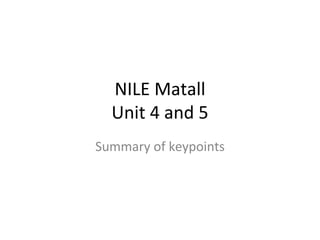
Nile matall unit 4 and 5 - group work final
- 1. NILE Matall Unit 4 and 5 Summary of keypoints
- 2. Unit 4 – working with media • Activity 4.1: To get an overview of multimedia literacy and associated tools. Activity 4.2: To examine the use of images in the ELT class. • Activity 4.3: To examine the use of audio in the ELT class. • Activity 4.4: To examine the use of video in the ELT class. • Activity 4.5: To consider remix literacy and further explore issues of copyright
- 3. Activity 4.1 - To get an overview of multimedia literacy and associated tools. • We learnt about multimedia literacy: the definition but also some examples. Like the following: – DFilm: http://www.dvolver.com/moviemaker/make.html – Voki: http://www.voki.com/ – Flickr: http://www.flickr.com – Slideshare: http://www.slideshare.net – YouTube: http://www.youtube.com
- 4. Activity 4.1 – Who is responsible for our Learners‘ multimedia literacy? • we expressed our thoughts on the matter • We considered our own multimedia literacy eg own use of social media
- 5. Activity 4.2 – Working with images • We considered our own use of images in the classroom • Ben Goldstein’s article says: Images are hugely influential and create a more immediate impact on the viewer than a piece of text could ever do Classroom walls are great places to display images created by the class members themselves
- 6. Activity 4.2 – Copyright and Plagiarism • We also had to consider the problem of copyright and plagiarism and were given some good sources like: There are excellent, legal options for using image and video content in class: YouTube videos cam be embedded or watched live (where possible) images can be sourced from Creative Commons repositories such as: search.creativecommons.org • openclipart.org • and, more specifically for ELT: • http://www.eltpics.com • http://www.flickr.com/photos/eltpics/sets /
- 7. Activity 4.3 – working with audio • After considering our use of audio we could watch a sample lesson • We were given some resources: Podomatic - http://tinyurl.com/2yseuf • Voxopop - http://tinyurl.com/yjp2afg • Voicethread - http://tinyurl.com/2jbnxz • Audioboom - http://audioboo.fm/ • Audacity - http://tinyurl.com/7xp2v • Listen & Write - http://tinyurl.com/3gj2uu • ELT Audio Resources - https://tinyurl.com/ybfcr9ot
- 8. Activity 4.4 – Use of video in the ELT class • Teachers naturally tend to focus either on materials specifically prepared for language learners providing examples of target language in question, or exploiting feature length films by stopping the film. Problems: 1. Little intrinsic interest to the viewers when it comes to the non-authentic material 2. Not very enjoyable way to view a film (stop and start)
- 9. Activity 4.4 – Use of video in the ELT class • Makes more sense to use shorter authentic films (e.g. from Youtube https://www.youtube.com/) of 4 mins max. → more a more interesting, motivating and fruitful class
- 10. Activity 4.4 – Use of video in the ELT class • Get learners to produce their own video through inexpensive own video cameras or their own mobile phone. This helps for: 1. Pronunciation 2. Presentation skills 3. Creative writing 4. Reporting See Tom Barretts 43 interesting ways for ideas ( http://tinyurl.com/l3mos3)
- 11. Activity 4.4 – Use of video in the ELT class The two most popular exponents of authentic video in the classroom are 1. Jamie Keddie with his Lessonstream website http://lessonstream.org/ 2. Kieran Donaghy with his Film English websitehttp://film-english.com/
- 12. Activity 4.4 – Use of video in the ELT class • A summary of important video sites: • VIDEO SITES • Film English – http://film-english.com/ • Allat C – http://allatc.wordpress.com/ • Lessonstream – http://lessonstream.org/ • Viral ELT – http://viralelt.wordpress.com/ • Film Segments for Grammar Goals - http://tinyurl.com/lgnqgy3 • ESL Notes – http://www.eslnotes.com/synopses.html • Film in Language Teaching Association – http://www.filta.org.uk/ • Film Club – http://www.filmclub.org/ • Film Education – http://www.filmeducation.org/ • Vimeo Staff Picks – https://vimeo.com/channels/staffpicks • Future Shorts – www.youtube.com/futureshorts • Short of the Week – http://www.shortoftheweek.com • Moving image archive - https://archive.org/details/movies • English Central – http://www.englishcentral.com • English Attack – www.english-attack.com/ • Learn English Teens Film UK – http://learnenglishteens.britishcouncil.org/uk-now/film-uk/ • Go Animate – http://goanimate.com/ • Zimmer Twins – http://www.zimmertwins.com/ • DVolver Movie Maker - http://www.dvolver.com/moviemaker/make.html • Bombay TV – http://www.grapheine.com/bombaytv/ • Clip Flair – http://clipflair.net/ •
- 13. Activity 4.4 – Use of video in the ELT class • How our partcipants currently use video:
- 14. Activity 4.5 – What is Remix? • It‘s the new democratic nature of collaboratively producing and changing content through online networks and creating new meaning. This could involve changing existing things like slogans, headlines, images, photos, songs etc to give students the opportunity to speak out about both major and minor issues that matter to them. The bigger issues might be social, political or environmental -whatever is of interest or possible within the given context • Remix shifts the emphasis from consumption to production by involving the students because it involves a ‚reconceptualisation‘ and ‚reworking of its constituent materials‘ • Remix allows students to critique and create their own content, and the internet is the opportunity to revive the ‚read-write culture‘ • Current mindset sees Remix as piracy and involves issues of copyright
- 15. Activity 4.5 – Issues of copyright Important challenges of copyright are raised here: 1. Are remixes legal under copyright law? 2. If so, should the “remixed work” benefit from standard copyright protection? 3. Should it qualify as a derivative work, (in the same way as an adaptation or a translation as defined under Article 2(3) of the Berne Convention on the Protection of Literary and Artistic Works)? 4. Should there be a right to remuneration for the original author? 5. Should a distinction be made if the remixed work is used for non-commercial purposes?
- 16. Activity 4.5 –Remix in the ELT classroom? • Use of images and memes etc as a springboard for discussion, getting learners to react to them, and to produce language – spoken or written. See Nicky Hockly‘s lesson as an example http://www.emoderationskills.com/digital- literacies-5-remix-in-the-classroom/ Here is a useful tool to create your own meme: http://www.emoderationskills.com/digital- literacies-5-remix-in-the-classroom/
- 17. Activity 4.5 – Remix in the ELT classroom • A collaborative, communicative activity of interest • Involves creativity and ideas • Issues regarding piracy • Time-consuming for teachers to prepare and think about (Frederique) • Might be seen as trivial by students (Davina) • Ideal for younger audiences? (Davina) or advanced classes (Jane)? • Careful of cultural and political sensitivities (Jane)
- 18. Unit 5 – mobile learning • Activity 5.1: To compare our uses of mobile devices. • Activity 5.2: To define mLearning theory and concepts. • Activity 5.3: To examine relevant mobile digital literacies. • Activity 5.4: To consider the affordances of mobile devices. • Activity 5.5: To examine low- and high-resource mLearning contexts • Activity 5.6: To evaluate mLearning case studies in ELT. • Activity 5.7 (optional): To devise an implementation plan for mLearning. • Activity 5.8 (optional): To devise, implement and reflect on an mLearning lesson.
- 19. Activity 5.1 – Our Mobile Lives • *The mobile devices most have are mobile phones and cameras, used mostly for browsing the net (many mentioned using Youtube, FB, Twitter and WhatsApp), taking photos, sending e-mails and reading news. Many also mentioned USB for saving documents. • Apps used for learning languages are also popular. • Mobiles are used as e-books. • At the lessons, learners mostly use their mobiles for dictionaries and language-learning apps (Quizlet for learning vocabulary).
- 20. • An application is a software program that runs on your computer. Web browsers, e-mail programs, word processors, games, and utilities are all applications. It also allows the user to perform specific tasks. There are three main types of apps: desktop, mobile, and web. Applications could be used by ELT teachers as a variety of applications can work as teacher while others as a tester and as a data source. Some benefits of using Applications in teaching contexts are • Enhanced Interaction • Entertainment • Systematic Learning Activated • Portability • Sustainability • Instant Updates • Staying connected
- 21. Activity 5.2 mLearning theory and concepts • Mobile learning is using highly portable devices to access and interact with learning resources without physical or time restraints. Core Concepts: • Augmented Reality (AR) is basically about integrating digital information into the user's actual environment in real time. Think of Pokemon Go, and you have it. You need some hardware which are best represented by handheld devices like smartphones or tablets as these often have inbuilt cameras . You can use an HMV (head-mounted display), eyeglasses that display information onto the lenses and other devices. AR is used in medicine, military and navigation maps. In ELT it is used for modelling situations and authentic situations in role plays. • Haptics is a form of interaction involving touch and it can be applied to communication, perception, technology or even poetry. In ELT it is used in pronunciation techniques, writing skills and generally to enhance the possibilities for teaching non-verbal communication.
- 22. • A mobile phone is a portable hand-held device that can be used to make phone calls and send messages without the use of a landline. It works through the connection to a wireless communications network via radio wave or satellite transmission. For ELT teachers, mobile phones can be used to engage learners as well as assist the teacher in and outside of the classroom, such as games and quizzes to consolidate learning, access to online dictionaries and translation tools or communication through group chats (e.g. WhatsApp). • iPad - a tablet size computer (bigger than a smartphone and smaller than a laptop) launched by Apple. It is used for various purposes such as browsing, emailing, viewing photos/videos, listening to music, playing games, reading e-books, recording, managing files, making notes, drawing etc. In ELT it can be used for an interactive quiz after having been taught a particular grammar point.
- 23. • The maker movement is the umbrella term for independent inventors, designers and tinkerers. A convergence of computer hackers and traditional artisans, the niche is established enough to have its own magazine, Make, as well as hands-on Maker Faires that are catnip for DIYers who used to toil in solitude. How could it be used by ELT teachers / for language teaching? Really ambitious teachers could write their own apps! Less ambitious ones are already creating and publishing their own materials or simply inputting content from their courses into existing apps like Quizlet. Teachers can also use the how-to websites and YouTube videos to get learners making simple things using instructions in English thus practicing and testing their ability to understand instructions. Learners can make their own how to guides or videos to upload on YouTube.
- 24. • QR Codes stand for Quick Response and the 2D codes consist of a formation of black and white squares in specific order, used for storing URLs or other information that can be read by mobile devices. QR codes need to be decoded by a QR code reader/scanner which need software to enable them to use the coder’s destination (a website, a video or anything else). In ELT QR codes are used for activating schemata, skimming and scanning for information or researching a particular topic. • Virtual assistant - generally someone who is self-employed and works from home online helping often small businesses manage their everyday admin tasks( e.g. account. • Virtual Reality - divided into two areas - 360-degree video or computer-generated spaces. The 360-degree video is a two-dimensional media displayed on a sphere which gives you the impression that you are inside the scene. Computer-generated allow the viewer to go beyond viewing, explore the complete environment and even move around within it. The movements of your body can be tracked in real time and then projected into the digital world, where you can pick up, move and use objects. In ELT VR can be used in creating imaginary situations (high-level role plays) where learners react (ask for information/ answer a question) and depending on the answer/request the role play can develop different ways.
- 25. • SMS/Text Messaging- stands for Short Messaging Service and is a message of up to 160 characters sent between phones. Messages are sent via cell towers and mobile switching centres; they can be saved for some time in a switching centre until the recipient(s) are within cell tower range. In class, messaging can be used for numerous things, e.g. h/w reminders, varying group/pairwork (students chat through SMS from their seat), live polls, digital storytelling, asynchronous h/w discussion, creative writing (imagine historical figures had SMS).
- 26. Activity 5.3 Mobile and Texting Literacies Ideas about using texting in class: • texting promotes more reading and writing, which in turn leads to improved literacy standards; • students could do matching activities to identify which abbreviations match which sentences and then decode a message including abbreviations so that they had to then write(translate) the message in full thereby practicing reading and writing skills - they could follow this by sending each other messages which would also need decoding; • How we can use texting capabilities in classroom – 1. brainstorming ideas on a particular topic in a class WhatsApp group 2. for communication on a school assignment outside classroom 3. write full forms of the abbreviations 4. converting a text message in a more formal message.
- 27. Integrating mobiles Proposal for integration of mobile phones in the classroom • Give ownership of mobile learning to the staff -Training for teachers on mobile learning • Teachers and students take ownership of appropriate mobile usage – “mobile etiquette” Negotiate mobile usage in the classroom with students to reach an agreement of what is acceptable Negotiating a contract with your students • In your first class find out who has a mobile phone on them discuss the way mobile phones in the classroom are perceived in the cultures of the students and how they feel about it . • Ask students why they might use a mobile phone in class to establish whether they actually have a serious reason for needing to have news during class from friends and family in their countries – show respect for concerns about family and friends. • Discuss the possible learning uses of the mobile in class, Eg dictionaries and activities - some may not have thought of their phone as a learning tool. • Ask students to discuss and make a list of five advantages and five disadvantages of using the mobile phone in class – make a whole class list • What can we do about the disadvantages for learning and life - what are the priorities? • Ask students what guidelines we should have for mobile phone usage in the classroom and make a whole class list.
- 28. 5.4 Affordances of mobile devices • Group A – potential of smart phones • “The Five C’s.” Collaborate, communicate, create and coordinate/curate • The success stories - reasons: these were tools from the real world that if used wisely to research, record, quiz and create, would lead to increased motivation, engagement better numeracy and literacy levels as well as improved collaboration. • Limitiations – android or i-phone choice of apps - distractions – webfilters School provides phones or BOYD
- 29. Group B – potential of tablets • Many varieties from i-pads to low cost ranges • Make sure they can accommodate software you need to use • Able to film photograph as well as write • Brings learning up to date, engaging learners and connecting their online worlds in and out of the classroom • Apps / internet access provide wide variety of learning opportunities – Todaysmeet • Pen tools underline subject/verb/adjectives, draw connections between words, encircle errors • Downsides – expensive compared to smartphone options especially BOYD – one class set to be shared – planning ahead
- 30. 5.5 Low and high resource learning contexts • Low resource – Janala and Kenya • Mobiles can help democratise language learning wide reach of project - multimedia style of Janala project was particularly appealing – but how measureable were the outcomes • In Kenya – extending teacher training possibilities issues with accessibility to the internet and cultural obstacles could diminish the effect
- 31. High resource • Learn4lifeproject • 32 eight year olds + class set of i-pod touches • Pre-selected apps/websites (about a dozen) – website filtering • i-pod touches supplied by the school • Motivating for all – higher level learners able to achieve more and less able learners more engaged • Students enthusiastic about learning • Developing digital literacies as well as enhancing learning • Teachers commented on the speed of students’ learning • ProjectKnect • A class of high school students used mobile devices to support their learning of maths and algebra • Portable device familiar to students – able to connect with a wide information landscape • identical phones for students provided as part of a large closed network of students in project • Collaboration - less embarrassing to ask each other questions than ask the teacher in front of the class. Students would create blog posts to help others - socialisation • Supervised use of specific web tools. Closed network. • With much planning and support from institutions and specialists as well as a clear focus mobile phones can provide great learning opportunities and students can continue learning outside the classroom • In ELT – low level learners may find it difficult to understand the technology, teacher need to have the ICT skills • Students may not have phones or not the same phones – purchasing identical phones for whole classes could be costly as with tablets though less so
- 32. • i-pads in Brazil • Students used mobiles, i-pads and netbooks provided for them • S created summaries of class readers, flipbooks with apps like Storyjumper or Telagami and loaded podcasts onto their phones as listening exercises • Personalised creative learning • Challenges – students using different devices at the same time • Evidence of outcomes unclear • Net books in Turkey • Incorporating ICT technology into the curriculum • Netbooks given to every student but no focus – 6month pilot program dropped after 3 weeks – classroom management problems • Frustration of teachers and students, lack of connectivity, uncharged netbooks • More planning and clear programme improved this 5.6 Evaluation of mlearning case studies in ELT
- 33. 5.6 Evaluation of mlearning case studies in ELT • i-pads in Australia • Initial familiarisation for teachers with technology – sharing ideas • Implementation and continued sharing of best practice via wiki page also linked to teachers in other English speaking countries • Systems regularly updated to maintain connectivity which has been a problem • Need to acknowledge use of other non-Apple devices • Seemed like the beginning of implementation – photo sharing, news, web • i-pads Hong Kong, m-learning Argentina • HK – teachers prepared in advance – teachers focus group and special interest group – ideas shared on Edmodo and WhatsApp – Jon also explored blogs and recommendations by teacher tech specialists • Carefully selected apps – Puppet pals, Socrative, Explain everything • Students need a little time to adapt to using apps – connectivity issues – need to get completed work off the device before passed on to next class
- 34. Conclusions from case studies • Requirements • Internet connectivity • Appropriate choice of m-learning device for the context • Assessment of financial investment • Planning – involvement of tech specialists as well as subject specialists • Engaging staff by providing adequate training and involving them in choices of resources or developing a team of enthusiasts • Sharing best practice via platforms like Edmodo – wiki not only within the institution but with teacher around the world/ country • Filtering of websites particularly with young learners • Closed networks of learners can be beneficial • Ensuring support in low resource contexts • Gather regular feedback from participants and staff and assess outcomes • Always have a plan B in th event that technology fails