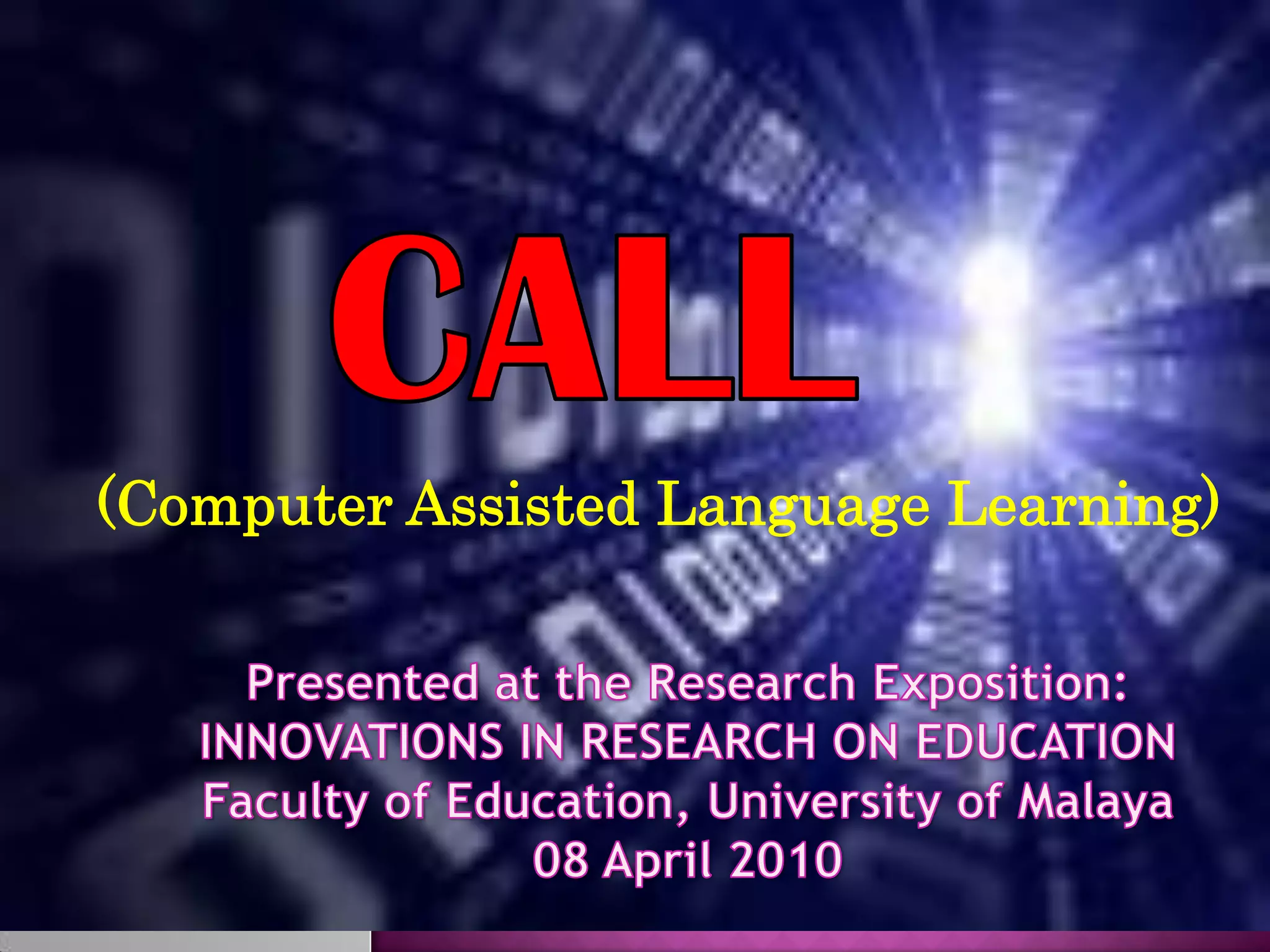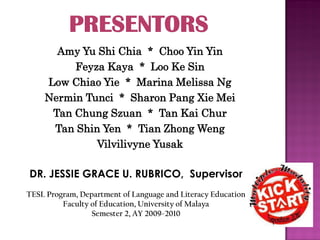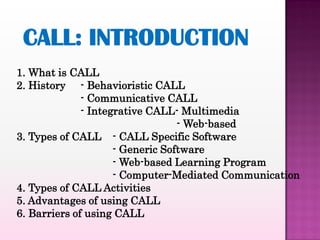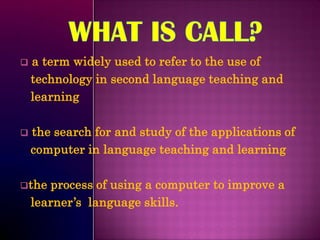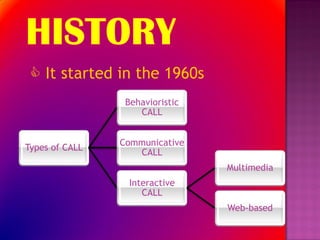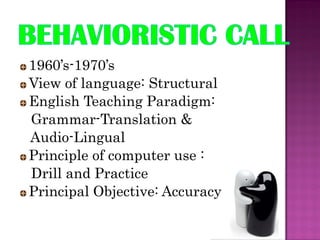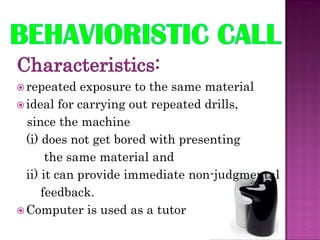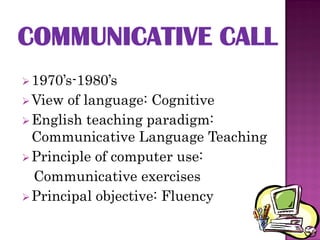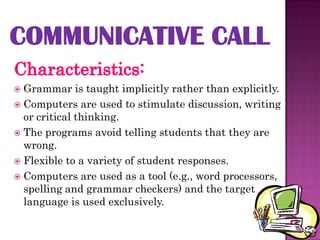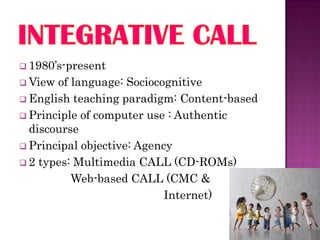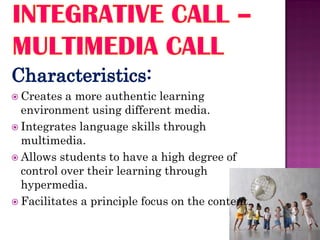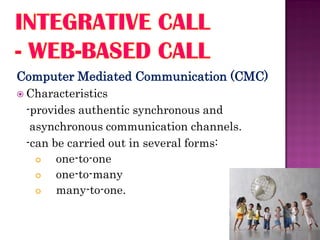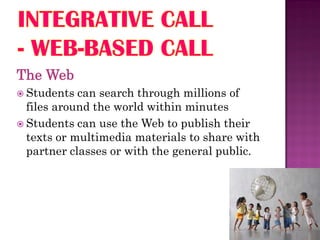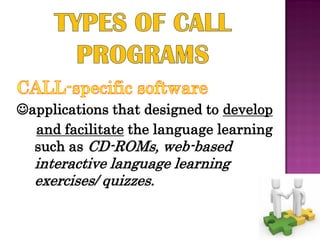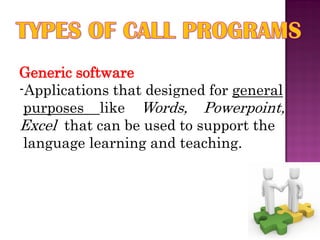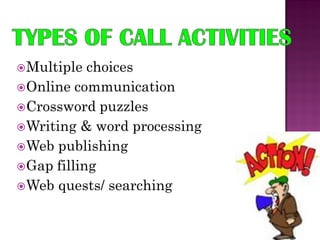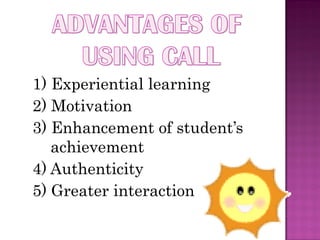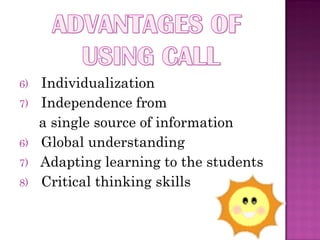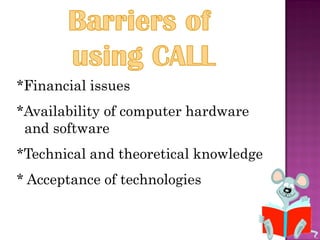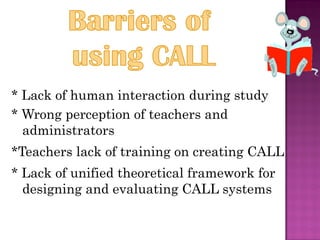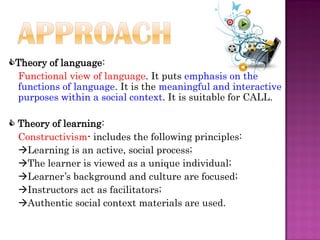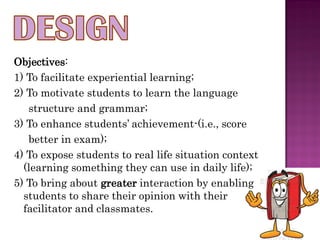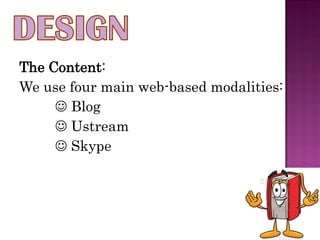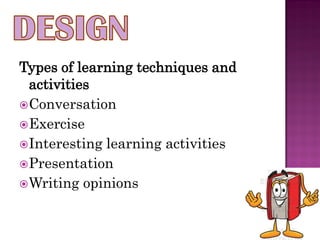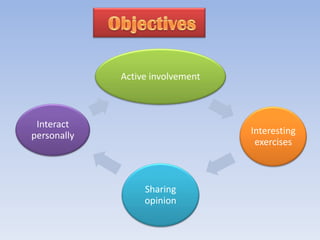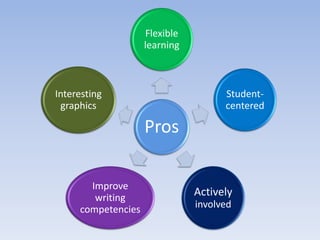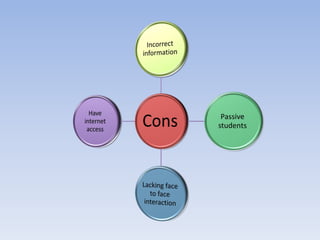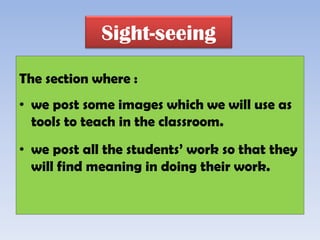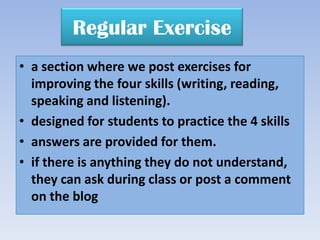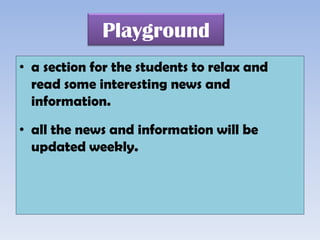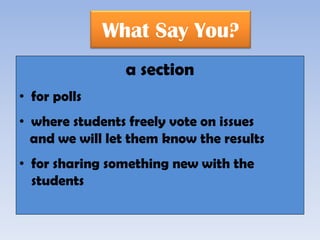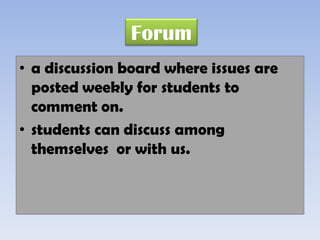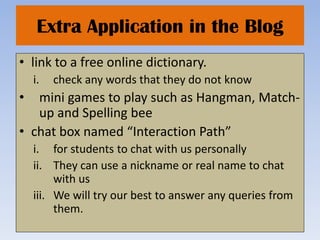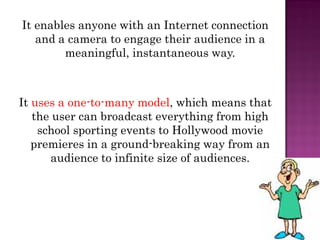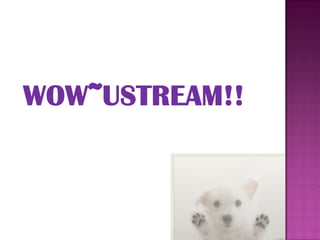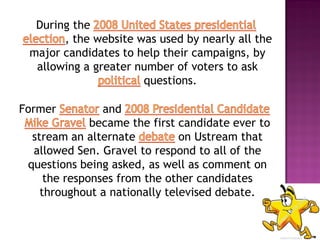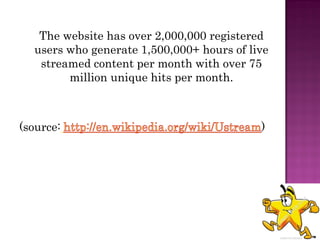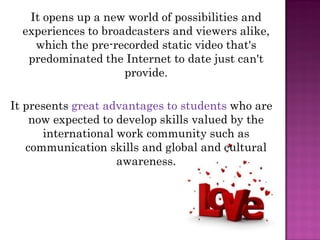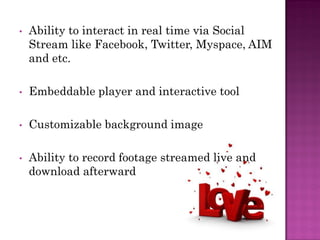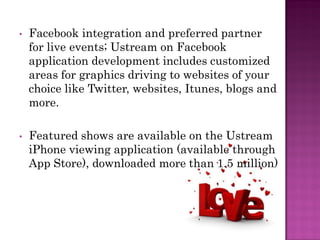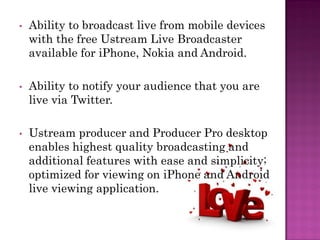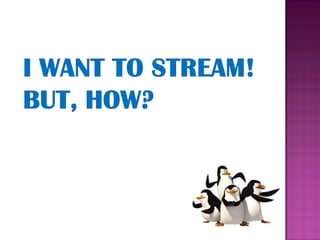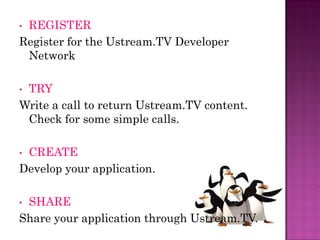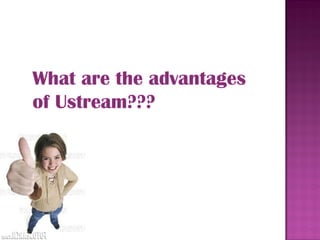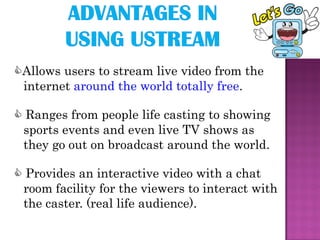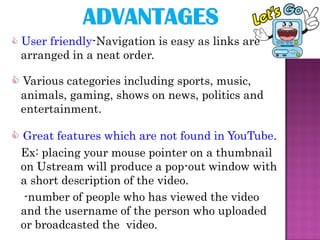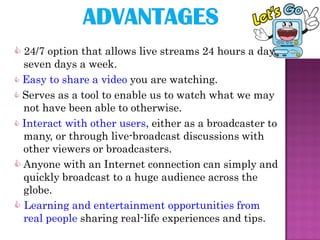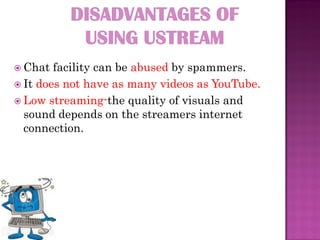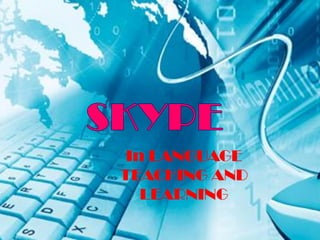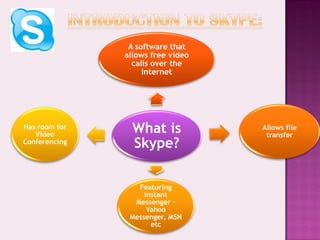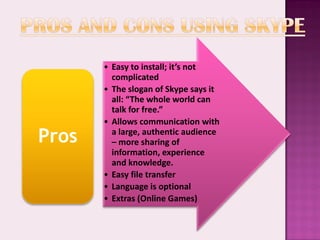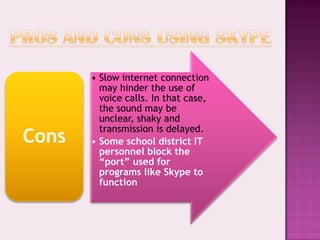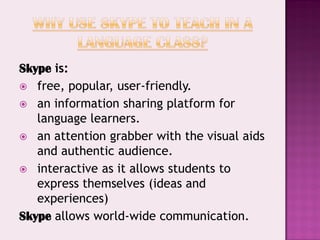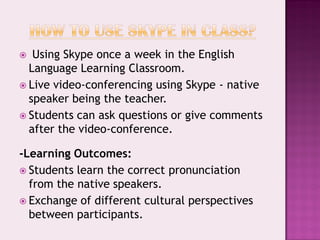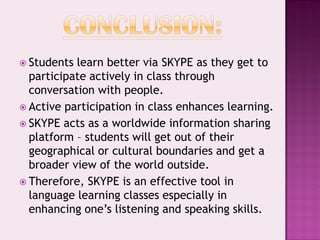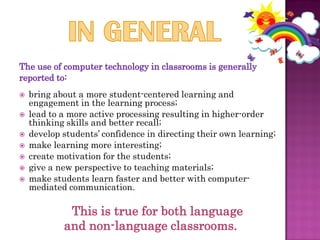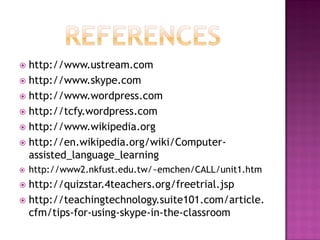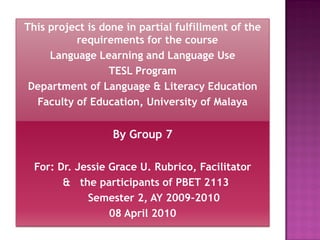The document provides information about a group project done by 14 students for a course on Language Learning and Language Use. The project involved using various web-based modalities like blogs, Ustream, and Skype for language teaching. It discusses the theories, objectives, content and activities for using these tools. The summary highlights the key modalities used, the objectives of facilitating experiential learning and greater interaction, and that it was done in partial fulfillment of course requirements.