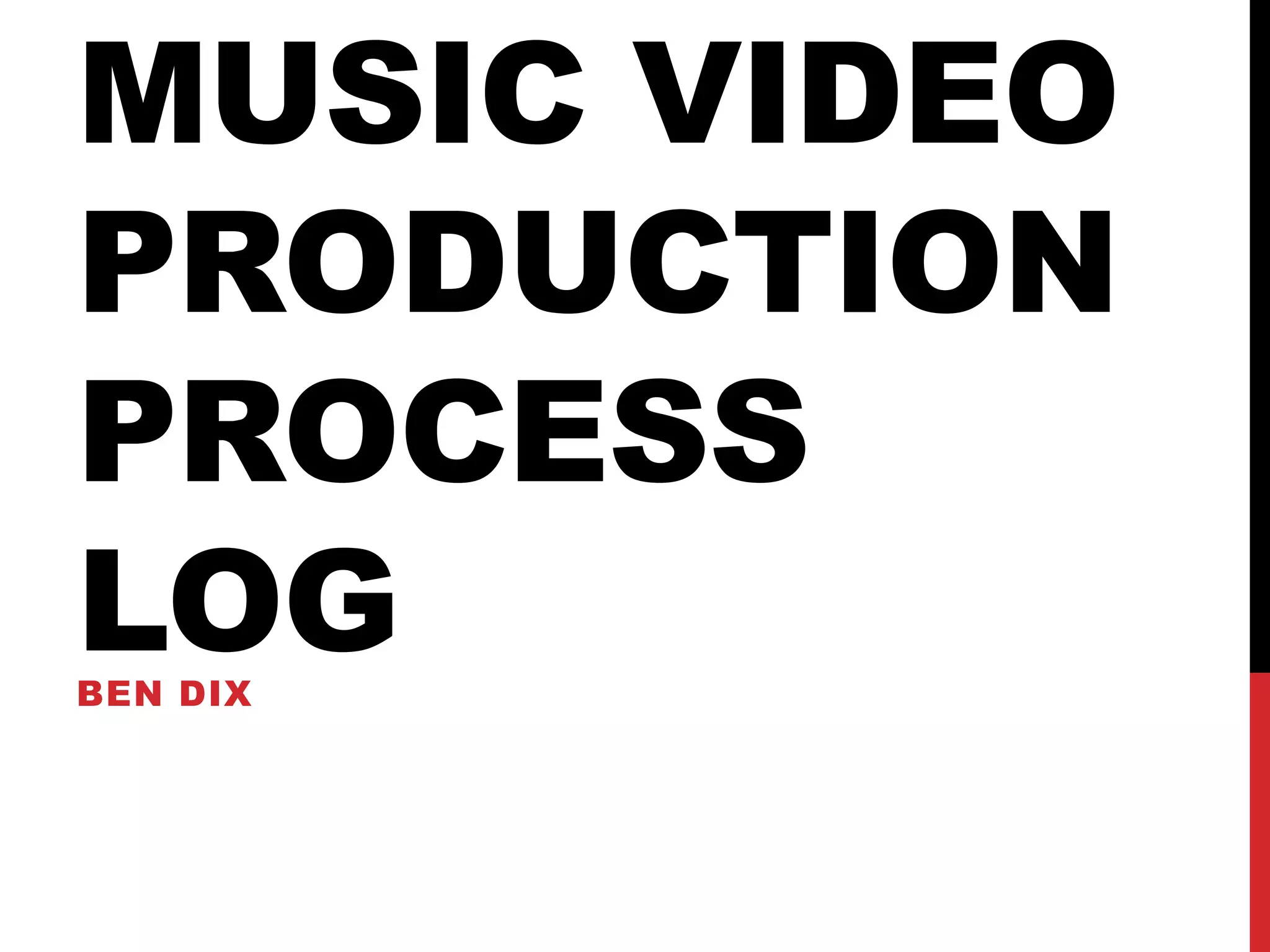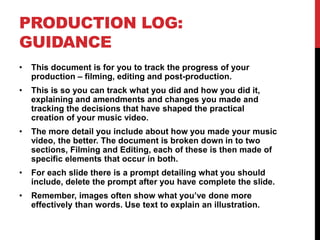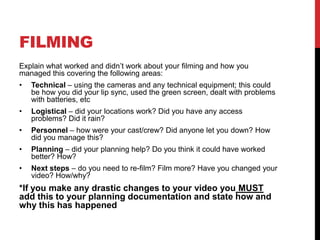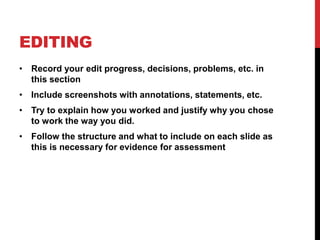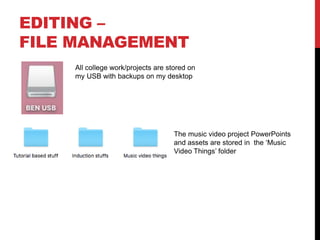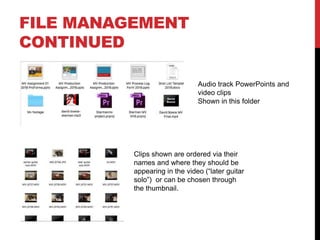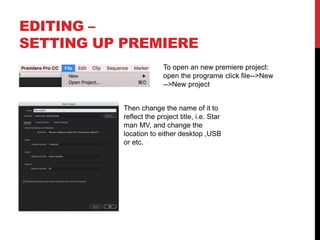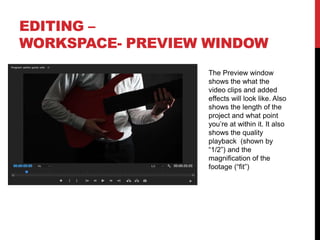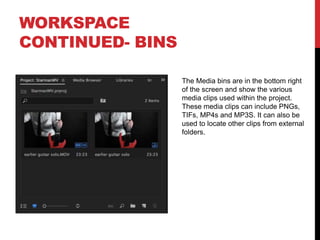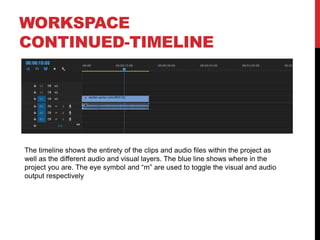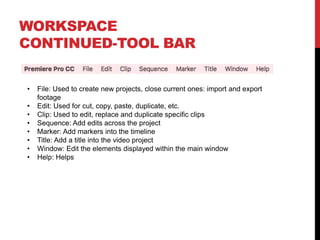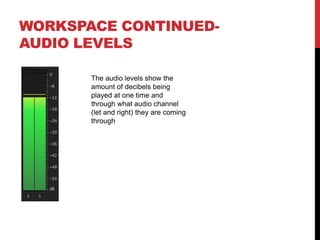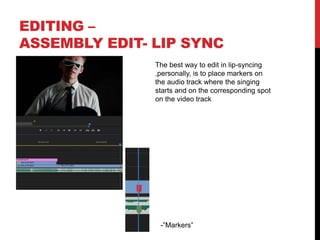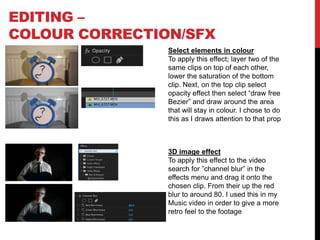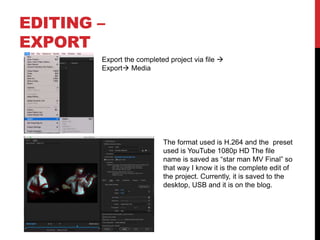The document provides guidance for tracking the music video production process. It outlines sections for filming and editing with prompts for details. For filming, it asks about technical, logistical, personnel and planning aspects, and whether reshoots are needed. For editing, it prompts to include screenshots and explanations of the edit progress, decisions, problems and structure. It provides examples of file management, setting up Premiere Pro, importing footage, the workspace including bins, timeline and tools, and the assembly, refinement, effects, and export processes.