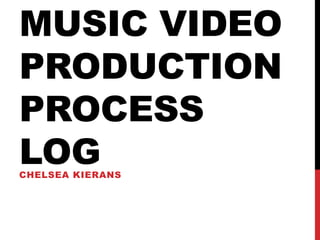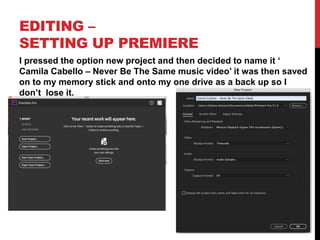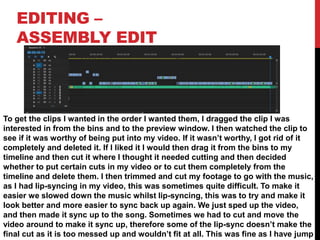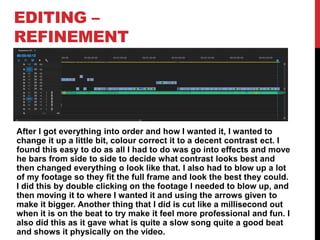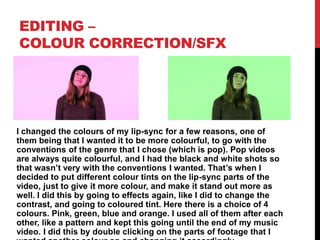The document provides details about Chelsea Kierans' process for filming and editing a music video for the song "Never Be The Same" by Camila Cabello. For filming, Chelsea struggled with camera setup initially but learned quickly. She slowed down the song during lip syncing to make it easier and sped it back up in editing. For editing in Adobe Premiere, she imported footage, organized it on the timeline, trimmed clips, added color filters during lip syncing for variety, and exported the final video to YouTube format for backup. Planning was helpful but could have been more specific to improve storyline flow.