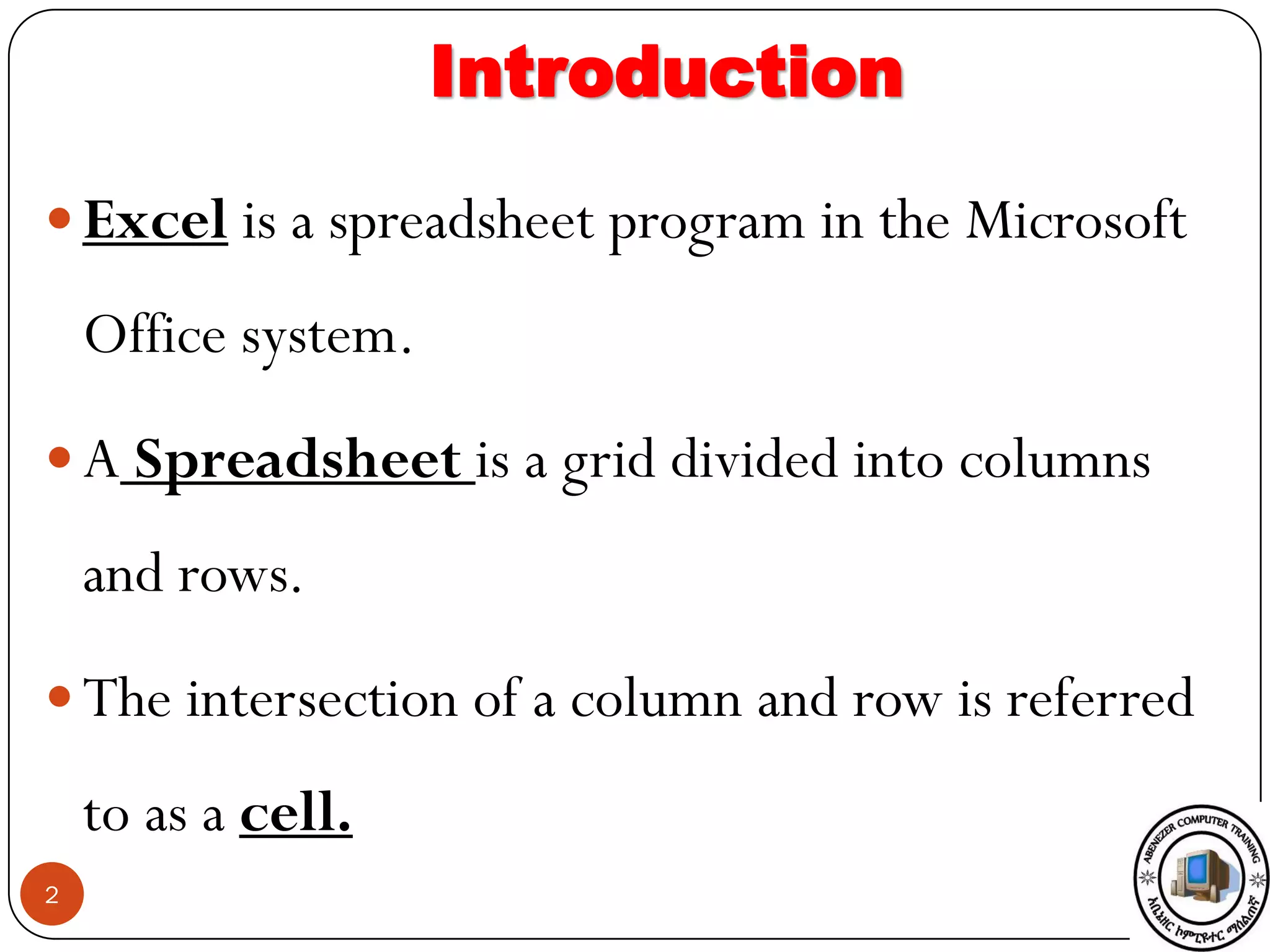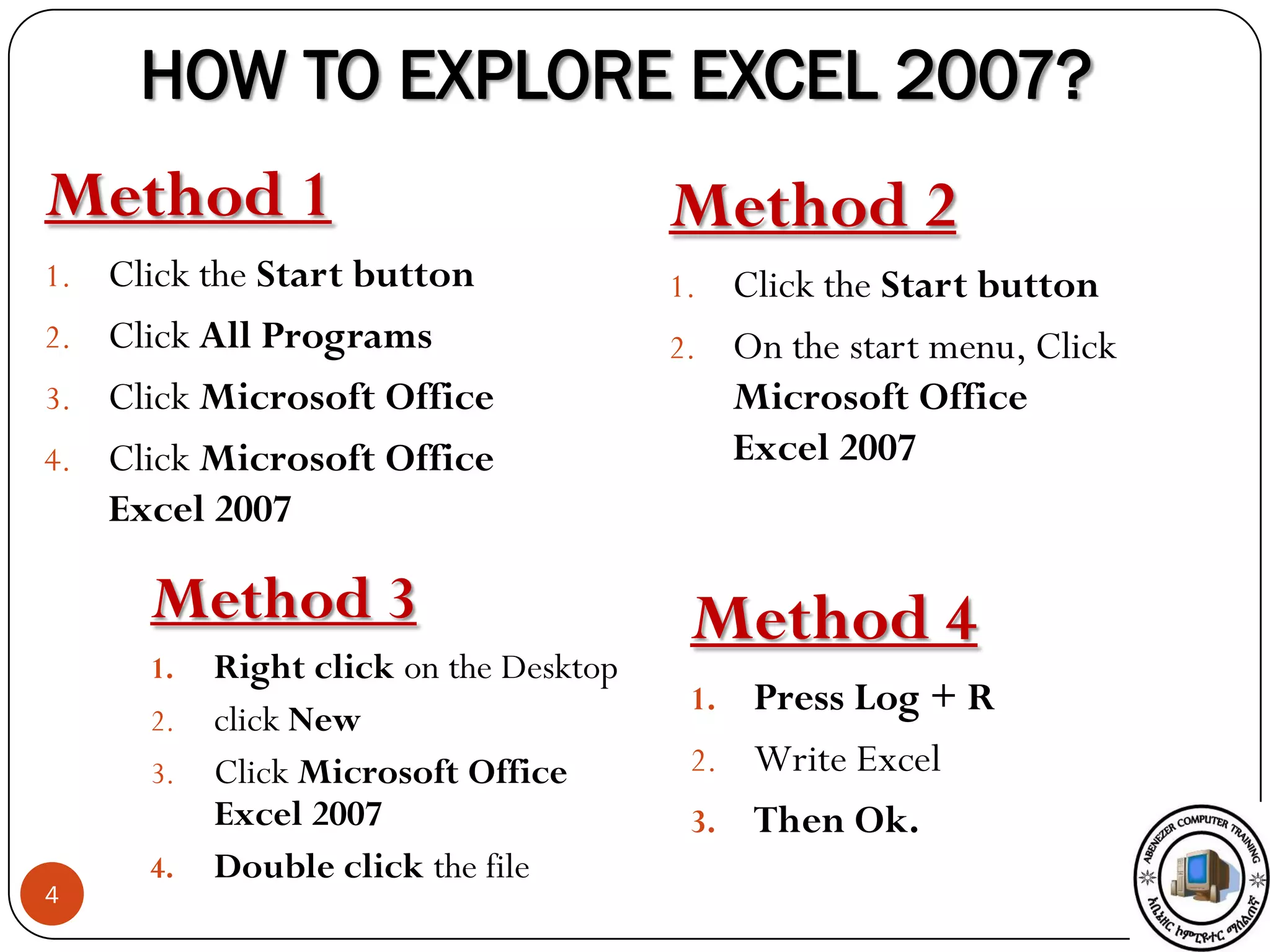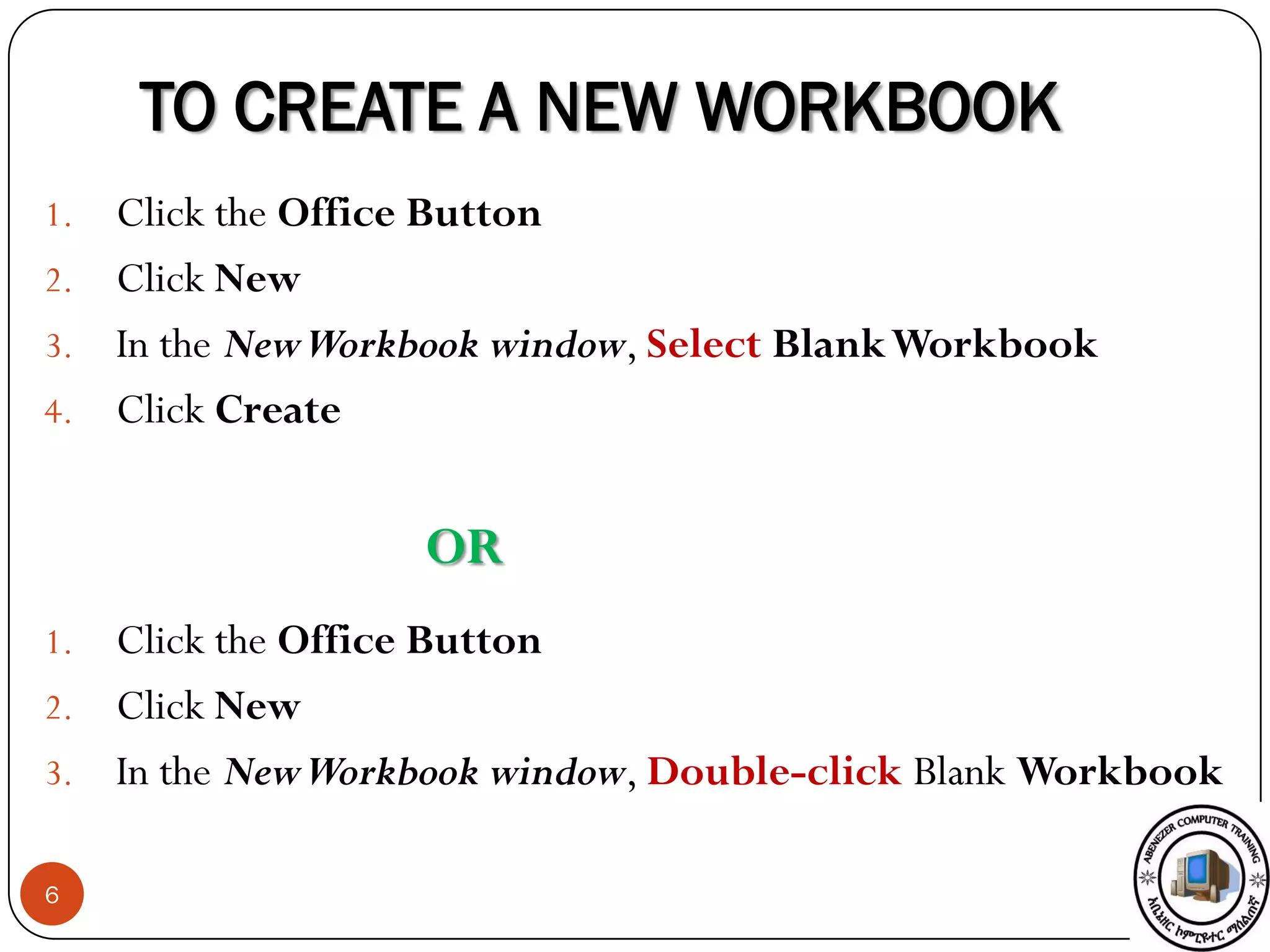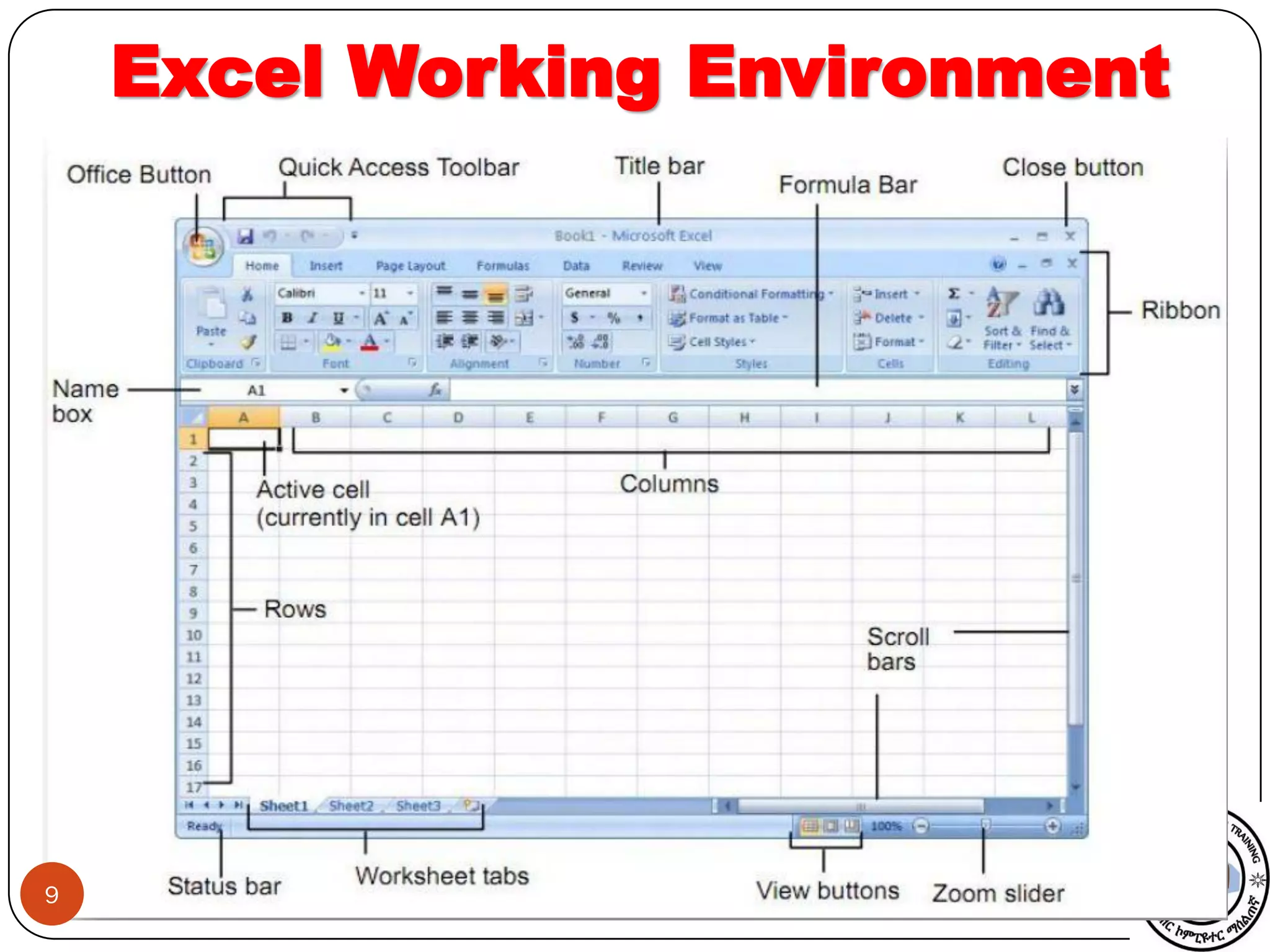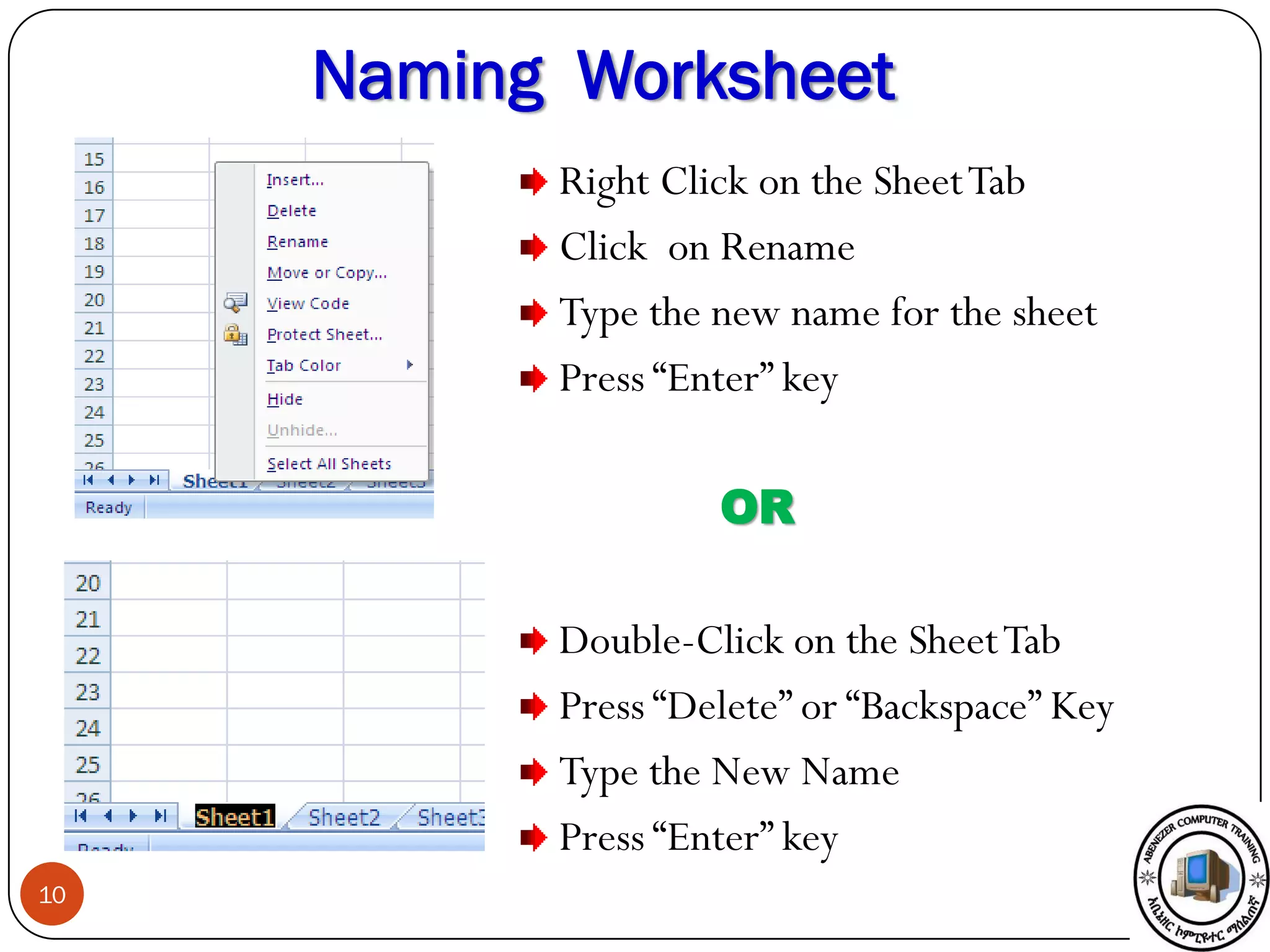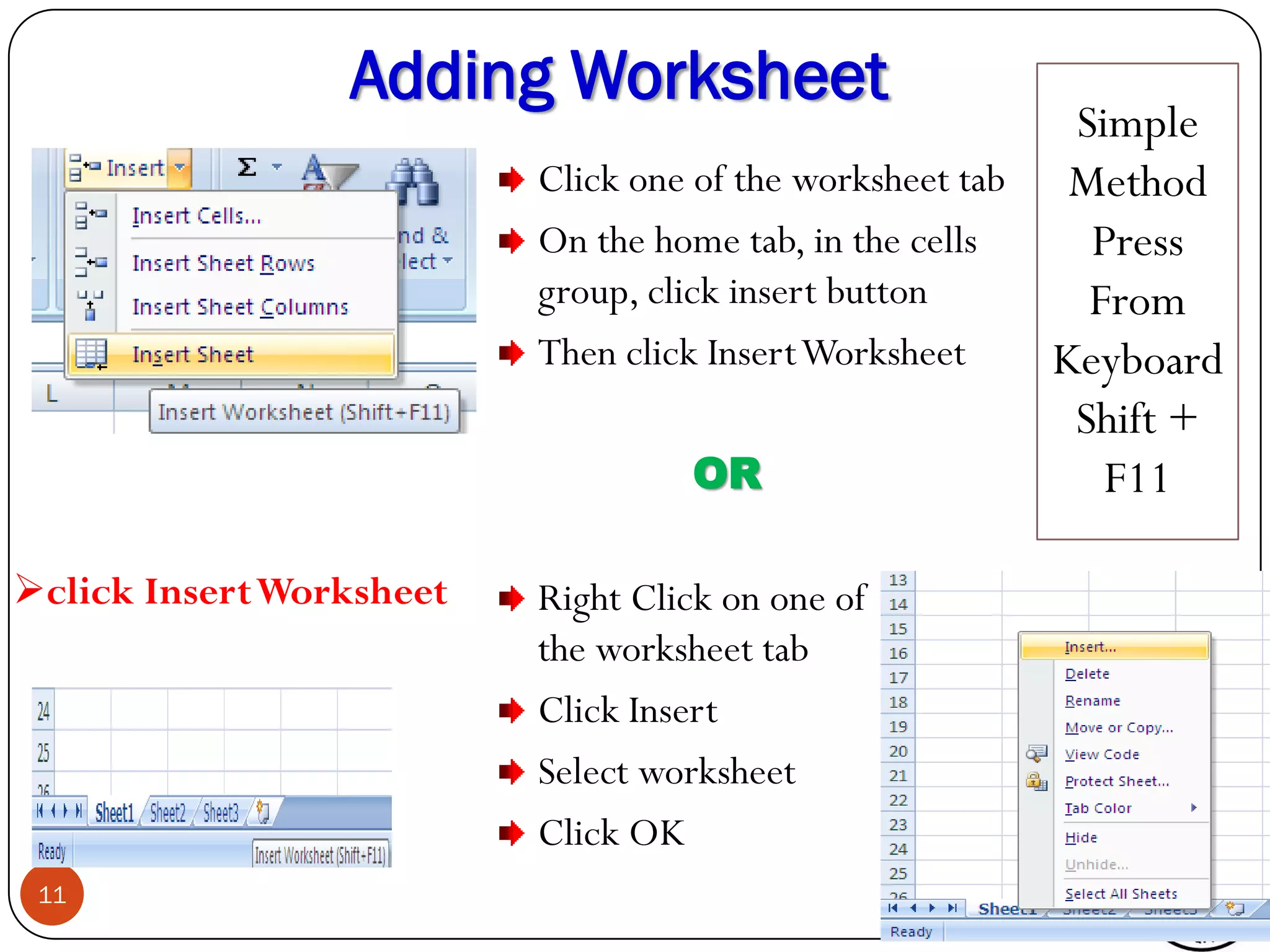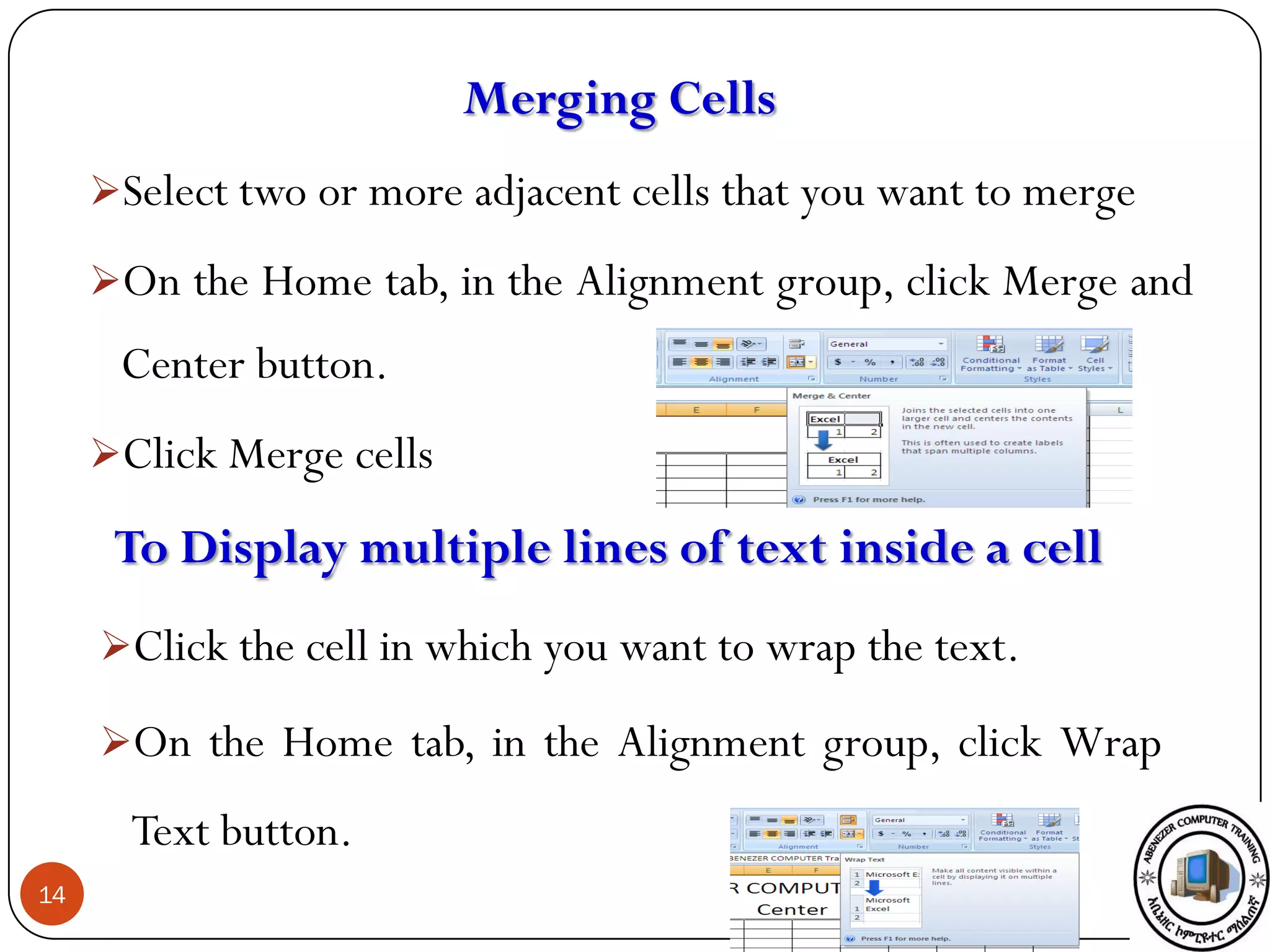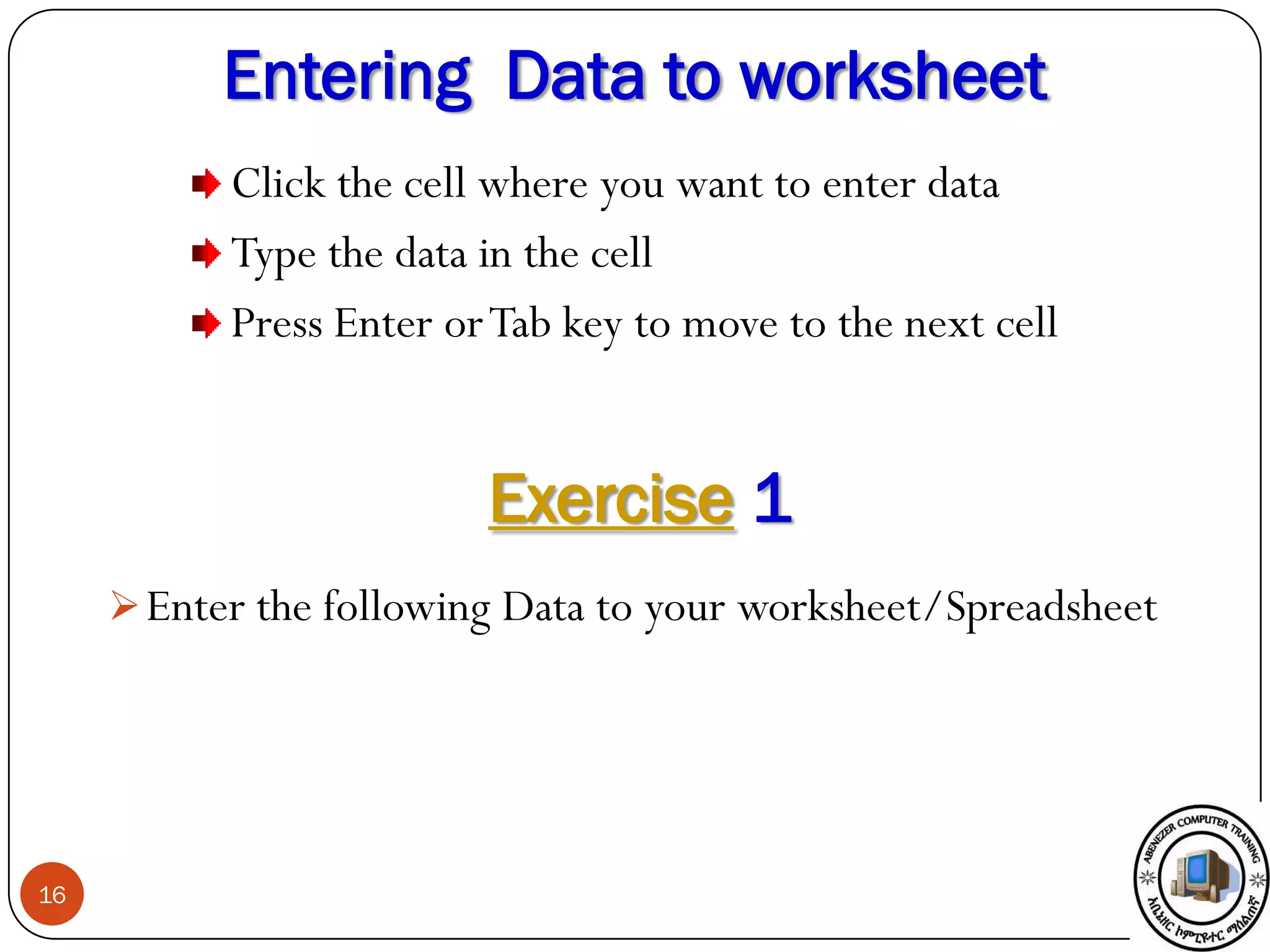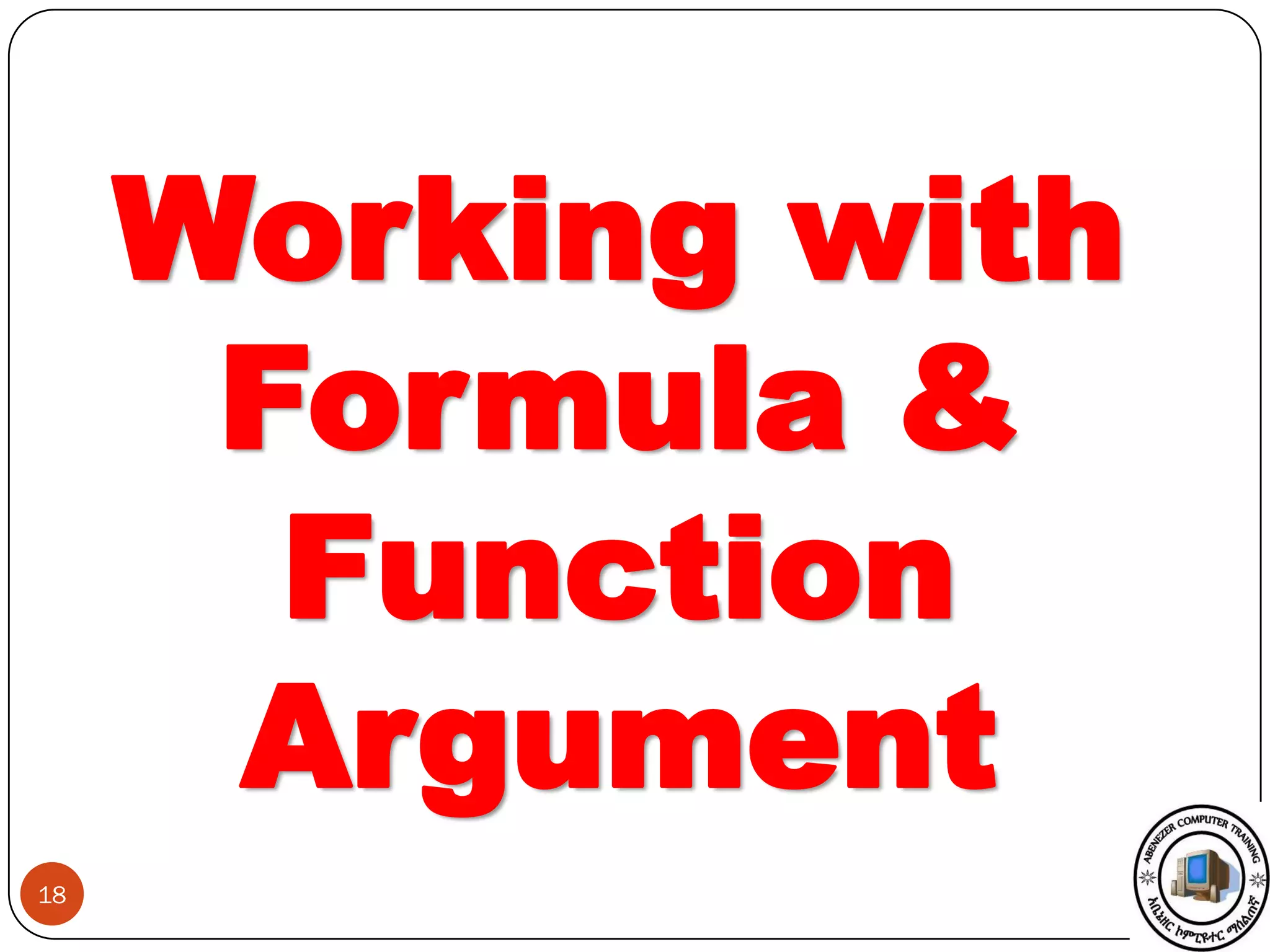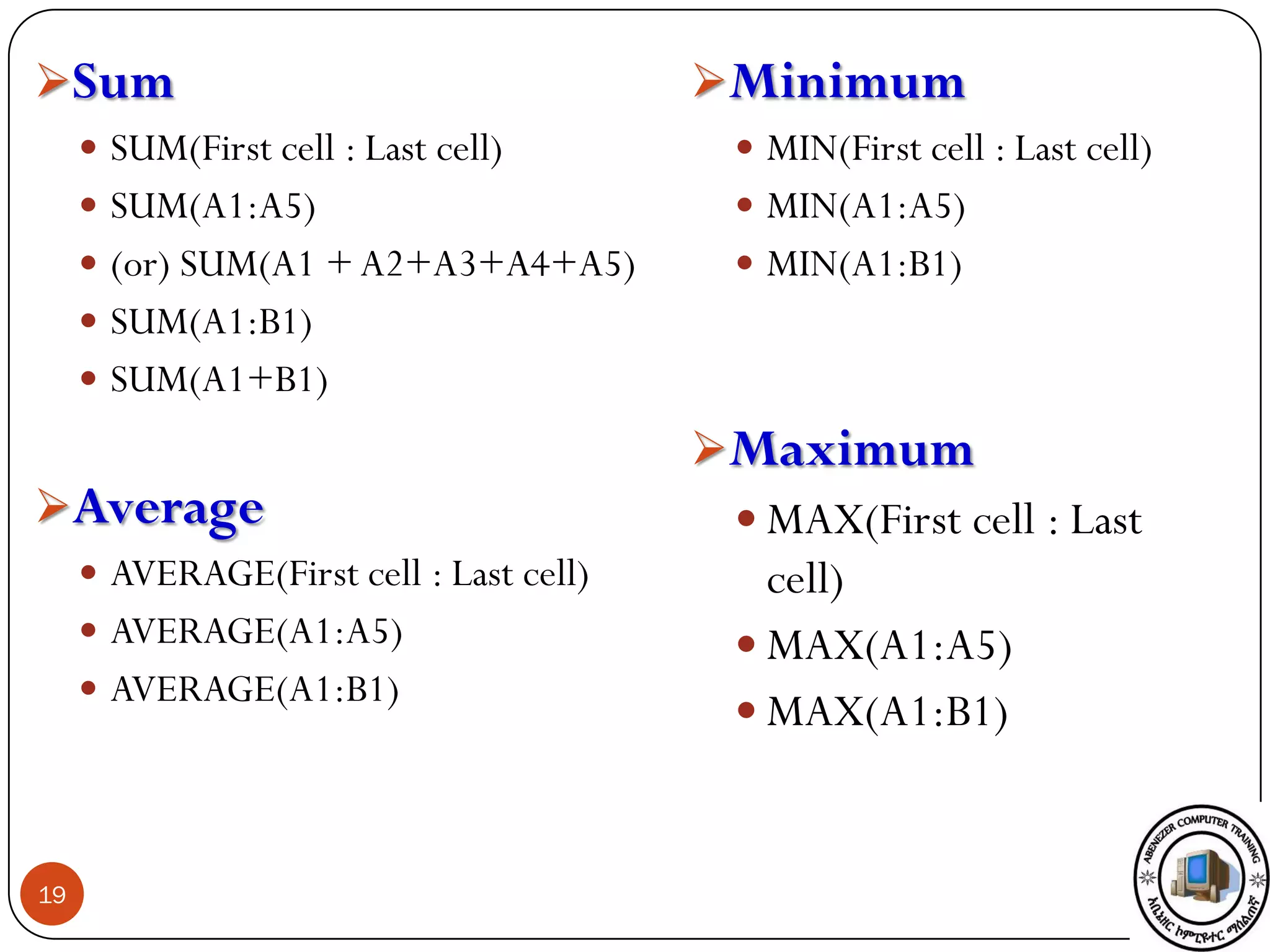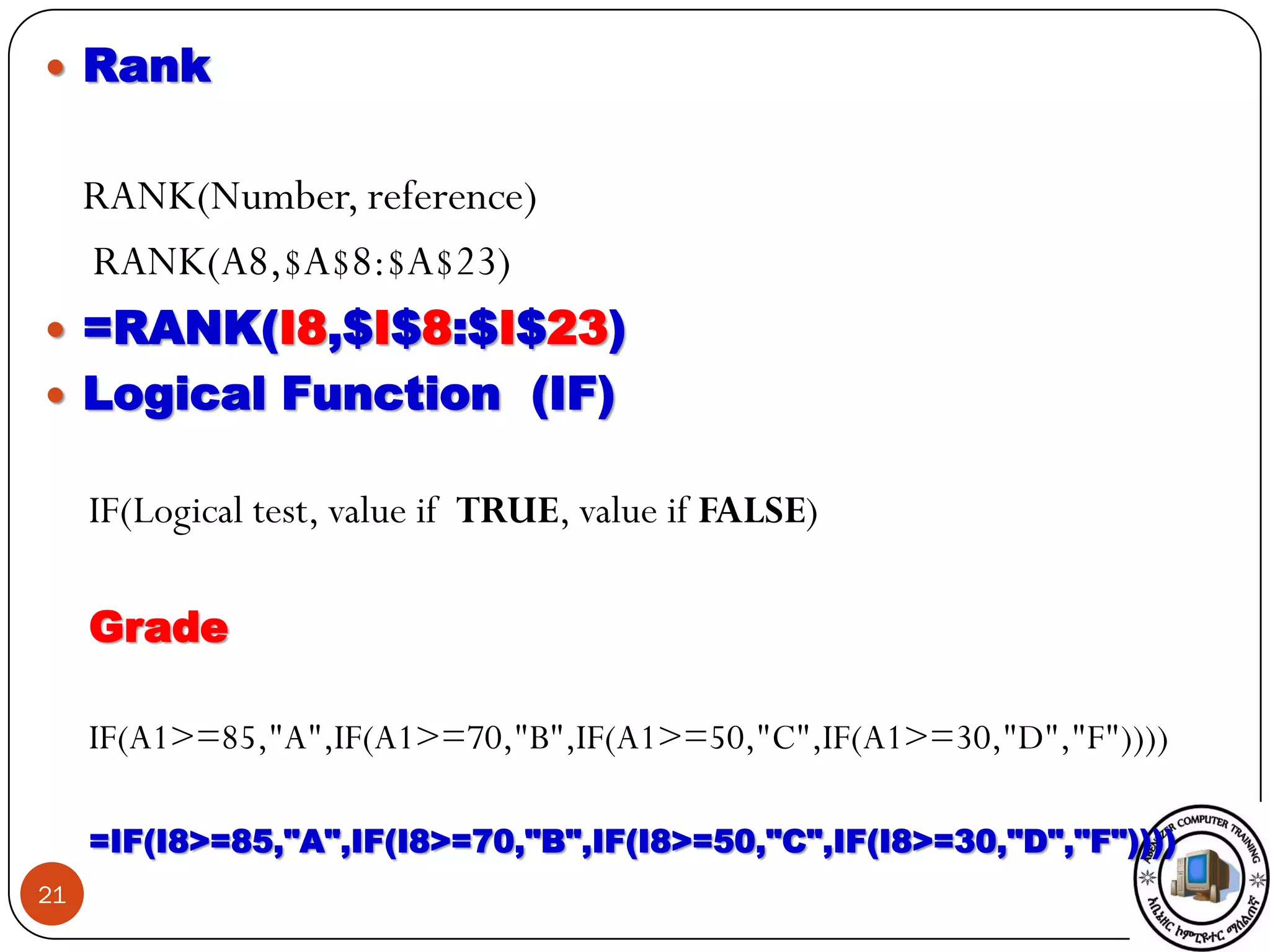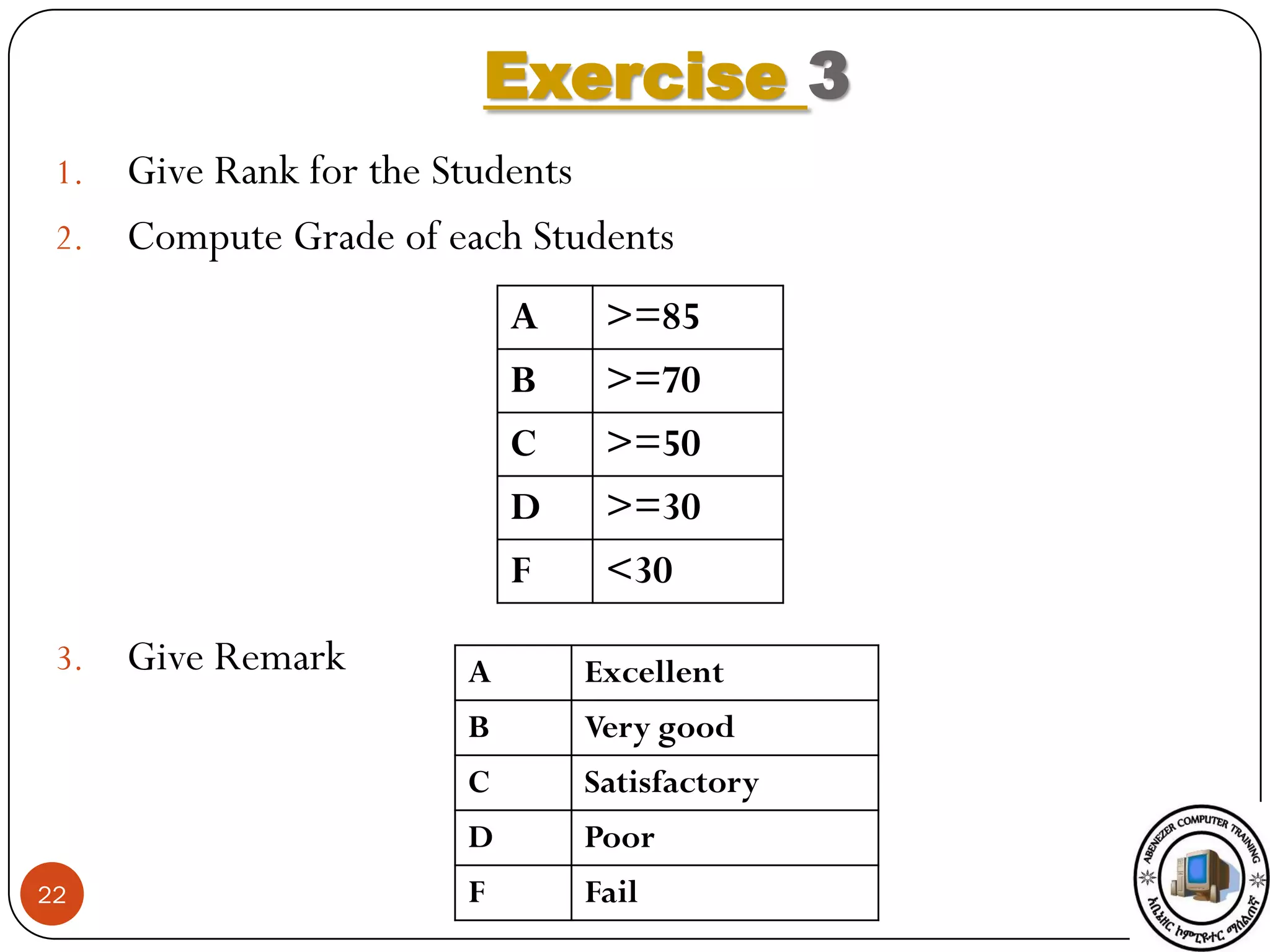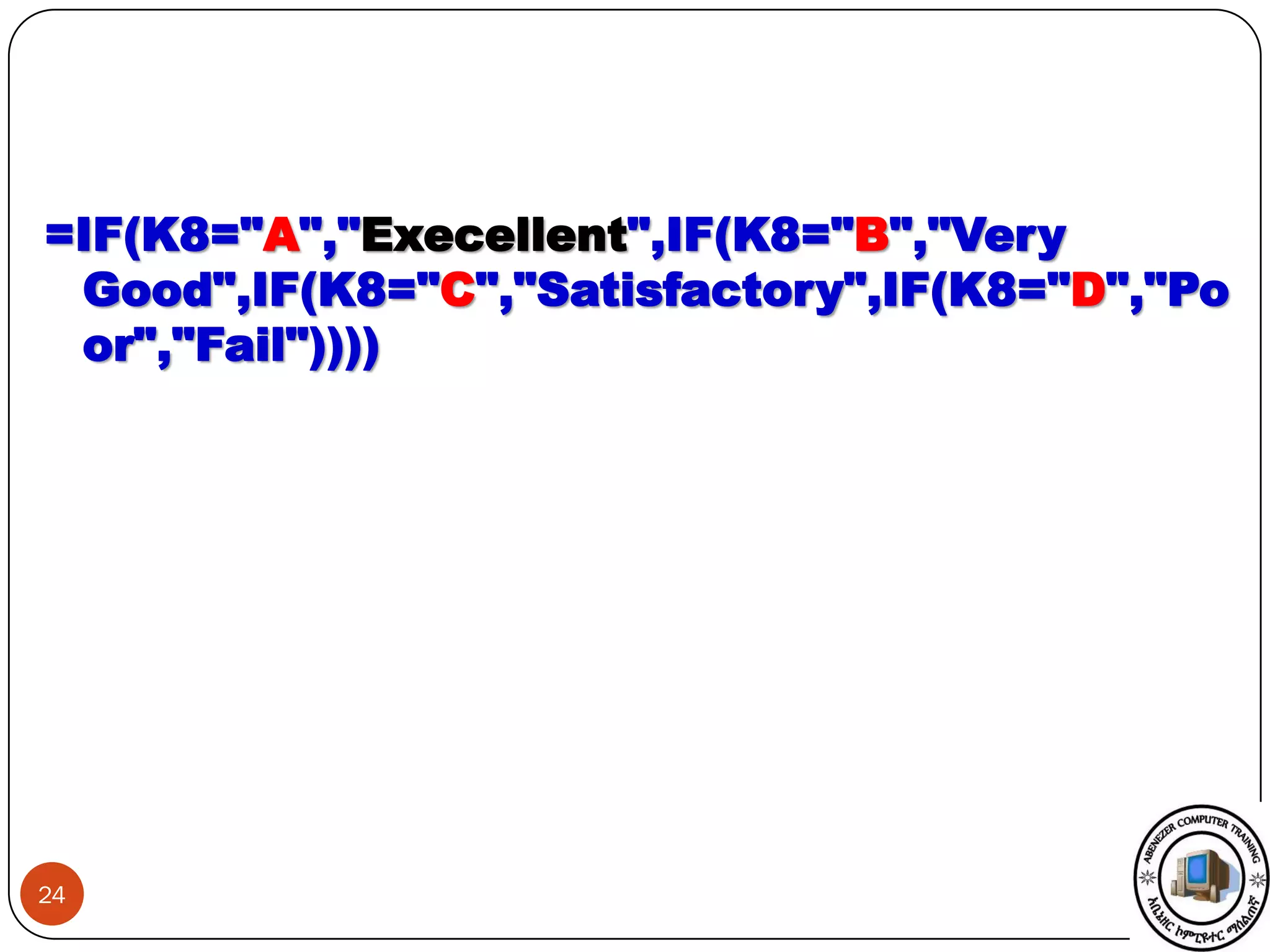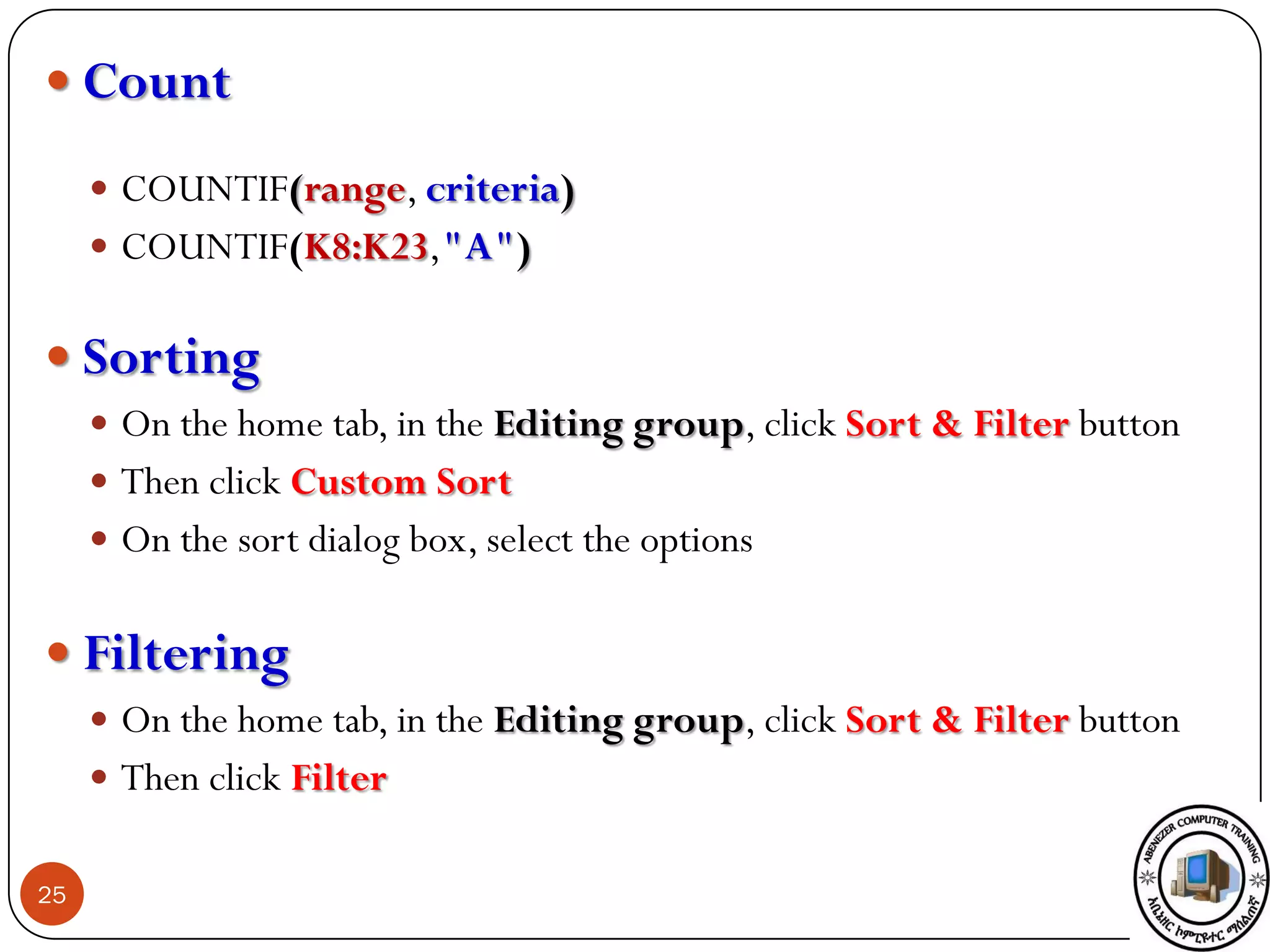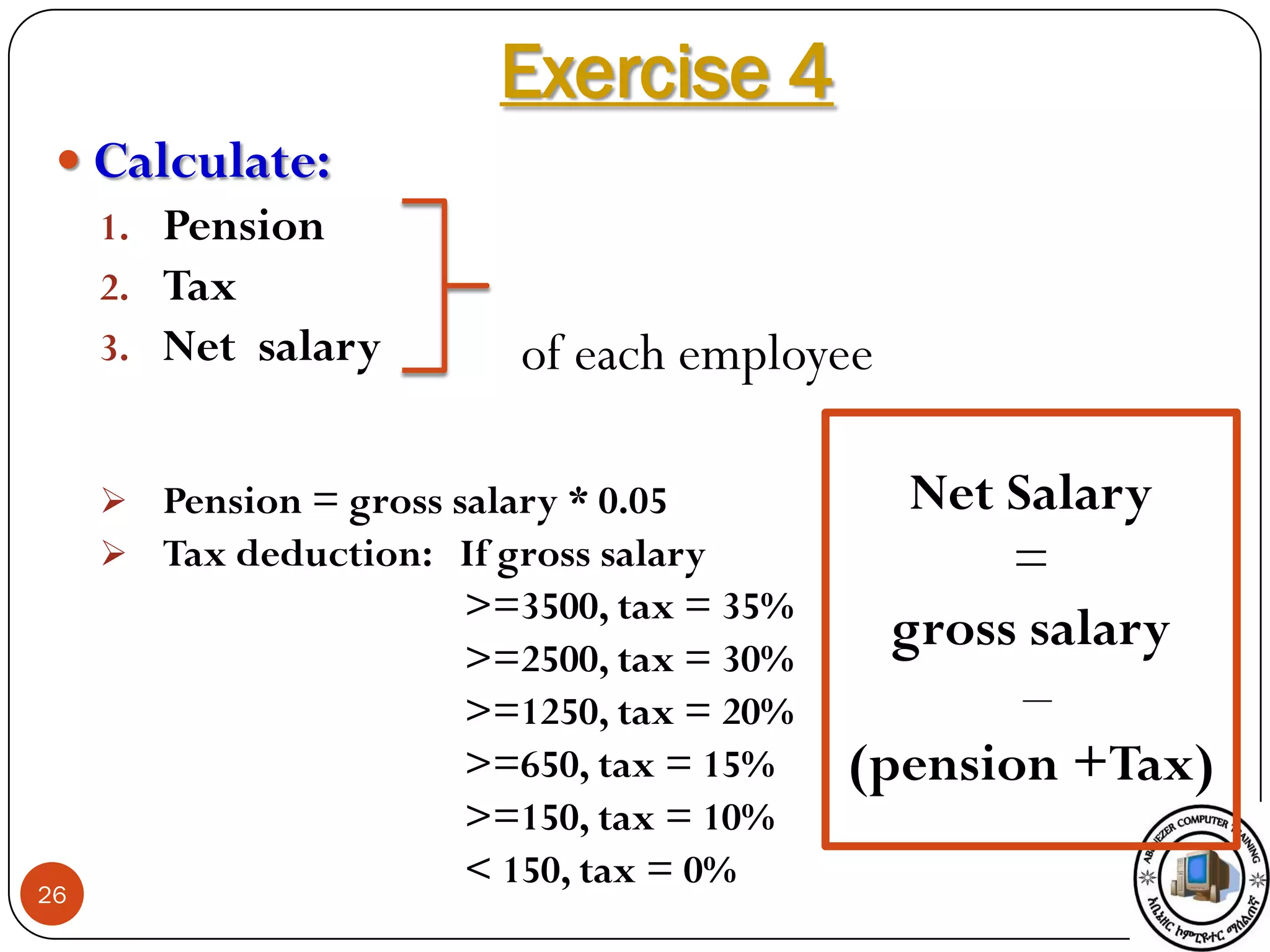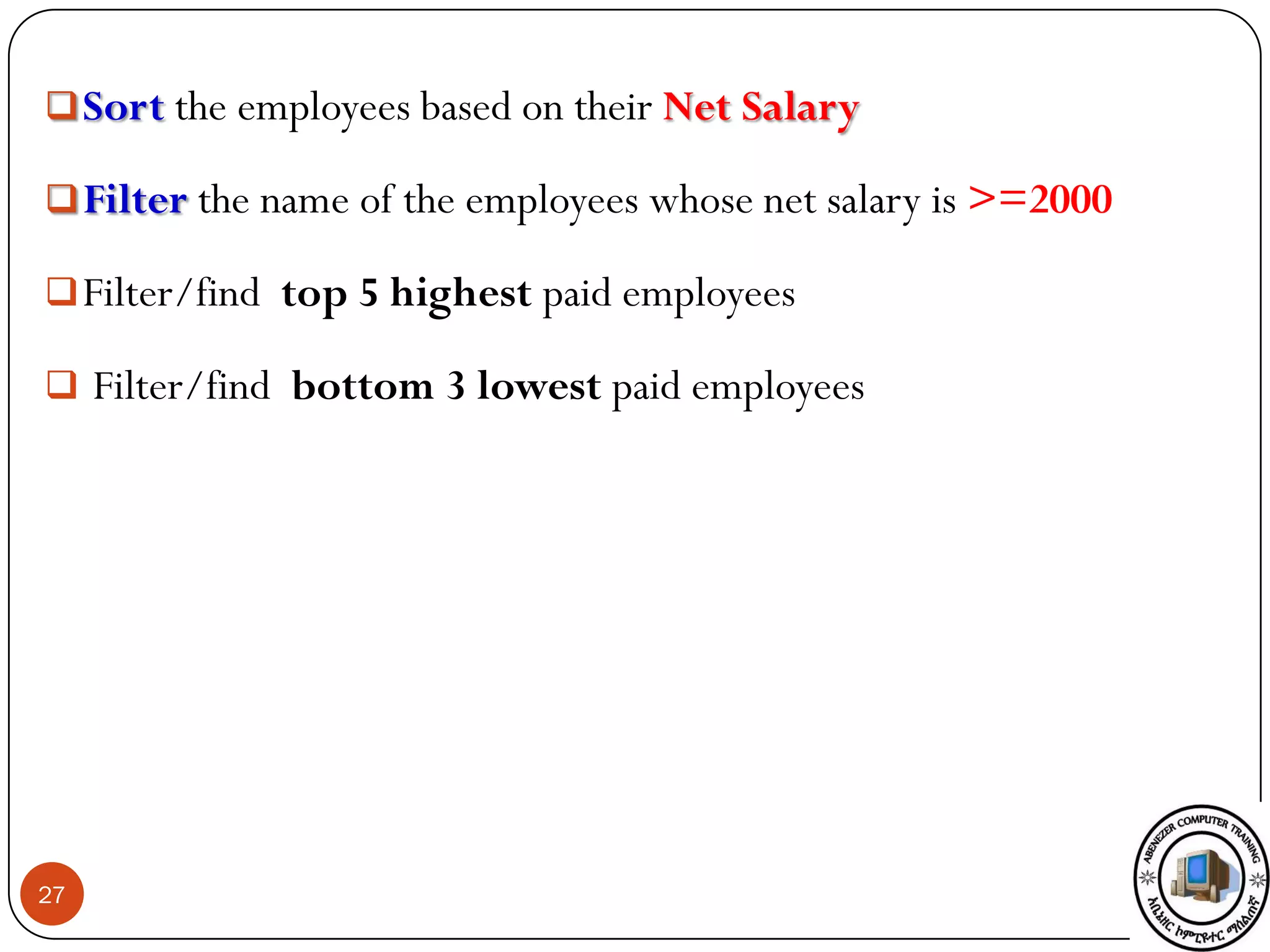This document provides an introduction to Microsoft Excel and how to perform common tasks in Excel. It explains that Excel is a spreadsheet program where data is organized into columns and rows within a grid. It then outlines several reasons for using Excel, such as to analyze data, write formulas to perform calculations, pivot data, and present information visually in charts. The document proceeds to describe various methods for opening, creating, and saving Excel files. It also provides instructions for common formatting and editing tasks like naming and adding worksheets, adjusting cell sizes, entering data, working with formulas and functions, sorting and filtering data, and basic formatting options.