L03 slides
•
0 likes•519 views
This document discusses different types of storage systems including hard disk drives, optical drives, portable storage devices, network drives, and remote storage. It explains that hard disk drives are most commonly used for permanent storage due to their high data transfer rates and storage capacities. Optical drives like CD and DVD drives allow data to be burned to portable discs for backup or sharing purposes. Other options include removable drives, network server storage, and remote online storage through an ISP.
Report
Share
Report
Share
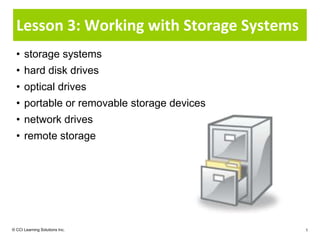
Recommended
Unit 3 storage fundamentals

This document provides an overview of computer storage fundamentals, including primary and secondary storage. It discusses the characteristics and uses of different types of primary storage (RAM and ROM) and secondary storage devices (floppy disks, hard disks, optical disks, USB flash drives, and magnetic tapes). RAM is temporary and volatile, holding data currently being processed, while ROM is permanent and non-volatile. Secondary storage devices are used to permanently store large amounts of non-essential data and include magnetic and optical media with varying speeds and capacities.
Storage Technologies

This document discusses different types of storage devices, categorizing them as magnetic or optical. Magnetic storage devices include floppy disks, hard disks, and magnetic tape. Optical storage devices include CD-ROM, DVD-ROM, CD-R, and CD-RW. The document explains how data is stored on magnetic disks using polarized particles and on optical disks using pits and lands that reflect light differently. It provides details on formatting disks and the areas created, capacities of different devices, and speeds of CD-ROM and DVD drives.
Storage Devices PPt For class 9

Here you can easly get to know about storage devices.
Please like it and follow me.
Don't forget to leave a comment and Share!!!!
History of storage devices

This document discusses the history of several computer storage devices:
- Microchips were first developed in 1958 and were used in early computers like the IBM Series 360 in 1965. They are now used in many electronic devices.
- RAM and cache memory are types of volatile semiconductor memory that temporarily store data to help improve computer performance. Hard disks provide permanent storage for operating systems and files.
- Portable storage devices like floppy disks, CDs, DVDs, and USB drives allow transferring data between computers without being permanently installed. These removable devices complement the fixed and internal storage within a computer.
Storage devices powerpoint

The document compares and contrasts different forms of removable storage devices, including floppy disks, USB memory sticks, portable hard drives, CDs, DVDs, and hard disks. It outlines the storage capacity, portability, and typical price ranges for each option. Floppy disks are obsolete but once held 1.44MB, while USB sticks can hold 1GB-36GB and are very portable. Portable hard drives hold more but sacrifice some portability, and cost £60-£80 on average.
Secondary storage

This document discusses secondary storage in computers. It begins by explaining the difference between primary storage (RAM) and secondary storage, with secondary storage providing permanent nonvolatile storage. It then describes various types of secondary storage media like hard disks, CDs, DVDs, Blu-ray discs, solid state drives, flash memory, and USB drives. The document also discusses cloud storage, mass storage devices used in organizations like file servers and RAID systems, and careers related to storage like software engineering.
Storage devices

Storage devices are used to store data and information in a computer. There are two main types: primary and secondary storage. Primary storage includes RAM, ROM, and cache, which can be directly accessed by the CPU. RAM is used as the computer's main memory and comes in DRAM and SRAM varieties. ROM is used to store basic startup instructions and cannot be modified. Cache provides faster access to frequently used data. Secondary storage includes hard disks, which are not directly accessible by the CPU and require transferring data through primary storage. Hard disks are computers' main storage and come in internal and external varieties.
Chapter 3 storage media and devices

This document discusses various types of data storage media and devices. It begins by defining data storage as putting data in a known location that it can later be retrieved from. Main memory (RAM) is used for temporary storage while processing, while backing storage like hard drives is for long-term storage. Storage media physically holds the data, while storage devices read and write to the media. Access speeds and storage capacities vary greatly across devices. Examples discussed include hard drives, optical discs, magnetic tapes, flash memory cards, and solid state drives. The purpose of backups is to create copies of important data to protect against loss from hardware failure or human error.
Recommended
Unit 3 storage fundamentals

This document provides an overview of computer storage fundamentals, including primary and secondary storage. It discusses the characteristics and uses of different types of primary storage (RAM and ROM) and secondary storage devices (floppy disks, hard disks, optical disks, USB flash drives, and magnetic tapes). RAM is temporary and volatile, holding data currently being processed, while ROM is permanent and non-volatile. Secondary storage devices are used to permanently store large amounts of non-essential data and include magnetic and optical media with varying speeds and capacities.
Storage Technologies

This document discusses different types of storage devices, categorizing them as magnetic or optical. Magnetic storage devices include floppy disks, hard disks, and magnetic tape. Optical storage devices include CD-ROM, DVD-ROM, CD-R, and CD-RW. The document explains how data is stored on magnetic disks using polarized particles and on optical disks using pits and lands that reflect light differently. It provides details on formatting disks and the areas created, capacities of different devices, and speeds of CD-ROM and DVD drives.
Storage Devices PPt For class 9

Here you can easly get to know about storage devices.
Please like it and follow me.
Don't forget to leave a comment and Share!!!!
History of storage devices

This document discusses the history of several computer storage devices:
- Microchips were first developed in 1958 and were used in early computers like the IBM Series 360 in 1965. They are now used in many electronic devices.
- RAM and cache memory are types of volatile semiconductor memory that temporarily store data to help improve computer performance. Hard disks provide permanent storage for operating systems and files.
- Portable storage devices like floppy disks, CDs, DVDs, and USB drives allow transferring data between computers without being permanently installed. These removable devices complement the fixed and internal storage within a computer.
Storage devices powerpoint

The document compares and contrasts different forms of removable storage devices, including floppy disks, USB memory sticks, portable hard drives, CDs, DVDs, and hard disks. It outlines the storage capacity, portability, and typical price ranges for each option. Floppy disks are obsolete but once held 1.44MB, while USB sticks can hold 1GB-36GB and are very portable. Portable hard drives hold more but sacrifice some portability, and cost £60-£80 on average.
Secondary storage

This document discusses secondary storage in computers. It begins by explaining the difference between primary storage (RAM) and secondary storage, with secondary storage providing permanent nonvolatile storage. It then describes various types of secondary storage media like hard disks, CDs, DVDs, Blu-ray discs, solid state drives, flash memory, and USB drives. The document also discusses cloud storage, mass storage devices used in organizations like file servers and RAID systems, and careers related to storage like software engineering.
Storage devices

Storage devices are used to store data and information in a computer. There are two main types: primary and secondary storage. Primary storage includes RAM, ROM, and cache, which can be directly accessed by the CPU. RAM is used as the computer's main memory and comes in DRAM and SRAM varieties. ROM is used to store basic startup instructions and cannot be modified. Cache provides faster access to frequently used data. Secondary storage includes hard disks, which are not directly accessible by the CPU and require transferring data through primary storage. Hard disks are computers' main storage and come in internal and external varieties.
Chapter 3 storage media and devices

This document discusses various types of data storage media and devices. It begins by defining data storage as putting data in a known location that it can later be retrieved from. Main memory (RAM) is used for temporary storage while processing, while backing storage like hard drives is for long-term storage. Storage media physically holds the data, while storage devices read and write to the media. Access speeds and storage capacities vary greatly across devices. Examples discussed include hard drives, optical discs, magnetic tapes, flash memory cards, and solid state drives. The purpose of backups is to create copies of important data to protect against loss from hardware failure or human error.
Working of Volatile and Non-Volatile memory

Secondary storage devices such as hard disks, optical discs, and solid-state storage are used to permanently store programs and data on a computer system. Hard disks use rigid materials and can hold greater amounts of data than floppy disks. Optical discs such as CDs, DVDs, and Blu-ray discs are commonly used for multimedia and installing applications. Various file allocation methods such as linked lists are used to organize files on these secondary storage devices. Encoding schemes like RLL and ZBR are used to efficiently store data by increasing density. Networking protocols and models like TCP/IP and OSI provide communication standards between storage devices, computers, and across networks.
Ca presentation

Mass storage devices (MSDs) provide portable storage that can be connected internally or externally to computers. Common MSDs include hard disk drives, USB flash drives, optical drives, and solid state drives. MSDs allow storage of large amounts of data, ranging from gigabytes to terabytes, and retain data even when power is turned off. Examples of MSDs, their characteristics, advantages, and disadvantages are discussed.
Computer Hardwares for Class 1

This document provides an overview of the key components of a computer system, including the motherboard, CPU, RAM, storage devices, and input/output components. It describes the functions of the motherboard to connect and control various components. It explains RAM and how it is used for temporary storage. It also compares the speeds, capacities and costs of different storage devices like floppy disks, hard disk drives, and CD-ROM drives.
Backing storage media

Storage devices are a evolving nowadays, especially because our storage appetites are growing every second. The presentation talks about various types of storage, why it is used, and basically, the advantages and disadvantages of the storage discussed.
Storage devices

Primary storage refers to memory in a computer system like RAM and ROM. Secondary storage is provided by peripheral devices like hard disks, floppy disks, optical disks, and tape drives to store large amounts of data outside of memory. Secondary storage is required for three reasons: 1) memory contents are volatile and lost when power is disconnected, 2) memory capacity is limited, and 3) memory is more expensive than secondary storage. Common secondary storage devices include floppy disks, hard disks, CDs, DVDs, and tape drives used for backups.
Secondary storage devices 

The document summarizes secondary storage devices, including magnetic disks and optical disks. Magnetic disks store data on circular platters that rotate rapidly. Data is written to and read from the disks using read/write heads. Disks are organized into tracks, sectors, cylinders, and clusters. Accessing data involves seek time, rotational latency, and transfer time. Optical disks like CD-ROMs encode data as pits and lands that are read using a laser. CD-ROMs organize data into sectors along a spiral track to take advantage of all storage space.
Primary and secondary Storage devices

This presentation discusses various storage devices used in computing. It describes primary storage devices like RAM and ROM that provide temporary data storage and access. Secondary storage devices like hard disk drives, solid state drives, optical discs (CDs, DVDs, Blu-Rays), magnetic tapes, and USB flash drives provide permanent and portable data storage. The presentation covers the basic working, types, advantages and disadvantages of these common storage devices.
Secondary Storage

The document provides an overview of secondary storage, including its advantages and disadvantages. It discusses the evolution of secondary storage devices and the main types, which include magnetic tape, magnetic disks like hard disks and floppy disks, and optical disks like CDs, DVDs, and their variations. Secondary storage is used to overcome limitations of primary storage and provide virtually unlimited storage capacity to store large volumes of data permanently or for backup purposes.
Computer Memory and Storage Devices

Department of Computer Application- COMPUTER Memory and Storage Devices
PRIMARY MEMORY
RAM AND ROM
RAM: random access memory
DRAM: dynamic RAM
SDRAM (Synchronous DRAM)
PROM: programmable ROM
EEPROM: electronically EPROM
Storage Devices And Media

Optical storage media such as CDs and DVDs are used to store large files like music, videos, and software. CDs hold up to 1GB of data while DVDs can store several GB. Both are portable. CD-ROMs/DVD-ROMs are used to prevent deletion of data by software, music, and publishing companies. CD-Rs/DVD-Rs are for single burn recordings of music, videos, or backups. CD-RWs/DVD-RWs allow updating files. DVD-RAM is housed in a cartridge for video recording and computer memory. Blu-ray has the largest storage capacity of optical media. Solid state storage is small, robust, and expensive removable
Introduction to Disk Storage

This document discusses disk storage and formatting. It explains that disks store data magnetically or optically using transitions between positive and negative polarity or pits and lands. Disk space is organized into cylinders, tracks, heads, and sectors. Low-level formatting creates this structure and high-level formatting creates file systems like FAT16, FAT32, and NTFS that organize data into clusters and directories. The document compares features of different file systems and operating system compatibility.
Introduction to Storage technologies

This presentation gives an overview of physical storage technologies and the various ways of accessing storage on a computer or a server. Presented at School of Engineering and Applied Science, Ahmedabad University as a part of Software Engineering course.
Memory 

Memory and storage devices can be classified in different ways. Memory refers to temporary storage locations used by the computer's processor to perform operations, while storage refers to permanent locations used to retain data even when power is removed. There are three main types of memory: primary (RAM), secondary (cache), and tertiary (ROM). RAM is volatile and used for active programs and data, while ROM is non-volatile and holds the computer's startup instructions. Common storage devices include optical discs like CDs and DVDs, magnetic hard disks and tapes, and solid state flash memory used in USB drives and SSDs. Each have their own advantages like capacity, speed or portability.
Conceptual framework storage devices (2)

The document discusses different types of computer memory and storage devices. It describes primary memory such as RAM and ROM, as well as secondary storage devices like magnetic disks, tapes, flash drives, and optical discs. RAM is volatile and used for active programs and data, while ROM is permanent and stores the basic input/output system. Cache memory stores frequently used data to speed up CPU access time. Secondary storage includes hard disks, floppy disks, magnetic tapes, flash drives, and optical discs like CDs, DVDs, which provide larger non-volatile storage.
Introduction of storage devices(Brief Knowledge)

On these sides, you learn about storage devices and how many storage devices we can use in Computer System.
Storage devices

There are two main types of storage devices: primary and secondary. Primary storage devices, like RAM and cache, are internal and hold data temporarily at high speeds. Secondary storage devices, like hard disk drives, USB drives, CDs, and memory cards, can be internal or external and store data permanently in large capacities. Common examples of primary storage devices are RAM, which temporarily stores frequently used data for high access speeds, and cache memory. Common examples of secondary storage devices are hard disk drives, which store data on spinning magnetic disks; USB drives, also known as flash drives or pen drives, which are portable solid-state memory storage; optical discs like CDs and DVDs, which use lasers to read and write data
COMPUTER MEMORY BBA 

IT IS A POWER POINT PRESENTATION ON COMPUTER MEMORY FROM THE BOOK COMPUTER APPLICATIONS.IT IS FOR THE BBA APPLICANTS 1ST SEMESTER.
1.1 storage device

This document provides an overview of different storage devices and their key components. It discusses floppy disk drives, hard disk drives, solid state drives, optical drives like CDs, DVDs, and Blu-Ray. For hard disk drives, it describes the platters, read/write heads, actuator assembly, spindle motor, connectors, jumpers, logic board, integrated cache, and disk geometry including heads, cylinders, sectors per track, and write precompensation. It also discusses different hard disk interface types like PATA, SATA, SCSI, and identifies their data buses.
Disk

Hard disks are organized into tracks and sectors through low-level formatting. Partitions divide the hard disk into separate areas that function as individual drives. High-level formatting defines the file allocation table (FAT) for each partition to locate files. Common storage devices include IDE/EIDE and SCSI hard drives, floppy disks, and CD-ROMs. RAID configurations provide fault tolerance through disk redundancy and parity.
Data storage

ROM is permanent, non-volatile memory that contains instructions for booting the operating system and cannot be changed. RAM is temporary, volatile memory that runs programs and works only when the computer is on. Computer memory is measured in bytes, with kilobytes and megabytes denoting increasing sizes, while hard disks provide large internal storage and floppy disks and CDs provide external portable storage.
9781111306366 ppt ch7

This chapter discusses storage devices and technologies. It describes common disk storage options like hard drives, DVD/CD drives, removable drives, and flash drives. Hard drive interfaces like IDE, SATA, SCSI, and SAS are explained. The chapter also covers optical disc technologies like CDs, DVDs, and Blu-Ray discs. Network storage options such as SAN, NAS, cloud storage, and tape backup systems are introduced along with their capacities and features.
Backing Storage

Backing storage is needed because main memory has limited storage. Backing storage devices include magnetic storage like hard disks, optical storage like CDs and DVDs, and solid state storage like memory cards and solid state drives. Magnetic storage uses magnetic fields to store data on disks or tape. Optical storage uses lasers to read pits and lands on disks. Solid state storage has no moving parts and is used in devices like memory cards, USB flash drives, and solid state drives. Interfaces like SATA, USB, and Thunderbolt allow backing storage devices to connect to computers.
More Related Content
What's hot
Working of Volatile and Non-Volatile memory

Secondary storage devices such as hard disks, optical discs, and solid-state storage are used to permanently store programs and data on a computer system. Hard disks use rigid materials and can hold greater amounts of data than floppy disks. Optical discs such as CDs, DVDs, and Blu-ray discs are commonly used for multimedia and installing applications. Various file allocation methods such as linked lists are used to organize files on these secondary storage devices. Encoding schemes like RLL and ZBR are used to efficiently store data by increasing density. Networking protocols and models like TCP/IP and OSI provide communication standards between storage devices, computers, and across networks.
Ca presentation

Mass storage devices (MSDs) provide portable storage that can be connected internally or externally to computers. Common MSDs include hard disk drives, USB flash drives, optical drives, and solid state drives. MSDs allow storage of large amounts of data, ranging from gigabytes to terabytes, and retain data even when power is turned off. Examples of MSDs, their characteristics, advantages, and disadvantages are discussed.
Computer Hardwares for Class 1

This document provides an overview of the key components of a computer system, including the motherboard, CPU, RAM, storage devices, and input/output components. It describes the functions of the motherboard to connect and control various components. It explains RAM and how it is used for temporary storage. It also compares the speeds, capacities and costs of different storage devices like floppy disks, hard disk drives, and CD-ROM drives.
Backing storage media

Storage devices are a evolving nowadays, especially because our storage appetites are growing every second. The presentation talks about various types of storage, why it is used, and basically, the advantages and disadvantages of the storage discussed.
Storage devices

Primary storage refers to memory in a computer system like RAM and ROM. Secondary storage is provided by peripheral devices like hard disks, floppy disks, optical disks, and tape drives to store large amounts of data outside of memory. Secondary storage is required for three reasons: 1) memory contents are volatile and lost when power is disconnected, 2) memory capacity is limited, and 3) memory is more expensive than secondary storage. Common secondary storage devices include floppy disks, hard disks, CDs, DVDs, and tape drives used for backups.
Secondary storage devices 

The document summarizes secondary storage devices, including magnetic disks and optical disks. Magnetic disks store data on circular platters that rotate rapidly. Data is written to and read from the disks using read/write heads. Disks are organized into tracks, sectors, cylinders, and clusters. Accessing data involves seek time, rotational latency, and transfer time. Optical disks like CD-ROMs encode data as pits and lands that are read using a laser. CD-ROMs organize data into sectors along a spiral track to take advantage of all storage space.
Primary and secondary Storage devices

This presentation discusses various storage devices used in computing. It describes primary storage devices like RAM and ROM that provide temporary data storage and access. Secondary storage devices like hard disk drives, solid state drives, optical discs (CDs, DVDs, Blu-Rays), magnetic tapes, and USB flash drives provide permanent and portable data storage. The presentation covers the basic working, types, advantages and disadvantages of these common storage devices.
Secondary Storage

The document provides an overview of secondary storage, including its advantages and disadvantages. It discusses the evolution of secondary storage devices and the main types, which include magnetic tape, magnetic disks like hard disks and floppy disks, and optical disks like CDs, DVDs, and their variations. Secondary storage is used to overcome limitations of primary storage and provide virtually unlimited storage capacity to store large volumes of data permanently or for backup purposes.
Computer Memory and Storage Devices

Department of Computer Application- COMPUTER Memory and Storage Devices
PRIMARY MEMORY
RAM AND ROM
RAM: random access memory
DRAM: dynamic RAM
SDRAM (Synchronous DRAM)
PROM: programmable ROM
EEPROM: electronically EPROM
Storage Devices And Media

Optical storage media such as CDs and DVDs are used to store large files like music, videos, and software. CDs hold up to 1GB of data while DVDs can store several GB. Both are portable. CD-ROMs/DVD-ROMs are used to prevent deletion of data by software, music, and publishing companies. CD-Rs/DVD-Rs are for single burn recordings of music, videos, or backups. CD-RWs/DVD-RWs allow updating files. DVD-RAM is housed in a cartridge for video recording and computer memory. Blu-ray has the largest storage capacity of optical media. Solid state storage is small, robust, and expensive removable
Introduction to Disk Storage

This document discusses disk storage and formatting. It explains that disks store data magnetically or optically using transitions between positive and negative polarity or pits and lands. Disk space is organized into cylinders, tracks, heads, and sectors. Low-level formatting creates this structure and high-level formatting creates file systems like FAT16, FAT32, and NTFS that organize data into clusters and directories. The document compares features of different file systems and operating system compatibility.
Introduction to Storage technologies

This presentation gives an overview of physical storage technologies and the various ways of accessing storage on a computer or a server. Presented at School of Engineering and Applied Science, Ahmedabad University as a part of Software Engineering course.
Memory 

Memory and storage devices can be classified in different ways. Memory refers to temporary storage locations used by the computer's processor to perform operations, while storage refers to permanent locations used to retain data even when power is removed. There are three main types of memory: primary (RAM), secondary (cache), and tertiary (ROM). RAM is volatile and used for active programs and data, while ROM is non-volatile and holds the computer's startup instructions. Common storage devices include optical discs like CDs and DVDs, magnetic hard disks and tapes, and solid state flash memory used in USB drives and SSDs. Each have their own advantages like capacity, speed or portability.
Conceptual framework storage devices (2)

The document discusses different types of computer memory and storage devices. It describes primary memory such as RAM and ROM, as well as secondary storage devices like magnetic disks, tapes, flash drives, and optical discs. RAM is volatile and used for active programs and data, while ROM is permanent and stores the basic input/output system. Cache memory stores frequently used data to speed up CPU access time. Secondary storage includes hard disks, floppy disks, magnetic tapes, flash drives, and optical discs like CDs, DVDs, which provide larger non-volatile storage.
Introduction of storage devices(Brief Knowledge)

On these sides, you learn about storage devices and how many storage devices we can use in Computer System.
Storage devices

There are two main types of storage devices: primary and secondary. Primary storage devices, like RAM and cache, are internal and hold data temporarily at high speeds. Secondary storage devices, like hard disk drives, USB drives, CDs, and memory cards, can be internal or external and store data permanently in large capacities. Common examples of primary storage devices are RAM, which temporarily stores frequently used data for high access speeds, and cache memory. Common examples of secondary storage devices are hard disk drives, which store data on spinning magnetic disks; USB drives, also known as flash drives or pen drives, which are portable solid-state memory storage; optical discs like CDs and DVDs, which use lasers to read and write data
COMPUTER MEMORY BBA 

IT IS A POWER POINT PRESENTATION ON COMPUTER MEMORY FROM THE BOOK COMPUTER APPLICATIONS.IT IS FOR THE BBA APPLICANTS 1ST SEMESTER.
1.1 storage device

This document provides an overview of different storage devices and their key components. It discusses floppy disk drives, hard disk drives, solid state drives, optical drives like CDs, DVDs, and Blu-Ray. For hard disk drives, it describes the platters, read/write heads, actuator assembly, spindle motor, connectors, jumpers, logic board, integrated cache, and disk geometry including heads, cylinders, sectors per track, and write precompensation. It also discusses different hard disk interface types like PATA, SATA, SCSI, and identifies their data buses.
Disk

Hard disks are organized into tracks and sectors through low-level formatting. Partitions divide the hard disk into separate areas that function as individual drives. High-level formatting defines the file allocation table (FAT) for each partition to locate files. Common storage devices include IDE/EIDE and SCSI hard drives, floppy disks, and CD-ROMs. RAID configurations provide fault tolerance through disk redundancy and parity.
Data storage

ROM is permanent, non-volatile memory that contains instructions for booting the operating system and cannot be changed. RAM is temporary, volatile memory that runs programs and works only when the computer is on. Computer memory is measured in bytes, with kilobytes and megabytes denoting increasing sizes, while hard disks provide large internal storage and floppy disks and CDs provide external portable storage.
What's hot (20)
Similar to L03 slides
9781111306366 ppt ch7

This chapter discusses storage devices and technologies. It describes common disk storage options like hard drives, DVD/CD drives, removable drives, and flash drives. Hard drive interfaces like IDE, SATA, SCSI, and SAS are explained. The chapter also covers optical disc technologies like CDs, DVDs, and Blu-Ray discs. Network storage options such as SAN, NAS, cloud storage, and tape backup systems are introduced along with their capacities and features.
Backing Storage

Backing storage is needed because main memory has limited storage. Backing storage devices include magnetic storage like hard disks, optical storage like CDs and DVDs, and solid state storage like memory cards and solid state drives. Magnetic storage uses magnetic fields to store data on disks or tape. Optical storage uses lasers to read pits and lands on disks. Solid state storage has no moving parts and is used in devices like memory cards, USB flash drives, and solid state drives. Interfaces like SATA, USB, and Thunderbolt allow backing storage devices to connect to computers.
ICS Lecture 3.pptx

The document discusses various characteristics and types of computer storage systems. It describes storage media and devices, volatility, access methods, logical vs physical file representations, and common storage technologies like magnetic hard drives, solid state drives, optical discs, flash memory, and network/cloud storage. Hard drive concepts like partitioning, caching and hybrid drives are explained. Details are provided about optical discs, flash memory cards and drives, smart cards, and large-scale storage solutions like RAID and storage servers.
Overview of physical storage media

- Physical storage media can be classified by access speed, cost per unit of data, and reliability. This includes cache, main memory, flash memory, magnetic disks, optical disks, and magnetic tapes.
- Faster but more expensive media like cache and main memory are primary storage, while magnetic disks represent secondary storage. Tapes and optical disks provide tertiary, offline storage.
- Volatility also differs, with volatile storage like main memory losing data on power loss, while nonvolatile media like disks and flash retain data. The database typically resides on nonvolatile secondary storage for long-term access.
computer memory ,., .

its very useful for presentation and for understand that actual meaning of computer memory and its type ,, u like it . ,
Lesson 3-What are the hardware components of computer.pptx

The document discusses the main hardware components of a computer system, categorizing them according to their functions of input, processing/memory, output, storage, and communications. It describes the basic components including processors like Intel and AMD CPUs, memory devices like RAM and ROM, input devices like keyboards and mice, output devices like monitors, and storage devices like hard disks, CDs, DVDs. It also mentions other components like motherboards, ports, and expansion cards that help connect and support the core hardware.
Cloud Storage and Optical Disks

Cloud storage allows users to store files on remote servers accessed via the internet. It offers benefits like accessing files from any device with internet, sharing files easily, offsite backups, and relieving enterprises of data storage tasks. Optical disks like CDs and DVDs store data locally as microscopic pits and lands read by lasers. Common optical disk formats include CD-ROM, CD-R, CD-RW, DVD-ROM, DVD-R, DVD-RW and Blu-ray disks, which have higher storage capacities than DVDs. Optical disks allow both read-only and rewritable options while cloud storage depends on subscription plans that may charge monthly fees.
Lewis P1 U3

The document discusses several components of a computer system:
- A network interface card (NIC) allows computers to communicate on a local area network (LAN).
- A hard drive stores all programs and files but can be damaged.
- The motherboard controls and connects all other components like the processor and RAM.
- An optical drive uses lasers to read and write CDs, DVDs, and Blu-ray discs.
- Random access memory (RAM) temporarily stores active data to improve performance.
Storage devices(present)

This document discusses various types of storage devices and storage media technologies. It covers magnetic storage devices like hard disks, optical storage like CDs and DVDs, solid state drives, removable storage media like USB flash drives, and various storage capacity units. Key points covered include the components and workings of hard disks, differences between internal and external hard disks, RAID configurations, characteristics of SSDs compared to hard disks, and overview of various memory card formats.
Applicatiins of information and communication

This is about applications of information and communication technologies where i discuss about operating system of software as well as application software and i brief them very good
22 storage devices

Storage holds data and information for future use. Common storage mediums include hard disks, CDs, DVDs, memory cards, and USB flash drives. Storage devices, like hard disks, record and retrieve data from these storage mediums. Hard disks use magnetic disks to store data in tracks and sectors. They have faster access times than optical discs but slower times than memory. Other storage media include floppy disks, optical discs like CDs and DVDs, and flash memory cards.
Types of Storage Devices

Storage devices
This lesson includes the following sections:
Categorizing Storage Devices
Magnetic Storage Devices
Optical Storage Devices
Storage devices hold data, even when the computer is turned off.
The physical material that actually holds data is called a storage medium. The surface of a floppy disk is a storage medium.
The hardware that writes data to or reads data from a storage medium is called a storage device. A floppy disk drive is a storage device.
The two primary storage technologies are magnetic and optical.
Diskettes (floppy disks)
Hard disks
High-capacity floppy disks
Disk cartridges
Magnetic tape
Compact Disk Read-Only Memory (CD-ROM) A magnetic disk's medium contains iron particles, which can be polarized—given a magnetic charge—in one of two directions.
Each particle's direction represents a 1 (on) or 0 (off), representing each bit of data that the CPU can recognize.
A disk drive uses read/write heads containing electromagnets to create magnetic charges on the medium.
Digital Video Disk Read-Only Memory
(DVD-ROM)
CD-Recordable (CD-R)
CD-Rewritable (CD-RW)
PhotoCD
Types of secondary storage devices ppt

Secondary storage devices are used to store and retrieve data outside of the computer's main memory. They include internal hard drives and removable media like USB drives, CDs, DVDs, and tapes. Secondary storage saves data permanently, allows portability between devices, and comes in various sizes and formats. Common types discussed are fixed internal hard drives using magnetic disks, removable optical disks like CDs and DVDs, magnetic tapes for backups, and floppy disks which were an early portable storage type but have been replaced by higher capacity devices.
Unit 1 computing fundamental 2013

This document provides an overview of 4 lessons on computing fundamentals:
1) Identifying different types of computers like desktops, laptops, tablets, and handheld devices.
2) Explaining components of a personal computer like the system unit, microprocessor, memory, and how memory works.
3) Detailing storage systems such as hard disk drives, optical drives, and portable storage devices.
4) Discussing input/output devices, software, and using input/output devices.
unit 3 cyber security 19.4.22.pptx

This document discusses information storage and communication. It covers several topics:
1. Different types of computer data storage, including short-term memory (RAM) and long-term storage (hard disks, floppy disks).
2. Various memory types like RAM, ROM, PROM, EPROM, and EEPROM.
3. File organization methods like sequential, indexed sequential, and direct access.
4. Analog vs. digital signals and periodic vs. aperiodic signals in data communication.
19IS305_U4_LP10_LM10-22-23.pdf

The document discusses various physical storage media used in computers including cache, main memory, flash memory, magnetic disks, optical disks, and magnetic tapes. It classifies storage based on characteristics like speed of access, cost, and reliability. RAID systems are described which provide storage virtualization through techniques like mirroring and striping across disks to improve performance and reliability. Different RAID levels are outlined including RAID 0, 1, 2, 3, 4, 5, and 6.
dataacquisition.pdf

Digital evidence acquisitions can be stored in raw, proprietary, or AFF formats. The main acquisition methods are disk-to-image files, disk-to-disk copies, logical disk acquisitions, and sparse copies. Proper planning includes validating acquisitions, making copies, and considering contingencies. Linux live CDs provide useful forensic tools like dcfldd for acquiring evidence while write-blocking disks. RAID acquisitions require determining the type of RAID and suitable acquisition tool. Remote network tools involve installing an agent on the suspect computer.
Data Acquisition

Digital evidence acquisitions can be stored in raw, proprietary, or Advanced Forensics Format (AFF). The document discusses various acquisition methods and tools for disk-to-image, disk-to-disk, logical, and sparse acquisitions. It emphasizes the importance of validation, contingency planning, and minimizing alteration of evidence during the acquisition process. Special considerations are given for acquiring data from RAID systems and using Linux tools or remote network tools.
Basics of storage Technology

Basic knowledge of Storage technology and complete understanding on DAS, NAS & SAN with advantages and disadvantages. A quick understanding on storage will help you make the best decision in terms of cost and need.
Internal Components for Intermediate Learners

Learn the internal components of a computer with this SlideShare presentation for intermediate learners.
Similar to L03 slides (20)
Lesson 3-What are the hardware components of computer.pptx

Lesson 3-What are the hardware components of computer.pptx
More from Ann Bentley
Chapter 18 common drugs

The document outlines the chapter topics and contents for Chapter 18 of The Pharmacy Technician 4E on common drugs and their uses. It provides classifications of drugs, examples of common drugs organized by therapeutic class, and brief descriptions of the drugs' indications. The major sections cover analgesics, anesthetics, anti-infectives, antineoplastics, cardiovascular agents, and others. Each section lists several example drugs and their generic and brand names.
Chapter 17 other environments

The document discusses various pharmacy environments including mail order pharmacies, which fill prescriptions for chronic medications and mail them to patients, long-term care facilities where pharmacists provide medication management for residents, and home infusion pharmacies that deliver intravenous therapies directly to patients' homes. It also covers the roles of pharmacists and pharmacy technicians in these alternative care settings as well as concepts like managed care organizations.
Chapter 16 hospital pharmacy

The document provides an outline of topics covered in a chapter about institutional pharmacy. It discusses hospital pharmacy areas and services including unit dose distribution, repackaging, floor stock, and IV/TPN services. It also describes the roles of key hospital staff like pharmacists, nurses, physicians and technicians. The organization of medications in a hospital pharmacy is explained including storage by route of administration, refrigeration needs, and secure storage of controlled substances.
Chapter 15 community pharmacy

The document outlines the key aspects of working in a community pharmacy, including processing prescriptions, customer service, common pharmacy types and roles of technicians. It describes the prescription filling process which involves validating prescriptions, entering information into the computer, generating labels, retrieving medications, pharmacist approval and storage. The document also discusses customer pick-up, cash registers, ordering supplies and disease management counseling.
Chapter 14 financial issues

The document discusses various financial issues related to pharmacy billing such as third party programs like private insurance, Medicare, and Medicaid; online adjudication of insurance claims; reasons claims may be rejected; and billing procedures including use of forms like the CMS-1500 and CPT codes. It also covers business math concepts used in pharmacy like mark-up, average wholesale price, and capitation fees.
Chapter 13 inventory management

This chapter discusses inventory management in pharmacies. It explains that inventory management ensures medications are available when needed. Various inventory systems track inventory levels and generate reorders. Computer systems automate ordering and inventory tracking. Wholesalers supply medications to pharmacies and handle ordering, shipping, and paperwork. Pharmacies must follow regulations for controlled substances and safe purchasing practices. Proper stocking, storing, and disposal of expired drugs is also covered.
Chapter 12 information

This chapter discusses various drug information resources available to pharmacy technicians. It covers primary, secondary, and tertiary literature references as well as common references like Drug Facts and Comparisons, USP DI, Martindale, and AHFS. Other reference types discussed include textbooks, newsletters, indexes, the FDA Orange Book, and Material Safety Data Sheets. The chapter also reviews resources available through the internet, personal digital assistants, and pharmacy technician organizations.
Chapter 11 human variability

This chapter discusses factors that affect drug activity, including human variability, disease states, adverse drug reactions, drug-drug interactions, and drug-diet interactions. It covers how factors like age, gender, genetics, weight, diseases, and food can impact drug metabolism and effects in the body. Specific drug interaction topics covered are additive effects, potentiation, synergism, antidotes, enzyme induction/inhibition, and displacement interactions. Key terms related to these concepts are also defined.
Chapter 10 basic pharmaceutics

This document provides an overview of basic biopharmaceutics and how drugs work in the body. It discusses the processes of absorption, distribution, metabolism, and excretion (ADME) that determine a drug's concentration at its site of action over time. Key concepts covered include drug receptors and sites of action, concentration-effect relationships, ionization and protein binding, first-pass metabolism, and factors that influence bioavailability and bioequivalence between drug products.
Chapter 9 compounding

The document discusses various topics related to compounding medications, including regulations, equipment, and formulations. It covers the standards and guidelines for compounding from the United States Pharmacopeia, as well as how to properly use and calibrate important equipment like balances, mortar and pestles, and volumetric glassware. The document also reviews different dosage forms that are commonly compounded, such as solutions, suspensions, emulsions, ointments, and suppositories.
Chapter 8 parenterals

This document discusses preparing sterile formulations, including intravenous (IV) solutions and parenteral drugs. It covers topics such as large volume parenterals (LVPs), small volume parenterals (SVPs), laminar flow hoods, aseptic technique, working with vials and ampoules, and guidelines for preparing IVs. The goal is to prevent contamination and ensure sterility when preparing drugs and solutions that will be administered directly into the bloodstream.
Chapter 7 route and formulations

The document discusses various routes of drug administration including oral, sublingual, buccal, rectal, and parenteral routes. It covers factors that influence route selection such as drug characteristics, ease of administration, site of action, onset and duration of action, quantity administered, and liver or kidney function. It provides details on different oral dosage forms including tablets, capsules, liquids, and modified release formulations. It also discusses advantages and disadvantages of the oral route and considerations for other routes like rectal administration.
Chapter 6 pharmacy calculation

The document provides an outline of topics covered in Chapter 6 of The Pharmacy Technician 4E including basic pharmaceutical measurements, calculations, and conversions. Key areas discussed include numbers, fractions, decimals, ratios, proportions, percents, and metric and household conversions. Examples are provided for calculating common denominators, multiplying fractions, setting up and solving proportions, and converting between ratios, percents, and fractions.
Chapter 5 prescriptions

The document outlines the prescription filling process, including receiving prescriptions, entering information into the computer system, preparing and labeling the medication, having the prescription checked by a pharmacist, and delivering it to the patient. It also discusses elements of prescription information, common pharmacy abbreviations, the pharmacy technician's role in filling prescriptions, and prescription labeling requirements including those under HIPAA. The fill process involves verifying prescription completeness and clarity, checking for drug interactions, processing insurance information, and ensuring accuracy at every step.
Chapter 4 terminology

The document provides an outline of topics related to medical terminology including organ systems and their related terminology. It discusses the basic elements of medical words including word roots, combining forms, suffixes, and prefixes. It then provides more detailed explanations and examples of terminology for several body systems including the cardiovascular, endocrine, gastrointestinal, and integumentary systems. Key terms and their meanings are given for each system.
Chapter 3 drug regulation and control

The document outlines the history and key pieces of legislation regulating drugs in the United States, beginning with the 1906 Pure Food and Drug Act which aimed to prohibit misbranded and adulterated drugs. Major laws included the 1938 Federal Food, Drug, and Cosmetic Act which gave the FDA power to ensure drug safety, the 1970 Controlled Substances Act which classified drugs into schedules based on abuse potential, and the 1996 Health Insurance Portability and Accountability Act (HIPAA) which provided privacy protections for patient health information. The legislation established the FDA and DEA and granted them authority to approve, schedule, and regulate drugs.
Chapter 2 the pharmacy technician

The document discusses the role and responsibilities of pharmacy technicians. It outlines that pharmacy technicians work under the supervision of licensed pharmacists to perform tasks like receiving prescriptions, filling prescriptions, and inventory management. The document also discusses the evolution of pharmacy technicians from clerks to trained assistants and the importance of certification, education, and competency in the field. It provides details on the Pharmacy Technician Certification Exam and requirements to become a certified pharmacy technician.
Chapter 1 pharmacy and health care

This document provides an overview of the textbook "The Pharmacy Technician 4th Edition" by Dr. Bisrat Hailemeskel. It discusses the origins of pharmacy dating back thousands of years, how medicine has evolved over time, and key developments in the 20th century like antibiotics and the establishment of the FDA. It also describes the role of pharmacists today, the education and licensing process, and how computers are now used extensively in pharmacy settings to manage patient profiles, billing, prescribing, and labeling.
L41 slides

The document discusses networking fundamentals including how computer and telephone networks work, connecting to a network, and email basics. It covers networking topics like peer-to-peer networks, local area networks, wide area networks, client-server models, intranets, and extranets. Benefits of networking include communicating, sharing resources, and dedicated servers. Disadvantages include dependency on the network, security risks, autonomy loss, and vulnerability to viruses. Connections can be made via cable, fiber optics, wireless or other methods, and bandwidth is classified as low or high.
More from Ann Bentley (20)
Recently uploaded
20240607 QFM018 Elixir Reading List May 2024

Everything I found interesting about the Elixir programming ecosystem in May 2024
Mind map of terminologies used in context of Generative AI

Mind map of common terms used in context of Generative AI.
20 Comprehensive Checklist of Designing and Developing a Website

Dive into the world of Website Designing and Developing with Pixlogix! Looking to create a stunning online presence? Look no further! Our comprehensive checklist covers everything you need to know to craft a website that stands out. From user-friendly design to seamless functionality, we've got you covered. Don't miss out on this invaluable resource! Check out our checklist now at Pixlogix and start your journey towards a captivating online presence today.
Unlock the Future of Search with MongoDB Atlas_ Vector Search Unleashed.pdf

Discover how MongoDB Atlas and vector search technology can revolutionize your application's search capabilities. This comprehensive presentation covers:
* What is Vector Search?
* Importance and benefits of vector search
* Practical use cases across various industries
* Step-by-step implementation guide
* Live demos with code snippets
* Enhancing LLM capabilities with vector search
* Best practices and optimization strategies
Perfect for developers, AI enthusiasts, and tech leaders. Learn how to leverage MongoDB Atlas to deliver highly relevant, context-aware search results, transforming your data retrieval process. Stay ahead in tech innovation and maximize the potential of your applications.
#MongoDB #VectorSearch #AI #SemanticSearch #TechInnovation #DataScience #LLM #MachineLearning #SearchTechnology
20240609 QFM020 Irresponsible AI Reading List May 2024

Everything I found interesting about the irresponsible use of machine intelligence in May 2024
UiPath Test Automation using UiPath Test Suite series, part 6

Welcome to UiPath Test Automation using UiPath Test Suite series part 6. In this session, we will cover Test Automation with generative AI and Open AI.
UiPath Test Automation with generative AI and Open AI webinar offers an in-depth exploration of leveraging cutting-edge technologies for test automation within the UiPath platform. Attendees will delve into the integration of generative AI, a test automation solution, with Open AI advanced natural language processing capabilities.
Throughout the session, participants will discover how this synergy empowers testers to automate repetitive tasks, enhance testing accuracy, and expedite the software testing life cycle. Topics covered include the seamless integration process, practical use cases, and the benefits of harnessing AI-driven automation for UiPath testing initiatives. By attending this webinar, testers, and automation professionals can gain valuable insights into harnessing the power of AI to optimize their test automation workflows within the UiPath ecosystem, ultimately driving efficiency and quality in software development processes.
What will you get from this session?
1. Insights into integrating generative AI.
2. Understanding how this integration enhances test automation within the UiPath platform
3. Practical demonstrations
4. Exploration of real-world use cases illustrating the benefits of AI-driven test automation for UiPath
Topics covered:
What is generative AI
Test Automation with generative AI and Open AI.
UiPath integration with generative AI
Speaker:
Deepak Rai, Automation Practice Lead, Boundaryless Group and UiPath MVP
Removing Uninteresting Bytes in Software Fuzzing

Imagine a world where software fuzzing, the process of mutating bytes in test seeds to uncover hidden and erroneous program behaviors, becomes faster and more effective. A lot depends on the initial seeds, which can significantly dictate the trajectory of a fuzzing campaign, particularly in terms of how long it takes to uncover interesting behaviour in your code. We introduce DIAR, a technique designed to speedup fuzzing campaigns by pinpointing and eliminating those uninteresting bytes in the seeds. Picture this: instead of wasting valuable resources on meaningless mutations in large, bloated seeds, DIAR removes the unnecessary bytes, streamlining the entire process.
In this work, we equipped AFL, a popular fuzzer, with DIAR and examined two critical Linux libraries -- Libxml's xmllint, a tool for parsing xml documents, and Binutil's readelf, an essential debugging and security analysis command-line tool used to display detailed information about ELF (Executable and Linkable Format). Our preliminary results show that AFL+DIAR does not only discover new paths more quickly but also achieves higher coverage overall. This work thus showcases how starting with lean and optimized seeds can lead to faster, more comprehensive fuzzing campaigns -- and DIAR helps you find such seeds.
- These are slides of the talk given at IEEE International Conference on Software Testing Verification and Validation Workshop, ICSTW 2022.
Climate Impact of Software Testing at Nordic Testing Days

My slides at Nordic Testing Days 6.6.2024
Climate impact / sustainability of software testing discussed on the talk. ICT and testing must carry their part of global responsibility to help with the climat warming. We can minimize the carbon footprint but we can also have a carbon handprint, a positive impact on the climate. Quality characteristics can be added with sustainability, and then measured continuously. Test environments can be used less, and in smaller scale and on demand. Test techniques can be used in optimizing or minimizing number of tests. Test automation can be used to speed up testing.
GraphSummit Singapore | Enhancing Changi Airport Group's Passenger Experience...

Dr. Sean Tan, Head of Data Science, Changi Airport Group
Discover how Changi Airport Group (CAG) leverages graph technologies and generative AI to revolutionize their search capabilities. This session delves into the unique search needs of CAG’s diverse passengers and customers, showcasing how graph data structures enhance the accuracy and relevance of AI-generated search results, mitigating the risk of “hallucinations” and improving the overall customer journey.
Presentation of the OECD Artificial Intelligence Review of Germany

Consult the full report at https://www.oecd.org/digital/oecd-artificial-intelligence-review-of-germany-609808d6-en.htm
Observability Concepts EVERY Developer Should Know -- DeveloperWeek Europe.pdf

Monitoring and observability aren’t traditionally found in software curriculums and many of us cobble this knowledge together from whatever vendor or ecosystem we were first introduced to and whatever is a part of your current company’s observability stack.
While the dev and ops silo continues to crumble….many organizations still relegate monitoring & observability as the purview of ops, infra and SRE teams. This is a mistake - achieving a highly observable system requires collaboration up and down the stack.
I, a former op, would like to extend an invitation to all application developers to join the observability party will share these foundational concepts to build on:
Securing your Kubernetes cluster_ a step-by-step guide to success !

Today, after several years of existence, an extremely active community and an ultra-dynamic ecosystem, Kubernetes has established itself as the de facto standard in container orchestration. Thanks to a wide range of managed services, it has never been so easy to set up a ready-to-use Kubernetes cluster.
However, this ease of use means that the subject of security in Kubernetes is often left for later, or even neglected. This exposes companies to significant risks.
In this talk, I'll show you step-by-step how to secure your Kubernetes cluster for greater peace of mind and reliability.
Large Language Model (LLM) and it’s Geospatial Applications

Large Language Model (LLM) and it’s Geospatial Applications.
Uni Systems Copilot event_05062024_C.Vlachos.pdf

Unlocking Productivity: Leveraging the Potential of Copilot in Microsoft 365, a presentation by Christoforos Vlachos, Senior Solutions Manager – Modern Workplace, Uni Systems
Enchancing adoption of Open Source Libraries. A case study on Albumentations.AI

Enchancing adoption of Open Source Libraries. A case study on Albumentations.AIVladimir Iglovikov, Ph.D.
Presented by Vladimir Iglovikov:
- https://www.linkedin.com/in/iglovikov/
- https://x.com/viglovikov
- https://www.instagram.com/ternaus/
This presentation delves into the journey of Albumentations.ai, a highly successful open-source library for data augmentation.
Created out of a necessity for superior performance in Kaggle competitions, Albumentations has grown to become a widely used tool among data scientists and machine learning practitioners.
This case study covers various aspects, including:
People: The contributors and community that have supported Albumentations.
Metrics: The success indicators such as downloads, daily active users, GitHub stars, and financial contributions.
Challenges: The hurdles in monetizing open-source projects and measuring user engagement.
Development Practices: Best practices for creating, maintaining, and scaling open-source libraries, including code hygiene, CI/CD, and fast iteration.
Community Building: Strategies for making adoption easy, iterating quickly, and fostering a vibrant, engaged community.
Marketing: Both online and offline marketing tactics, focusing on real, impactful interactions and collaborations.
Mental Health: Maintaining balance and not feeling pressured by user demands.
Key insights include the importance of automation, making the adoption process seamless, and leveraging offline interactions for marketing. The presentation also emphasizes the need for continuous small improvements and building a friendly, inclusive community that contributes to the project's growth.
Vladimir Iglovikov brings his extensive experience as a Kaggle Grandmaster, ex-Staff ML Engineer at Lyft, sharing valuable lessons and practical advice for anyone looking to enhance the adoption of their open-source projects.
Explore more about Albumentations and join the community at:
GitHub: https://github.com/albumentations-team/albumentations
Website: https://albumentations.ai/
LinkedIn: https://www.linkedin.com/company/100504475
Twitter: https://x.com/albumentationsBuilding RAG with self-deployed Milvus vector database and Snowpark Container...

This talk will give hands-on advice on building RAG applications with an open-source Milvus database deployed as a docker container. We will also introduce the integration of Milvus with Snowpark Container Services.
20240605 QFM017 Machine Intelligence Reading List May 2024

Everything I found interesting about machines behaving intelligently during May 2024
Introducing Milvus Lite: Easy-to-Install, Easy-to-Use vector database for you...

Join us to introduce Milvus Lite, a vector database that can run on notebooks and laptops, share the same API with Milvus, and integrate with every popular GenAI framework. This webinar is perfect for developers seeking easy-to-use, well-integrated vector databases for their GenAI apps.
Recently uploaded (20)
Mind map of terminologies used in context of Generative AI

Mind map of terminologies used in context of Generative AI
20 Comprehensive Checklist of Designing and Developing a Website

20 Comprehensive Checklist of Designing and Developing a Website
Unlock the Future of Search with MongoDB Atlas_ Vector Search Unleashed.pdf

Unlock the Future of Search with MongoDB Atlas_ Vector Search Unleashed.pdf
20240609 QFM020 Irresponsible AI Reading List May 2024

20240609 QFM020 Irresponsible AI Reading List May 2024
UiPath Test Automation using UiPath Test Suite series, part 6

UiPath Test Automation using UiPath Test Suite series, part 6
Climate Impact of Software Testing at Nordic Testing Days

Climate Impact of Software Testing at Nordic Testing Days
GraphSummit Singapore | Enhancing Changi Airport Group's Passenger Experience...

GraphSummit Singapore | Enhancing Changi Airport Group's Passenger Experience...
Presentation of the OECD Artificial Intelligence Review of Germany

Presentation of the OECD Artificial Intelligence Review of Germany
Observability Concepts EVERY Developer Should Know -- DeveloperWeek Europe.pdf

Observability Concepts EVERY Developer Should Know -- DeveloperWeek Europe.pdf
Securing your Kubernetes cluster_ a step-by-step guide to success !

Securing your Kubernetes cluster_ a step-by-step guide to success !
Large Language Model (LLM) and it’s Geospatial Applications

Large Language Model (LLM) and it’s Geospatial Applications
Enchancing adoption of Open Source Libraries. A case study on Albumentations.AI

Enchancing adoption of Open Source Libraries. A case study on Albumentations.AI
Building RAG with self-deployed Milvus vector database and Snowpark Container...

Building RAG with self-deployed Milvus vector database and Snowpark Container...
20240605 QFM017 Machine Intelligence Reading List May 2024

20240605 QFM017 Machine Intelligence Reading List May 2024
Introducing Milvus Lite: Easy-to-Install, Easy-to-Use vector database for you...

Introducing Milvus Lite: Easy-to-Install, Easy-to-Use vector database for you...
L03 slides
- 1. Lesson 3: Working with Storage Systems • storage systems • hard disk drives • optical drives • portable or removable storage devices • network drives • remote storage © CCI Learning Solutions Inc. 1
- 2. What Are Storage Systems? • RAM is temporary so you must save work to storage device • Storage device you use depends on amount of storage you need and speed of data retrieval or data transfer rate • Hard disk drives used most often to store and retrieve software programs and data • Can use other media such as flash drive or optical disc for backup or portability purposes © CCI Learning Solutions Inc. 2
- 3. Working with Disk Drives • Disk drive performs three functions: − Rotates disk at constant speed to access sectors on entire disk surface − Moves read/write head across tracks on entire disk surface − Reads data from disk and writes data to disk using read/write head • Data from RAM written on disk arranged in tracks divided in sectors • Process of preparing disk for use is called formatting − Places special information on each track that marks location of each sector © CCI Learning Solutions Inc. 3
- 4. Working with Hard Disk Drives • Primary storage area for both data and programs − Software programs must be installed on hard drive − Hard drive stores and retrieves information at high speeds • Data transfer rate (throughput) of hard drive is function of hard drive rotation speed and number of heads per surface − The higher the rotation speed and/or number of heads, the less time it takes to find data − Range in capacity from 100 MB to 100+ GB − Also used in network servers where drives very large to accommodate requirements of whole organization and data storage requirements − Data transfer rate quite fast although can be restricted by type of network interface cards and number of users or tasks to be processed © CCI Learning Solutions Inc. 4
- 5. Working with Optical Drives • Designed to read flat, circular disc, commonly referred to as Compact Disc (CD) or Digital Versatile/Video Disc (DVD) − Read by laser device or optical drive that spins disc at speeds from 200 rpm or higher • CD-ROM (Compact Disc Read Only Memory) or DVD-ROM drive − Similar to player in audio/video entertainment system − Information written or burned onto surface and retrieved with laser beam − Can only read data • New computers come with at least one optical drive − Usually DVD optical drive or CD/DVD optical writer drive. © CCI Learning Solutions Inc. 5
- 6. Optical Writers • Also known as burner drive, looks and acts like regular optical disc drive − Software comes with optical writer drive to “burn” or write data onto a disc • Formats of drives include: − CD-R/ DVD-R: can write once only to blank disc, but disc can be read multiple times − CD-RW/ DVD-RW: can read and write multiple times onto same disc − DVD-RAM: similar to DVD-RW but can only be used on devices that support this format; usually in the form of cartridges • Blank discs relatively inexpensive, with -R disks cheaper than -RW • Size of disc can be 650 or 700 MB, while DVDs can be 4.7GB to 17+GB with rapid access speeds • Special software needed to manipulate or edit video before burned to DVD © CCI Learning Solutions Inc. 6
- 7. Using Other Types of Storage Devices • Tape drive or tape streamer uses cartridge with magnetic tape − Generally used to back up large amount of data − Use different formats, with tape sizes ranging from 250MB to over 80GB − Other tape drives use Digital Audio Tape (DAT) format • Zip drive similar to DVD-RAM drive except that disk can hold between 100MB and 750MB data − Offers relatively inexpensive storage option − Newer systems not compatible with original 100MB devices • Removable media systems can include flash memory cards, sticks or USB flash key/thumb drives, or external hard drives − Benefits include portability, large storage size, and data-sharing capability © CCI Learning Solutions Inc. 7
- 8. Using Other Types of Storage Devices • Hard drives in network server similar to hard disk drives in computer − Traditionally much larger than available with desktop computer − May be set as disk array, as drives usually organized to work together • Remote or virtual storage systems do not exist on your computer or location − Common service provided by Internet Service Providers (ISP) − Drives on network or dedicated server at particular site − Must login to with secure ID and password to access information − Very useful for off-site backup storage of data, or as “central system” for people in multiple locations to share information − Disadvantage can be speed of Internet connection © CCI Learning Solutions Inc. 8
- 9. Lesson Summary • storage systems • hard disk drives • optical drives • portable or removable storage devices • network drives • remote storage © CCI Learning Solutions Inc. 9
Editor's Notes
- Pg 11Objective 1-1.1.4Discuss how disk drives work. The concept will work the same for a flash drive or DVD even though it may not be as obvious to visualize with a flash drive. You may want to allude toor, if available, show how some flash drives provide a screen asking how the flash drive will be used, and if indicated for storage only, will prepare (format) that flash drive for that purpose.You might also want to provide a screen of how the sectors appear on a typical disk drive, and then discuss how data is saved, given that the disk is continuously spinning until the save command is recognized.
- Pg 13-14Objective 1-1.1.4How much discussion you have with students regarding how disk drives are set up on a server should be determined by the interest of the students. Most people will not need this information, although you can allude to the fact that Microsoft has a number of certifications that target this type of information for those students who may want more information for how computers or networks are set up.Provide examples of how remote or virtual storage systems can be advantageous to someone, e.g., obtaining e-mail from any locale, sharing data with others such as pictures of family reunions or events, etc.
