Overview of physical storage media
•Download as PPTX, PDF•
7 likes•11,289 views
- Physical storage media can be classified by access speed, cost per unit of data, and reliability. This includes cache, main memory, flash memory, magnetic disks, optical disks, and magnetic tapes. - Faster but more expensive media like cache and main memory are primary storage, while magnetic disks represent secondary storage. Tapes and optical disks provide tertiary, offline storage. - Volatility also differs, with volatile storage like main memory losing data on power loss, while nonvolatile media like disks and flash retain data. The database typically resides on nonvolatile secondary storage for long-term access.
Report
Share
Report
Share
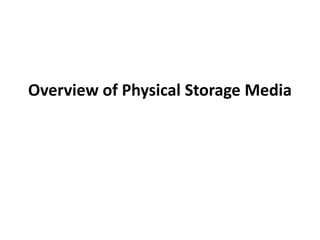
Recommended
FILE STRUCTURE IN DBMS

This document discusses physical storage media and file organization. It describes different types of storage media like magnetic disks, flash memory, and tape storage in terms of their speed, capacity, reliability and other characteristics. It also discusses the storage hierarchy from fastest volatile cache/memory to slower non-volatile secondary storage like disks to slowest tertiary storage like tapes. The document further explains techniques like RAID and file organization to optimize storage access and reliability in the presence of disk failures.
Directory structure

- Directory structures organize files in a storage system and contain metadata about each file's name, location, size, and type. They allow operations like creating, searching, deleting, listing, and renaming files.
- Early systems used single-level directories with one list of all files, but this does not allow multiple files with the same name or grouping of files.
- Modern systems commonly use tree-structured directories that allow nesting files into subdirectories, making searching more efficient and allowing grouping of similar files. Directories can also be connected in acyclic graphs to enable sharing of files between directories through links.
Register transfer language

Register transfer language is used to describe micro-operation transfers between registers. It represents the sequence of micro-operations performed on binary information stored in registers and the control that initiates the sequences. A register is a group of flip-flops that store binary information. Information can be transferred between registers using replacement operators and control functions. Common bus systems using multiplexers or three-state buffers allow efficient information transfer between multiple registers by selecting one register at a time to connect to the shared bus lines. Memory transfers are represented by specifying the memory word selected by the address in a register and the data register involved in the transfer.
Crash recovery in database

The document discusses database crash recovery. It explains that crash recovery is needed to restore the database to a consistent state after failures like system crashes or hardware errors. It describes the log-based recovery process used by database management systems, including writing log records, undo/redo operations, and using checkpoints to optimize the recovery process. The sources of failures and the need for backup and recovery from catastrophic failures are also covered.
Presentation on Segmentation

In this ppt the segmentation architecture ,advantages,working, the process and how it is used in the memory of the computer system.
Scheduling algorithms

The document discusses various scheduling algorithms used in operating systems including:
- First Come First Serve (FCFS) scheduling which services processes in the order of arrival but can lead to long waiting times.
- Shortest Job First (SJF) scheduling which prioritizes the shortest processes first to minimize waiting times. It can be preemptive or non-preemptive.
- Priority scheduling assigns priorities to processes and services the highest priority process first, which can potentially cause starvation of low priority processes.
- Round Robin scheduling allows equal CPU access to all processes by allowing each a small time quantum or slice before preempting to the next process.
contiguous memory allocation.pptx

This presentation describes about the various memory allocation methods like first fit, best fit and worst fit in memory management and also about fragmentation problem and solution for the problem.
Memory management

The document discusses memory management techniques used in operating systems. It describes logical vs physical addresses and how relocation registers map logical addresses to physical addresses. It covers contiguous and non-contiguous storage allocation, including paging and segmentation. Paging divides memory into fixed-size frames and pages, using a page table and translation lookaside buffer (TLB) for address translation. Segmentation divides memory into variable-sized segments based on a program's logical structure. Virtual memory and demand paging are also covered, along with page replacement algorithms like FIFO, LRU and optimal replacement.
Recommended
FILE STRUCTURE IN DBMS

This document discusses physical storage media and file organization. It describes different types of storage media like magnetic disks, flash memory, and tape storage in terms of their speed, capacity, reliability and other characteristics. It also discusses the storage hierarchy from fastest volatile cache/memory to slower non-volatile secondary storage like disks to slowest tertiary storage like tapes. The document further explains techniques like RAID and file organization to optimize storage access and reliability in the presence of disk failures.
Directory structure

- Directory structures organize files in a storage system and contain metadata about each file's name, location, size, and type. They allow operations like creating, searching, deleting, listing, and renaming files.
- Early systems used single-level directories with one list of all files, but this does not allow multiple files with the same name or grouping of files.
- Modern systems commonly use tree-structured directories that allow nesting files into subdirectories, making searching more efficient and allowing grouping of similar files. Directories can also be connected in acyclic graphs to enable sharing of files between directories through links.
Register transfer language

Register transfer language is used to describe micro-operation transfers between registers. It represents the sequence of micro-operations performed on binary information stored in registers and the control that initiates the sequences. A register is a group of flip-flops that store binary information. Information can be transferred between registers using replacement operators and control functions. Common bus systems using multiplexers or three-state buffers allow efficient information transfer between multiple registers by selecting one register at a time to connect to the shared bus lines. Memory transfers are represented by specifying the memory word selected by the address in a register and the data register involved in the transfer.
Crash recovery in database

The document discusses database crash recovery. It explains that crash recovery is needed to restore the database to a consistent state after failures like system crashes or hardware errors. It describes the log-based recovery process used by database management systems, including writing log records, undo/redo operations, and using checkpoints to optimize the recovery process. The sources of failures and the need for backup and recovery from catastrophic failures are also covered.
Presentation on Segmentation

In this ppt the segmentation architecture ,advantages,working, the process and how it is used in the memory of the computer system.
Scheduling algorithms

The document discusses various scheduling algorithms used in operating systems including:
- First Come First Serve (FCFS) scheduling which services processes in the order of arrival but can lead to long waiting times.
- Shortest Job First (SJF) scheduling which prioritizes the shortest processes first to minimize waiting times. It can be preemptive or non-preemptive.
- Priority scheduling assigns priorities to processes and services the highest priority process first, which can potentially cause starvation of low priority processes.
- Round Robin scheduling allows equal CPU access to all processes by allowing each a small time quantum or slice before preempting to the next process.
contiguous memory allocation.pptx

This presentation describes about the various memory allocation methods like first fit, best fit and worst fit in memory management and also about fragmentation problem and solution for the problem.
Memory management

The document discusses memory management techniques used in operating systems. It describes logical vs physical addresses and how relocation registers map logical addresses to physical addresses. It covers contiguous and non-contiguous storage allocation, including paging and segmentation. Paging divides memory into fixed-size frames and pages, using a page table and translation lookaside buffer (TLB) for address translation. Segmentation divides memory into variable-sized segments based on a program's logical structure. Virtual memory and demand paging are also covered, along with page replacement algorithms like FIFO, LRU and optimal replacement.
Memory management

Memory management is the act of managing computer memory. The essential requirement of memory management is to provide ways to dynamically allocate portions of memory to programs at their request, and free it for reuse when no longer needed. This is critical to any advanced computer system where more than a single process might be underway at any time
Paging and segmentation

This document summarizes and compares paging and segmentation, two common memory management techniques. Paging divides physical memory into fixed-size frames and logical memory into same-sized pages. It maps pages to frames using a page table. Segmentation divides logical memory into variable-sized segments and uses a segment table to map segment numbers to physical addresses. Paging avoids external fragmentation but can cause internal fragmentation, while segmentation avoids internal fragmentation but can cause external fragmentation. Both approaches separate logical and physical address spaces but represent different models of how a process views memory.
3.2 partitioning methods

The document discusses various clustering approaches including partitioning, hierarchical, density-based, grid-based, model-based, frequent pattern-based, and constraint-based methods. It focuses on partitioning methods such as k-means and k-medoids clustering. K-means clustering aims to partition objects into k clusters by minimizing total intra-cluster variance, representing each cluster by its centroid. K-medoids clustering is a more robust variant that represents each cluster by its medoid or most centrally located object. The document also covers algorithms for implementing k-means and k-medoids clustering.
Thrashing allocation frames.43

This document discusses thrashing and allocation of frames in an operating system. It defines thrashing as when a processor spends most of its time swapping pieces of processes in and out rather than executing user instructions. This leads to low CPU utilization. It also discusses how to allocate a minimum number of frames to each process to prevent thrashing and ensure efficient paging.
Memory management

The document discusses memory management in operating systems. It covers key concepts like logical versus physical addresses, binding logical addresses to physical addresses, and different approaches to allocating memory like contiguous allocation. It also discusses dynamic storage allocation using a buddy system to merge adjacent free spaces, as well as compaction techniques to reduce external fragmentation by moving free memory blocks together. Memory management aims to efficiently share physical memory between processes using mechanisms like partitioning memory and enforcing protection boundaries.
17. Recovery System in DBMS

The document discusses various database recovery techniques including log-based recovery, shadow paging recovery, and recovery with concurrent transactions. Log-based recovery uses a log to record transactions and supports either deferred or immediate database modification. Shadow paging maintains a shadow page table to allow recovery to a previous state. Checkpointing improves recovery performance. Recovery for concurrent transactions uses undo and redo lists constructed during the recovery process.
Operating system paging and segmentation

This document discusses paging and segmentation in operating systems. Paging divides memory into fixed-size pages for faster data access and allows physical addresses to be non-contiguous. It has advantages like no external fragmentation but disadvantages like internal fragmentation and consuming memory for page tables. Segmentation divides memory into segments of varying lengths and permissions for memory protection. It has advantages like no internal fragmentation and less memory used for segment tables, while lending itself to data sharing and protection but has the disadvantage of a more costly memory management algorithm.
Pci,usb,scsi bus

PCI is a widely used interface standard developed in 1993 to connect processors to chipsets. It provides faster data transfer speeds than the earlier ISA standard. Features include synchronous bus architecture, 64-bit addressing, and burst mode data transfer.
USB is a universal serial bus standard created in 1996 to connect peripherals to computers. Up to 127 devices can connect to a single USB host controller via cables up to 5 meters long without hubs or 40 meters with hubs. USB allows for plug-and-play connectivity of devices such as mice, keyboards, cameras, and storage.
SCSI is an interface standard developed in 1981 for connecting computers and peripheral devices via daisy-chained ports. Up to 8 or 16
Computer architecture virtual memory

Computer architecture virtual memory seminar
Mustansiriya University
Department of Education
Computer Science
overview of physical storage media

This document provides an overview of different types of physical storage media used in database management systems. It discusses various storage options like cache, main memory, flash memory, magnetic disks, optical storage, and tape storage. These are classified as primary storage (volatile and fastest but expensive), secondary storage (non-volatile disks), and tertiary storage (non-volatile tapes and optical disks). The storage hierarchy balances speed of access, cost per unit of storage, and reliability.
Cache memory

Cache memory is a small, fast memory located between the CPU and main memory. It stores copies of frequently used instructions and data to accelerate access and improve performance. There are different mapping techniques for cache including direct mapping, associative mapping, and set associative mapping. When the cache is full, replacement algorithms like LRU and FIFO are used to determine which content to remove. The cache can write to main memory using either a write-through or write-back policy.
Cache memory

About Cache Memory
working of cache memory
levels of cache memory
mapping techniques for cache memory
1. direct mapping techniques
2. Fully associative mapping techniques
3. set associative mapping techniques
Cache memroy organization
cache coherency
every thing in detail
Auxiliary memory

This is the PPT for Diploma Engineering Student 4th sem subject Computer Organization And Architecture.
11. Storage and File Structure in DBMS

The document discusses various types of physical storage media used in databases, including their characteristics and performance measures. It covers volatile storage like cache and main memory, and non-volatile storage like magnetic disks, flash memory, optical disks, and tape. It describes how magnetic disks work and factors that influence disk performance like seek time, rotational latency, and transfer rate. Optimization techniques for disk block access like file organization and write buffering are also summarized.
File organization 1

This document discusses different methods for organizing and indexing data stored on disk in a database management system (DBMS). It covers unordered or heap files, ordered or sequential files, and hash files as methods for physically arranging records on disk. It also discusses various indexing techniques like primary indexes, secondary indexes, dense vs sparse indexes, and multi-level indexes like B-trees and B+-trees that provide efficient access to records. The goal of file organization and indexing in a DBMS is to optimize performance for operations like inserting, searching, updating and deleting records from disk files.
Cache memory ppt 

Cache memory is a small, fast memory located close to the processor that stores frequently accessed data from main memory. When the processor requests data, the cache is checked first. If the data is present, there is a cache hit and the data is accessed quickly from the cache. If not present, there is a cache hit and the data must be fetched from main memory, which takes longer. Cache memory relies on principles of temporal and spatial locality, where frequently and nearby accessed data is likely to be needed again soon. Mapping functions like direct, associative, and set-associative mapping determine how data is stored in the cache. Replacement policies like FIFO, LRU, etc. determine which cached data gets replaced when new
Distributed file system

The document discusses key concepts related to distributed file systems including:
1. Files are accessed using location transparency where the physical location is hidden from users. File names do not reveal storage locations and names do not change when locations change.
2. Remote files can be mounted to local directories, making them appear local while maintaining location independence. Caching is used to reduce network traffic by storing recently accessed data locally.
3. Fault tolerance is improved through techniques like stateless server designs, file replication across failure independent machines, and read-only replication for consistency. Scalability is achieved by adding new nodes and using decentralized control through clustering.
Memory management

This presentation slides you to the essential knowledge of memory management and an idea to create attractive slides
Ram and-rom-chips

RAM is the main memory that allows bidirectional transfer of data via its data bus. It has a capacity of 128 bytes addressed by a 7-bit address. ROM can only read and can store more data than RAM in the same size chip. A memory address map assigns addresses to RAM and ROM chips. RAM uses address lines 1-7 and is selected by address lines 8-9 through a decoder. ROM uses address lines 1-9 and is selected by address line 10.
Memory Organization

This slide contain the introduction to memory , hierarchy, types, virtual memory,associative memory and cache memory.
19IS305_U4_LP10_LM10-22-23.pdf

The document discusses various physical storage media used in computers including cache, main memory, flash memory, magnetic disks, optical disks, and magnetic tapes. It classifies storage based on characteristics like speed of access, cost, and reliability. RAID systems are described which provide storage virtualization through techniques like mirroring and striping across disks to improve performance and reliability. Different RAID levels are outlined including RAID 0, 1, 2, 3, 4, 5, and 6.
Storage Devices PPt For class 9

Here you can easly get to know about storage devices.
Please like it and follow me.
Don't forget to leave a comment and Share!!!!
More Related Content
What's hot
Memory management

Memory management is the act of managing computer memory. The essential requirement of memory management is to provide ways to dynamically allocate portions of memory to programs at their request, and free it for reuse when no longer needed. This is critical to any advanced computer system where more than a single process might be underway at any time
Paging and segmentation

This document summarizes and compares paging and segmentation, two common memory management techniques. Paging divides physical memory into fixed-size frames and logical memory into same-sized pages. It maps pages to frames using a page table. Segmentation divides logical memory into variable-sized segments and uses a segment table to map segment numbers to physical addresses. Paging avoids external fragmentation but can cause internal fragmentation, while segmentation avoids internal fragmentation but can cause external fragmentation. Both approaches separate logical and physical address spaces but represent different models of how a process views memory.
3.2 partitioning methods

The document discusses various clustering approaches including partitioning, hierarchical, density-based, grid-based, model-based, frequent pattern-based, and constraint-based methods. It focuses on partitioning methods such as k-means and k-medoids clustering. K-means clustering aims to partition objects into k clusters by minimizing total intra-cluster variance, representing each cluster by its centroid. K-medoids clustering is a more robust variant that represents each cluster by its medoid or most centrally located object. The document also covers algorithms for implementing k-means and k-medoids clustering.
Thrashing allocation frames.43

This document discusses thrashing and allocation of frames in an operating system. It defines thrashing as when a processor spends most of its time swapping pieces of processes in and out rather than executing user instructions. This leads to low CPU utilization. It also discusses how to allocate a minimum number of frames to each process to prevent thrashing and ensure efficient paging.
Memory management

The document discusses memory management in operating systems. It covers key concepts like logical versus physical addresses, binding logical addresses to physical addresses, and different approaches to allocating memory like contiguous allocation. It also discusses dynamic storage allocation using a buddy system to merge adjacent free spaces, as well as compaction techniques to reduce external fragmentation by moving free memory blocks together. Memory management aims to efficiently share physical memory between processes using mechanisms like partitioning memory and enforcing protection boundaries.
17. Recovery System in DBMS

The document discusses various database recovery techniques including log-based recovery, shadow paging recovery, and recovery with concurrent transactions. Log-based recovery uses a log to record transactions and supports either deferred or immediate database modification. Shadow paging maintains a shadow page table to allow recovery to a previous state. Checkpointing improves recovery performance. Recovery for concurrent transactions uses undo and redo lists constructed during the recovery process.
Operating system paging and segmentation

This document discusses paging and segmentation in operating systems. Paging divides memory into fixed-size pages for faster data access and allows physical addresses to be non-contiguous. It has advantages like no external fragmentation but disadvantages like internal fragmentation and consuming memory for page tables. Segmentation divides memory into segments of varying lengths and permissions for memory protection. It has advantages like no internal fragmentation and less memory used for segment tables, while lending itself to data sharing and protection but has the disadvantage of a more costly memory management algorithm.
Pci,usb,scsi bus

PCI is a widely used interface standard developed in 1993 to connect processors to chipsets. It provides faster data transfer speeds than the earlier ISA standard. Features include synchronous bus architecture, 64-bit addressing, and burst mode data transfer.
USB is a universal serial bus standard created in 1996 to connect peripherals to computers. Up to 127 devices can connect to a single USB host controller via cables up to 5 meters long without hubs or 40 meters with hubs. USB allows for plug-and-play connectivity of devices such as mice, keyboards, cameras, and storage.
SCSI is an interface standard developed in 1981 for connecting computers and peripheral devices via daisy-chained ports. Up to 8 or 16
Computer architecture virtual memory

Computer architecture virtual memory seminar
Mustansiriya University
Department of Education
Computer Science
overview of physical storage media

This document provides an overview of different types of physical storage media used in database management systems. It discusses various storage options like cache, main memory, flash memory, magnetic disks, optical storage, and tape storage. These are classified as primary storage (volatile and fastest but expensive), secondary storage (non-volatile disks), and tertiary storage (non-volatile tapes and optical disks). The storage hierarchy balances speed of access, cost per unit of storage, and reliability.
Cache memory

Cache memory is a small, fast memory located between the CPU and main memory. It stores copies of frequently used instructions and data to accelerate access and improve performance. There are different mapping techniques for cache including direct mapping, associative mapping, and set associative mapping. When the cache is full, replacement algorithms like LRU and FIFO are used to determine which content to remove. The cache can write to main memory using either a write-through or write-back policy.
Cache memory

About Cache Memory
working of cache memory
levels of cache memory
mapping techniques for cache memory
1. direct mapping techniques
2. Fully associative mapping techniques
3. set associative mapping techniques
Cache memroy organization
cache coherency
every thing in detail
Auxiliary memory

This is the PPT for Diploma Engineering Student 4th sem subject Computer Organization And Architecture.
11. Storage and File Structure in DBMS

The document discusses various types of physical storage media used in databases, including their characteristics and performance measures. It covers volatile storage like cache and main memory, and non-volatile storage like magnetic disks, flash memory, optical disks, and tape. It describes how magnetic disks work and factors that influence disk performance like seek time, rotational latency, and transfer rate. Optimization techniques for disk block access like file organization and write buffering are also summarized.
File organization 1

This document discusses different methods for organizing and indexing data stored on disk in a database management system (DBMS). It covers unordered or heap files, ordered or sequential files, and hash files as methods for physically arranging records on disk. It also discusses various indexing techniques like primary indexes, secondary indexes, dense vs sparse indexes, and multi-level indexes like B-trees and B+-trees that provide efficient access to records. The goal of file organization and indexing in a DBMS is to optimize performance for operations like inserting, searching, updating and deleting records from disk files.
Cache memory ppt 

Cache memory is a small, fast memory located close to the processor that stores frequently accessed data from main memory. When the processor requests data, the cache is checked first. If the data is present, there is a cache hit and the data is accessed quickly from the cache. If not present, there is a cache hit and the data must be fetched from main memory, which takes longer. Cache memory relies on principles of temporal and spatial locality, where frequently and nearby accessed data is likely to be needed again soon. Mapping functions like direct, associative, and set-associative mapping determine how data is stored in the cache. Replacement policies like FIFO, LRU, etc. determine which cached data gets replaced when new
Distributed file system

The document discusses key concepts related to distributed file systems including:
1. Files are accessed using location transparency where the physical location is hidden from users. File names do not reveal storage locations and names do not change when locations change.
2. Remote files can be mounted to local directories, making them appear local while maintaining location independence. Caching is used to reduce network traffic by storing recently accessed data locally.
3. Fault tolerance is improved through techniques like stateless server designs, file replication across failure independent machines, and read-only replication for consistency. Scalability is achieved by adding new nodes and using decentralized control through clustering.
Memory management

This presentation slides you to the essential knowledge of memory management and an idea to create attractive slides
Ram and-rom-chips

RAM is the main memory that allows bidirectional transfer of data via its data bus. It has a capacity of 128 bytes addressed by a 7-bit address. ROM can only read and can store more data than RAM in the same size chip. A memory address map assigns addresses to RAM and ROM chips. RAM uses address lines 1-7 and is selected by address lines 8-9 through a decoder. ROM uses address lines 1-9 and is selected by address line 10.
Memory Organization

This slide contain the introduction to memory , hierarchy, types, virtual memory,associative memory and cache memory.
What's hot (20)
Similar to Overview of physical storage media
19IS305_U4_LP10_LM10-22-23.pdf

The document discusses various physical storage media used in computers including cache, main memory, flash memory, magnetic disks, optical disks, and magnetic tapes. It classifies storage based on characteristics like speed of access, cost, and reliability. RAID systems are described which provide storage virtualization through techniques like mirroring and striping across disks to improve performance and reliability. Different RAID levels are outlined including RAID 0, 1, 2, 3, 4, 5, and 6.
Storage Devices PPt For class 9

Here you can easly get to know about storage devices.
Please like it and follow me.
Don't forget to leave a comment and Share!!!!
unit 3 cyber security 19.4.22.pptx

This document discusses information storage and communication. It covers several topics:
1. Different types of computer data storage, including short-term memory (RAM) and long-term storage (hard disks, floppy disks).
2. Various memory types like RAM, ROM, PROM, EPROM, and EEPROM.
3. File organization methods like sequential, indexed sequential, and direct access.
4. Analog vs. digital signals and periodic vs. aperiodic signals in data communication.
Conceptual framework storage devices (2)

The document discusses different types of computer memory and storage devices. It describes primary memory such as RAM and ROM, as well as secondary storage devices like magnetic disks, tapes, flash drives, and optical discs. RAM is volatile and used for active programs and data, while ROM is permanent and stores the basic input/output system. Cache memory stores frequently used data to speed up CPU access time. Secondary storage includes hard disks, floppy disks, magnetic tapes, flash drives, and optical discs like CDs, DVDs, which provide larger non-volatile storage.
Introduction to Computers Lecture # 10

This document provides an overview of secondary storage devices, including magnetic storage devices like magnetic tapes, hard disks, and floppy disks. It also discusses optical storage devices such as compact discs, digital versatile discs, and Blu-ray discs. Finally, it covers flash drives. The document describes the basic components and features of these various storage technologies and how they work to store digital data.
Memory and storage 

The document discusses various types of computer storage and memory. It describes primary storage such as RAM and cache memory that is directly accessible by the CPU. Secondary storage like hard drives and SSDs are non-volatile but not directly accessible. Tertiary storage provides very large scale storage through tape libraries and optical jukeboxes. Other storage types discussed include offline storage, network storage, flash memory, magnetic tape, solid state drives, hard drives, optical discs like CDs and Blu-rays, as well as various memory technologies.
Storage Technologies

This document discusses different types of storage devices, categorizing them as magnetic or optical. Magnetic storage devices include floppy disks, hard disks, and magnetic tape. Optical storage devices include CD-ROM, DVD-ROM, CD-R, and CD-RW. The document explains how data is stored on magnetic disks using polarized particles and on optical disks using pits and lands that reflect light differently. It provides details on formatting disks and the areas created, capacities of different devices, and speeds of CD-ROM and DVD drives.
Unit 4 DBMS.ppt

This document discusses various techniques for physical storage of data in databases, including different types of storage media like cache, main memory, magnetic disks, flash memory, and tape storage. It also covers topics like RAID (Redundant Arrays of Independent Disks), which manages multiple disks to provide high capacity, performance and reliability. Different RAID levels are described that provide varying levels of redundancy and performance characteristics. Factors to consider in choosing an appropriate RAID level for a database system include cost, performance during normal operation and failure recovery, and reliability.
Types of Storage Devices

Storage devices
This lesson includes the following sections:
Categorizing Storage Devices
Magnetic Storage Devices
Optical Storage Devices
Storage devices hold data, even when the computer is turned off.
The physical material that actually holds data is called a storage medium. The surface of a floppy disk is a storage medium.
The hardware that writes data to or reads data from a storage medium is called a storage device. A floppy disk drive is a storage device.
The two primary storage technologies are magnetic and optical.
Diskettes (floppy disks)
Hard disks
High-capacity floppy disks
Disk cartridges
Magnetic tape
Compact Disk Read-Only Memory (CD-ROM) A magnetic disk's medium contains iron particles, which can be polarized—given a magnetic charge—in one of two directions.
Each particle's direction represents a 1 (on) or 0 (off), representing each bit of data that the CPU can recognize.
A disk drive uses read/write heads containing electromagnets to create magnetic charges on the medium.
Digital Video Disk Read-Only Memory
(DVD-ROM)
CD-Recordable (CD-R)
CD-Rewritable (CD-RW)
PhotoCD
storage devices. ITC FLOPPY DISC USB CLOUD STORAGE

You will find every storage device from past times to the modern technology
Fundamentals of Computing Chapter 6

This document discusses different types of computer storage devices. It describes primary storage such as RAM and cache that is directly accessible by the CPU. Secondary storage like hard disks and solid state drives are not directly accessible and require input/output channels. Offline storage includes removable media like USB drives, optical discs, and memory cards that must be connected before use. The document contrasts characteristics of storage devices such as volatility, accessibility, mutability, and addressability.
Introduction of storage devices(Brief Knowledge)

On these sides, you learn about storage devices and how many storage devices we can use in Computer System.
Disk storage devices

This document discusses different types of disk storage devices. It begins by defining disk storage as using magnetic, optical, or mechanical methods to record data on rotating disks. The first commercial disk storage device was the IBM 350 in 1956. Disk storage offers advantages like speed of access, control over data, lower cost per unit of data, and reliability compared to other storage methods. The document then describes different types of disk storage devices like hard disk drives, optical storage devices, magnetic tape drives, floppy disks, and portable hard disks. It explains the mechanisms, structures, and characteristics of each type.
Storage devices

The document summarizes different storage devices including compact discs (CDs), digital versatile discs (DVDs), flash drives, and hard disks. CDs can store up to 700MB of data in a single spiral track read by a laser. DVDs have a higher storage capacity than CDs of up to 4.7GB due to smaller track separation and size. Flash drives use floating-gate transistors to store data in a non-volatile manner. Hard disks have multiple rapidly rotating magnetic platters to store data in concentric tracks and sectors through magnetization.
Storage and File Structure in DBMS

This document summarizes different types of computer data storage media. It describes the characteristics of cache, main memory, flash memory, magnetic disk storage, optical storage, and tape storage. Magnetic disk storage provides the bulk of secondary storage and is described in more detail. Disks are made up of platters divided into tracks then sectors. A disk has moving read-write heads that can access any location by seeking to the correct track. Performance is measured by access time, transfer rate, and reliability.
Secondary storage

This document discusses various secondary storage devices including magnetic tape, hard disks, floppy disks, optical media like CDs, DVDs, and their read/write capabilities. Magnetic tape provides inexpensive large-capacity storage but has slow access. Hard disks allow faster random access but are susceptible to mechanical shock. Optical discs like CDs and DVDs use lasers to read/write data in pits and have higher capacities than floppy disks.
S tora ge devices

Today everyday is developing. The devices are getting compact and compact. Here are some Storage devices listed with some information.
04.01 file organization

This document discusses file organization and storage hierarchy in conventional database management systems (DBMS). It describes the different levels of storage including primary storage (CPU registers, cache, memory), secondary storage (hard disks, removable media), tertiary storage (backup devices), and offline storage (tape, optical discs). The document also covers disk subsystem components like controllers, interfaces, RAID configurations, and performance optimization techniques for disk access.
Storage Devices

This document provides an overview of computer storage devices. It discusses primary storage such as RAM and ROM that temporarily hold data while the computer is on. Secondary storage devices like hard disks, magnetic tapes, floppy disks, optical discs, flash memory, and online cloud storage hold data permanently whether the computer is on or off. The document explains why different storage devices were developed as computer technology advanced and storage needs increased in terms of capacity, speed, portability and cost-effectiveness.
Similar to Overview of physical storage media (20)
storage devices. ITC FLOPPY DISC USB CLOUD STORAGE

storage devices. ITC FLOPPY DISC USB CLOUD STORAGE
Recently uploaded
How to Fix the Import Error in the Odoo 17

An import error occurs when a program fails to import a module or library, disrupting its execution. In languages like Python, this issue arises when the specified module cannot be found or accessed, hindering the program's functionality. Resolving import errors is crucial for maintaining smooth software operation and uninterrupted development processes.
A Survey of Techniques for Maximizing LLM Performance.pptx

A Survey of Techniques for Maximizing LLM Performance
How to Manage Your Lost Opportunities in Odoo 17 CRM

Odoo 17 CRM allows us to track why we lose sales opportunities with "Lost Reasons." This helps analyze our sales process and identify areas for improvement. Here's how to configure lost reasons in Odoo 17 CRM
Main Java[All of the Base Concepts}.docx

This is part 1 of my Java Learning Journey. This Contains Custom methods, classes, constructors, packages, multithreading , try- catch block, finally block and more.
The simplified electron and muon model, Oscillating Spacetime: The Foundation...

Discover the Simplified Electron and Muon Model: A New Wave-Based Approach to Understanding Particles delves into a groundbreaking theory that presents electrons and muons as rotating soliton waves within oscillating spacetime. Geared towards students, researchers, and science buffs, this book breaks down complex ideas into simple explanations. It covers topics such as electron waves, temporal dynamics, and the implications of this model on particle physics. With clear illustrations and easy-to-follow explanations, readers will gain a new outlook on the universe's fundamental nature.
Digital Artifact 1 - 10VCD Environments Unit

Digital Artifact 1 - 10VCD Environments Unit - NGV Pavilion Concept Design
Natural birth techniques - Mrs.Akanksha Trivedi Rama University

Natural birth techniques - Mrs.Akanksha Trivedi Rama UniversityAkanksha trivedi rama nursing college kanpur.
Natural birth techniques are various type such as/ water birth , alexender method, hypnosis, bradley method, lamaze method etcIntroduction to AI for Nonprofits with Tapp Network

Dive into the world of AI! Experts Jon Hill and Tareq Monaur will guide you through AI's role in enhancing nonprofit websites and basic marketing strategies, making it easy to understand and apply.
CACJapan - GROUP Presentation 1- Wk 4.pdf

Macroeconomics- Movie Location
This will be used as part of your Personal Professional Portfolio once graded.
Objective:
Prepare a presentation or a paper using research, basic comparative analysis, data organization and application of economic information. You will make an informed assessment of an economic climate outside of the United States to accomplish an entertainment industry objective.
Chapter 4 - Islamic Financial Institutions in Malaysia.pptx

Chapter 4 - Islamic Financial Institutions in Malaysia.pptxMohd Adib Abd Muin, Senior Lecturer at Universiti Utara Malaysia
This slide is special for master students (MIBS & MIFB) in UUM. Also useful for readers who are interested in the topic of contemporary Islamic banking.
The Diamonds of 2023-2024 in the IGRA collection

A review of the growth of the Israel Genealogy Research Association Database Collection for the last 12 months. Our collection is now passed the 3 million mark and still growing. See which archives have contributed the most. See the different types of records we have, and which years have had records added. You can also see what we have for the future.
South African Journal of Science: Writing with integrity workshop (2024)

South African Journal of Science: Writing with integrity workshop (2024)Academy of Science of South Africa
A workshop hosted by the South African Journal of Science aimed at postgraduate students and early career researchers with little or no experience in writing and publishing journal articles.How to Build a Module in Odoo 17 Using the Scaffold Method

Odoo provides an option for creating a module by using a single line command. By using this command the user can make a whole structure of a module. It is very easy for a beginner to make a module. There is no need to make each file manually. This slide will show how to create a module using the scaffold method.
ANATOMY AND BIOMECHANICS OF HIP JOINT.pdf

it describes the bony anatomy including the femoral head , acetabulum, labrum . also discusses the capsule , ligaments . muscle that act on the hip joint and the range of motion are outlined. factors affecting hip joint stability and weight transmission through the joint are summarized.
Recently uploaded (20)
A Survey of Techniques for Maximizing LLM Performance.pptx

A Survey of Techniques for Maximizing LLM Performance.pptx
How to Manage Your Lost Opportunities in Odoo 17 CRM

How to Manage Your Lost Opportunities in Odoo 17 CRM
The simplified electron and muon model, Oscillating Spacetime: The Foundation...

The simplified electron and muon model, Oscillating Spacetime: The Foundation...
Pride Month Slides 2024 David Douglas School District

Pride Month Slides 2024 David Douglas School District
Natural birth techniques - Mrs.Akanksha Trivedi Rama University

Natural birth techniques - Mrs.Akanksha Trivedi Rama University
Introduction to AI for Nonprofits with Tapp Network

Introduction to AI for Nonprofits with Tapp Network
Chapter 4 - Islamic Financial Institutions in Malaysia.pptx

Chapter 4 - Islamic Financial Institutions in Malaysia.pptx
South African Journal of Science: Writing with integrity workshop (2024)

South African Journal of Science: Writing with integrity workshop (2024)
How to Build a Module in Odoo 17 Using the Scaffold Method

How to Build a Module in Odoo 17 Using the Scaffold Method
Overview of physical storage media
- 1. Overview of Physical Storage Media
- 2. • Several types of data storage exist in most computer systems. • These storage media are classified by the speed with which data can be accessed, by the cost per unit of data to buy the medium, and by the medium’s reliability.
- 3. Types Of Storage Media • cache • main memory • flash memory • magnetic disk • optical disk • magnetic tapes
- 4. Cache • The cache is the fastest and most costly form of storage. • Cachememory is relatively small • its use is managed by the computer system hardware.
- 5. • We shall not be concerned about managing cache storage in the database system. • It is, however, worth noting that database implementors do pay attention to cache effects when designing query processing data structures and algorithms.
- 6. Main memory • The storage medium used for data that are available to be operated on is main memory. • Although main memory may contain several gigabytes of data on a personal computer, or even hundreds of gigabytes of data in large server systems, it is generally too small (or too expensive) for storing the entire database.
- 7. • The contents of main memory are usually lost if a power failure or system crash occurs.
- 8. Flash memory • Flash memory differs from main memory in that stored data are retained even if power is turned off (or fails). • Two Types of Flash Memory: – Nand – Nor
- 9. • NAND flash has a much higher storage capacity for a given cost, and is widely used for data storage in devices such as cameras, music players, and cell phones, and increasingly, in laptop computers as well. • Flash memory has a lower cost per byte than main memory, in addition to being nonvolatile; that is, it retains stored data even if power is switched off.
- 10. • Flash memory is alsowidely used for storing data in “USB keys,” which can be plugged into the Universal Serial Bus (USB) slots of computing devices. • Flash memory is also increasingly used as a replacement for magnetic disks for storing moderate amounts of data. • Such disk-drive replacements are called solid- state drives
- 11. • As of 2009, a 64 GB solid-state hard drive costs less than $200, and capacities range up to 160 GB. • Further, flash memory is increasingly being used in server systems to improve performance by caching frequently used data, since it providesfaster access than disk, with larger storage capacity than main memory (for a given cost).
- 12. Magnetic-disk storage • The primary medium for the long-term online storage of data is the magnetic disk. • Usually, the entire database is stored on magnetic disk. • The system must move the data from disk to main memory so that they can be accessed. • After the system has performed the designated • operations, the data that have been modified must be written to disk.
- 13. • As of 2009, the size of magnetic disks ranges from 80 gigabytes to 1.5 terabytes, and a 1 terabyte disk costs about $100. • Disk capacities have been growing at about 50 percent per year, and we can expect disks of much larger capacity every year.
- 14. • Disk storage survives power failures and system crashes. • Disk-storage devices themselves may sometimes fail and thus destroy data, • but such failures usually occur much less frequently than do system crashes.
- 15. Optical storage. • The most popular forms of optical storage are the • Compact disk (CD), which can hold about 700 megabytes of data and has a playtime of about 80 minutes • Digital video disk (DVD), which can hold 4.7 or 8.5 gigabytes of data per side of the disk (or up to 17 gigabytes on a two-sided disk).
- 16. • The expression digital versatile disk is also used in place of digital video disk, since DVDs can hold any digital data, not just video data. • Data are stored optically on a disk, and are read by a laser. • A higher capacity format called Blu-ray DVD can store 27 gigabytes per layer, or 54 gigabytes in a double-layer disk.
- 17. • The optical disks used in read-only compact disks (CD-ROM) or read-only digital video disks (DVD-ROM) cannot be written, but are supplied with data prerecorded. • There are also “record-once” versions of compact disk (called CD-R) and digital video disk (called DVD-R and DVD+R), which can be written only once. such disks are also called write-once, read-many (WORM) disks.
- 18. • There are also “multiple-write” versions of compact disk (called CD-RW) and digital video disk (DVD-RW, DVD+RW, and DVD-RAM), which can be written multiple times. • Optical disk jukebox systems contain a few drives and numerous disks that can be loaded into one of the drives automatically (by a robot arm) on demand.
- 19. Tape storage • Tape storage is used primarily for backup and archival data. • Although magnetic tape is cheaper than disks, access to data is much slower, because the tape must be accessed sequentially from the beginning.
- 20. • For this reason, tape storage is referred to as sequential-access storage. • In contrast, disk storage is referred to as direct-access storage because it is possible to read data from any location on disk.
- 21. • Tape libraries (jukeboxes) are used to hold exceptionally large collections of data such as data from satellites,which could include as much as hundreds of terabytes (1 terabyte = 1012 bytes), or even multiple petabytes (1 petabyte = 1015 bytes) of data in a few cases.
- 23. • The fastest storage media—for example, cache and main memory—are referredto as primary storage. • The media in the next level in the hierarchy—for example, magnetic disks—are referred to as secondary storage, or online storage. • The media in the lowest level in the hierarchy—for example, magnetic tape and optical-disk jukeboxes— are referred to as tertiary storage, or offline storage. • In addition to the speed and cost of the various storage systems, there is also the issue of storage volatility. Volatile storage loses its contents when the power to the device is removed
- 24. • In the hierarchy shown in Figure 10.1, the storage systems from main memory up are volatile, whereas the storage systems belowmain memory are nonvolatile. Data must be written to nonvolatile storage for safekeeping.
