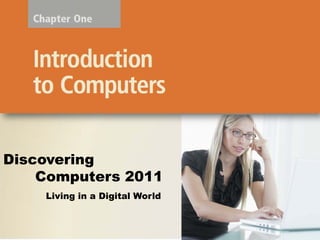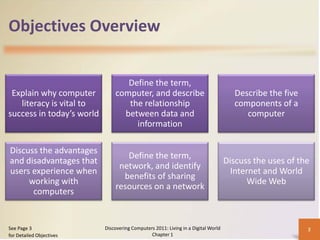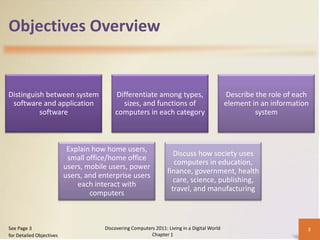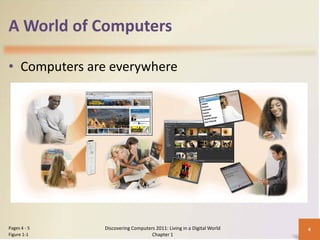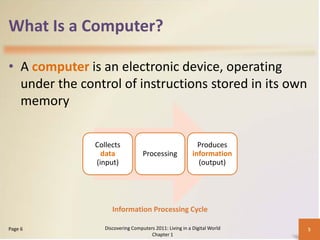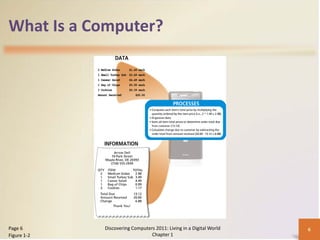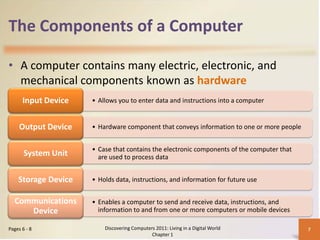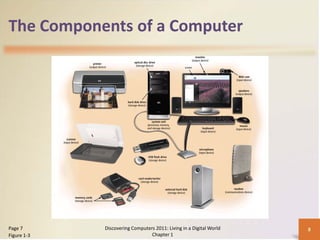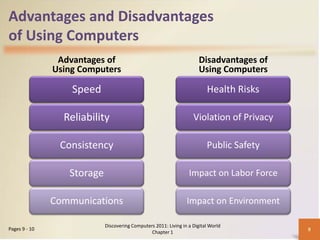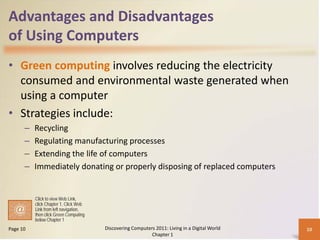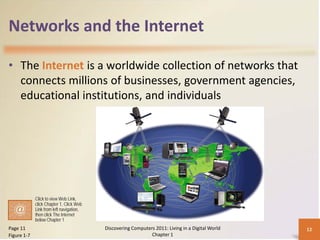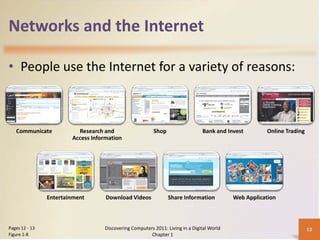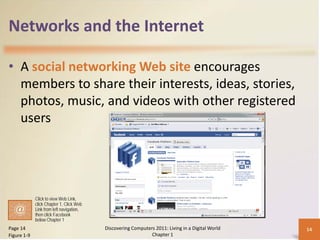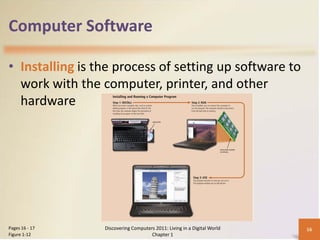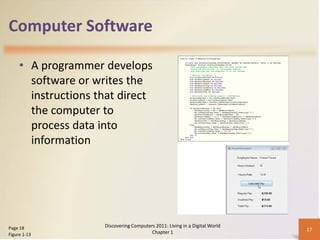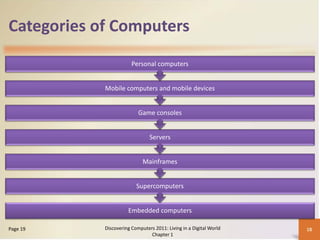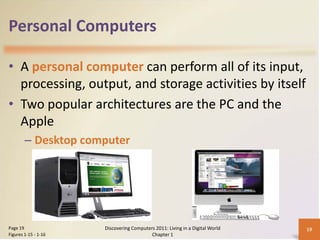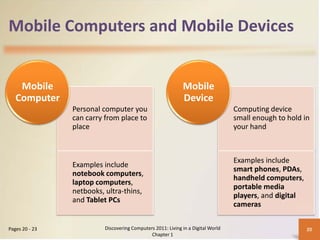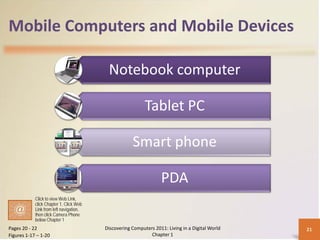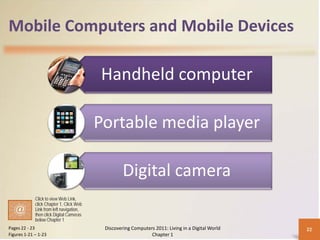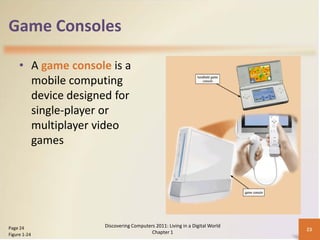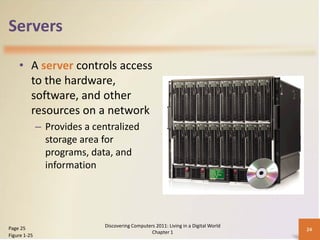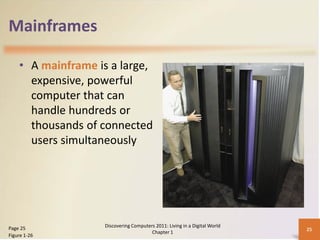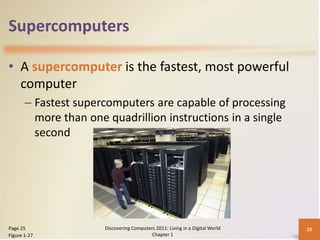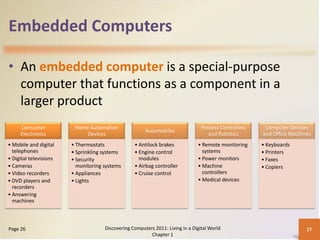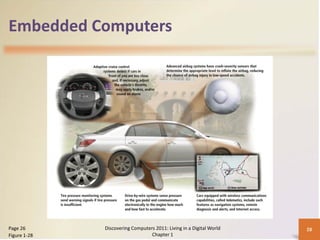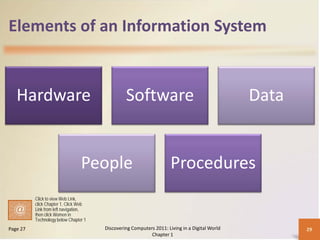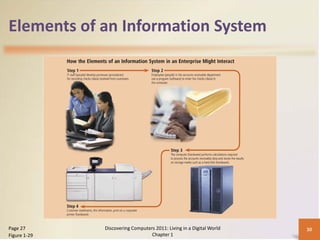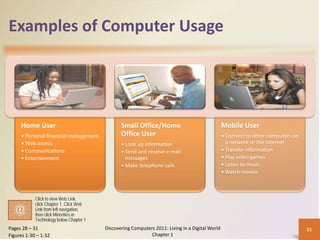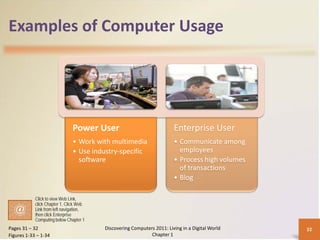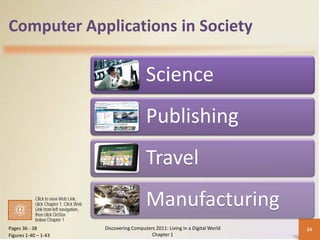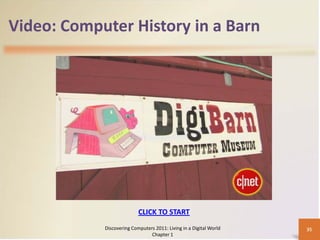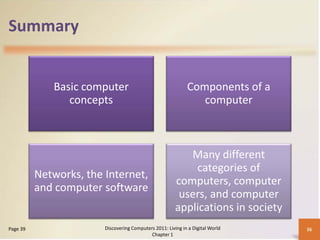The document provides an overview of key concepts from Chapter 1 of Discovering Computers 2011: Living in a Digital World including defining computers and their components, networks and the internet, different categories of computers, and applications of computers in society. It discusses the basic components of a computer including hardware such as input/output devices and the system unit, as well as software. The document also summarizes different types of computer users and how computers are used in areas like education, finance, and manufacturing.