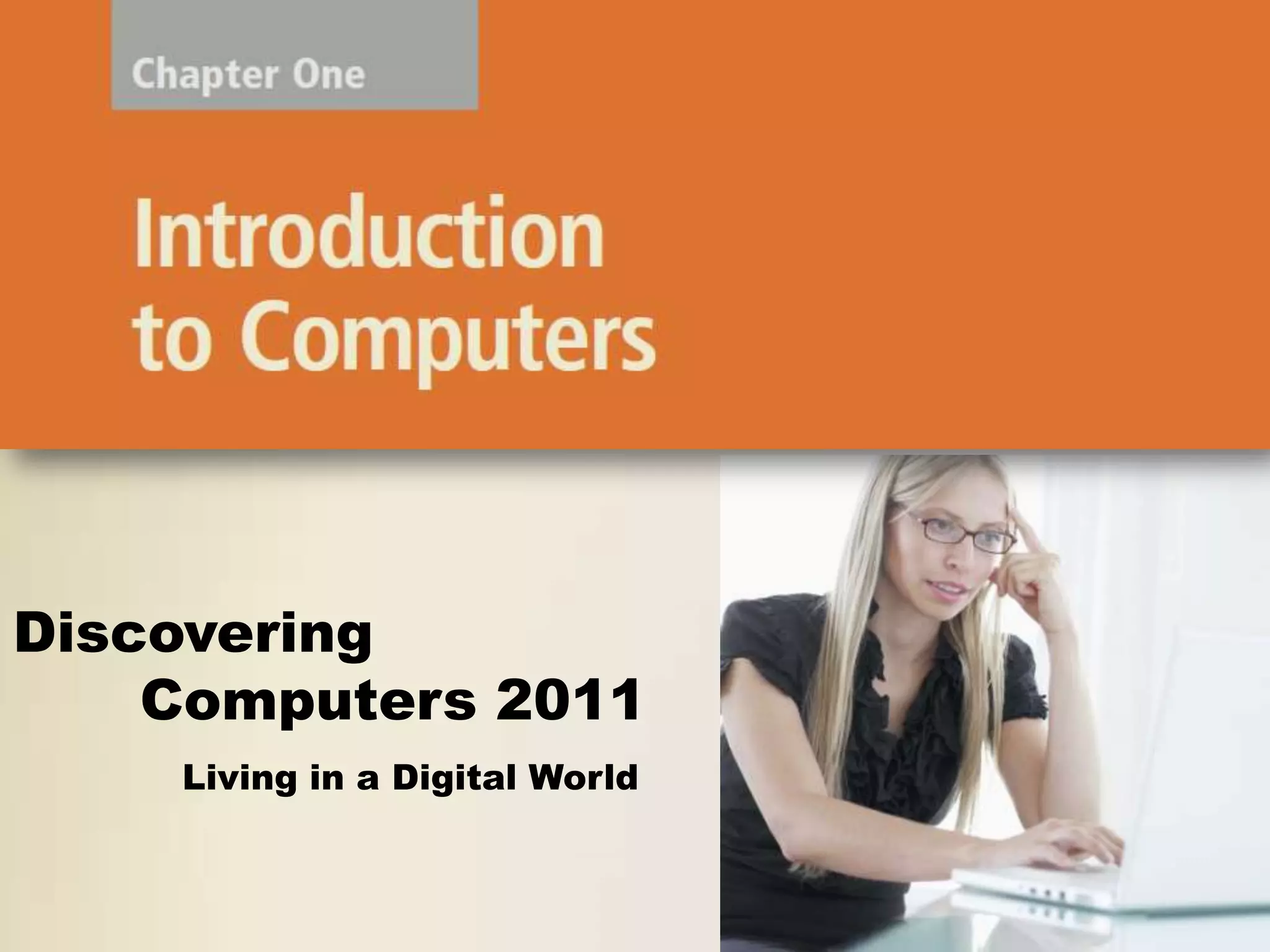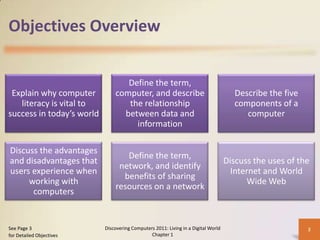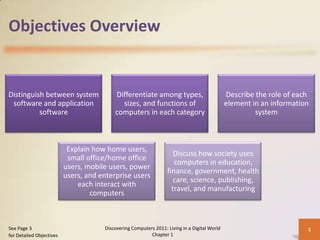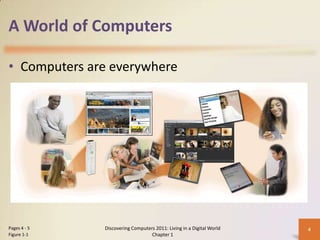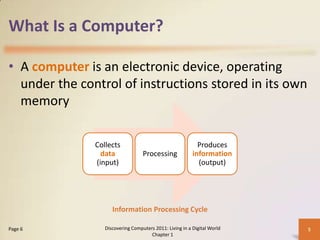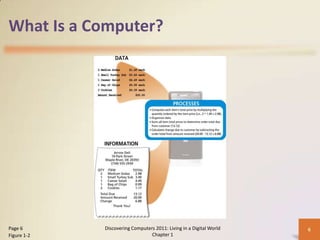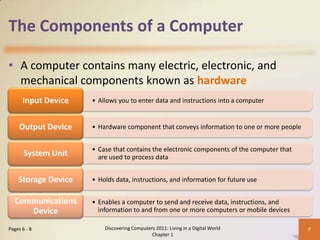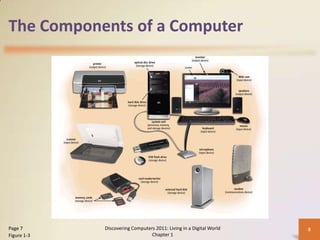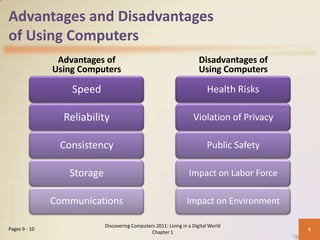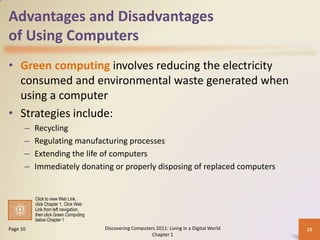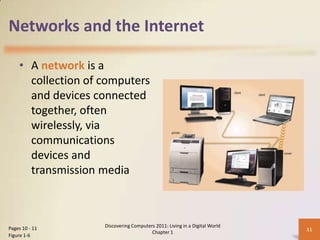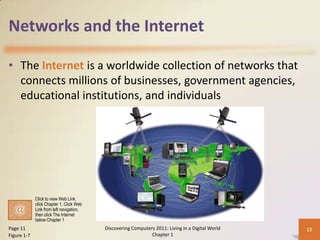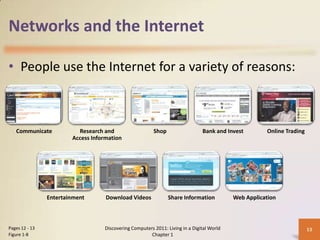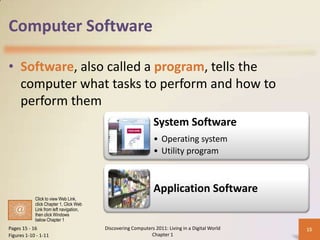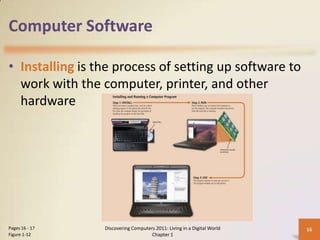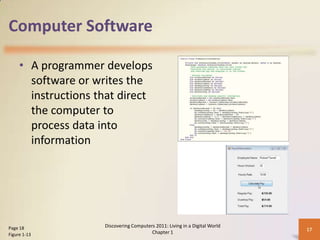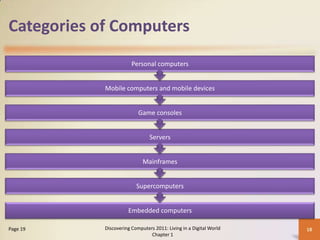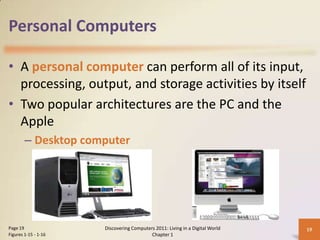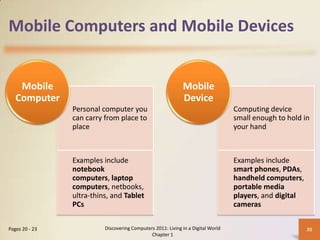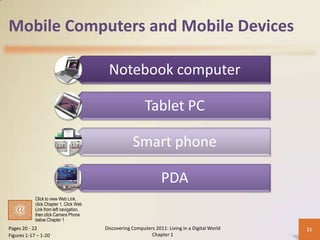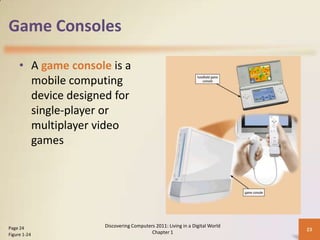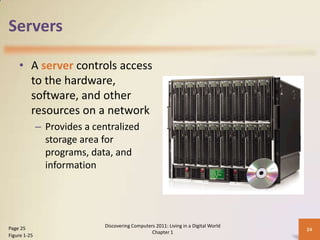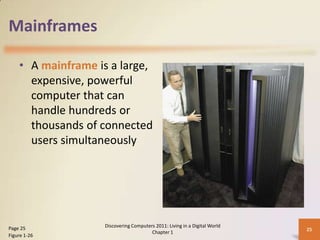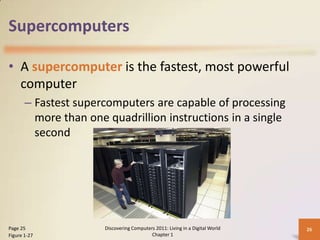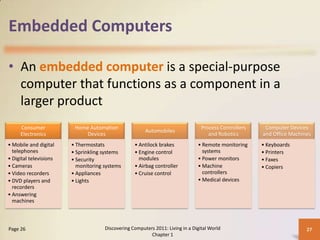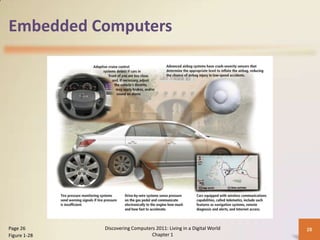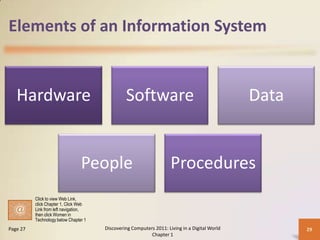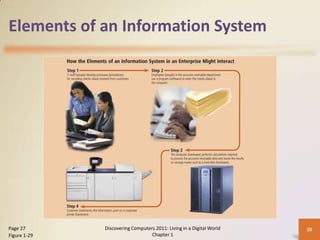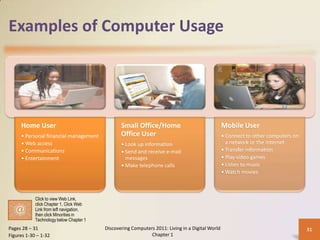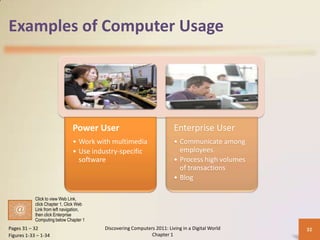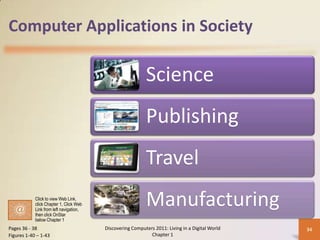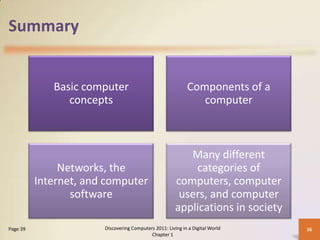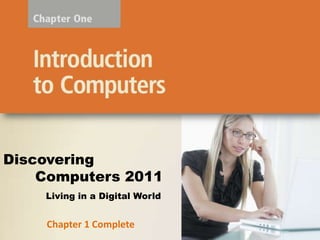This document provides an overview of key topics about computers and technology that will be covered in the chapter, including:
- Defining what a computer is and describing its basic components like the system unit, storage, input/output, and communications devices.
- Explaining advantages of computers like speed and storage and disadvantages like health risks.
- Describing what a network is and how the Internet can be used for communication, research, entertainment and more.
- Distinguishing between system software and application software, and defining different types of computers from personal to supercomputers.
- Providing examples of how home users, mobile users, and professionals may interact with technology.