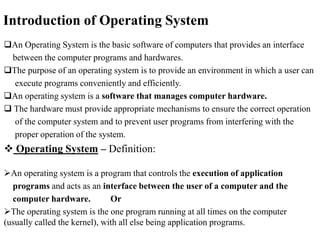
Introduction of OS & Classification of Software
- 1. Introduction of Operating System An Operating System is the basic software of computers that provides an interface between the computer programs and hardwares. The purpose of an operating system is to provide an environment in which a user can execute programs conveniently and efficiently. An operating system is a software that manages computer hardware. The hardware must provide appropriate mechanisms to ensure the correct operation of the computer system and to prevent user programs from interfering with the proper operation of the system. Operating System – Definition: An operating system is a program that controls the execution of application programs and acts as an interface between the user of a computer and the computer hardware. Or The operating system is the one program running at all times on the computer (usually called the kernel), with all else being application programs.
- 2. Introduction of Operating System Conti… An operating system is concerned with the allocation of resources and services, such as memory, processors, devices, and information. The operating system correspondingly includes programs to manage these resources, such as a traffic controller, a scheduler, a memory management module, I/O programs, and a file system. Or
- 3. Introduction of Operating System Conti…
- 4. Classification of Software Software: In a computer system, the software is basically a set of instructions or commands that tells a computer what to do. Or in other words, the software is a computer program that provides a set of instructions to execute a user’s commands and tell the computer what to do. For example like MS-Word, MS-Excel, PowerPoint, etc. The chart below describes the types of software:
- 5. Classification of Software Conti… The software are classified into: 1. System Software 2. Application Software 1. System Software: System software is software that directly operates the computer hardware and provides the basic functionality to the users as well as to the other software to operate smoothly. Or in other words, system software basically controls a computer’s internal functioning and also controls hardware devices such as monitors, printers, and storage devices, etc. It is like an interface between hardware and user applications, it helps them to communicate with each other because hardware understands machine language(i.e. 1 or 0) whereas user applications are work in human-readable languages like English, Hindi, German, etc. so system software converts the human-readable language into machine language and vice versa. Example: Assembler, Loader, Interpreter Compiler etc.
- 6. Classification of Software Conti… Features of System Software: 1. System Software is closer to the computer system. 2. System Software is written in a low-level language in general. 3. System software is difficult to design and understand. 4. System software is fast in speed(working speed). 5. System software is less interactive for the users in comparison to application software. 2. Application Software: Software that performs special functions or provides functions that are much more than the basic operation of the computer is known as application software. Or in other words, application software is designed to perform a specific task for end- users. It is a product or a program that is designed only to fulfill end-users’ requirements. Example : word processors, spreadsheets, database management, inventory, payroll programs, etc.
- 7. Classification of Software Conti…
- 8. Classification of Software Conti… Features of Application Software: 1. An important feature of application software is it performs more specialized tasks like word processing, spreadsheets, email, etc. 2. Mostly, the size of the software is big, so it requires more storage space. 3. Application software is more interactive for the users, so it is easy to use & design. 4. The application software is easy to design and understand. 5. Application software is written in a high-level language in general. Types of application software: 1. General Purpose Software: This type of application software is used for a variety of tasks and it is not limited to performing a specific task only. For example, MS-Word, MS-Excel, PowerPoint, etc. 2. Customized Software: This type of application software is used or designed to perform specific tasks or functions or designed for specific organizations. For example, railway reservation ,system, airline reservation system, invoice management system, etc.
- 9. Classification of Software Conti… 3. Utility Software: This type of application software is used to support the computer infrastructure. It is designed to analyze, configure, optimize and maintains the system, and take care of its requirements as well. For example, antivirus, disk fragmenter, memory tester, disk repair, disk cleaners, registry cleaners, disk space analyzer, etc. Operating System main component of system software: It is the main program of a computer system. When the computer system ON it is the first software that loads into the computer’s memory. Basically, it manages all the resources such as memory, CPU, printer, hard disk, etc., and provides an interface to the user, which helps the user to interact with the computer system. It also provides various services to other computer software.
- 10. Program Vs Process… Program Procecess 1. Program contains a set of instructions designed to complete a specific task. 1. Process is an instance of an executing program. 2. Program is a passive entity as it resides in the secondary memory. 2. Process is a active entity as it is created during execution and loaded into the main memory. 3. Program exists at a single place and continues to exist until it is deleted. Process exists for a limited span of time as it gets terminated after the completion of task. 4. Program is a static entity. 4. Process is a dynamic entity. 5. Program does not have any resource requirement, it only requires memory space for storing the instructions. 5. Process has a high resource requirement, it needs resources like CPU, memory address, I/O during its lifetime.
- 11. Program Vs Process… Program Procecess 6. Program does not have any control block. Process has its own control block called Process Control Block. 7. Program has two logical components: code and data. 7. In addition to program data, a process also requires additional information required for the management and execution. 8. Program does not change itself. 8. Many processes may execute a single program. There program code may be the same but program data may be different. these are never same.
- 12. Operating System as Resource Manager the operating system works as a Resource Manager. Now-a-days all modern computers consist of processors, memories, timers, network interfaces, printers, and so many other devices. The operating system provides for an orderly and controlled allocation of the processors, memories, and I/O devices among the various programs in the bottom-up view. Operating system allows multiple programs to be in memory and run at the same time. Resource management includes multiplexing or sharing resources in two different ways: in time and in space. In time multiplexed, different programs take a chance of using CPU. First one tries to use the resource, then the next one that is ready in the queue and so on. For example: Sharing the printer one after another. In space multiplexing, Instead of the customers taking a chance, each one gets part of the resource. For example − Main memory is divided into several running programs, so each one can be resident at the same time.
- 13. Operating System as Resource Manager Conti… The diagram given below shows the functioning of OS as a resource manager −
- 14. Operating System – Functions Important functions of an operating System: 1. Security – The operating system uses password protection to protect user data and similar other techniques. it also prevents unauthorized access to programs and user data. 2. Control over system performance – Monitors overall system health to help improve performance. records the response time between service requests and system response to having a complete view of the system health. This can help improve performance by providing important information needed to troubleshoot problems. 3. Job accounting – Operating system Keeps track of time and resources used by various tasks and users, this information can be used to track resource usage for a particular user or group of users. 4. Error detecting aids – The operating system constantly monitors the system to detect errors and avoid the malfunctioning of a computer system.
- 15. Operating System – Functions Conti… 5. Coordination between other software and users – Operating systems also coordinate and assign interpreters, compilers, assemblers, and other software to the various users of the computer systems. 6. Memory Management – The operating system manages the Primary Memory or Main Memory. Main memory is fast storage and it can be accessed directly by the CPU. For a program to be executed, it should be first loaded in the main memory. An Operating System performs the following activities for memory management: It keeps track of primary memory, i.e., which bytes of memory are used by which user program. The memory addresses that have already been allocated and the memory addresses of the memory that has not yet been used. In multiprogramming, the OS decides the order in which processes are granted access to memory, and for how long. It Allocates the memory to a process when the process requests it and deallocates the memory when the process has terminated or is performing an I/O operation.
- 16. Operating System – Functions Conti… 7. Processor Management – In a multi-programming environment, the OS decides the order in which processes have access to the processor, and how much processing time each process has. This function of OS is called process scheduling. An Operating System performs the following activities for processor management. Keeps track of the status of processes. The program which performs this task is known as a traffic controller. Allocates the CPU that is a processor to a process. De-allocates processor when a process is no more required. 8. Device Management – An OS manages device communication via their respective drivers. Keeps track of all devices connected to the system. designates a program responsible for every device known as the Input/Output controller. Decides which process gets access to a certain device and for how long. Allocates devices in an effective and efficient way. Deallocates devices when they are no longer required.
- 17. Operating System – Functions Conti… 9. File Management – A file system is organized into directories for efficient or easy navigation and usage. These directories may contain other directories and other files. An Operating System carries out the following file management activities. It keeps track of where information is stored, user access settings and status of every file, and more… These facilities are collectively known as the file system.
- 18. Operating System – Services The Operating System provides certain services to the users which can be listed in the following manner: 1. Program Execution: The Operating System is responsible for the execution of all types of programs whether it be user programs or system programs. The Operating System utilizes various resources available for the efficient running of all types of functionalities. 2. Handling Input/Output Operations: The Operating System is responsible for handling all sorts of inputs, i.e, from the keyboard, mouse, desktop, etc. For example, there is a difference in the nature of all types of peripheral devices such as mice or keyboards, the Operating System is responsible for handling data between them. 3. Manipulation of File System: The Operating System is responsible for making decisions regarding the storage of all types of data or files, i.e, floppy disk/hard disk/pen drive, etc. The Operating System decides how the data should be manipulated and stored.
- 19. Operating System – Services 4. Error Detection and Handling: The Operating System is responsible for the detection of any type of error or bugs that can occur while any task. The well-secured OS sometimes also acts as a countermeasure for preventing any sort of breach to the Computer System from any external source and probably handling them. 5. Resource Allocation: The Operating System ensures the proper use of all the resources available by deciding which resource to be used by whom for how much time. All the decisions are taken by the Operating System. 6. Accounting: The Operating System tracks an account of all the functionalities taking place in the computer system at a time. All the details such as the types of errors that occurred are recorded by the Operating System. 7. Information and Resource Protection: The Operating System is responsible for using all the information and resources available on the machine in the most protected way. The Operating System must foil an attempt from any external resource to hamper any sort of data or information.