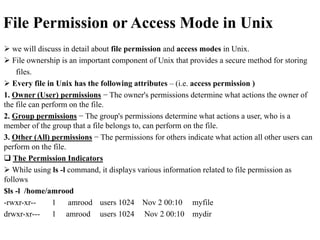
FILE PERMISSION OR ACCESS MODE
- 1. File Permission or Access Mode in Unix we will discuss in detail about file permission and access modes in Unix. File ownership is an important component of Unix that provides a secure method for storing files. Every file in Unix has the following attributes – (i.e. access permission ) 1. Owner (User) permissions − The owner's permissions determine what actions the owner of the file can perform on the file. 2. Group permissions − The group's permissions determine what actions a user, who is a member of the group that a file belongs to, can perform on the file. 3. Other (All) permissions − The permissions for others indicate what action all other users can perform on the file. The Permission Indicators While using ls -l command, it displays various information related to file permission as follows $ls -l /home/amrood -rwxr-xr-- 1 amrood users 1024 Nov 2 00:10 myfile drwxr-xr--- 1 amrood users 1024 Nov 2 00:10 mydir
- 2. File Permission or Access Mode in Unix Cont… Here, the first column represents different access modes, i.e., the permission associated with a file or a directory. The permissions having three level (groups), and each position in the group denotes a specific permission, in this order: read (r), write (w), execute (x) − The first three characters (2-4) represent the permissions for the file's owner. For example, -rwxr-xr-- represents that the owner has read (r), write (w) and execute (x) permission. The second group of three characters (5-7) consists of the permissions for the group to which the file belongs. For example, -rwxr-xr-- represents that the group has read(r) and execute (x) permission, but no write permission. The last group of three characters (8-10) represents the permissions for everyone else. For example, -rwxr-xr-- represents that there is read (r) only permission.
- 3. File access Mode & Directory Access Modes in Unix Cont… 1. File Access Mode The permissions of a file are the first line of defense in the security of a Unix system. The basic Unix permissions are : read, write, and execute permissions. 1. Read : Grants the capability to read, i.e., view the contents of the file. 2. Write : Grants the capability to modify, or remove the content of the file. 3. Execute : User with execute permissions can run a file as a program. 2. Directory Access Modes Directory access modes are listed and organized in the same manner as any other file. There are a few differences that need to be mentioned: 1. Read : Access to a directory means that the user can read the contents. The user can look at the filenames inside the directory. 2. Write : Access means that the user can add or delete files from the directory. 3. Execute : Executing a directory doesn't really make sense, so think of this as a traverse permission. A user must have execute access to the bin directory in order to execute the ls or the cd command.
- 4. Changing Permissions To change the file or the directory permissions, you use the chmod (change mode) command. There are two ways to use chmod — A. symbolic mode and B. the absolute mode. A. Using chmod in Symbolic Mode The easiest way for a beginner to modify file or directory permissions is to use the symbolic mode. With symbolic permissions you can add, delete, or specify the permission set you want by using the operators in the following table. chmod Operator Decription + Adds the designated permission(s) to a file or directory. - Removes the designated permission(s) from a file ordirectory. = Sets the designated permission(s).
- 5. Changing Permissions Cont… Here's an example using testfile. Running ls -1 on the testfile shows that the file's permissions are as follows – $ls -l testfile -rwxrwxr-- 1 amrood users 1024 Nov 2 00:10 testfile Then each example chmod command from the preceding table is run on the testfile, followed by ls –l, so you can see the permission changes – $chmod o+wx testfile $ls -l testfile -rwxrwxrwx 1 amrood users 1024 Nov 2 00:10 testfile $chmod u-x testfile $ls -l testfile -rw-rwxrwx 1 amrood users 1024 Nov 2 00:10 testfile $chmod g=rx testfile $ls -l testfile -rw-r-xrwx 1 amrood users 1024 Nov 2 00:10 testfile
- 6. Changing Permissions Here's how you can combine these commands on a single line: $chmod o+wx,u-x,g=rx testfile $ls -l testfile -rw-r-xrwx 1 amrood users 1024 Nov 2 00:10 testfile Example: Add write permission for user, group, and others for file1 $ ls –l -rw-r–r– 1 user staff 39 Jun 21 15:37 file1 -rw-r–r– 1 user staff 35 Jun 21 15:32 file2 $ chmod ugo+w file1 $ ls –l -rw-rw-rw- 1 user staff 39 Jun 21 15:37 file1 -rw-r–r– 1 user staff 35 Jun 21 15:32 file2 $ chmod o-w file1 $ ls –l -rw-rw-r– 1 user staff 39 Jun 21 15:37 file1 -rw-r–r– 1 user staff 35 Jun 21 15:32 file2
- 7. B. Using chmod with Absolute Permissions The second way to modify permissions with the chmod command is to use a number to specify each set of permissions for the file. Each permission is assigned a value, as the following table shows, and the total of each set of permissions provides a number for that set. Numbe r Octal Permission Representation Ref 0 No permission --- 1 Execute permission --x 2 Write permission -w- 3 Execute and write permission: 1 (execute) + 2 (write) = 3 -wx 4 Read permission r-- 5 Read and execute permission: 4 (read) + 1 (execute) = 5 r-x 6 Read and write permission: 4 (read) + 2 (write) = 6 rw- 7 All permissions: 4 (read) + 2 (write) + 1 (execute) = 7 rwx
- 8. B. Using chmod with Absolute Permissions Contin… Here's an example using the testfile. Running ls -1 on the testfile shows that the file's permissions are as follows – $ls -l testfile -rwxrwxr-- 1 amrood users 1024 Nov 2 00:10 testfile Then each example chmod command from the preceding table is run on the testfile, followed by ls –l, so you can see the permission changes – Example: Give read/write/execute permission & read & wirite/execute permission for user, group, and others using absulute permission $chmode 743 $ls -l testfile -rwxr---wx 1 amrood users 1024 Nov 2 00:10 testfile $ chmod 755 testfile $ls -l testfile -rwxr-xr-x 1 amrood users 1024 Nov 2 00:10 testfile
- 9. B. Using chmod with Absolute Permissions Contin… Example: Give read permission to group,write/execute permission to others using absulute permission $chmod 043 testfile $ls -l testfile ----r---wx 1 amrood users 1024 Nov 2 00:10 testfile Example: Give read/write/execute,read &write/execute permission to users,group,others using absulute permission $chmod 743 testfile $ls -l testfile -rwxr---wx 1 amrood users 1024 Nov 2 00:10 testfile
- 10. Changing Owners and Groups While creating an account on Unix, it assigns a owner ID and a group ID to each user. All the permissions mentioned above are also assigned based on the Owner and the Groups. Two commands are available to change the owner and the group of files − chown chgrp Changing Ownership The chown command changes the ownership of a file. The basic syntax is as follows syntax: chown [owner] [file] description: Only the owner of the file has the right to change the file ownership. Example: Change the owner of file1 to user2 assuming that it is currently owned by the current user e.g. $ chown user1 file1 $ chown user2 file1
- 11. Changing Owners and Groups Cont… Changing Group Ownership The chgrp command changes the group ownership of a file. The basic syntax is as follows: syntax:chgrp [group] [file] description: Only the owner of the file has the right to change the file ownership. Example: Change group of file1 to group2 assuming it is currently owned by the current user. $ chgrp group2 file1