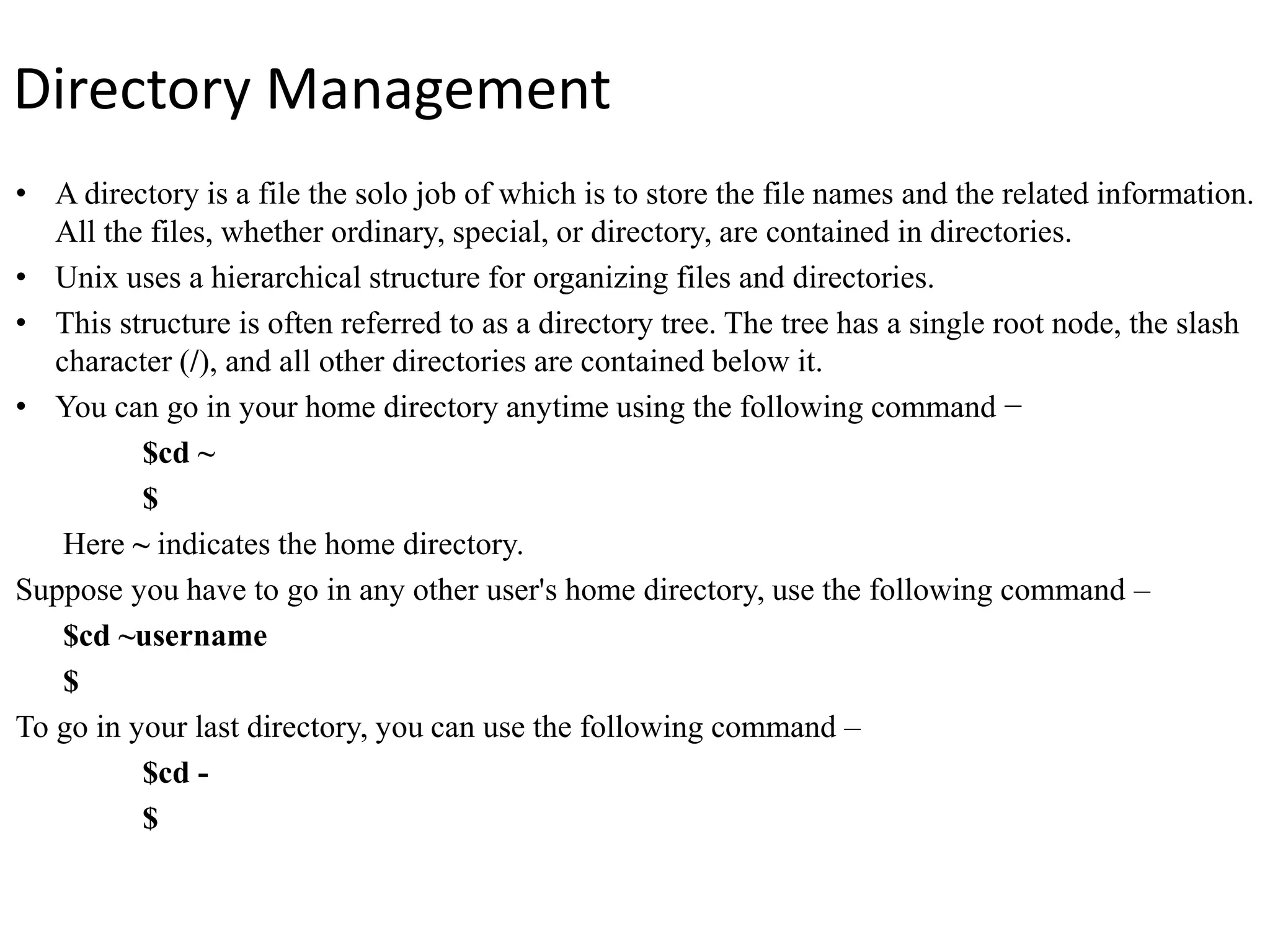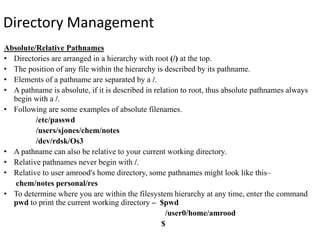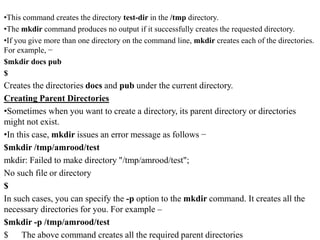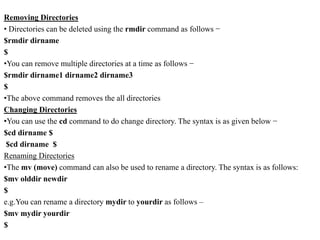This document summarizes key concepts about directory management in Unix/Linux systems. It discusses directories and pathnames, how to create, remove, list, and navigate directories using commands like mkdir, rmdir, ls, and cd. It also covers creating parent directories with mkdir -p and renaming directories with mv.