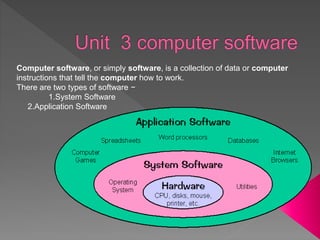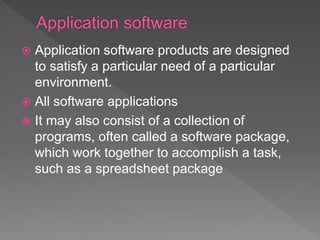This document discusses different types of computer software. It describes system software, which includes operating systems, compilers, interpreters, assemblers, and device drivers that interface directly with hardware. It also describes application software, such as word processors, spreadsheets, and presentations, which are designed for end users. The document provides details on common system software components like operating system functions, device drivers, compilers, and system utilities. It also explains different types of application software like presentations, spreadsheets, and databases.