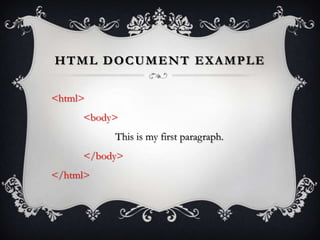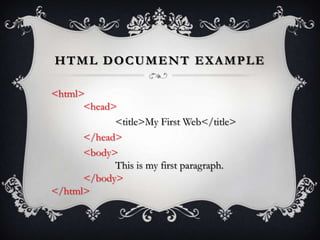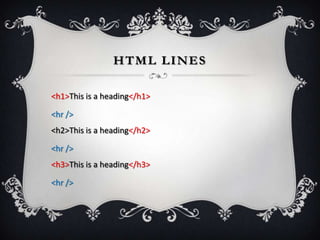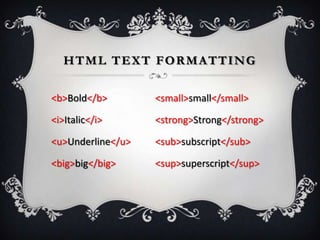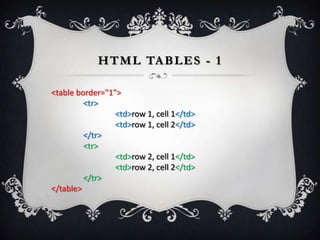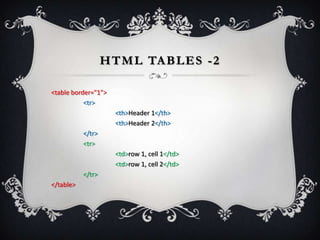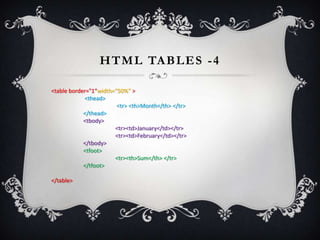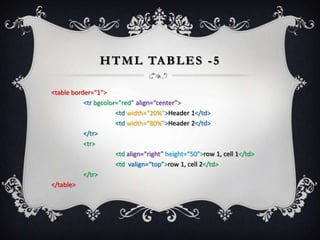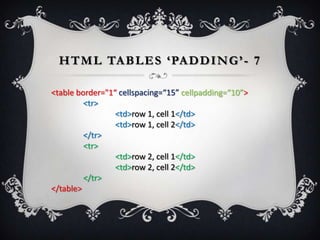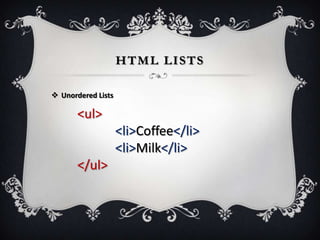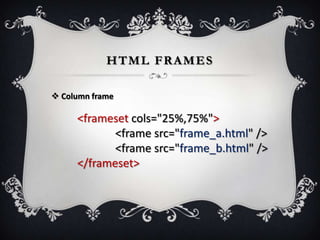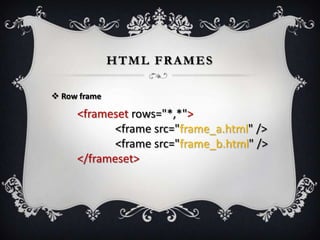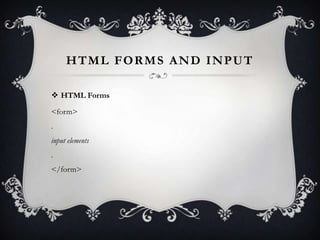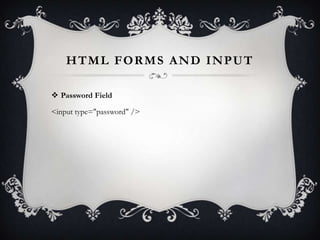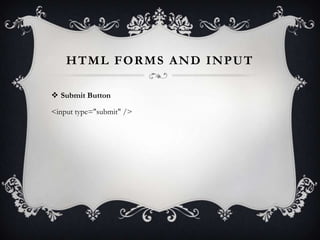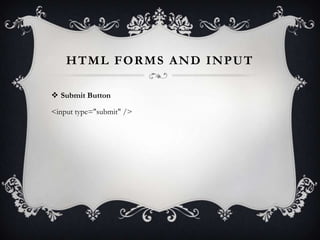HTML, or Hyper Text Markup Language, is a markup language used to describe web pages. It consists of various tags that define elements like headings, paragraphs, links, images, tables, and forms. Examples include creating text styles, forming lists, and implementing frames, which all contribute to the structure and presentation of web content.