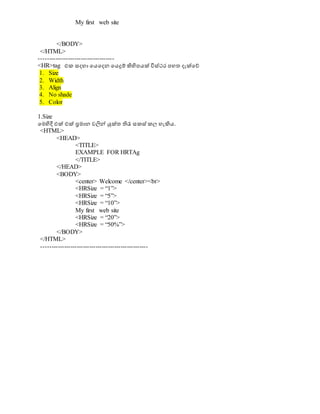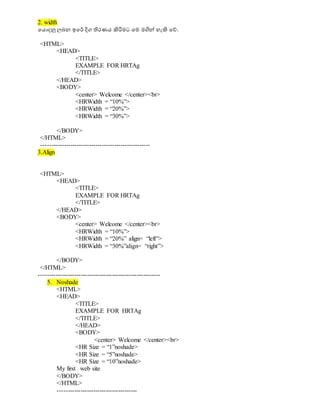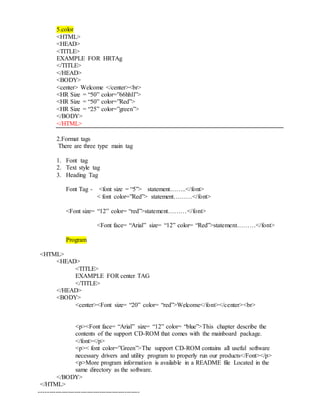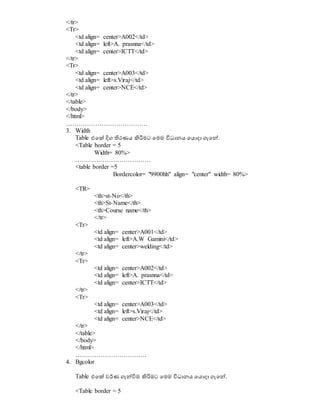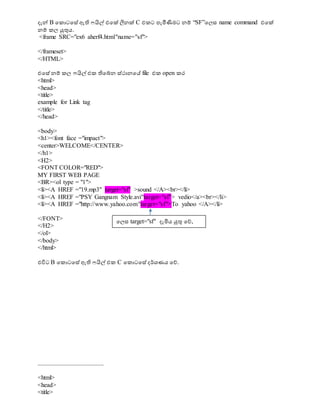HTML (Hyper Text Markup Language) is used to build web pages and defines the structure and layout of a web page. The document discusses the overall structure of an HTML document which includes the <html>, <head>, and <body> tags. It also describes various other common tags used in HTML such as <p>, <br>, <font>, and <marquee> and how they are used to structure and style text on a web page.
![HTML (Hyper Text Mark up Language)
Web Design
What is HTML?
Hyper Text Mark up Language is the tool, used to build web pages.(Hypertext with
text with links to more links)(mark up code within document that represents its
intended structure)HTML is a collection platform independent styles that defend
the various components of a world wide web document.
What an HTML Document is,
HTML Documents are plain text(also Known an ASCII) files that can be created using any text
editor( e.g. Emacs or version on Unix machines . Simple Text on a Macintosh, Notepad on a
windows machine) you can also use word processing software if you remember to save your
document as “Text only with line breaks.
HTML Document
Every Html document should contain standard HTML tags. Each document consists of head and
body text. The head contains the title, and the body contains the actual text that is made up of
paragraphs, lists, and other elements. Browsers expect specific information because they are
programmed according to HTML and SGML specifications.
Overall Structure of HTML
Tag Is a markup text
Ex:
<html>
-All HTML document have three document level tags
<head>
<body>
Tags delimit certain sections of HTMLdocument
</body>
</html>
What are Tags
To denote the various element in an HTML document.we use tags. An HTML tag consist of a
left angle bracket and (<), a tag name, and a right angle bracket (>),[eg : <HTML>] Tags are
usually paired . [Eg.<HTML>&<//HTML>] to start and end the tag instruction.The end tag
looks just like the start tag except a slash (/) precede the text within the brackets
Mark Up Tags
<HTML>&</HTML> : Contains the whole of the HTML document. This element
tells your browser that the file contain HTML coded
information(Usually first & last tags)
<HEAD>&</HEAD> :Delimits the beginning and ending of the document’s head.
The Title is shown as part of your browser’s windows.
<TITLE>&</TITLE> : create the HTML document s title identifies its context.
This tag is vary important and should always be used.(Unless
the document is part of a frame set)
<BODY>&</BODY> : The second-end largest-part of your HTML document is the
Body contains the content of document.](https://image.slidesharecdn.com/htmlnewautosaved123-151003004323-lva1-app6891/75/HTML-Web-design-english-sinhala-mix-note-1-2048.jpg)