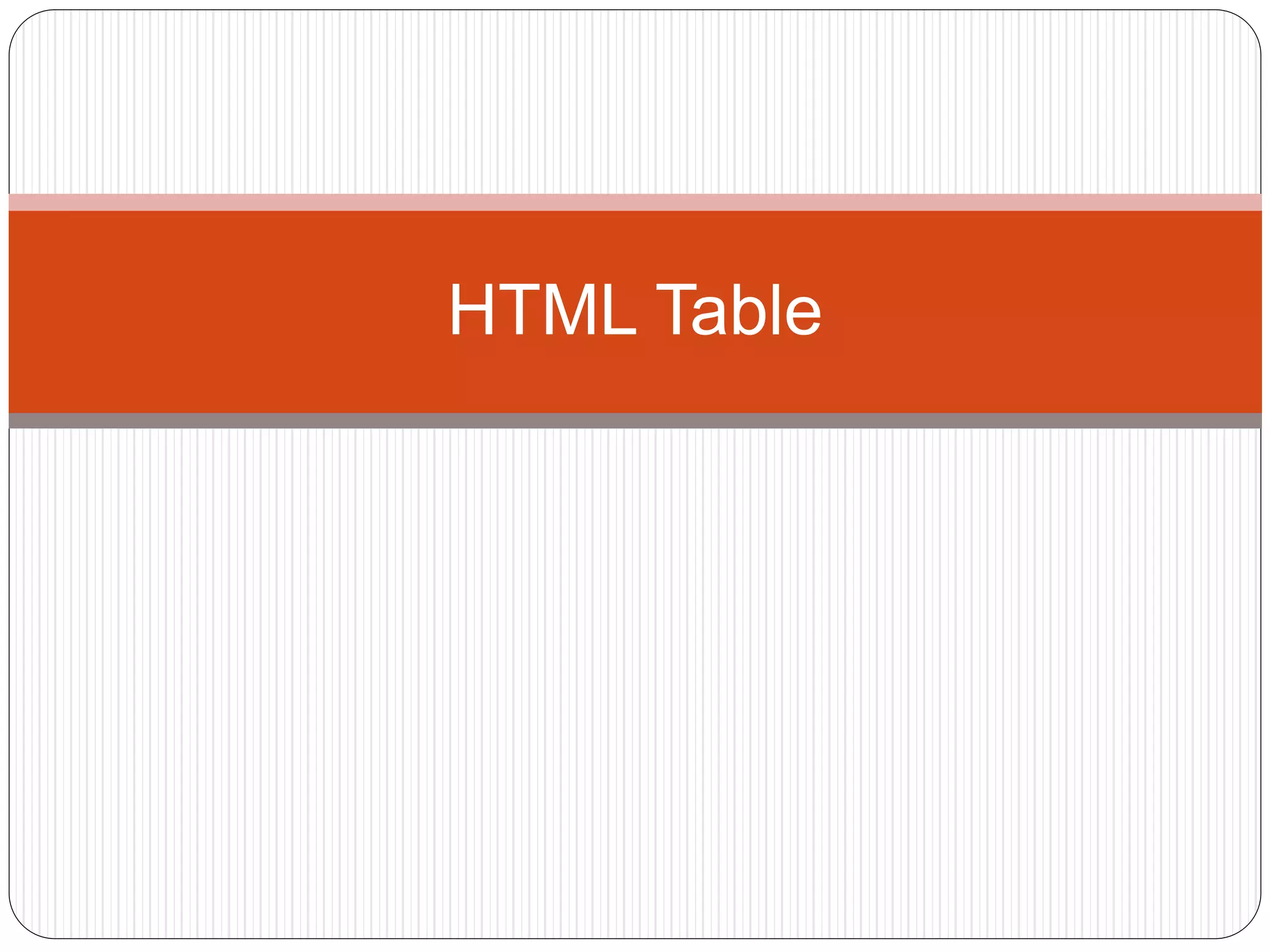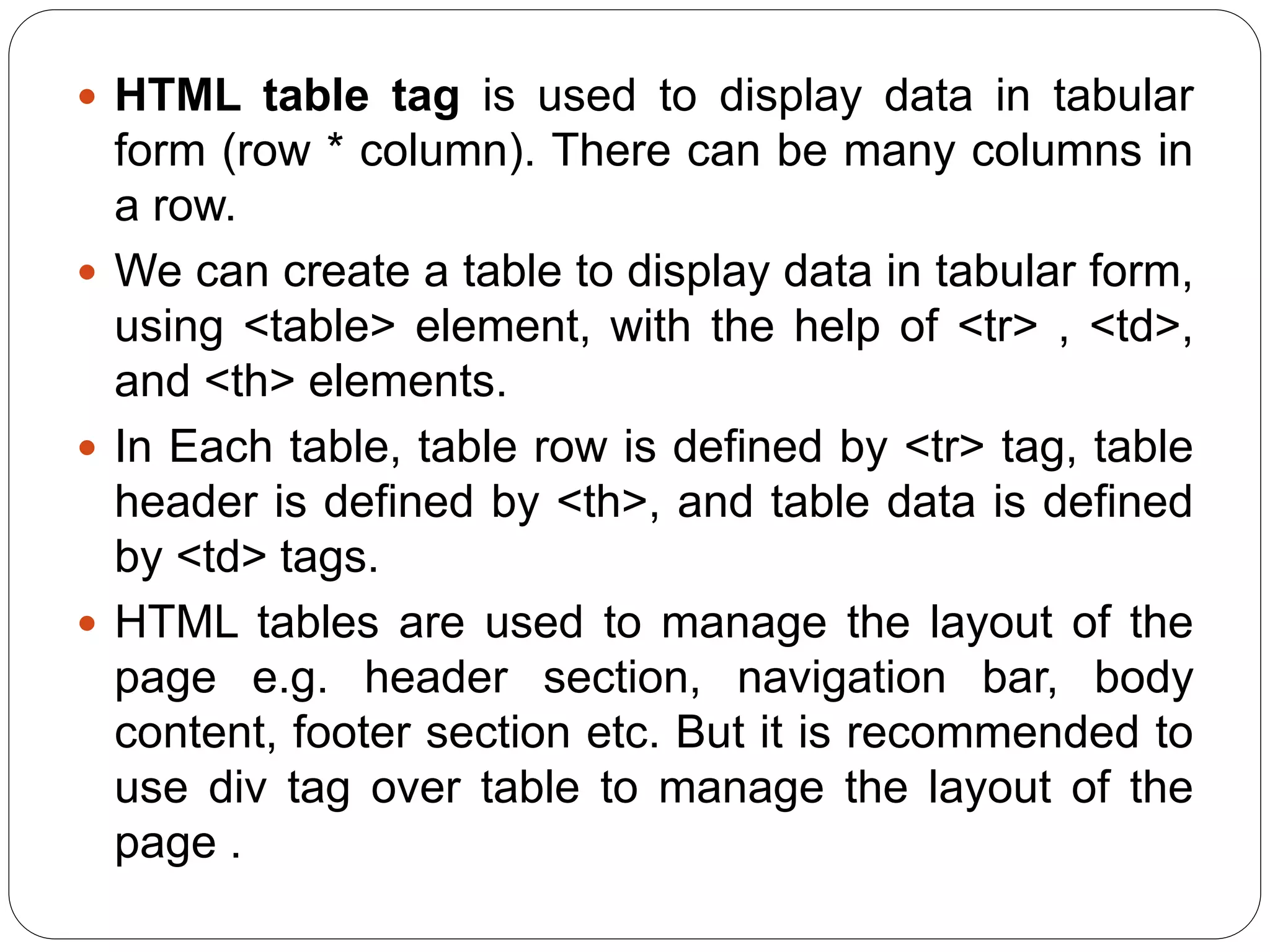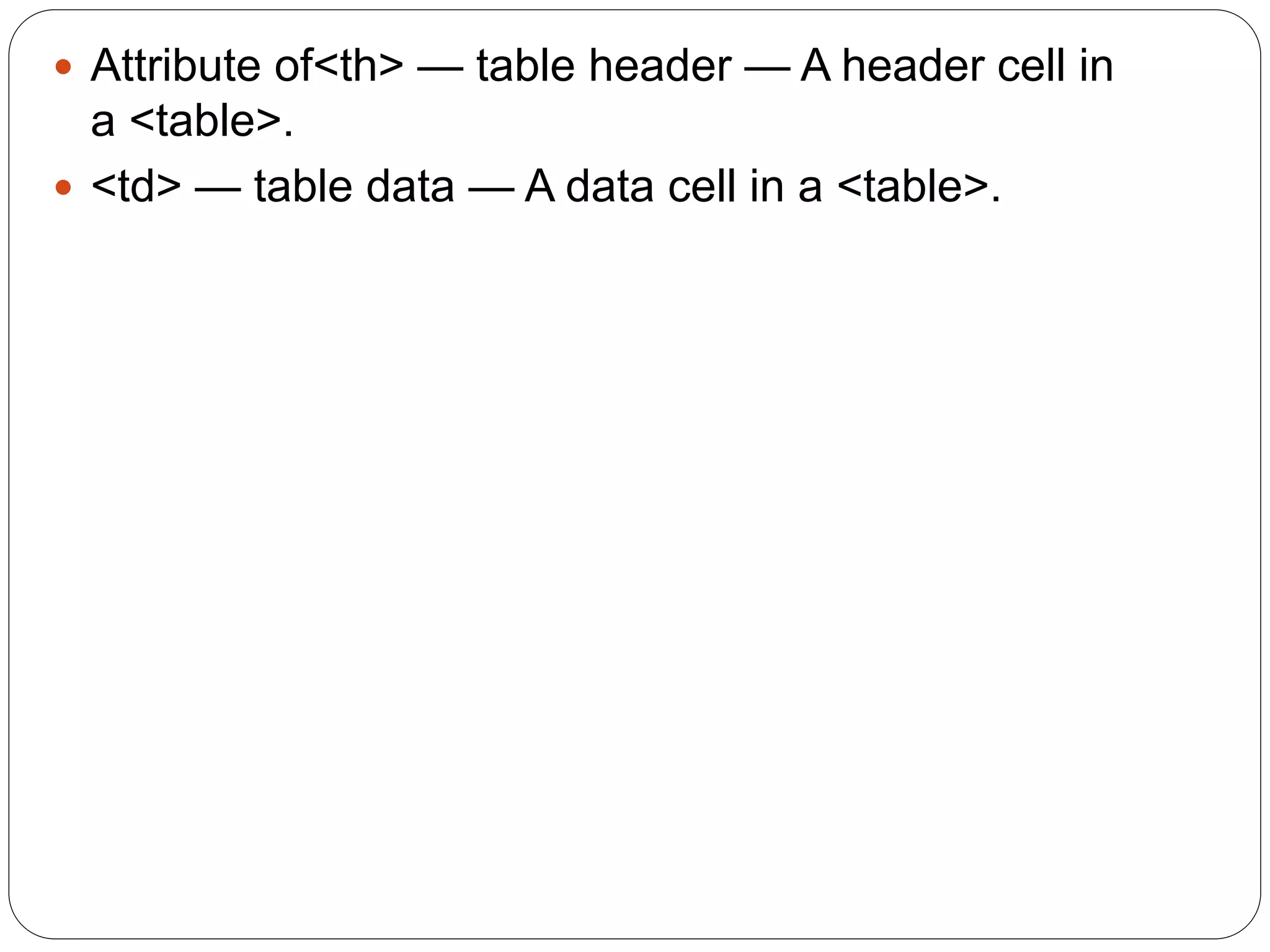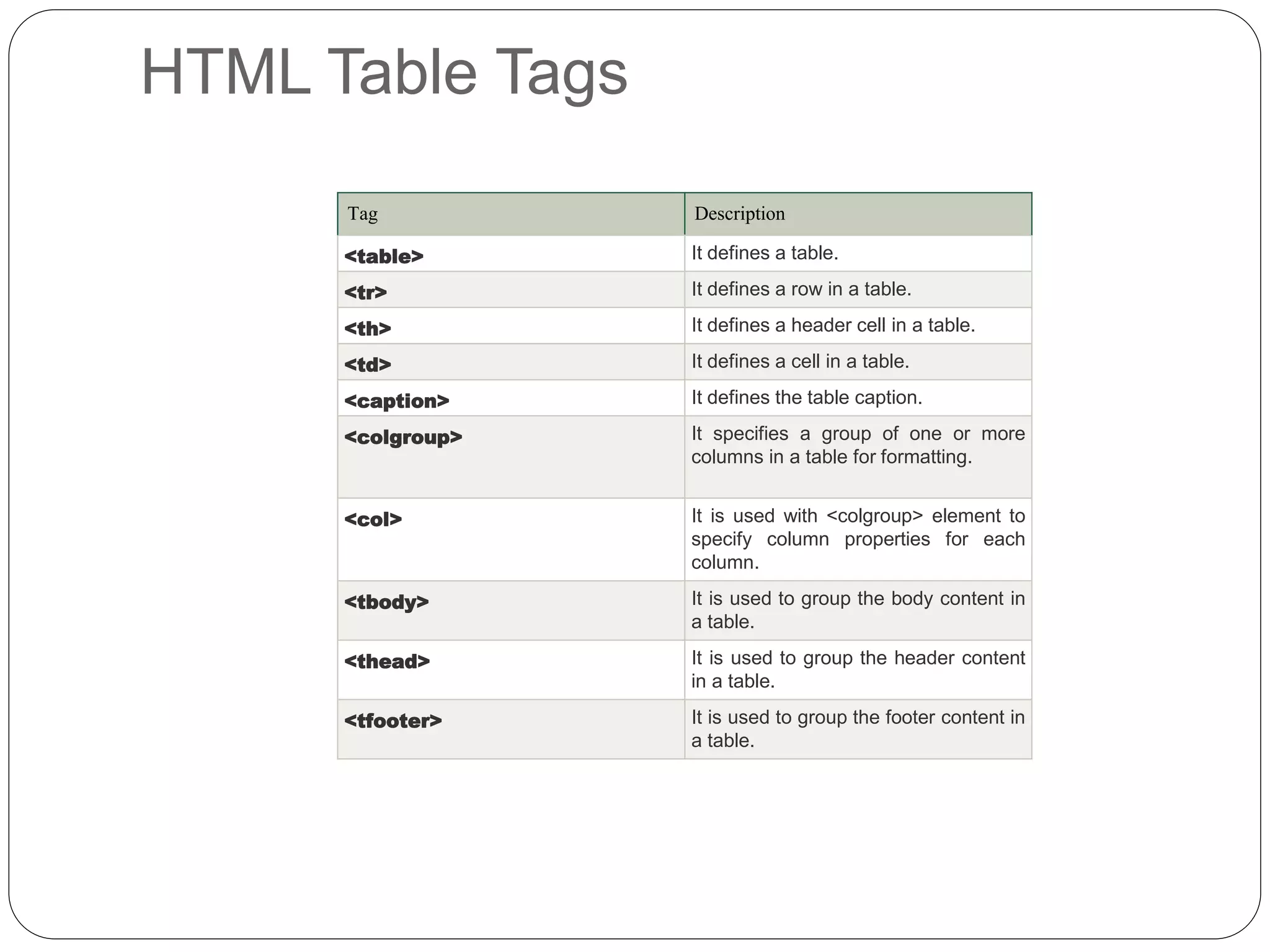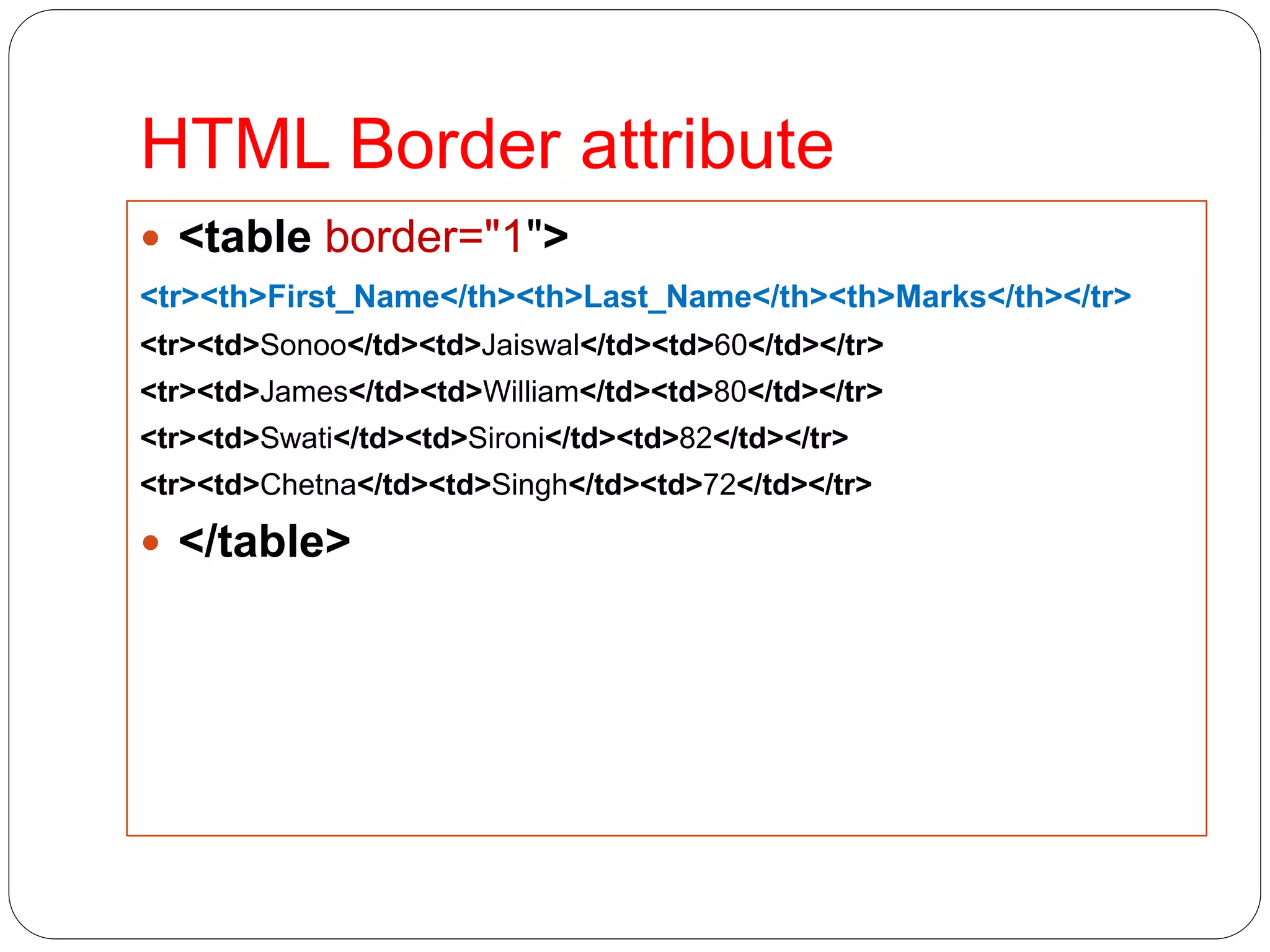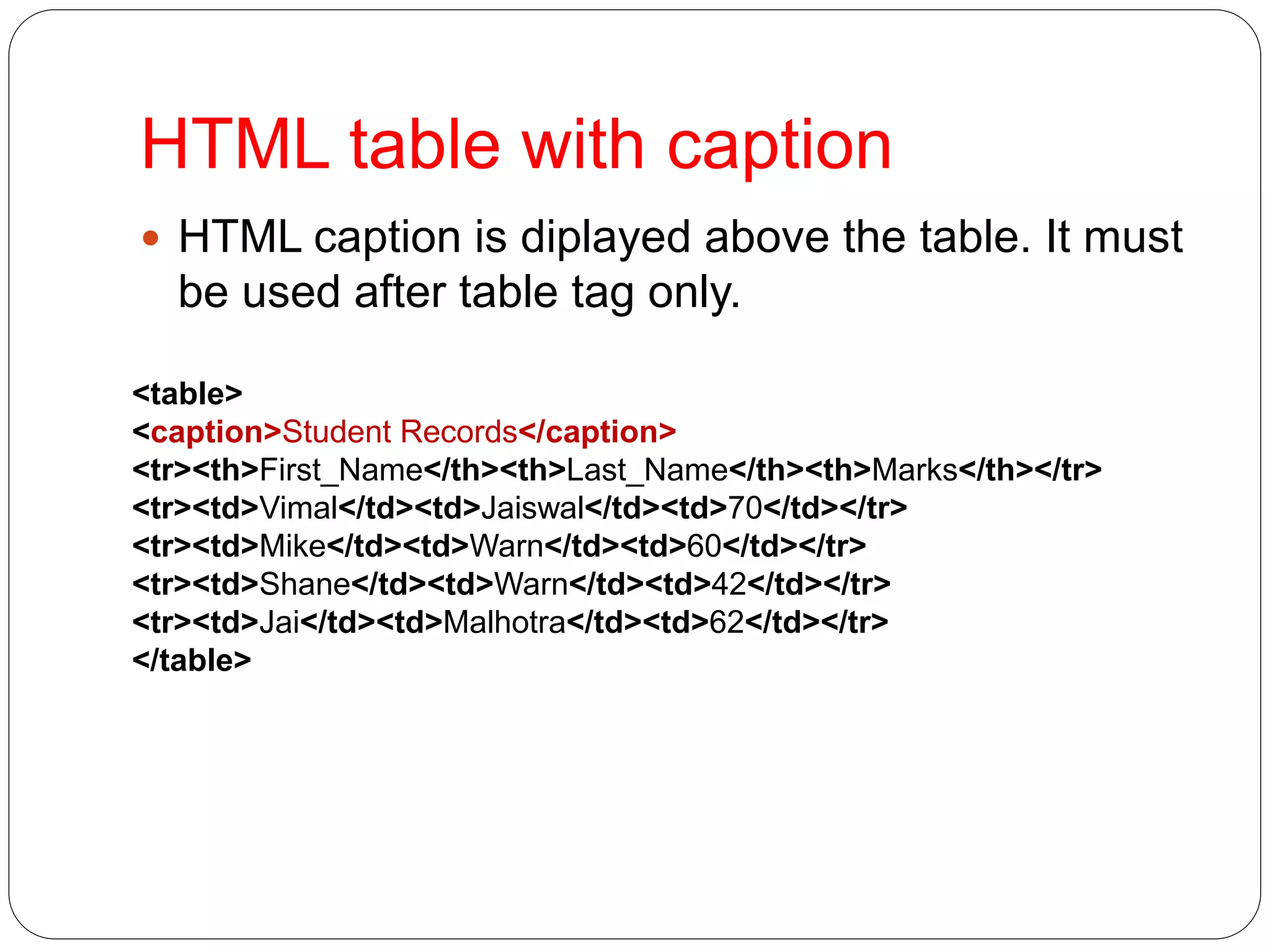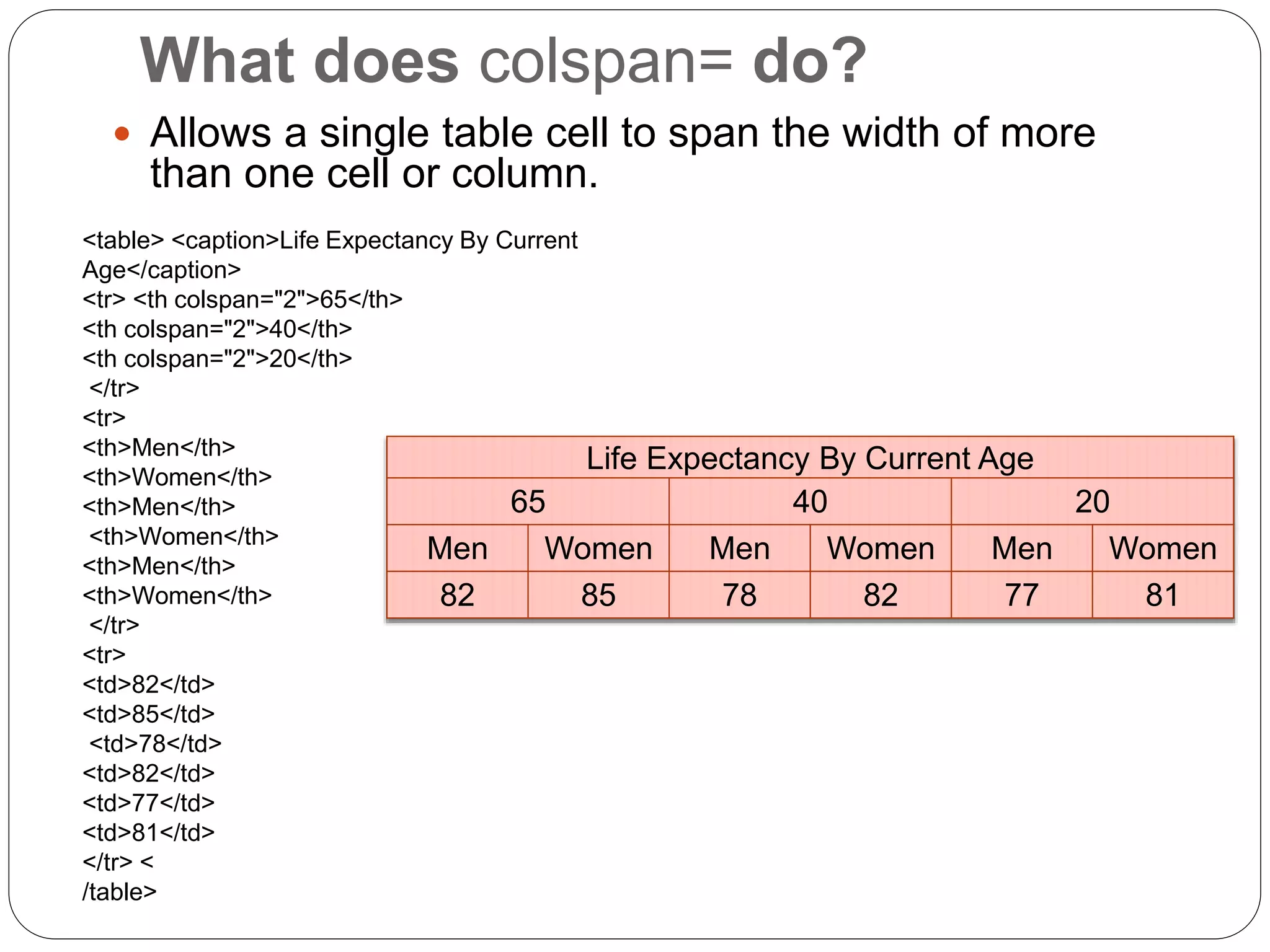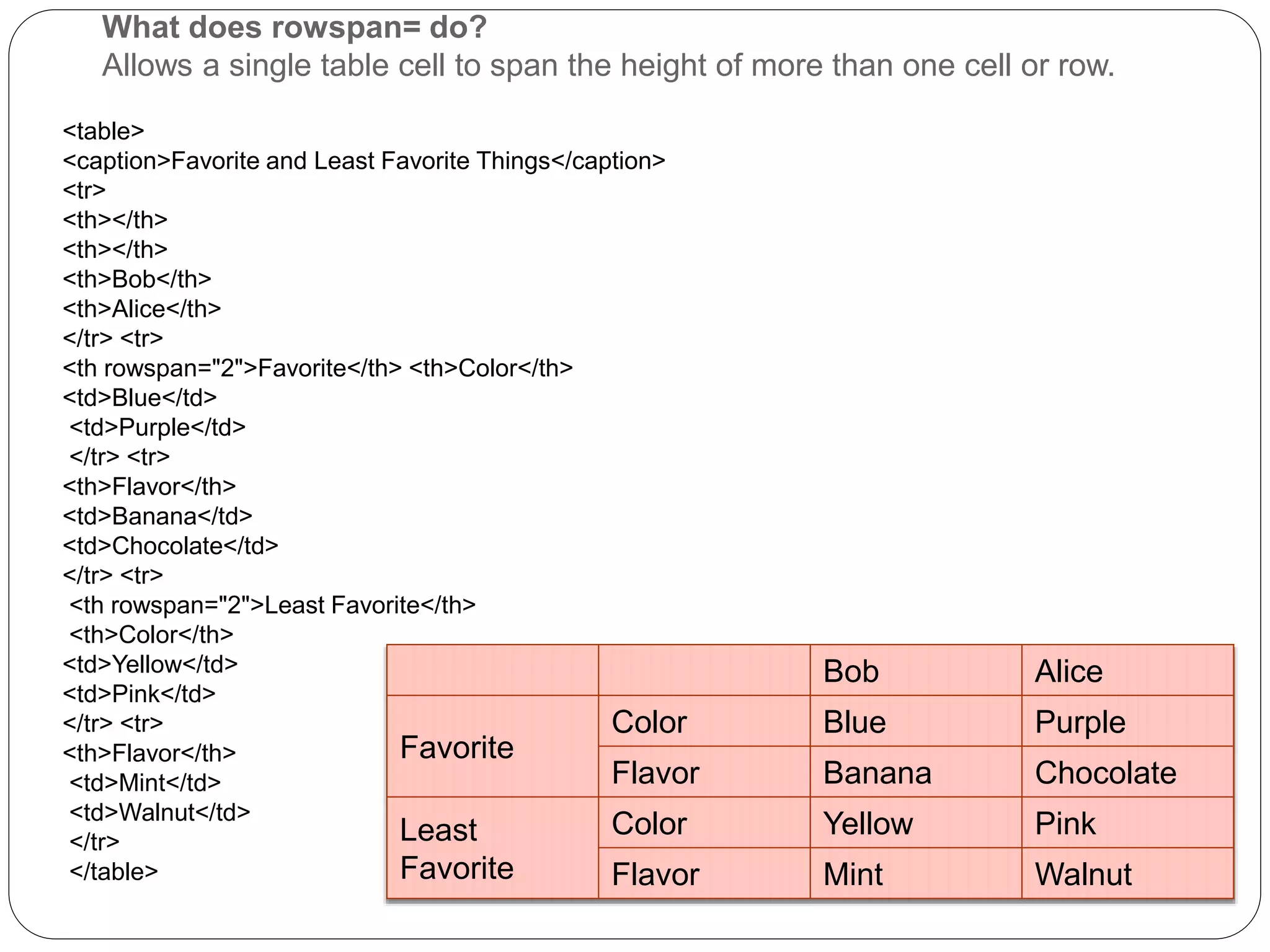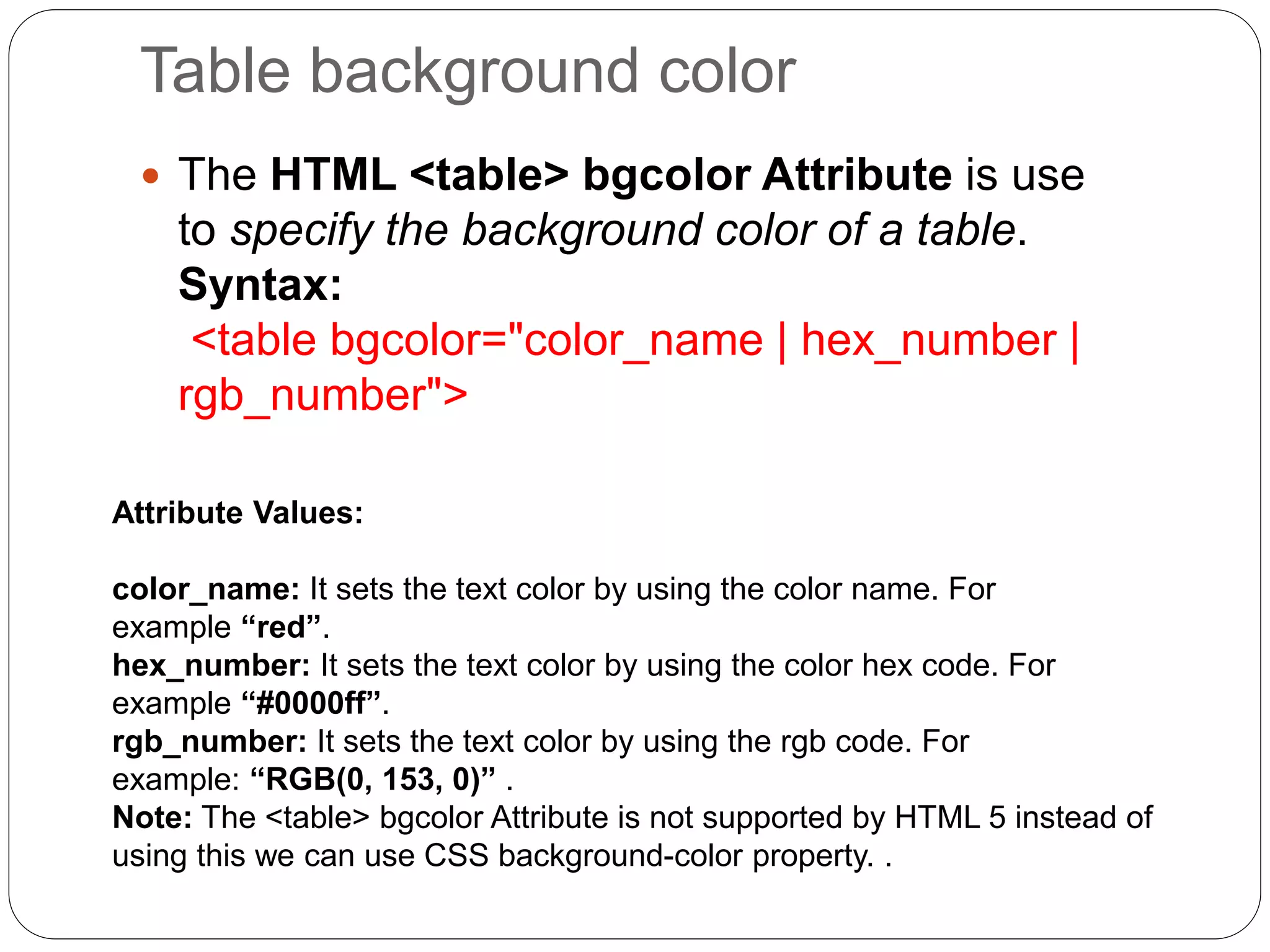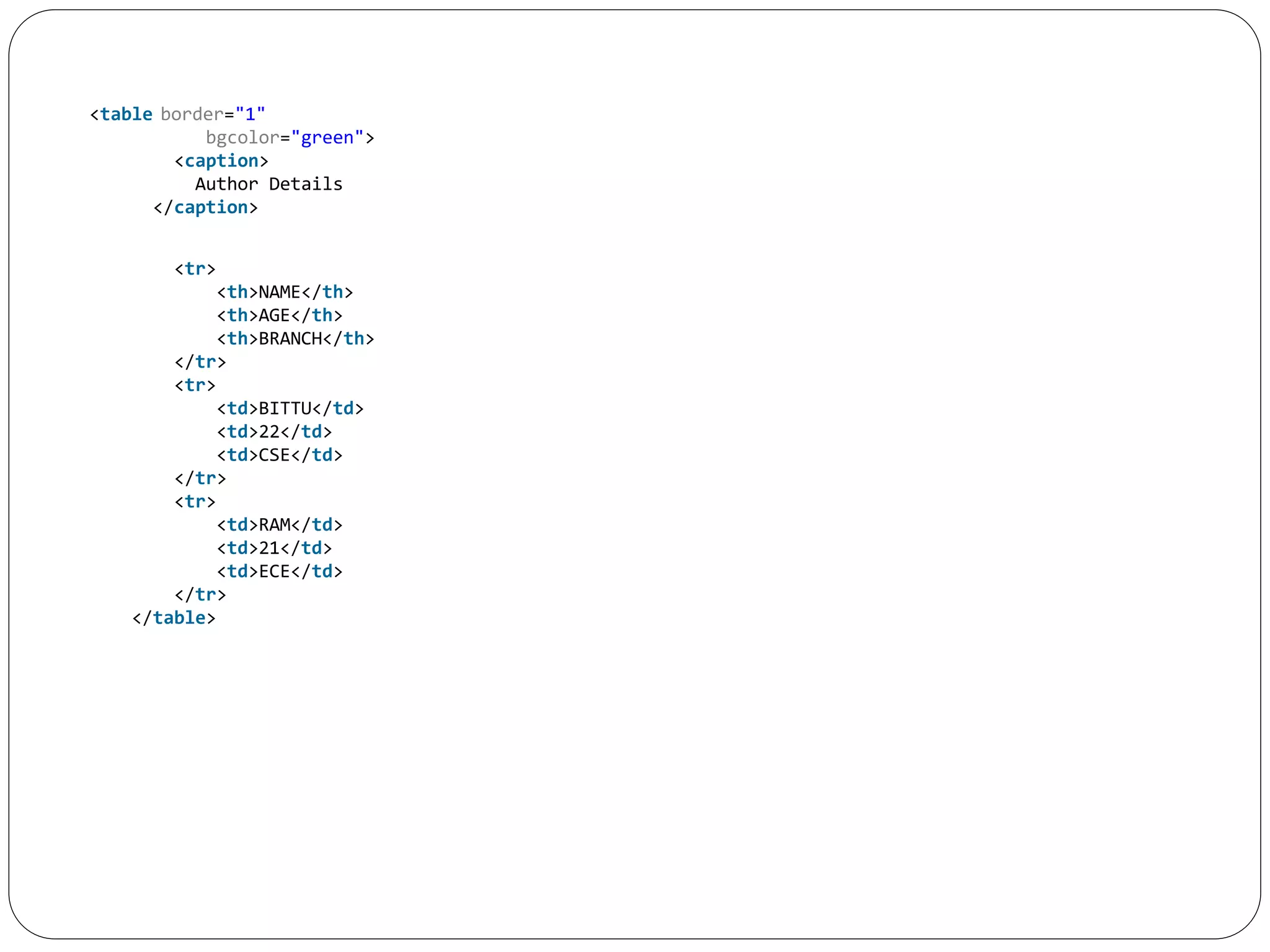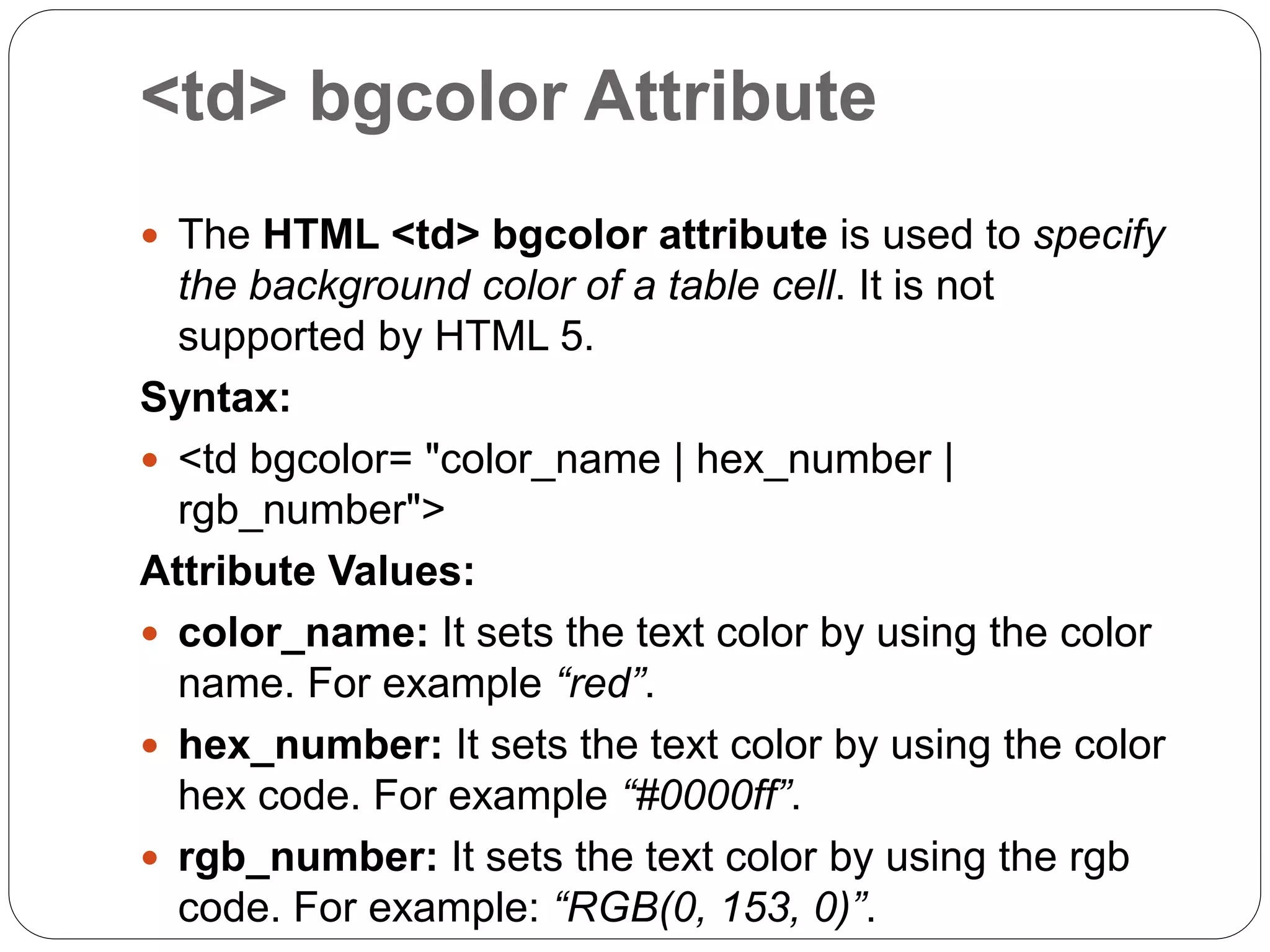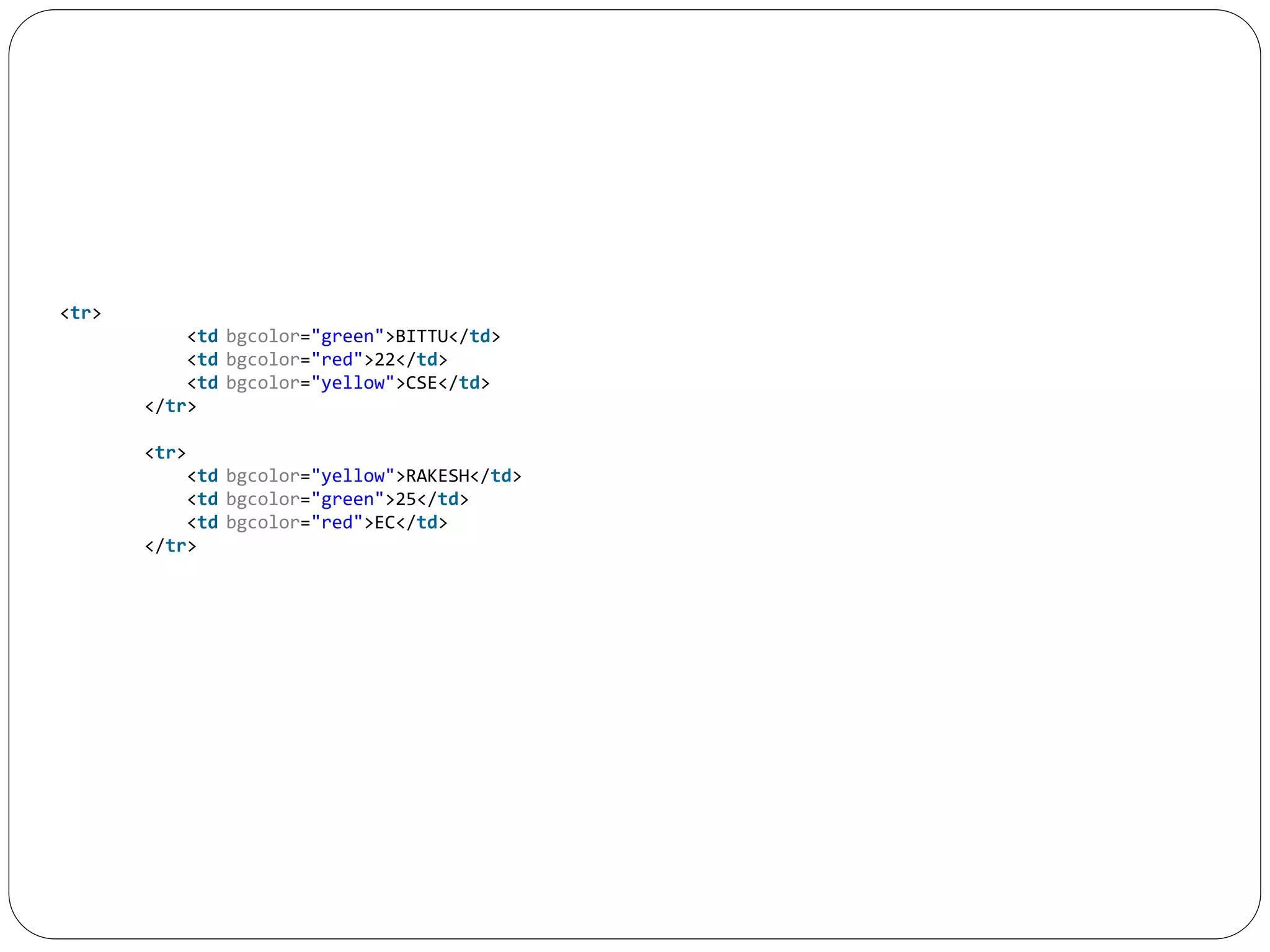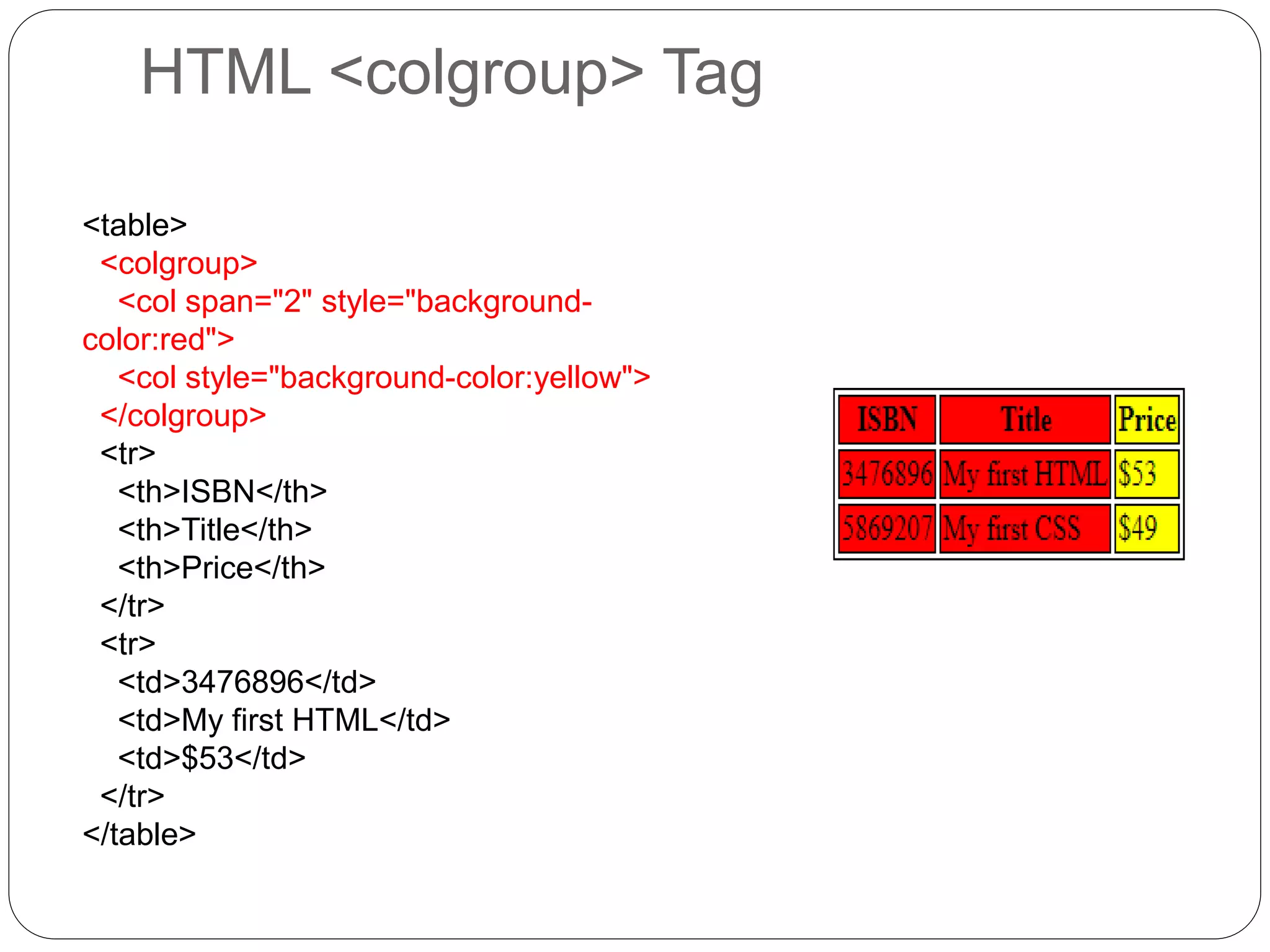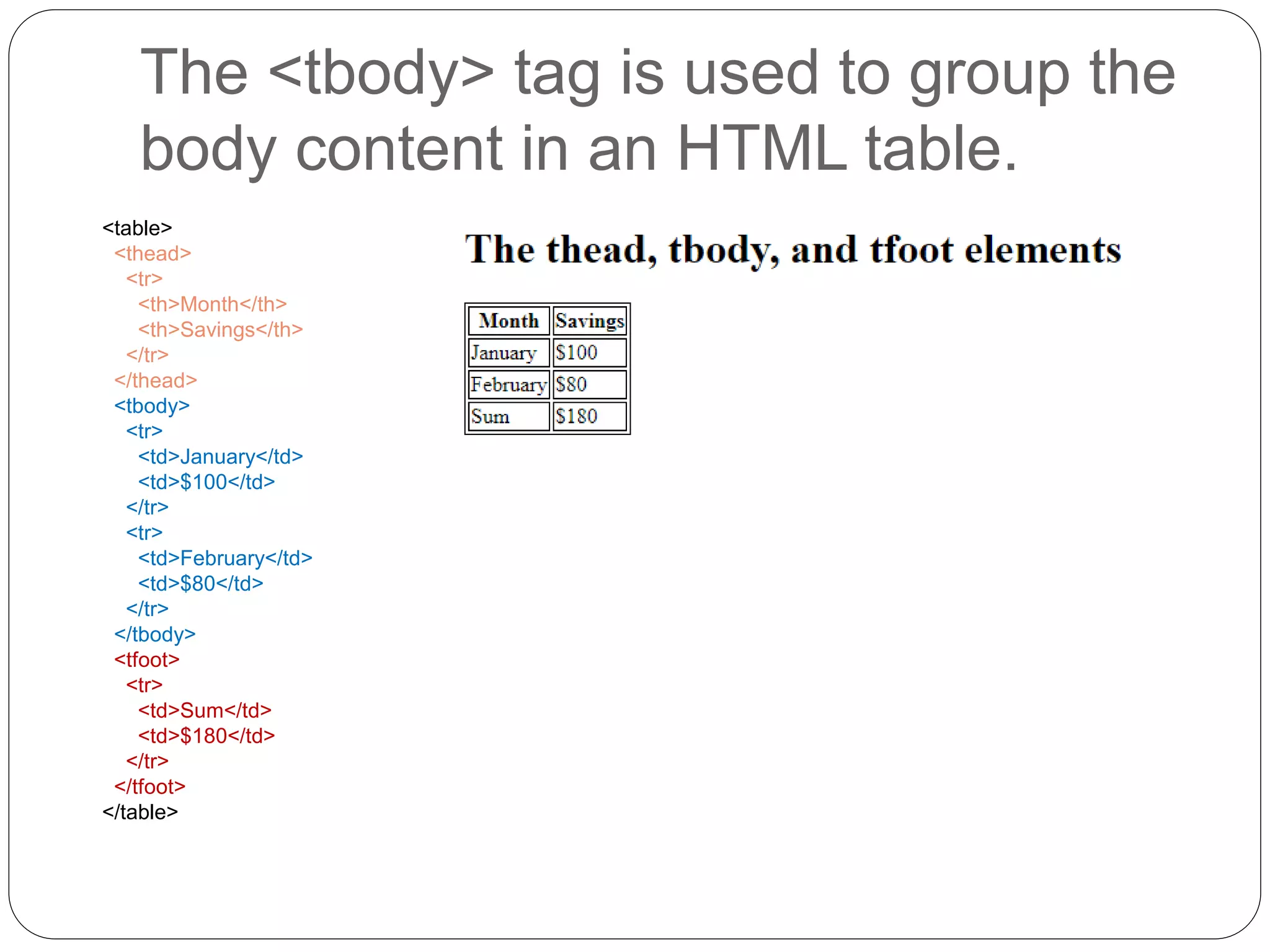The document discusses various HTML table tags and their usage. It explains that the <table> tag is used to define an HTML table and contain rows <tr>. The <tr> tag defines a table row, <th> defines a table header, and <td> defines a table cell. It also describes other table tags like <caption>, <colgroup>, <col>, <tbody>, <thead>, and <tfoot> and how they are used to structure table content.