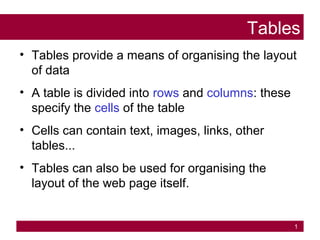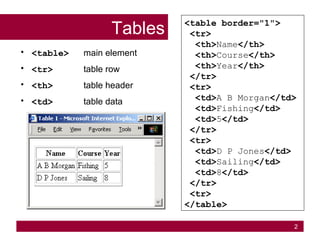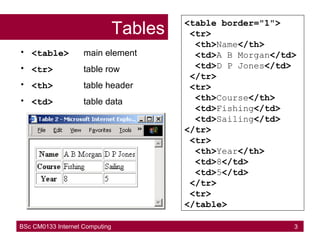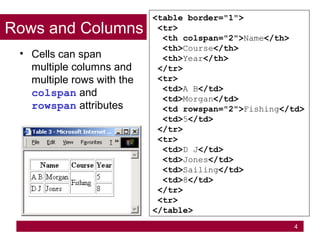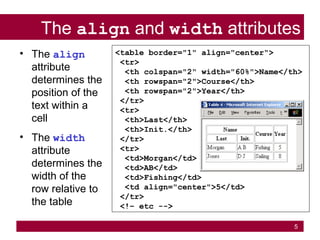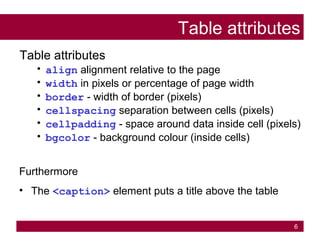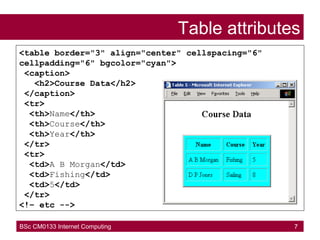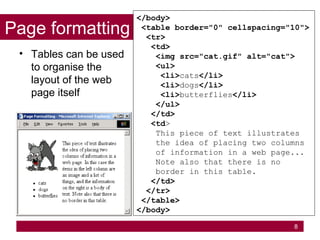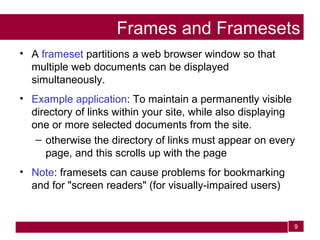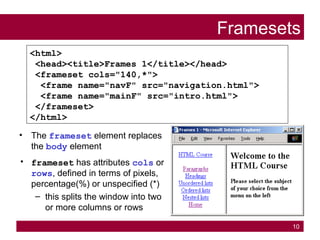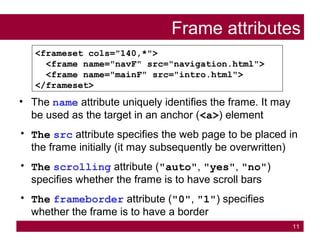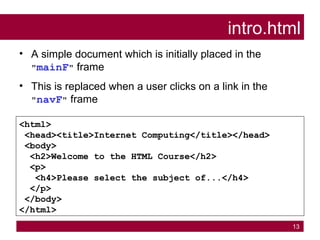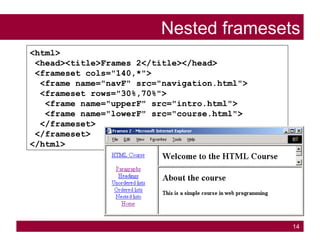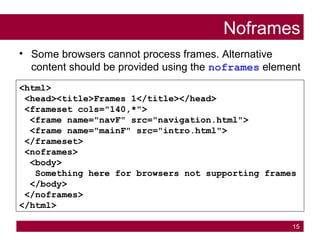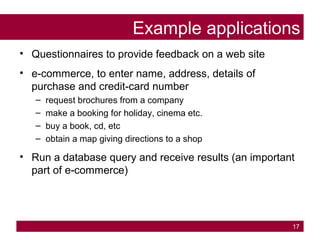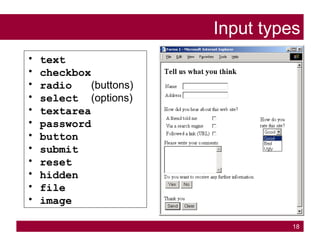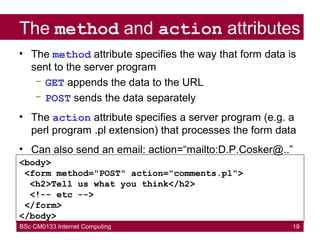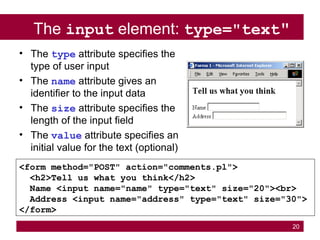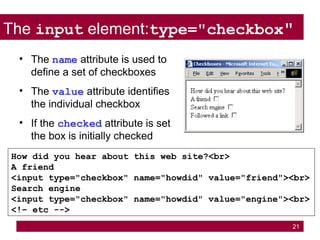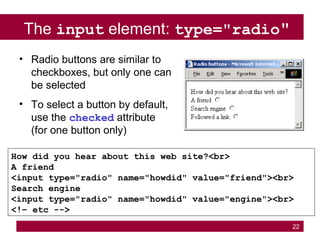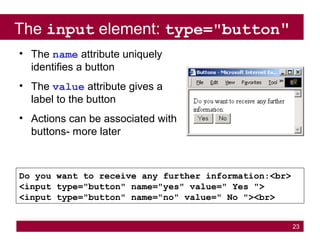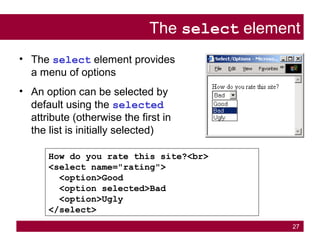This document provides information on using tables in HTML documents. It discusses using the <table>, <tr>, <th>, and <td> tags to define the table structure and cells. It also covers various table attributes like border, width, alignment, and cell spacing properties. The document then discusses more advanced table features such as colspan, rowspan to merge cells, and using the <caption> tag to add a title to the table.