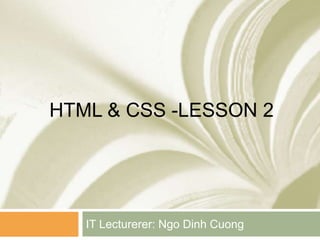
HTML & CSS Lesson 2 Tables Forms Select Textarea
- 1. HTML & CSS -LESSON 2 IT Lecturerer: Ngo Dinh Cuong
- 2. HTML HTML Tables: Tables are defined with the <table> tag. A table is divided into rows (with the <tr> tag), and each row is divided into data cells (with the <td> tag). td stands for "table data," and holds the content of a data cell. A <td> tag can contain text, links, images, lists, forms, other tables, etc. <!DOCTYPE html> <html> <body> <table border="1"> <tr> <td>row 1, cell 1</td> <td>row 1, cell 2</td> </tr> <tr> <td>row 2, cell 1</td> <td>row 2, cell 2</td> </tr> </table> </body> </html>
- 3. HTML Editor HTML Table Headers: Header information in a table are defined with the <th> tag. All major browsers display the text in the <th> element as bold and centered. <!DOCTYPE html> <html> <body> <table border="1"> <tr> <th>Header 1</th> <th>Header 2</th> </tr> <tr> <td>row 1, cell 1</td> <td>row 1, cell 2</td> </tr> <tr> <td>row 2, cell 1</td> <td>row 2, cell 2</td> </tr> </table> </body> </html>
- 4. HTML Editor HTML Forms: HTML forms are used to pass data to a server. An HTML form can contain input elements like text fields, checkboxes, radio-buttons, submit buttons and more. A form can also contain select lists, textarea, fieldset, legend, and label elements. <!DOCTYPE html> <html> <body> <form> . input elements . </form> </body> </html>
- 5. HTML Editor Text Fields: <input type="text"> defines a one-line input field that a user can enter text into: <!DOCTYPE html> <html> <body> <form> First name: <input type="text" name="firstname"><br> Last name: <input type="text" name="lastname"> </form> </html> Password Field: <input type="password"> defines a password field: <!DOCTYPE html> <html> <body> <form> Password: <input type="password" name="pwd"> </form> </html>
- 6. HTML Editor Radio Buttons: <input type="radio"> defines a radio button. Radio buttons let a user select ONLY ONE of a limited number of choices: <!DOCTYPE html> <html> <body> <form> <input type="radio" name="sex" value="male">Male</br> <input type="radio" name="sex" value="female">Female </form> </html> Checkboxes: <input type="checkbox"> defines a checkbox. Checkboxes let a user select ZERO or MORE options of a limited number of choices. <form> <input type="checkbox" name="vehicle" value="Bike">I have a bike<br> <input type="checkbox" name="vehicle" value="Car">I have a car </form>
- 7. HTML Editor Submit Button: <input type="submit"> defines a submit button. A submit button is used to send form data to a server. The data is sent to the page specified in the form's action attribute. The file defined in the action attribute usually does something with the received input: <!DOCTYPE html> <html> <body> <form name=“frm_login" action="html_form_action.php" method="get"> Username: <input type="text" name="user"> <input type="submit" value="Submit"> </form> </html>
- 8. HTML Editor Select tag: Create a drop-down list with four options: <!DOCTYPE html> <html> <body> <form> <select> <option value="volvo">Volvo</option> <option value="saab">Saab</option> <option value="mercedes">Mercedes</option> <option value="audi">Audi</option> </select> </form> </html>
- 9. HTML Editor Textarea tag: <!DOCTYPE html> <html> <body> <form> <textarea rows="4" cols="50"> Don’t write your name on sand, waves will wash it way Don’t write your name in sky, wind may blow it away Write your name in hearts of people you come in touch with. That’s where it will stay </textarea> </form> </html>
- 10. Practice
