How to use in design
•Download as PPTX, PDF•
0 likes•45 views
This document provides instructions for basic layout and formatting tasks in InDesign, including: - Opening a new document and selecting page columns and pages - Rearranging pages by right clicking and dragging - Highlighting text to change font, size, color, and alignment - Adding a stand first below the headline - Creating a drop cap by increasing the size of the first letter - Making a grab quote by copying text to a text box - Inserting images and using the text wrap tool - Creating captions for images
Report
Share
Report
Share
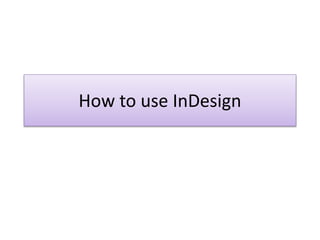
Recommended
Recommended
Using Adobe Indesign 

Basics on using Adobe InDesign, how to get started, add images and text using basic tools.
Word 07 learn session

Our mission is to provide high quality, affordable computer repair, onsite home pc support, training, scanning services, virus removal, printer installation help, small wireless network setup, web site design and promotion optimization services to any size business operating on tight business services budgets.
This is a home-based computer repair business so you get faster services.
Using adobe in design

By having to adjust to new software along side Photoshop I created a tutorial on the basics of InDesign.
More Related Content
What's hot
Using Adobe Indesign 

Basics on using Adobe InDesign, how to get started, add images and text using basic tools.
Word 07 learn session

Our mission is to provide high quality, affordable computer repair, onsite home pc support, training, scanning services, virus removal, printer installation help, small wireless network setup, web site design and promotion optimization services to any size business operating on tight business services budgets.
This is a home-based computer repair business so you get faster services.
Using adobe in design

By having to adjust to new software along side Photoshop I created a tutorial on the basics of InDesign.
What's hot (19)
Ms 2010 tutorial topic 4 editing a document (edit text_tutorial)

Ms 2010 tutorial topic 4 editing a document (edit text_tutorial)
Similar to How to use in design
TUTorial By chad neuman in InDesign,Tutorial AT Vishal Dawdy .docx

TUTorial By chad neuman in InDesign,Tutorial AT Vishal Dawdy
Download the support files first from Mod 3 Guidelines!
Begin…
INSTRUCTIONS:
Step 1
Open InDesign and go to File>New>Document or click the Create New File icon on the welcome screen. Set the settings shown here (these are all default settings except you’ll set it to 4 pages and click “facing pages”).
Step 2
Let’s set up the master pages. That way we can add a header and page numbers automatically. Make sure your “Pages” window is open from the Window Menu. DOUBLE-Click on the A-Master icon on the top of the Pages pull-out palette to work in the master pages shown here in yellow).
Step 3
In the lower-left hand corner of the left master page, click-and-drag with the Text tool to drag out a text box for the page number.
Step 4
Go to Type>Insert Special Character> Markers>Current Page Number.
Step 5
This will insert an automated page number so you don’t have to number each page. Change the size (and style if you want) of the font to an appropriate one for your publication.
[Note: Additionally, you could also place text (like the word 'page' or '#' symbol) in front of the page number and it would be continued throughout all pages using the master page template.]
Step 6
Select the Selection tool (black arrow). Hold down Option and click-and-drag the text box that has the automatic page number in it over to the right page to create another instance of the Auto Page Number. I placed the text box on the right side page on the lower right hand corner.
Step 7
If you put the text boxes for the page numbers in the same locations as I chose to, it should look something like this.
Step 8
Page numbers are not the only objects to put onto the master pages. And all the objects don’t have to be automatically updated objects, either. You can add photos, text, or shapes and they’ll be on every page. For this tutorial, add just a simple title at the top of each page by clicking-and-dragging out a text box along the top.
Step 9
Open the Paragraph palette under Window>Type & Tables>Paragraph and click the center or justify icon to center the text after highlighting it. Up in the Control options menu, change the tracking to 600 to increase the spacing of the text to spread out the title. The Tracking setting icon is an uppercase AV with directional arrows underneath it.
Step 10
Open Adobe Illustrator, create a New Document and go to File>Place to place the japanese_flag.gif file located in the downloadable support files for this tutorial (see Module 3 on our website).
Step 11
After clicking on the placed file with a Selection tool, open the Image Trace Control palette (under Window) to view the options for live tracing. Make sure the settings are set to the ones shown here; pretty much a basic black and white trace.
Step 12 Select Trace and then Go to the OBJECT menu and Expand (object+fill) to apply the trace to the selected artwork.
Step 13 Next, Deselect the image. Then, ...
How to Edit Text in Photoshop A Complete Guide

There are different ways you can edit the text in Photoshop while changing the position, variety, and other imaginative viewpoints. With the assistance of the Type Tool, composing text over a picture should be possible in short order. Here’s probably the easiest method for editing text in Photoshop.
How to Edit Text in Photoshop Complete Guide

Learn how to edit text in Photoshop with this easy tutorial! Edit text, change colors, and more
Similar to How to use in design (20)
TUTorial By chad neuman in InDesign,Tutorial AT Vishal Dawdy .docx

TUTorial By chad neuman in InDesign,Tutorial AT Vishal Dawdy .docx
Cdocumentsandsettingscdixionmydocumentsseminarsppppublisherseminar 1005131557...

Cdocumentsandsettingscdixionmydocumentsseminarsppppublisherseminar 1005131557...
More from AS Media Column E
More from AS Media Column E (20)
Recently uploaded
CACJapan - GROUP Presentation 1- Wk 4.pdf

Macroeconomics- Movie Location
This will be used as part of your Personal Professional Portfolio once graded.
Objective:
Prepare a presentation or a paper using research, basic comparative analysis, data organization and application of economic information. You will make an informed assessment of an economic climate outside of the United States to accomplish an entertainment industry objective.
The Challenger.pdf DNHS Official Publication

Read| The latest issue of The Challenger is here! We are thrilled to announce that our school paper has qualified for the NATIONAL SCHOOLS PRESS CONFERENCE (NSPC) 2024. Thank you for your unwavering support and trust. Dive into the stories that made us stand out!
Operation Blue Star - Saka Neela Tara

Operation “Blue Star” is the only event in the history of Independent India where the state went into war with its own people. Even after about 40 years it is not clear if it was culmination of states anger over people of the region, a political game of power or start of dictatorial chapter in the democratic setup.
The people of Punjab felt alienated from main stream due to denial of their just demands during a long democratic struggle since independence. As it happen all over the word, it led to militant struggle with great loss of lives of military, police and civilian personnel. Killing of Indira Gandhi and massacre of innocent Sikhs in Delhi and other India cities was also associated with this movement.
Francesca Gottschalk - How can education support child empowerment.pptx

Francesca Gottschalk from the OECD’s Centre for Educational Research and Innovation presents at the Ask an Expert Webinar: How can education support child empowerment?
Home assignment II on Spectroscopy 2024 Answers.pdf

Answers to Home assignment on UV-Visible spectroscopy: Calculation of wavelength of UV-Visible absorption
Polish students' mobility in the Czech Republic

Polish students mobility to the Czech Republic within eTwinning project "Medieval adventures with Marco Polo"
Biological Screening of Herbal Drugs in detailed.

Biological screening of herbal drugs: Introduction and Need for
Phyto-Pharmacological Screening, New Strategies for evaluating
Natural Products, In vitro evaluation techniques for Antioxidants, Antimicrobial and Anticancer drugs. In vivo evaluation techniques
for Anti-inflammatory, Antiulcer, Anticancer, Wound healing, Antidiabetic, Hepatoprotective, Cardio protective, Diuretics and
Antifertility, Toxicity studies as per OECD guidelines
Chapter 3 - Islamic Banking Products and Services.pptx

Chapter 3 - Islamic Banking Products and Services.pptxMohd Adib Abd Muin, Senior Lecturer at Universiti Utara Malaysia
This slide is prepared for master's students (MIFB & MIBS) UUM. May it be useful to all.Digital Tools and AI for Teaching Learning and Research

This Presentation in details discusses on Digital Tools and AI for Teaching Learning and Research
Mule 4.6 & Java 17 Upgrade | MuleSoft Mysore Meetup #46

Mule 4.6 & Java 17 Upgrade | MuleSoft Mysore Meetup #46
Event Link:-
https://meetups.mulesoft.com/events/details/mulesoft-mysore-presents-exploring-gemini-ai-and-integration-with-mulesoft/
Agenda
● Java 17 Upgrade Overview
● Why and by when do customers need to upgrade to Java 17?
● Is there any immediate impact to upgrading to Mule Runtime 4.6 and beyond?
● Which MuleSoft products are in scope?
For Upcoming Meetups Join Mysore Meetup Group - https://meetups.mulesoft.com/mysore/
YouTube:- youtube.com/@mulesoftmysore
Mysore WhatsApp group:- https://chat.whatsapp.com/EhqtHtCC75vCAX7gaO842N
Speaker:-
Shubham Chaurasia - https://www.linkedin.com/in/shubhamchaurasia1/
Priya Shaw - https://www.linkedin.com/in/priya-shaw
Organizers:-
Shubham Chaurasia - https://www.linkedin.com/in/shubhamchaurasia1/
Giridhar Meka - https://www.linkedin.com/in/giridharmeka
Priya Shaw - https://www.linkedin.com/in/priya-shaw
Shyam Raj Prasad-
https://www.linkedin.com/in/shyam-raj-prasad/
Thesis Statement for students diagnonsed withADHD.ppt

Presentation required for the master in Education.
1.4 modern child centered education - mahatma gandhi-2.pptx

Child centred education is an educational approach that priorities the interest, needs and abilities of the child in the learning process.
A Strategic Approach: GenAI in Education

Artificial Intelligence (AI) technologies such as Generative AI, Image Generators and Large Language Models have had a dramatic impact on teaching, learning and assessment over the past 18 months. The most immediate threat AI posed was to Academic Integrity with Higher Education Institutes (HEIs) focusing their efforts on combating the use of GenAI in assessment. Guidelines were developed for staff and students, policies put in place too. Innovative educators have forged paths in the use of Generative AI for teaching, learning and assessments leading to pockets of transformation springing up across HEIs, often with little or no top-down guidance, support or direction.
This Gasta posits a strategic approach to integrating AI into HEIs to prepare staff, students and the curriculum for an evolving world and workplace. We will highlight the advantages of working with these technologies beyond the realm of teaching, learning and assessment by considering prompt engineering skills, industry impact, curriculum changes, and the need for staff upskilling. In contrast, not engaging strategically with Generative AI poses risks, including falling behind peers, missed opportunities and failing to ensure our graduates remain employable. The rapid evolution of AI technologies necessitates a proactive and strategic approach if we are to remain relevant.
Synthetic Fiber Construction in lab .pptx

Synthetic fiber production is a fascinating and complex field that blends chemistry, engineering, and environmental science. By understanding these aspects, students can gain a comprehensive view of synthetic fiber production, its impact on society and the environment, and the potential for future innovations. Synthetic fibers play a crucial role in modern society, impacting various aspects of daily life, industry, and the environment. ynthetic fibers are integral to modern life, offering a range of benefits from cost-effectiveness and versatility to innovative applications and performance characteristics. While they pose environmental challenges, ongoing research and development aim to create more sustainable and eco-friendly alternatives. Understanding the importance of synthetic fibers helps in appreciating their role in the economy, industry, and daily life, while also emphasizing the need for sustainable practices and innovation.
The Roman Empire A Historical Colossus.pdf

The Roman Empire, a vast and enduring power, stands as one of history's most remarkable civilizations, leaving an indelible imprint on the world. It emerged from the Roman Republic, transitioning into an imperial powerhouse under the leadership of Augustus Caesar in 27 BCE. This transformation marked the beginning of an era defined by unprecedented territorial expansion, architectural marvels, and profound cultural influence.
The empire's roots lie in the city of Rome, founded, according to legend, by Romulus in 753 BCE. Over centuries, Rome evolved from a small settlement to a formidable republic, characterized by a complex political system with elected officials and checks on power. However, internal strife, class conflicts, and military ambitions paved the way for the end of the Republic. Julius Caesar’s dictatorship and subsequent assassination in 44 BCE created a power vacuum, leading to a civil war. Octavian, later Augustus, emerged victorious, heralding the Roman Empire’s birth.
Under Augustus, the empire experienced the Pax Romana, a 200-year period of relative peace and stability. Augustus reformed the military, established efficient administrative systems, and initiated grand construction projects. The empire's borders expanded, encompassing territories from Britain to Egypt and from Spain to the Euphrates. Roman legions, renowned for their discipline and engineering prowess, secured and maintained these vast territories, building roads, fortifications, and cities that facilitated control and integration.
The Roman Empire’s society was hierarchical, with a rigid class system. At the top were the patricians, wealthy elites who held significant political power. Below them were the plebeians, free citizens with limited political influence, and the vast numbers of slaves who formed the backbone of the economy. The family unit was central, governed by the paterfamilias, the male head who held absolute authority.
Culturally, the Romans were eclectic, absorbing and adapting elements from the civilizations they encountered, particularly the Greeks. Roman art, literature, and philosophy reflected this synthesis, creating a rich cultural tapestry. Latin, the Roman language, became the lingua franca of the Western world, influencing numerous modern languages.
Roman architecture and engineering achievements were monumental. They perfected the arch, vault, and dome, constructing enduring structures like the Colosseum, Pantheon, and aqueducts. These engineering marvels not only showcased Roman ingenuity but also served practical purposes, from public entertainment to water supply.
Recently uploaded (20)
Francesca Gottschalk - How can education support child empowerment.pptx

Francesca Gottschalk - How can education support child empowerment.pptx
Home assignment II on Spectroscopy 2024 Answers.pdf

Home assignment II on Spectroscopy 2024 Answers.pdf
Chapter 3 - Islamic Banking Products and Services.pptx

Chapter 3 - Islamic Banking Products and Services.pptx
Digital Tools and AI for Teaching Learning and Research

Digital Tools and AI for Teaching Learning and Research
Mule 4.6 & Java 17 Upgrade | MuleSoft Mysore Meetup #46

Mule 4.6 & Java 17 Upgrade | MuleSoft Mysore Meetup #46
Thesis Statement for students diagnonsed withADHD.ppt

Thesis Statement for students diagnonsed withADHD.ppt
1.4 modern child centered education - mahatma gandhi-2.pptx

1.4 modern child centered education - mahatma gandhi-2.pptx
How to use in design
- 1. How to use InDesign
- 2. This screenshot shows how to open a new document and how to chose how many columns you want. As well as the number of pages you will need. If you follow this directions you will be able to open a new InDesign document for double page spread. Click on the page icon to edit that specific page. However, Do not click on the A master page because it will edit all the pages in the same way.
- 3. I rearranged the pages around by clicking right on one of the pages and then unclicking allowed for the pages to move. I dragged the two last pages together for the double page spread. Therefore, I have a front page, contents page and a double page spread
- 4. This print screen shows that I first clicked right and then when I unclicked it allowed the “document pages to shuffle”. This option help me to order the pages correctly.
- 5. Always highlight text to change colour , size or font. To get text, you have to click ‘T’ on the left hand side. You can type in any font and increase the size by clicking the ‘T’ at the top of the page. To change the font is also at the top of the page. If you click on Paragraphing formatting at the top of the page, you can align the text with the box. To change the colour of the text you click the right hand and highlight the text. By highlighting certain parts of the text you change that part a different colour. To change the opacity of the colour you have to click “tint” under the swatches section. There is a percentage next to it which can be increased or decreased.
- 6. The next step is to add a stand first. This comes below the headline. You can change the font , size and align the text in the exact same way as the headline. Remember to highlight the text before you can edit it. If you click on paragraph formatting then you can get rid of the hyphenate. You can add a By-line in as well. This helps the audience to become familiar with the writers of the articles. You can change the font, size and colour accordingly.
- 7. To create a drop cap, you firstly need to get the text tool and click a the first line of text. Then go to the paragraph formatting tool at the top of the page, and then find “drop cap number of lines”. Then click on the arrow pointing upwards, which will start increasing the first letter larger. ONLY SELECT FIRST LETTER. Click on the tool to make the drop cap and not the one next to it.
- 8. To make a Grab Quote, you must first highlight text and then create a new text box. The copy and paste the text into it. From there you can edit the text using the selection tool. you can make the box smaller or larger, which suits the text and the article better. The move the text box over into the article and click “windows” at the top of the screen. Then click “jump object” and the grab quote will stand out. The article text will flow around the quote. An alternative way is to “wrap around object shape”. This wraps the text from the article around the quote.
- 9. To insert an image you have to click on file and then go “place”. This inserts the image and then if you click the edges, you can draw out the size of the image. The text wrap tool can be used to make the article’s text flow around the picture. To create an caption for the picture, select a new text box then insert text into it. Then move the text box over the image , but the text will not be showing through. Therefore, you need to make the text go over the image. Click right on the text box and find “text frame options” click on it. Then click on to the box that says ignore text wrap and click preview. This will show you that the caption is now above the picture and the rest of the text.
- 11. To change the colour of the background , you must first draw a rectangle around both pages. The use fill colour to colour in the background any colour of your choosing. Then go get the text back on the top of the background. Then you will have to click right and click arrange and then select “back not backwards. Then all the text will come to the front.