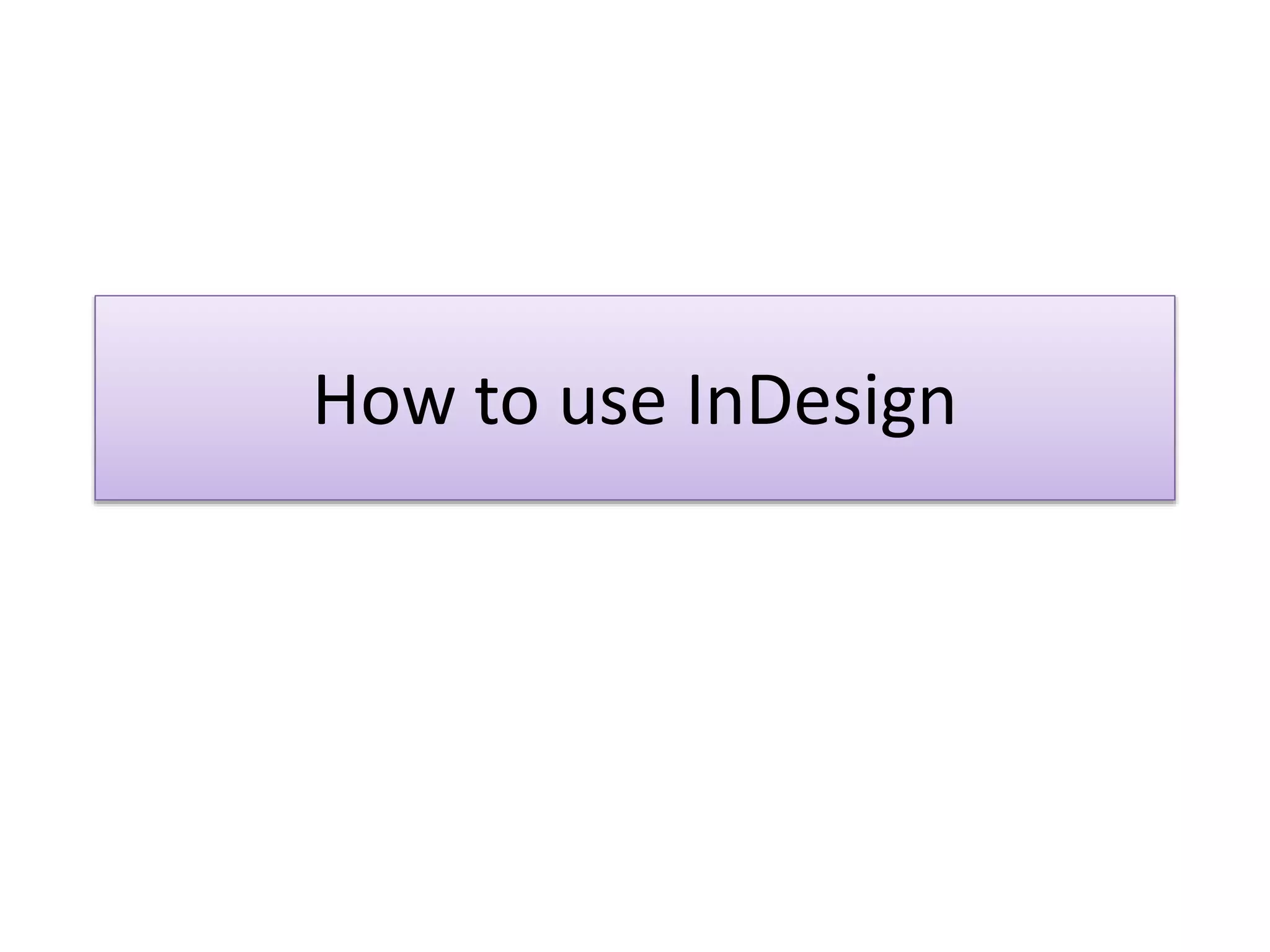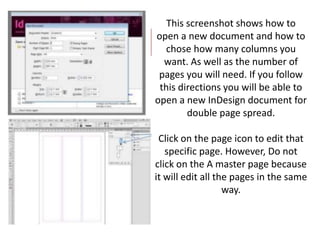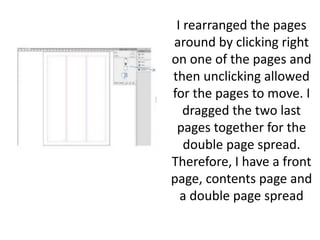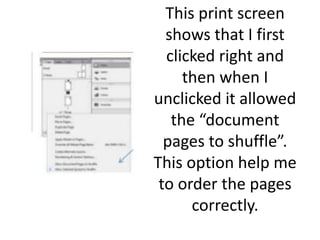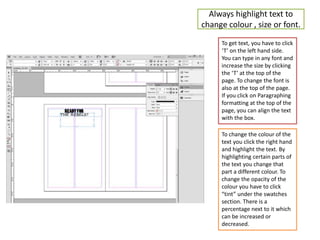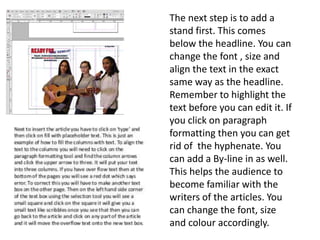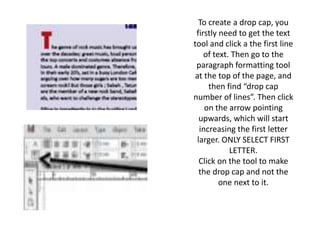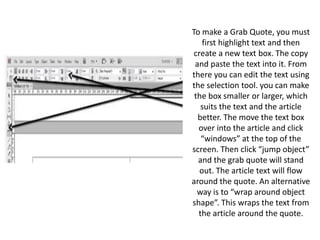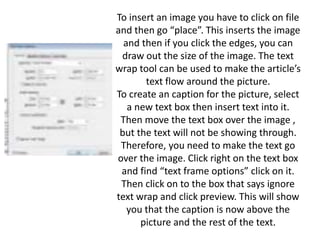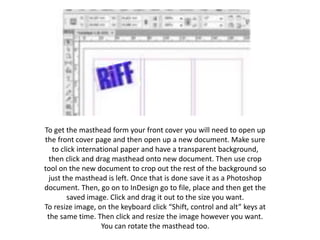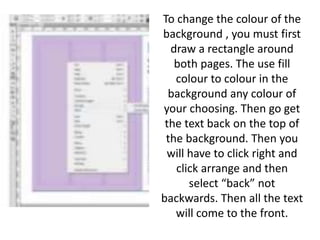This document provides instructions for various formatting and layout tasks in InDesign, including:
- Opening a new document and selecting page columns and pages
- Rearranging pages by right clicking and dragging
- Highlighting text to change font, size, color, and alignment
- Adding a stand first (text below the headline) and byline
- Creating a drop cap by increasing the size of the first letter
- Making a grab quote by copying text to a new text box
- Inserting images and captions
- Resizing images by holding shift, control, and alt while dragging
- Changing the background color by drawing a rectangle and adjusting text layers