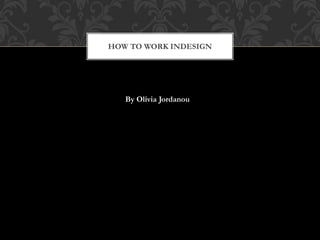
How to work indesign
- 1. HOW TO WORK INDESIGN By Olivia Jordanou
- 2. Creating A New Document First open up Adobe Indesign and create a new document. Once you have set the number of pages to ‘4’, and the page size to ‘a4’, click OK. Pages 1 and 2 will be joined together already, however, you can allow the pages to shuffle by unticking the box and dragging page 3 down to join onto page 4 beneath it, so you have the layout of the page ready for the double page spread.
- 3. Bringing In The Masthead You will need to create a new document on Adobe Photoshop and set the page to ‘transparent’ so the white background will not transfer on to the double page spread, and just the masthead will be transferred. Then, open your front cover page in a separate Photoshop document, which you should already have completed, and drag the masthead onto the new Photoshop document with the transparent background. Crop the page and save it as your masthead document, then open your Indesign double page spread back up and click File>Place and choose the masthead document, then increase the size and position of the masthead to how you want it to look on the double page spread.
- 4. Creating Columns First, use the text tool on the left hand side tool box to draw the text box you want for your double page article, then draw the text box by clicking and holding down on the page to the place you want your article. Next, click inside the text box and then Text Frame Options. The number of columns will be set to ‘1’ already, however you can increase this and set it to ‘2’. Click OK and the text box will have 2 columns for the text.
- 5. Creating Page Numbers Click the text tool and draw your text box where you want the page number to be positioned, for example, in the bottom corner of the page. Type the number which corresponds with your double page spread page number. You can increase the size or typeface of the font by highlighting the text, and selecting the size tool and font tool at the top of the page to personalise the number however you want it to appear.
- 6. Creating The By-Line Draw the text box you want that will denote the by-line on the double page spread. Then, type who the photographer/author of the article is and then, if needed, highlight the text and increase this size or font you whatever you find the most appealing.
- 7. Changing The Colour Of Font If you wish to change the colour of any text in order for it to suit your house style and colour scheme, highlight the text and go to the Colour tool on the right of the page. You can change the text to your desired colour, for example, the purple as shown below.
- 8. Creating A Pull Quote First, highlight the text you wish to be the pull quote, ensuring it is enclosed in speech marks to show that it is a pull quote. Then, edit the size, colour, and font of the text, you could even set it to be bold or in italics which will make it more appealing and stand off the page more to attract the audience. Then position the pull quote to wherever you want it across the double page spread by using the selection tool to drag the pull quote around the page and place it.
- 9. ANALYSIS OF A DOUBLE PAGE SPREAD Vertically split double page Main image Direct address In-house title of the feature of the magazine By- line Page border Headline Sub- heading Article Question- and-answer interview Page Number MastheadColour SchemeColumns of text