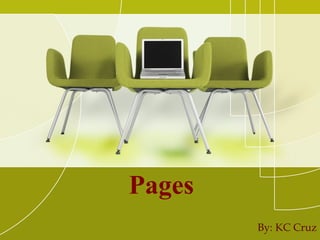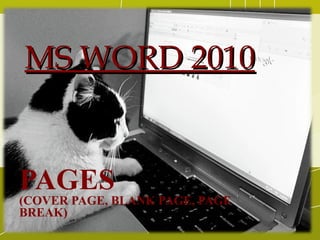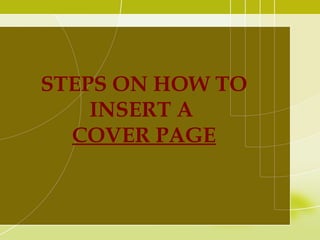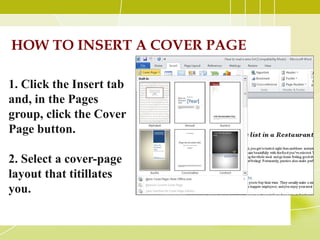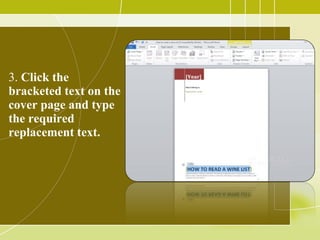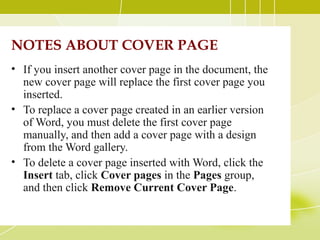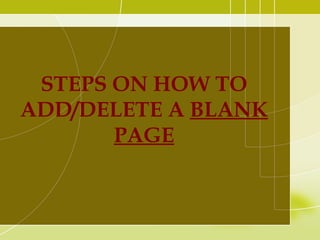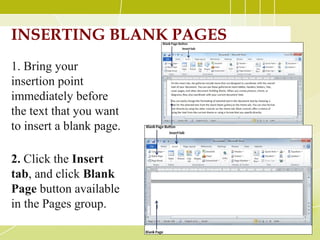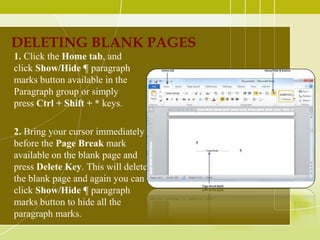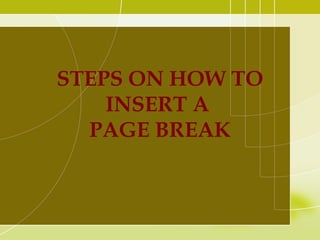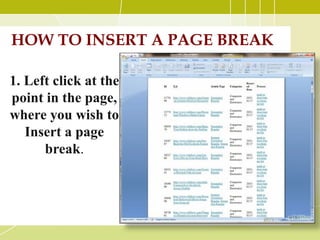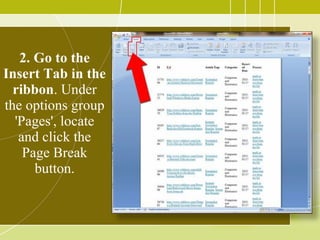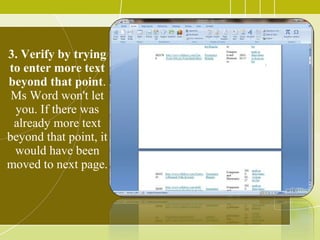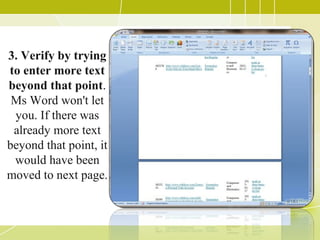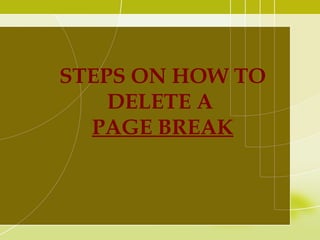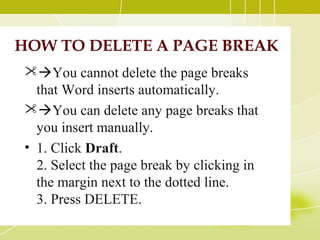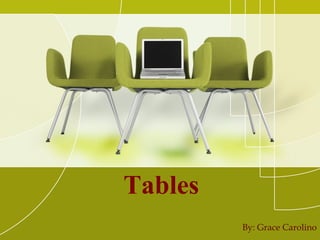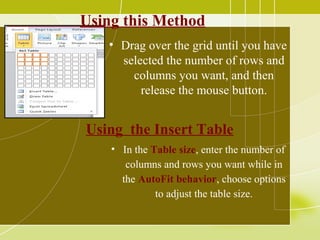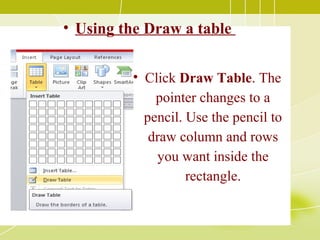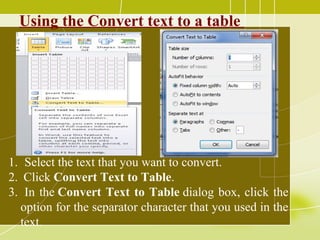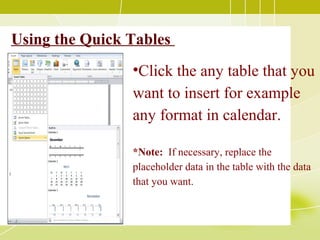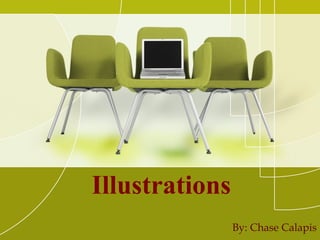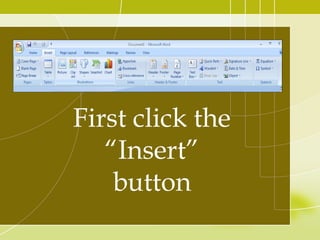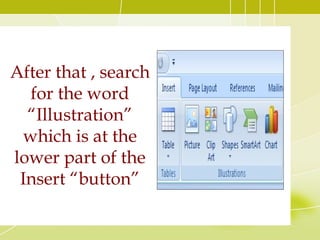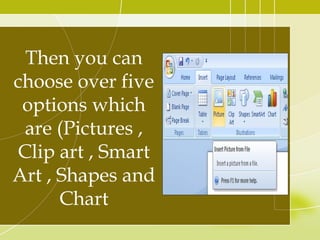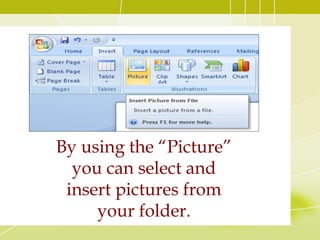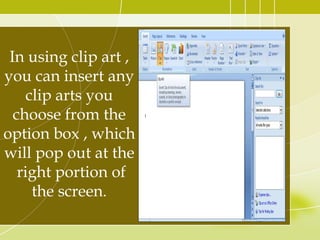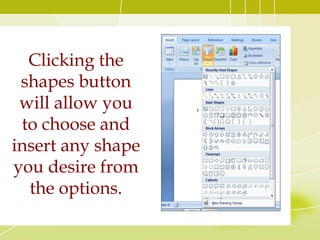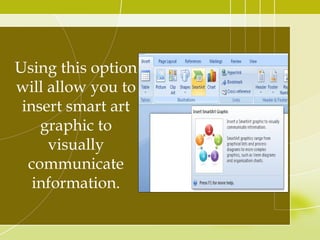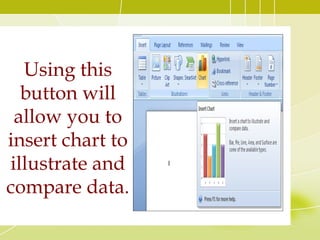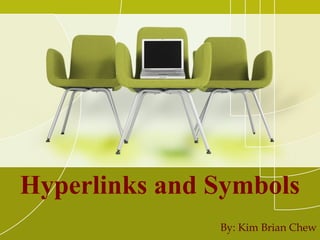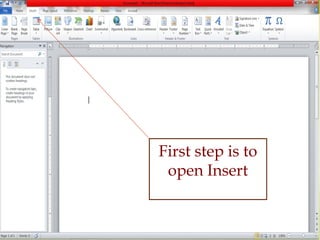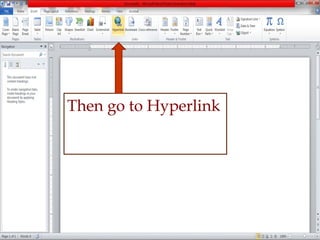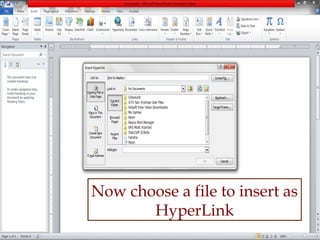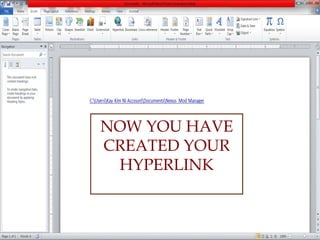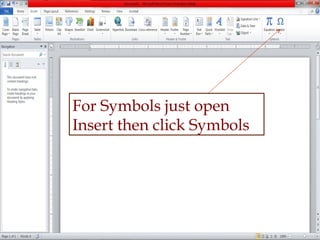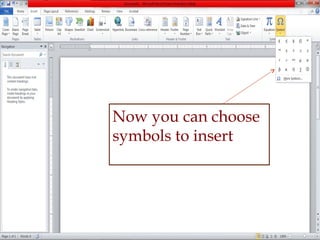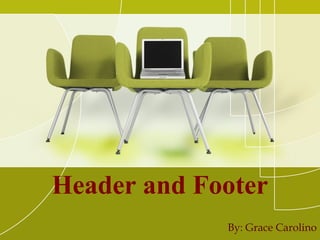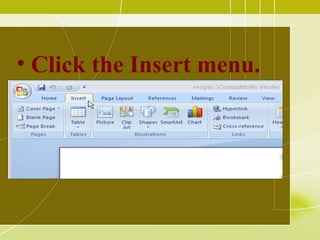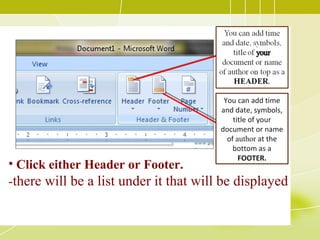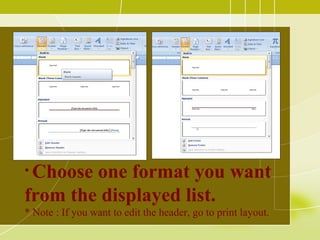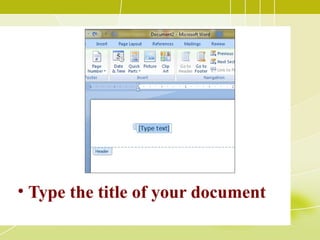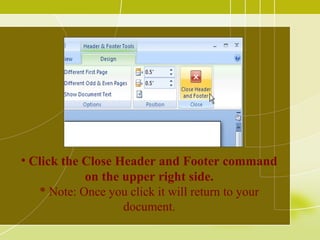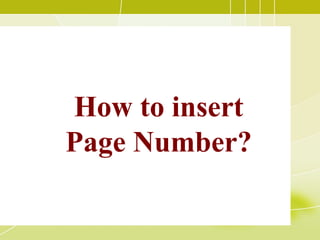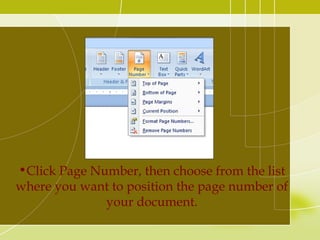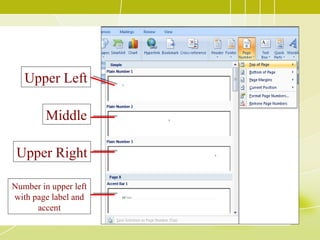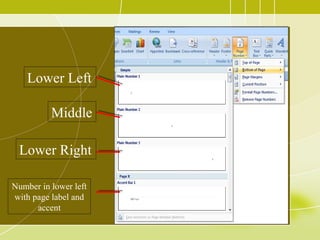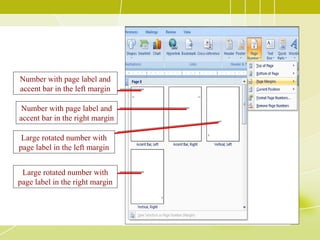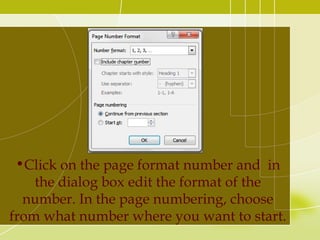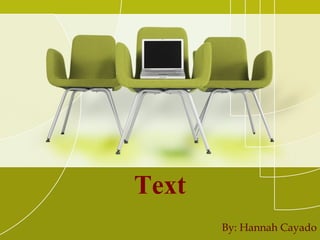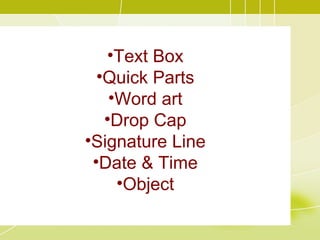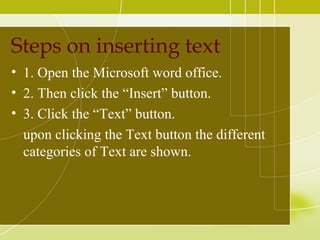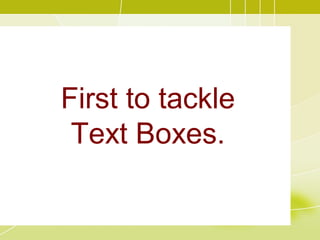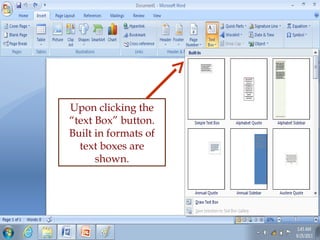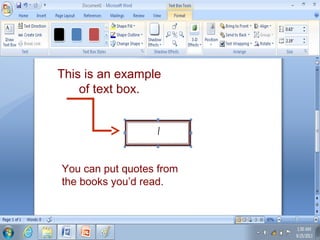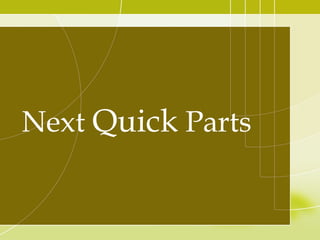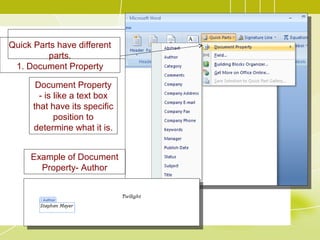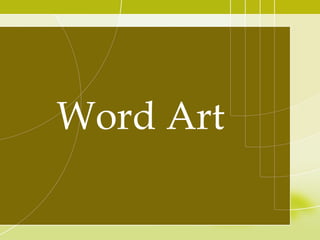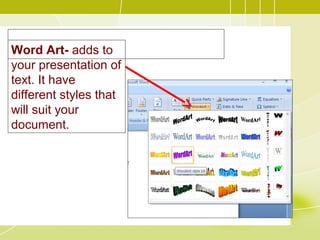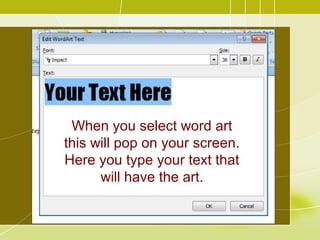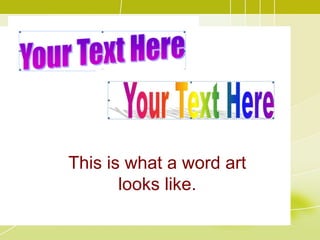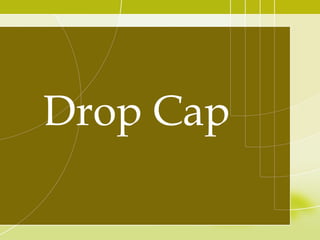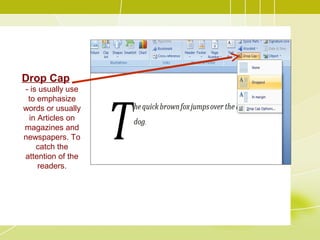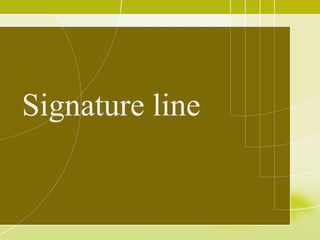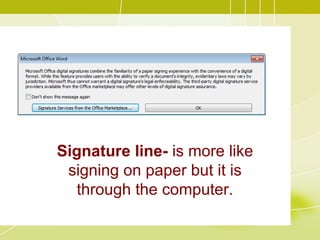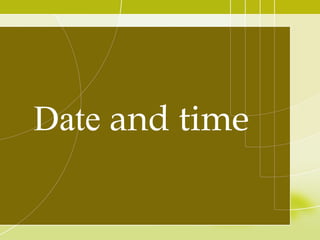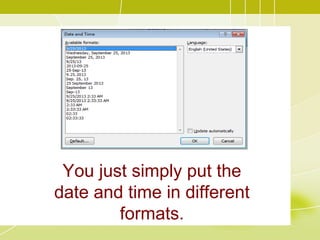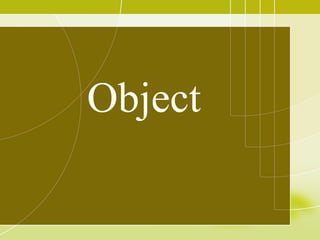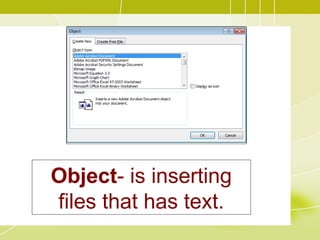The document provides instructions on how to insert various text elements in Microsoft Word 2010, including text boxes, quick parts, word art, drop caps, signature lines, dates and times, and objects. It explains each text element and provides the steps to insert them. For example, it states that to insert a text box, you click the "Insert" tab and then the "Text Box" button to select from built-in text box formats. It also demonstrates how to insert things like a signature line or date and time in different formats. The document serves as a tutorial for learning how to insert and format different types of text in Word.