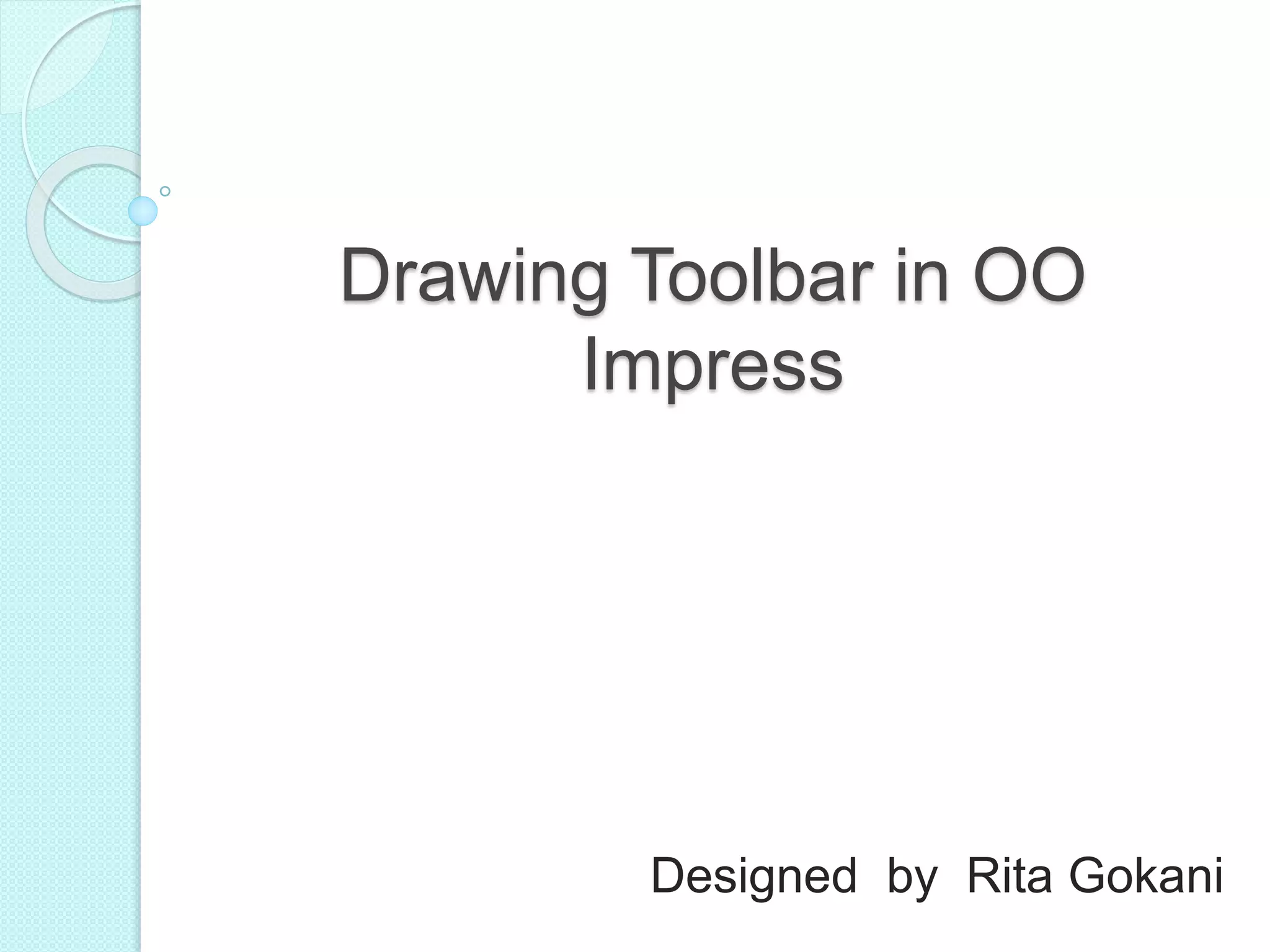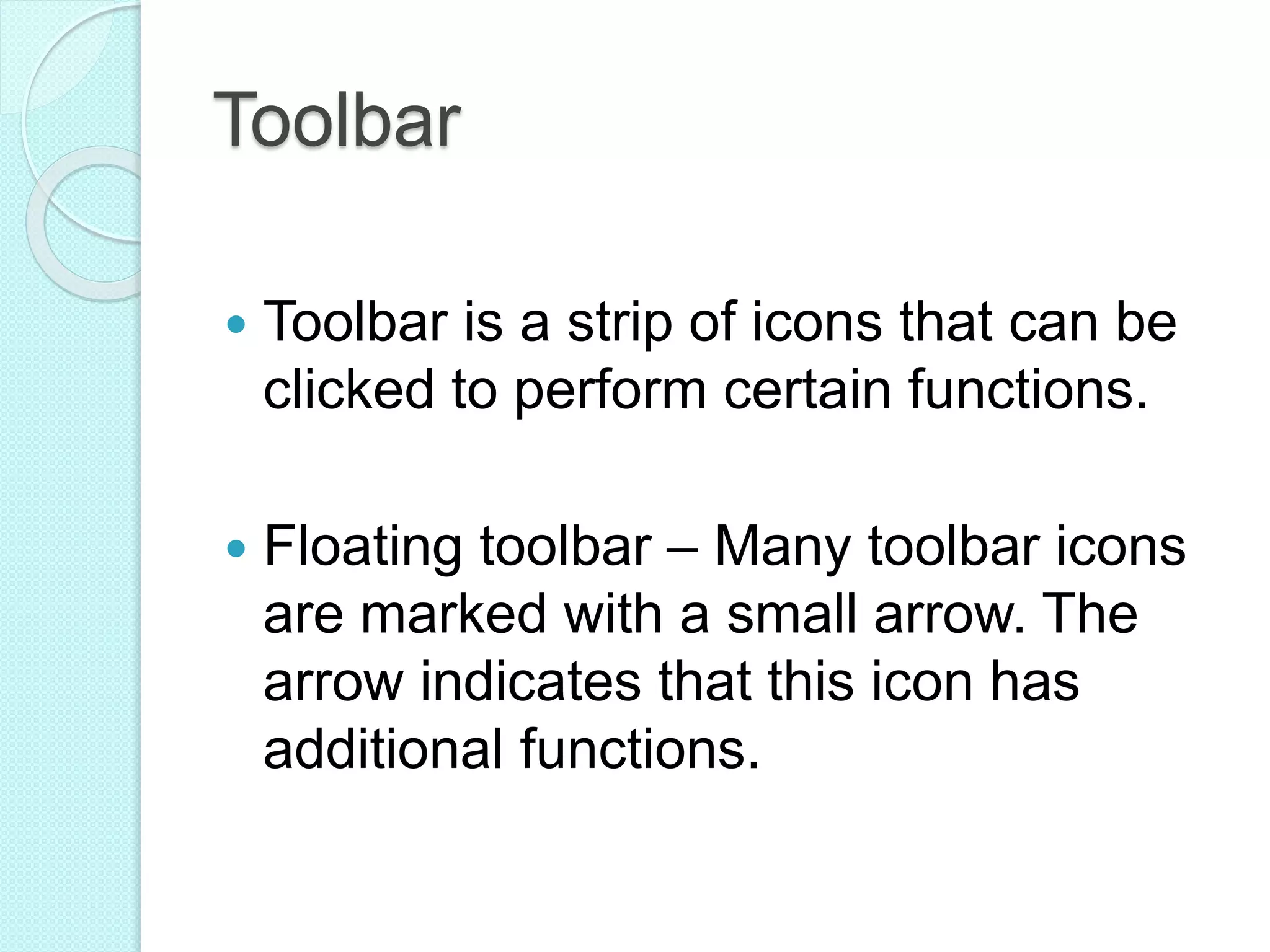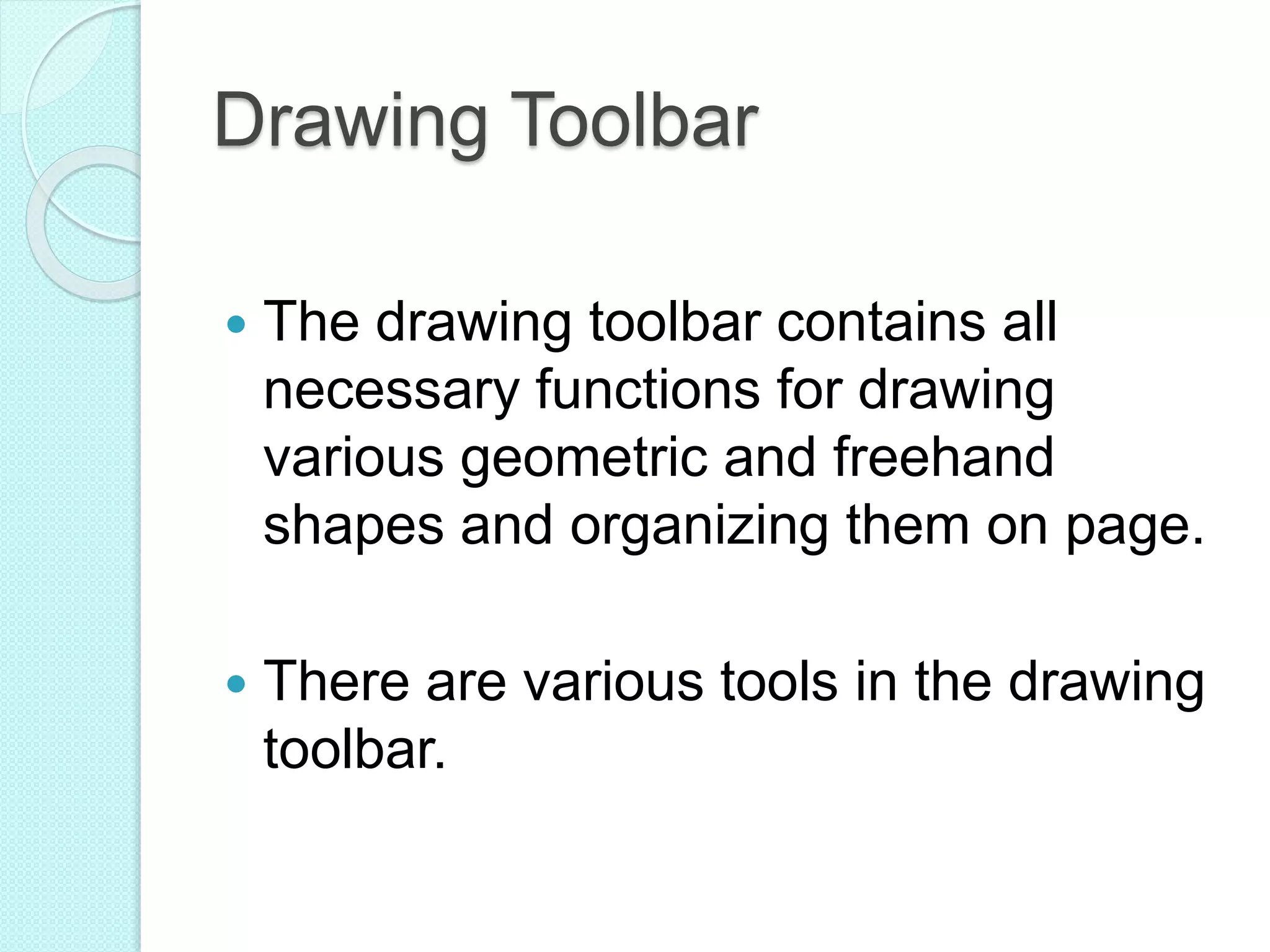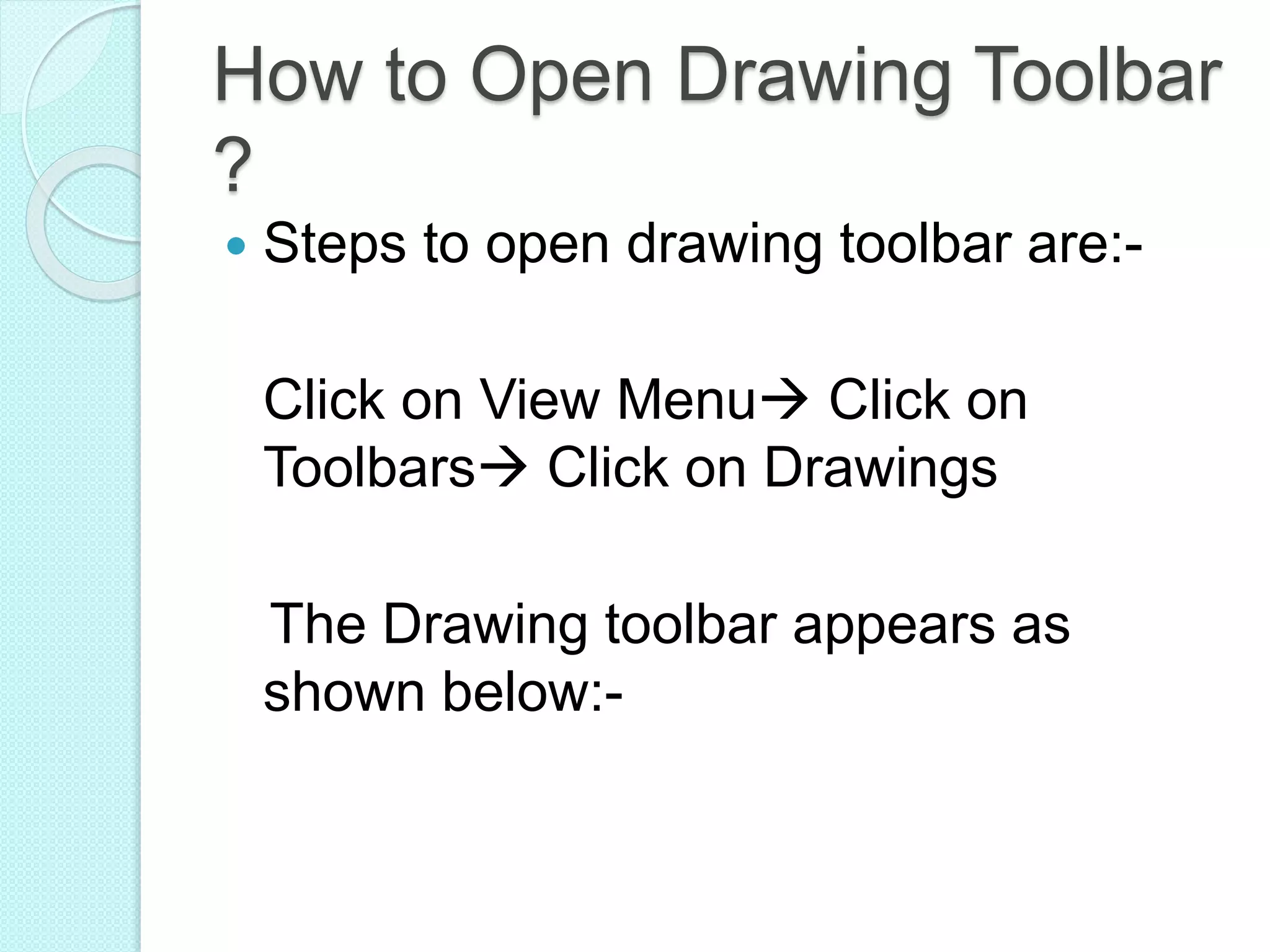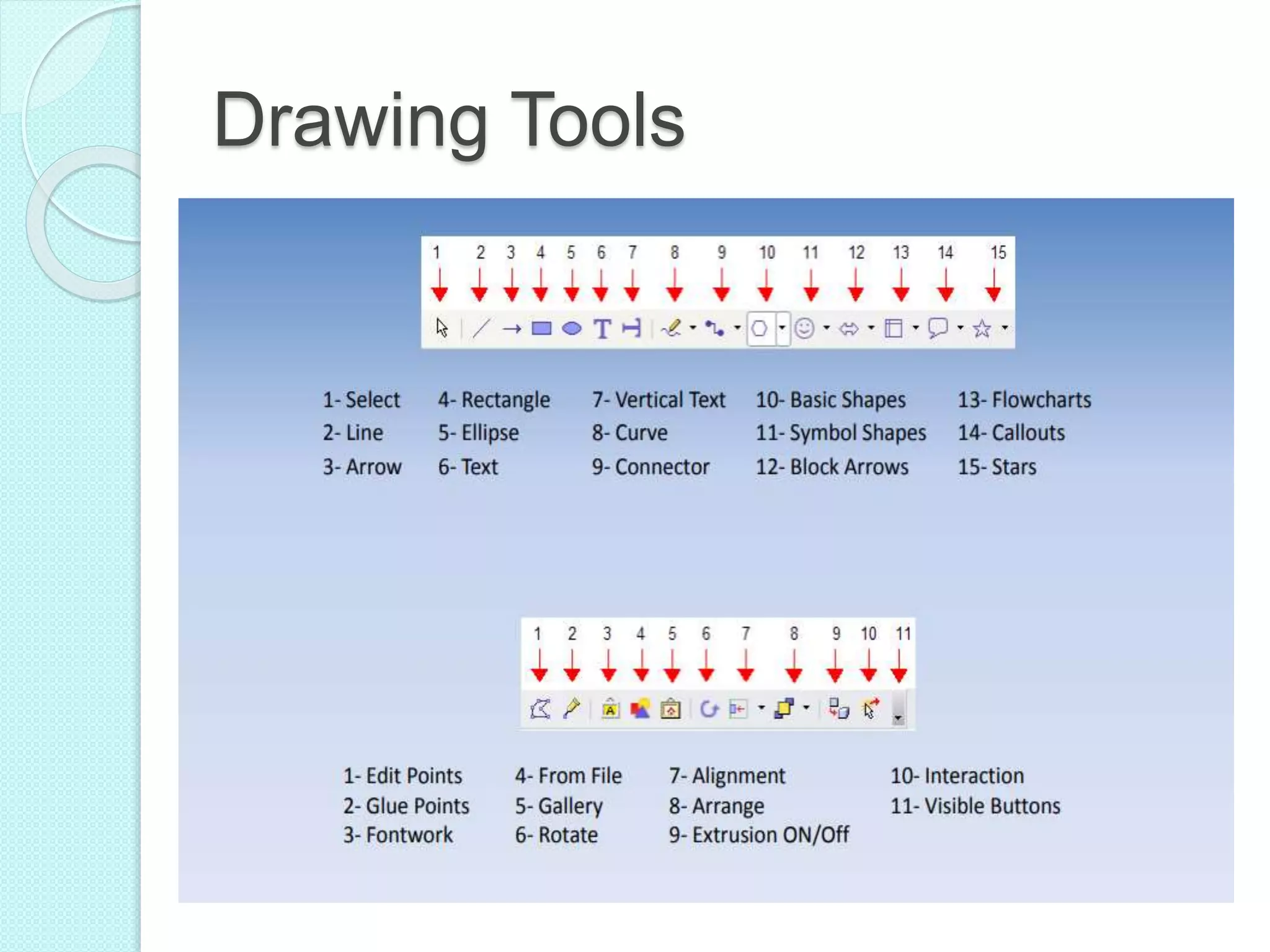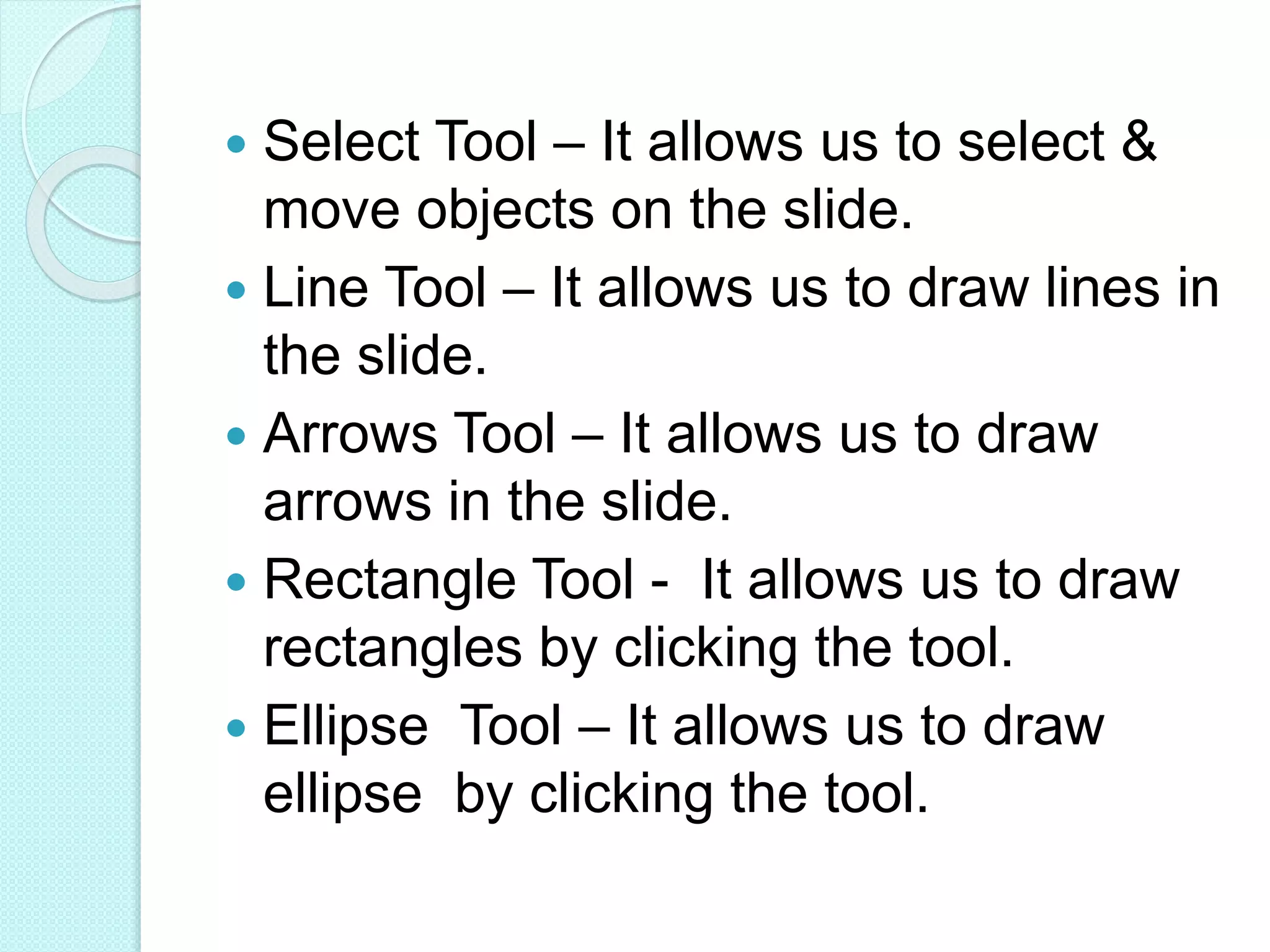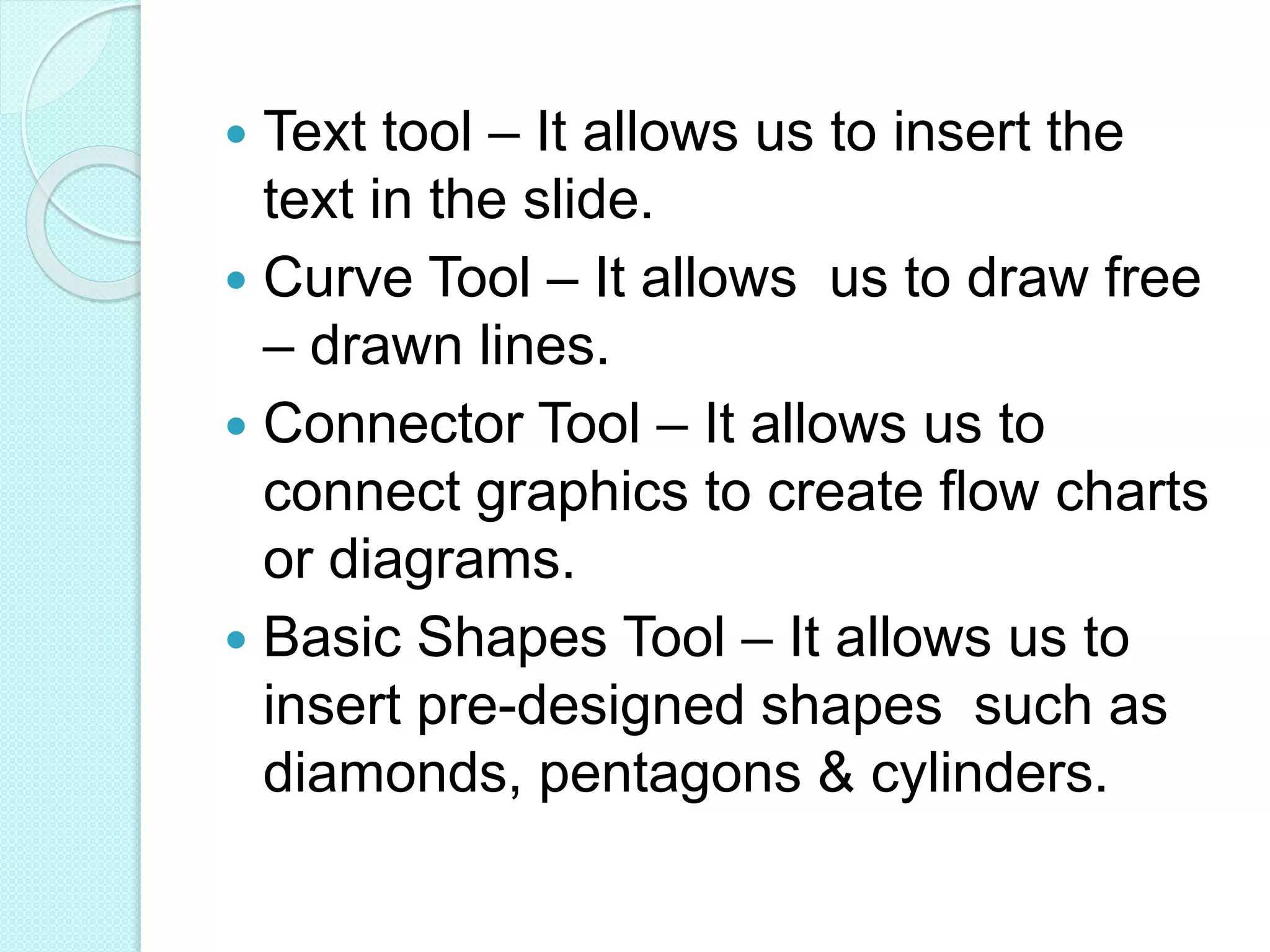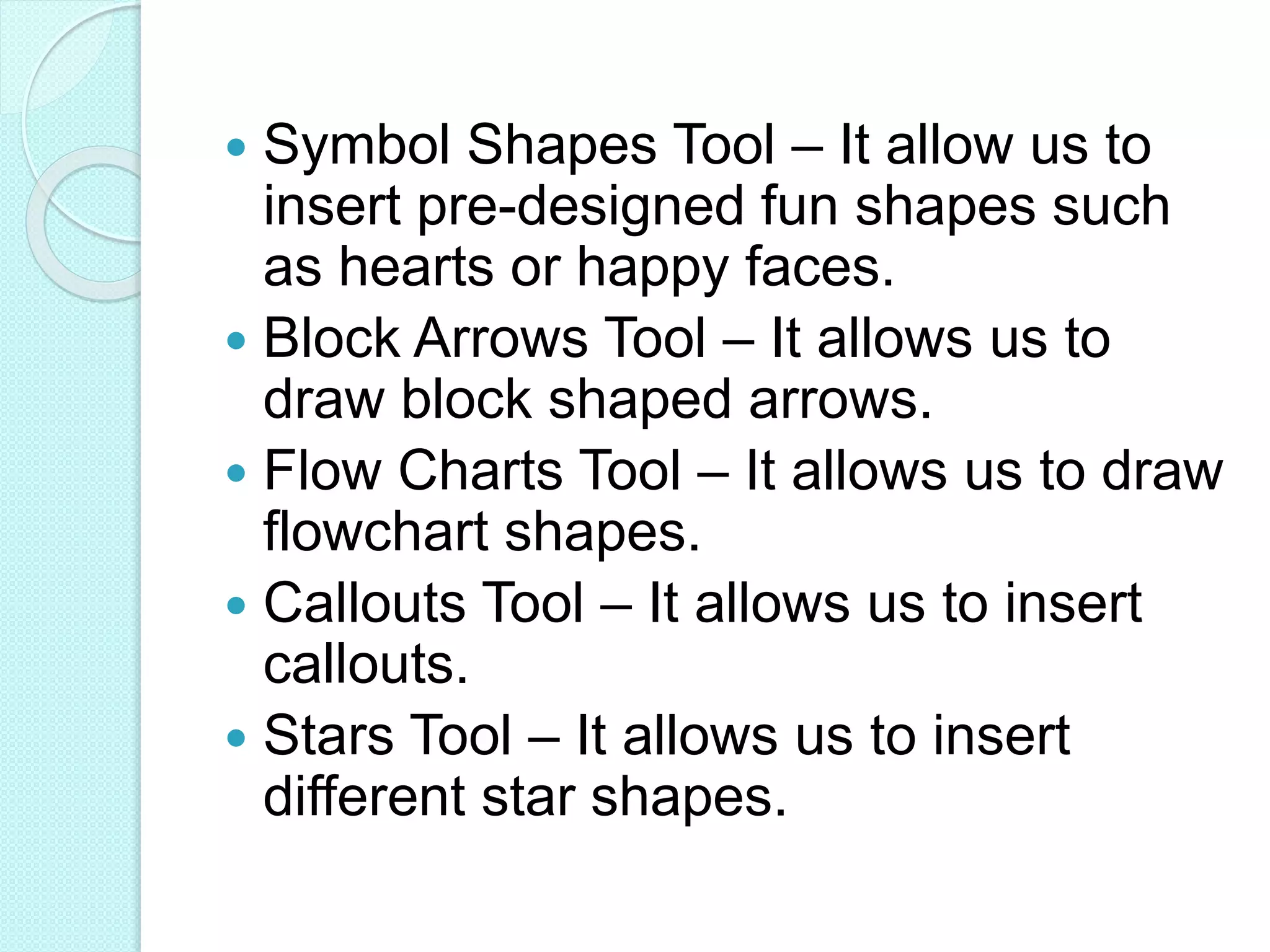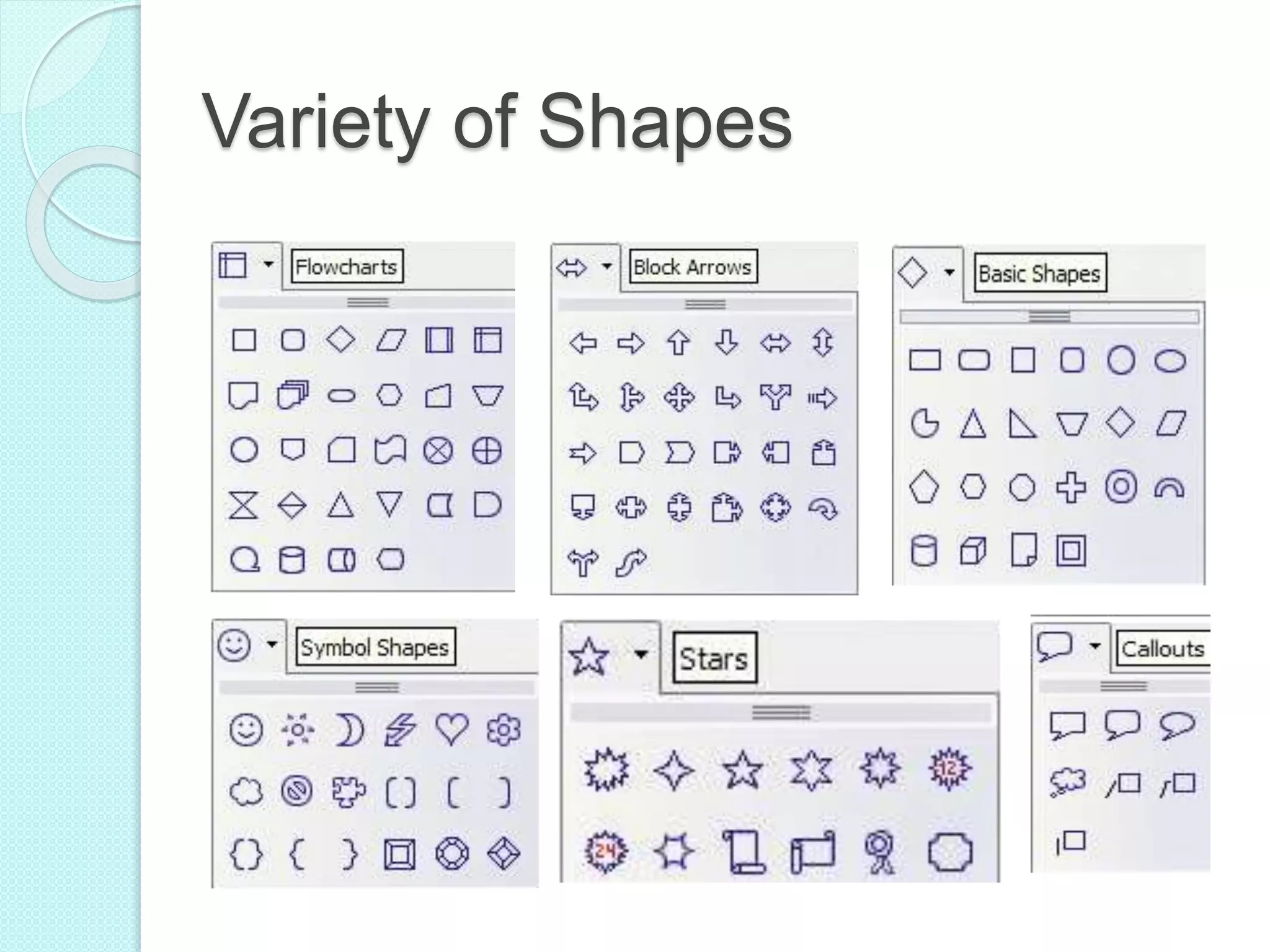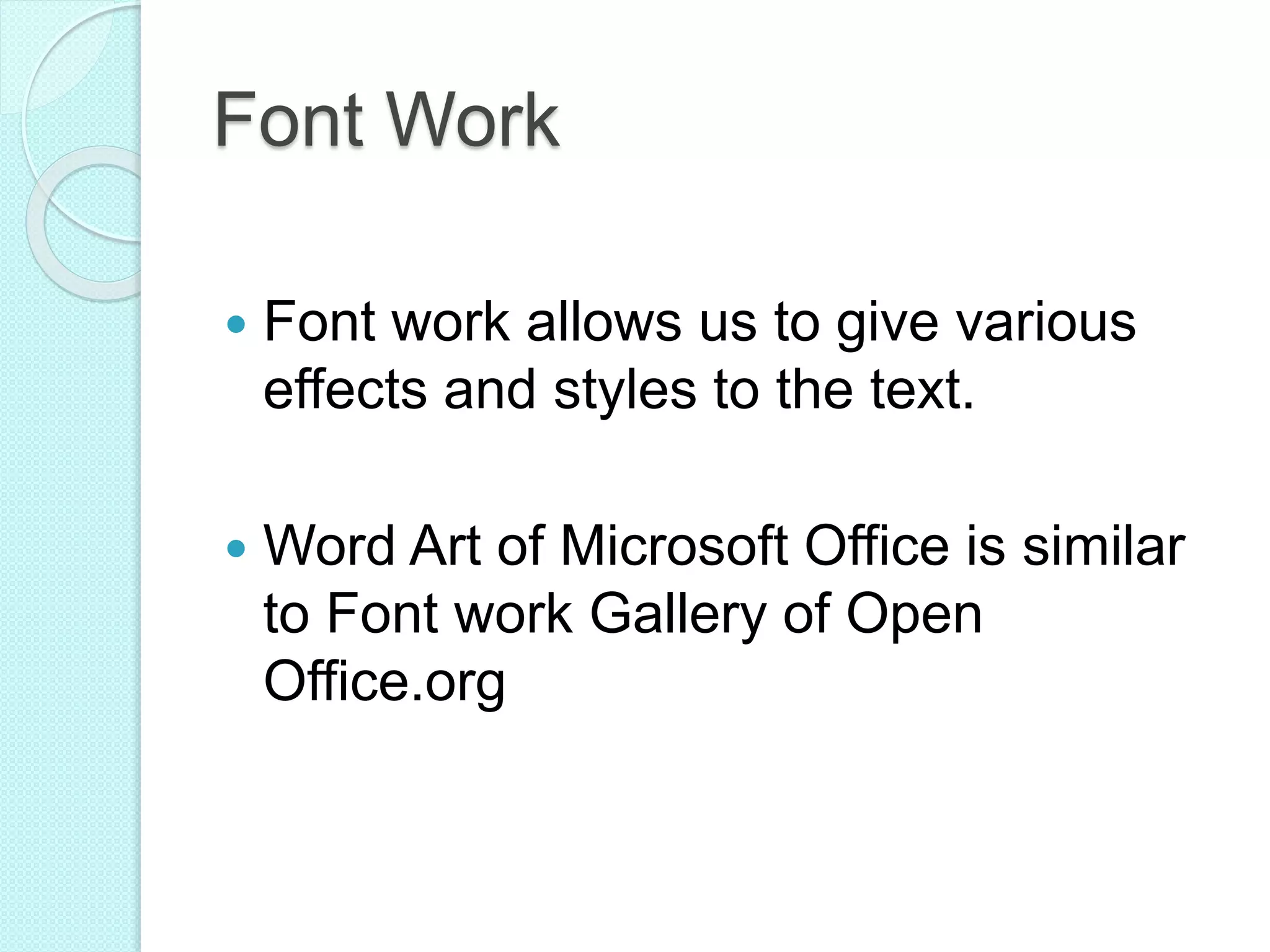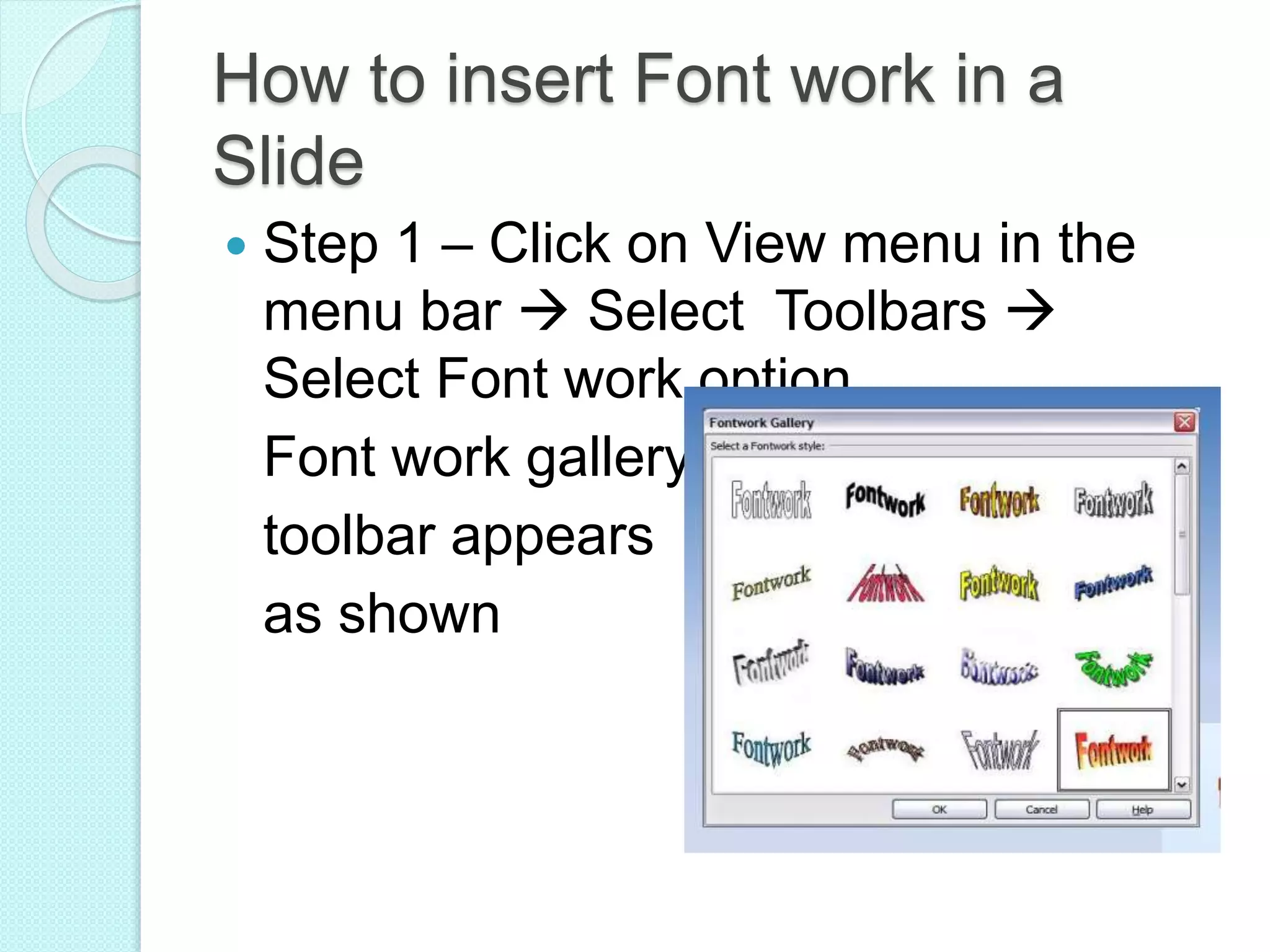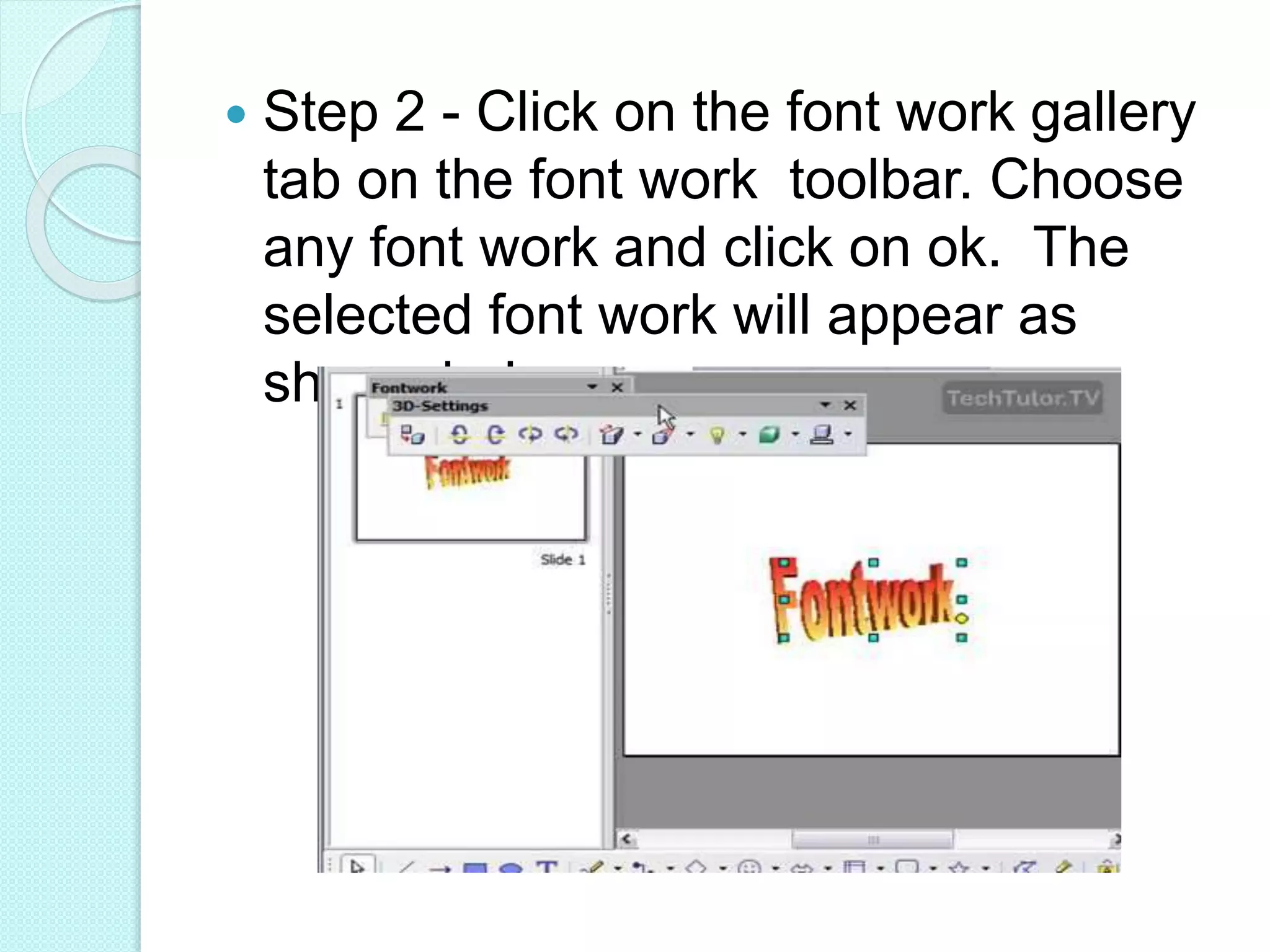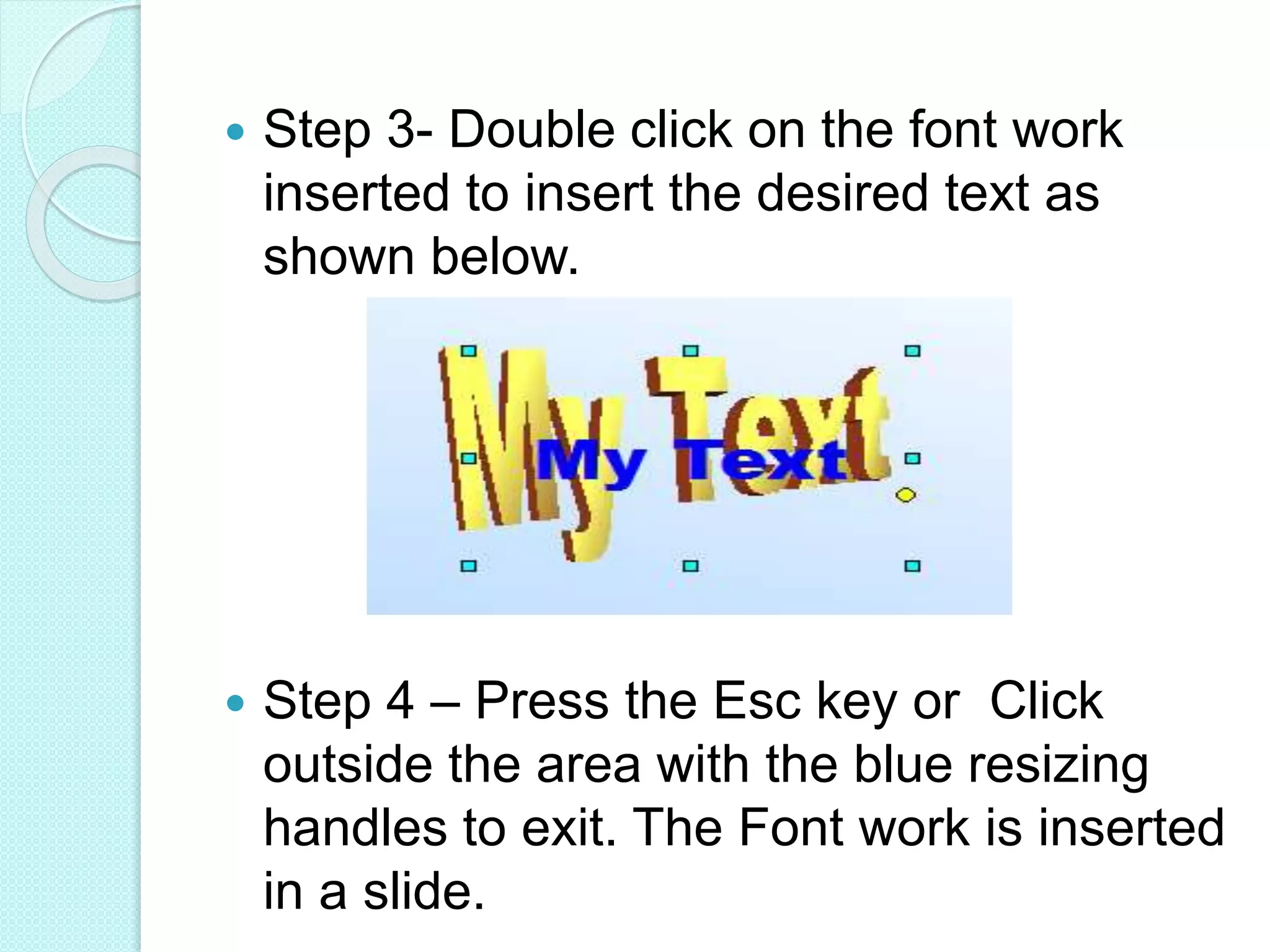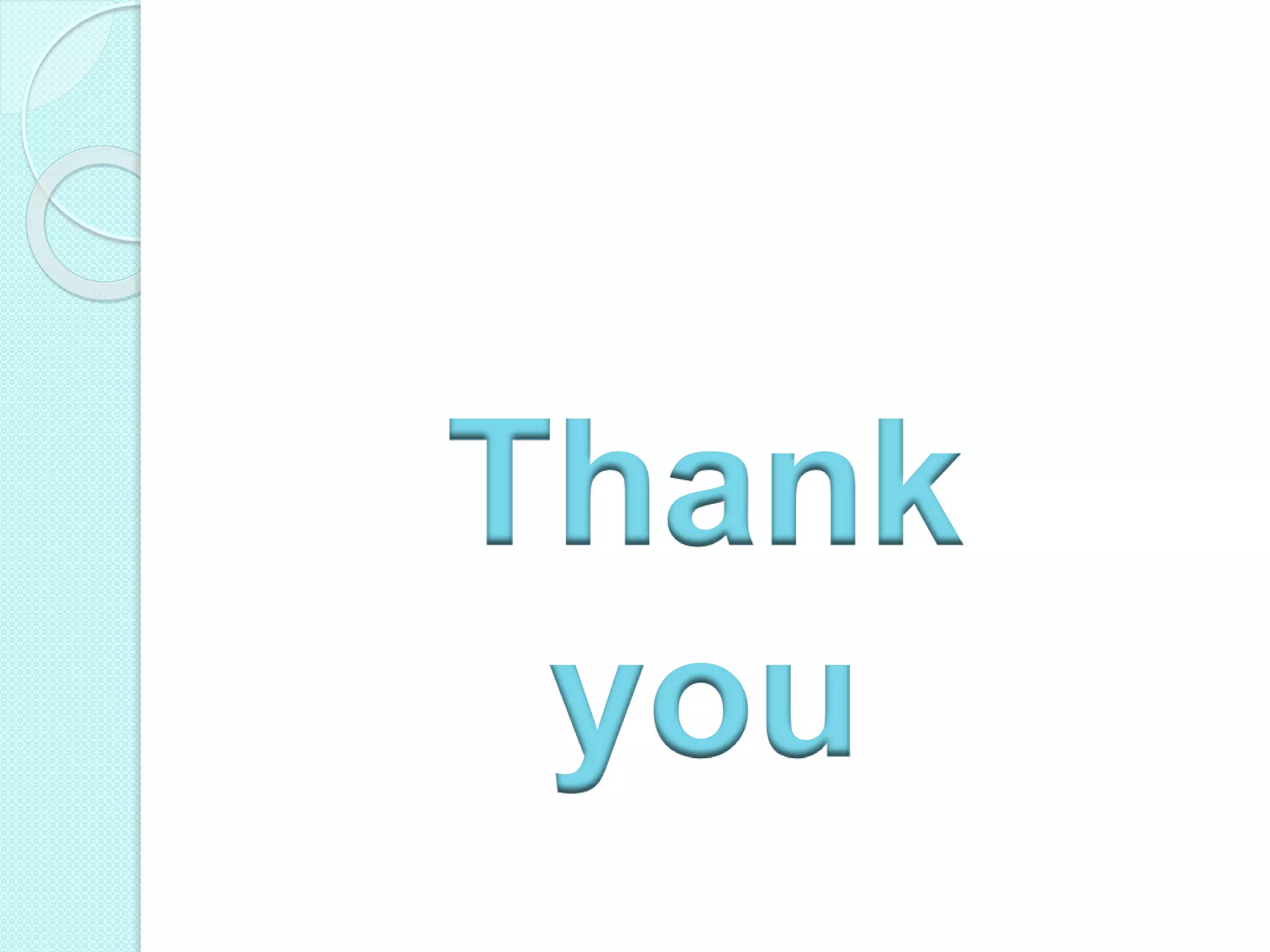This document discusses the drawing toolbar in OpenOffice Impress. It contains tools for drawing various shapes and organizing objects on slides. The toolbar can be opened by going to View > Toolbars > Drawings. It includes tools for lines, arrows, rectangles, ellipses, curves, connectors, basic shapes, symbols, flowcharts, and more. The document also explains how to insert and edit font work, which is similar to WordArt, by selecting options from the font work gallery toolbar to apply effects and styles to text.