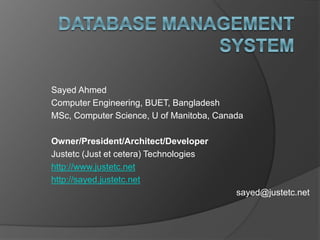
Database management system
- 1. Sayed Ahmed Computer Engineering, BUET, Bangladesh MSc, Computer Science, U of Manitoba, Canada Owner/President/Architect/Developer Justetc (Just et cetera) Technologies http://www.justetc.net http://sayed.justetc.net sayed@justetc.net
- 5. Free Training by Justetc Training and Education in Bangla: http://Bangla.SaLearningSchool.com http://Blog. SaLearningSchool.com Training and Education in English: http://www.SaLearningSchool.com http://English.SaLearningSchool.com http://www.SitesTree.com --------------------------------------------------------------------------------- Ask questions and get answers http://Ask.JustEtc.net --------------------------------------------------------------------------------- Offline IT Training: http://University.JustEtc.net
- 6. Learning Objectives Concept of Database and Database Management System Activities of a Database Management System What is a Relational Database Management System Features of Relational Database Management System
- 7. Learning Objectives Create database Concept and explain the importance of Data Security Data Encryption Importance Methods Querying Database: Query Language: SQL Uses of Databases
- 8. What is a Database? Database means Data storage A good/organized/efficient way of storing data You can store all the information of a library into a database How are information stored in computers? In files; you know it when you learn to use computers Files are stored in computer hard drives, USB sticks, memory cards
- 9. What is a Database Is there anything different of storing data by a database Not much, databases also store data in files However, a database stores data in files in a very organized way so that it becomes easir to ○ Insert new data into the file/files ○ Easier to search, sort, and retrieve data from those files
- 10. What is a Database Let’s see, you can store all information of a bank in a computer file All bank account information All employee information All account holder information All branch and department information You can keep them in a single file; but can be very difficult to find something useful fast; also inserting data and managing the file can be difficult
- 11. What is a Database Now you can store all data in multiple files; just divide the original file into multiple files; ○ Still if you do not organize the files or the data in them, it can be very difficult to work with them ○ In a database, information are kept eventually in computer files However, a database will use a good strategy on how to store those data into files Databases will store the data in many files Will store in such a way so that it becomes easier to work with the files and the data In real life, we have systems and software that knows about the strategy and helps to deal with those files and data for efficient storing, searching, retrieving, doing operations on the data and store the result in the same databse - We call such systems and software to the Database Management System
- 12. What is a database One strategy Keep one type of data into one file ○ Such as in one file, store all bank account holders personal information ○ In another file, keep the details of all the bank accounts ○ In another file, keep the association between these accounts and account holders ○ If the number of records in a file is two many, divide the files into multiple files but keeping the same type of information; find a way to keep track which files are related ○ Create some other files to keep track of which files store what ○ Create some other files that can store the location/address/position of a particular data in other files [index file]
- 13. What is a Database Management System If we have software that implements the strategy described above, can be called a DBMS When we feed data into it, if it can store the data using that strategy and provides ways to manipulate the data in an efficient way Then we can call this software to be a DBMS DBMSes usually display data in tabular format (row/column - format)
- 14. Database and Database Management Systems From Wikipedia, the free encyclopedia A database is an organized collection of data. The data are typically organized to model relevant aspects of reality in a way that supports processes requiring this information. For example, modeling the availability of rooms in hotels in a way that supports finding a hotel with vacancies Database management systems (DBMSs) are specially designed applications that interact with the user, other applications, and the database itself to capture and analyze data. A general-purpose database management system (DBMS) is a software system designed to allow the definition, creation, querying, update, and administration of databases. Well-known DBMSs include MySQL, PostgreSQL, SQLite, Microsoft SQL Server, Microsoft Access, Oracle, SAP, dBASE, FoxPro, IBM DB2, LibreOffice Base and FileMaker Pro. A database is not generally portable across different DBMS, but different DBMSs can inter-operate by using standards such as SQL and ODBC or JDBC to allow a single application to work with more than one database.
- 15. Activities provided by a DBMS DBMS can create a database i.e. Create the initial structure of the database Allocate space and saves the database in the hard drive Control who can use a database Take data from user and record and store it somehow Organize data In meta files or in actual data files Provide means to search and display the data Provide security of the data Maintain the integrity of the data
- 16. Advantages of a DBMS Improved availability To different users, efficient retrieval of data Minimized redundancy Data are organized in a way so that the same data are not stored in multiple places/files Accuracy Can keep data consistent as 1. redundancy reduced and 2. data is available through one interface (DBMS interface)
- 17. Advantages of a DBMS Program and file consistency Standardizes the storing of data; so others can use it easily User-friendly Easier to deal with [usually provide friendly interface] Improved security Control who can access the database
- 18. Relational Database Model Just a strategy to store and manipulate data The strategy we talked about indirectly refers to relational model Based on relational model What is a relational model? ○ it is a method of structuring data using relations, which are grid-like/matrix-like mathematical structures consisting of columns and rows Table is the physical manifestation of a relation in a database So data are stored in tables (row/column wise) in Relational Database Models
- 19. Relational Database Model It is composed of one or more tables [to represent data] Tables also represent the relations/associations of different related data So here, we have tables of data Tables has columns called fields Tables are linked/related to other related tables by common columns/fields Primary key/foreign key concept
- 20. Relational Model for A Library Books: Book Information Id, title, published, price Authors: Author Information Id, name, SIN, address Members: member information Id, name, SIN, address, phone, email Book-Borrowers: Relation between books and members Bookid, memberid, date
- 21. Relational Model
- 22. Features of Relational DBMS Provide easy ways to create tables Provide easy ways to create relations among tables Provide ways to insert, update, search data in a table or from multiple tables Provide ways to validate data at insertion Provides language such as SQL for data insertion, update, and search Support multiple views of data
- 23. Features of Relational DBMS It is easy to create application software having relational database in the backend
- 24. Usage of Relational DBMS Airlines reservation system Banking management system Online banking system Hospital operation management systems Library management system
- 25. Creating Databases What does it involves? In DBMS, usually there is an option to create database It may ask for initial size of the database How to increment the size of the database Character encoding of the database Model to use for creating the database (relational, object oriented) Security/access control for the database Path to store the database files Then it will create the basic structure of the database and store it in hardd rive.
- 26. Creating Databases The basic element of database creation is fields/columns You have to identify the different concepts/object and relations among concepts [in the system] For each, concept/object, you have to identify fields Then create tables for each of the concepts (and for relations sometimes) For each table define the fields/columns Identify data types and length for each column/field and specify it when creating tables
- 27. Data Types for Fields Numeric Byte Bit Int Long Double float
- 28. Data Types for Fields Text Text Char Varchar Date, DateTime Currency
- 29. Query Language: SQL Types Select ○ Selecting data by table fields Parameter ○ Query by filling information in dialog bixes Crosstab ○ Based on conditions Action ○ Delete, update, append
- 30. Sorting and Indexing Sorting Is to arrange/sort data ○ Low to high: Ascending 1, 2, 3, 4..100 A ant boy cat ○ High to low: descending 100,99,98....1 Cat boy ant a
- 31. Indexing Create an index (information about the position) of the data Indexing is not actually sorting the data but keeping track of the locations of the data Index can keep track of the data by ascending values or in descending values (of the data) i.e. In index file there will be positions/addresses of the data, the addresses will be kept in the order of the values of the data
- 32. Indexing Data 4 2 100 50 Index of the data in ascending value of the data 2, 1, 4, 3
- 33. Indexing Advantages Can help to find the data faster when index by one field Increases the performance of different database opertions Disadvantages More ram used Data entry can take time When index with multiple fields, data editing can take longer
- 35. Relation Types Degree of relations Unary -1 Binary – 2 Ternary – 3 Relation Types: among tables (concepts/objects in the system) One to one One to Many or Many to One Many to Many
- 36. Use of Database for Government E-government E-governance http://en.wikipedia.org/wiki/E-Governance E-Governance is the application of Information and Communication Technology (ICT) for delivering government services, exchange of information communication transactions, integration of various stand-alone systems and services between Government-to-Citizens (G2C), Government-to- Business(G2B),Government-to-Government( G2G) as well as back office processes and interactions within the entire government frame work.
- 37. E-government E-government http://en.wikipedia.org/wiki/E-Government E-Government (short for electronic government, also known as e-gov, Internet government, digital government, online government, or connected government) is digital interactions between a government and citizens (G2C), government and businesses/Commerce (G2B), government and employees (G2E), and also between government and governments /agencies (G2G). Essentially, the e- Government delivery models can be briefly summed up as (Jeong, 2007):[1] G2C (Government to Citizens) G2B (Government to Businesses) G2E (Government to Employees) G2G (Government to Governments) C2G (Citizens to Governments)
- 38. Data Security Data is important for an organization or government or a person Data should not be able to be accessed by unauthorized person Data when stored in the office or when transferred over the internet, it should not be able to be accessed by unauthorized person such as hackers, or competitors
- 39. Methods to Provide Data Security Restrict access to the computer (password protect) Restrict access to the database (password protect) Use firewalls so that outsiders cannot access While sending data encrypt(unreadbale format) data
- 40. Data Encryption Changing/converting the data to unreadable format while transferring Usually using some methods/algorithms data are encrypted. Some encryption methods use keys Encryption Ingredients Plaintext : text to be sent Ciphertext : encryted text Encryption algorithm : method to encrypt Key : used in encryption or decryption
- 41. Encryption Types Types Secret-key encryption Public-key encryption Secret-key encryption Same key used for encryption and decryption Both sender and receiver know the key Public-key encryption Sender: one key to encrypt : private to sender Receiver: another key to decrypt : private to receiver One more key, known to both
- 42. Encryption Methods/Algorithms Caesar code DES IDEA RSA
- 43. Further Study Encryption http://www.salearningschool.com/searchResult.php? queryStr=encryption&submit=Search+Database Encryption example ○ http://www.salearningschool.com/displayArticle.php?tab le=Articles&articleID=1355 Encryption algorithms http://www.cse-cst.gc.ca/its-sti/services/crypto- services-crypto/ca-ac-eng.html Choosing encryption methods for SQL Server http://technet.microsoft.com/en- us/library/ms345262.aspx
- 44. Our Addresses Trudelle Street, Toronto, Canada sayed@justetc.com Shimultuly, Gazipur, Bangladesh Justetc Computers Habib Complex, 2nd Floor rafik@justetc.com (01942747702)
- 45. References DBMS Theory http://www.salearningschool.com/index.php?table=Articles &categoryID=6&category=DBMS%20Theory Database Systems http://www.salearningschool.com/index.php?table=Articles &categoryID=2&category=Database%20Systems MySQL DBMS http://www.salearningschool.com/searchResult.php?query Str=mysql&submit=Search+Database Indexing vs Sorting http://docs.acl.com/acl/920/index.jsp?topic=/com.acl.user_ guide.help/data_analysis/c_sorting_versus_indexing.html
