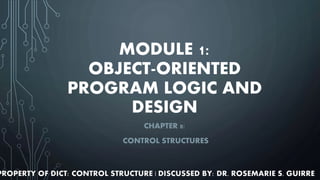
CONTROL STRUCTURE
- 1. MODULE 1: OBJECT-ORIENTED PROGRAM LOGIC AND DESIGN CHAPTER 8: CONTROL STRUCTURES
- 2. CONTROL STRUCTURES • Statements in a program are executed sequentially, from the first statement to the last statement. • Control structures provide a means for some statements to be skipped or by-passed during execution, depending on the result of a condition(s).
- 3. • Types of Control Structures - Sequence - Selection (or Decision Control) Structure - Iteration (or Repetition) Structure CONTROL STRUCTURES
- 5. Control Structures - Sequence Sequence Structure • The simplest structure • Control flows from one statement to the next • Statements are executed sequentially in the order in which they appear in the program
- 6. Control Structures - Sequence Example: A program that computes and prints the net pay of an employee contains the following code: grossPay = 20000; // 1st statement to be executed netPay = grossPay – 4000; // 2nd statement to be executed System.out.println(“The net pay is: “ + netPay); /* 3rd statement to be executed */
- 7. Selection (or Decision Control) Structure • Provides a choice between two alternatives • 3 components of the structure: - A condition to be tested - The statement to be performed if the condition is satisfied (process A) - The statement to be performed if the condition is not satisfied (process B) Control Structures - Sequence
- 8. Control Structures - Selection • Entry to the structure is through the condition • Exit is through the execution of process A or process B
- 9. Control Structures - Selection • Program code for single alternative selection: if (condition) statement1; or if (condition) { statement1; statement2; } - where condition is a boolean expression or boolean variable
- 10. Control Structures - Selection • Program code for dual alternative selection: if (condition) statement1; else statement2; - where condition is a boolean expression or boolean variable
- 11. Control Structures - Selection • Example: int grade = 60; if (grade > 79) System.out.println(“Congratulations! You passed!”); else System.out.println(“Try harder next time.”);
- 12. Control Structures - Selection Exercise 8.1 • Problem: Write a program that would compute and print out an employee’s net pay. An employee’s net pay is computed as his/her monthly salary less deductions due to absences.
- 13. Control Structures - Selection Exercise 8.1 • Solution: - Use the tools learned in problem definition and analysis (HIPO): - Problem definition: 1. Is the problem clear? 2. Are there parts that are not understood?
- 14. Control Structures - Selection Exercise 8.1 • Problem Analysis using HIPO
- 15. Control Structures - Selection Exercise 8.1 • Program code: class EmployeeNetPay { public static void main (String [] args) { // declare input variables and initialize double monthlySalary = 0.0; double deductionsDueToAbsences = 0.0; // declare output variables and initialize double netPay = 0.0;
- 16. Control Structures - Selection Exercise 8.1 – Program code cont’d // assign values to inputs monthlySalary = 20000; deductionsDueToAbsences = 4000; // compute Net Pay netPay = monthlySalary – deductionsDueToAbsences; // print Net Pay System.out.println(“The net pay is: ” + netPay); } // end of main method } // end of class
- 17. Control Structures - Selection Exercise 8.2 • Problem: Write a program that would compute and print out an employee’s net pay given his monthly salary and the number of days that he is absent. An employee’s net pay is computed as his/her monthly salary less deductions due to absences. Deductions are computed as: daily rate * no. of days absent
- 18. Control Structures - Selection Exercise 8.2 • Solution: - Problem definition: 1. Is the problem clear? 2. Are there parts that are not understood? - Unclear portion: • If daily rate is a given value or not • Assume that daily rate is given
- 19. Control Structures - Selection Exercise 8.2 • Problem analysis using HIPO:
- 20. Control Structures - Selection Exercise 8.2 • Program code: class EmployeeNetPay { public static void main (String [] args) { // declare input variables and initialize double monthlySalary = 0.0; int noOfDaysAbsent = 0; double dailyRate = 0.0; double deductionsDueToAbsences = 0.0; // declare output variables and initialize double netPay = 0.0;
- 21. Control Structures - Selection Exercise 8.2 – Program code cont’d // get inputs monthlySalary = 20000; noOfDaysAbsent = 2; dailyRate = 1000; // compute deductions deductionsDueToAbsences = dailyRate * noOfDaysAbsent; // compute net pay netPay = monthlySalary – deductionsDueToAbsences;
- 22. Control Structures - Selection Exercise 8.2 – Program code cont’d // print Net Pay System.out.println(“The net pay is: ” + netPay); } // end of main method } // end of class
- 23. Control Structures - Selection Exercise 8.2 • Test Run: - Employee A’s monthly salary is P20,000.00 and her daily rate is P1,000.00 a day. She has been absent for 2 days. - Employee B’s monthly salary is P10,000.00 and his daily rate is P500.00 a day. He has no absences. • Will the program product correct results? - The program will product correct results. - In terms of efficiency, it can be improved further.
- 24. Control Structures - Selection Exercise 8.2 • The HIPO using step-wise refinement
- 25. Control Structures - Selection Exercise 8.2 • Program code revised: class EmployeeNetPay { public static void main (String [] args) { // declare input variables and initialize double monthlySalary = 0.0; int noOfDaysAbsent = 0; double dailyRate = 0.0; double deductionsDueToAbsences = 0.0;
- 26. Control Structures - Selection Exercise 8.2 – Program code cont’d // declare output variables and initialize double netPay = 0.0; // get inputs monthlySalary = 20000; noOfDaysAbsent = 2; dailyRate = 1000;
- 27. Control Structures - Selection Exercise 8.2 – Program code cont’d // compute netPay if (noOfDaysAbsent > 0) { deductionsDueToAbsences = dailyRate * noOfDaysAbsent; netPay = monthlySalary – deductionsDueToAbsences; } else { netPay = monthlySalary; }
- 28. Control Structures - Selection Exercise 8.2 – Program code cont’d // print Net Pay System.out.println(“The net pay is: ” + netPay); } // end of main method } // end of class
- 29. Control Structures - Selection Exercise 8.3 Using selection control structures
- 30. Control Structures - Selection Some Common Errors • Using > instead of >= Example: “Write a program that would give customers over age 60 a discount of 20%” - The phrase “over age 60” is not clear. Does it include the age 60 or not? Clarify what it means. - Similar phrases that have unclear meaning are: “not more than”, “at least”, “not under”.
- 31. Conditional Expressions in Selection Conditional Expressions - Are an important part of selection and iteration. Faulty conditions lead to unwanted and erroneous results. Simulating all possible scenarios in a condition helps achieve clarity and accurate results. - Conditional expressions using a selection control structure will always result to ONLY ONE of two values: true or false.
- 32. Compound Conditions and Conditional Operators Compound Conditions - Have more than 1 conditional expression - The result of the compound expression depends on the individual result of each condition - The expressions can be joined by any of java’s conditional operators - Format: (condition-1) && (condition-2) or (condition-1) || (condition-2)
- 33. • Java’s conditional operators: && conditional-AND || conditional-OR ?: ternary operator (shorthand for if-then-else statement) • Unary logical operator ! logical complement operator (negates the a Boolean value) Compound Conditions and Conditional Operators
- 34. • Compound conditions joined by conditional-AND Example: if ((performanceRating == “E”) && (noOfDaysAbsent < 5)) performanceBonus = 10000; - The example can also be expressed using a nested if structure: if (performanceRating == ‘E’) if (noOfDaysAbsent < 5) performanceBonus = 10000; Compound Conditions and Conditional Operators
- 35. • The truth table for && (conditional-AND) - A truth table summarizes the outcome of a compound condition with 2 conditional expressions Compound Conditions and Conditional Operators
- 36. • The && (conditional-AND) operator - Supports short-circuit evaluation (or partial evaluation) - Given an expression: condition-1 && condition-2 - && will evaluate condition-1 and immediately return a false value if condition-1 is false - condition-2 is never evaluated because the result will be false regardless of the value of conditions Compound Conditions and Conditional Operators
- 37. • Conditional-AND Example: public class TestAND { public static void main (String [] args) { int i = 0; int j = 10; boolean test = false; // demonstrate && test = (i > 10) && (j++ < 9); System.out.println(i); System.out.println(j); System.out.println(test); } } Compound Conditions and Conditional Operators
- 38. • The output of the program is: 0 10 false Compound Conditions and Conditional Operators
- 39. Compound Conditions and Conditional Operators • Compound conditions joined by conditional-OR Example: if ((performanceRating == “E”) || (performanceRating ==“VS”)) performanceBonus = 10000; - If any of the conditions result to true, the compound condition will be true
- 40. • The truth table for || (conditional-OR) Compound Conditions and Conditional Operators
- 41. • The || (conditional-OR) operator - Supports short-circuit evaluation (or partial evaluation) - Given an expression: condition-1 || condition-2 - || will evaluate condition-1 and immediately return a true value if condition-1 is true - condition-2 is never evaluated because the result will be true regardless of the value of condition-2 Compound Conditions and Conditional Operators
- 42. • Conditional-OR Example: public class TestOR { public static void main (String [] args) { int i = 0; int j = 10; boolean test = false; // demonstrate || test = (i < 10) || (j++ < 9); System.out.println(i); System.out.println(j); System.out.println(test); } } Compound Conditions and Conditional Operators
- 43. • The output of the program is: 0 10 true Compound Conditions and Conditional Operators
- 44. • The ?: (ternary) operator - Takes in three arguments that form a conditional expression - Format: condition-1 ? exp1 : exp2 - condition-1 must result in a boolean value. If condition-1 is true exp1 is the value returned. If condition-1 is false, exp2 is the value returned. Compound Conditions and Conditional Operators
- 45. • Example for Ternary ?: operator: public class TernaryOperator { public static void main (String [] args) { String status = “”; int grade = 80; // get status of student status = (grade >= 80) ? “Passed” : “Failed”; System.out.println(status); } } • The output of the program will be: Passed Compound Conditions and Conditional Operators
- 46. • The ! (logical NOT) operator - Takes in one argument, which could be an expression, a variable or a constant - Format: !exp1 - The truth table for ! (logical NOT) Compound Conditions and Conditional Operators
- 47. • Example for ! logical NOT operator : public class TestNOT { public static void main (String [] args) { boolean val1 = true; boolean val2 = false; System.out.println(!val1); System.out.println(!val2); } } • The output of the program will be: false true Compound Conditions and Conditional Operators
- 48. Guidelines in Writing Compound Conditions Common errors in using Compound Conditions • Conditional expressions in both sides of the && or || operator should follow syntax rules with no shortcuts. A common mistake is forgetting to complete the expression. Example: if (age > 12 && < 18) This should be written as: if (age > 12) && (age < 18)
- 49. • Using && instead of || Verbal instructions such as this one can be misleading: “Add a performance bonus for employees with a performance rating of “E” and “VS”. In this case, an employee cannot have both ratings of “E” and “VS” at the same time, so a conditional OR ( || ) is needed and not a conditional-AND (&&) Guidelines in Writing Compound Conditions
- 50. • Mutually exclusive conditions Another example of unclear instruction: “Customers whose age is over 60 and minors under the age of 13 should be given a discount”. The condition if (age > 60) && (age < 13) is erroneous since age could not be both >60 and <13. Using an || instead of && is more appropriate. Guidelines in Writing Compound Conditions
- 51. • Using || instead of && Another example of unclear instruction: “Customers whose age is over 12 or less than 60 are not given discounts”. The condition if (age > 12) || (age < 60) is erroneous since the compound condition will never be false. Seniors and minors will never be captured in this condition. Guidelines in Writing Compound Conditions
- 52. Operator Precedence • In compound conditions with mixed AND-OR operators, conditional-AND && has greater precedence over || conditional-OR Example: In the compound condition if (age <= 12) || (age >= 60) && (member_status == “G”) The highlighted code will be evaluated first. • To avoid confusion, enclose conditions that have to be evaluated first in parenthesis Guidelines in Writing Compound Conditions
- 53. Using Nested ifs instead of complex compound conditions • Using nested ifs provide clearer and easier to understand code instead of complex, compound conditions • Example: If (member_status == “G”) if (age <= 12) System.out.println(“Discount applies”); else if (age >= 60) System.out.println(“Discount applies”); Guidelines in Writing Compound Conditions
- 54. The switch statement The switch statement - An alternative to the if-else statement - Allows branching on multiple outcomes
- 55. • switch statement format: switch (switch-expression) { case case-selector1: statement1; statement2; break; case case-selector2: statement1; statement2; break; default: statement1; statement2; }
- 56. The switch statement • where, - switch-expression • is any of the primitive data types: byte, short, char, int, or a String - case-selector1, case-selector2 and so on • are unique byte, short, char, int constants, or a String literal
- 57. The switch statement • When a switch is encountered, - Java first evaluates the switch-expression, and jumps to the case whose selector matches the value of the expression. - The program executes the statements in order from that point on until a break statement is encountered, skipping then to the first statement after the end of the switch structure. - If none of the cases are satisfied, the default block is executed. Take note, however, that the default part is optional.
- 58. The switch statement • NOTE: - Unlike the if statement, curly braces are not needed for the block of code in each case. - When a case is matched, statements in the matching block are executed. A break statement is needed at the end of each block to exit the switch statement. Without a break statement, control will remain inside the switch statement and succeeding blocks of code will also be executed.
- 59. The switch statement • Example: public class Grade { public static void main (String [] args) { int grade = 92; switch (grade) { case 100: System.out.println(“Excellent!”); break; case 90: System.out.println(“Good Job!”); break; case 80: System.out.println(“Study harder!”); break; default: System.out.println(“Sorry, you failed.”); } } }
- 60. Control Structures - Iteration • Most useful and powerful structure • Allows the repetition of instructions or statements in the loop body
- 61. Control Structures - Iteration • Parts of the iteration structure - Loop body - instruction(s) or statements which are repeated - Loop-exit condition the condition to be tested before each repetition • Types - while loop - do-while loop - for loop
- 62. Control Structures - Iteration • Format: while loop while ( condition ) { statement-1 statement-2 . . . } - The statements inside the while loop are executed as long as the condition remains true
- 63. Control Structures - Iteration • Example 1: int x = 0; while (x < 10) { System.out.println(x); x++; }
- 64. Control Structures - Iteration • Loop control variable – Used to control the loop’s execution – The loop control variable is declared and initialized outside the loop – The loop control variable is tested and if the result is true, the loop body is entered – Inside the loop, the value of the loop control variable must be changed – The loop control variable must reach a value that will render the loop-exit condition false
- 65. Control Structures - Iteration • Example 2: // infinite loop while (true) { System.out.println(“hello”); }
- 66. Control Structures - Iteration • Example 3: // no loops // statement is not even executed while (false) { System.out.println(“hello”); }
- 67. Control Structures - Iteration • Infinite loops – An infinite loop results when the loop-exit condition never becomes false. – To control the execution of a loop, the following can be used as loop control variables: • Counters • Sentinel value or Indicators A sentinel value signals a stop in the loop
- 68. Control Structures - Iteration • Example 4: Using a counter class DisplayFourHellos { public static void main (String [] args) { int count = 0; while (count < 4) { System.out.println(“Hello”); count++; } System.out.println(“Goodbye!”); } }
- 69. Control Structures - Iteration • Example 5: Using a sentinel value import java.io.BufferedReader; import java.io.InputStreamReader; import java.io.IOException; class DisplaySomeHellos { public static void main (String [] args) { String shouldContinue = “”; BufferedReader br = new BufferedReader(new InputStreamReader(System.in)); System.out.print(“Do you want to continue? Y or N>> ”); shouldContinue = br.readLine();
- 70. Control Structures - Iteration // loop body while(shouldContinue.equals(“Y”)) { System.out.println(“Hello”); System.out.print(“Do you want to continue? Y or N>> ”); shouldContinue = br.readLine(); } System.out.println(“Goodbye!”); } // end of main method } // end of class
- 71. Control Structures - Iteration • Format: do-while loop – Is similar to the while-loop – Statements inside a do-while loop are executed several times as long as the condition is satisfied – The main difference between a while and a do while loop: • The statements inside a do-while loop are executed at least once
- 72. Control Structures - Iteration • do-while loop has the form: do { statement-1 statement-1 . . . } while (boolean expression);
- 73. Control Structures - Iteration • Example: int x = 0; do { System.out.println(x); x++; } while (x < 10);
- 74. Control Structures - Iteration • Exercise 8.4 Using, while or do-while loops, print out a multiplication table such as the one below. The value of a cell is the product of the row and column that it intersects. 1 2 3 4 5 2 4 6 8 10 3 6 9 12 15 4 8 12 16 20 5 10 15 20 25
- 75. Control Structures - Iteration • Format: for loop - Allows execution of the same code a number of times - Format: for (InitializationExpression; LoopCondition; StepExpression) { statement-1; statement-2; . . . }
- 76. Control Structures - Iteration • for loop - Initialization expression • Declaration of loop variable and setting of its initial value • Example: count = 0 - Loop condition • Condition to be tested before repetition • Example: count <= 5
- 77. Control Structures - Iteration • for loop - step expression • An expression that would alter the value of the loop control variable • Example: count = count + 1
- 78. Control Structures - Iteration • for loop - After the loop control variable is increased, the loop condition is tested again - If the loop condition results in false, the for loop is exited.
- 79. Control Structures - Iteration • Example: for loop int i; for (i = 0; i < 10; i++) { System.out.println(i); } • The code above is equivalent to the following while loop int i = 0; while (i < 10) { System.out.println(i); i++; }
- 80. Control Structures - Iteration • When to use the while loop and the for loop – The for loop is more compact than the while loop. There is no need to write statements to alter the loop control variable, thus reducing errors that might result when these statements are missed out. – When the number of times that the loop will be executed is known, the for loop provides a convenient shorthand.
- 81. Control Structures - Iteration • When to use the while loop and the for loop – Loops that are dependent on a sentinel value (or indicator) are better coded using a while loop – The for loop is generally used for traversing and manipulating arrays
- 82. Control Structures - Iteration • Common Loop Applications - Using a loop to accumulate totals • An accumulator is a variable that “sums up” or accumulates values • It is similar to a counter whose values change each time the loop is entered. Counters, however, add a fixed value while accumulators accumulate undetermined values.
- 83. Control Structures - Iteration • Common Loop Applications - Using a loop to validate user entry • Data entered by a user usually needs validation. It needs to be checked for errors. Incorrect data can lead to unwanted results and could end a program abnormally • Usual checks for data are: - If it is the correct data type - For numeric data, if it is within an acceptable range of values
- 84. Control Structures - Iteration • Exercise 8.5 - Using a loop to validate user entry • Write a program that would ask a user for his or her birth month. The user enters a value from 1 to 12, corresponding to the 12 months of the year. • Using a loop, validate the data entered. If the data is incorrect, continue to prompt the user for an entry until the data entered is valid. If the data is valid, display the following: - Birth month is value entered
