Computer Parts Lesson 1 Grade 2
•Download as PPTX, PDF•
1 like•3,800 views
Cycle One . Grade 2 & 3
Report
Share
Report
Share
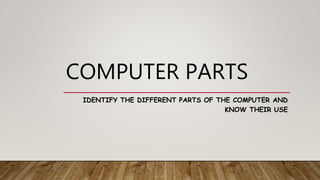
Recommended
Computer Mouse

what is computer mouse? Mouse is an input device. Parts of a mouse, uses and different types of mouse actions. Different types of mouse click are left click, right click, double click and dragging. Parts of mouse include left button, right button and scroll wheel.
Recommended
Computer Mouse

what is computer mouse? Mouse is an input device. Parts of a mouse, uses and different types of mouse actions. Different types of mouse click are left click, right click, double click and dragging. Parts of mouse include left button, right button and scroll wheel.
Parts of a Computer

The parts of a computer slideshow for grades 3-4. Includes a quiz and activity. The activity is supposed to have the students act out the parts of a computer.
*ROM is READ ONLY MEMORY - I had a typo...sorry!
PPT on Keyboard

This PPT talks about all the components of a keyboard, who invented it and advice for increasing speed. It is based on class 9 IT (subject code-402) Chapter 7 'Data Entry and Keyboard Skills'.
Computer Keyboard

Keyboard is an input device. It has various keys with specific functions. Keys like Alphabet keys, Number keys, Enter keys, delete key, space bar key, caps lock key, Num lock key, Function key, Shift key, etc. This slide will take you through different keys and its functions. For better understanding, I have included pictures of different types of keys.
Keyboarding Technique PowerPoint

You will use this PowerPoint to answer questions on the Keyboarding Technique Worksheet.
Grade Prep computer worksheet

Grade Prep computer worksheet
https://www.youtube.com/channel/UCZKFHoWsMfjKMMasZswC1mg/
Parts of Computer Primary Class

This slide will help teachers to teach parts of computer sections for Primary Class Students
More Related Content
What's hot
Parts of a Computer

The parts of a computer slideshow for grades 3-4. Includes a quiz and activity. The activity is supposed to have the students act out the parts of a computer.
*ROM is READ ONLY MEMORY - I had a typo...sorry!
PPT on Keyboard

This PPT talks about all the components of a keyboard, who invented it and advice for increasing speed. It is based on class 9 IT (subject code-402) Chapter 7 'Data Entry and Keyboard Skills'.
Computer Keyboard

Keyboard is an input device. It has various keys with specific functions. Keys like Alphabet keys, Number keys, Enter keys, delete key, space bar key, caps lock key, Num lock key, Function key, Shift key, etc. This slide will take you through different keys and its functions. For better understanding, I have included pictures of different types of keys.
Keyboarding Technique PowerPoint

You will use this PowerPoint to answer questions on the Keyboarding Technique Worksheet.
Grade Prep computer worksheet

Grade Prep computer worksheet
https://www.youtube.com/channel/UCZKFHoWsMfjKMMasZswC1mg/
What's hot (20)
Similar to Computer Parts Lesson 1 Grade 2
Parts of Computer Primary Class

This slide will help teachers to teach parts of computer sections for Primary Class Students
Getting started

This will serve as a guide or a teaching material for those facilitators who want to use this. This is free to download. Thank you :)
Introduction to keyboarding & document processing_PPT1.pptx

Introduction to keyboarding and document processing Part 1
Workbook V1 Grade 1 - Chapter 3.pptx

basics of Computers for Grade 1 Students.
Thigs which are Natural or Man made.
Input devices

Input devices
Keyboard.
Image scanner.
Microphone.
Pointing device. Graphics tablet. Joystick. Light pen. Mouse. Optical. Pointing stick. Touchpad. Touchscreen. Trackball.
Webcam. Softcam.
Refreshable braille display.
Similar to Computer Parts Lesson 1 Grade 2 (20)
Lesson 1- Get Started With Your First Computer 1.pptx

Lesson 1- Get Started With Your First Computer 1.pptx
grade seven presentation topic: computer Mousepptx

grade seven presentation topic: computer Mousepptx
Introduction to keyboarding & document processing_PPT1.pptx

Introduction to keyboarding & document processing_PPT1.pptx
More from yesserNoueiry
بطاقة إقتفاء

بطاقة الإقتفاء حرف الدال.
الهدف: يكتب حرف الدال.
النشاط: نشاط3 :إقتفاء حرف الدال(درس محضّر وفق نمودج آدي)
2017
إكشف أوراقك

بطاقات صغيرة عليها الصورة و إسمها للكلمات التالية: دفّ، دائرة، دولاب، قلم، رجل.
الهدف:يميّز حرف الدال صوتا.
يميّز المفردات (دفّ، دائرة، دولاب).
النشاط: نشاط6: إكشف أوراقك( درس محضّر وفق نموذج آدي(
2017
محور مدرستي و رفاقي

التوزيع الشهري لمحور مدرستي و رفاقي
الروضة الأولى
2016-2017
إبتدائية علي بن أبي طالب
أصل حرف الدال إلى ما يناسب

بطاقة أصل إلى ما يناسب.
الهدف: يميّز حرف الدال صوتا.
يميّز المفردات (دفّ، دائرة، دولاب).
النشاط:نشاط7:أصل إلى ما يناسب )درس محضّر وفق نموذج آدي
2017
إكشف أوراقك

بطاقات صغيرة عليها الصورة و إسمها للكلمات التالية: دفّ، دائرة، دولاب، قلم، رجل.
الهدف: يميّز حرف الدال صوتا.
يميّز المفردات (دفّ، دائرة، دولاب).
الصف: الروضة الأولى
النشاط: نشاط6: إكشف أوراقك (نشاط محضّر وفق نموذج آدي)
2017
كلمات تبدأ و لا تبدأ بحرف الدال

كلمات (الصورة و إسمها) تبدأ بحرف الدال: دفّ، دائرة، دولاب.
- كلمات (الصورة و إسمها) لا تبدأ بحرف الدال: عين، منزل، حقيبة.
الهدف: يصنّف الأصوات حسب ما يسمع.
يميّز المفردات (دفّ، دائرة، دولاب).
الصف: الروضة الأولى
النشاط: نشاط8: Makey Makey - scratch (درس محضّر وفق نموذج آدي)
2017
More from yesserNoueiry (14)
Recently uploaded
Synthetic Fiber Construction in lab .pptx

Synthetic fiber production is a fascinating and complex field that blends chemistry, engineering, and environmental science. By understanding these aspects, students can gain a comprehensive view of synthetic fiber production, its impact on society and the environment, and the potential for future innovations. Synthetic fibers play a crucial role in modern society, impacting various aspects of daily life, industry, and the environment. ynthetic fibers are integral to modern life, offering a range of benefits from cost-effectiveness and versatility to innovative applications and performance characteristics. While they pose environmental challenges, ongoing research and development aim to create more sustainable and eco-friendly alternatives. Understanding the importance of synthetic fibers helps in appreciating their role in the economy, industry, and daily life, while also emphasizing the need for sustainable practices and innovation.
Introduction to Quality Improvement Essentials

This is a presentation by Dada Robert in a Your Skill Boost masterclass organised by the Excellence Foundation for South Sudan (EFSS) on Saturday, the 25th and Sunday, the 26th of May 2024.
He discussed the concept of quality improvement, emphasizing its applicability to various aspects of life, including personal, project, and program improvements. He defined quality as doing the right thing at the right time in the right way to achieve the best possible results and discussed the concept of the "gap" between what we know and what we do, and how this gap represents the areas we need to improve. He explained the scientific approach to quality improvement, which involves systematic performance analysis, testing and learning, and implementing change ideas. He also highlighted the importance of client focus and a team approach to quality improvement.
Unit 8 - Information and Communication Technology (Paper I).pdf

This slides describes the basic concepts of ICT, basics of Email, Emerging Technology and Digital Initiatives in Education. This presentations aligns with the UGC Paper I syllabus.
1.4 modern child centered education - mahatma gandhi-2.pptx

Child centred education is an educational approach that priorities the interest, needs and abilities of the child in the learning process.
Operation Blue Star - Saka Neela Tara

Operation “Blue Star” is the only event in the history of Independent India where the state went into war with its own people. Even after about 40 years it is not clear if it was culmination of states anger over people of the region, a political game of power or start of dictatorial chapter in the democratic setup.
The people of Punjab felt alienated from main stream due to denial of their just demands during a long democratic struggle since independence. As it happen all over the word, it led to militant struggle with great loss of lives of military, police and civilian personnel. Killing of Indira Gandhi and massacre of innocent Sikhs in Delhi and other India cities was also associated with this movement.
The Challenger.pdf DNHS Official Publication

Read| The latest issue of The Challenger is here! We are thrilled to announce that our school paper has qualified for the NATIONAL SCHOOLS PRESS CONFERENCE (NSPC) 2024. Thank you for your unwavering support and trust. Dive into the stories that made us stand out!
Digital Tools and AI for Teaching Learning and Research

This Presentation in details discusses on Digital Tools and AI for Teaching Learning and Research
Sectors of the Indian Economy - Class 10 Study Notes pdf

The Indian economy is classified into different sectors to simplify the analysis and understanding of economic activities. For Class 10, it's essential to grasp the sectors of the Indian economy, understand their characteristics, and recognize their importance. This guide will provide detailed notes on the Sectors of the Indian Economy Class 10, using specific long-tail keywords to enhance comprehension.
For more information, visit-www.vavaclasses.com
Instructions for Submissions thorugh G- Classroom.pptx

This presentation provides a briefing on how to upload submissions and documents in Google Classroom. It was prepared as part of an orientation for new Sainik School in-service teacher trainees. As a training officer, my goal is to ensure that you are comfortable and proficient with this essential tool for managing assignments and fostering student engagement.
Cambridge International AS A Level Biology Coursebook - EBook (MaryFosbery J...

for studentd in cabridge board
The French Revolution Class 9 Study Material pdf free download

The French Revolution, which began in 1789, was a period of radical social and political upheaval in France. It marked the decline of absolute monarchies, the rise of secular and democratic republics, and the eventual rise of Napoleon Bonaparte. This revolutionary period is crucial in understanding the transition from feudalism to modernity in Europe.
For more information, visit-www.vavaclasses.com
How to Create Map Views in the Odoo 17 ERP

The map views are useful for providing a geographical representation of data. They allow users to visualize and analyze the data in a more intuitive manner.
ESC Beyond Borders _From EU to You_ InfoPack general.pdf

ESC Beyond Borders _From EU to You_ InfoPack general.pdfFundacja Rozwoju Społeczeństwa Przedsiębiorczego
Wolontariat grupowyThe Roman Empire A Historical Colossus.pdf

The Roman Empire, a vast and enduring power, stands as one of history's most remarkable civilizations, leaving an indelible imprint on the world. It emerged from the Roman Republic, transitioning into an imperial powerhouse under the leadership of Augustus Caesar in 27 BCE. This transformation marked the beginning of an era defined by unprecedented territorial expansion, architectural marvels, and profound cultural influence.
The empire's roots lie in the city of Rome, founded, according to legend, by Romulus in 753 BCE. Over centuries, Rome evolved from a small settlement to a formidable republic, characterized by a complex political system with elected officials and checks on power. However, internal strife, class conflicts, and military ambitions paved the way for the end of the Republic. Julius Caesar’s dictatorship and subsequent assassination in 44 BCE created a power vacuum, leading to a civil war. Octavian, later Augustus, emerged victorious, heralding the Roman Empire’s birth.
Under Augustus, the empire experienced the Pax Romana, a 200-year period of relative peace and stability. Augustus reformed the military, established efficient administrative systems, and initiated grand construction projects. The empire's borders expanded, encompassing territories from Britain to Egypt and from Spain to the Euphrates. Roman legions, renowned for their discipline and engineering prowess, secured and maintained these vast territories, building roads, fortifications, and cities that facilitated control and integration.
The Roman Empire’s society was hierarchical, with a rigid class system. At the top were the patricians, wealthy elites who held significant political power. Below them were the plebeians, free citizens with limited political influence, and the vast numbers of slaves who formed the backbone of the economy. The family unit was central, governed by the paterfamilias, the male head who held absolute authority.
Culturally, the Romans were eclectic, absorbing and adapting elements from the civilizations they encountered, particularly the Greeks. Roman art, literature, and philosophy reflected this synthesis, creating a rich cultural tapestry. Latin, the Roman language, became the lingua franca of the Western world, influencing numerous modern languages.
Roman architecture and engineering achievements were monumental. They perfected the arch, vault, and dome, constructing enduring structures like the Colosseum, Pantheon, and aqueducts. These engineering marvels not only showcased Roman ingenuity but also served practical purposes, from public entertainment to water supply.
Palestine last event orientationfvgnh .pptx

An EFL lesson about the current events in Palestine. It is intended to be for intermediate students who wish to increase their listening skills through a short lesson in power point.
Unit 2- Research Aptitude (UGC NET Paper I).pdf

This slide describes the research aptitude of unit 2 in the UGC NET paper I.
Recently uploaded (20)
Unit 8 - Information and Communication Technology (Paper I).pdf

Unit 8 - Information and Communication Technology (Paper I).pdf
1.4 modern child centered education - mahatma gandhi-2.pptx

1.4 modern child centered education - mahatma gandhi-2.pptx
Basic phrases for greeting and assisting costumers

Basic phrases for greeting and assisting costumers
Digital Tools and AI for Teaching Learning and Research

Digital Tools and AI for Teaching Learning and Research
Sectors of the Indian Economy - Class 10 Study Notes pdf

Sectors of the Indian Economy - Class 10 Study Notes pdf
Instructions for Submissions thorugh G- Classroom.pptx

Instructions for Submissions thorugh G- Classroom.pptx
Cambridge International AS A Level Biology Coursebook - EBook (MaryFosbery J...

Cambridge International AS A Level Biology Coursebook - EBook (MaryFosbery J...
The French Revolution Class 9 Study Material pdf free download

The French Revolution Class 9 Study Material pdf free download
ESC Beyond Borders _From EU to You_ InfoPack general.pdf

ESC Beyond Borders _From EU to You_ InfoPack general.pdf
Computer Parts Lesson 1 Grade 2
- 1. COMPUTER PARTS IDENTIFY THE DIFFERENT PARTS OF THE COMPUTER AND KNOW THEIR USE
- 2. Just as there are different parts of our body, a computer has different parts. Let us learn what are these.
- 3. 2 1 3 4
- 4. Q2: What do they do? Q3: How are they connected? Q1: Why does a computer need so many parts?
- 5. Good questions! Let us learn about each of these parts.
- 6. • It is like the brain. • Just as our brain controls all the different parts of the body and makes them work together, the CPU controls all other parts of the computer and makes them work together. • the CPU is also the store of all the information in the computer. CPU (CENTRAL PROCESSING UNIT)
- 7. CPU (CENTRAL PROCESSING • is the most important part of a computer. • It does all the tasks that we want the computer to do. • All other parts of the computer are connected to CPU.
- 9. • A monitor looks like a TV screen. • The CPU uses the monitor to show us photos, movies and games. • The glass surface of the monitor is called the screen. Monitor
- 10. Turning the monitor off does not turn off the computer. There may also be other buttons to be used for adjusting the image. Power Switch (ON/OFF)
- 11. KEYBOARD • The keyboard is made of several small buttons called “keys”. • Each key corresponds to a number or a letter or some special function.
- 12. KEYBOARD • Just as you use a pencil to write on a paper, the computer needs a keyboard to tell it what to do.
- 14. MOUSE • A mouse is used to point at items shown on the monitor. • The mouse usually has two or three buttons and a small wheel between the buttons.
- 15. MOUSE • Clicking the mouse once is called a single click • Clicking the mouse twice in quick succession is called a double click.
- 18. Can I use a mouse for drawing? How can I take the picture home? YES
- 19. You can use the mouse to draw pictures. But you need a Printer to print your picture and take it home.
- 20. PRINTER •It is a device that helps you to print what you see on monitor on a paper.
- 21. FROM WHICH OF THESE PARTS DO WE HEAR THE SONG? Not from any of these parts. •We need Speakers to listen to songs.
- 22. SPEAKERS Sounds produced by the computer or songs played on it are heard through the speakers.
- 32. T T T T F F