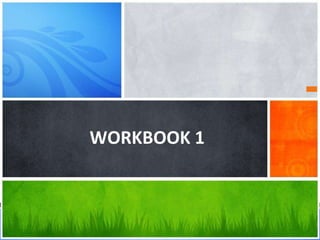
Workbook V1 Grade 1 - Chapter 3.pptx
- 1. WORKBOOK 1
- 2. 2 Chapter 3 : Parts of a Computer Table of Contents Chapter 3 Workbook 1
- 3. 3 Chapter 3: PARTS OF A COMPUTER Workbook 1 A computer has many different parts. These parts together form the computer. Chapter 3
- 4. 4 Workbook 1 Chapter 3 Mouse A mouse help us to point, click and select Most commonly mouse has two buttons. It has left and a right button. The mouse help you to move from one point to another on the monitor. Uses of the Mouse:
- 5. 5 Workbook 1 Chapter 3 Color of the Mouse Buttons: Color the left mouse button with blue. Color the left mouse button with green.
- 6. 6 Workbook 1 Chapter 3 How to hold a mouse Place your thumb on the left side of the mouse. Place your ring finger and the little finger on the right side of the mouse. Hold the mouse gently. Place your index finger on the left button Place your middle finger on the right button. Always remember to put the mouse on a flat surface or use a mouse pad.
- 7. 7 Workbook 1 Chapter 3 Wrong ways to hold a mouse.
- 8. 8 Workbook 1 Chapter 3 How to use a mouse to move the pointer
- 9. 9 Workbook 1 Chapter 3 Keyboard A keyboard has many small buttons called Keys. These keys are used to type words and numbers on the keyboard. A keyboard is used to enter data into the computer. What you type on the keyboard can be seen on the monitor.
- 10. 10 Workbook 1 Chapter 3 Functions of the different keys on the Keyboard :
- 12. 12 Workbook 1 Chapter 3 Color the keyboard as follows: 1. Color the BACKSPACE Key in Red 2. Color the SPACEBAR Key in Blue 3. Color the ENTER Key in Yellow 4. Color the SHIFT Key in Pink 5. Color the ARROW Keys in Green 6. Color the PAGE UP Key in Purple 7. Color the PAGE DOWN Key in Orange 8. Color the NUMBER Keys in Brown 9. Color the word ‘COMPUTER’ in Blue
- 13. 13 Workbook 1 Chapter 3 Monitor The monitor displays everything you do on the computer screen. Speakers Speakers helps us to listen to music and sound CENTRAL PROCESSING UNIT (CPU) The CPU is the brain of the computer. The CPU is found inside the System unit. The CPU makes the parts of the computer work together.
- 14. 14 Workbook 1 Chapter 3 Printer This is used as an output device that prints paper documents that you want to use physically. It can be found in an office, hospital, school, library, and sometimes at home.