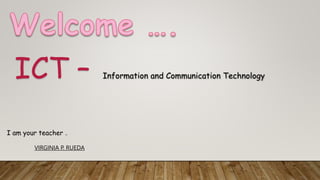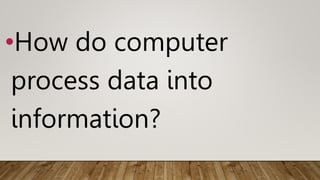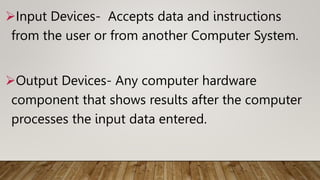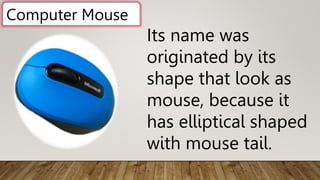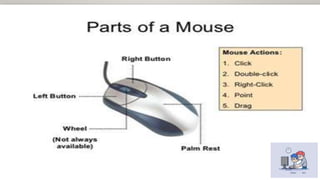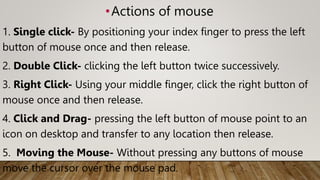This document contains notes from a teacher's ICT class on computer mice. It discusses how mice are used as pointing input devices to control the cursor on a screen and perform actions like clicking, double clicking, right clicking, and dragging. The key parts of a mouse are identified as the left and right buttons. Examples of proper mouse operations are provided such as single clicking with the left button and double clicking with the left button. The history of the mouse is mentioned, noting it was invented in 1968 by Douglas Engelbart. Students are given multiple choice questions to test their understanding and an activity is assigned to make a mouse from recyclable materials.