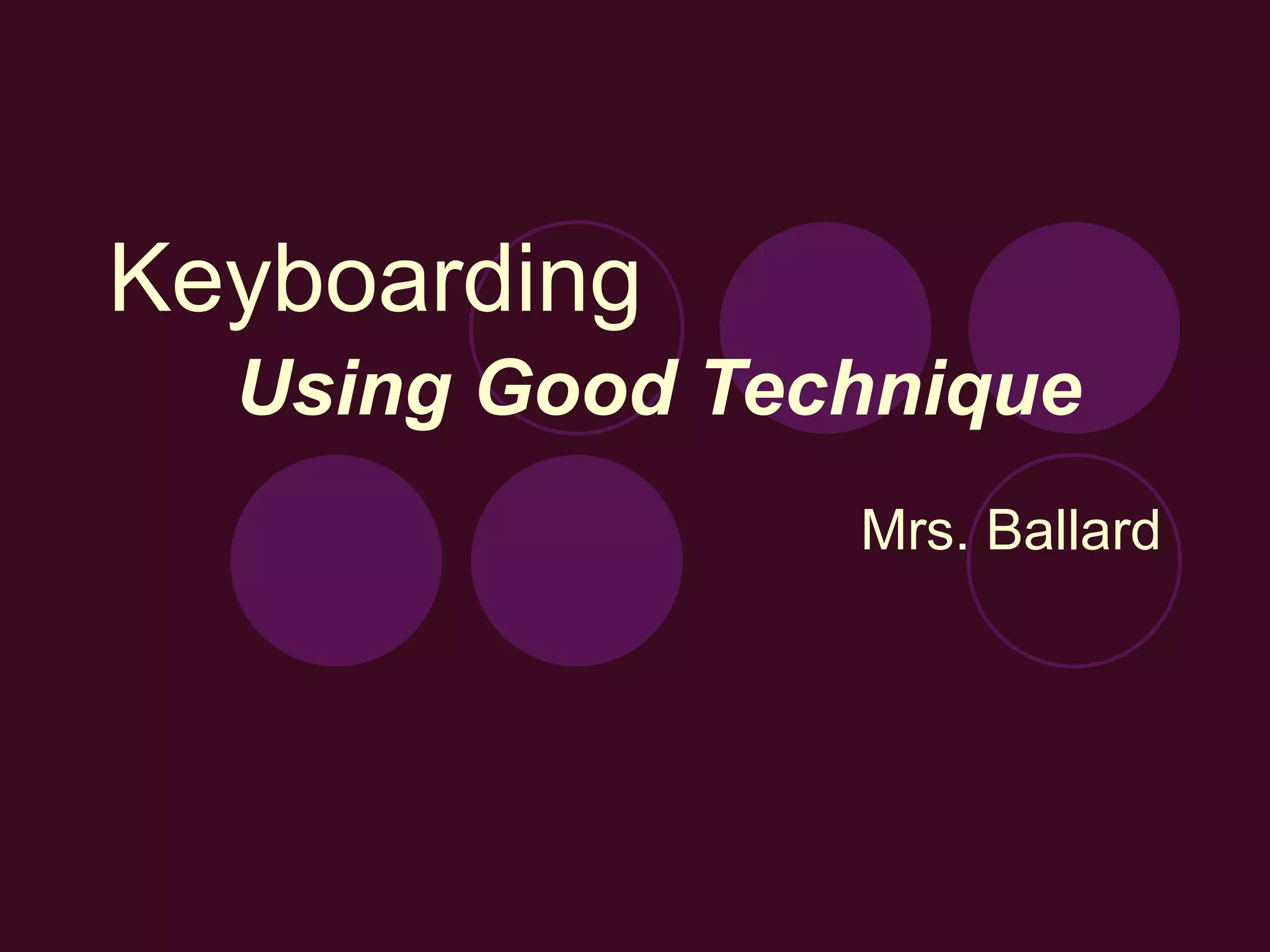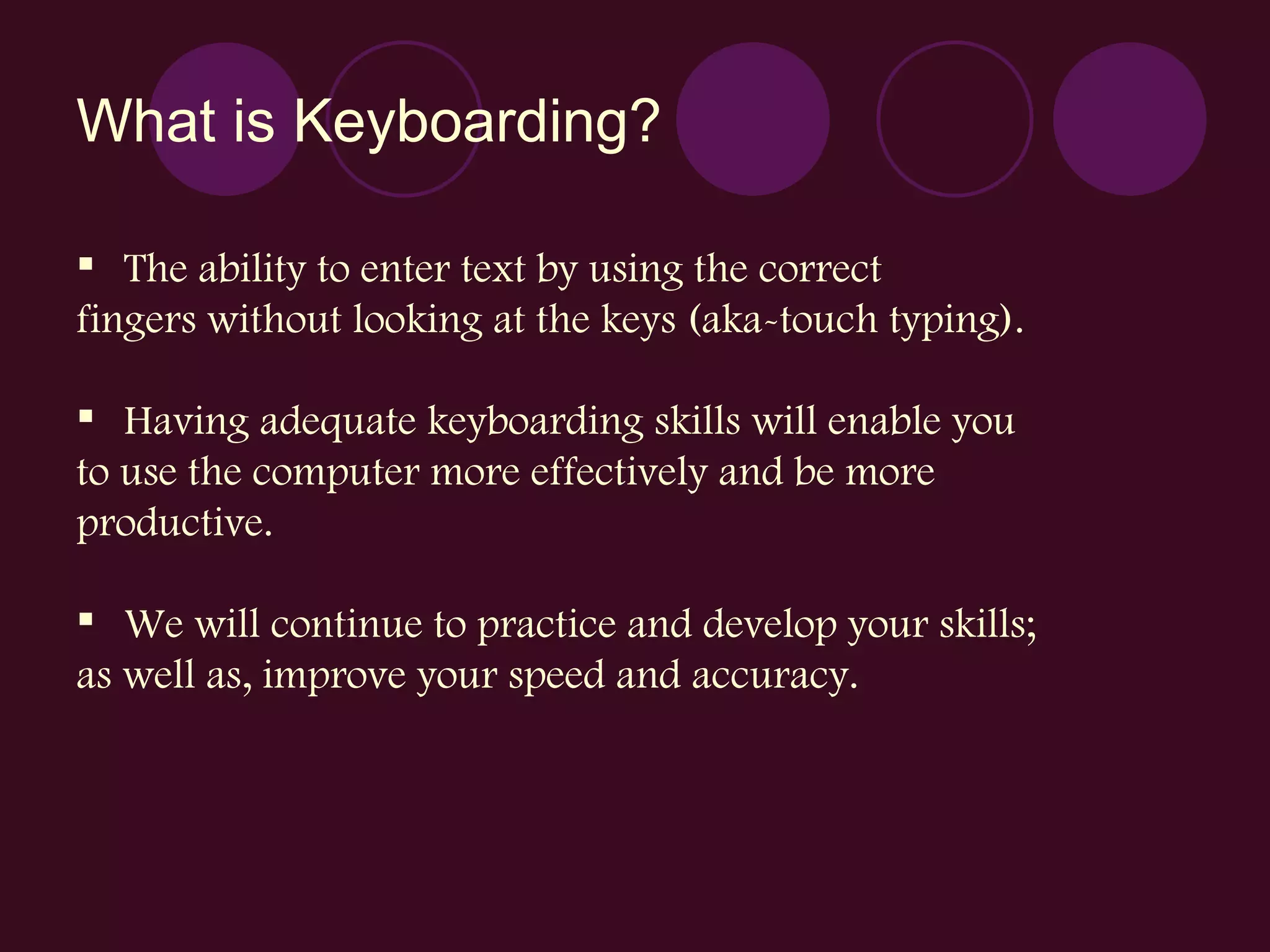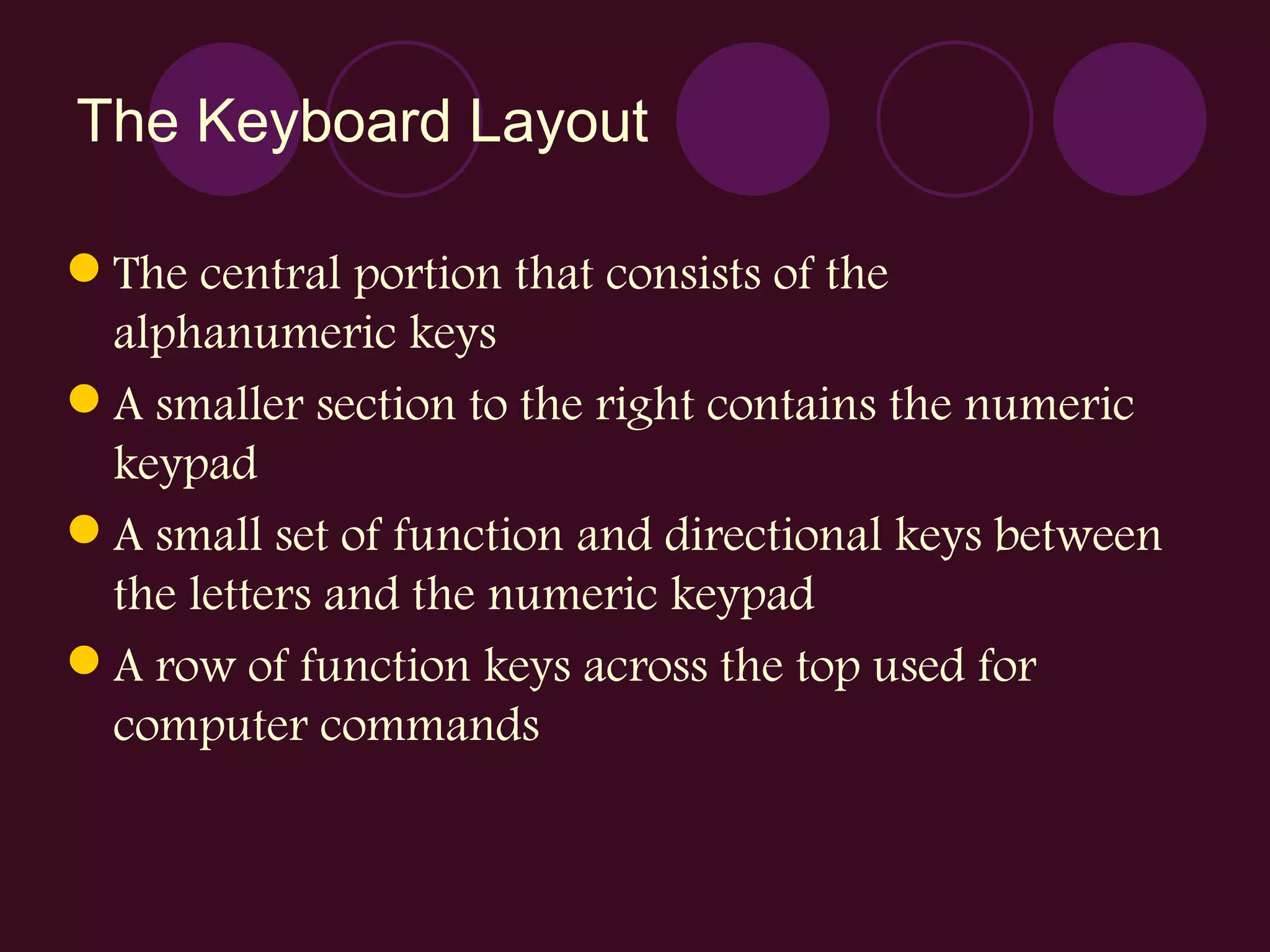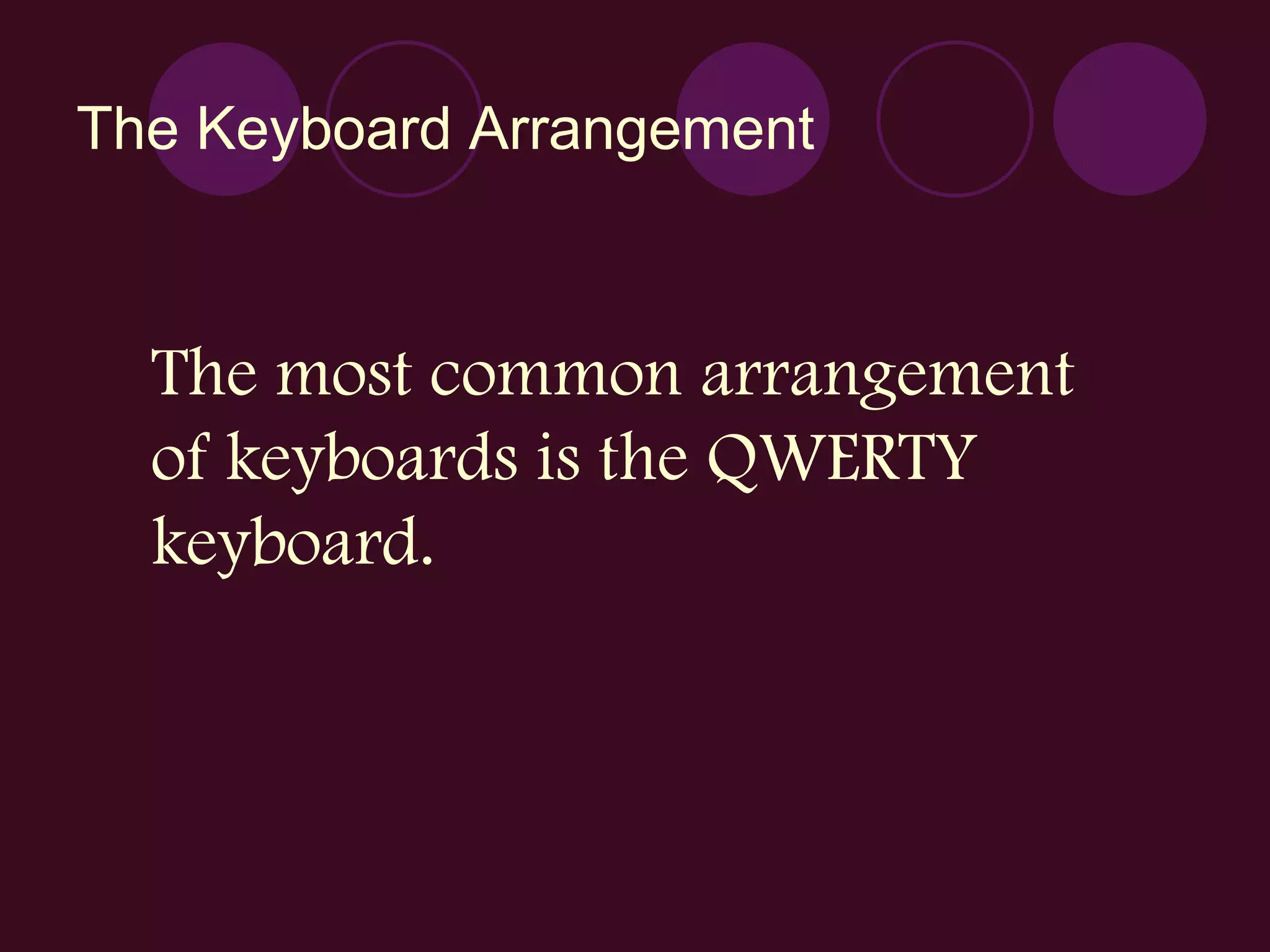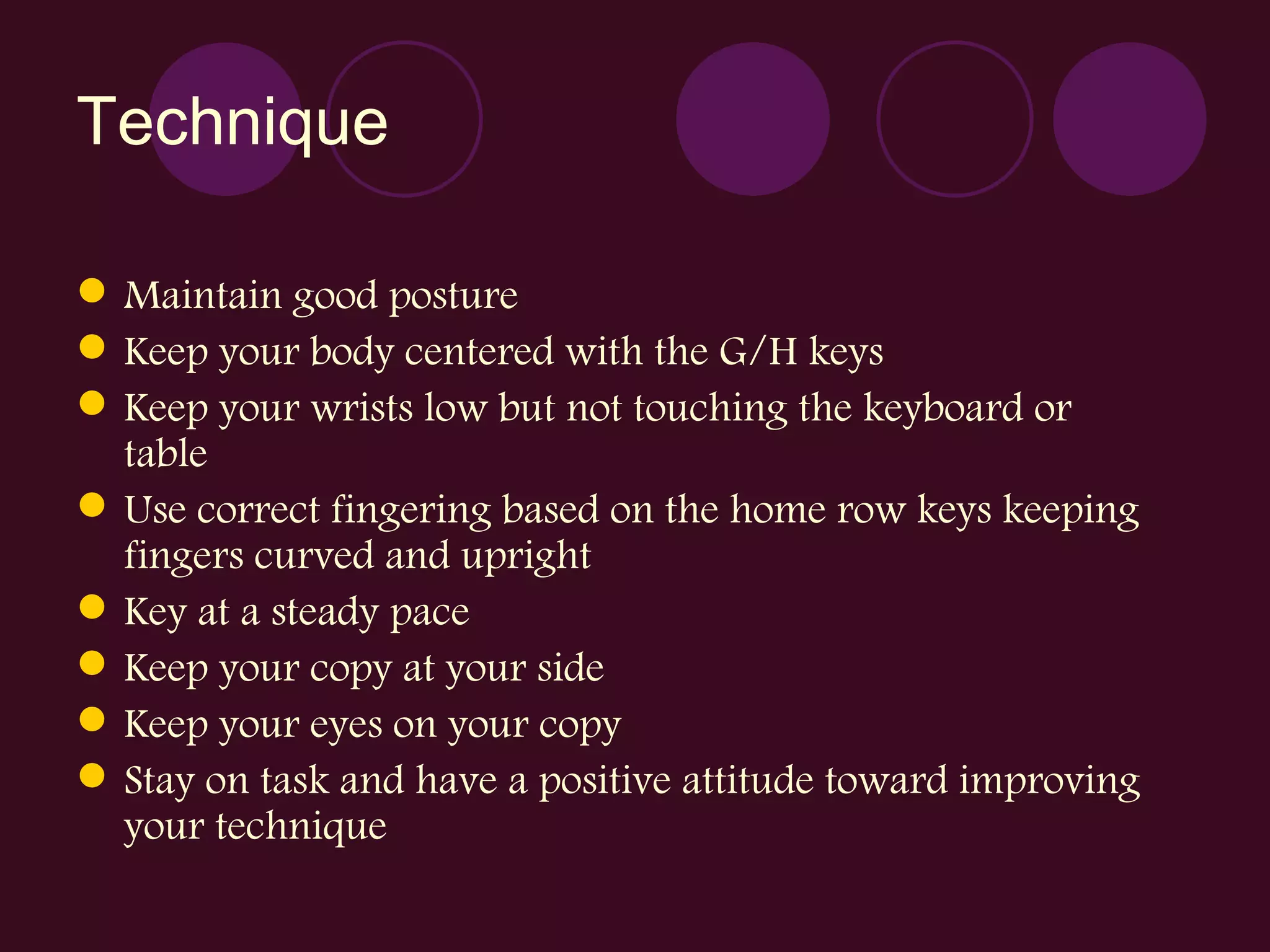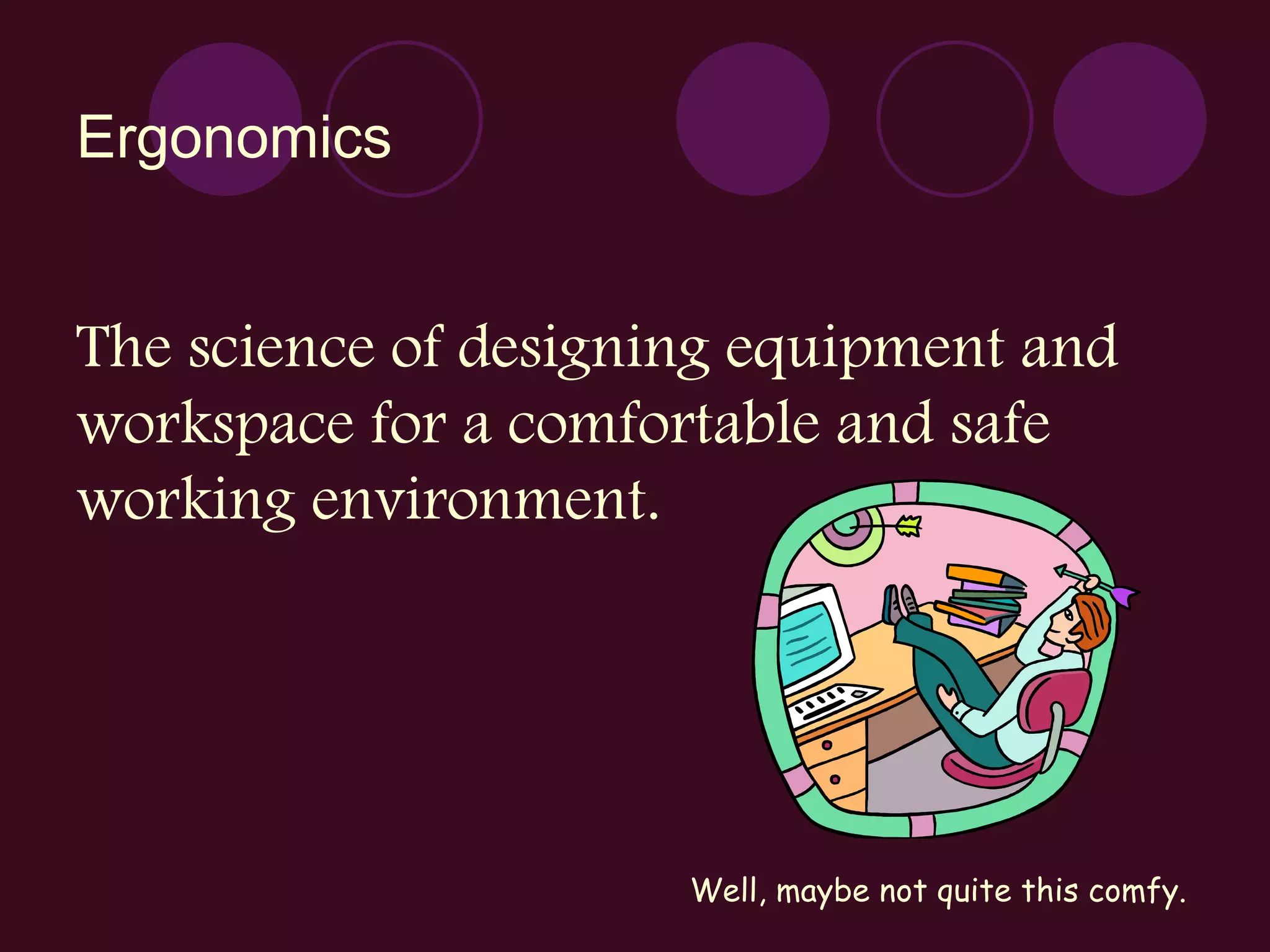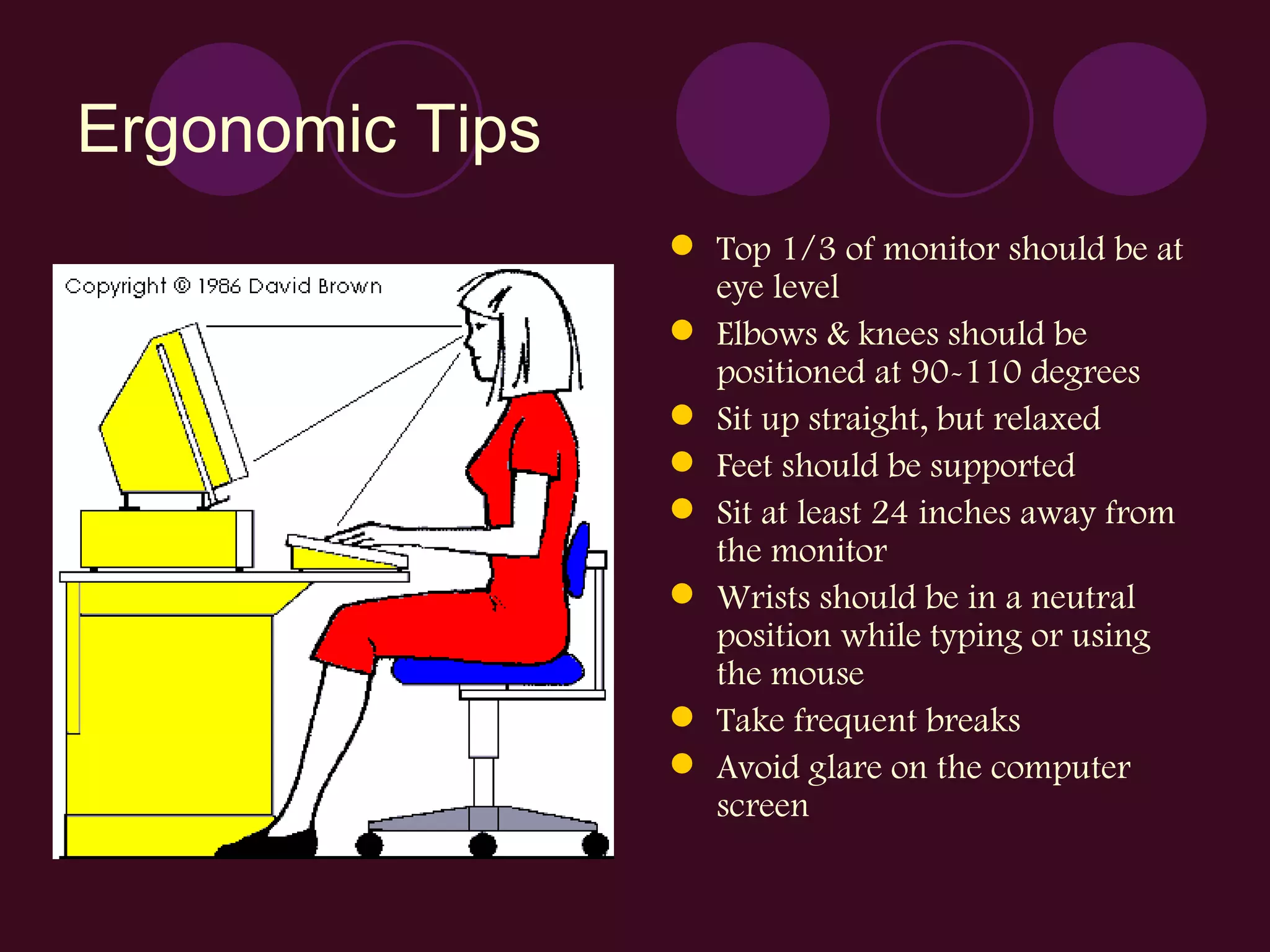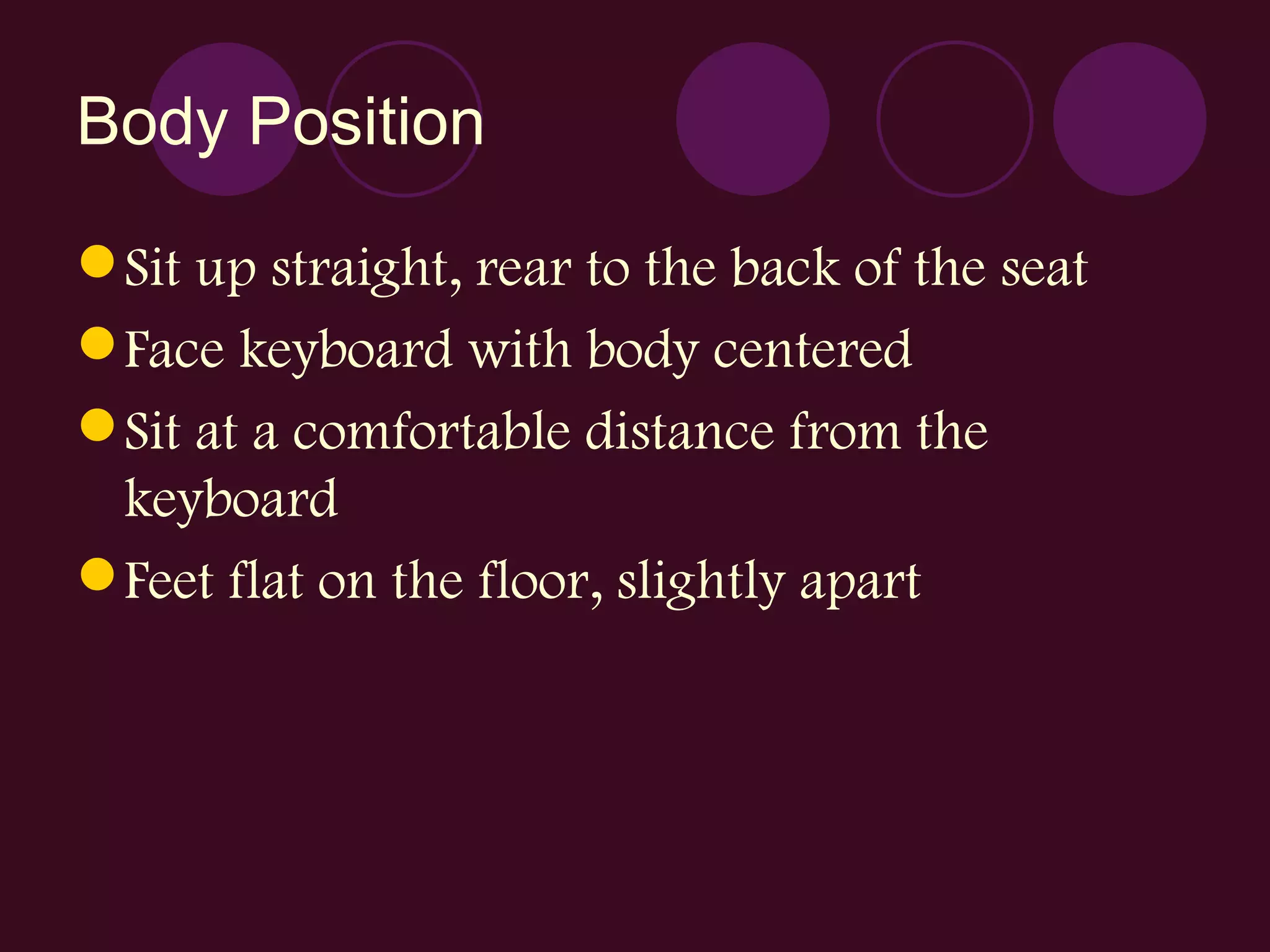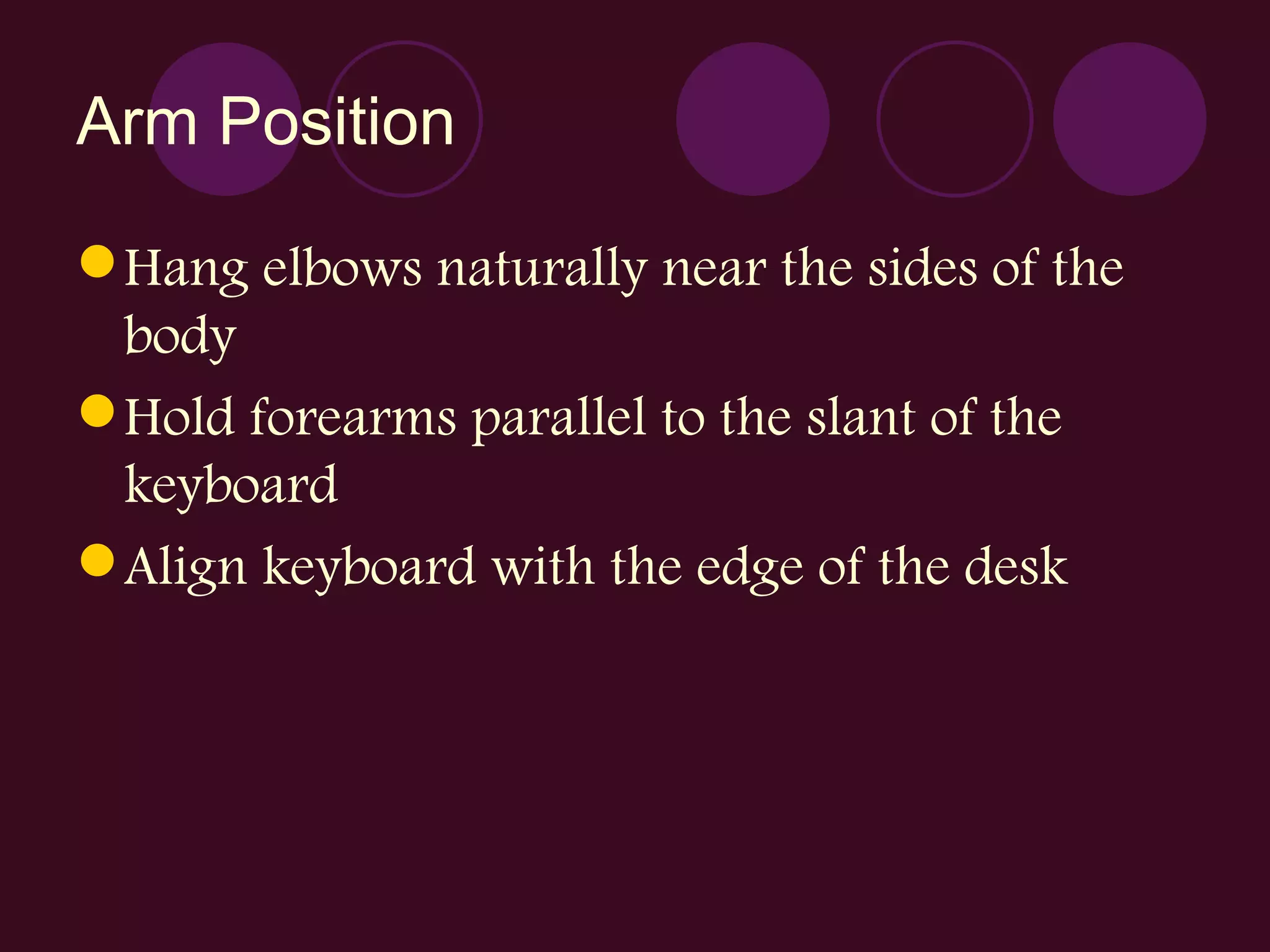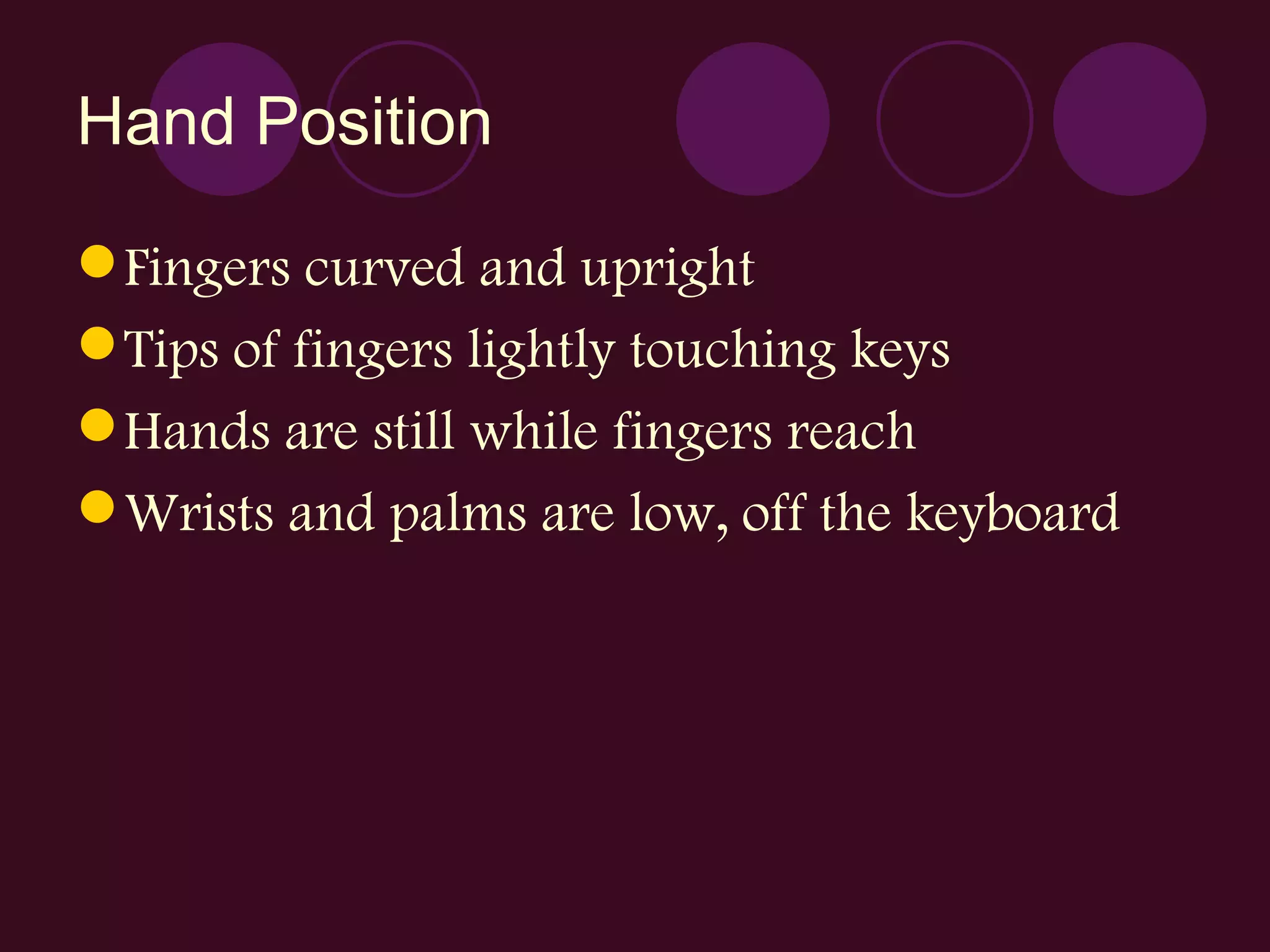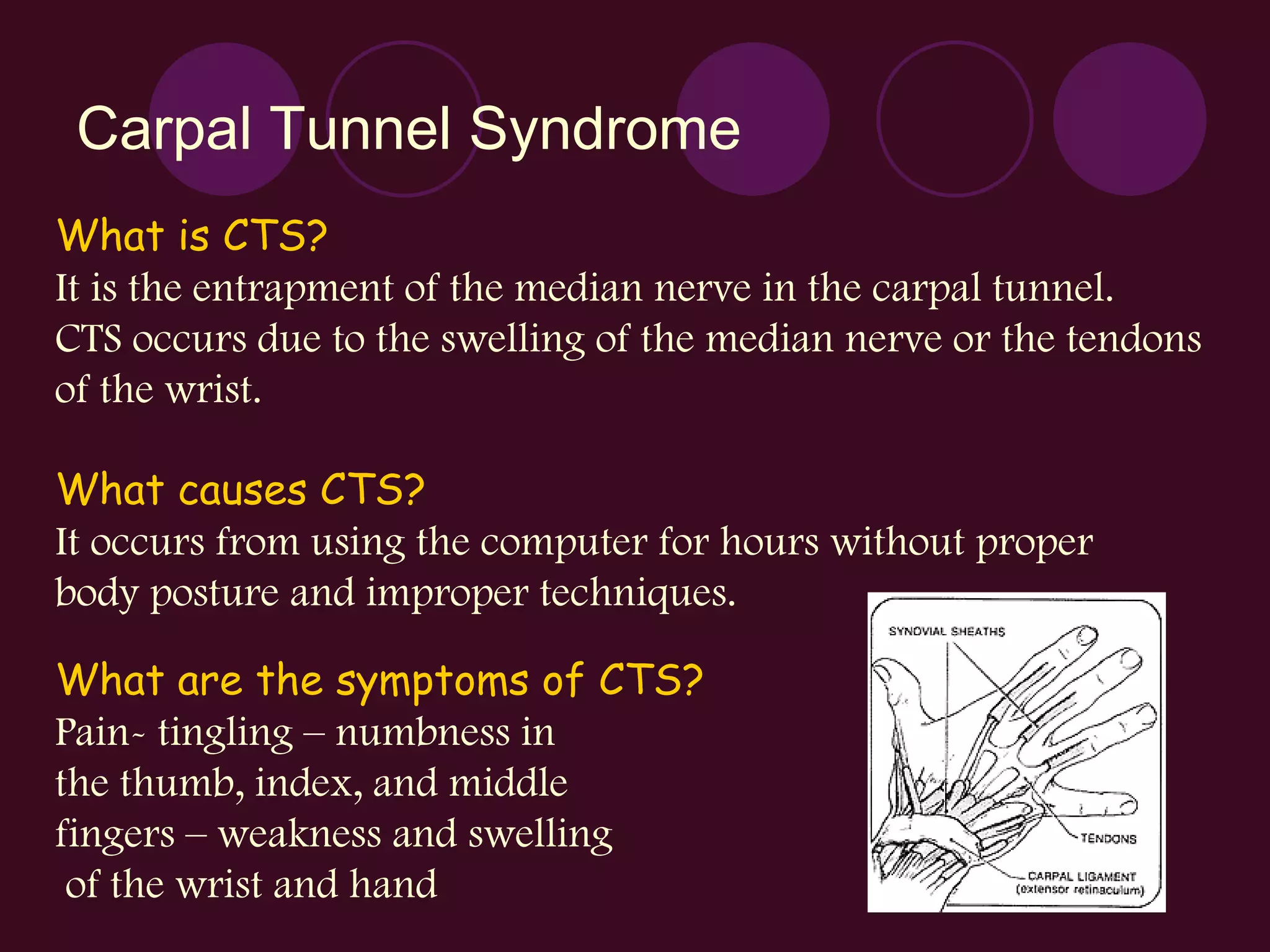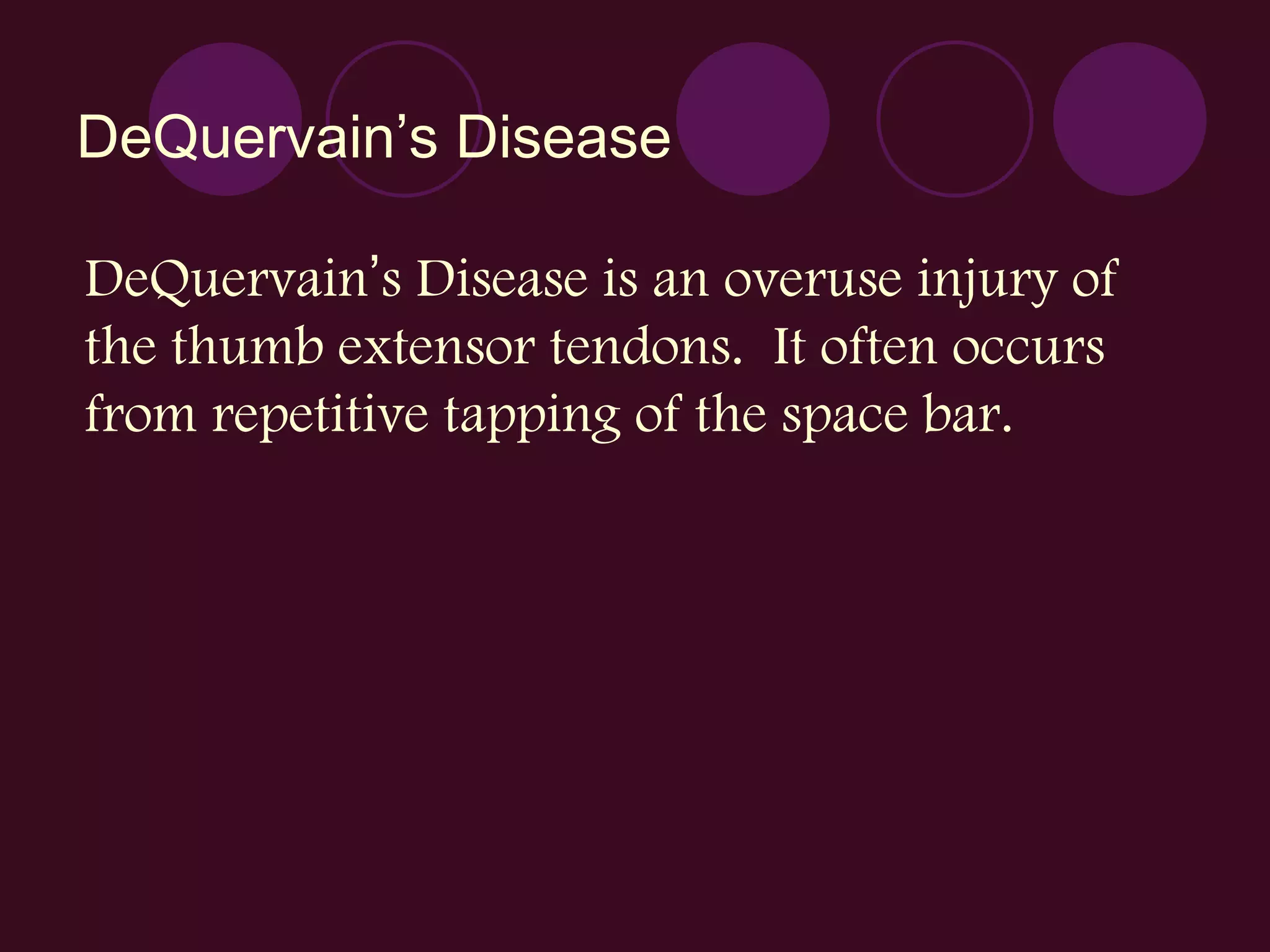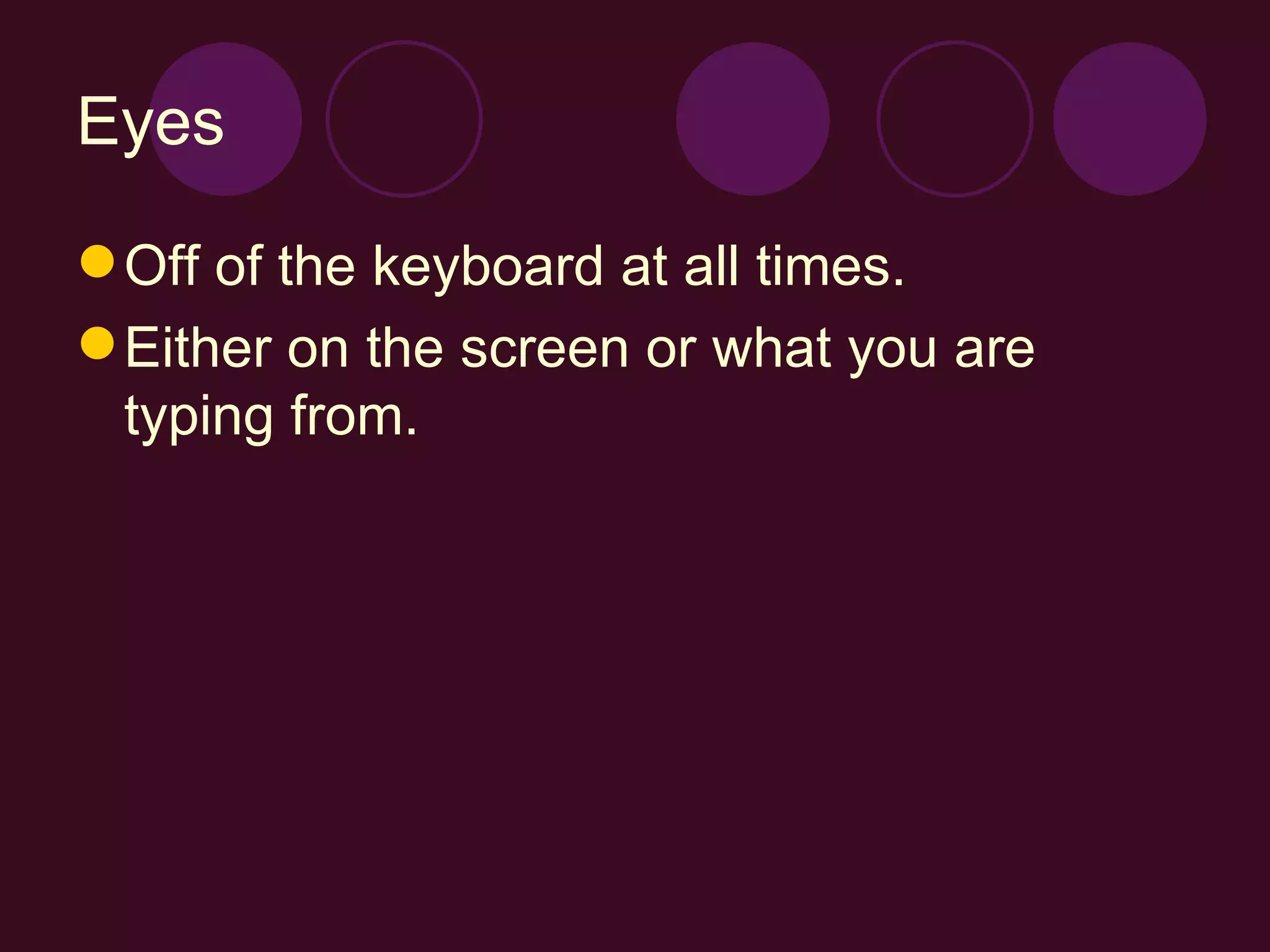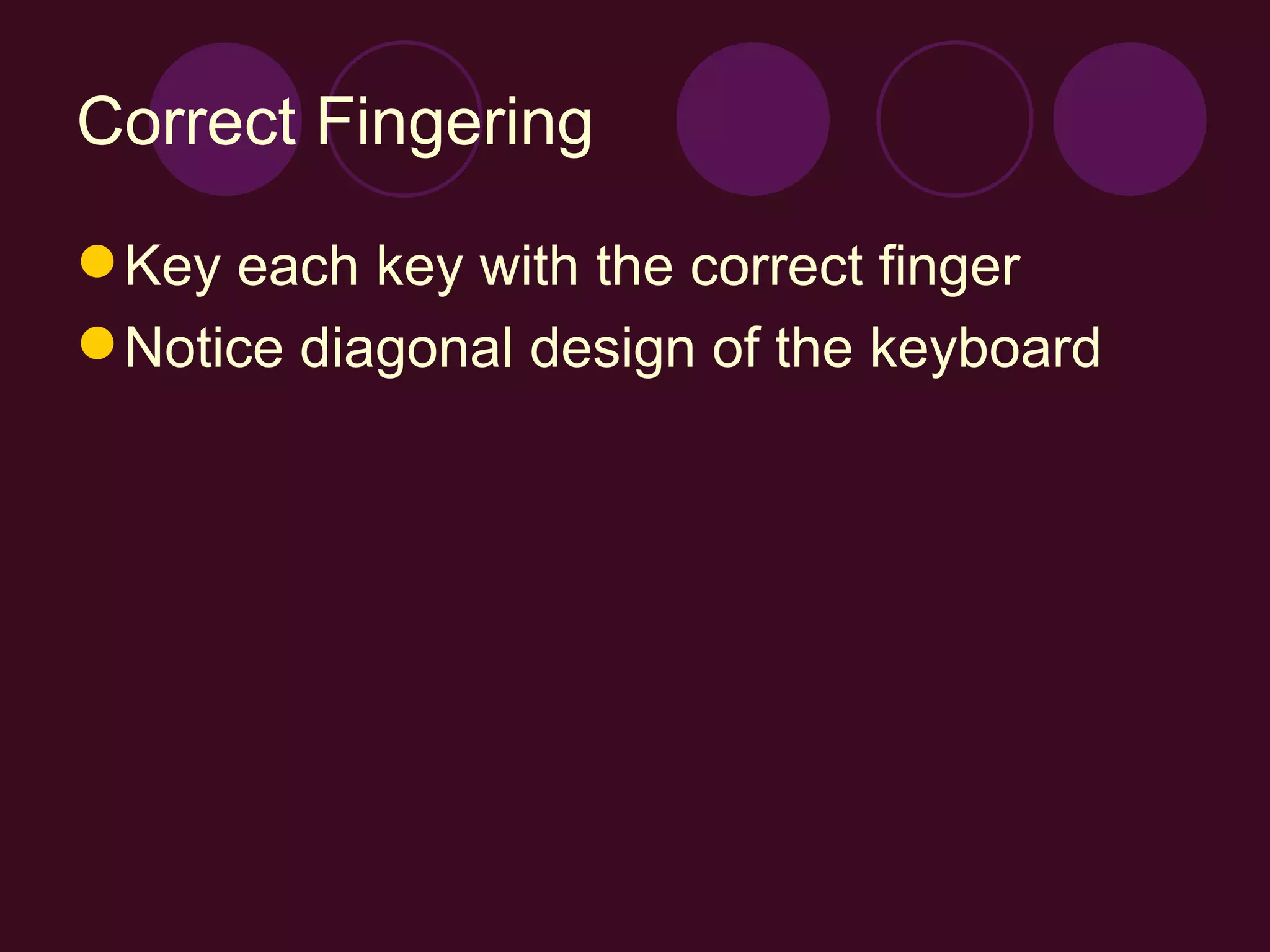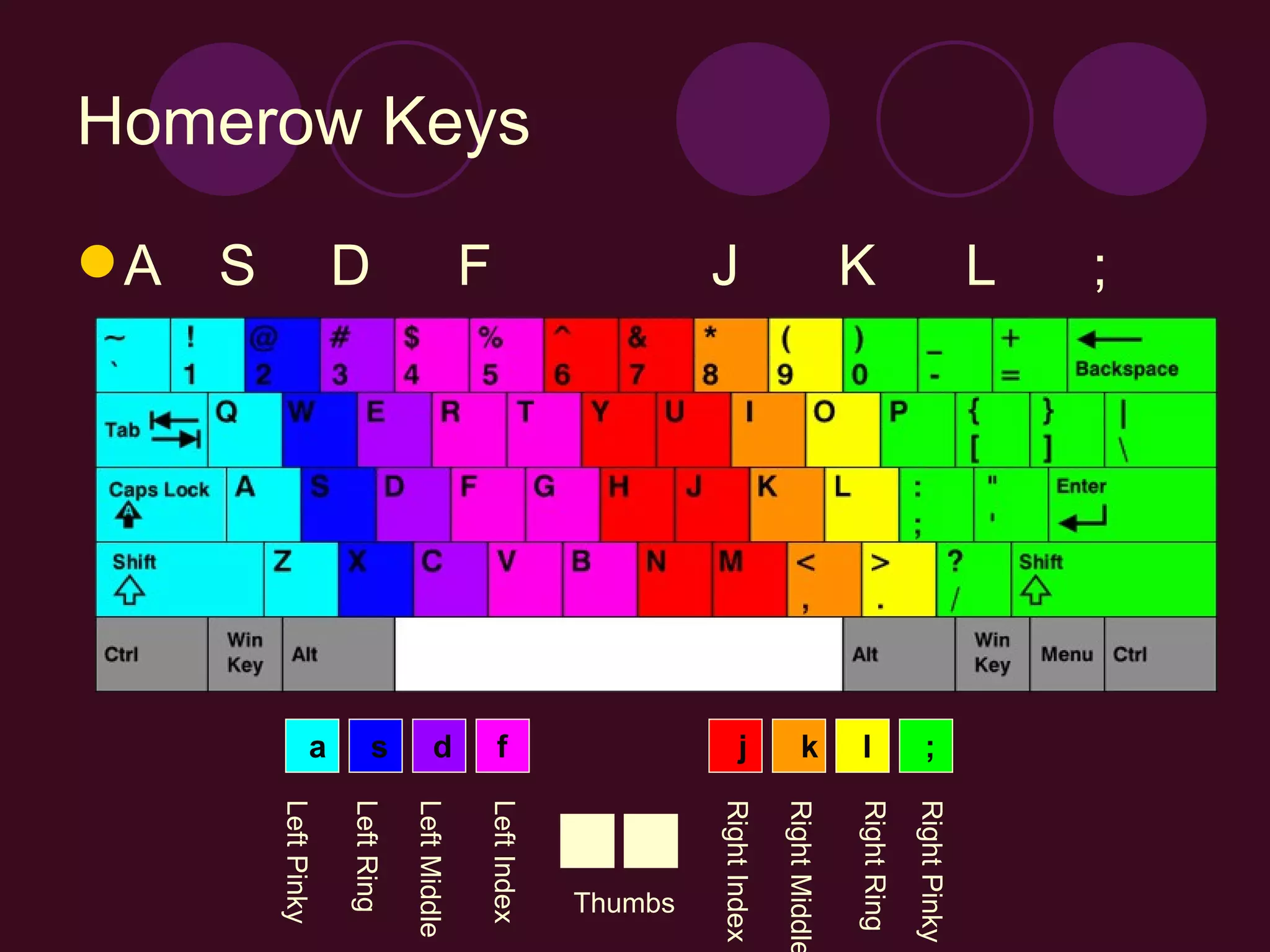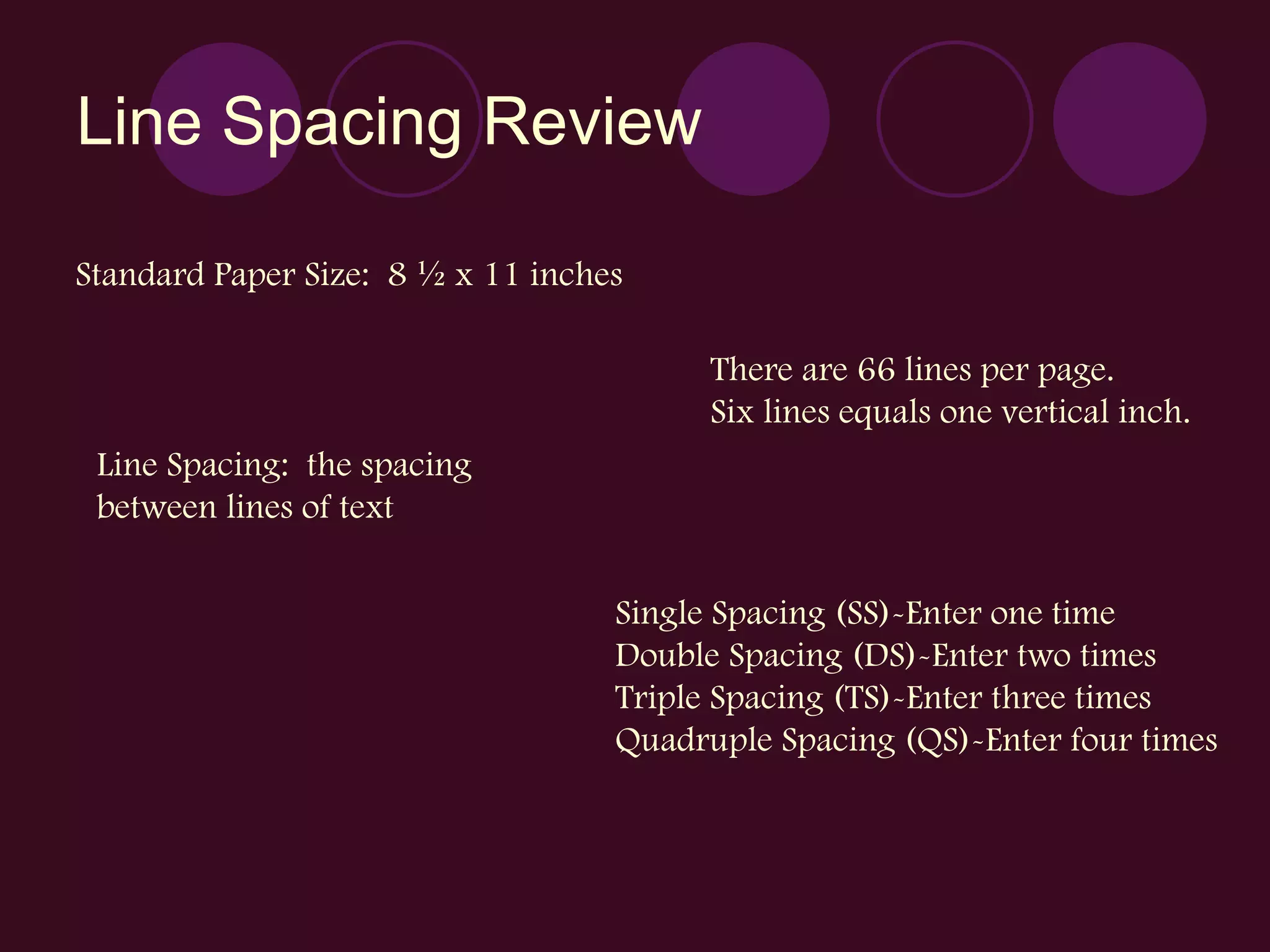The document provides instructions on proper keyboarding technique. It discusses maintaining proper posture, finger positioning, and using correct fingering based on the home row keys. It also covers ergonomic tips to prevent injuries like carpal tunnel syndrome that can result from improper keyboarding.