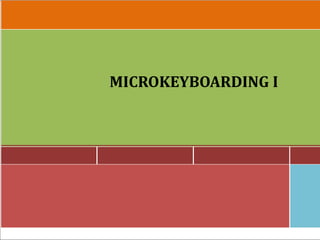
Micro Keyboarding
- 1. • It is an electronic device designed to accept data and process them to produce the desire output. MICROKEYBOARDING I
- 2. • It is an electronic device designed to accept data and process them to produce the desire output. LESSON 1 Parts of the Computer (Monitor and System Unit) Objectives: At the end of this lesson, you will be able to: 1] Know what is monitor and system unit 2] Know the different parts of the System Unit and 3] Know the Definition of keyboard and its parts. 4] Identify the other computer peripherals and its function
- 3. • It is an electronic device designed to accept data and process them to produce the desire output. • It is an electronic programmable device that can store, retrieve and process data.
- 4. • It is a machine • It is electronic • It is automatic • It can manipulate data • It has memory to store data • It had logic function • It can compute
- 5. • Ability to perform certain logic operation • Ability to perform a new time dimension • Ability to restore and retrieve information. • Speed • Repetiveness • Accuracy • Self checking/self Operating
- 6. • A computer cannot correct wrong instruction • A computer cannot generate information on its own • A computer cannot come out with original decision • It needs human intervention.
- 7. • Monitor • System Unit • Keyboard • Mouse • Printer
- 8. • It is a television like screen that generally sits on top or besides of system unit.
- 9. • Black & White Monitor • Colored Monitor • Monochrome
- 10. • It Produce two Colors such as black & white.
- 11. • It Produces Different Colors That becomes attractive to the user of the computer.
- 12. • Itproduces single color only.
- 13. • It is used to Cover The colored Monitor to reduce the radiation and protect the user.
- 14. • It is heart of the computer. It is where the different peripheral devices installed or connected.
- 15. • Memory • Central Processing Unit (CPU) • Disk Drives • Various Adapters and Options
- 16. •It is the storage location of data or information of the computer.
- 17. • Random Access Memory (RAM) • Read Only Memory (ROM)
- 18. • The data are being stored temporarily.
- 19. • The data are being stored permanently.
- 20. • Nona Bytes – Trillion of bytes • Giga Bytes – Billion of bytes • Mega Bytes - Million of bytes • Kilo Bytes – Thousand of bytes • Bytes – it is represent the amount of memory required to store one character. • Bits – it is the smallest storage unit of the computer. It has 8 bits in one bytes.
- 21. • stands for 'Central Processing Unit' and is the 'brain' of the computer.
- 22. • It is used to read and write information to or from diskette.
- 23. 1. Modem (Modulator & Demodulator) 2. Web Cam 3. Speakers 4. Scanners
- 24. • It is used communicate with other computer over telephone lines.
- 25. 1. External Modem – It is a modem that installed outside the computer. 2. Internal Modem – it is a modem that installed inside the computer.
- 26. A digital camera capable of downloading images to a computer for transmission over the Internet or other network.
- 27. • It is an output device used to produce sound that can be used for the movie and audio.
- 28. • It is an input device used to have a copy or duplicate of your picture to be edited using your specific application like Photoshop.
- 29. • The primary input device used to communicate with the computer. • A computer keyboard closely resembles a conventional typewriter keyboard with the addition of numerous keys that are used specifically for computing functions. It is an input device used for entering text.
- 30. 1. REGULAR KEYBOARD ● It consists of function keys from F1 to F10. 2. EXTENDED KEYBOARD ● It Consists of function keys from F1 to F12. it has additional features that help us for entering information.
- 33. 1. Function Keys 2. Alphanumeric Keys 3. Numeric Keypad 4. Cursor Movement Keys / Arrow Keys. 5. Light Indicator 6. Special Keys
- 34. • These are located at the top of the keyboard. It is labeled from F1 to F12
- 35. • It is Located at the center portion of the keyboard. It is the combination of letters (A-Z) from the alphabet and number (0-9).
- 37. • It is located at the right side of the keyboard. It looks like a calculator that is used for entering numbers. • When the Num Lock is on, these key are used to enter the numbers as with an adding machine. • When the Num Lock key is off, the keys act as navigation keys using the alternate marking on each key.
- 39. • It mark with small in the direction of arrow, move the cursor in the direction of the arrow without altering the characters on the screen of the cursor movement keys. • The for keys are used to move the cursor on the screen. The up and down arrows move the cursor up or down one line. The left and right arrows move the cursor one character.
- 41. • It signals the power on or off. 5.1 Num Lock 5.2 Caps Lock 5.3 Scroll Lock
- 42. • It used to activate the numeric keypad. Num Lock
- 43. • It forces all letters to capitalized. Caps Lock
- 44. • It allows the cursor to move around the document or file. Scroll Lock
- 45. 6.1 Tab Key 6.11 ESC Key 6.2 Shift Key 6.12 Pause Key 6.3 Space Bar 6.13 Break Key 6.4 Back Space 6.14 End Key 6.5 Control Key 6.15 Function Key 6.6 Enter Key 6.16 Home Key 6. 7 ALT Key 6.17 Page Down 6.8 Delete Key 6.18 Page Up 6.9 Insert Key 6.10 Print Screen
- 46. • It used to move the cursor five spaces to the right.
- 47. • It is used to display the special characters and used to change the uppercase into lower case and vice versa.
- 48. • It used to move the cursor to the right pushing text to the right.
- 49. • It used to delete character from right to left and moved the cursor to the left.
- 50. • The Control Key does nothing all by itself. It must be pressed in the combination with other key.
- 51. • It expands the use for the function advance the cursor to the next line enter keys executing the command.
- 52. • It used with the combination of other key with corresponding command to be executed.
- 53. • It erases the character at the current position.
- 54. • Toggles the software insert mode and type over replace mode.
- 55. • It prints what is currently displayed on the monitor will be printed out by the printer.
- 56. • The Escape key is use to cancel action in progress before they finish. It is also used to close certain dialog boxes.
- 57. • It is used to pause computer operation.
- 58. • It is used to cancel computer.
- 59. • The End Key is a navigation key. It will send the cursor to the end of current line.
- 60. • These are located at the top of the keyboard. It is labeled from F1 to F12
- 61. • The Home Key is a navigation key for the cursor. It will move the cursor to the beginning of the current line.
- 62. • The Page Down Key is a navigation key which will drop the displayed area down the page one screen’s worth.
- 63. • The Page Up Key is A navigation key which move the cursor up the displayed area one screen’s worth.
