Computer a machine grade ii
•Download as PPT, PDF•
16 likes•13,137 views
Computers are used in many aspects of modern life such as at home, school, work, research, entertainment, and more. They are used by students for projects, by teachers for lessons, by scientists for research, and in offices, libraries, hospitals, shops, and other businesses to store data, perform tasks, and keep records. Computers come in different forms like desktops, laptops, and tablets.
Report
Share
Report
Share
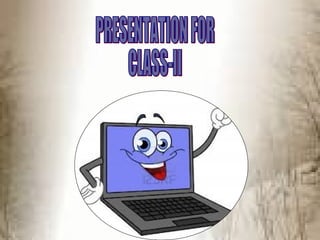
Recommended
introduction to Basic parts of the computer

The document introduces the basic parts of a computer, including input devices like the keyboard, mouse, and microphone, and output devices like the monitor, printer, and speakers. It defines each part and their functions, such as the keyboard being used to enter text and numbers, the mouse being a pointing device, the monitor displaying output, and the speakers producing sound. It also defines input and output devices, with input devices taking data into the computer and output devices displaying the processed results. Finally, it discusses why computers are important for their accuracy, speed, and ability to store large amounts of data and perform complex tasks.
Parts of a Computer

The parts of a computer slideshow for grades 3-4. Includes a quiz and activity. The activity is supposed to have the students act out the parts of a computer.
*ROM is READ ONLY MEMORY - I had a typo...sorry!
Computer class 1 uses

This document outlines the various uses of computers in different fields such as at home, in medical settings, in education, business, and transportation. Computers are used for entertainment purposes at home by playing games, listening to music, and watching movies. In hospitals and medical settings, computers are used to keep records of patients and facilitate various medical tests. Computers also assist in teaching students in schools. In business, computers are utilized for typing documents, printing, sending emails, keeping bank accounts and records, and providing ticket and booking information for trains and flights.
Parts of a computer

This document summarizes the main hardware components of a typical desktop computer system. It describes the system unit, which contains the central processing unit (CPU) and random access memory (RAM). Other components that connect to the system unit include storage devices like the hard disk drive, CD/DVD drives, and sometimes a floppy disk drive. Additional components are the mouse, keyboard, monitor, printer, speakers, and modem, which allows internet connectivity. Peripheral devices connect to the system unit via cables and expand the computer's functionality.
Basic Computer Parts

There are many hardware and software components that work together in a computer. The hardware includes the physical parts like the central processing unit (CPU), memory, storage devices, input devices like the keyboard and mouse, and output devices like the monitor. The software includes operating systems like Windows and MS-DOS that provide interfaces to control the hardware and run programs.
Computer keyboard

A keyboard is an input device that contains keys users press to enter data and instructions into a computer. Christopher Latham Sholes invented the modern keyboard design in 1868 with his patent of the typewriter. There are several types of keyboards including standard, laptop, gaming, ergonomic, laser/infrared, and rollup keyboards. Keyboards can connect via wired connections like USB or wireless connections like Bluetooth. Keyboards contain letter keys, number keys, function keys, navigation keys, and special keys like shift, tab, escape and control keys.
Computer powerpoint

The document introduces the basic parts of a computer: the monitor displays video, the keyboard is used for typing, the central processing unit (CPU) stores and processes data, the mouse controls the cursor on screen, and the printer outputs images on paper. It then asks a series of questions to test the reader's understanding of which component is being referred to.
Computer keyboard

The document describes the various keys found on a computer keyboard. It discusses the typical typewriter keys like character keys, shift key, caps lock key, tab key, enter key, space bar, control and alt keys, and backspace key. It also covers the function keys, numeric keypad, arrow keys, and other computer-specific keys like print screen, scroll lock, insert, delete, home, end, page up, page down, pause, and escape keys. The keyboard allows users to type letters, numbers, and symbols similarly to a typewriter but also enables additional computer functions through specialized keys.
Recommended
introduction to Basic parts of the computer

The document introduces the basic parts of a computer, including input devices like the keyboard, mouse, and microphone, and output devices like the monitor, printer, and speakers. It defines each part and their functions, such as the keyboard being used to enter text and numbers, the mouse being a pointing device, the monitor displaying output, and the speakers producing sound. It also defines input and output devices, with input devices taking data into the computer and output devices displaying the processed results. Finally, it discusses why computers are important for their accuracy, speed, and ability to store large amounts of data and perform complex tasks.
Parts of a Computer

The parts of a computer slideshow for grades 3-4. Includes a quiz and activity. The activity is supposed to have the students act out the parts of a computer.
*ROM is READ ONLY MEMORY - I had a typo...sorry!
Computer class 1 uses

This document outlines the various uses of computers in different fields such as at home, in medical settings, in education, business, and transportation. Computers are used for entertainment purposes at home by playing games, listening to music, and watching movies. In hospitals and medical settings, computers are used to keep records of patients and facilitate various medical tests. Computers also assist in teaching students in schools. In business, computers are utilized for typing documents, printing, sending emails, keeping bank accounts and records, and providing ticket and booking information for trains and flights.
Parts of a computer

This document summarizes the main hardware components of a typical desktop computer system. It describes the system unit, which contains the central processing unit (CPU) and random access memory (RAM). Other components that connect to the system unit include storage devices like the hard disk drive, CD/DVD drives, and sometimes a floppy disk drive. Additional components are the mouse, keyboard, monitor, printer, speakers, and modem, which allows internet connectivity. Peripheral devices connect to the system unit via cables and expand the computer's functionality.
Basic Computer Parts

There are many hardware and software components that work together in a computer. The hardware includes the physical parts like the central processing unit (CPU), memory, storage devices, input devices like the keyboard and mouse, and output devices like the monitor. The software includes operating systems like Windows and MS-DOS that provide interfaces to control the hardware and run programs.
Computer keyboard

A keyboard is an input device that contains keys users press to enter data and instructions into a computer. Christopher Latham Sholes invented the modern keyboard design in 1868 with his patent of the typewriter. There are several types of keyboards including standard, laptop, gaming, ergonomic, laser/infrared, and rollup keyboards. Keyboards can connect via wired connections like USB or wireless connections like Bluetooth. Keyboards contain letter keys, number keys, function keys, navigation keys, and special keys like shift, tab, escape and control keys.
Computer powerpoint

The document introduces the basic parts of a computer: the monitor displays video, the keyboard is used for typing, the central processing unit (CPU) stores and processes data, the mouse controls the cursor on screen, and the printer outputs images on paper. It then asks a series of questions to test the reader's understanding of which component is being referred to.
Computer keyboard

The document describes the various keys found on a computer keyboard. It discusses the typical typewriter keys like character keys, shift key, caps lock key, tab key, enter key, space bar, control and alt keys, and backspace key. It also covers the function keys, numeric keypad, arrow keys, and other computer-specific keys like print screen, scroll lock, insert, delete, home, end, page up, page down, pause, and escape keys. The keyboard allows users to type letters, numbers, and symbols similarly to a typewriter but also enables additional computer functions through specialized keys.
Computer basic for kids

This document provides an overview of the basic parts of a computer and how they work. It explains that a computer consists of an input device like a keyboard or mouse, processing components like the CPU and memory, and output devices like a monitor or printer. The CPU contains the computer's "brain" and processes data that is input using programs stored in memory. Common storage devices are described like hard drives, flash drives, CDs, and DVDs. The document also explains basic concepts like bytes, kilobytes, megabytes and gigabytes that measure digital information.
Computer Keyboard

Keyboard is an input device. It has various keys with specific functions. Keys like Alphabet keys, Number keys, Enter keys, delete key, space bar key, caps lock key, Num lock key, Function key, Shift key, etc. This slide will take you through different keys and its functions. For better understanding, I have included pictures of different types of keys.
Using the Mouse

The document discusses the basic functions and uses of a computer mouse. It describes the left button, right button, and scroll wheel. The main mouse functions covered are clicking, double-clicking, dragging to move or highlight items, and right-clicking for shortcuts. Different mouse pointer symbols and their meanings are also outlined.
PPT on Keyboard

This PPT talks about all the components of a keyboard, who invented it and advice for increasing speed. It is based on class 9 IT (subject code-402) Chapter 7 'Data Entry and Keyboard Skills'.
Keyboard shortcuts

Keyboard shortcuts allow users to perform actions faster by using keys on the keyboard rather than the mouse. The keys are divided into groups like typing keys, function keys, navigation keys, and the numeric keypad. Common keyboard shortcuts include Ctrl+C to copy, Ctrl+V to paste, and Alt+Tab to switch between open programs. Learning basic shortcuts can help improve efficiency when entering data or working with cells in programs like Excel.
Computer Parts Lesson 1 Grade 2 

The document discusses the main internal and external components of a computer. It identifies the central processing unit (CPU) as the brain of the computer that controls all other parts. Other key parts mentioned include the monitor for displaying visual output, keyboard for inputting text, mouse for pointing and clicking, and speakers or headphones for audio output. A printer is also identified as needed to print physical copies of documents and images from the computer. All parts connect and communicate through the central CPU to allow the computer to function.
Basic of computer

The document describes the basic components and functions of a computer system. It explains that the monitor displays visual output, while the CPU contains the computer's processor and can be in desktop or tower cases. The document outlines different input devices like keyboards, mice, scanners, and their functions. It also discusses internal memory components like RAM and ROM that help the CPU process and store information, as well as long-term storage devices like hard disk drives. Finally, it mentions that the motherboard coordinates communication between all computer components and is essential to the computer's operation.
Parts of computer

Desktop computers are intended for regular use at a single location due to their size and power needs. A typical desktop computer consists of a monitor, keyboard, mouse, hard disk for storage, CD-ROM or floppy disk for transferring data, RAM for temporary memory storage, ROM for permanent storage, and a processor as the central component. Additional devices like optical mark readers can be used as specialized input devices to read marks on paper into the computer.
Computer Parts Lesson 1

The document summarizes the main parts of a computer: the CPU which acts as the brain and processes all tasks; the monitor which displays photos, movies, and games; and the keyboard which is used to type letters, numbers, and commands. Additional parts include the mouse for pointing and clicking, speakers for sound output, and a printer for printing documents and images.
Parts of the Computer (game)

A computer system consists of a system unit, monitor, keyboard, mouse, and speakers. The system unit, also known as a CPU, contains many internal parts and houses the central processing unit. A mouse is shaped like its namesake and resembles a small rodent.
Basic Parts of the Computer (Kindergarten)

The basic parts of a computer include the monitor which displays the screen, keyboard for typing letters and numbers, and mouse for navigation. The CPU processes information and other components are speakers to output sound, and a printer to print documents.
Computer systems for school kids

The document provides information about computers and computer systems. It defines a computer as a machine that processes data according to instructions. It describes the basic components of a computer system including input, output, processing, and storage devices. It also discusses computer networks and different types of network topologies.
Beginning computer basics 

This document provides an introduction to basic computer concepts. It begins by outlining the goals of learning common computer terms, hardware, software and the desktop. It then defines a computer as a device that accepts input, processes data, stores and retrieves information, and provides output. Hardware is described as the physical components like the console, monitor, mouse, keyboard and printers. Software is defined as the set of instructions that directs the hardware. The desktop, icons, taskbar, start button and system tray are introduced as core elements of the graphical user interface. Basic mouse and keyboard functions are also reviewed.
Part’s of computer

The document describes the main parts of a computer system, including input devices like the mouse and keyboard, output devices like the monitor and speakers, the system unit containing the motherboard and power supply, and storage devices like printers, CDs, and thumb drives. The system unit acts as the central hub bringing together all the other components to form a functional computer.
Computer Mouse

what is computer mouse? Mouse is an input device. Parts of a mouse, uses and different types of mouse actions. Different types of mouse click are left click, right click, double click and dragging. Parts of mouse include left button, right button and scroll wheel.
2nd grdng ppt gr.1 # 1 using the keyboard

The document provides instructions for proper use of a computer keyboard. It discusses the layout of the typewriter keys, home row keys, and bottom row keys. It also describes the numeric keypad located on the right side of the keyboard, which can be used for typing numbers and includes special function keys. The objectives are to learn to use the keyboard properly and recognize the typewriter and numeric keypads.
Basic Parts of the Computer

The basic parts of a computer include the system unit or tower which houses the main components, a monitor for visual output, a keyboard for entering data and commands, a mouse for selections which usually has two buttons, speakers for audio output, and a printer for printing physical copies of documents and images.
Computer operation

The document discusses the basic components and operations of a computer. It explains that a computer requires both hardware and software to function. The key hardware components include the central processing unit, memory, storage devices like hard disks, input devices like keyboards and mice, and output devices like monitors and printers. It also discusses the basic operations of a computer like following step-by-step instructions to complete tasks, and compares how computers and humans perform similar operations like division.
Parts of a Computer ppt

The document discusses the major components of a computer system, dividing them into hardware and software. It describes hardware components such as the central processing unit (CPU), motherboard, memory, input devices like keyboards and mice, and output devices like monitors and printers. It also discusses software types including system software like operating systems and application software. Memory, storage devices like hard drives, floppy drives, CD-ROM drives and DVD drives are also covered.
Basic Parts of Computer

The document describes the main parts of a computer system. It is divided into sections on input devices (keyboard, mouse, joystick, digital camera), the processing device (central processing unit or CPU), output devices (monitor, printer, speakers) and storage devices (hard disk, diskette, compact disc). The CPU is described as the "brain" that tells all the other parts what to do. Input devices like the keyboard and mouse are used to give instructions to the computer. The monitor, printer and speakers are output devices used to see and hear the computer's work. Storage devices like the hard disk, diskettes and CDs are used to save the computer's work.
computer and their application 

Computers are used in many areas of our lives and have become essential tools. They are used for education by teachers to create presentations and for e-learning. Computers are also heavily used for entertainment through gaming, music, and movies. Additionally, computers are integral parts of fields like medicine, using medical imaging and assisting in surgeries, science and engineering for simulations and calculations, and government for services like tax filing and criminal databases. Computers have applications in many other domains including advertising, sports, and in the home for communication, gaming, and smart appliances.
Chapter 1

The document provides an overview of computers and their uses in society. It defines what a computer is and describes the typical components of a computer system, including input/output devices, the system unit, storage devices, and communications devices. It then discusses different categories of computers like personal computers, mobile devices, servers, and supercomputers. The document also outlines common computer applications in fields like education, healthcare, science, publishing, and manufacturing.
More Related Content
What's hot
Computer basic for kids

This document provides an overview of the basic parts of a computer and how they work. It explains that a computer consists of an input device like a keyboard or mouse, processing components like the CPU and memory, and output devices like a monitor or printer. The CPU contains the computer's "brain" and processes data that is input using programs stored in memory. Common storage devices are described like hard drives, flash drives, CDs, and DVDs. The document also explains basic concepts like bytes, kilobytes, megabytes and gigabytes that measure digital information.
Computer Keyboard

Keyboard is an input device. It has various keys with specific functions. Keys like Alphabet keys, Number keys, Enter keys, delete key, space bar key, caps lock key, Num lock key, Function key, Shift key, etc. This slide will take you through different keys and its functions. For better understanding, I have included pictures of different types of keys.
Using the Mouse

The document discusses the basic functions and uses of a computer mouse. It describes the left button, right button, and scroll wheel. The main mouse functions covered are clicking, double-clicking, dragging to move or highlight items, and right-clicking for shortcuts. Different mouse pointer symbols and their meanings are also outlined.
PPT on Keyboard

This PPT talks about all the components of a keyboard, who invented it and advice for increasing speed. It is based on class 9 IT (subject code-402) Chapter 7 'Data Entry and Keyboard Skills'.
Keyboard shortcuts

Keyboard shortcuts allow users to perform actions faster by using keys on the keyboard rather than the mouse. The keys are divided into groups like typing keys, function keys, navigation keys, and the numeric keypad. Common keyboard shortcuts include Ctrl+C to copy, Ctrl+V to paste, and Alt+Tab to switch between open programs. Learning basic shortcuts can help improve efficiency when entering data or working with cells in programs like Excel.
Computer Parts Lesson 1 Grade 2 

The document discusses the main internal and external components of a computer. It identifies the central processing unit (CPU) as the brain of the computer that controls all other parts. Other key parts mentioned include the monitor for displaying visual output, keyboard for inputting text, mouse for pointing and clicking, and speakers or headphones for audio output. A printer is also identified as needed to print physical copies of documents and images from the computer. All parts connect and communicate through the central CPU to allow the computer to function.
Basic of computer

The document describes the basic components and functions of a computer system. It explains that the monitor displays visual output, while the CPU contains the computer's processor and can be in desktop or tower cases. The document outlines different input devices like keyboards, mice, scanners, and their functions. It also discusses internal memory components like RAM and ROM that help the CPU process and store information, as well as long-term storage devices like hard disk drives. Finally, it mentions that the motherboard coordinates communication between all computer components and is essential to the computer's operation.
Parts of computer

Desktop computers are intended for regular use at a single location due to their size and power needs. A typical desktop computer consists of a monitor, keyboard, mouse, hard disk for storage, CD-ROM or floppy disk for transferring data, RAM for temporary memory storage, ROM for permanent storage, and a processor as the central component. Additional devices like optical mark readers can be used as specialized input devices to read marks on paper into the computer.
Computer Parts Lesson 1

The document summarizes the main parts of a computer: the CPU which acts as the brain and processes all tasks; the monitor which displays photos, movies, and games; and the keyboard which is used to type letters, numbers, and commands. Additional parts include the mouse for pointing and clicking, speakers for sound output, and a printer for printing documents and images.
Parts of the Computer (game)

A computer system consists of a system unit, monitor, keyboard, mouse, and speakers. The system unit, also known as a CPU, contains many internal parts and houses the central processing unit. A mouse is shaped like its namesake and resembles a small rodent.
Basic Parts of the Computer (Kindergarten)

The basic parts of a computer include the monitor which displays the screen, keyboard for typing letters and numbers, and mouse for navigation. The CPU processes information and other components are speakers to output sound, and a printer to print documents.
Computer systems for school kids

The document provides information about computers and computer systems. It defines a computer as a machine that processes data according to instructions. It describes the basic components of a computer system including input, output, processing, and storage devices. It also discusses computer networks and different types of network topologies.
Beginning computer basics 

This document provides an introduction to basic computer concepts. It begins by outlining the goals of learning common computer terms, hardware, software and the desktop. It then defines a computer as a device that accepts input, processes data, stores and retrieves information, and provides output. Hardware is described as the physical components like the console, monitor, mouse, keyboard and printers. Software is defined as the set of instructions that directs the hardware. The desktop, icons, taskbar, start button and system tray are introduced as core elements of the graphical user interface. Basic mouse and keyboard functions are also reviewed.
Part’s of computer

The document describes the main parts of a computer system, including input devices like the mouse and keyboard, output devices like the monitor and speakers, the system unit containing the motherboard and power supply, and storage devices like printers, CDs, and thumb drives. The system unit acts as the central hub bringing together all the other components to form a functional computer.
Computer Mouse

what is computer mouse? Mouse is an input device. Parts of a mouse, uses and different types of mouse actions. Different types of mouse click are left click, right click, double click and dragging. Parts of mouse include left button, right button and scroll wheel.
2nd grdng ppt gr.1 # 1 using the keyboard

The document provides instructions for proper use of a computer keyboard. It discusses the layout of the typewriter keys, home row keys, and bottom row keys. It also describes the numeric keypad located on the right side of the keyboard, which can be used for typing numbers and includes special function keys. The objectives are to learn to use the keyboard properly and recognize the typewriter and numeric keypads.
Basic Parts of the Computer

The basic parts of a computer include the system unit or tower which houses the main components, a monitor for visual output, a keyboard for entering data and commands, a mouse for selections which usually has two buttons, speakers for audio output, and a printer for printing physical copies of documents and images.
Computer operation

The document discusses the basic components and operations of a computer. It explains that a computer requires both hardware and software to function. The key hardware components include the central processing unit, memory, storage devices like hard disks, input devices like keyboards and mice, and output devices like monitors and printers. It also discusses the basic operations of a computer like following step-by-step instructions to complete tasks, and compares how computers and humans perform similar operations like division.
Parts of a Computer ppt

The document discusses the major components of a computer system, dividing them into hardware and software. It describes hardware components such as the central processing unit (CPU), motherboard, memory, input devices like keyboards and mice, and output devices like monitors and printers. It also discusses software types including system software like operating systems and application software. Memory, storage devices like hard drives, floppy drives, CD-ROM drives and DVD drives are also covered.
Basic Parts of Computer

The document describes the main parts of a computer system. It is divided into sections on input devices (keyboard, mouse, joystick, digital camera), the processing device (central processing unit or CPU), output devices (monitor, printer, speakers) and storage devices (hard disk, diskette, compact disc). The CPU is described as the "brain" that tells all the other parts what to do. Input devices like the keyboard and mouse are used to give instructions to the computer. The monitor, printer and speakers are output devices used to see and hear the computer's work. Storage devices like the hard disk, diskettes and CDs are used to save the computer's work.
What's hot (20)
Similar to Computer a machine grade ii
computer and their application 

Computers are used in many areas of our lives and have become essential tools. They are used for education by teachers to create presentations and for e-learning. Computers are also heavily used for entertainment through gaming, music, and movies. Additionally, computers are integral parts of fields like medicine, using medical imaging and assisting in surgeries, science and engineering for simulations and calculations, and government for services like tax filing and criminal databases. Computers have applications in many other domains including advertising, sports, and in the home for communication, gaming, and smart appliances.
Chapter 1

The document provides an overview of computers and their uses in society. It defines what a computer is and describes the typical components of a computer system, including input/output devices, the system unit, storage devices, and communications devices. It then discusses different categories of computers like personal computers, mobile devices, servers, and supercomputers. The document also outlines common computer applications in fields like education, healthcare, science, publishing, and manufacturing.
Computer apprediation __ms_word

The document provides an introduction to computers, including:
- Computers are everywhere and used for communication, information access, tasks like banking, transportation, work, education, and entertainment.
- The main parts of a computer are the central processing unit (CPU), monitor, and keyboard. Additional peripherals include the mouse, printers, scanners, and more.
- There are different types of computers based on their outputs, including analog computers, digital computers, and hybrid computers. Computers are also classified by size as micro computers, mini computers, and mainframe computers.
- To turn on a computer, you transition it from an off state, where no parts are running, to an on state
Computer Literacy Beginers

The document provides an introduction to computers, including:
- Computers are everywhere and used for communication, information access, tasks like banking, transportation, education, entertainment and more.
- The main parts of a computer are the central processing unit (CPU), monitor, and keyboard. Additional peripherals include the mouse, printers, scanners and more.
- There are different types of computers including analog, digital, and hybrid computers. Computers can also be classified by size as microcomputers, mini computers, and mainframe computers.
- The document discusses turning the computer on and defines it can be in an off, standby, or on state. It also outlines the basic parts and functions of
Basic computer skills | Brad Steven Solvie

Brad Steven Solvie - Basic Computer Understanding and Skills to know What is a computer , Types, Brands, Components and How to Buy a computer.
Uses of computer

Computers are now used in nearly every field. They have significantly impacted our daily lives by making many tasks faster and easier. Computers save time and reduce costs across education, business, medicine, banking, entertainment, home use, defense, science, and sports. They are integral tools for teaching and research, administration, patient records, online banking, games and media, personal records, military equipment and coordination, scientific collaboration, and recording and analyzing sports data. Computers have become ubiquitous in modern society.
Areas of computer application

The document discusses 15 different areas where computers are used including accounting, banking, medicine, education, design, transportation, communication, engineering, recreation, publishing, space technology, insurance, cinemas, defense, and meteorology. It provides details on how computers are used for tasks like inventory management, financial records, online banking, medical diagnostics, virtual classrooms, engineering design, ticket reservations, email, graphics, data analysis, and weather forecasting in each of these fields. Computers have become integral tools that are revolutionizing how these important industries and activities function.
Empowerment Technology.pptx

This document provides an introduction to information and communication technologies (ICT). It discusses the objectives of understanding how ICT affects daily life and comparing online platforms. It then defines ICT, explains examples of ICT applications in various fields like education, telecommunications, publishing, and more. The document also discusses the current state of ICT through generations of the Internet like Web 1.0, 2.0 and 3.0. It concludes by covering trends in ICT like technological convergence, social media, mobile media and assistive media.
Lecture 01 & 02 - what is computer & its types

A computer is an electronic device that processes data based on instructions in programs. There are different types of computers including desktops, laptops, tablets, smartphones, and handheld devices. More powerful computers include servers, mainframes, and supercomputers, which are used for specialized tasks like weather forecasting, nuclear weapons testing, and space exploration due to their high processing power and data storage capabilities. Game consoles are specialized computers designed for playing video games.
introduction to computer

Computers can be found everywhere in modern society, being used in homes, schools, businesses, hospitals, vehicles, and other devices. They process input data according to programmed instructions and provide output. Computers have greatly impacted offices, manufacturing, healthcare, finance, the military, education, and leisure activities by automating tasks and processes.
Chapter 1.pptx

The document provides an introduction to computers, including definitions, comparisons to human abilities and limitations, and classifications. It defines a computer as an electronic device that can perform mathematical, logical and graphical manipulations by receiving input, processing data according to instructions, and providing output. Computers are classified by their processing type (analog, digital, hybrid), purpose (special purpose, general purpose), and physical attributes (mainframes, supercomputers, mini computers, microcomputers). The document also briefly discusses the history of computing from the abacus to modern generations of computers.
Computer fundamentals

This document provides an overview of computer fundamentals, including:
- Computers process raw input data according to programmed instructions to produce output and save results.
- The document covers computer hardware, software, operating systems, and how to get value from technology.
- Computers are described as fast, accurate, versatile devices that can perform millions of calculations in seconds compared to humans. They have large storage capacity and can store different data types.
Classification of Computers ; Computers Impact on Society

In this slide, I have discussed about the classifications of computer such as digital computer, analog computer, hybrid computer. And I have also discussed about the impact of computer on our society.
Types of Computer Unit II.pptx

There are three main types of computers: analog, digital, and hybrid. Analog computers process continuous analog data directly from sensors. Digital computers represent all data discretely using binary digits and are used in modern devices. Hybrid computers can process both analog and digital data by converting analog inputs into digital form. Computers are also categorized by computing power as supercomputers, mainframe computers, personal computers, or embedded computers in devices.
Itc lec 1 introduction to computer applications

This document provides an introduction to computers and their applications. It defines a computer as an electronic device that can accept data as input, manipulate the data according to programmed instructions, produce output, and store results. The document then discusses computer systems and their components. It describes different types of computers including analog, digital, and hybrid computers. It also outlines several key applications of computers in fields like business, education, banking, entertainment, and medicine. The document concludes by discussing advantages of computers such as increased speed and efficiency, as well as some disadvantages including potential unemployment, wasted time, and health risks from overuse.
Introduction to computer system.pptx

A computer is an electronic device that processes data according to instructions stored in its memory. It accepts raw data as input, processes the data, stores the results if needed, and provides output. Computers can solve problems quickly and accurately, store and retrieve large amounts of data, and display information through documents and images. The basic components of a computer system are hardware and software. Hardware refers to the physical parts like the processor and memory, while software provides instructions for the hardware to function. Together, hardware and software allow computers to perform a wide range of tasks.
Computer fundamental introduction_and_types

This document provides an overview of computers including:
- A computer is an electronic device that processes data into useful information. It includes hardware, software, data, and users.
- Computers can be classified based on their processing capabilities as supercomputers, mainframes, minicomputers, microcomputers, and wearables. They can also be classified as analog, digital, or hybrid based on their input/output signals.
- General purpose computers can solve many types of problems, while special purpose computers are designed to solve specific problems through dedicated programming. Servers are computers designed to share resources over a network.
Introduction to computers pdf

"An Introduction to Computers" http://serverpartdeals.com -
The best place to buy server parts online, computer hardware supplies and computer networking products. We want to be your main computer parts supplier. Providing a reliable computer parts source to buy computer parts wholesale & server parts direct, online.
- See more at: http://serverpartdeals.com/#sthash.T7Moe4fN.dpuf
Introduction to Computer Engineering

The document discusses the definition, functions, advantages, applications and generations of computers. It defines a computer as a device that accepts data as input, processes it, and generates output. Computers provide benefits like speed, accuracy, storage capacity, reliability and the ability to automate tasks. They are used widely in various fields such as business, banking, education, engineering and more. The document also covers computer languages and the five generations of computers from vacuum tubes to integrated circuits.
Similar to Computer a machine grade ii (20)
Lecture 01 & 02 - what is computer & its types

Lecture 01 & 02 - what is computer & its types
Classification of Computers ; Computers Impact on Society

Classification of Computers ; Computers Impact on Society
Computer a machine grade ii
- 4. Storage
- 5. Time
- 6. Accuracy
- 7. Work Process
- 10. Computers are used at home for playing games, listening to music, watching movies, drawing pictures, writing letters etc.
- 11. Computers are used in schools •By Teachers for Preparing lessons •Teaching different topics related to a subject •Preparing Reports Cards
- 12. Students use computers for preparing projects and learning different topics of a subject
- 13. Special effects can be created using a computer such as a sequence of a battle, an earthquake or a fire.
- 14. A number of satellites linked with computers provide a lot of information important for space research.
- 15. Computers are useful in defence services. Modern weapons and missiles are dependent on computers Computers help scientists in their research work. Computers help in making chemicals.
- 16. Computers are used in offices for storing data. Computers keep track of clients, members, sales, events and many more.
- 17. Computers are used in libraries to keep records of the books by entering data
- 18. Computerized equipment are used for medical tests and surgeries in hospitals.
- 19. Computers are used in booking counters where each computer is connected through a common network Computers help in reservation and cancellation of tickets. Computers help in keeping records of flights arrival and departures
- 20. Computers are used in banks for online enquiry of customer’s balance, cheque verification, updating the balance. Computers help you draw cash from ATM.
- 21. Computers help doctors in diagnosing many diseases. Computers help doctors in performing operation and medical tests. Computers help in keeping records of all the patients in a hospitals
- 22. Shopkeepers use computers to prepare bills for customers. Computers maintain record of the stocks and prices of different items.
- 23. Computers help architects in designing buildings and houses. Computers help engineers in designing cars, aeroplanes and many others machines. Computers help in designing clothes.
- 24. Types of computer: 1.Desktop computer
- 25. Types of computer: 2.Laptop computer
- 26. Types of computer: 3. Tablet computer
