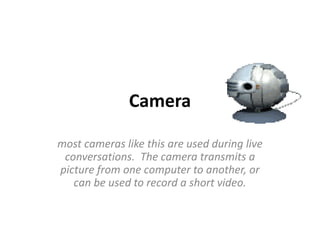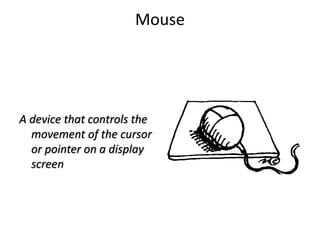The document discusses various input devices used with computers, including keyboards, mice, microphones, and scanners, explaining their functions and how they convert input into a binary format for computer processing. It details the working principles of these devices, such as clicking, double-clicking, and dragging with a mouse. Additionally, it mentions the use of compact discs for data storage and transfer.