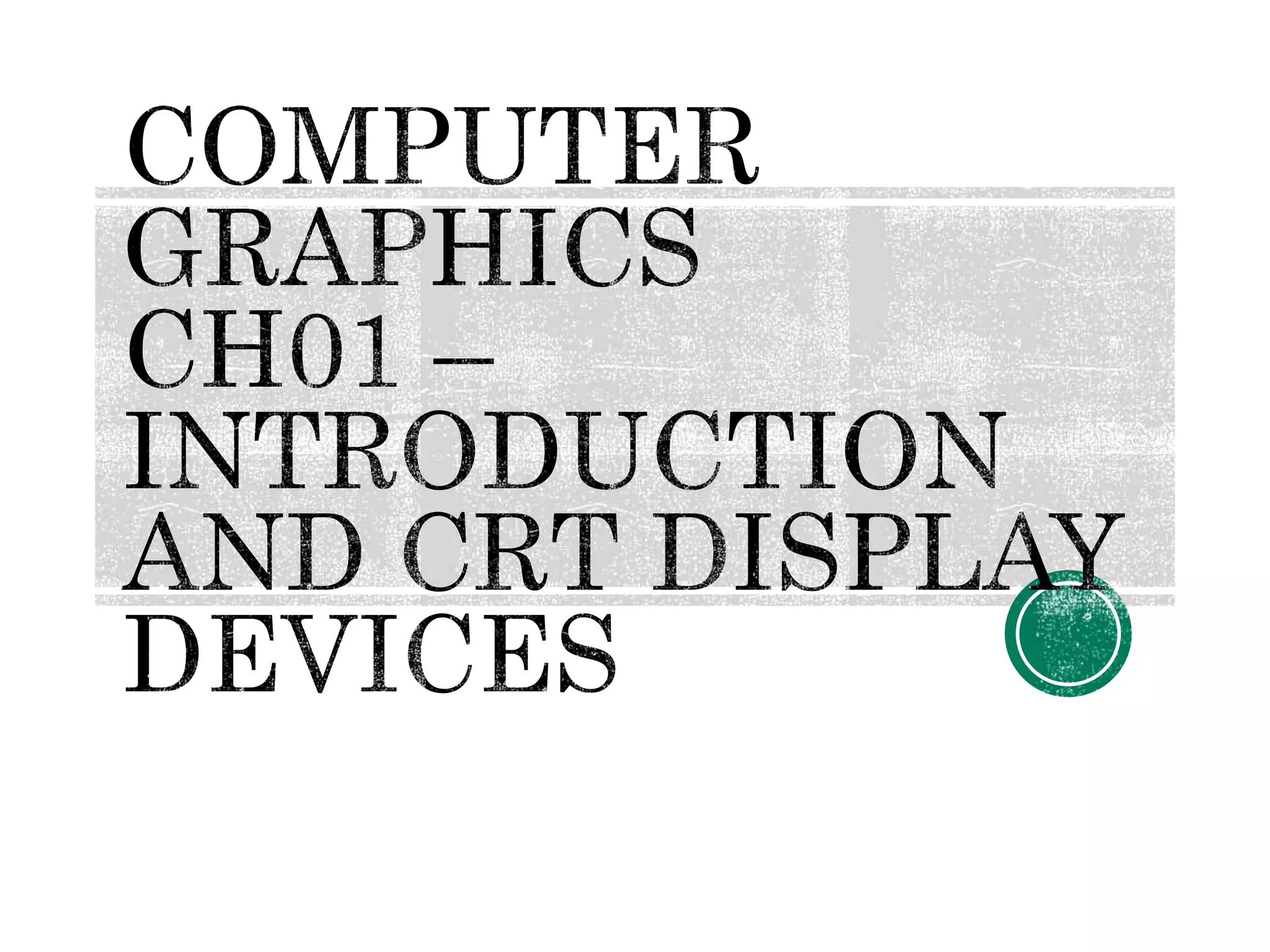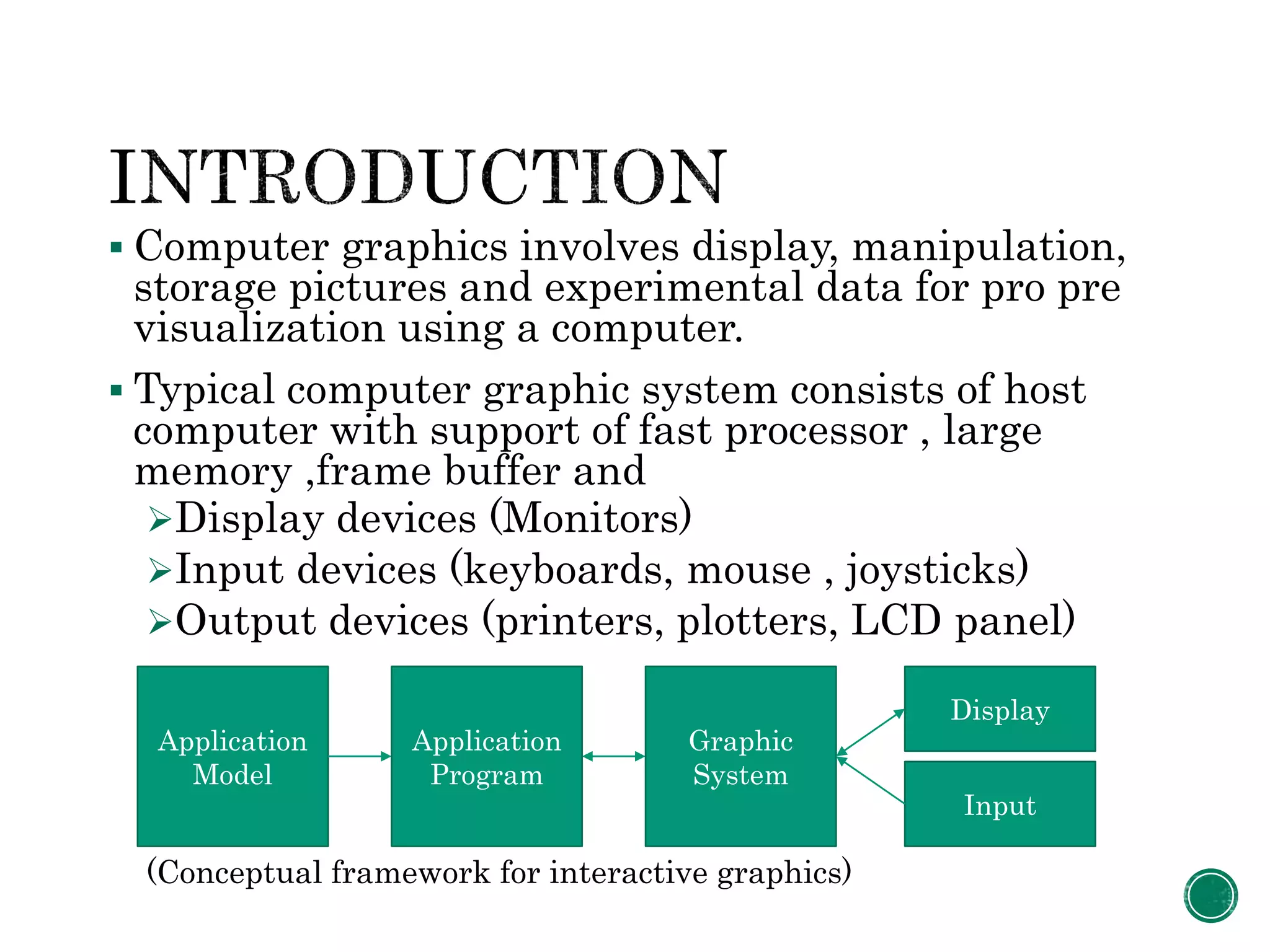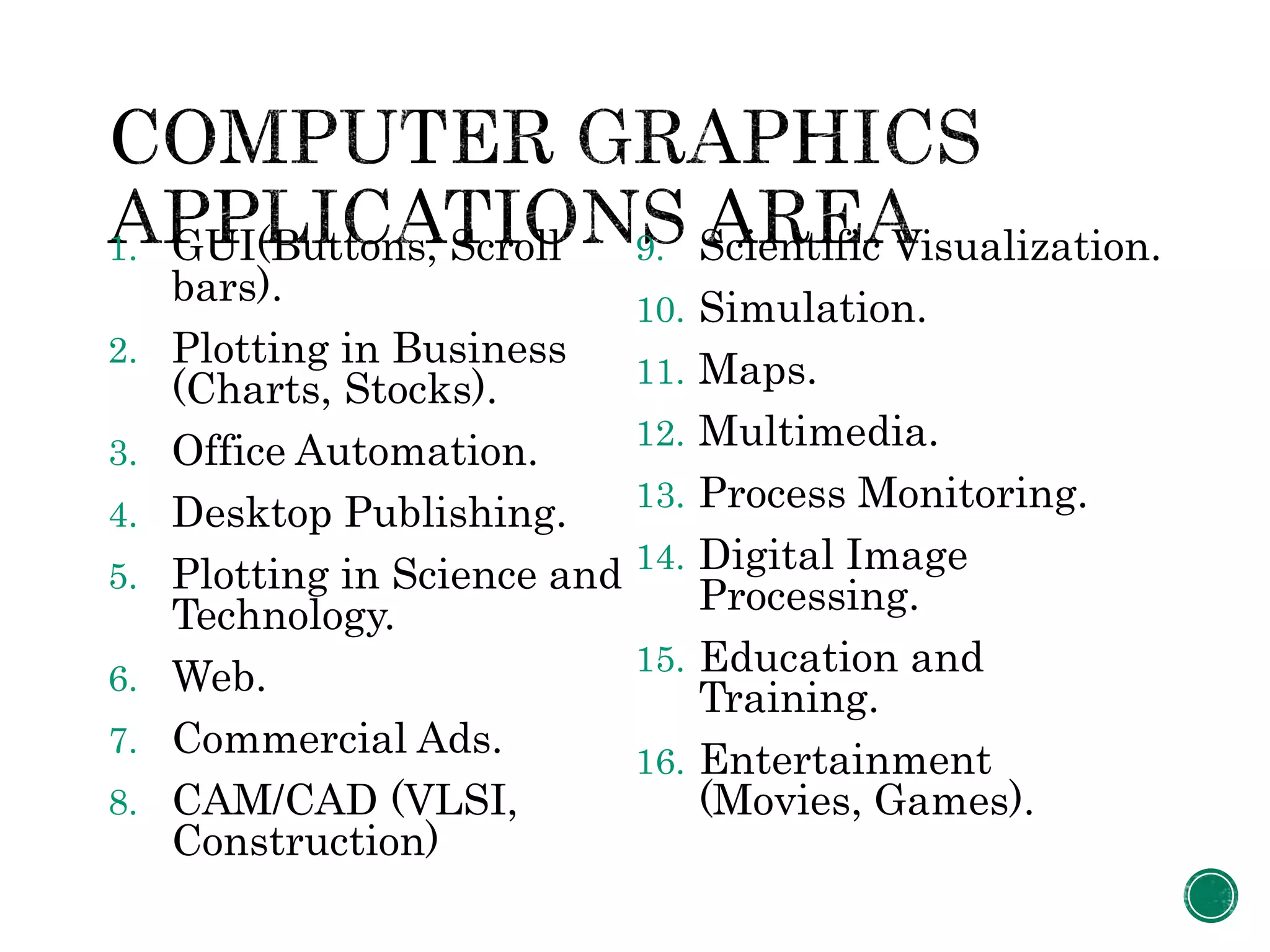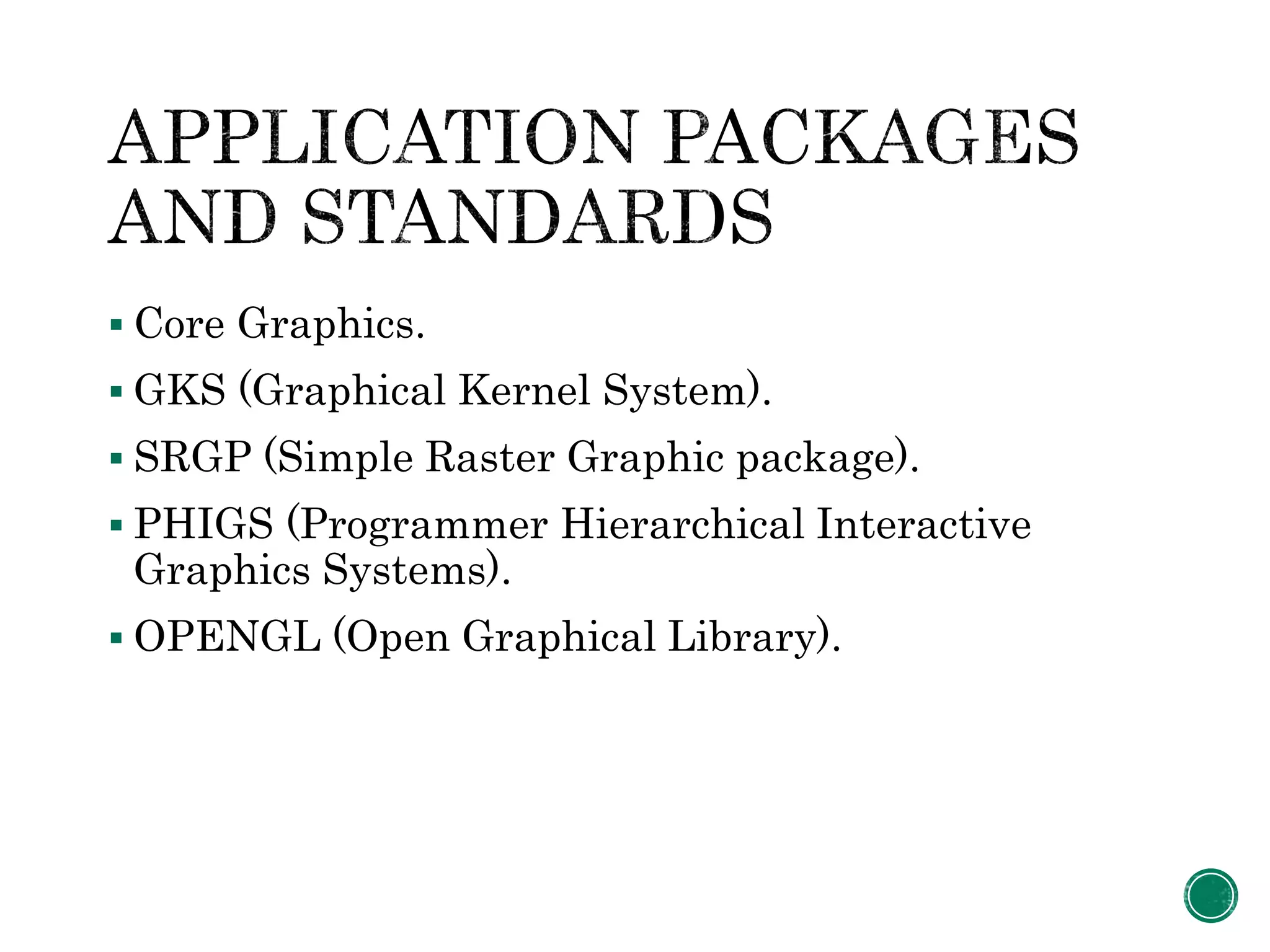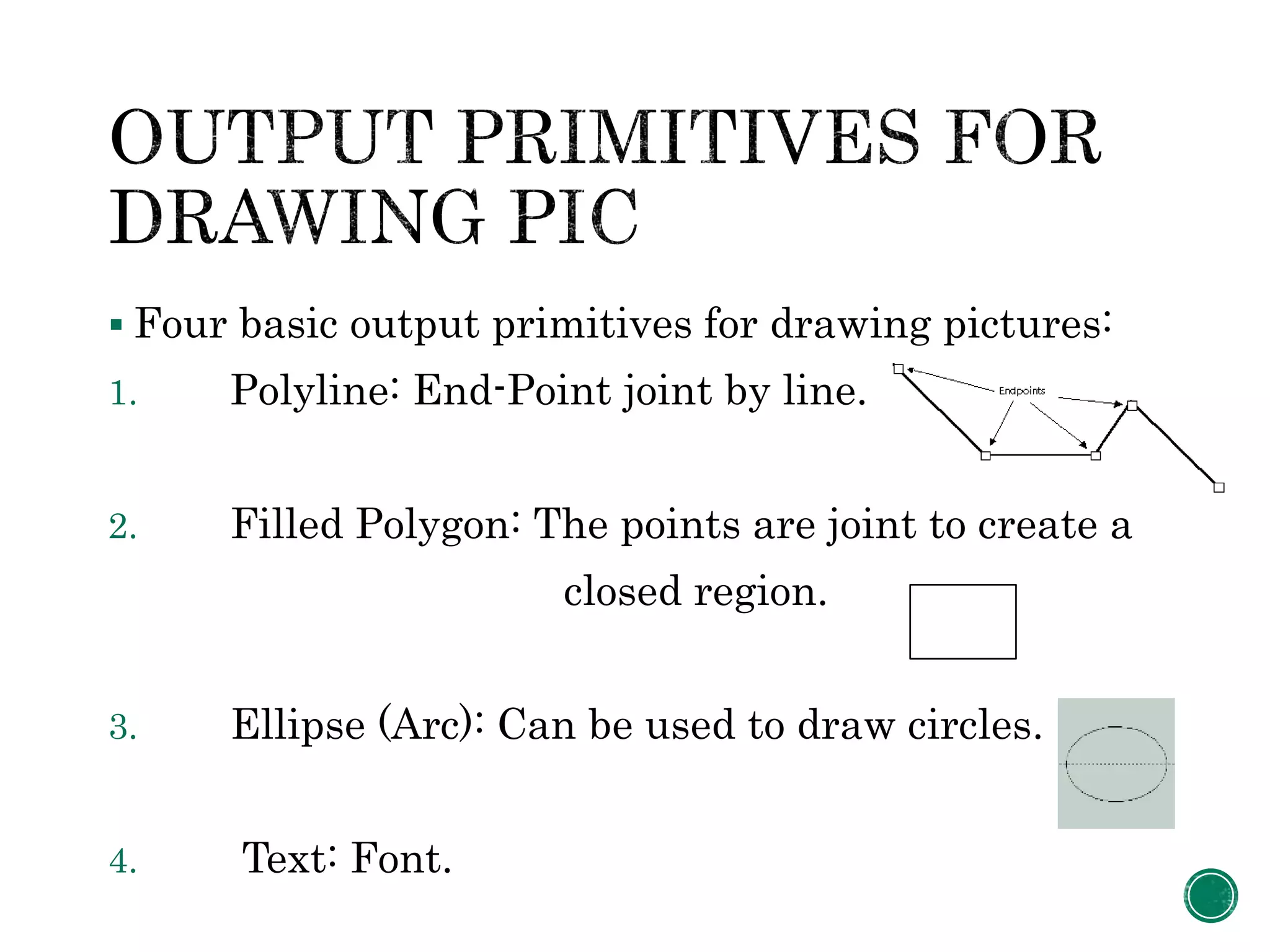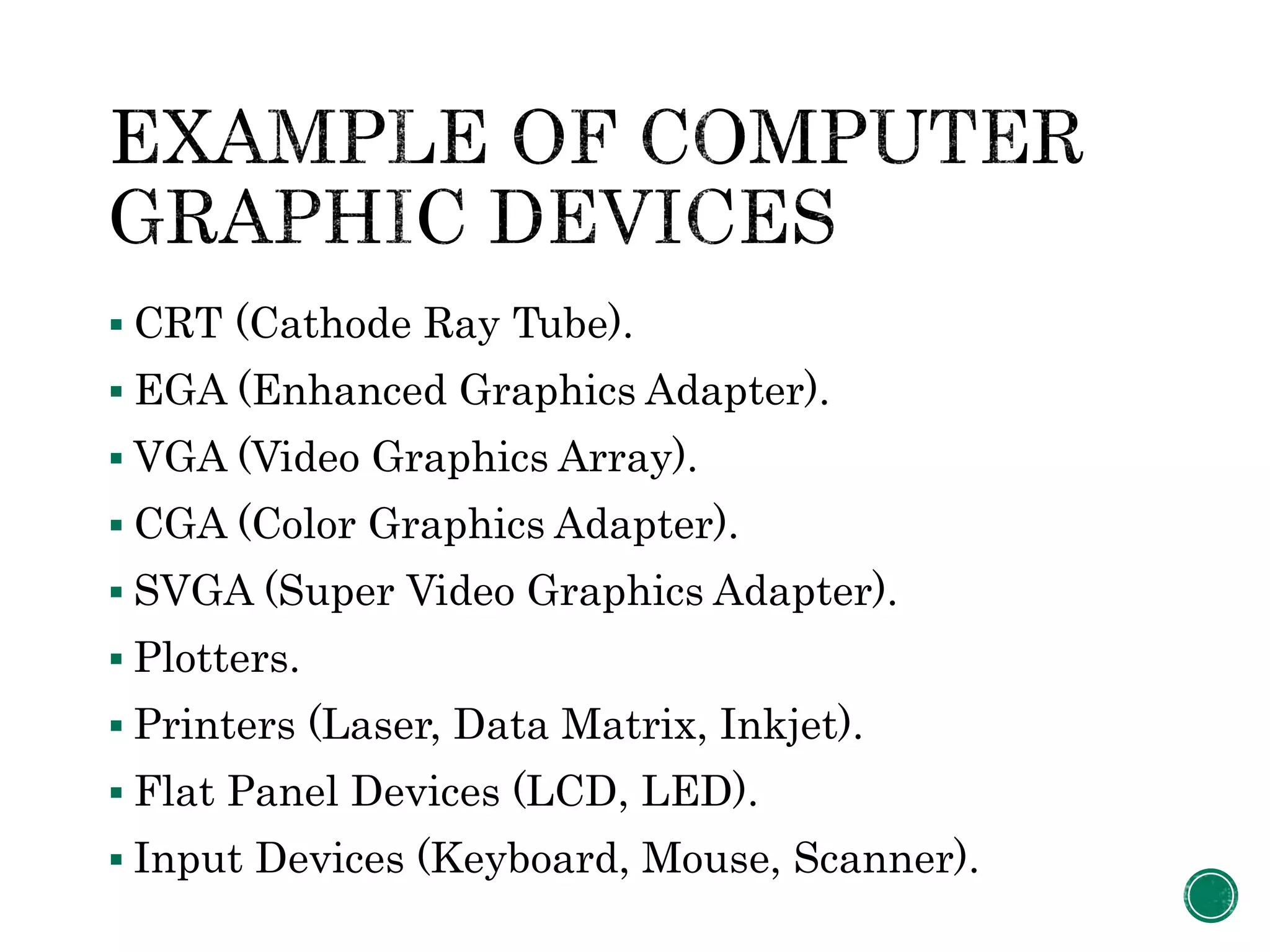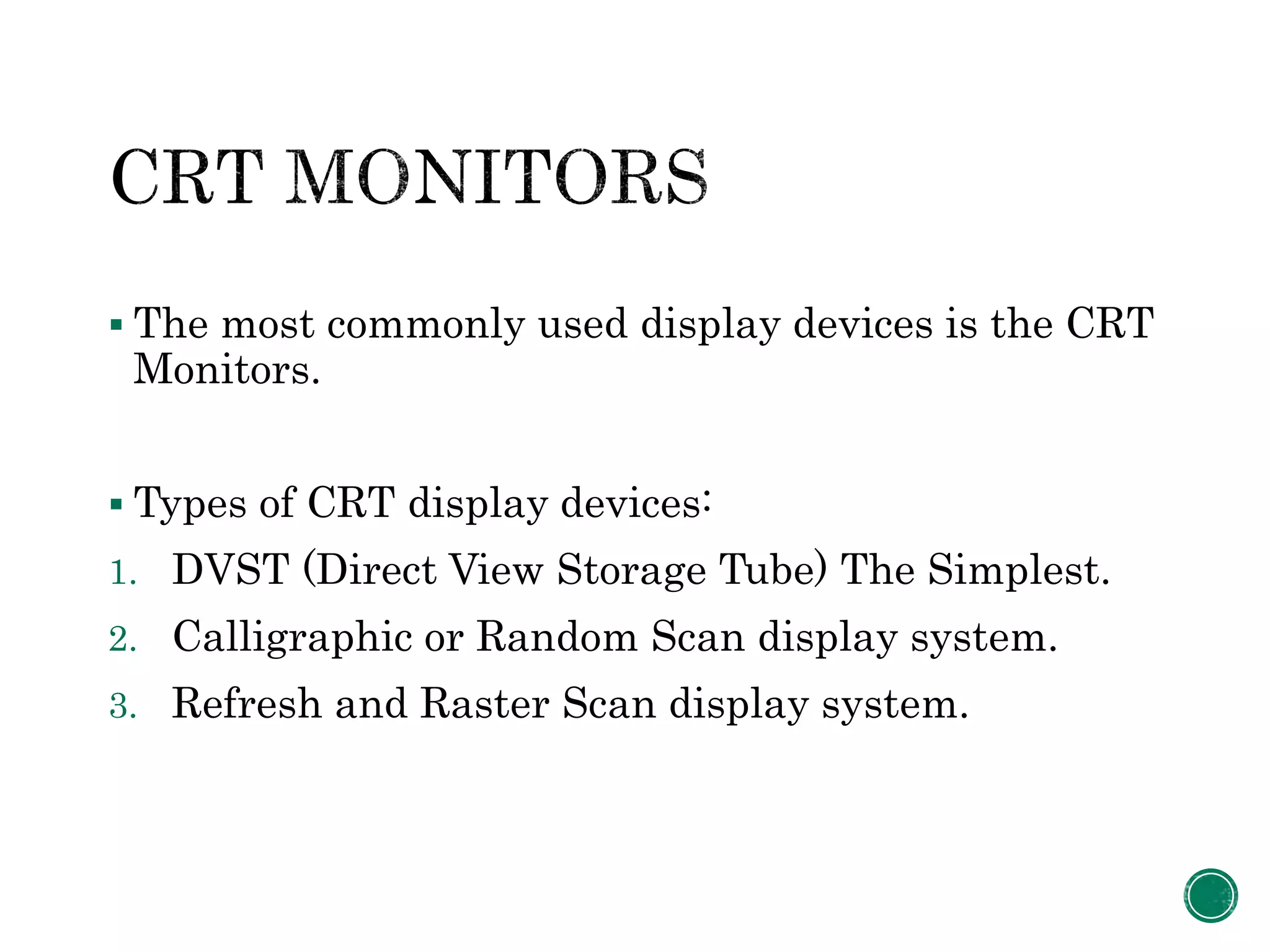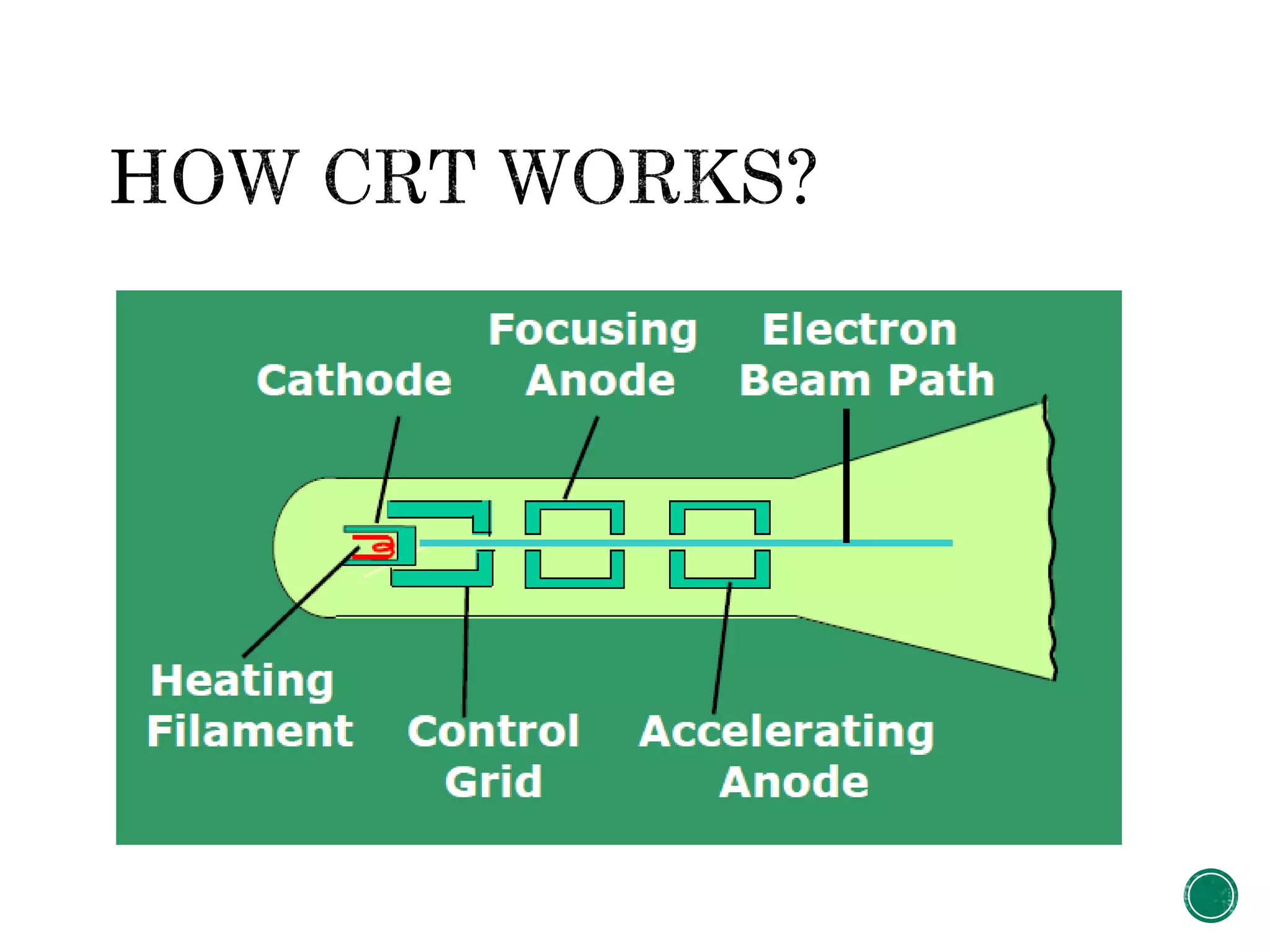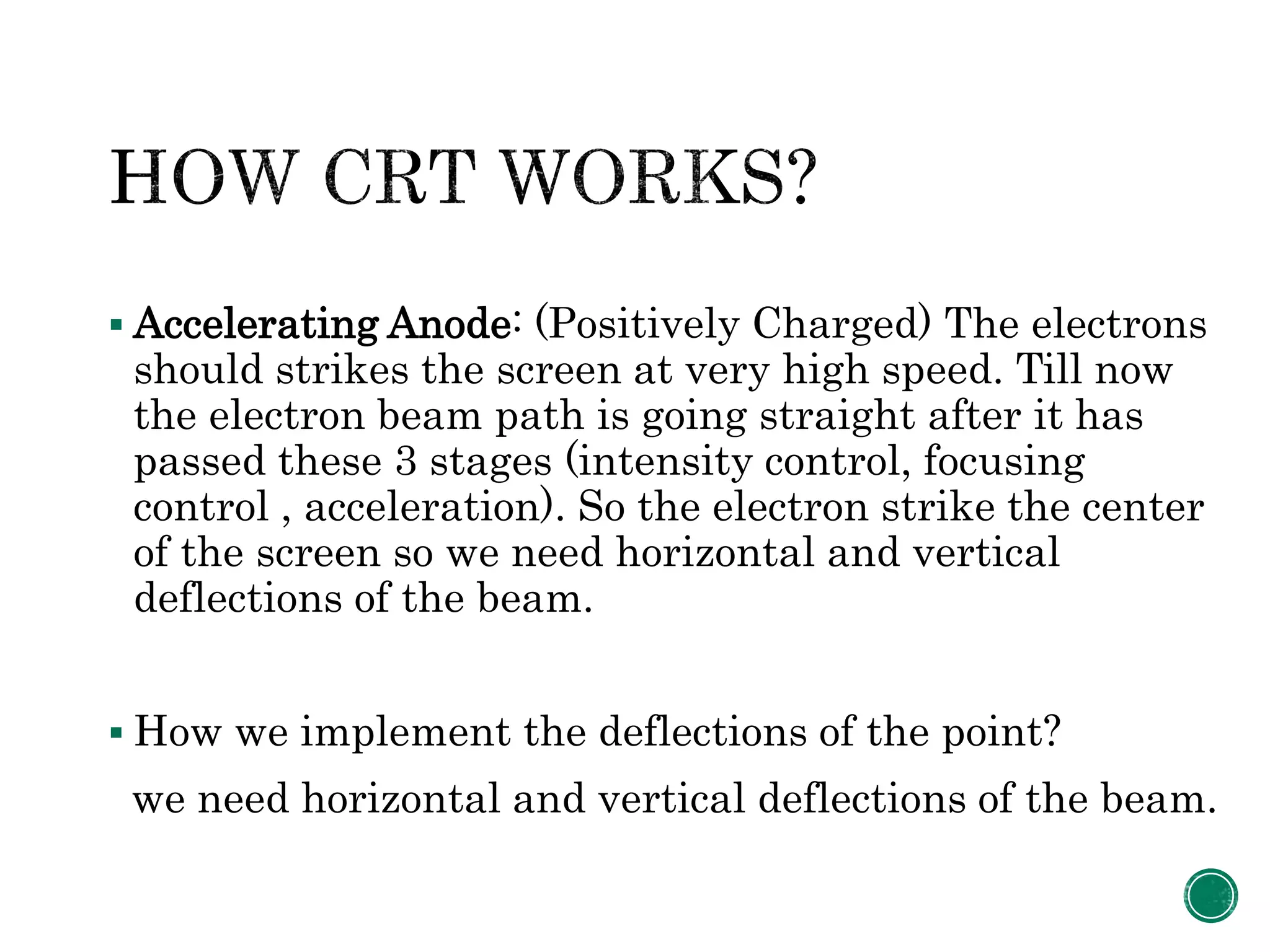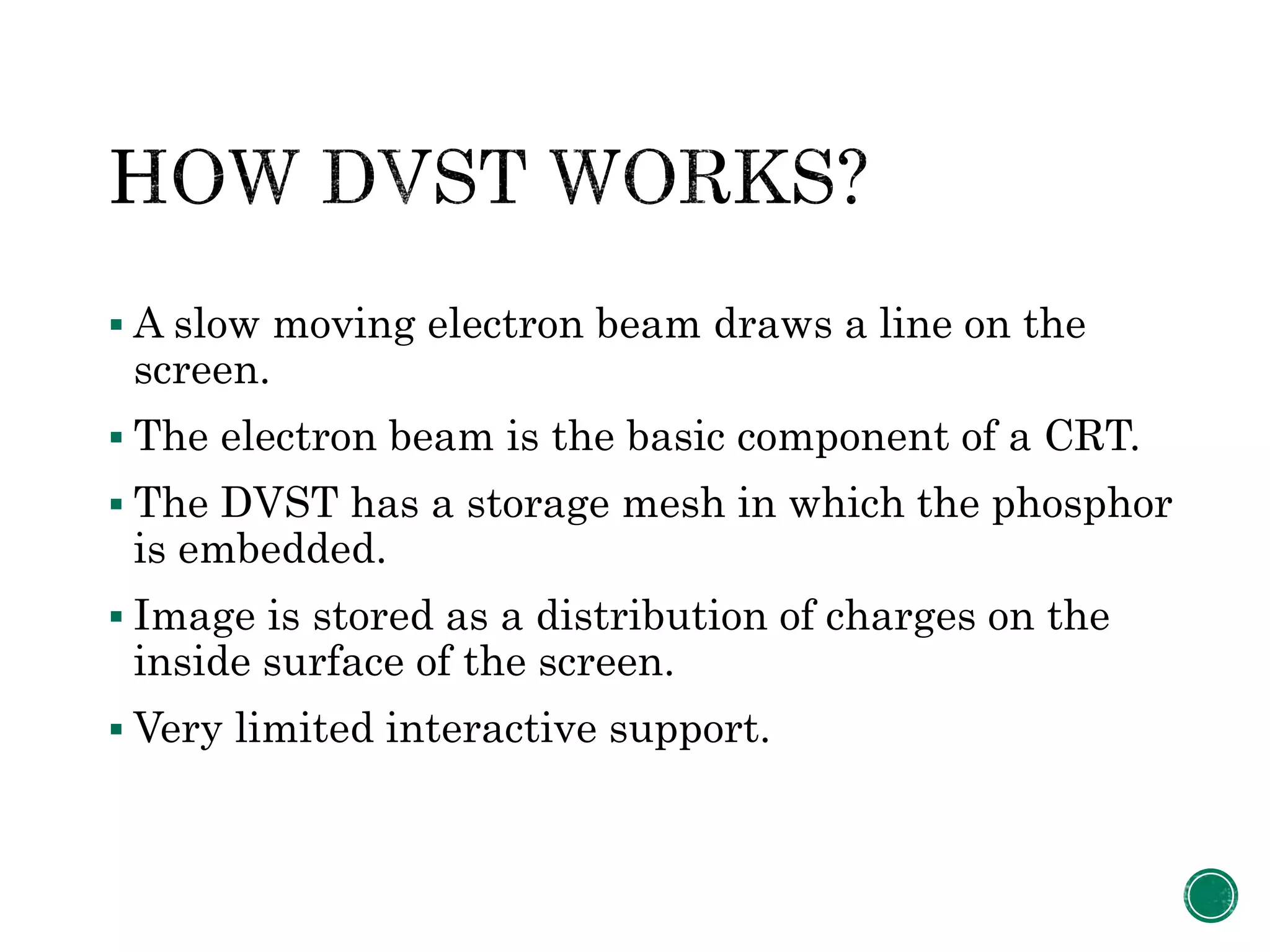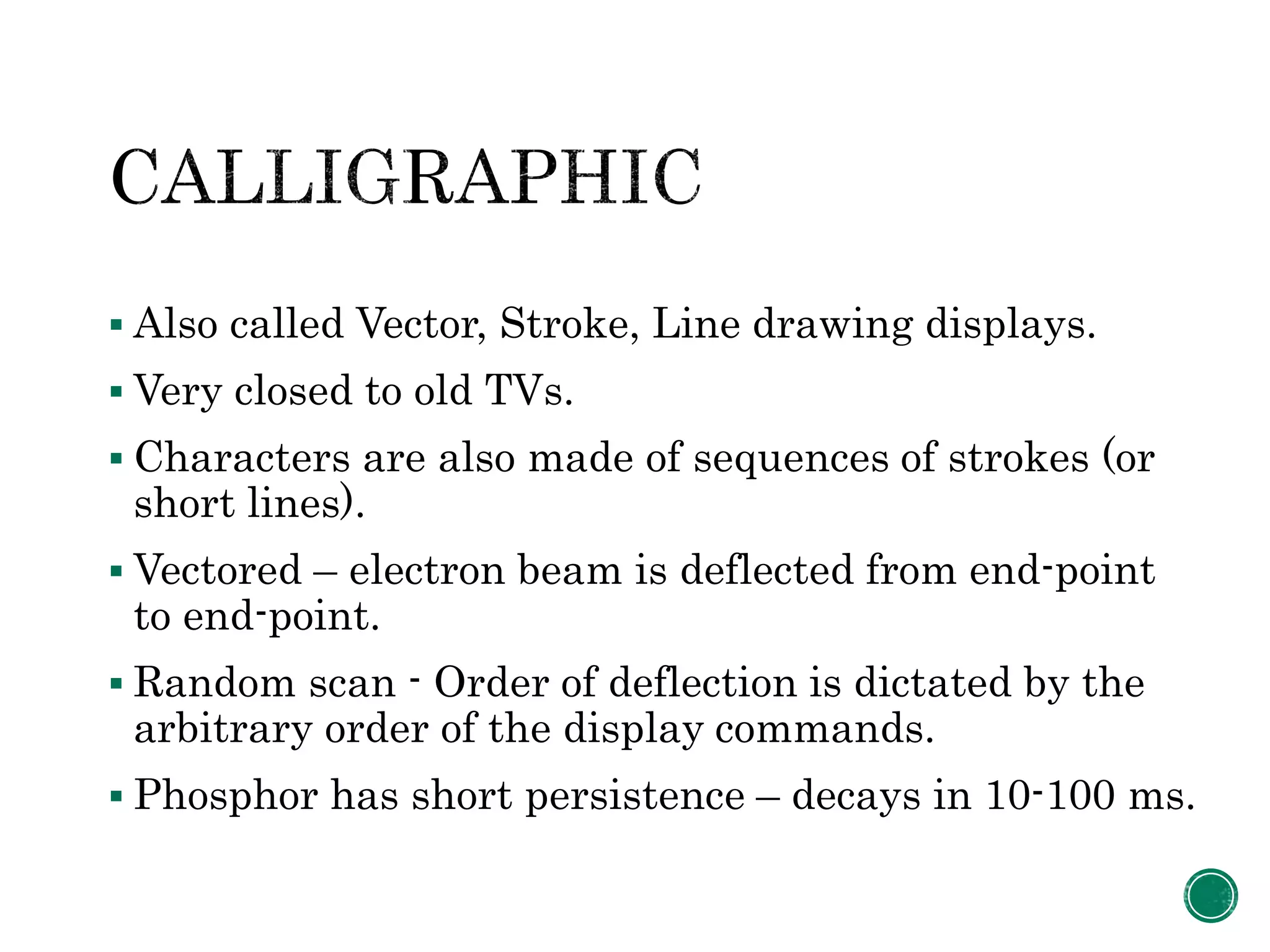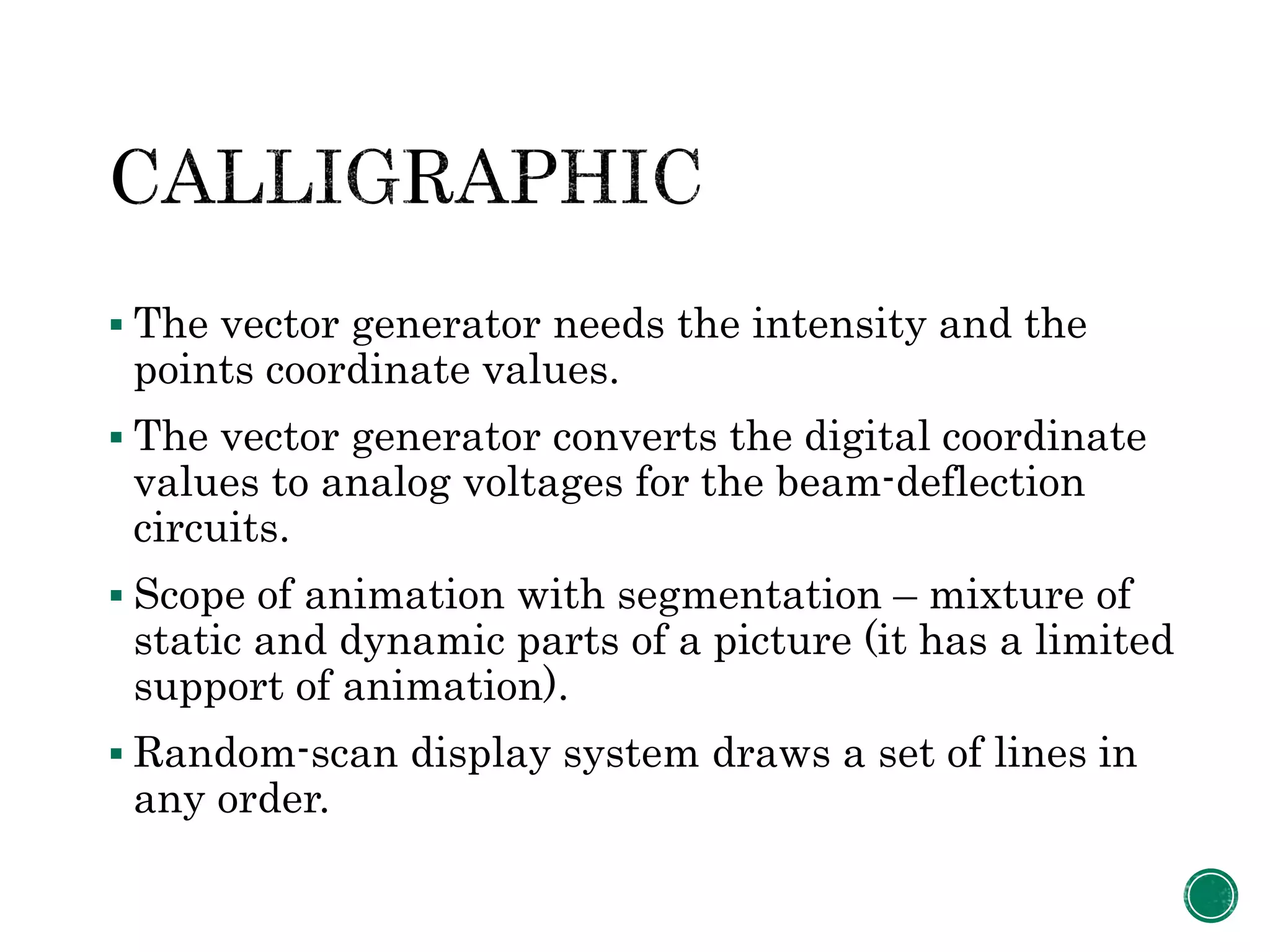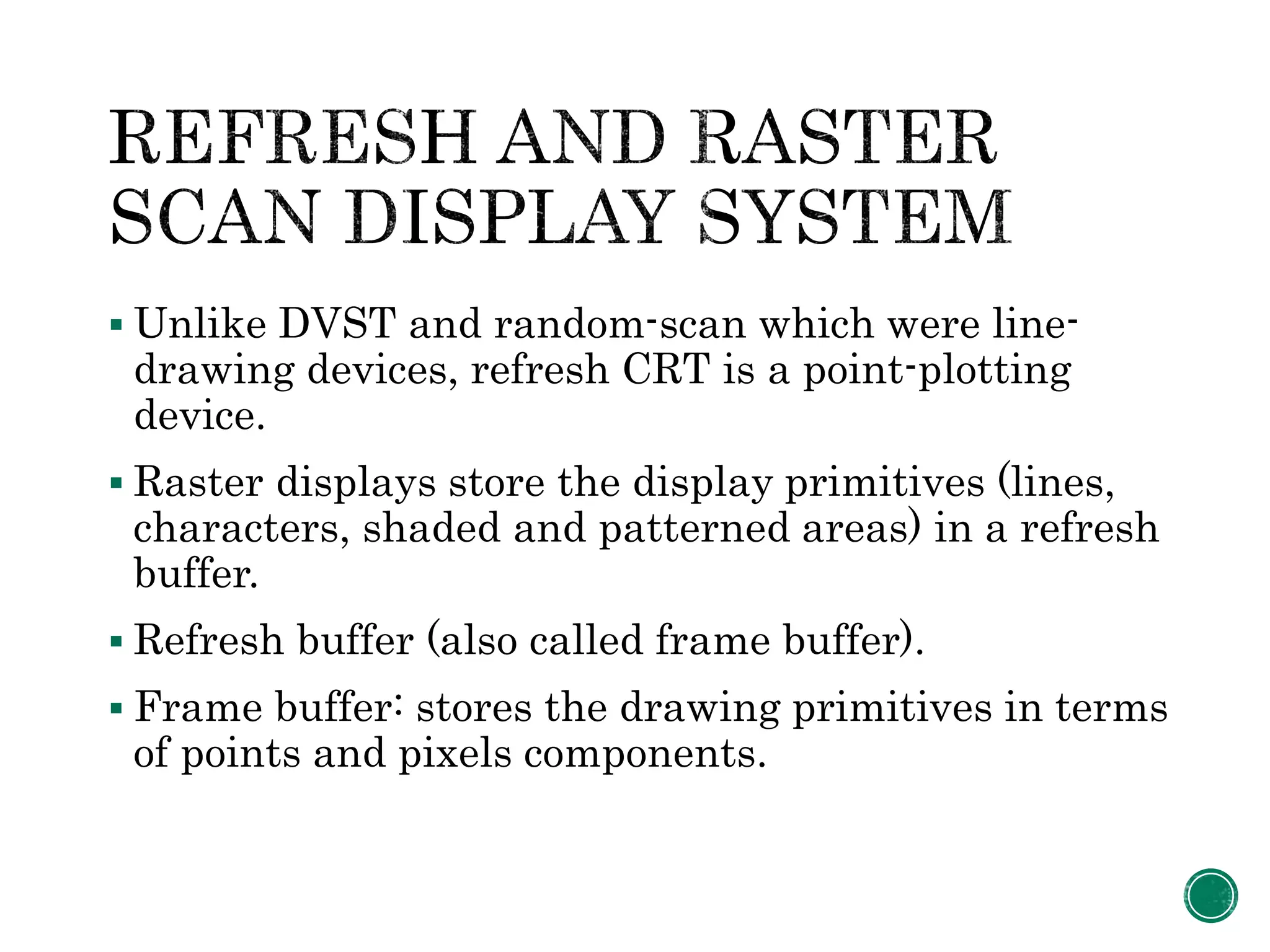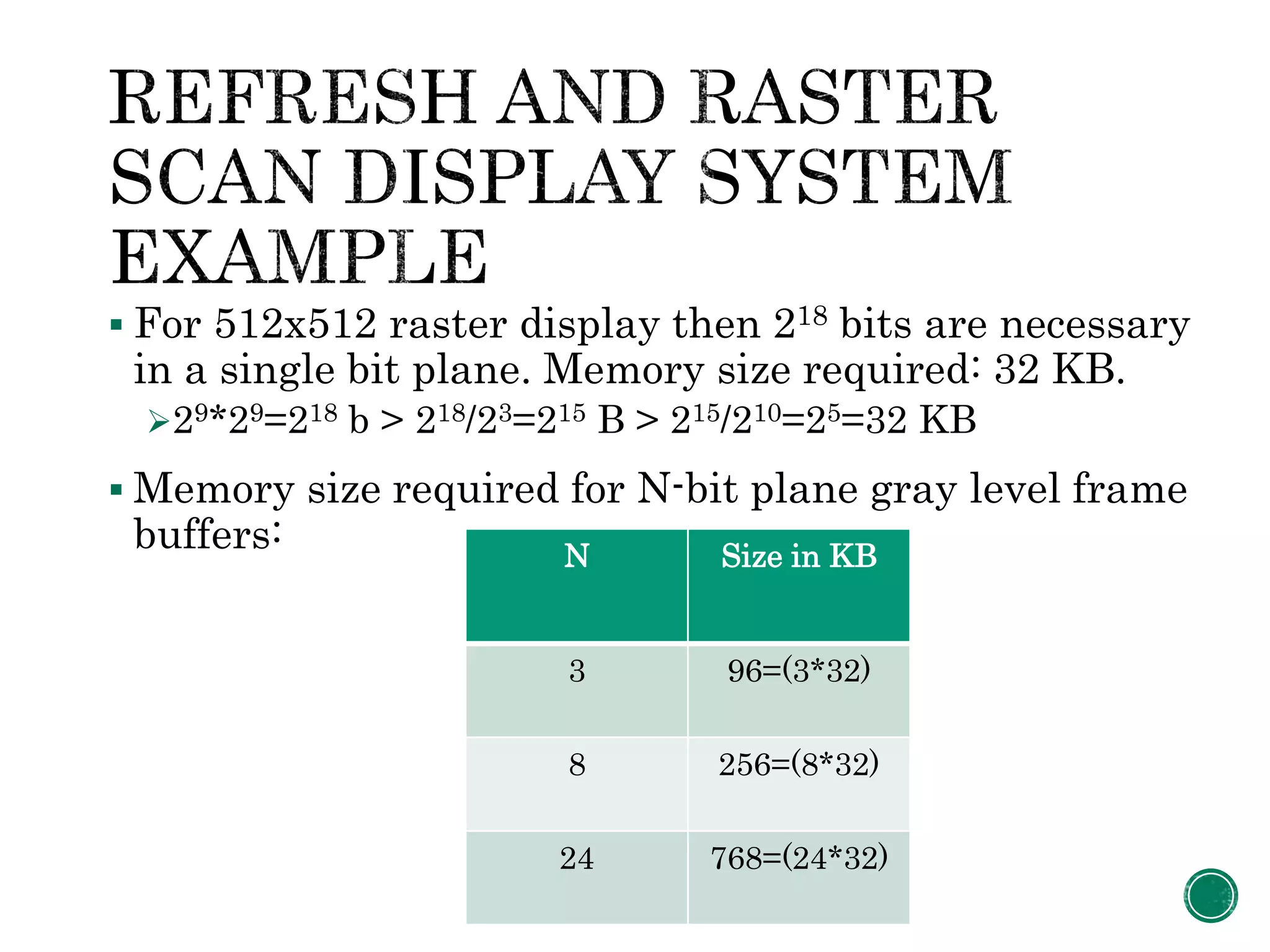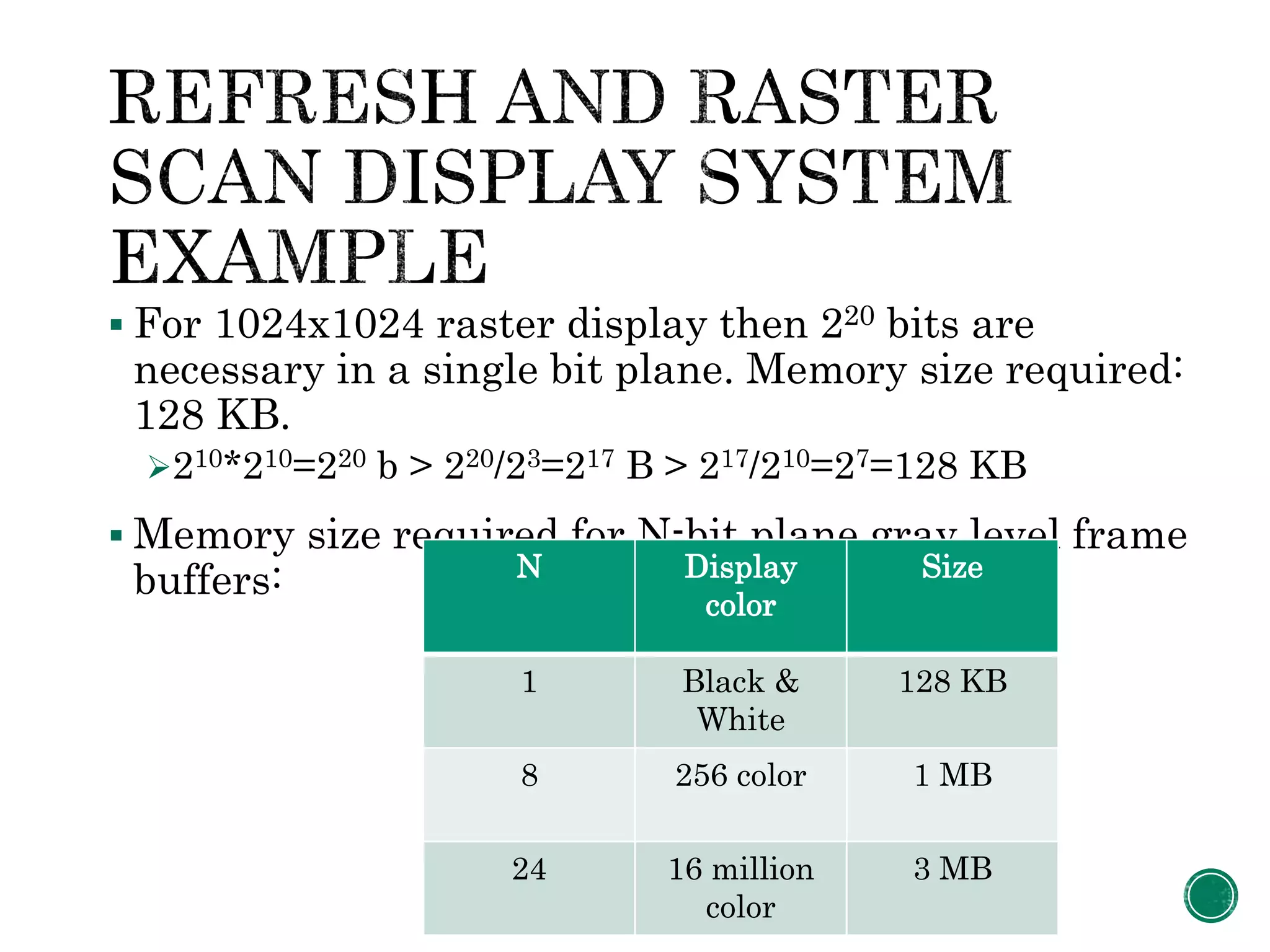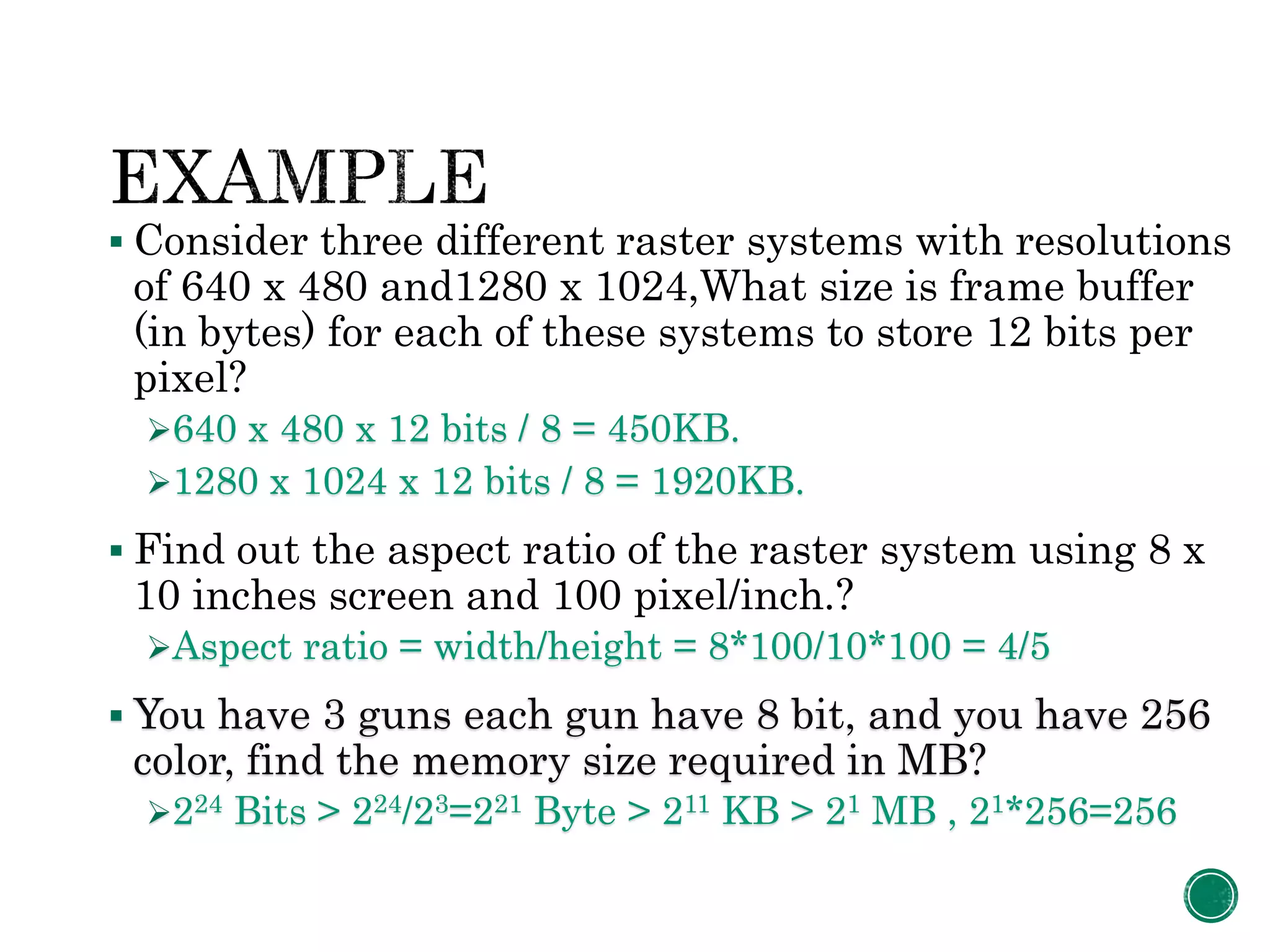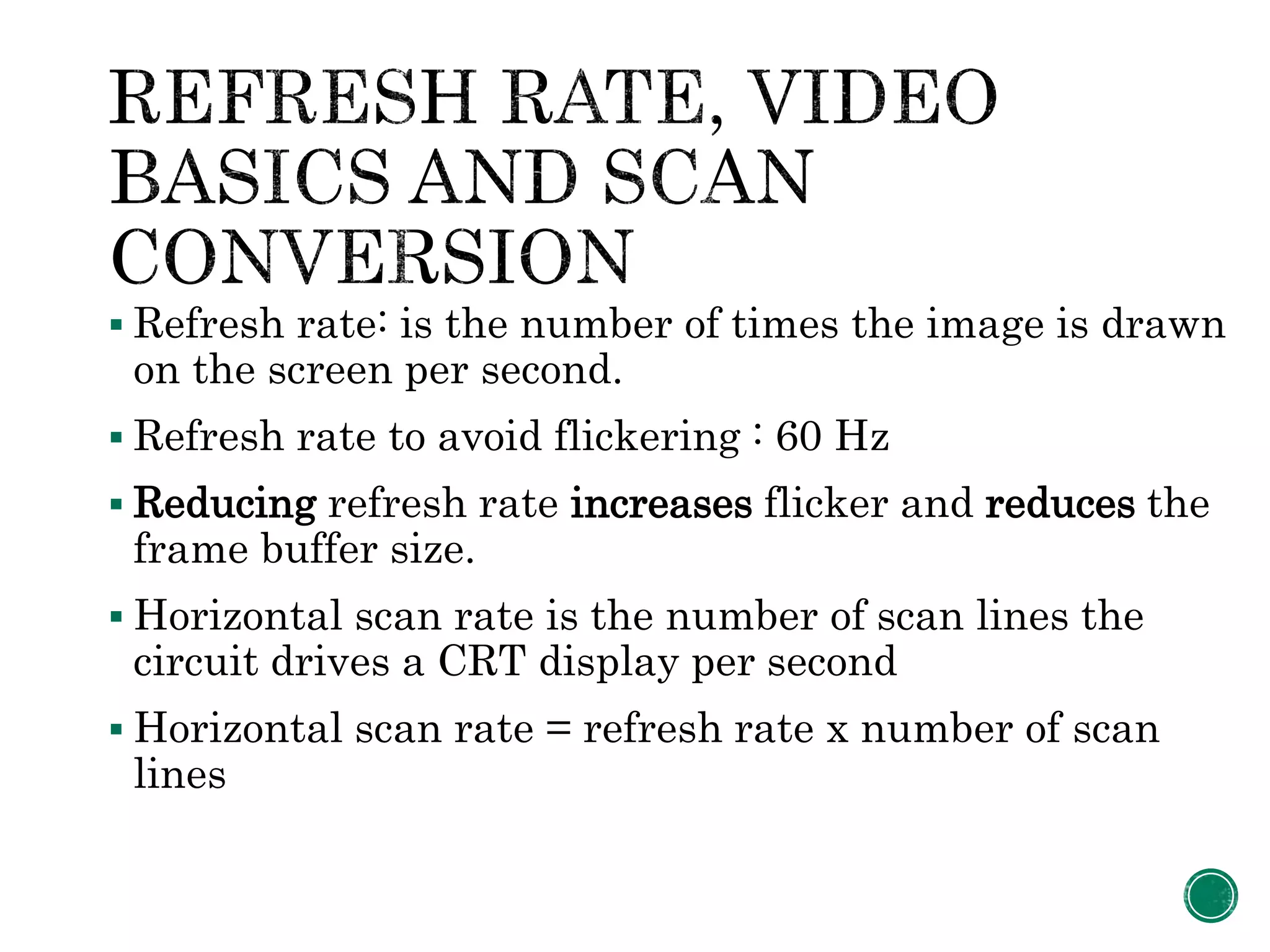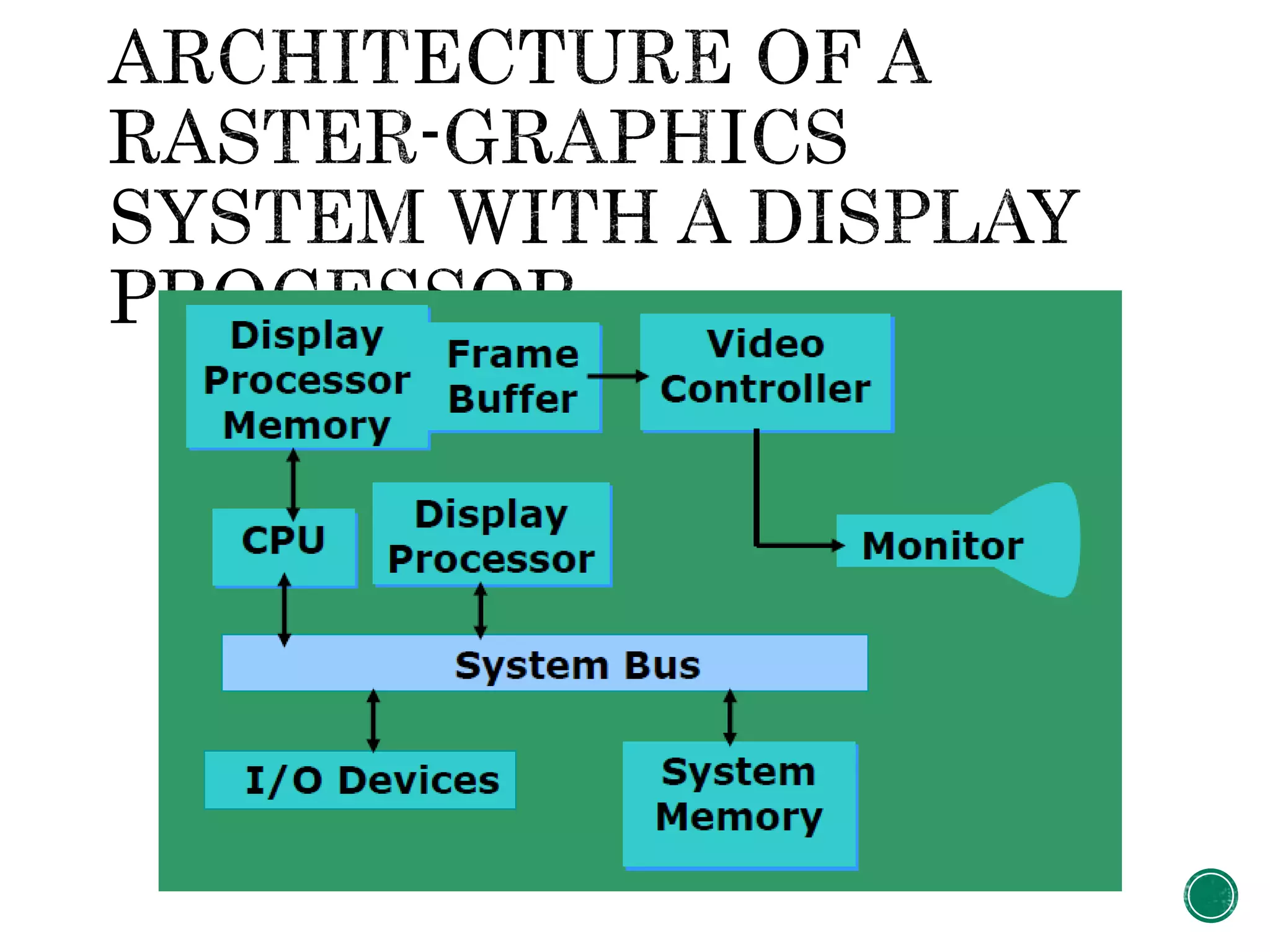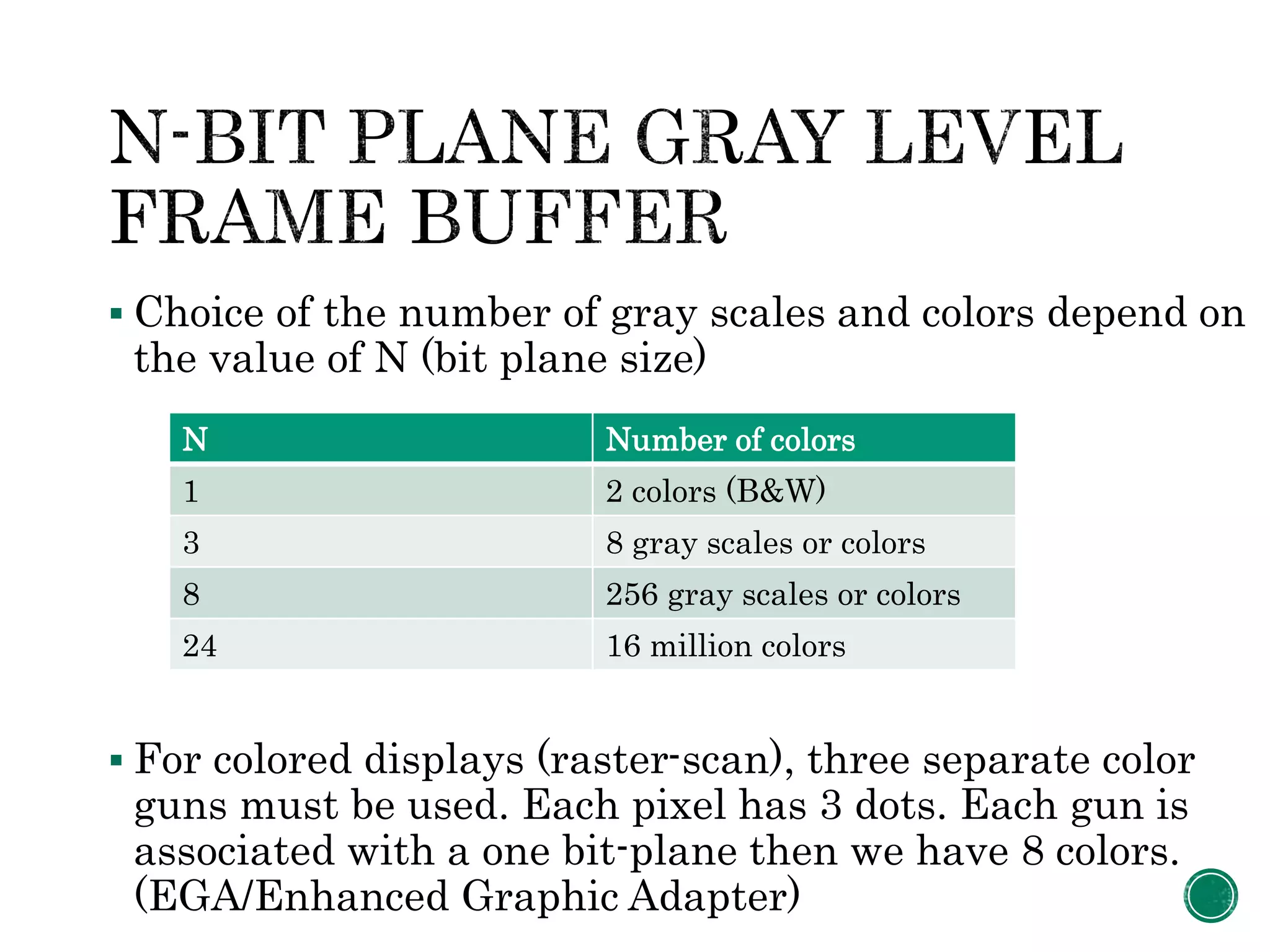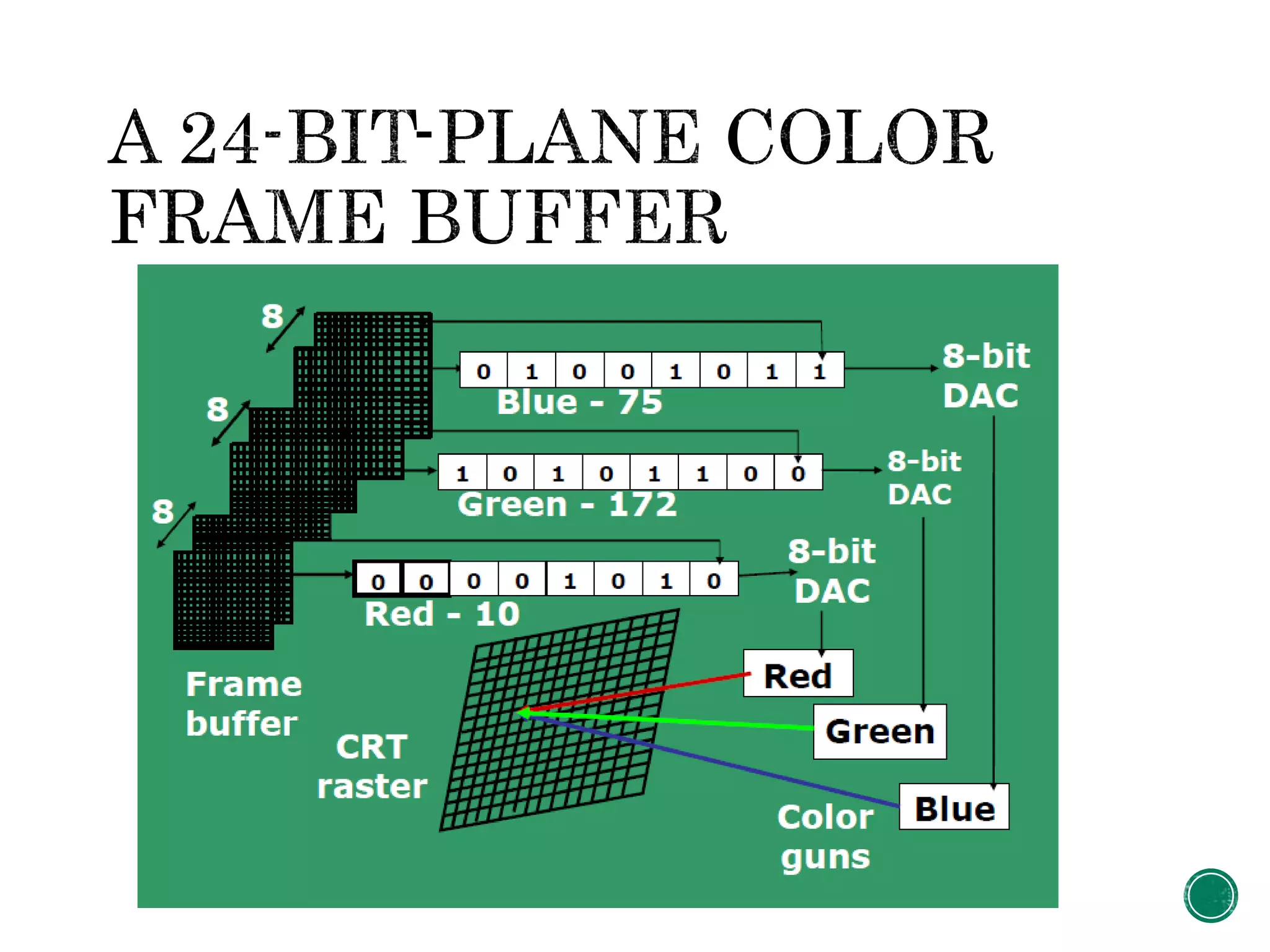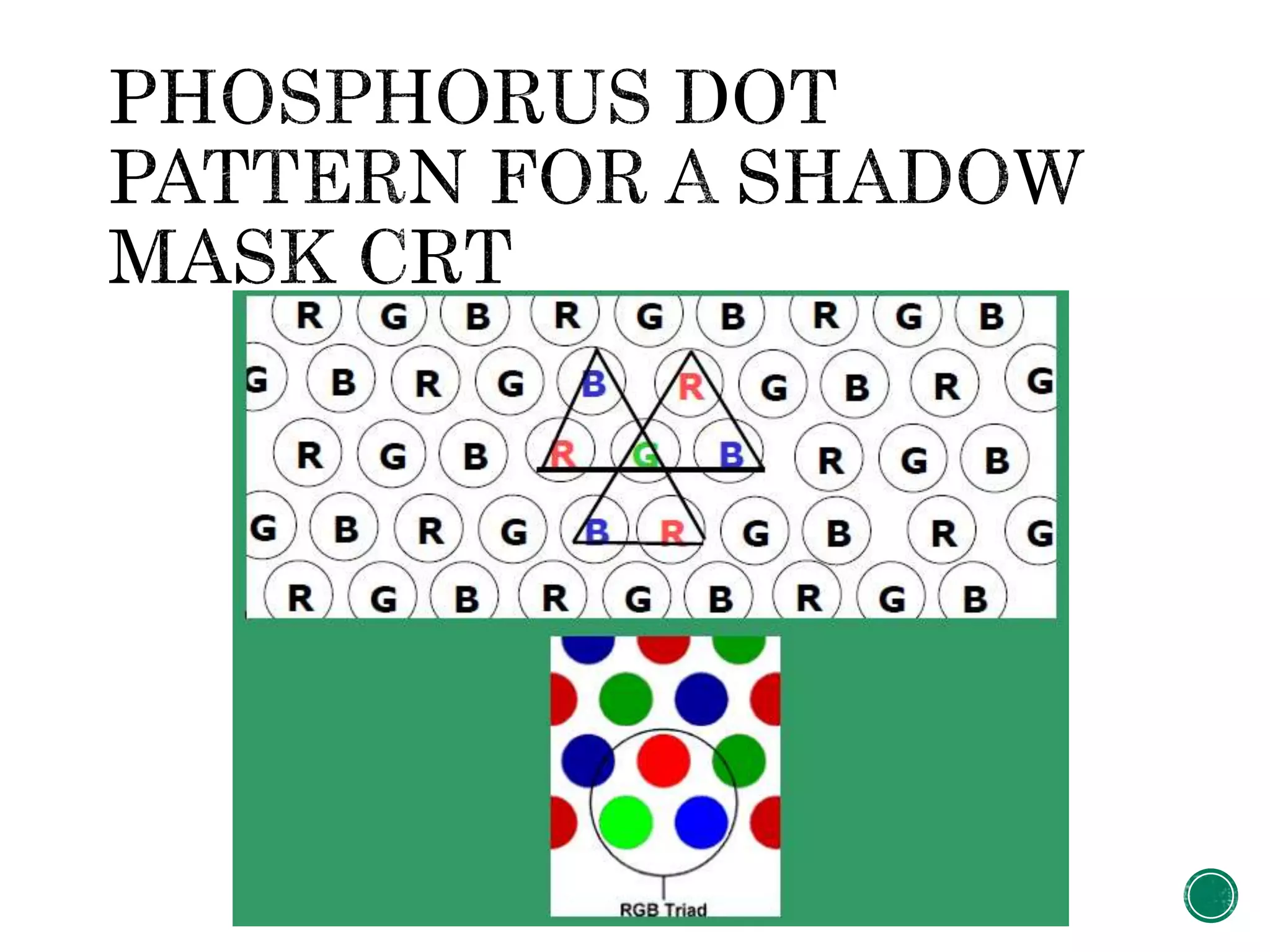This document summarizes computer graphics and display devices. It discusses that computer graphics involves displaying and manipulating images and data using a computer. A typical graphics system includes a host computer, display devices like monitors, and input devices like keyboards and mice. Common applications of computer graphics include GUIs, charts, CAD/CAM, maps, multimedia, and more. Display technologies discussed include CRT monitors, LCD panels, and other devices. Key aspects of CRT monitors like refresh rate, resolution, and bandwidth are also summarized.