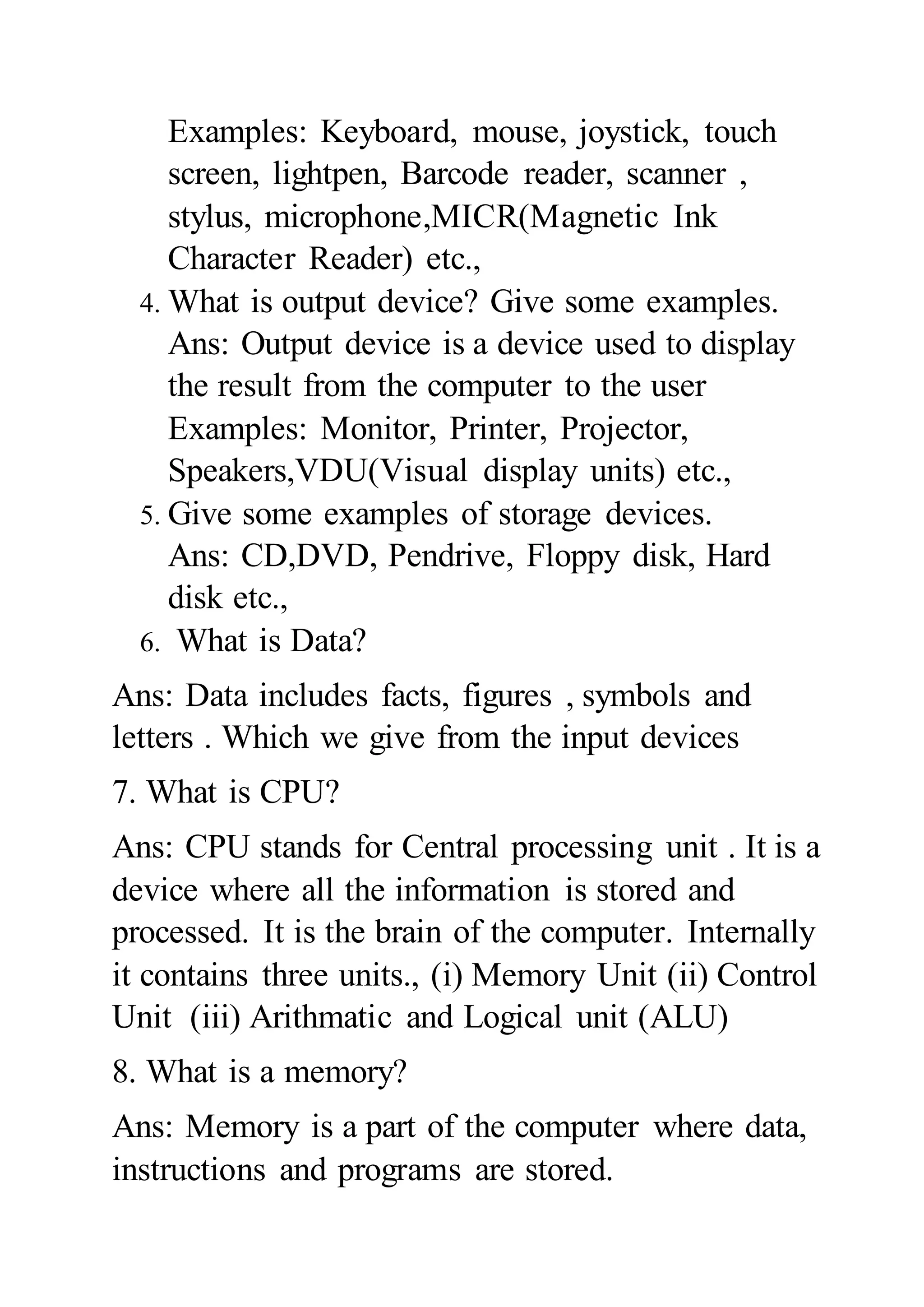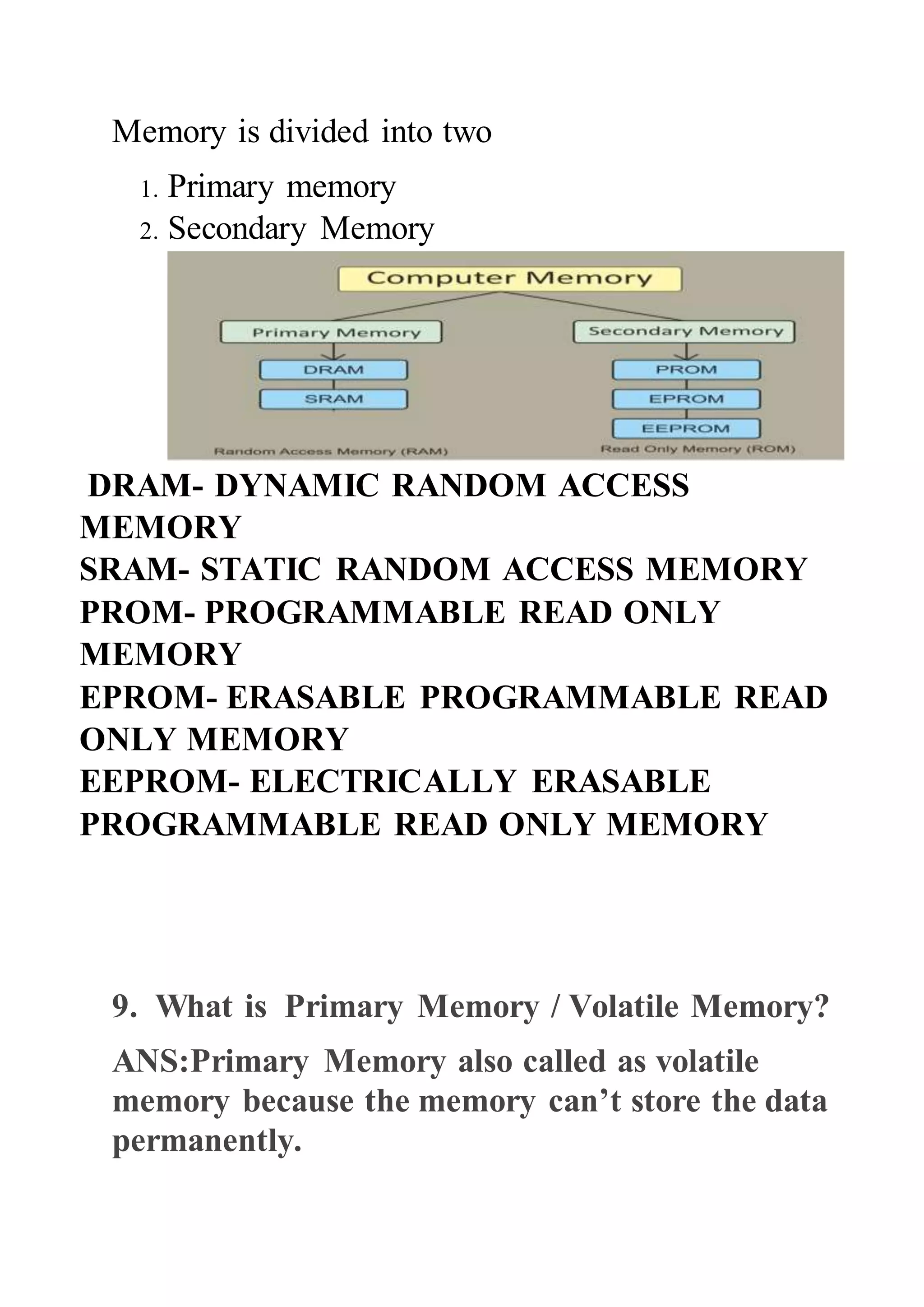This document provides an overview of basic information technology concepts. It defines a computer as an electronic device that accepts input, processes data, and provides output. The input-process-output (IPO) cycle is illustrated, showing how input devices provide data to the central processing unit (CPU) which includes the arithmetic logic unit (ALU), memory unit (MU), and control unit (CU) for processing, with output then displayed. Examples of input devices include keyboards, mice, and touchscreens, while output devices include monitors and printers. Storage devices such as hard disks and USB drives are also discussed. Key computer components like the CPU, memory, and networks are defined. The differences between wired and wireless networks are outlined.