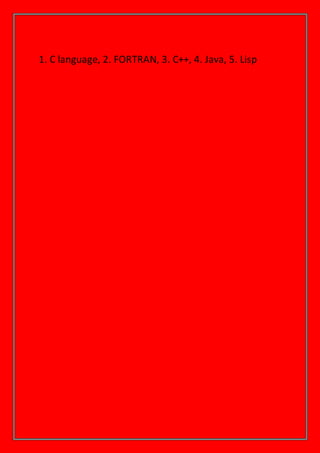The document provides a detailed overview of computers, defining them as electronic devices that process data into information and outlining their types, including analog, digital, and hybrid computers. It explains the basic components of computers, such as hardware (input, output, storage devices) and software (system and application software), as well as the roles of the CPU, memory types (RAM, ROM), and secondary storage. Additionally, it distinguishes between compilers and interpreters as essential programs that translate high-level programming languages into machine language.
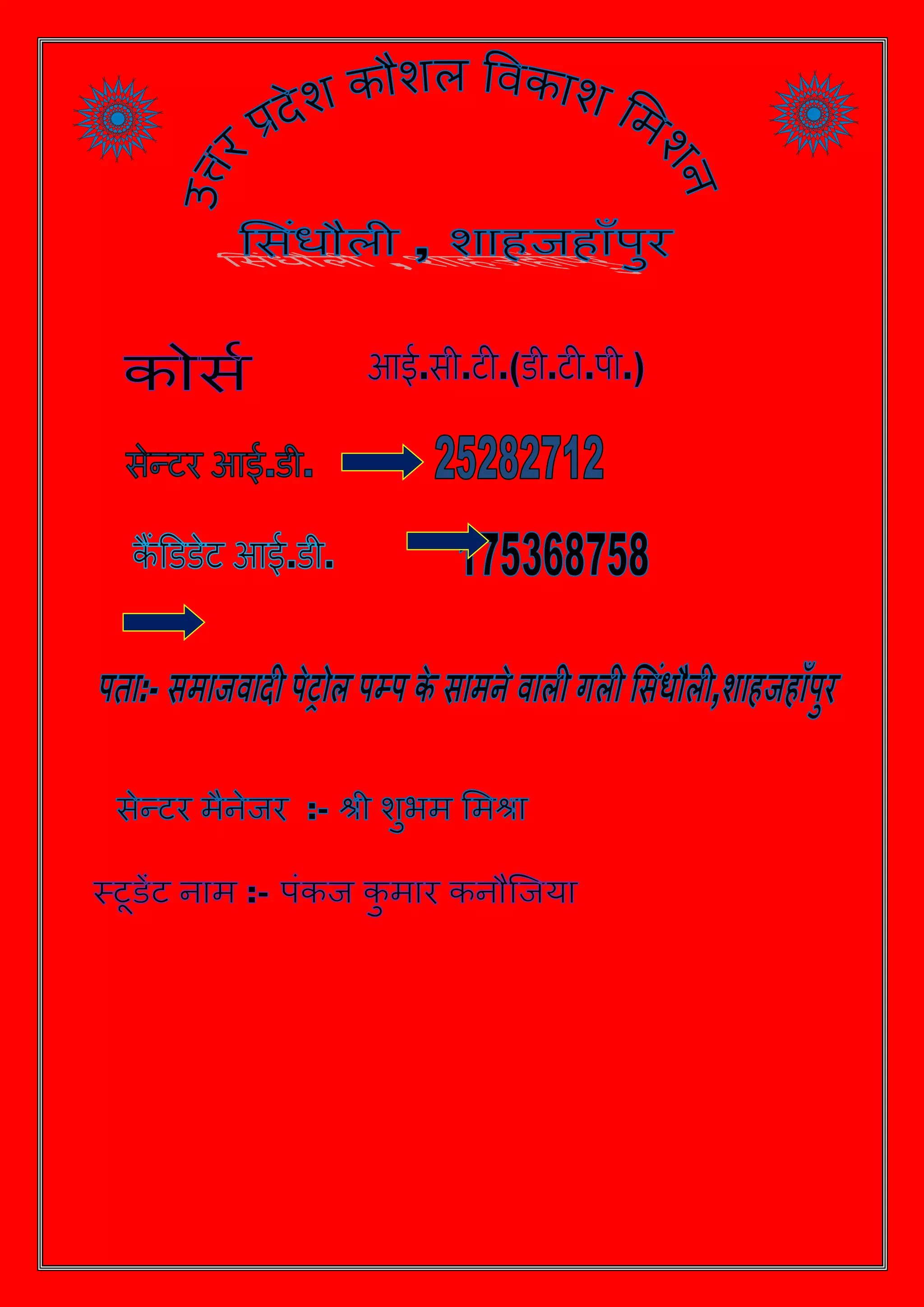
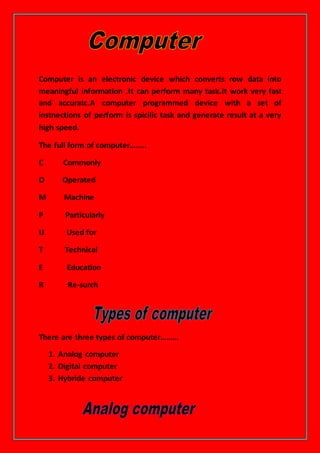
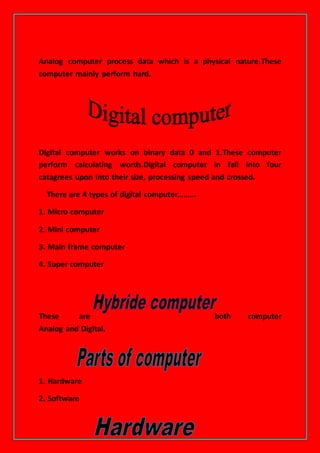
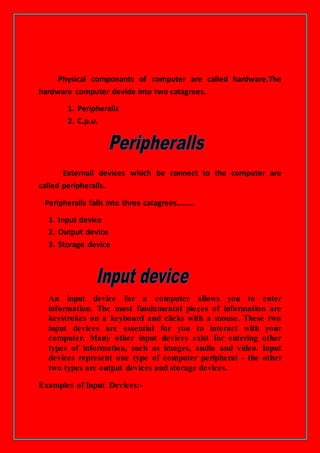
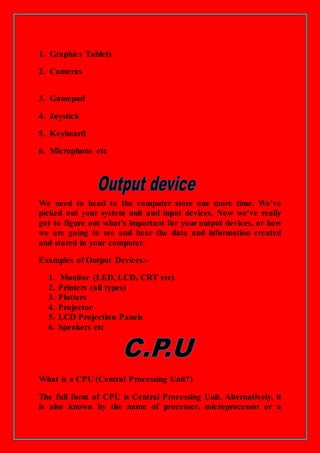
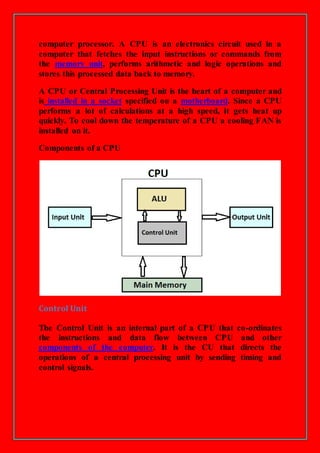
![Arithmetic Logic Unit
The ALU is an internal electronic circuitry of a CPU that
performs all the arithmetic and logical operations in a computer.
The ALU receives three types of inputs.
Control signal from CU ( Control Unit )
Data(operands) to be operated
Status information from operations done previously.
When all the instructions have been operated, the output that
consists of data is stored in memory and status information is
stored in internal registers of a CPU.
Memory
It is part of computer.We can all data and programs stored in
memory.In computing, memory refers to the computer
hardware integrated circuits that store information for immediate
use in a computer; it is synonymous with the term "primary
storage". Computer memory operates at a high speed, for
example random-access memory (RAM), as a distinction
from storage that provides slow-to-access information but offers
higher capacities. If needed, contents of the computer memory
can be transferred to secondary storage, through a memory
management technique called "virtual memory". An archaic
synonym for memory is store.[1]
There are two types of memory............
1. Primary memory
2. Secondary memory
Primary memory
Primary memory is computer memory that a processor or
computer accesses first or directly. It allows a processor to
access running execution applications and services that are](https://image.slidesharecdn.com/pankajkumar-180317070838/85/Pankaj-kumar-7-320.jpg)
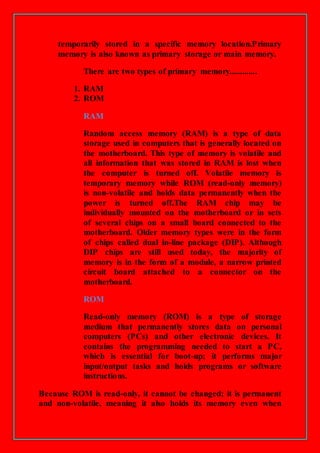

![Software is a set of procedures and associated programs
documentation related to an if active operation of the computer
system. Computer hardware in itself cannot perform any useful
task. It must be complemented with some instruction, which the
hardware under stands and obey. Software is two
types---- [1.] system software [2.]
Application software
[1.] System software==== system software, system packages are
sets of one are program that are basically designed to control the
operation of a computer system in generally system software
control the following—(A) Running of other software packages.
(B) Communicating with other peripheral device such age printer
hard disk and tape device etc.
[2.] Application software==== system software are once which
directly talk with the hardware component the application
software intern talk with the system for their execution.
Software
System software Application software
User written Readymade](https://image.slidesharecdn.com/pankajkumar-180317070838/85/Pankaj-kumar-10-320.jpg)