Health and safety requirements for computer maintenance
•Download as PPTX, PDF•
3 likes•5,579 views
This is a presentation about how employer keeps their employees safe by following the law, and this also shows how files are backed up easily. This presentation is part of my IT coursework*
Report
Share
Report
Share
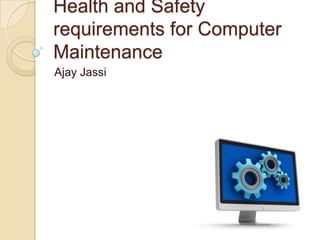
Recommended
Lesson 1 computer safety and maintenance

Tredegar Park All Age Information Technology Class Lesson 1. This presentation describes proper methods of maintaining computer hardware. Ergonomics is briefly discussed.
Advanced PC Maintenance and Troubleshooting

In this Document, hands-on exercises provide you with the knowledge and experience to take apart and reassemble computer components, and use specific techniques for identifying the source of hardware and software problems. Generally, in this handout students will install, upgrade, repair, configure, optimize, troubleshoot, and perform preventative maintenance on basic personal computer hardware and operating systems.
Recommended
Lesson 1 computer safety and maintenance

Tredegar Park All Age Information Technology Class Lesson 1. This presentation describes proper methods of maintaining computer hardware. Ergonomics is briefly discussed.
Advanced PC Maintenance and Troubleshooting

In this Document, hands-on exercises provide you with the knowledge and experience to take apart and reassemble computer components, and use specific techniques for identifying the source of hardware and software problems. Generally, in this handout students will install, upgrade, repair, configure, optimize, troubleshoot, and perform preventative maintenance on basic personal computer hardware and operating systems.
Top 10 PC Maintenance Tasks That You Need To Remember

Keeping PC maintained is important to make the Windows Pc running smoothly. But it is quite difficult, so here get the best PC maintenance tasks it will help you to keep your PC healthy...
Q3 M1 Types of Components and Objects to be Measured.pptx

Computer System Servicing 9
Module 2 Lesson 2
Computer safety

Workers who use computers for long periods or time are susceptible to health problems.
Many of these problems are avoidable.
You need to be aware on what the problems are and how they can be avoided.
Promoting safety and health in the workplace

Promoting health and safety in a work place cannot be overemphasize. Read out this piece and better you work environment and promote health and safety where you work.
More Related Content
What's hot
Top 10 PC Maintenance Tasks That You Need To Remember

Keeping PC maintained is important to make the Windows Pc running smoothly. But it is quite difficult, so here get the best PC maintenance tasks it will help you to keep your PC healthy...
Q3 M1 Types of Components and Objects to be Measured.pptx

Computer System Servicing 9
Module 2 Lesson 2
Computer safety

Workers who use computers for long periods or time are susceptible to health problems.
Many of these problems are avoidable.
You need to be aware on what the problems are and how they can be avoided.
What's hot (20)
Top 10 PC Maintenance Tasks That You Need To Remember

Top 10 PC Maintenance Tasks That You Need To Remember
Q3 M1 Types of Components and Objects to be Measured.pptx

Q3 M1 Types of Components and Objects to be Measured.pptx
Viewers also liked
Promoting safety and health in the workplace

Promoting health and safety in a work place cannot be overemphasize. Read out this piece and better you work environment and promote health and safety where you work.
Health hazards of mobile phone and computer use

A power point presentation discussing the various health hazards encountered while using mobile phone and computer
CHEMICAL HAZARDS

what Is a Chemical Hazard? chemical hazards. A chemical hazard is any substance that can cause harm, primarily to people.
Internal components of the computer

A Technical Powerpoint about the internal components of the computer.
Occupational Health and Safety Powerpoint Presentation

This is a Powerpoint Presentation I have been asked to prepare as part of my assessment for the Certificate 3 in Multimedia at Tastafe, Alanvale, Launceston.
Viewers also liked (20)
Safety practice ( SWEDISH COLLEGE OF ENGINEERING WAHCANTT)

Safety practice ( SWEDISH COLLEGE OF ENGINEERING WAHCANTT)
Occupational Health and Safety Powerpoint Presentation

Occupational Health and Safety Powerpoint Presentation
Similar to Health and safety requirements for computer maintenance
Health and safety in the workplace.

This presentation partly shows how the employer would help keep health & safety in check, in the workplace. This guide is very in-depth and is based among a computer environment.
it also goes on to explain how to back up files (by USB or the cloud), and the importance of various features.
This is part of my cisco coursework UNIT 3 M3, I hope you enjoy, leave any comments and likes below!
Bathroom spy camera 4 in 1 shaver camera user guide

Best customized spy cameras
Professional hidden camera for house surveillance
www.spycamerasmall.com
www.wifibathroomhiddencamera.com
www.bathspycamera.com
www.spycameraforsale.com
www.bathroomspycameras.com
www.spycameraforbathroom.com
Copyright 2018 Eagle Eye Technology LTD,.
All rights reserved.
Potential problems that occur during hardware installation

This presentation is about the risk that my occur when installing hardware. It explains how it happens and how it can be prevented.
This is part of my IT coursework*
shower radio camera I form radio user guide

Best customized spy cameras
Professional hidden camera for house surveillance
www.spycamerasmall.com
www.wifibathroomhiddencamera.com
www.bathspycamera.com
www.spycameraforsale.com
www.bathroomspycameras.com
www.spycameraforbathroom.com
Copyright 2018 Eagle Eye Technology LTD,.
All rights reserved.
HD best toilet spy camera Air purifier spy camera user guide

Eagle eye technology (Hong Kong) Co., Ltd
URL:
http://www.bathroomspycamerashop.com
http://www.bathroomshowerspycamera.com
http://www.bestbathroomspycamera.com
http://www.topbathroomspycamera.com
http://www.newbathroomspycamera.com
http://www.onlinespycam.com
http://www.onlinewholesalespycamera.com
http://www.wholesalespycams.com
http://www.spycameraforbathroom.com
http://www.bathroomspycameras.com
http://www.cheapbathroomspycamera.com
http://www.bathspycamera.com
http://www.spycambest.com
http://www.spybathroomcameras.com
Tel:
+86-0755-29341569
86-013420906504
Email:
sales@wholesalespycams.com
eyespychina@yahoo.com
order_spycamera@yahoo.com
MSN:
sales@eyespychina.com
sales1@wholesalespycams.com
Head Office: 2B077 communication market taipingyang Futian District ,
Shenzhen, China
Zip Code: 518030
Similar to Health and safety requirements for computer maintenance (20)
Grade 8 ICT CSS Learning Plan - August 31 to September 2, 2022.doc

Grade 8 ICT CSS Learning Plan - August 31 to September 2, 2022.doc
Bathroom spy camera 4 in 1 shaver camera user guide

Bathroom spy camera 4 in 1 shaver camera user guide
Potential problems that occur during hardware installation

Potential problems that occur during hardware installation
HD best toilet spy camera Air purifier spy camera user guide

HD best toilet spy camera Air purifier spy camera user guide
More from Ajay Jassi
Security Plan for Small Networks/Offices 

This document is a security plan that was created ideally for any home network or small businesses.
This is part of my IT coursework*
Managing IT Security

This is a presentation about taking security features into IT, securing computer systems and data in a business.
This is part of my IT coursework*
Impact on IT system breaches

This is a presentation about how system breaches can affect computer systems and data in business.
This is part of my IT coursework*
Testing software

This is a presentation about testing pieces of software that has been previously installed testing for its functionality. The software that was tested was OpenOffice, Skype and AVG.
This is part of my IT coursework*
Configuring personal desktop

This is a presentation about personalising a computer system for a user.
This is part of my IT coursework*
Preaparation for new software application

This is a documentation that is for users who are installing software to their a computer system.
This is part of my IT coursework*
Software Licences

This is a documentation about software licences, legal requirements, processes involved, benefits of registering software, and implications of installing software.
This document is part of my IT coursework*
Hardware Documentation and Benefits of Hardware Provider

This documentation is about a piece of hardware that has been installed and how some providers can benefit the users.
This document is part of my IT coursework*
IT job role description for Technical Support Engineer

This is a brief job description about a Technical Support Engineer in the IT Industry. This will be explaining the requirements, qualifications and experience that is needed for the role. It also shows the salary for this specific information, the responsibilities and the main roles that will be done on everyday basics.
This is part of my IT coursework*
Characteristics for IT Employee (P1)

This is a mind map created in Microsoft Word, which explains and tells the importances of characteristics that are required for IT employees whilst working in the IT industry.
This document is part of my IT coursework*
Preparation for Installing Hardware

This is a presentation about what processes are required before installing and opening up a computer system.Images and annotations will be shown in, note this is a basic presentation.
This is partf my IT coursework*
Installation and Testing of Hardware

This presentation is about installing a wireless NIC into a computer system and testing it for its functionality. It also explains how problems can be solved if any precautions happen.
This presentation is part of my IT coursewok*
Reasons why Hardware is Installed and Potential Problems and the Precautions

In this presentation it explains why hardware is installed and the problems that can happen, It also explains how it can be prevented.
This presentation is part of my IT coursework*
Installation of Windows 7 using USB

This is a presentation about how Windows 7 is installed fresh, using a memory stick. This is a basic step-by-step with images.
This is part of my IT coursework*
Building Computer System

In this presentation, I used Virtual Desktop to take screenshots and explain how a computer system is build starting with the tower.
This presentation is part of my IT coursework*
Installation and configuration of Wireless NIC

This is a presentation showing how to install wireless NIC hardware and software. Images and annotations are used, to make it clear.
This is part of my IT coursework*
Comparison between Windows 8 and Mavericks OS X

This is a presentation about comparing two operating systems. The OS is chose were Windows 8 and Mac Mavericks OS X. I chose these as Microsoft and Apple are competitors.
This presentation is part of my coursework*
Upgrade Invoice

This is an upgrade invoice I created for Mr Earl Atkinson.
This document is part of my IT coursework*
Personalising Desktop

This presentation is about personalising a pc; to modify the wallpaper, screensaver and icon size.
This document is part of my IT coursework*
Computer Invoice

This is an invoice for a computer system that is part of another task in my IT coursework. This is to be given to the customer in the scenario and is used for return and exchange policy.
This document is part of my IT coursework*
More from Ajay Jassi (20)
Hardware Documentation and Benefits of Hardware Provider

Hardware Documentation and Benefits of Hardware Provider
IT job role description for Technical Support Engineer

IT job role description for Technical Support Engineer
Reasons why Hardware is Installed and Potential Problems and the Precautions

Reasons why Hardware is Installed and Potential Problems and the Precautions
Recently uploaded
DevOps and Testing slides at DASA Connect

My and Rik Marselis slides at 30.5.2024 DASA Connect conference. We discuss about what is testing, then what is agile testing and finally what is Testing in DevOps. Finally we had lovely workshop with the participants trying to find out different ways to think about quality and testing in different parts of the DevOps infinity loop.
FIDO Alliance Osaka Seminar: The WebAuthn API and Discoverable Credentials.pdf

FIDO Alliance Osaka Seminar
Epistemic Interaction - tuning interfaces to provide information for AI support

Paper presented at SYNERGY workshop at AVI 2024, Genoa, Italy. 3rd June 2024
https://alandix.com/academic/papers/synergy2024-epistemic/
As machine learning integrates deeper into human-computer interactions, the concept of epistemic interaction emerges, aiming to refine these interactions to enhance system adaptability. This approach encourages minor, intentional adjustments in user behaviour to enrich the data available for system learning. This paper introduces epistemic interaction within the context of human-system communication, illustrating how deliberate interaction design can improve system understanding and adaptation. Through concrete examples, we demonstrate the potential of epistemic interaction to significantly advance human-computer interaction by leveraging intuitive human communication strategies to inform system design and functionality, offering a novel pathway for enriching user-system engagements.
When stars align: studies in data quality, knowledge graphs, and machine lear...

Keynote at DQMLKG workshop at the 21st European Semantic Web Conference 2024
Bits & Pixels using AI for Good.........

A whirlwind tour of tech & AI for socio-environmental impact.
"Impact of front-end architecture on development cost", Viktor Turskyi

I have heard many times that architecture is not important for the front-end. Also, many times I have seen how developers implement features on the front-end just following the standard rules for a framework and think that this is enough to successfully launch the project, and then the project fails. How to prevent this and what approach to choose? I have launched dozens of complex projects and during the talk we will analyze which approaches have worked for me and which have not.
GDG Cloud Southlake #33: Boule & Rebala: Effective AppSec in SDLC using Deplo...

Effective Application Security in Software Delivery lifecycle using Deployment Firewall and DBOM
The modern software delivery process (or the CI/CD process) includes many tools, distributed teams, open-source code, and cloud platforms. Constant focus on speed to release software to market, along with the traditional slow and manual security checks has caused gaps in continuous security as an important piece in the software supply chain. Today organizations feel more susceptible to external and internal cyber threats due to the vast attack surface in their applications supply chain and the lack of end-to-end governance and risk management.
The software team must secure its software delivery process to avoid vulnerability and security breaches. This needs to be achieved with existing tool chains and without extensive rework of the delivery processes. This talk will present strategies and techniques for providing visibility into the true risk of the existing vulnerabilities, preventing the introduction of security issues in the software, resolving vulnerabilities in production environments quickly, and capturing the deployment bill of materials (DBOM).
Speakers:
Bob Boule
Robert Boule is a technology enthusiast with PASSION for technology and making things work along with a knack for helping others understand how things work. He comes with around 20 years of solution engineering experience in application security, software continuous delivery, and SaaS platforms. He is known for his dynamic presentations in CI/CD and application security integrated in software delivery lifecycle.
Gopinath Rebala
Gopinath Rebala is the CTO of OpsMx, where he has overall responsibility for the machine learning and data processing architectures for Secure Software Delivery. Gopi also has a strong connection with our customers, leading design and architecture for strategic implementations. Gopi is a frequent speaker and well-known leader in continuous delivery and integrating security into software delivery.
Key Trends Shaping the Future of Infrastructure.pdf

Keynote at DIGIT West Expo, Glasgow on 29 May 2024.
Cheryl Hung, ochery.com
Sr Director, Infrastructure Ecosystem, Arm.
The key trends across hardware, cloud and open-source; exploring how these areas are likely to mature and develop over the short and long-term, and then considering how organisations can position themselves to adapt and thrive.
GenAISummit 2024 May 28 Sri Ambati Keynote: AGI Belongs to The Community in O...

“AGI should be open source and in the public domain at the service of humanity and the planet.”
PHP Frameworks: I want to break free (IPC Berlin 2024)

In this presentation, we examine the challenges and limitations of relying too heavily on PHP frameworks in web development. We discuss the history of PHP and its frameworks to understand how this dependence has evolved. The focus will be on providing concrete tips and strategies to reduce reliance on these frameworks, based on real-world examples and practical considerations. The goal is to equip developers with the skills and knowledge to create more flexible and future-proof web applications. We'll explore the importance of maintaining autonomy in a rapidly changing tech landscape and how to make informed decisions in PHP development.
This talk is aimed at encouraging a more independent approach to using PHP frameworks, moving towards a more flexible and future-proof approach to PHP development.
Essentials of Automations: Optimizing FME Workflows with Parameters

Are you looking to streamline your workflows and boost your projects’ efficiency? Do you find yourself searching for ways to add flexibility and control over your FME workflows? If so, you’re in the right place.
Join us for an insightful dive into the world of FME parameters, a critical element in optimizing workflow efficiency. This webinar marks the beginning of our three-part “Essentials of Automation” series. This first webinar is designed to equip you with the knowledge and skills to utilize parameters effectively: enhancing the flexibility, maintainability, and user control of your FME projects.
Here’s what you’ll gain:
- Essentials of FME Parameters: Understand the pivotal role of parameters, including Reader/Writer, Transformer, User, and FME Flow categories. Discover how they are the key to unlocking automation and optimization within your workflows.
- Practical Applications in FME Form: Delve into key user parameter types including choice, connections, and file URLs. Allow users to control how a workflow runs, making your workflows more reusable. Learn to import values and deliver the best user experience for your workflows while enhancing accuracy.
- Optimization Strategies in FME Flow: Explore the creation and strategic deployment of parameters in FME Flow, including the use of deployment and geometry parameters, to maximize workflow efficiency.
- Pro Tips for Success: Gain insights on parameterizing connections and leveraging new features like Conditional Visibility for clarity and simplicity.
We’ll wrap up with a glimpse into future webinars, followed by a Q&A session to address your specific questions surrounding this topic.
Don’t miss this opportunity to elevate your FME expertise and drive your projects to new heights of efficiency.
Smart TV Buyer Insights Survey 2024 by 91mobiles.pdf

91mobiles recently conducted a Smart TV Buyer Insights Survey in which we asked over 3,000 respondents about the TV they own, aspects they look at on a new TV, and their TV buying preferences.
UiPath Test Automation using UiPath Test Suite series, part 3

Welcome to UiPath Test Automation using UiPath Test Suite series part 3. In this session, we will cover desktop automation along with UI automation.
Topics covered:
UI automation Introduction,
UI automation Sample
Desktop automation flow
Pradeep Chinnala, Senior Consultant Automation Developer @WonderBotz and UiPath MVP
Deepak Rai, Automation Practice Lead, Boundaryless Group and UiPath MVP
Kubernetes & AI - Beauty and the Beast !?! @KCD Istanbul 2024

As AI technology is pushing into IT I was wondering myself, as an “infrastructure container kubernetes guy”, how get this fancy AI technology get managed from an infrastructure operational view? Is it possible to apply our lovely cloud native principals as well? What benefit’s both technologies could bring to each other?
Let me take this questions and provide you a short journey through existing deployment models and use cases for AI software. On practical examples, we discuss what cloud/on-premise strategy we may need for applying it to our own infrastructure to get it to work from an enterprise perspective. I want to give an overview about infrastructure requirements and technologies, what could be beneficial or limiting your AI use cases in an enterprise environment. An interactive Demo will give you some insides, what approaches I got already working for real.
AI for Every Business: Unlocking Your Product's Universal Potential by VP of ...

AI for Every Business: Unlocking Your Product's Universal Potential by VP of Product, Slack
LF Energy Webinar: Electrical Grid Modelling and Simulation Through PowSyBl -...

Do you want to learn how to model and simulate an electrical network from scratch in under an hour?
Then welcome to this PowSyBl workshop, hosted by Rte, the French Transmission System Operator (TSO)!
During the webinar, you will discover the PowSyBl ecosystem as well as handle and study an electrical network through an interactive Python notebook.
PowSyBl is an open source project hosted by LF Energy, which offers a comprehensive set of features for electrical grid modelling and simulation. Among other advanced features, PowSyBl provides:
- A fully editable and extendable library for grid component modelling;
- Visualization tools to display your network;
- Grid simulation tools, such as power flows, security analyses (with or without remedial actions) and sensitivity analyses;
The framework is mostly written in Java, with a Python binding so that Python developers can access PowSyBl functionalities as well.
What you will learn during the webinar:
- For beginners: discover PowSyBl's functionalities through a quick general presentation and the notebook, without needing any expert coding skills;
- For advanced developers: master the skills to efficiently apply PowSyBl functionalities to your real-world scenarios.
Connector Corner: Automate dynamic content and events by pushing a button

Here is something new! In our next Connector Corner webinar, we will demonstrate how you can use a single workflow to:
Create a campaign using Mailchimp with merge tags/fields
Send an interactive Slack channel message (using buttons)
Have the message received by managers and peers along with a test email for review
But there’s more:
In a second workflow supporting the same use case, you’ll see:
Your campaign sent to target colleagues for approval
If the “Approve” button is clicked, a Jira/Zendesk ticket is created for the marketing design team
But—if the “Reject” button is pushed, colleagues will be alerted via Slack message
Join us to learn more about this new, human-in-the-loop capability, brought to you by Integration Service connectors.
And...
Speakers:
Akshay Agnihotri, Product Manager
Charlie Greenberg, Host
Recently uploaded (20)
FIDO Alliance Osaka Seminar: The WebAuthn API and Discoverable Credentials.pdf

FIDO Alliance Osaka Seminar: The WebAuthn API and Discoverable Credentials.pdf
Epistemic Interaction - tuning interfaces to provide information for AI support

Epistemic Interaction - tuning interfaces to provide information for AI support
When stars align: studies in data quality, knowledge graphs, and machine lear...

When stars align: studies in data quality, knowledge graphs, and machine lear...
"Impact of front-end architecture on development cost", Viktor Turskyi

"Impact of front-end architecture on development cost", Viktor Turskyi
GDG Cloud Southlake #33: Boule & Rebala: Effective AppSec in SDLC using Deplo...

GDG Cloud Southlake #33: Boule & Rebala: Effective AppSec in SDLC using Deplo...
Key Trends Shaping the Future of Infrastructure.pdf

Key Trends Shaping the Future of Infrastructure.pdf
GenAISummit 2024 May 28 Sri Ambati Keynote: AGI Belongs to The Community in O...

GenAISummit 2024 May 28 Sri Ambati Keynote: AGI Belongs to The Community in O...
PHP Frameworks: I want to break free (IPC Berlin 2024)

PHP Frameworks: I want to break free (IPC Berlin 2024)
Essentials of Automations: Optimizing FME Workflows with Parameters

Essentials of Automations: Optimizing FME Workflows with Parameters
Smart TV Buyer Insights Survey 2024 by 91mobiles.pdf

Smart TV Buyer Insights Survey 2024 by 91mobiles.pdf
FIDO Alliance Osaka Seminar: Passkeys at Amazon.pdf

FIDO Alliance Osaka Seminar: Passkeys at Amazon.pdf
UiPath Test Automation using UiPath Test Suite series, part 3

UiPath Test Automation using UiPath Test Suite series, part 3
Kubernetes & AI - Beauty and the Beast !?! @KCD Istanbul 2024

Kubernetes & AI - Beauty and the Beast !?! @KCD Istanbul 2024
AI for Every Business: Unlocking Your Product's Universal Potential by VP of ...

AI for Every Business: Unlocking Your Product's Universal Potential by VP of ...
LF Energy Webinar: Electrical Grid Modelling and Simulation Through PowSyBl -...

LF Energy Webinar: Electrical Grid Modelling and Simulation Through PowSyBl -...
Connector Corner: Automate dynamic content and events by pushing a button

Connector Corner: Automate dynamic content and events by pushing a button
Health and safety requirements for computer maintenance
- 1. Health and Safety requirements for Computer Maintenance Ajay Jassi
- 2. Before the process Backup all of the data that is important. Check system BIOS so that if any parts of the computer is damaged it will give a warning, so the problem is known.
- 3. Manual handling When lifting up a computer, legs must be bent and back must be straight up, as this will prevent breaking bones when lifting heavy objects.
- 4. Electrical hazards Firstly turn off the computer correctly and unplug it from the mains. Unplug all the other cables attracted to the back and front of the computer. Power cycle the computer.
- 5. Preventing Static Shocks Once that is done lay the computer down on a flat surface on top of an antistatic mat. If there is any screws that need to be undo, use the correct screwdriver and take off the cover. Now a antistatic wristband will need to be worn and connect it to a metal part in the casing of the computer with the crocodile clip.
- 6. Responsibility for employers The employer must make sure that their employees are safe and comfortable with their industry. For the employer to do this they will need a clean environment with fully equipped uses. Employees will need: 1)To have regular breaks. 2)Comfortable spinning chairs with cushioning, arm rest, foot rest and a head rest. 3)Antiglare screen to protect their eyes. 4)Strong table. 5)Safe fully working keyboard and mice.
- 7. Reasons why employers responsibility are important 1)Employees will need to take regular breaks so that they don’t strain the eyes and muscles, also avoids them from getting headaches. 2)They will need a comfortable chair because they will be sitting down for long hours and if the chair isn’t comfortable, then this may cause back problems and long term health problems. 3)Needs for antiglare monitor is very important as it reduces reflections from the background, so not much light is being lit off. 4)A strong table will need required if a monitor and a desktop computer will need to be held. Also it will need to be able to hold up arm weight when using keyboard and mice. 5)It’s important for the employees to have a good keyboard and mice, so that they don’t get an electric shock.
- 9. Importance of password Passwords are used to protect data and personal information. To create a strong password it must contain capital letters, numbers and symbols. It’s important that passwords are not shared. The minimum characters should be 8. When creating password, no personal information or names should be used. Such as football clubs, first name, dob
- 10. Using directory and file names Using directory and folders are useful as it keeps data organised and easy to access. When using directory it saves the time, instead of looking through one folder.
- 11. Backing up data Backing up data is very important and useful. This is because if the file crashes or gets lost, you will have a restore point, so where last been saved in a different directory. This can be saving it to a different hdd, email, memory stick or dropbox.
- 12. Anti-virus Anti-virus is a software that is installed onto the computer to protect data from viruses and damage. Some anti-virus software automatically backup your data, in emergency of a virus or a error.
- 13. Methods of communication Communication method What each type of communication was used Advantages and disadvantages of using the method Email Used to send work to teacher and to get help. Advantages: Easy and quick to use. Disadvantages: Not a instant respond. Social networking sites (Twitter) Used to share work to peers to view and receive information Advantages: Receive feedback and can improve. Disadvantages: Work can be copied by someone else. Video Used this to do a Face-to-face discussion which got uploaded on YouTube. Advantages: Easy for people to view the video as doesn’t require downloading Disadvantages: If the video has high pixels, slow internet connections wouldn’t be able to cope. Letter Used to send letters to customers, to keep in touch. Advantages: allows people to send vouchers and coupons Disadvantages: customers doesn’t have to reply Mobile phone Used to communicate with friends by text. Advantages: Instant reply and quick send. Also no internet connection is required. Disadvantages: In some areas Main disadvantage is that email, social sites and videos requires internet connection. there is restricted signals/
- 14. How communication delays and effects progress in workplace. Mainly communication delays progress because the main communication type which is Email isn't a instant reply and takes time to get a response. Other way is if there is no signal in the specific area. Another less known problem is if you accidently email it to the wrong person, without realising and still waiting for a response.
- 15. Demonstrating how to restore a file using backup
- 16. How to backup using dropbox 1) 2) 3) 4) Create folder Save file in folder Log into dropbox Create directory folder in dropbox 5) Open directory folder and click on upload button 6) Choice file to upload 7) Once done it should be in folder
- 17. Downloading from dropbox to 1) Log into dropbox restore. 2) Go into the folder when the file is in 3) Click on the file 4) Then click on the download icon and it will save into the download folder 5) When you click on the file it will take you to the directory folder File that just been downloaded
- 18. How to backup using USB 1) 2) 3) 4) 5) Create folder Save file in folder Plug in USB Open USB Create directory in USB 6) Copy file over to USB 7) Delete file of computer 8) Copy back over from USB
