Chapter 1
•Download as PPT, PDF•
0 likes•541 views
The document provides an overview of basic functions and file management techniques for Macintosh OS X and Windows 7 operating systems. It discusses navigating and organizing files, searching, creating shortcuts or aliases, taking screenshots, creating slideshows and burning CDs/DVDs. Advanced functions covered include using applications to create electronic slideshows and burn photo, music or data discs.
Report
Share
Report
Share
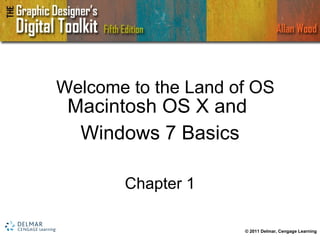
Recommended
Computer unit 2

It contains all about :-
1. DOS
2. Windows
3. MS Word
4. MS Excel
5. Microsoft Access
6. MS PowerPoint
Recommended
Computer unit 2

It contains all about :-
1. DOS
2. Windows
3. MS Word
4. MS Excel
5. Microsoft Access
6. MS PowerPoint
Basics of Microsoft windows 

Learn about basics of Microsoft windows, its different versions and windows 7.
Win xp installation

Abdul Quyyum Butt
M.Sc information Technology
University of Gujrat UOG
PAKISTAN
aqbutt_786@yahoo.com
More Related Content
What's hot
Basics of Microsoft windows 

Learn about basics of Microsoft windows, its different versions and windows 7.
Win xp installation

Abdul Quyyum Butt
M.Sc information Technology
University of Gujrat UOG
PAKISTAN
aqbutt_786@yahoo.com
What's hot (20)
BSAD 104 Understanding Computers,OS,File Management

BSAD 104 Understanding Computers,OS,File Management
Viewers also liked
Conferenza stampa del 15 Dicembre 2011

Conferenza stampa sulla presentazione del sito www.ceccansostenibile.gov.it
An approach for integrating legacy systems in the manufacturing industry

An approach for integrating legacy systems in the manufacturing industryFAST-Lab. Factory Automation Systems and Technologies Laboratory, Tampere University of Technology
Conference: 14th IEEE International
Conference on Industrial Informatics,
INDIN 2016. Futuroscope-Poitiers,
France – July 18-21 2016
Title of the paper: An approach for
integrating legacy systems in the
manufacturing industry
Authors: Naveen Govindarajan, Borja
Ramis Ferrer, Xiangbin Xu, Angélica
Nieto, José L. Martinez LastraPalestra equipe metacompetente

Hoje, ser só competente não basta, as empresas estão buscando profissionais megacompetentes. Que transformam problemas em soluções e adversidade em oportunidade. As equipes não podem ser mais ou menos competentes, têm que ser extraordinárias.
Viewers also liked (20)
Building the Social Enterprise (Advanced) - Andrew Jenkins

Building the Social Enterprise (Advanced) - Andrew Jenkins
An approach for integrating legacy systems in the manufacturing industry

An approach for integrating legacy systems in the manufacturing industry
Similar to Chapter 1
ITC 3001, Personal Computer Fundamentals 1 Course Lea.docx

ITC 3001, Personal Computer Fundamentals 1
Course Learning Outcomes for Unit I
Upon completion of this unit, students should be able to:
1. Explain the fundamentals of computer hardware and computer software.
1.1 Explain the basics of using Windows 8.
1.2 Compare Microsoft Windows to Mac OS.
Reading Assignment
Part I, Lesson 1:
Getting Started with Windows 8
Part I, Lesson 2:
Navigating and Customizing the Start Screen
Unit Lesson
Computer literacy is an absolute requirement now. You probably use, or will use, your computer at work, at
home, and to help your children learn. This unit is designed to help you feel more comfortable with Windows,
the operating system (OS) used to interact with most personal computers.
We will begin with a review of the basics. A computer is an electronic device that accepts data or input,
manipulates the data based on a user’s instructions, and subsequently produces information or output.
Software provides instructions to your computer. Systems software, or the operating system, manages your
system and determines which types of applications you can run. It is the layer of software packages running
on your machine between your computer and hardware devices and your application software. Application
software includes the programs that you use to complete specific tasks. Examples of application software
include word processors, spreadsheet programs, database management systems, compression software,
accounting packages, photo editors, and more. In this unit, you will be studying the Microsoft Windows
operating system. In future units, you will cover applications that comprise the Microsoft Office Suite, including
Word, Excel, Access, and PowerPoint.
As you probably already know, Windows is an operating system from Microsoft that coordinates the activities
of your computer. The one that we will cover in this unit is Windows 8. It controls how the screen is displayed,
how programs are opened and closed, startup and shutdown procedures, and general computer navigation.
Using the applications in the Office suite requires a general knowledge of Windows. Much of the work that
you do on a computer involves creating, modifying, and saving files. Windows allows you to manage these
files.
Both of the lessons in the reading assignment for this unit provide hands-on instructions and practice in the
use of Windows 8. It is highly recommended that you walk through the activities on your own computer as you
read the textbook.
Windows allows you to work with documents and applications and organize how you interact with your
computer. The Windows desktop is the screen that you see when you turn on your computer and log into
Windows. It is similar to a real-physical desktop, hence the name. Windows provides the mechanisms for you
to customize the desktop, allowing you easy access to the programs and files you use the most. Since the
desktop can be customized, keep i ...
1.0 QuickBooks Fundementals : Day 02 Windows :2.1 windows

What all windows information a NHT should have.The basics of windows which are required to be performed and known by a proadvisor to troubleshoot the error.
Open_suse

Introduction to Open Suse
Open Suse for Universe
Getting Open Suse
System Requirement
What features dose Open Suse Offer you?
Steps to Install Open Suse
Installing Software
Administrator Setting (YaST)
Package Management
Basic Commands
Libre Office
WINDOWS 10

WINDOWS 10 FOR STD 4.ONLY THE OVERVIEW IS EXPLAINED. NOTHING IS DEEP. THIS IS OF KIDS LEVEL.
Day 3 ubuntu boot camp

Ubuntu Boot Camp which Darlene facilitated at Costech (Commission for Science & Technology) in Dar Es Salaam Tanzania. We had a full house of enthusiastic users looking for hands on knowledge of Ubuntu & Open Source
Similar to Chapter 1 (20)
ITC 3001, Personal Computer Fundamentals 1 Course Lea.docx

ITC 3001, Personal Computer Fundamentals 1 Course Lea.docx
1.0 QuickBooks Fundementals : Day 02 Windows :2.1 windows

1.0 QuickBooks Fundementals : Day 02 Windows :2.1 windows
Lesson 3- Get Started With Your First Computer 2.pptx

Lesson 3- Get Started With Your First Computer 2.pptx
Recently uploaded
678020731-Sumas-y-Restas-Para-Colorear.pdf

KKKKKKKKKKKKKKKKKKKKKKKKKKKKKKKKKKKKKKKKKKKKKKKKKKKKKKKKKKKKKKKKKKKKKKKKKKKKKKKKKKKKKKKKKKKKKKKKKKKKKKKKKKKKKKKKKKKKKKKKKKKKKKKKKKKKKKKKKKKKKKKKKKKKKKKKKKKKKKKKKKKKKKKKKKKKKKKKKKKKKKKKKKKKKKKKKKKKKKKKKKKKKKKKKKKKKKKKKKKKKKKKKKKKKKKKKKKKKKKKKKKKKKKKKKKKKKKKKKKKKKKKKKKKKKKKKKKKKKKKKKKKKKKKKKKKKKKKKKKKKKKKKKKKKKKKKKKKKKKKKKKKKKKKKKKKKKKKKKKKKKKKKKKKKKKKKKKKKKKKKKKKKKKKKKKKKKKKKKKKKKKKKKKKKKKKKKKKKKKKKKKKKKKKKKKKKKKKKKKKKKKKKKKKKKKKKKKKKKKKKKKKKKKKKKKKKKKKKKKKKKKKKKKKKKKKKKKKKKKKKKKKKKKKKKKKKKKKKKKKKKKKKKKKKKKKKKKKKKKKKKKKKKKKKKKKKKKKKKKKKKKKKKKKKKKKKKKKKKKKKKKKKKKKKKKKKKKKKKKKKKKKKKKKKKKKKKKKKKKKKKKKKKKKKKKKKKKKKKKKKKKKKKKKKKKKKKKKKKKKKKKKKKKKKKKKKKKKKKKKKKKKKKKKKKKKKKKKKKKKKKKKKKKKKKKKKKKKKKKKKKKKKKKKKKKKKKKKKKKKKKKKKKKKKKKKKKKKKKKKKKKKKKKKKKKKKKKKKKKKKKKKKKKKKKKKKKKKKKKKKKKKKKKKKKKKKKKKKKKKKKKKKKKKKKKKKKKKKKKKKKKKKKKKKKKKKKKKKKKKKKKKKKKKKKKKKKKKKKKKKKKKKKKKKKKKKKKKKKKKKKKKKKKKKKKKKKKKKKKKKKKKKKKKKKKKKKKKKKKKKKKKKKKKKKKKKKKKKKKKKKKKKKKKKKKKKKKKKKKKKKKKKKKKKKKKKKKKKKKKKKKKKKKKKKKKKKKKKKKKKKKKKKKKKKKKKKKKKKKKKKKKKKKKKKKKKKKKKKKKKKKKKKKKKKKKKKKKKKKKKKKKKKKKKKKKKKKKKKKKKKKKKKKKKKKKKKKKKKKKKKKKKKKKKKKKKKKKKKKKKKKKKKKKKKKKKKKKKKKKKKKKKKKKKKKKKKKKKKKKKKKKKKKKKKKKKKKKKKKKKKKKKKKKKKKKKKKKKKKKKKKKKKKKKKKKKKKKKKKKKKKKKKKKKKKKKKKKKKKKKKKKKKKKKKKKKKKKKKKKKKKKKKKKKKKKKKKKKKKKKKKKKKKKKKKKKKKKKKKKKKKKKKKKKKKKKKKKKKKKKKKKKKKKKKKKKKKKKKKKKKKKKKKKKKKKKKKKKKKKKKKKKKKKKKKKKKKKKKKKKKKKKKKKKKKKKKKKKKKKKKKKKKKKKKKKKKKKKKKKKKKKKKKKKKKKKKKKKKKKKKKKKKKKKKKKKKKKKKKKKKKKKKKKKKKKKKKKKKKKKKKKKKKKKKKKKKKKKKKKKKKKKKKKKKKKKKKKKKKKKKKKKKKKKKKKKKKKKKKKKKKKKKKKKKKKKKKKKKKKKKKKKKKKKKKKKKKKKKKKKKKKKKKKKKKKKKKKKKKKKKKKKKKKKKKKKKKKKKKKKKKKKKKKKKKKKKKKKKKKKKKKKKKKKKKKKKKKKKKKKKKKKKKKKKKKKKKKKKKKKKKKKKKKKKKKKKKKKKKKKKKKKKKKKKKKKKKKKKKKKKKKKKKKKKKKKKKKKKKKKKKKKKKKKKKKKKKKKKKKKKKKKKKKKKKKKKKKKKKKKKKKKKKKKKKKKKKKKKKKKKKKKKKKKKKKKKKKKKKKKKKKKKKKKKKKKKKKKKKKKKKKKKKKKKKKKKKKKKKKKKKKKKKKKKKKKKKKKKKKKKKKKKKKKKKKKKKKKKKKKKKKKKKKKKKKKKKKKKKKKKKKKKKKKKKKKKKKKKKKKKKKKKKKKKKKKKKKKKKKKKKKKKKKKKKKKKKKKKKKKKKKKKKKKKKKKKKKKKKKKKKKKKKKKKKKKKKKKKKKKKKKKKKKKKKKKKKKKKKKKKKKKKKKKKKKKKKKKKKKKKKKKKKKKKKKKKKKKKKKKKKKKKKKKKKKKKKKKKKKKKKKKKKKKKKKKKKKKKKKKKKKKKKKKKKKKKKKKKKKKKKKKKKKKKKKKKKKKKKKKKKKKKKKKKKKKKKKKKKKKKKKKKKKKKKKKKKKKKKKKKKKKKKKKKKKKKKKKKKKKKKKKKKKKKKKKKKKKKKKKKKKKKKKKKKKKKKKKKKKKKKKKKKKKKKKKKKKKKKKKKKKKKKKKKKKKKKKKKKKKKKKKKKKKKKKKKKKKKKKKKKKKKKKKKKKKKKKKKKKKKKKKKKKKKKKKKKKKKKKKKKKKKKKKKKKKKKKKKKKKKKKKKKKKKKKKKKKKKKKKKKKKKKKKKKKKKKKKKKKKKKKKKKKKKKKKKKKKKKKKKKKKKKKKKKKKKKKKKKKKKKKKKKKKKKKKKKKKKKKKKKKKKKKKKKKKKKKKKKKKKKKKKKKKKKKKKKKKKKKKKKKKKKKKKKKKKKKKKKKKKKKKKKKKKKKKKKKKKKKKKKKKKKKKKKKKKKKKKKKKKKKKKKKKKKKKKKKKKKKKKKKKKKKKKKKKKKKKKKKKKKKKKKKKKKKKKKKKKKKKKKKKKKKKKKKKKKKKKKKKKKKKKKKKKKKKKKKKKKKKKKKKKKKKKKKKKKKKKKKKKKKKKKKKKKKKKKKKKKKKKKKKKKKKKKKKKKKKKKKKKKKKKKKKKKKKKKKKKKKKKKKKKKKKKKKKKKKKKKKKKKKKKKKKKKKKKKKKKKKKKKKKKKKKKKKKKKKKKKKKKKKKKKKKKKKKKKKKKKKKKKKKKKKKKKKKKKKKKKKKKKKKKKKKKKKKKKKKKKKKKKKKKKKKKKKKKKKKKKKKKKKKKKKKKKKKKKKKKKKKKKKKKKKKKKKKKKKKKKKKKKKKKKKKKKKKKKKKKKKKKKKKKKKKKKKKKKKKKKKKKKKKKKKKKKKKKKKKKK
Operation Blue Star - Saka Neela Tara

Operation “Blue Star” is the only event in the history of Independent India where the state went into war with its own people. Even after about 40 years it is not clear if it was culmination of states anger over people of the region, a political game of power or start of dictatorial chapter in the democratic setup.
The people of Punjab felt alienated from main stream due to denial of their just demands during a long democratic struggle since independence. As it happen all over the word, it led to militant struggle with great loss of lives of military, police and civilian personnel. Killing of Indira Gandhi and massacre of innocent Sikhs in Delhi and other India cities was also associated with this movement.
Supporting (UKRI) OA monographs at Salford.pptx

How libraries can support authors with open access requirements for UKRI funded books
Wednesday 22 May 2024, 14:00-15:00.
TESDA TM1 REVIEWER FOR NATIONAL ASSESSMENT WRITTEN AND ORAL QUESTIONS WITH A...

TESDA TM1 REVIEWER FOR NATIONAL ASSESSMENT WRITTEN AND ORAL QUESTIONS WITH ANSWERS.
The Roman Empire A Historical Colossus.pdf

The Roman Empire, a vast and enduring power, stands as one of history's most remarkable civilizations, leaving an indelible imprint on the world. It emerged from the Roman Republic, transitioning into an imperial powerhouse under the leadership of Augustus Caesar in 27 BCE. This transformation marked the beginning of an era defined by unprecedented territorial expansion, architectural marvels, and profound cultural influence.
The empire's roots lie in the city of Rome, founded, according to legend, by Romulus in 753 BCE. Over centuries, Rome evolved from a small settlement to a formidable republic, characterized by a complex political system with elected officials and checks on power. However, internal strife, class conflicts, and military ambitions paved the way for the end of the Republic. Julius Caesar’s dictatorship and subsequent assassination in 44 BCE created a power vacuum, leading to a civil war. Octavian, later Augustus, emerged victorious, heralding the Roman Empire’s birth.
Under Augustus, the empire experienced the Pax Romana, a 200-year period of relative peace and stability. Augustus reformed the military, established efficient administrative systems, and initiated grand construction projects. The empire's borders expanded, encompassing territories from Britain to Egypt and from Spain to the Euphrates. Roman legions, renowned for their discipline and engineering prowess, secured and maintained these vast territories, building roads, fortifications, and cities that facilitated control and integration.
The Roman Empire’s society was hierarchical, with a rigid class system. At the top were the patricians, wealthy elites who held significant political power. Below them were the plebeians, free citizens with limited political influence, and the vast numbers of slaves who formed the backbone of the economy. The family unit was central, governed by the paterfamilias, the male head who held absolute authority.
Culturally, the Romans were eclectic, absorbing and adapting elements from the civilizations they encountered, particularly the Greeks. Roman art, literature, and philosophy reflected this synthesis, creating a rich cultural tapestry. Latin, the Roman language, became the lingua franca of the Western world, influencing numerous modern languages.
Roman architecture and engineering achievements were monumental. They perfected the arch, vault, and dome, constructing enduring structures like the Colosseum, Pantheon, and aqueducts. These engineering marvels not only showcased Roman ingenuity but also served practical purposes, from public entertainment to water supply.
"Protectable subject matters, Protection in biotechnology, Protection of othe...

Protectable subject matters, Protection in biotechnology, Protection of other biological materials, Ownership and period of protection
Palestine last event orientationfvgnh .pptx

An EFL lesson about the current events in Palestine. It is intended to be for intermediate students who wish to increase their listening skills through a short lesson in power point.
Digital Tools and AI for Teaching Learning and Research

This Presentation in details discusses on Digital Tools and AI for Teaching Learning and Research
The geography of Taylor Swift - some ideas

Geographical themes connected with Taylor Swift's ERAS tour - coming to the UK in June 2024
special B.ed 2nd year old paper_20240531.pdf

Instagram:-
https://instagram.com/special_education_needs_01?igshid=YmMyMTA2M2Y=
WhatsApp:-
https://chat.whatsapp.com/JVakNIYlSV94x7bwunO3Dc
YouTube:-
https://youtube.com/@special_education_needs
Teligram :- https://t.me/special_education_needs
Slide Shere :-
https://www.slideshare.net/shabnambano20?utm_campaign=profiletracking&utm_medium=sssite&utm_source=ssslideview
The Challenger.pdf DNHS Official Publication

Read| The latest issue of The Challenger is here! We are thrilled to announce that our school paper has qualified for the NATIONAL SCHOOLS PRESS CONFERENCE (NSPC) 2024. Thank you for your unwavering support and trust. Dive into the stories that made us stand out!
How libraries can support authors with open access requirements for UKRI fund...

How libraries can support authors with open access requirements for UKRI funded books
Wednesday 22 May 2024, 14:00-15:00.
Unit 8 - Information and Communication Technology (Paper I).pdf

This slides describes the basic concepts of ICT, basics of Email, Emerging Technology and Digital Initiatives in Education. This presentations aligns with the UGC Paper I syllabus.
The approach at University of Liverpool.pptx

How libraries can support authors with open access requirements for UKRI funded books
Wednesday 22 May 2024, 14:00-15:00.
Recently uploaded (20)
TESDA TM1 REVIEWER FOR NATIONAL ASSESSMENT WRITTEN AND ORAL QUESTIONS WITH A...

TESDA TM1 REVIEWER FOR NATIONAL ASSESSMENT WRITTEN AND ORAL QUESTIONS WITH A...
"Protectable subject matters, Protection in biotechnology, Protection of othe...

"Protectable subject matters, Protection in biotechnology, Protection of othe...
Digital Tools and AI for Teaching Learning and Research

Digital Tools and AI for Teaching Learning and Research
How libraries can support authors with open access requirements for UKRI fund...

How libraries can support authors with open access requirements for UKRI fund...
Unit 8 - Information and Communication Technology (Paper I).pdf

Unit 8 - Information and Communication Technology (Paper I).pdf
Adversarial Attention Modeling for Multi-dimensional Emotion Regression.pdf

Adversarial Attention Modeling for Multi-dimensional Emotion Regression.pdf
Chapter 1
- 1. Welcome to the Land of OS Macintosh OS X and Windows 7 Basics Chapter 1 © 2011 Delmar, Cengage Learning
- 4. Macintosh OS X Desktop © 2011 Delmar Cengage Learning
- 9. Apple, Finder, and File Menus (2 of 2) © 2011 Delmar Cengage Learning
- 13. Using Mac OS X Help © 2011 Delmar Cengage Learning
- 14. Application Menu This Application menu contains commands for information about the application, changing settings, preferences, and quitting the application. © 2011 Delmar Cengage Learning
- 15. System Preferences © 2011 Delmar Cengage Learning The System Preferences in the Apple menu allows you to make modifications within your computer, like adding hardware, adding and removing programs, updating applications, and modifying system functions and monitor displays. Here is where you can change Internet options, adjust Accessibility options, and set network connections.
- 16. Macintosh Views © 2011 Delmar Cengage Learning
- 17. Creating Directory of Folders Using Mac OS X © 2011 Delmar Cengage Learning
- 20. Searching in Mac Os X © 2011 Delmar Cengage Learning Use the File > Find command in the desktop Finder menu of Mac OS X to search for files.
- 21. Creating Alias (Mac) or Shortcut (Windows) © 2011 Delmar Cengage Learning
- 22. Mac OS X Organizing Your Desktop © 2011 Delmar Cengage Learning
- 23. Saving Web Images: Mac and Windows © 2011 Delmar Cengage Learning
- 24. Mac OS X: Slide Shows with Quick Look © 2011 Delmar Cengage Learning
- 25. Mac OS X: Slide Shows with Preview © 2011 Delmar Cengage Learning
- 27. iTunes (2 of 2) © 2011 Delmar Cengage Learning
- 29. Windows 7 Basics © 2011 Delmar Cengage Learning
- 30. Windows 7 Desktop © 2011 Delmar Cengage Learning
- 31. Windows 7: Start Menu > Computer © 2011 Delmar Cengage Learning
- 34. Windows 7 Directory Structure © 2011 Delmar Cengage Learning
- 36. Windows 7 View Options © 2011 Delmar Cengage Learning
- 37. Creating Folders Using Windows 7 © 2011 Delmar Cengage Learning
- 39. Navigating to Locate Files in Windows 7 © 2011 Delmar Cengage Learning
- 40. Searching in Windows 7 © 2011 Delmar Cengage Learning Windows 7 uses a Search command in the Start menu (Start Menu > Search) to type in searches, and Windows Explorer icon on the taskbar to search within libraries.
- 41. Creating Alias (Mac) or Shortcut (Windows) © 2011 Delmar Cengage Learning
- 42. Windows 7 Organizing Your Desktop © 2011 Delmar Cengage Learning
- 43. Saving Web Images: Mac and Windows © 2011 Delmar Cengage Learning
- 44. Windows 7 Slide Shows with Pictures Gallery with Media Player © 2011 Delmar Cengage Learning
- 45. Windows 7 Slide Shows with Photo Viewer © 2011 Delmar Cengage Learning
- 48. Burn Music CD from Playlist (2 of 2) © 2011 Delmar Cengage Learning
- 49. Burn CDs with Windows 7 © 2011 Delmar Cengage Learning
- 50. Creating Music CDs with Windows Media Player (1 of 2) © 2011 Delmar Cengage Learning
- 51. Creating Music CDs with Windows Media Player (Part 2 of 2) © 2011 Delmar Cengage Learning
- 52. End © 2011 Delmar Cengage Learning