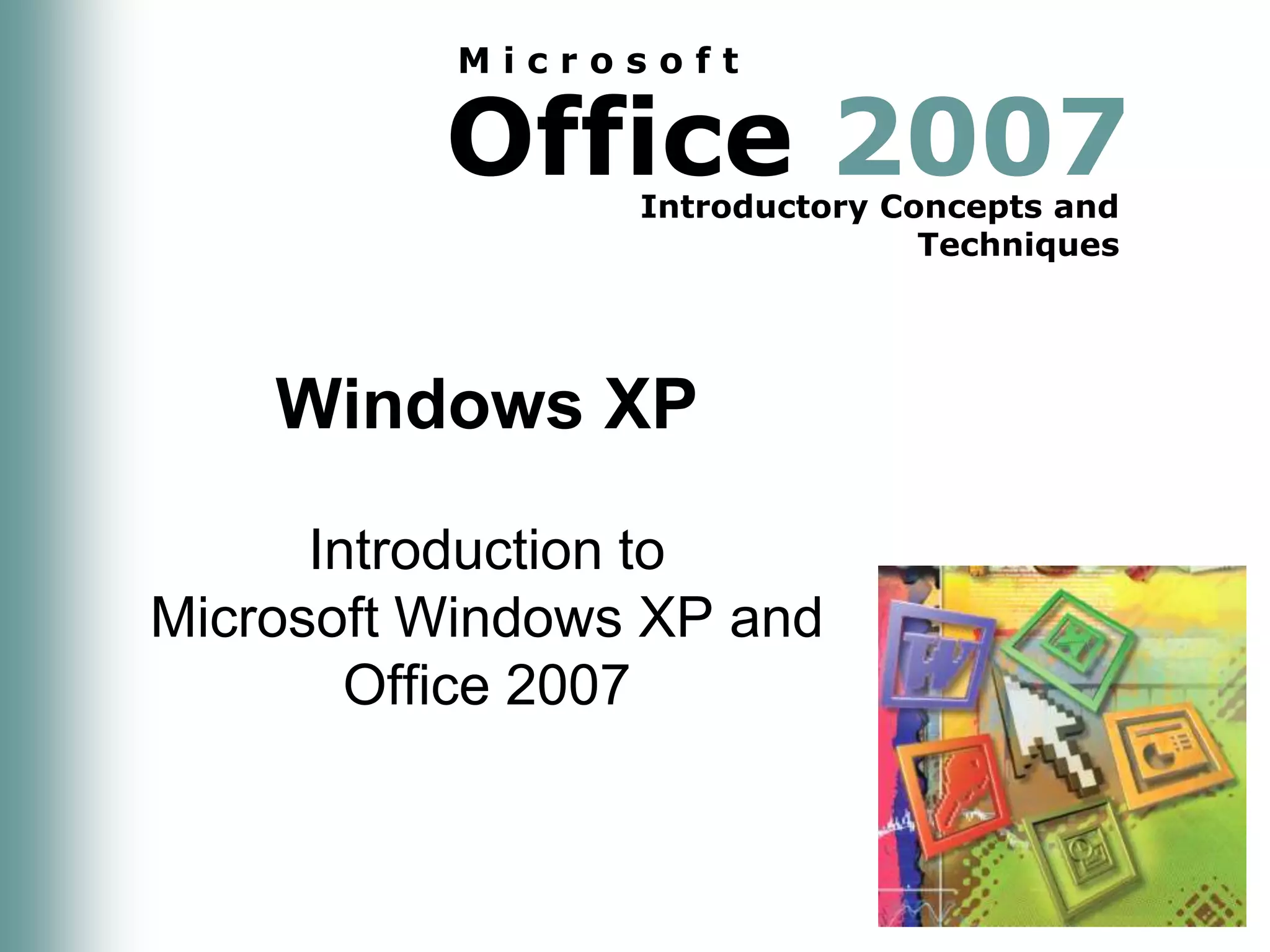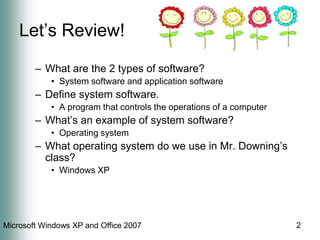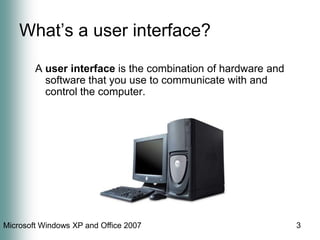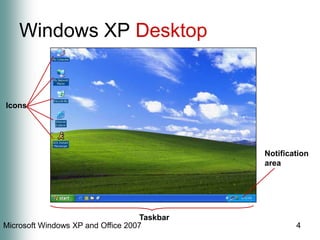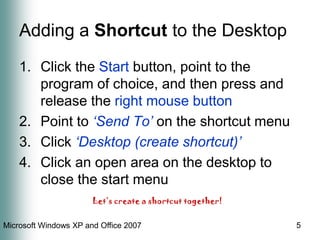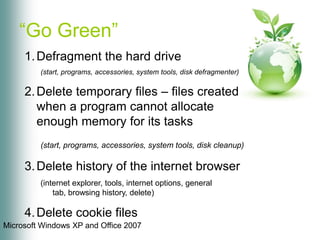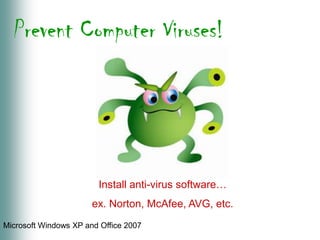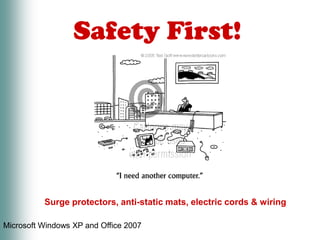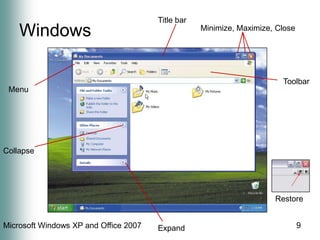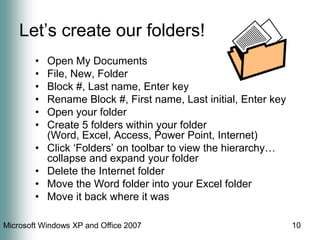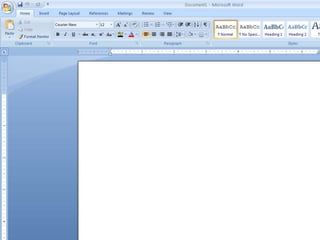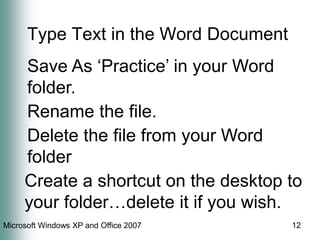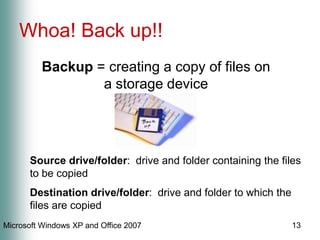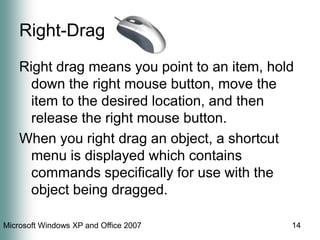This document provides an introduction to Microsoft Windows XP and Office 2007. It discusses system software and operating systems, and notes that the class uses Windows XP. It describes the Windows XP desktop and how to add shortcuts. It provides instructions on optimizing computer performance and safety. It demonstrates how to create folders and documents, rename and move files, and backs up files by copying them to another location.