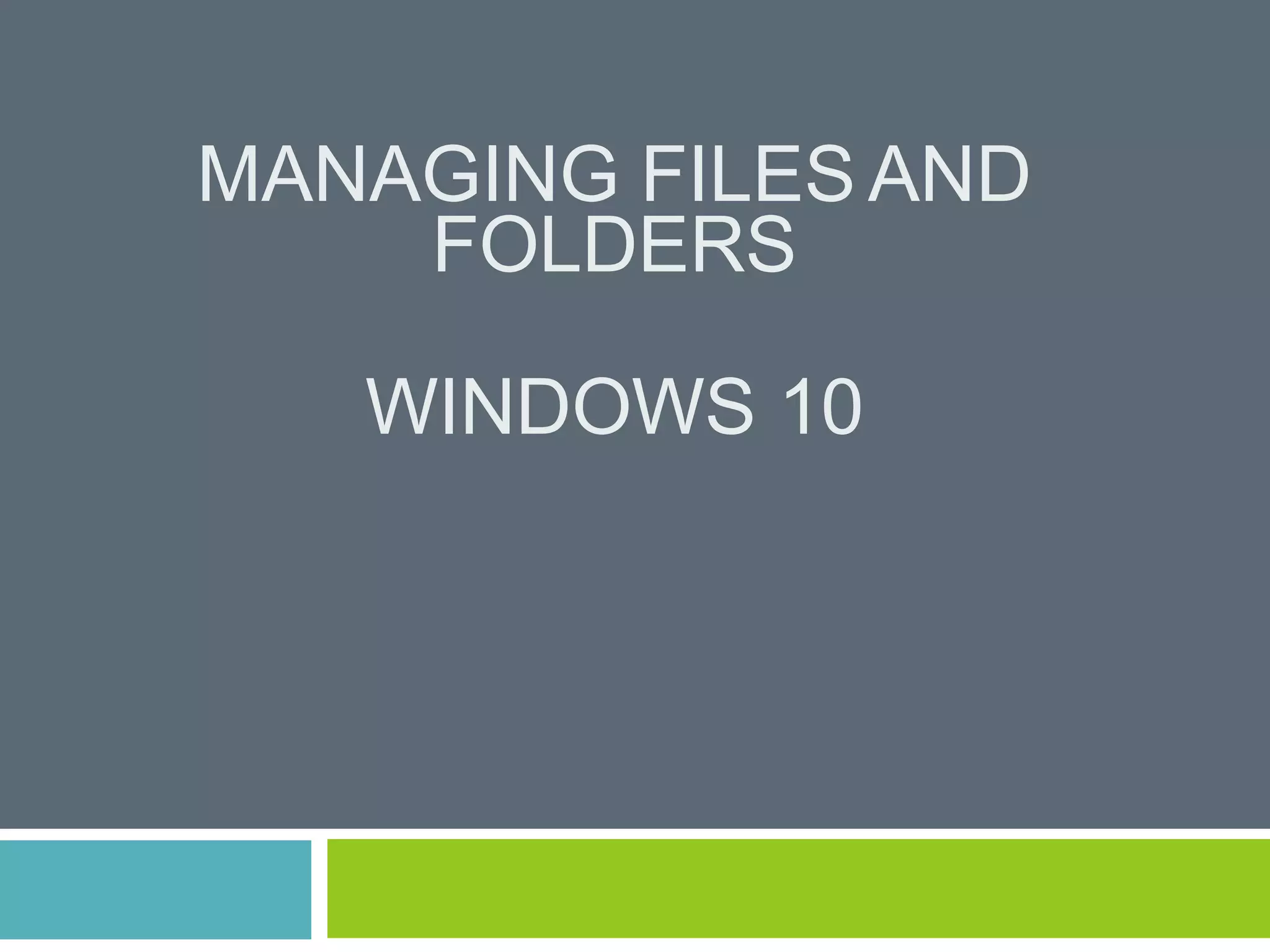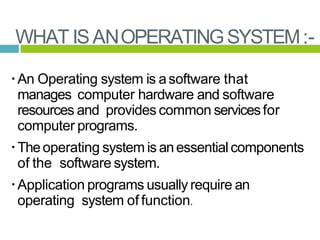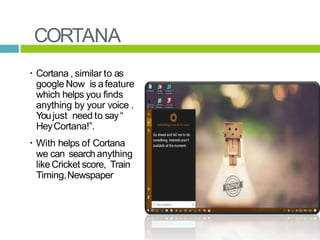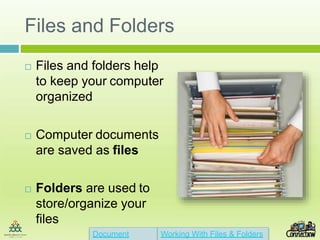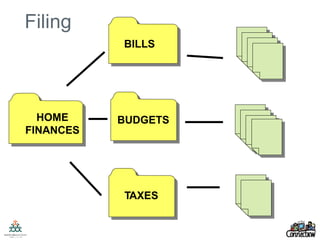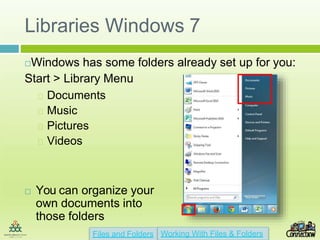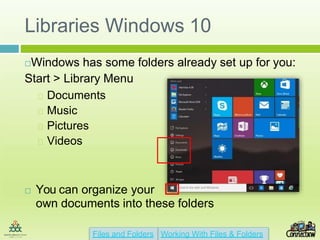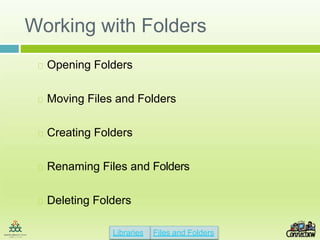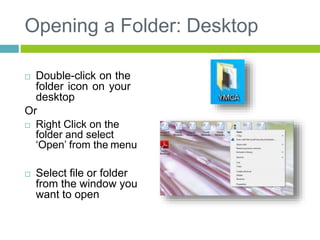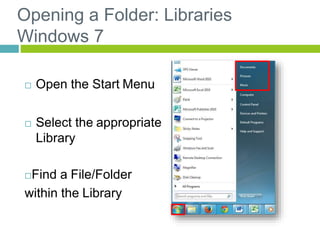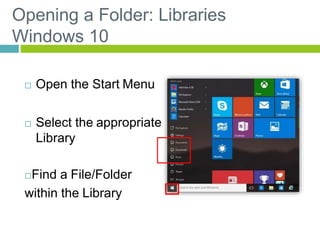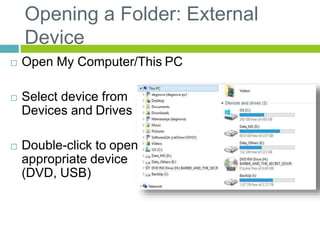Windows 10 is Microsoft's latest operating system that combines features from Windows 7 and 8. It provides an easy to use and interactive interface with Cortana for voice searches, customizable live tiles on the start screen, and the ability to create multiple desktops. Files and folders are used to organize documents and other computer items. Windows has default library folders like Documents, Pictures, and Videos for storing files, and users can create their own folders. Folders can be opened by double clicking them on the desktop or through the start menu libraries.