This document is a table of contents for a book on applied statistics using R. It lists 13 chapters that will cover topics like introduction to R, data types and structures in R, summarizing and visualizing data, probability and statistical tests in R, simple and multiple linear regression, ANOVA, and model diagnostics. Each chapter is broken down into sections that provide more detail on the content and subtopics that will be addressed.









![10 CHAPTER 1. INTRODUCTION
correctly. In this case, you will see the “code” instead of the expected math-
ematical equations. From experience, this is almost always fixed by simply
refreshing the page. You’ll also notice that if you right-click any equation you
can obtain the MathML Code (for copying into Microsoft Word) or the TeX
command used to generate the equation.
a2
+ b2
= c2
1.2 Conventions
R code will be typeset using a monospace font which is syntax highlighted.
a = 3
b = 4
sqrt(a ^ 2 + b ^ 2)
R output lines, which would appear in the console will begin with ##. They will
generally not be syntax highlighted.
## [1] 5
We use the quantity p to refer to the number of β parameters in a linear model,
not the number of predictors. Don’t worry if you don’t know what this means
yet!
1.3 Acknowledgements
Material in this book was heavily influenced by:
• Alex Stepanov
– Longtime instructor of STAT 420 at the University of Illinois at
Urbana-Champaign. The author of this book actually took Alex’s
STAT 420 class many years ago! Alex provided or inspired many of
the examples in the text.
• David Unger
– Another STAT 420 instructor at the University of Illinois at Urbana-
Champaign. Co-taught with the author during the summer of 2016
while this book was first being developed. Provided endless hours of
copy editing and countless suggestions.
• James Balamuta
– Current graduate student at the University of Illinois at Urbana-
Champaign. Provided the initial push to write this book by intro-
ducing the author to the bookdown package in R. Also a frequent
contributor via GitHub.](https://image.slidesharecdn.com/appliedstatisticswithr-230806183606-b0062a69/75/Applied-Statistics-With-R-10-2048.jpg)







![18 CHAPTER 3. DATA AND PROGRAMMING
Dimension Homogeneous Heterogeneous
3+ Array
3.2.1 Vectors
Many operations in R make heavy use of vectors. Vectors in R are indexed
starting at 1. That is what the [1] in the output is indicating, that the first
element of the row being displayed is the first element of the vector. Larger
vectors will start additional rows with [*] where * is the index of the first
element of the row.
Possibly the most common way to create a vector in R is using the c() func-
tion, which is short for “combine.”” As the name suggests, it combines a list of
elements separated by commas.
c(1, 3, 5, 7, 8, 9)
## [1] 1 3 5 7 8 9
Here R simply outputs this vector. If we would like to store this vector in
a variable we can do so with the assignment operator =. In this case the
variable x now holds the vector we just created, and we can access the vector
by typing x.
x = c(1, 3, 5, 7, 8, 9)
x
## [1] 1 3 5 7 8 9
As an aside, there is a long history of the assignment operator in R, partially
due to the keys available on the keyboards of the creators of the S language.
(Which preceded R.) For simplicity we will use =, but know that often you will
see <- as the assignment operator.
The pros and cons of these two are well beyond the scope of this book, but
know that for our purposes you will have no issue if you simply use =. If you
are interested in the weird cases where the difference matters, check out The R
Inferno.
If you wish to use <-, you will still need to use =, however only for argument
passing. Some users like to keep assignment (<-) and argument passing (=)
separate. No matter what you choose, the more important thing is that you
stay consistent. Also, if working on a larger collaborative project, you should
use whatever style is already in place.
Because vectors must contain elements that are all the same type, R will au-
tomatically coerce to a single type when attempting to create a vector that
combines multiple types.](https://image.slidesharecdn.com/appliedstatisticswithr-230806183606-b0062a69/75/Applied-Statistics-With-R-18-2048.jpg)
![3.2. DATA STRUCTURES 19
c(42, "Statistics", TRUE)
## [1] "42" "Statistics" "TRUE"
c(42, TRUE)
## [1] 42 1
Frequently you may wish to create a vector based on a sequence of numbers.
The quickest and easiest way to do this is with the : operator, which creates a
sequence of integers between two specified integers.
(y = 1:100)
## [1] 1 2 3 4 5 6 7 8 9 10 11 12 13 14 15 16 17
## [18] 18 19 20 21 22 23 24 25 26 27 28 29 30 31 32 33 34
## [35] 35 36 37 38 39 40 41 42 43 44 45 46 47 48 49 50 51
## [52] 52 53 54 55 56 57 58 59 60 61 62 63 64 65 66 67 68
## [69] 69 70 71 72 73 74 75 76 77 78 79 80 81 82 83 84 85
## [86] 86 87 88 89 90 91 92 93 94 95 96 97 98 99 100
Here we see R labeling the rows after the first since this is a large vector. Also,
we see that by putting parentheses around the assignment, R both stores the
vector in a variable called y and automatically outputs y to the console.
Note that scalars do not exists in R. They are simply vectors of length 1.
2
## [1] 2
If we want to create a sequence that isn’t limited to integers and increasing by
1 at a time, we can use the seq() function.
seq(from = 1.5, to = 4.2, by = 0.1)
## [1] 1.5 1.6 1.7 1.8 1.9 2.0 2.1 2.2 2.3 2.4 2.5 2.6 2.7 2.8 2.9 3.0 3.1
## [18] 3.2 3.3 3.4 3.5 3.6 3.7 3.8 3.9 4.0 4.1 4.2
We will discuss functions in detail later, but note here that the input labels
from, to, and by are optional.
seq(1.5, 4.2, 0.1)
## [1] 1.5 1.6 1.7 1.8 1.9 2.0 2.1 2.2 2.3 2.4 2.5 2.6 2.7 2.8 2.9 3.0 3.1
## [18] 3.2 3.3 3.4 3.5 3.6 3.7 3.8 3.9 4.0 4.1 4.2
Another common operation to create a vector is rep(), which can repeat a
single value a number of times.
rep("A", times = 10)
## [1] "A" "A" "A" "A" "A" "A" "A" "A" "A" "A"](https://image.slidesharecdn.com/appliedstatisticswithr-230806183606-b0062a69/75/Applied-Statistics-With-R-19-2048.jpg)
![20 CHAPTER 3. DATA AND PROGRAMMING
The rep() function can be used to repeat a vector some number of times.
rep(x, times = 3)
## [1] 1 3 5 7 8 9 1 3 5 7 8 9 1 3 5 7 8 9
We have now seen four different ways to create vectors:
• c()
• :
• seq()
• rep()
So far we have mostly used them in isolation, but they are often used together.
c(x, rep(seq(1, 9, 2), 3), c(1, 2, 3), 42, 2:4)
## [1] 1 3 5 7 8 9 1 3 5 7 9 1 3 5 7 9 1 3 5 7 9 1 2
## [24] 3 42 2 3 4
The length of a vector can be obtained with the length() function.
length(x)
## [1] 6
length(y)
## [1] 100
3.2.1.1 Subsetting
To subset a vector, we use square brackets, [].
x
## [1] 1 3 5 7 8 9
x[1]
## [1] 1
x[3]
## [1] 5
We see that x[1] returns the first element, and x[3] returns the third element.
x[-2]
## [1] 1 5 7 8 9
We can also exclude certain indexes, in this case the second element.](https://image.slidesharecdn.com/appliedstatisticswithr-230806183606-b0062a69/75/Applied-Statistics-With-R-20-2048.jpg)
![3.2. DATA STRUCTURES 21
x[1:3]
## [1] 1 3 5
x[c(1,3,4)]
## [1] 1 5 7
Lastly we see that we can subset based on a vector of indices.
All of the above are subsetting a vector using a vector of indexes. (Remember a
single number is still a vector.) We could instead use a vector of logical values.
z = c(TRUE, TRUE, FALSE, TRUE, TRUE, FALSE)
z
## [1] TRUE TRUE FALSE TRUE TRUE FALSE
x[z]
## [1] 1 3 7 8
3.2.2 Vectorization
One of the biggest strengths of R is its use of vectorized operations. (Frequently
the lack of understanding of this concept leads of a belief that R is slow. R is not
the fastest language, but it has a reputation for being slower than it really is.)
x = 1:10
x + 1
## [1] 2 3 4 5 6 7 8 9 10 11
2 * x
## [1] 2 4 6 8 10 12 14 16 18 20
2 ^ x
## [1] 2 4 8 16 32 64 128 256 512 1024
sqrt(x)
## [1] 1.000000 1.414214 1.732051 2.000000 2.236068 2.449490 2.645751
## [8] 2.828427 3.000000 3.162278
log(x)
## [1] 0.0000000 0.6931472 1.0986123 1.3862944 1.6094379 1.7917595 1.9459101
## [8] 2.0794415 2.1972246 2.3025851
We see that when a function like log() is called on a vector x, a vector is
returned which has applied the function to each element of the vector x.](https://image.slidesharecdn.com/appliedstatisticswithr-230806183606-b0062a69/75/Applied-Statistics-With-R-21-2048.jpg)
![22 CHAPTER 3. DATA AND PROGRAMMING
3.2.3 Logical Operators
Operator Summary Example Result
x < y x less than y 3 < 42 TRUE
x > y x greater than y 3 > 42 FALSE
x <= y x less than or equal to y 3 <= 42 TRUE
x >= y x greater than or equal to y 3 >= 42 FALSE
x == y xequal to y 3 == 42 FALSE
x != y x not equal to y 3 != 42 TRUE
!x not x !(3 > 42) TRUE
x | y x or y (3 > 42) | TRUE TRUE
x & y x and y (3 < 4) & ( 42 > 13) TRUE
In R, logical operators are vectorized.
x = c(1, 3, 5, 7, 8, 9)
x > 3
## [1] FALSE FALSE TRUE TRUE TRUE TRUE
x < 3
## [1] TRUE FALSE FALSE FALSE FALSE FALSE
x == 3
## [1] FALSE TRUE FALSE FALSE FALSE FALSE
x != 3
## [1] TRUE FALSE TRUE TRUE TRUE TRUE
x == 3 & x != 3
## [1] FALSE FALSE FALSE FALSE FALSE FALSE
x == 3 | x != 3
## [1] TRUE TRUE TRUE TRUE TRUE TRUE
This is extremely useful for subsetting.
x[x > 3]
## [1] 5 7 8 9
x[x != 3]
## [1] 1 5 7 8 9
• TODO: coercion](https://image.slidesharecdn.com/appliedstatisticswithr-230806183606-b0062a69/75/Applied-Statistics-With-R-22-2048.jpg)
![3.2. DATA STRUCTURES 23
sum(x > 3)
## [1] 4
as.numeric(x > 3)
## [1] 0 0 1 1 1 1
Here we see that using the sum() function on a vector of logical TRUE and FALSE
values that is the result of x > 3 results in a numeric result. R is first auto-
matically coercing the logical to numeric where TRUE is 1 and FALSE is 0. This
coercion from logical to numeric happens for most mathematical operations.
which(x > 3)
## [1] 3 4 5 6
x[which(x > 3)]
## [1] 5 7 8 9
max(x)
## [1] 9
which(x == max(x))
## [1] 6
which.max(x)
## [1] 6
3.2.4 More Vectorization
x = c(1, 3, 5, 7, 8, 9)
y = 1:100
x + 2
## [1] 3 5 7 9 10 11
x + rep(2, 6)
## [1] 3 5 7 9 10 11
x > 3
## [1] FALSE FALSE TRUE TRUE TRUE TRUE
x > rep(3, 6)
## [1] FALSE FALSE TRUE TRUE TRUE TRUE](https://image.slidesharecdn.com/appliedstatisticswithr-230806183606-b0062a69/75/Applied-Statistics-With-R-23-2048.jpg)
![24 CHAPTER 3. DATA AND PROGRAMMING
x + y
## Warning in x + y: longer object length is not a multiple of shorter object
## length
## [1] 2 5 8 11 13 15 8 11 14 17 19 21 14 17 20 23 25
## [18] 27 20 23 26 29 31 33 26 29 32 35 37 39 32 35 38 41
## [35] 43 45 38 41 44 47 49 51 44 47 50 53 55 57 50 53 56
## [52] 59 61 63 56 59 62 65 67 69 62 65 68 71 73 75 68 71
## [69] 74 77 79 81 74 77 80 83 85 87 80 83 86 89 91 93 86
## [86] 89 92 95 97 99 92 95 98 101 103 105 98 101 104 107
length(x)
## [1] 6
length(y)
## [1] 100
length(y) / length(x)
## [1] 16.66667
(x + y) - y
## Warning in x + y: longer object length is not a multiple of shorter object
## length
## [1] 1 3 5 7 8 9 1 3 5 7 8 9 1 3 5 7 8 9 1 3 5 7 8 9 1 3 5 7 8 9 1 3 5 7 8
## [36] 9 1 3 5 7 8 9 1 3 5 7 8 9 1 3 5 7 8 9 1 3 5 7 8 9 1 3 5 7 8 9 1 3 5 7
## [71] 8 9 1 3 5 7 8 9 1 3 5 7 8 9 1 3 5 7 8 9 1 3 5 7 8 9 1 3 5 7
y = 1:60
x + y
## [1] 2 5 8 11 13 15 8 11 14 17 19 21 14 17 20 23 25 27 20 23 26 29 31
## [24] 33 26 29 32 35 37 39 32 35 38 41 43 45 38 41 44 47 49 51 44 47 50 53
## [47] 55 57 50 53 56 59 61 63 56 59 62 65 67 69
length(y) / length(x)
## [1] 10
rep(x, 10) + y
## [1] 2 5 8 11 13 15 8 11 14 17 19 21 14 17 20 23 25 27 20 23 26 29 31
## [24] 33 26 29 32 35 37 39 32 35 38 41 43 45 38 41 44 47 49 51 44 47 50 53
## [47] 55 57 50 53 56 59 61 63 56 59 62 65 67 69
all(x + y == rep(x, 10) + y)](https://image.slidesharecdn.com/appliedstatisticswithr-230806183606-b0062a69/75/Applied-Statistics-With-R-24-2048.jpg)
![3.2. DATA STRUCTURES 25
## [1] TRUE
identical(x + y, rep(x, 10) + y)
## [1] TRUE
# ?any
# ?all.equal
3.2.5 Matrices
R can also be used for matrix calculations. Matrices have rows and columns
containing a single data type. In a matrix, the order of rows and columns is
important. (This is not true of data frames, which we will see later.)
Matrices can be created using the matrix function.
x = 1:9
x
## [1] 1 2 3 4 5 6 7 8 9
X = matrix(x, nrow = 3, ncol = 3)
X
## [,1] [,2] [,3]
## [1,] 1 4 7
## [2,] 2 5 8
## [3,] 3 6 9
Note here that we are using two different variables: lower case x, which stores a
vector and capital X, which stores a matrix. (Following the usual mathematical
convention.) We can do this because R is case sensitive.
By default the matrix function reorders a vector into columns, but we can also
tell R to use rows instead.
Y = matrix(x, nrow = 3, ncol = 3, byrow = TRUE)
Y
## [,1] [,2] [,3]
## [1,] 1 2 3
## [2,] 4 5 6
## [3,] 7 8 9
We can also create a matrix of a specified dimension where every element is the
same, in this case 0.
Z = matrix(0, 2, 4)
Z](https://image.slidesharecdn.com/appliedstatisticswithr-230806183606-b0062a69/75/Applied-Statistics-With-R-25-2048.jpg)
![26 CHAPTER 3. DATA AND PROGRAMMING
## [,1] [,2] [,3] [,4]
## [1,] 0 0 0 0
## [2,] 0 0 0 0
Like vectors, matrices can be subsetted using square brackets, []. However,
since matrices are two-dimensional, we need to specify both a row and a column
when subsetting.
X
## [,1] [,2] [,3]
## [1,] 1 4 7
## [2,] 2 5 8
## [3,] 3 6 9
X[1, 2]
## [1] 4
Here we accessed the element in the first row and the second column. We could
also subset an entire row or column.
X[1, ]
## [1] 1 4 7
X[, 2]
## [1] 4 5 6
We can also use vectors to subset more than one row or column at a time. Here
we subset to the first and third column of the second row.
X[2, c(1, 3)]
## [1] 2 8
Matrices can also be created by combining vectors as columns, using cbind, or
combining vectors as rows, using rbind.
x = 1:9
rev(x)
## [1] 9 8 7 6 5 4 3 2 1
rep(1, 9)
## [1] 1 1 1 1 1 1 1 1 1
rbind(x, rev(x), rep(1, 9))
## [,1] [,2] [,3] [,4] [,5] [,6] [,7] [,8] [,9]
## x 1 2 3 4 5 6 7 8 9
## 9 8 7 6 5 4 3 2 1](https://image.slidesharecdn.com/appliedstatisticswithr-230806183606-b0062a69/75/Applied-Statistics-With-R-26-2048.jpg)
![3.2. DATA STRUCTURES 27
## 1 1 1 1 1 1 1 1 1
cbind(col_1 = x, col_2 = rev(x), col_3 = rep(1, 9))
## col_1 col_2 col_3
## [1,] 1 9 1
## [2,] 2 8 1
## [3,] 3 7 1
## [4,] 4 6 1
## [5,] 5 5 1
## [6,] 6 4 1
## [7,] 7 3 1
## [8,] 8 2 1
## [9,] 9 1 1
When using rbind and cbind you can specify “argument” names that will be
used as column names.
R can then be used to perform matrix calculations.
x = 1:9
y = 9:1
X = matrix(x, 3, 3)
Y = matrix(y, 3, 3)
X
## [,1] [,2] [,3]
## [1,] 1 4 7
## [2,] 2 5 8
## [3,] 3 6 9
Y
## [,1] [,2] [,3]
## [1,] 9 6 3
## [2,] 8 5 2
## [3,] 7 4 1
X + Y
## [,1] [,2] [,3]
## [1,] 10 10 10
## [2,] 10 10 10
## [3,] 10 10 10
X - Y
## [,1] [,2] [,3]
## [1,] -8 -2 4
## [2,] -6 0 6
## [3,] -4 2 8](https://image.slidesharecdn.com/appliedstatisticswithr-230806183606-b0062a69/75/Applied-Statistics-With-R-27-2048.jpg)
![28 CHAPTER 3. DATA AND PROGRAMMING
X * Y
## [,1] [,2] [,3]
## [1,] 9 24 21
## [2,] 16 25 16
## [3,] 21 24 9
X / Y
## [,1] [,2] [,3]
## [1,] 0.1111111 0.6666667 2.333333
## [2,] 0.2500000 1.0000000 4.000000
## [3,] 0.4285714 1.5000000 9.000000
Note that X * Y is not matrix multiplication. It is element by element mul-
tiplication. (Same for X / Y). Instead, matrix multiplication uses %*%. Other
matrix functions include t() which gives the transpose of a matrix and solve()
which returns the inverse of a square matrix if it is invertible.
X %*% Y
## [,1] [,2] [,3]
## [1,] 90 54 18
## [2,] 114 69 24
## [3,] 138 84 30
t(X)
## [,1] [,2] [,3]
## [1,] 1 2 3
## [2,] 4 5 6
## [3,] 7 8 9
Z = matrix(c(9, 2, -3, 2, 4, -2, -3, -2, 16), 3, byrow = TRUE)
Z
## [,1] [,2] [,3]
## [1,] 9 2 -3
## [2,] 2 4 -2
## [3,] -3 -2 16
solve(Z)
## [,1] [,2] [,3]
## [1,] 0.12931034 -0.05603448 0.01724138
## [2,] -0.05603448 0.29094828 0.02586207
## [3,] 0.01724138 0.02586207 0.06896552
To verify that solve(Z) returns the inverse, we multiply it by Z. We would
expect this to return the identity matrix, however we see that this is not the
case due to some computational issues. However, R also has the all.equal()](https://image.slidesharecdn.com/appliedstatisticswithr-230806183606-b0062a69/75/Applied-Statistics-With-R-28-2048.jpg)
![3.2. DATA STRUCTURES 29
function which checks for equality, with some small tolerance which accounts
for some computational issues. The identical() function is used to check for
exact equality.
solve(Z) %*% Z
## [,1] [,2] [,3]
## [1,] 1.000000e+00 -6.245005e-17 0.000000e+00
## [2,] 8.326673e-17 1.000000e+00 5.551115e-17
## [3,] 2.775558e-17 0.000000e+00 1.000000e+00
diag(3)
## [,1] [,2] [,3]
## [1,] 1 0 0
## [2,] 0 1 0
## [3,] 0 0 1
all.equal(solve(Z) %*% Z, diag(3))
## [1] TRUE
R has a number of matrix specific functions for obtaining dimension and sum-
mary information.
X = matrix(1:6, 2, 3)
X
## [,1] [,2] [,3]
## [1,] 1 3 5
## [2,] 2 4 6
dim(X)
## [1] 2 3
rowSums(X)
## [1] 9 12
colSums(X)
## [1] 3 7 11
rowMeans(X)
## [1] 3 4
colMeans(X)
## [1] 1.5 3.5 5.5
The diag() function can be used in a number of ways. We can extract the
diagonal of a matrix.](https://image.slidesharecdn.com/appliedstatisticswithr-230806183606-b0062a69/75/Applied-Statistics-With-R-29-2048.jpg)
![30 CHAPTER 3. DATA AND PROGRAMMING
diag(Z)
## [1] 9 4 16
Or create a matrix with specified elements on the diagonal. (And 0 on the
off-diagonals.)
diag(1:5)
## [,1] [,2] [,3] [,4] [,5]
## [1,] 1 0 0 0 0
## [2,] 0 2 0 0 0
## [3,] 0 0 3 0 0
## [4,] 0 0 0 4 0
## [5,] 0 0 0 0 5
Or, lastly, create a square matrix of a certain dimension with 1 for every element
of the diagonal and 0 for the off-diagonals.
diag(5)
## [,1] [,2] [,3] [,4] [,5]
## [1,] 1 0 0 0 0
## [2,] 0 1 0 0 0
## [3,] 0 0 1 0 0
## [4,] 0 0 0 1 0
## [5,] 0 0 0 0 1
Calculations with Vectors and Matrices
Certain operations in R, for example %*% have different behavior on vectors and
matrices. To illustrate this, we will first create two vectors.
a_vec = c(1, 2, 3)
b_vec = c(2, 2, 2)
Note that these are indeed vectors. They are not matrices.
c(is.vector(a_vec), is.vector(b_vec))
## [1] TRUE TRUE
c(is.matrix(a_vec), is.matrix(b_vec))
## [1] FALSE FALSE
When this is the case, the %*% operator is used to calculate the dot product,
also know as the inner product of the two vectors.](https://image.slidesharecdn.com/appliedstatisticswithr-230806183606-b0062a69/75/Applied-Statistics-With-R-30-2048.jpg)
![3.2. DATA STRUCTURES 31
The dot product of vectors a = [a1, a2, · · · an] and b = [b1, b2, · · · bn] is defined
to be
a · b =
n
∑
i=1
aibi = a1b1 + a2b2 + · · · anbn.
a_vec %*% b_vec # inner product
## [,1]
## [1,] 12
a_vec %o% b_vec # outer product
## [,1] [,2] [,3]
## [1,] 2 2 2
## [2,] 4 4 4
## [3,] 6 6 6
The %o% operator is used to calculate the outer product of the two vectors.
When vectors are coerced to become matrices, they are column vectors. So a
vector of length n becomes an n × 1 matrix after coercion.
as.matrix(a_vec)
## [,1]
## [1,] 1
## [2,] 2
## [3,] 3
If we use the %*% operator on matrices, %*% again performs the expected matrix
multiplication. So you might expect the following to produce an error, because
the dimensions are incorrect.
as.matrix(a_vec) %*% b_vec
## [,1] [,2] [,3]
## [1,] 2 2 2
## [2,] 4 4 4
## [3,] 6 6 6
At face value this is a 3×1 matrix, multiplied by a 3×1 matrix. However, when
b_vec is automatically coerced to be a matrix, R decided to make it a “row
vector”, a 1 × 3 matrix, so that the multiplication has conformable dimensions.
If we had coerced both, then R would produce an error.
as.matrix(a_vec) %*% as.matrix(b_vec)
Another way to calculate a dot product is with the crossprod() function. Given](https://image.slidesharecdn.com/appliedstatisticswithr-230806183606-b0062a69/75/Applied-Statistics-With-R-31-2048.jpg)
![32 CHAPTER 3. DATA AND PROGRAMMING
two vectors, the crossprod() function calculates their dot product. The func-
tion has a rather misleading name.
crossprod(a_vec, b_vec) # inner product
## [,1]
## [1,] 12
tcrossprod(a_vec, b_vec) # outer product
## [,1] [,2] [,3]
## [1,] 2 2 2
## [2,] 4 4 4
## [3,] 6 6 6
These functions could be very useful later. When used with matrices X and Y
as arguments, it calculates
X⊤
Y.
When dealing with linear models, the calculation
X⊤
X
is used repeatedly.
C_mat = matrix(c(1, 2, 3, 4, 5, 6), 2, 3)
D_mat = matrix(c(2, 2, 2, 2, 2, 2), 2, 3)
This is useful both as a shortcut for a frequent calculation and as a more efficient
implementation than using t() and %*%.
crossprod(C_mat, D_mat)
## [,1] [,2] [,3]
## [1,] 6 6 6
## [2,] 14 14 14
## [3,] 22 22 22
t(C_mat) %*% D_mat
## [,1] [,2] [,3]
## [1,] 6 6 6
## [2,] 14 14 14
## [3,] 22 22 22
all.equal(crossprod(C_mat, D_mat), t(C_mat) %*% D_mat)
## [1] TRUE](https://image.slidesharecdn.com/appliedstatisticswithr-230806183606-b0062a69/75/Applied-Statistics-With-R-32-2048.jpg)
![3.2. DATA STRUCTURES 33
crossprod(C_mat, C_mat)
## [,1] [,2] [,3]
## [1,] 5 11 17
## [2,] 11 25 39
## [3,] 17 39 61
t(C_mat) %*% C_mat
## [,1] [,2] [,3]
## [1,] 5 11 17
## [2,] 11 25 39
## [3,] 17 39 61
all.equal(crossprod(C_mat, C_mat), t(C_mat) %*% C_mat)
## [1] TRUE
3.2.6 Lists
A list is a one-dimensional heterogeneous data structure. So it is indexed like a
vector with a single integer value, but each element can contain an element of
any type.
# creation
list(42, "Hello", TRUE)
## [[1]]
## [1] 42
##
## [[2]]
## [1] "Hello"
##
## [[3]]
## [1] TRUE
ex_list = list(
a = c(1, 2, 3, 4),
b = TRUE,
c = "Hello!",
d = function(arg = 42) {print("Hello World!")},
e = diag(5)
)
Lists can be subset using two syntaxes, the $ operator, and square brackets [].
The $ operator returns a named element of a list. The [] syntax returns a
list, while the [[]] returns an element of a list.](https://image.slidesharecdn.com/appliedstatisticswithr-230806183606-b0062a69/75/Applied-Statistics-With-R-33-2048.jpg)
![34 CHAPTER 3. DATA AND PROGRAMMING
• ex_list[1] returns a list containing the first element.
• ex_list[[1]] returns the first element of the list, in this case, a vector.
# subsetting
ex_list$e
## [,1] [,2] [,3] [,4] [,5]
## [1,] 1 0 0 0 0
## [2,] 0 1 0 0 0
## [3,] 0 0 1 0 0
## [4,] 0 0 0 1 0
## [5,] 0 0 0 0 1
ex_list[1:2]
## $a
## [1] 1 2 3 4
##
## $b
## [1] TRUE
ex_list[1]
## $a
## [1] 1 2 3 4
ex_list[[1]]
## [1] 1 2 3 4
ex_list[c("e", "a")]
## $e
## [,1] [,2] [,3] [,4] [,5]
## [1,] 1 0 0 0 0
## [2,] 0 1 0 0 0
## [3,] 0 0 1 0 0
## [4,] 0 0 0 1 0
## [5,] 0 0 0 0 1
##
## $a
## [1] 1 2 3 4
ex_list["e"]
## $e
## [,1] [,2] [,3] [,4] [,5]
## [1,] 1 0 0 0 0
## [2,] 0 1 0 0 0
## [3,] 0 0 1 0 0](https://image.slidesharecdn.com/appliedstatisticswithr-230806183606-b0062a69/75/Applied-Statistics-With-R-34-2048.jpg)
![3.2. DATA STRUCTURES 35
## [4,] 0 0 0 1 0
## [5,] 0 0 0 0 1
ex_list[["e"]]
## [,1] [,2] [,3] [,4] [,5]
## [1,] 1 0 0 0 0
## [2,] 0 1 0 0 0
## [3,] 0 0 1 0 0
## [4,] 0 0 0 1 0
## [5,] 0 0 0 0 1
ex_list$d
## function(arg = 42) {print("Hello World!")}
ex_list$d(arg = 1)
## [1] "Hello World!"
3.2.7 Data Frames
We have previously seen vectors and matrices for storing data as we introduced
R. We will now introduce a data frame which will be the most common way
that we store and interact with data in this course.
example_data = data.frame(x = c(1, 3, 5, 7, 9, 1, 3, 5, 7, 9),
y = c(rep("Hello", 9), "Goodbye"),
z = rep(c(TRUE, FALSE), 5))
Unlike a matrix, which can be thought of as a vector rearranged into rows and
columns, a data frame is not required to have the same data type for each
element. A data frame is a list of vectors. So, each vector must contain the
same data type, but the different vectors can store different data types.
example_data
## x y z
## 1 1 Hello TRUE
## 2 3 Hello FALSE
## 3 5 Hello TRUE
## 4 7 Hello FALSE
## 5 9 Hello TRUE
## 6 1 Hello FALSE
## 7 3 Hello TRUE
## 8 5 Hello FALSE
## 9 7 Hello TRUE
## 10 9 Goodbye FALSE](https://image.slidesharecdn.com/appliedstatisticswithr-230806183606-b0062a69/75/Applied-Statistics-With-R-35-2048.jpg)
![36 CHAPTER 3. DATA AND PROGRAMMING
Unlike a list which has more flexibility, the elements of a data frame must all
be vectors, and have the same length.
example_data$x
## [1] 1 3 5 7 9 1 3 5 7 9
all.equal(length(example_data$x),
length(example_data$y),
length(example_data$z))
## [1] TRUE
str(example_data)
## 'data.frame': 10 obs. of 3 variables:
## $ x: num 1 3 5 7 9 1 3 5 7 9
## $ y: Factor w/ 2 levels "Goodbye","Hello": 2 2 2 2 2 2 2 2 2 1
## $ z: logi TRUE FALSE TRUE FALSE TRUE FALSE ...
nrow(example_data)
## [1] 10
ncol(example_data)
## [1] 3
dim(example_data)
## [1] 10 3
The data.frame() function above is one way to create a data frame. We can
also import data from various file types in into R, as well as use data stored in
packages.
The example data above can also be found here as a .csv file. To read this data
into R, we would use the read_csv() function from the readr package. Note
that R has a built in function read.csv() that operates very similarly. The
readr function read_csv() has a number of advantages. For example, it is
much faster reading larger data. It also uses the tibble package to read the
data as a tibble.
library(readr)
example_data_from_csv = read_csv("data/example-data.csv")
This particular line of code assumes that the file example_data.csv exists in a
folder called data in your current working directory.
example_data_from_csv
## # A tibble: 10 x 3](https://image.slidesharecdn.com/appliedstatisticswithr-230806183606-b0062a69/75/Applied-Statistics-With-R-36-2048.jpg)


![3.2. DATA STRUCTURES 39
## 7 audi a4 3.1 2008 6 auto~ f 18 27 p comp~
## 8 audi a4 q~ 1.8 1999 4 manu~ 4 18 26 p comp~
## 9 audi a4 q~ 1.8 1999 4 auto~ 4 16 25 p comp~
## 10 audi a4 q~ 2 2008 4 manu~ 4 20 28 p comp~
## # ... with 224 more rows
The function str() will display the “structure” of the data frame. It will display
the number of observations and variables, list the variables, give the type of
each variable, and show some elements of each variable. This information can
also be found in the “Environment” window in RStudio.
str(mpg)
## Classes 'tbl_df', 'tbl' and 'data.frame': 234 obs. of 11 variables:
## $ manufacturer: chr "audi" "audi" "audi" "audi" ...
## $ model : chr "a4" "a4" "a4" "a4" ...
## $ displ : num 1.8 1.8 2 2 2.8 2.8 3.1 1.8 1.8 2 ...
## $ year : int 1999 1999 2008 2008 1999 1999 2008 1999 1999 2008 ...
## $ cyl : int 4 4 4 4 6 6 6 4 4 4 ...
## $ trans : chr "auto(l5)" "manual(m5)" "manual(m6)" "auto(av)" ...
## $ drv : chr "f" "f" "f" "f" ...
## $ cty : int 18 21 20 21 16 18 18 18 16 20 ...
## $ hwy : int 29 29 31 30 26 26 27 26 25 28 ...
## $ fl : chr "p" "p" "p" "p" ...
## $ class : chr "compact" "compact" "compact" "compact" ...
It is important to note that while matrices have rows and columns, data frames
(tibbles) instead have observations and variables. When displayed in the console
or viewer, each row is an observation and each column is a variable. However
generally speaking, their order does not matter, it is simply a side-effect of how
the data was entered or stored.
In this dataset an observation is for a particular model-year of a car, and the
variables describe attributes of the car, for example its highway fuel efficiency.
To understand more about the data set, we use the ? operator to pull up the
documentation for the data.
?mpg
R has a number of functions for quickly working with and extracting basic in-
formation from data frames. To quickly obtain a vector of the variable names,
we use the names() function.
names(mpg)
## [1] "manufacturer" "model" "displ" "year"
## [5] "cyl" "trans" "drv" "cty"
## [9] "hwy" "fl" "class"](https://image.slidesharecdn.com/appliedstatisticswithr-230806183606-b0062a69/75/Applied-Statistics-With-R-39-2048.jpg)
![40 CHAPTER 3. DATA AND PROGRAMMING
To access one of the variables as a vector, we use the $ operator.
mpg$year
## [1] 1999 1999 2008 2008 1999 1999 2008 1999 1999 2008 2008 1999 1999 2008
## [15] 2008 1999 2008 2008 2008 2008 2008 1999 2008 1999 1999 2008 2008 2008
## [29] 2008 2008 1999 1999 1999 2008 1999 2008 2008 1999 1999 1999 1999 2008
## [43] 2008 2008 1999 1999 2008 2008 2008 2008 1999 1999 2008 2008 2008 1999
## [57] 1999 1999 2008 2008 2008 1999 2008 1999 2008 2008 2008 2008 2008 2008
## [71] 1999 1999 2008 1999 1999 1999 2008 1999 1999 1999 2008 2008 1999 1999
## [85] 1999 1999 1999 2008 1999 2008 1999 1999 2008 2008 1999 1999 2008 2008
## [99] 2008 1999 1999 1999 1999 1999 2008 2008 2008 2008 1999 1999 2008 2008
## [113] 1999 1999 2008 1999 1999 2008 2008 2008 2008 2008 2008 2008 1999 1999
## [127] 2008 2008 2008 2008 1999 2008 2008 1999 1999 1999 2008 1999 2008 2008
## [141] 1999 1999 1999 2008 2008 2008 2008 1999 1999 2008 1999 1999 2008 2008
## [155] 1999 1999 1999 2008 2008 1999 1999 2008 2008 2008 2008 1999 1999 1999
## [169] 1999 2008 2008 2008 2008 1999 1999 1999 1999 2008 2008 1999 1999 2008
## [183] 2008 1999 1999 2008 1999 1999 2008 2008 1999 1999 2008 1999 1999 1999
## [197] 2008 2008 1999 2008 1999 1999 2008 1999 1999 2008 2008 1999 1999 2008
## [211] 2008 1999 1999 1999 1999 2008 2008 2008 2008 1999 1999 1999 1999 1999
## [225] 1999 2008 2008 1999 1999 2008 2008 1999 1999 2008
mpg$hwy
## [1] 29 29 31 30 26 26 27 26 25 28 27 25 25 25 25 24 25 23 20 15 20 17 17
## [24] 26 23 26 25 24 19 14 15 17 27 30 26 29 26 24 24 22 22 24 24 17 22 21
## [47] 23 23 19 18 17 17 19 19 12 17 15 17 17 12 17 16 18 15 16 12 17 17 16
## [70] 12 15 16 17 15 17 17 18 17 19 17 19 19 17 17 17 16 16 17 15 17 26 25
## [93] 26 24 21 22 23 22 20 33 32 32 29 32 34 36 36 29 26 27 30 31 26 26 28
## [116] 26 29 28 27 24 24 24 22 19 20 17 12 19 18 14 15 18 18 15 17 16 18 17
## [139] 19 19 17 29 27 31 32 27 26 26 25 25 17 17 20 18 26 26 27 28 25 25 24
## [162] 27 25 26 23 26 26 26 26 25 27 25 27 20 20 19 17 20 17 29 27 31 31 26
## [185] 26 28 27 29 31 31 26 26 27 30 33 35 37 35 15 18 20 20 22 17 19 18 20
## [208] 29 26 29 29 24 44 29 26 29 29 29 29 23 24 44 41 29 26 28 29 29 29 28
## [231] 29 26 26 26
We can use the dim(), nrow() and ncol() functions to obtain information
about the dimension of the data frame.
dim(mpg)
## [1] 234 11
nrow(mpg)
## [1] 234
ncol(mpg)
## [1] 11](https://image.slidesharecdn.com/appliedstatisticswithr-230806183606-b0062a69/75/Applied-Statistics-With-R-40-2048.jpg)
![3.3. PROGRAMMING BASICS 41
Here nrow() is also the number of observations, which in most cases is the
sample size.
Subsetting data frames can work much like subsetting matrices using square
brackets, [,]. Here, we find fuel efficient vehicles earning over 35 miles per
gallon and only display manufacturer, model and year.
mpg[mpg$hwy > 35, c("manufacturer", "model", "year")]
## # A tibble: 6 x 3
## manufacturer model year
## <chr> <chr> <int>
## 1 honda civic 2008
## 2 honda civic 2008
## 3 toyota corolla 2008
## 4 volkswagen jetta 1999
## 5 volkswagen new beetle 1999
## 6 volkswagen new beetle 1999
An alternative would be to use the subset() function, which has a much more
readable syntax.
subset(mpg, subset = hwy > 35, select = c("manufacturer", "model", "year"))
Lastly, we could use the filter and select functions from the dplyr package
which introduces the %>% operator from the magrittr package. This is not
necessary for this course, however the dplyr package is something you should
be aware of as it is becoming a popular tool in the R world.
library(dplyr)
mpg %>% filter(hwy > 35) %>% select(manufacturer, model, year)
All three approaches produce the same results. Which you use will be largely
based on a given situation as well as user preference.
When subsetting a data frame, be aware of what is being returned, as sometimes
it may be a vector instead of a data frame. Also note that there are differences
between subsetting a data frame and a tibble. A data frame operates more like
a matrix where it is possible to reduce the subset to a vector. A tibble operates
more like a list where it always subsets to another tibble.
3.3 Programming Basics
3.3.1 Control Flow
In R, the if/else syntax is:](https://image.slidesharecdn.com/appliedstatisticswithr-230806183606-b0062a69/75/Applied-Statistics-With-R-41-2048.jpg)
![42 CHAPTER 3. DATA AND PROGRAMMING
if (...) {
some R code
} else {
more R code
}
For example,
x = 1
y = 3
if (x > y) {
z = x * y
print("x is larger than y")
} else {
z = x + 5 * y
print("x is less than or equal to y")
}
## [1] "x is less than or equal to y"
z
## [1] 16
R also has a special function ifelse() which is very useful. It returns one of
two specified values based on a conditional statement.
ifelse(4 > 3, 1, 0)
## [1] 1
The real power of ifelse() comes from its ability to be applied to vectors.
fib = c(1, 1, 2, 3, 5, 8, 13, 21)
ifelse(fib > 6, "Foo", "Bar")
## [1] "Bar" "Bar" "Bar" "Bar" "Bar" "Foo" "Foo" "Foo"
Now a for loop example,
x = 11:15
for (i in 1:5) {
x[i] = x[i] * 2
}
x
## [1] 22 24 26 28 30
Note that this for loop is very normal in many programming languages, but
not in R. In R we would not use a loop, instead we would simply use a vectorized
operation.](https://image.slidesharecdn.com/appliedstatisticswithr-230806183606-b0062a69/75/Applied-Statistics-With-R-42-2048.jpg)
![3.3. PROGRAMMING BASICS 43
x = 11:15
x = x * 2
x
## [1] 22 24 26 28 30
3.3.2 Functions
So far we have been using functions, but haven’t actually discussed some of their
details.
function_name(arg1 = 10, arg2 = 20)
To use a function, you simply type its name, followed by an open parenthesis,
then specify values of its arguments, then finish with a closing parenthesis.
An argument is a variable which is used in the body of the function. Specifying
the values of the arguments is essentially providing the inputs to the function.
We can also write our own functions in R. For example, we often like to “stan-
dardize” variables, that is, subtracting the sample mean, and dividing by the
sample standard deviation.
x − x̄
s
In R we would write a function to do this. When writing a function, there are
three thing you must do.
• Give the function a name. Preferably something that is short, but descrip-
tive.
• Specify the arguments using function()
• Write the body of the function within curly braces, {}.
standardize = function(x) {
m = mean(x)
std = sd(x)
result = (x - m) / std
result
}
Here the name of the function is standardize, and the function has a single
argument x which is used in the body of function. Note that the output of
the final line of the body is what is returned by the function. In this case the
function returns the vector stored in the variable result.
To test our function, we will take a random sample of size n = 10 from a normal
distribution with a mean of 2 and a standard deviation of 5.](https://image.slidesharecdn.com/appliedstatisticswithr-230806183606-b0062a69/75/Applied-Statistics-With-R-43-2048.jpg)
![44 CHAPTER 3. DATA AND PROGRAMMING
(test_sample = rnorm(n = 10, mean = 2, sd = 5))
## [1] 0.8439554 4.5545876 3.7390431 0.4068687 1.0381469 3.1152031
## [7] 3.7247482 5.2457392 10.8005962 8.7780517
standardize(x = test_sample)
## [1] -0.99932787 0.09751474 -0.14355577 -1.12852831 -0.94192593
## [6] -0.32795945 -0.14778125 0.30181538 1.94380079 1.34594766
This function could be written much more succinctly, simply performing all the
operations on one line and immediately returning the result, without storing
any of the intermediate results.
standardize = function(x) {
(x - mean(x)) / sd(x)
}
When specifying arguments, you can provide default arguments.
power_of_num = function(num, power = 2) {
num ^ power
}
Let’s look at a number of ways that we could run this function to perform the
operation 10^2 resulting in 100.
power_of_num(10)
## [1] 100
power_of_num(10, 2)
## [1] 100
power_of_num(num = 10, power = 2)
## [1] 100
power_of_num(power = 2, num = 10)
## [1] 100
Note that without using the argument names, the order matters. The following
code will not evaluate to the same output as the previous example.
power_of_num(2, 10)
## [1] 1024
Also, the following line of code would produce an error since arguments without
a default value must be specified.](https://image.slidesharecdn.com/appliedstatisticswithr-230806183606-b0062a69/75/Applied-Statistics-With-R-44-2048.jpg)
![3.3. PROGRAMMING BASICS 45
power_of_num(power = 5)
To further illustrate a function with a default argument, we will write a function
that calculates sample variance two ways.
By default, it will calculate the unbiased estimate of σ2
, which we will call s2
.
s2
=
1
n − 1
n
∑
i=1
(x − x̄)2
It will also have the ability to return the biased estimate (based on maximum
likelihood) which we will call σ̂2
.
σ̂2
=
1
n
n
∑
i=1
(x − x̄)2
get_var = function(x, biased = FALSE) {
n = length(x) - 1 * !biased
(1 / n) * sum((x - mean(x)) ^ 2)
}
get_var(test_sample)
## [1] 11.44477
get_var(test_sample, biased = FALSE)
## [1] 11.44477
var(test_sample)
## [1] 11.44477
We see the function is working as expected, and when returning the unbiased
estimate it matches R’s built in function var(). Finally, let’s examine the biased
estimate of σ2
.
get_var(test_sample, biased = TRUE)
## [1] 10.3003](https://image.slidesharecdn.com/appliedstatisticswithr-230806183606-b0062a69/75/Applied-Statistics-With-R-45-2048.jpg)




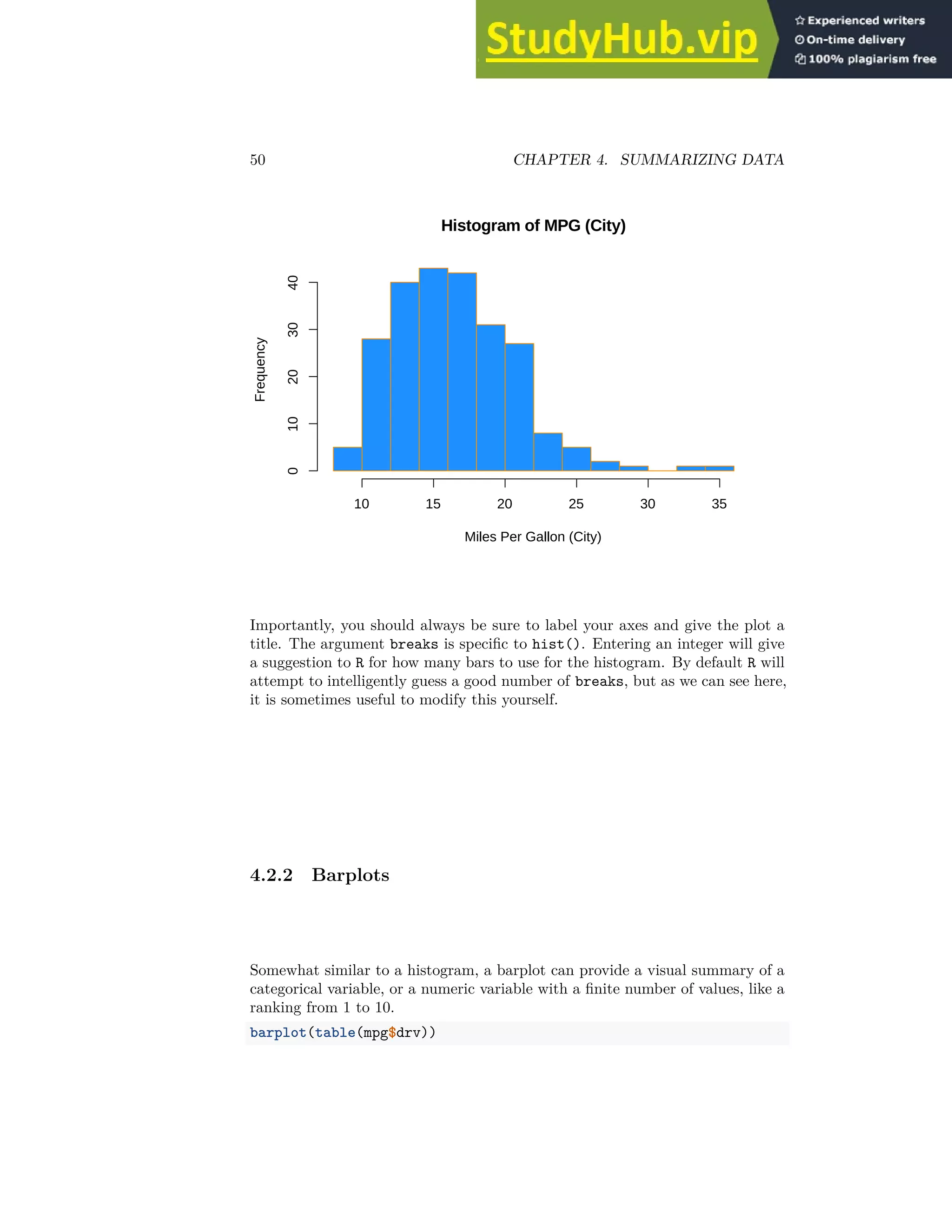

![52 CHAPTER 4. SUMMARIZING DATA
4 f r
Drivetrains
Drivetrain (f = FWD, r = RWD, 4 = 4WD)
Frequency
0
20
40
60
80
100
4.2.3 Boxplots
To visualize the relationship between a numerical and categorical variable, we
will use a boxplot. In the mpg dataset, the drv variable takes a small, finite
number of values. A car can only be front wheel drive, 4 wheel drive, or rear
wheel drive.
unique(mpg$drv)
## [1] "f" "4" "r"
First note that we can use a single boxplot as an alternative to a histogram for
visualizing a single numerical variable. To do so in R, we use the boxplot()
function.
boxplot(mpg$hwy)](https://image.slidesharecdn.com/appliedstatisticswithr-230806183606-b0062a69/75/Applied-Statistics-With-R-52-2048.jpg)





![58 CHAPTER 5. PROBABILITY AND STATISTICS IN R
deviation.)
To calculate the value of the pdf at x = 3, that is, the height of the curve at x
= 3, use:
dnorm(x = 3, mean = 2, sd = 5)
## [1] 0.07820854
To calculate the value of the cdf at x = 3, that is, P(X ≤ 3), the probability
that X is less than or equal to 3, use:
pnorm(q = 3, mean = 2, sd = 5)
## [1] 0.5792597
Or, to calculate the quantile for probability 0.975, use:
qnorm(p = 0.975, mean = 2, sd = 5)
## [1] 11.79982
Lastly, to generate a random sample of size n = 10, use:
rnorm(n = 10, mean = 2, sd = 5)
## [1] 7.978638 4.985304 1.960926 -5.955152 -7.183677 4.738732 8.637249
## [8] 1.597840 13.237411 5.875076
These functions exist for many other distributions, including but not limited to:
Command Distribution
*binom Binomial
*t t
*pois Poisson
*f F
*chisq Chi-Squared
Where * can be d, p, q, and r. Each distribution will have its own set of
parameters which need to be passed to the functions as arguments. For ex-
ample, dbinom() would not have arguments for mean and sd, since those are
not parameters of the distribution. Instead a binomial distribution is usually
parameterized by n and p, however R chooses to call them something else. To
find the names that R uses we would use ?dbinom and see that R instead calls
the arguments size and prob. For example:
dbinom(x = 6, size = 10, prob = 0.75)
## [1] 0.145998
Also note that, when using the dname functions with discrete distributions, they](https://image.slidesharecdn.com/appliedstatisticswithr-230806183606-b0062a69/75/Applied-Statistics-With-R-58-2048.jpg)

![60 CHAPTER 5. PROBABILITY AND STATISTICS IN R
where tn−1(α/2) is the critical value such that P (t > tn−1(α/2)) = α/2 for n−1
degrees of freedom.
5.2.2 One Sample t-Test: Example
Suppose a grocery store sells “16 ounce” boxes of Captain Crisp cereal. A
random sample of 9 boxes was taken and weighed. The weight in ounces are
stored in the data frame capt_crisp.
capt_crisp = data.frame(weight = c(15.5, 16.2, 16.1, 15.8, 15.6, 16.0, 15.8, 15.9, 16.2
The company that makes Captain Crisp cereal claims that the average weight
of a box is at least 16 ounces. We will assume the weight of cereal in a box is
normally distributed and use a 0.05 level of significance to test the company’s
claim.
To test H0 : µ ≥ 16 versus H1 : µ < 16, the test statistic is
t =
x̄ − µ0
s/
√
n
The sample mean x̄ and the sample standard deviation s can be easily computed
using R. We also create variables which store the hypothesized mean and the
sample size.
x_bar = mean(capt_crisp$weight)
s = sd(capt_crisp$weight)
mu_0 = 16
n = 9
We can then easily compute the test statistic.
t = (x_bar - mu_0) / (s / sqrt(n))
t
## [1] -1.2
Under the null hypothesis, the test statistic has a t distribution with n − 1
degrees of freedom, in this case 8.
To complete the test, we need to obtain the p-value of the test. Since this is a
one-sided test with a less-than alternative, we need the area to the left of -1.2
for a t distribution with 8 degrees of freedom. That is,
P(t8 < −1.2)
pt(t, df = n - 1)
## [1] 0.1322336](https://image.slidesharecdn.com/appliedstatisticswithr-230806183606-b0062a69/75/Applied-Statistics-With-R-60-2048.jpg)
![5.2. HYPOTHESIS TESTS IN R 61
We now have the p-value of our test, which is greater than our significance level
(0.05), so we fail to reject the null hypothesis.
Alternatively, this entire process could have been completed using one line of R
code.
t.test(x = capt_crisp$weight, mu = 16, alternative = c("less"), conf.level = 0.95)
##
## One Sample t-test
##
## data: capt_crisp$weight
## t = -1.2, df = 8, p-value = 0.1322
## alternative hypothesis: true mean is less than 16
## 95 percent confidence interval:
## -Inf 16.05496
## sample estimates:
## mean of x
## 15.9
We supply R with the data, the hypothesized value of µ, the alternative, and
the confidence level. R then returns a wealth of information including:
• The value of the test statistic.
• The degrees of freedom of the distribution under the null hypothesis.
• The p-value of the test.
• The confidence interval which corresponds to the test.
• An estimate of µ.
Since the test was one-sided, R returned a one-sided confidence interval. If
instead we wanted a two-sided interval for the mean weight of boxes of Captain
Crisp cereal we could modify our code.
capt_test_results = t.test(capt_crisp$weight, mu = 16,
alternative = c("two.sided"), conf.level = 0.95)
This time we have stored the results. By doing so, we can directly access portions
of the output from t.test(). To see what information is available we use the
names() function.
names(capt_test_results)
## [1] "statistic" "parameter" "p.value" "conf.int" "estimate"
## [6] "null.value" "stderr" "alternative" "method" "data.name"
We are interested in the confidence interval which is stored in conf.int.
capt_test_results$conf.int
## [1] 15.70783 16.09217
## attr(,"conf.level")](https://image.slidesharecdn.com/appliedstatisticswithr-230806183606-b0062a69/75/Applied-Statistics-With-R-61-2048.jpg)
![62 CHAPTER 5. PROBABILITY AND STATISTICS IN R
## [1] 0.95
Let’s check this interval “by hand.” The one piece of information we are missing
is the critical value, tn−1(α/2) = t8(0.025), which can be calculated in R using
the qt() function.
qt(0.975, df = 8)
## [1] 2.306004
So, the 95% CI for the mean weight of a cereal box is calculated by plugging
into the formula,
x̄ ± tn−1(α/2)
s
√
n
c(mean(capt_crisp$weight) - qt(0.975, df = 8) * sd(capt_crisp$weight) / sqrt(9),
mean(capt_crisp$weight) + qt(0.975, df = 8) * sd(capt_crisp$weight) / sqrt(9))
## [1] 15.70783 16.09217
5.2.3 Two Sample t-Test: Review
Suppose xi ∼ N(µx, σ2
) and yi ∼ N(µy, σ2
).
Want to test H0 : µx − µy = µ0 versus H1 : µx − µy ̸= µ0.
Assuming σ is unknown, use the two-sample Student’s t test statistic:
t =
(x̄ − ȳ) − µ0
sp
√
1
n + 1
m
∼ tn+m−2,
where x̄ =
∑n
i=1 xi
n
, ȳ =
∑m
i=1 yi
m
, and s2
p =
(n − 1)s2
x + (m − 1)s2
y
n + m − 2
.
A 100(1 − α)% CI for µx − µy is given by
(x̄ − ȳ) ± tn+m−2(α/2)
(
sp
√
1
n + 1
m
)
,
where tn+m−2(α/2) is the critical value such that P (t > tn+m−2(α/2)) = α/2.
5.2.4 Two Sample t-Test: Example
Assume that the distributions of X and Y are N(µ1, σ2
) and N(µ2, σ2
), respec-
tively. Given the n = 6 observations of X,](https://image.slidesharecdn.com/appliedstatisticswithr-230806183606-b0062a69/75/Applied-Statistics-With-R-62-2048.jpg)
![5.2. HYPOTHESIS TESTS IN R 63
x = c(70, 82, 78, 74, 94, 82)
n = length(x)
and the m = 8 observations of Y ,
y = c(64, 72, 60, 76, 72, 80, 84, 68)
m = length(y)
we will test H0 : µ1 = µ2 versus H1 : µ1 > µ2.
First, note that we can calculate the sample means and standard deviations.
x_bar = mean(x)
s_x = sd(x)
y_bar = mean(y)
s_y = sd(y)
We can then calculate the pooled standard deviation.
sp =
√
(n − 1)s2
x + (m − 1)s2
y
n + m − 2
s_p = sqrt(((n - 1) * s_x ^ 2 + (m - 1) * s_y ^ 2) / (n + m - 2))
Thus, the relevant t test statistic is given by
t =
(x̄ − ȳ) − µ0
sp
√
1
n + 1
m
.
t = ((x_bar - y_bar) - 0) / (s_p * sqrt(1 / n + 1 / m))
t
## [1] 1.823369
Note that t ∼ tn+m−2 = t12, so we can calculate the p-value, which is
P(t12 > 1.8233692).
1 - pt(t, df = n + m - 2)
## [1] 0.04661961
But, then again, we could have simply performed this test in one line of R.
t.test(x, y, alternative = c("greater"), var.equal = TRUE)
##
## Two Sample t-test](https://image.slidesharecdn.com/appliedstatisticswithr-230806183606-b0062a69/75/Applied-Statistics-With-R-63-2048.jpg)



![5.3. SIMULATION 67
This can then be calculated using R without a need to first standardize, or use
a table.
pnorm(2, mean = 1, sd = sqrt(0.32)) - pnorm(0, mean = 1, sd = sqrt(0.32))
## [1] 0.9229001
An alternative approach, would be to simulate a large number of observations
of D then use the empirical distribution to calculate the probability.
Our strategy will be to repeatedly:
• Generate a sample of 25 random observations from N(µ1 = 6, σ2
= 4).
Call the mean of this sample x̄1s.
• Generate a sample of 25 random observations from N(µ1 = 5, σ2
= 4).
Call the mean of this sample x̄2s.
• Calculate the differences of the means, ds = x̄1s − x̄2s.
We will repeat the process a large number of times. Then we will use the
distribution of the simulated observations of ds as an estimate for the true
distribution of D.
set.seed(42)
num_samples = 10000
differences = rep(0, num_samples)
Before starting our for loop to perform the operation, we set a seed for repro-
ducibility, create and set a variable num_samples which will define the number
of repetitions, and lastly create a variables differences which will store the
simulate values, ds.
By using set.seed() we can reproduce the random results of rnorm() each
time starting from that line.
for (s in 1:num_samples) {
x1 = rnorm(n = 25, mean = 6, sd = 2)
x2 = rnorm(n = 25, mean = 5, sd = 2)
differences[s] = mean(x1) - mean(x2)
}
To estimate P(0 < D < 2) we will find the proportion of values of ds (among
the 104
values of ds generated) that are between 0 and 2.
mean(0 < differences & differences < 2)
## [1] 0.9222
Recall that above we derived the distribution of D to be N(µ = 1, σ2
= 0.32)
If we look at a histogram of the differences, we find that it looks very much like
a normal distribution.](https://image.slidesharecdn.com/appliedstatisticswithr-230806183606-b0062a69/75/Applied-Statistics-With-R-67-2048.jpg)
![68 CHAPTER 5. PROBABILITY AND STATISTICS IN R
hist(differences, breaks = 20,
main = "Empirical Distribution of D",
xlab = "Simulated Values of D",
col = "dodgerblue",
border = "darkorange")
Empirical Distribution of D
Simulated Values of D
Frequency
-1 0 1 2 3
0
200
600
1000
1400
Also the sample mean and variance are very close to to what we would expect.
mean(differences)
## [1] 1.001423
var(differences)
## [1] 0.3230183
We could have also accomplished this task with a single line of more “idiomatic”
R.
set.seed(42)
diffs = replicate(10000, mean(rnorm(25, 6, 2)) - mean(rnorm(25, 5, 2)))
Use ?replicate to take a look at the documentation for the replicate function
and see if you can understand how this line performs the same operations that
our for loop above executed.
mean(differences == diffs)
## [1] 1](https://image.slidesharecdn.com/appliedstatisticswithr-230806183606-b0062a69/75/Applied-Statistics-With-R-68-2048.jpg)
![5.3. SIMULATION 69
We see that by setting the same seed for the randomization, we actually obtain
identical results!
5.3.2 Distribution of a Sample Mean
For another example of simulation, we will simulate observations from a Poisson
distribution, and examine the empirical distribution of the sample mean of these
observations.
Recall, if
X ∼ Pois(µ)
then
E[X] = µ
and
V ar[X] = µ.
Also, recall that for a random variable X with finite mean µ and finite variance
σ2
, the central limit theorem tells us that the mean, X̄ of a random sample of
size n is approximately normal for large values of n. Specifically, as n → ∞,
X̄
d
→ N
(
µ,
σ2
n
)
.
The following verifies this result for a Poisson distribution with µ = 10 and a
sample size of n = 50.
set.seed(1337)
mu = 10
sample_size = 50
samples = 100000
x_bars = rep(0, samples)
for(i in 1:samples){
x_bars[i] = mean(rpois(sample_size, lambda = mu))
}
x_bar_hist = hist(x_bars, breaks = 50,
main = "Histogram of Sample Means",
xlab = "Sample Means")](https://image.slidesharecdn.com/appliedstatisticswithr-230806183606-b0062a69/75/Applied-Statistics-With-R-69-2048.jpg)
![70 CHAPTER 5. PROBABILITY AND STATISTICS IN R
Histogram of Sample Means
Sample Means
Frequency
8 9 10 11 12
0
2000
4000
6000
8000
Now we will compare sample statistics from the empirical distribution with their
known values based on the parent distribution.
c(mean(x_bars), mu)
## [1] 10.00008 10.00000
c(var(x_bars), mu / sample_size)
## [1] 0.1989732 0.2000000
c(sd(x_bars), sqrt(mu) / sqrt(sample_size))
## [1] 0.4460641 0.4472136
And here, we will calculate the proportion of sample means that are within 2
standard deviations of the population mean.
mean(x_bars > mu - 2 * sqrt(mu) / sqrt(sample_size) &
x_bars < mu + 2 * sqrt(mu) / sqrt(sample_size))
## [1] 0.95429
This last histogram uses a bit of a trick to approximately shade the bars that
are within two standard deviations of the mean.)
shading = ifelse(x_bar_hist$breaks > mu - 2 * sqrt(mu) / sqrt(sample_size) &
x_bar_hist$breaks < mu + 2 * sqrt(mu) / sqrt(sample_size),
"darkorange", "dodgerblue")](https://image.slidesharecdn.com/appliedstatisticswithr-230806183606-b0062a69/75/Applied-Statistics-With-R-70-2048.jpg)







![78 CHAPTER 7. SIMPLE LINEAR REGRESSION
## $ dist : num 2 10 4 22 16 10 18 26 34 17 ...
As we have seen before with data frames, there are a number of additional
functions to access some of this information directly.
dim(cars)
## [1] 50 2
nrow(cars)
## [1] 50
ncol(cars)
## [1] 2
Other than the two variable names and the number of observations, this data
is still just a bunch of numbers, so we should probably obtain some context.
?cars
Reading the documentation we learn that this is data gathered during the 1920s
about the speed of cars and the resulting distance it takes for the car to come
to a stop. The interesting task here is to determine how far a car travels before
stopping, when traveling at a certain speed. So, we will first plot the stopping
distance against the speed.
plot(dist ~ speed, data = cars,
xlab = "Speed (in Miles Per Hour)",
ylab = "Stopping Distance (in Feet)",
main = "Stopping Distance vs Speed",
pch = 20,
cex = 2,
col = "grey")](https://image.slidesharecdn.com/appliedstatisticswithr-230806183606-b0062a69/75/Applied-Statistics-With-R-78-2048.jpg)




![7.1. MODELING 83
Recall that we use capital Y to indicate a random variable, and lower case
y to denote a potential value of the random variable. Since we will have n
observations, we have n random variables Yi and their possible values yi.
In the simple linear regression model, the xi are assumed to be fixed, known
constants, and are thus notated with a lower case variable. The response Yi
remains a random variable because of the random behavior of the error vari-
able, ϵi. That is, each response Yi is tied to an observable xi and a random,
unobservable, ϵi.
Essentially, we could explicitly think of the Yi as having a different distribution
for each Xi. In other words, Yi has a conditional distribution dependent on the
value of Xi, written xi. Doing so, we still make no distributional assumptions of
the Xi, since we are only interested in the distribution of the Yi for a particular
value xi.
Yi | Xi ∼ N(β0 + β1xi, σ2
)
The random Yi are a function of xi, thus we can write its mean as a function of
xi,
E[Yi | Xi = xi] = β0 + β1xi.
However, its variance remains constant for each xi,
Var[Yi | Xi = xi] = σ2
.
This is visually displayed in the image below. We see that for any value x, the
expected value of Y is β0 + β1x. At each value of x, Y has the same variance
σ2
.
Often, we directly talk about the assumptions that this model makes. They can
be cleverly shortened to LINE.
• Linear. The relationship between Y and x is linear, of the form β0 + β1x.
• Independent. The errors ϵ are independent.
• Normal. The errors, ϵ are normally distributed. That is the “error”
around the line follows a normal distribution.
• Equal Variance. At each value of x, the variance of Y is the same, σ2
.
We are also assuming that the values of x are fixed, that is, not random. We do
not make a distributional assumption about the predictor variable.
As a side note, we will often refer to simple linear regression as SLR. Some
explanation of the name SLR:
• Simple refers to the fact that we are using a single predictor variable.
Later we will use multiple predictor variables.](https://image.slidesharecdn.com/appliedstatisticswithr-230806183606-b0062a69/75/Applied-Statistics-With-R-83-2048.jpg)



![7.2. LEAST SQUARES APPROACH 87
x = cars$speed
y = cars$dist
We then calculate the three sums of squares defined above.
Sxy = sum((x - mean(x)) * (y - mean(y)))
Sxx = sum((x - mean(x)) ^ 2)
Syy = sum((y - mean(y)) ^ 2)
c(Sxy, Sxx, Syy)
## [1] 5387.40 1370.00 32538.98
Then finally calculate β̂0 and β̂1.
beta_1_hat = Sxy / Sxx
beta_0_hat = mean(y) - beta_1_hat * mean(x)
c(beta_0_hat, beta_1_hat)
## [1] -17.579095 3.932409
What do these values tell us about our dataset?
The slope parameter β1 tells us that for an increase in speed of one mile per
hour, the mean stopping distance increases by β1. It is important to specify
that we are talking about the mean. Recall that β0 + β1x is the mean of Y , in
this case stopping distance, for a particular value of x. (In this case speed.) So
β1 tells us how the mean of Y is affected by a change in x.
Similarly, the estimate β̂1 = 3.93 tells us that for an increase in speed of one mile
per hour, the estimated mean stopping distance increases by 3.93 feet. Here
we should be sure to specify we are discussing an estimated quantity. Recall
that ŷ is the estimated mean of Y , so β̂1 tells us how the estimated mean of Y
is affected by changing x.
The intercept parameter β0 tells us the mean stopping distance for a car travel-
ing zero miles per hour. (Not moving.) The estimate β̂0 = −17.58 tells us that
the estimated mean stopping distance for a car traveling zero miles per hour
is −17.58 feet. So when you apply the brakes to a car that is not moving, it
moves backwards? This doesn’t seem right. (Extrapolation, which we will see
later, is the issue here.)
7.2.1 Making Predictions
We can now write the fitted or estimated line,
ŷ = β̂0 + β̂1x.
In this case,](https://image.slidesharecdn.com/appliedstatisticswithr-230806183606-b0062a69/75/Applied-Statistics-With-R-87-2048.jpg)
![88 CHAPTER 7. SIMPLE LINEAR REGRESSION
ŷ = −17.58 + 3.93x.
We can now use this line to make predictions. First, let’s see the possible x
values in the cars dataset. Since some x values may appear more than once,
we use the unique() to return each unique value only once.
unique(cars$speed)
## [1] 4 7 8 9 10 11 12 13 14 15 16 17 18 19 20 22 23 24 25
Let’s make a prediction for the stopping distance of a car traveling at 8 miles
per hour.
ŷ = −17.58 + 3.93 × 8
beta_0_hat + beta_1_hat * 8
## [1] 13.88018
This tells us that the estimated mean stopping distance of a car traveling at 8
miles per hour is 13.88.
Now let’s make a prediction for the stopping distance of a car traveling at 21
miles per hour. This is considered interpolation as 21 is not an observed value
of x. (But is in the data range.) We can use the special %in% operator to quickly
verify this in R.
8 %in% unique(cars$speed)
## [1] TRUE
21 %in% unique(cars$speed)
## [1] FALSE
min(cars$speed) < 21 & 21 < max(cars$speed)
## [1] TRUE
ŷ = −17.58 + 3.93 × 21
beta_0_hat + beta_1_hat * 21
## [1] 65.00149
Lastly, we can make a prediction for the stopping distance of a car traveling at
50 miles per hour. This is considered extrapolation as 50 is not an observed
value of x and is outside data range. We should be less confident in predictions
of this type.](https://image.slidesharecdn.com/appliedstatisticswithr-230806183606-b0062a69/75/Applied-Statistics-With-R-88-2048.jpg)
![7.2. LEAST SQUARES APPROACH 89
range(cars$speed)
## [1] 4 25
range(cars$speed)[1] < 50 & 50 < range(cars$speed)[2]
## [1] FALSE
ŷ = −17.58 + 3.93 × 50
beta_0_hat + beta_1_hat * 50
## [1] 179.0413
Cars travel 50 miles per hour rather easily today, but not in the 1920s!
This is also an issue we saw when interpreting β̂0 = −17.58, which is equivalent
to making a prediction at x = 0. We should not be confident in the estimated
linear relationship outside of the range of data we have observed.
7.2.2 Residuals
If we think of our model as “Response = Prediction + Error,” we can then write
it as
y = ŷ + e.
We then define a residual to be the observed value minus the predicted value.
ei = yi − ŷi
Let’s calculate the residual for the prediction we made for a car traveling 8 miles
per hour. First, we need to obtain the observed value of y for this x value.
which(cars$speed == 8)
## [1] 5
cars[5, ]
## speed dist
## 5 8 16
cars[which(cars$speed == 8), ]
## speed dist
## 5 8 16](https://image.slidesharecdn.com/appliedstatisticswithr-230806183606-b0062a69/75/Applied-Statistics-With-R-89-2048.jpg)
![90 CHAPTER 7. SIMPLE LINEAR REGRESSION
We can then calculate the residual.
e = 16 − 13.88 = 2.12
16 - (beta_0_hat + beta_1_hat * 8)
## [1] 2.119825
The positive residual value indicates that the observed stopping distance is
actually 2.12 feet more than what was predicted.
7.2.3 Variance Estimation
We’ll now use the residuals for each of the points to create an estimate for the
variance, σ2
.
Recall that,
E[Yi | Xi = xi] = β0 + β1xi.
So,
ŷi = β̂0 + β̂1xi
is a natural estimate for the mean of Yi for a given value of xi.
Also, recall that when we specified the model, we had three unknown parameters;
β0, β1, and σ2
. The method of least squares gave us estimates for β0 and β1,
however, we have yet to see an estimate for σ2
. We will now define s2
e which
will be an estimate for σ2
.
s2
e =
1
n − 2
n
∑
i=1
(yi − (β̂0 + β̂1xi))2
=
1
n − 2
n
∑
i=1
(yi − ŷi)2
=
1
n − 2
n
∑
i=1
e2
i
This probably seems like a natural estimate, aside from the use of n − 2, which
we will put off explaining until the next chapter. It should actually look rather
similar to something we have seen before.](https://image.slidesharecdn.com/appliedstatisticswithr-230806183606-b0062a69/75/Applied-Statistics-With-R-90-2048.jpg)
![7.3. DECOMPOSITION OF VARIATION 91
s2
=
1
n − 1
n
∑
i=1
(xi − x̄)2
Here, s2
is the estimate of σ2
when we have a single random variable X. In this
case x̄ is an estimate of µ which is assumed to be the same for each x.
Now, in the regression case, with s2
e each y has a different mean because of the
relationship with x. Thus, for each yi, we use a different estimate of the mean,
that is ŷi.
y_hat = beta_0_hat + beta_1_hat * x
e = y - y_hat
n = length(e)
s2_e = sum(e^2) / (n - 2)
s2_e
## [1] 236.5317
Just as with the univariate measure of variance, this value of 236.53 doesn’t
have a practical interpretation in terms of stopping distance. Taking the square
root, however, computes the standard deviation of the residuals, also known as
residual standard error.
s_e = sqrt(s2_e)
s_e
## [1] 15.37959
This tells us that our estimates of mean stopping distance are “typically” off by
15.38 feet.
7.3 Decomposition of Variation
We can re-express yi − ȳ, which measures the deviation of an observation from
the sample mean, in the following way,
yi − ȳ = (yi − ŷi) + (ŷi − ȳ).
This is the common mathematical trick of “adding zero.” In this case we both
added and subtracted ŷi.
Here, yi −ŷi measures the deviation of an observation from the fitted regression
line and ŷi − ȳ measures the deviation of the fitted regression line from the
sample mean.
If we square then sum both sides of the equation above, we can obtain the
following,](https://image.slidesharecdn.com/appliedstatisticswithr-230806183606-b0062a69/75/Applied-Statistics-With-R-91-2048.jpg)

![7.3. DECOMPOSITION OF VARIATION 93
## SST SSReg SSE
## 32538.98 21185.46 11353.52
Note that,
s2
e =
SSE
n − 2
.
SSE / (n - 2)
## [1] 236.5317
We can use R to verify that this matches our previous calculation of s2
e.
s2_e == SSE / (n - 2)
## [1] TRUE
These three measures also do not have an important practical interpretation in-
dividually. But together, they’re about to reveal a new statistic to help measure
the strength of a SLR model.
7.3.1 Coefficient of Determination
The coefficient of determination, R2
, is defined as
R2
=
SSReg
SST
=
∑n
i=1(ŷi − ȳ)2
∑n
i=1(yi − ȳ)2
=
SST − SSE
SST
= 1 −
SSE
SST
= 1 −
∑n
i=1(yi − ŷi)2
∑n
i=1(yi − ȳ)2
= 1 −
∑n
i=1 e2
i
∑n
i=1(yi − ȳ)2
The coefficient of determination is interpreted as the proportion of observed
variation in y that can be explained by the simple linear regression model.
R2 = SSReg / SST
R2
## [1] 0.6510794
For the cars example, we calculate R2
= 0.65. We then say that 65% of the
observed variability in stopping distance is explained by the linear relationship
with speed.
The following plots visually demonstrate the three “sums of squares” for a sim-
ulated dataset which has R2
= 0.92 which is a somewhat high value. Notice](https://image.slidesharecdn.com/appliedstatisticswithr-230806183606-b0062a69/75/Applied-Statistics-With-R-93-2048.jpg)


![96 CHAPTER 7. SIMPLE LINEAR REGRESSION
We’ll continue using the cars data, and essentially use the lm() function to
check the work we had previously done.
stop_dist_model = lm(dist ~ speed, data = cars)
This line of code fits our very first linear model. The syntax should look some-
what familiar. We use the dist ~ speed syntax to tell R we would like to model
the response variable dist as a linear function of the predictor variable speed.
In general, you should think of the syntax as response ~ predictor. The data
= cars argument then tells R that that dist and speed variables are from the
dataset cars. We then store this result in a variable stop_dist_model.
The variable stop_dist_model now contains a wealth of information, and we
will now see how to extract and use that information. The first thing we will do is
simply output whatever is stored immediately in the variable stop_dist_model.
stop_dist_model
##
## Call:
## lm(formula = dist ~ speed, data = cars)
##
## Coefficients:
## (Intercept) speed
## -17.579 3.932
We see that it first tells us the formula we input into R, that is lm(formula
= dist ~ speed, data = cars). We also see the coefficients of the model.
We can check that these are what we had calculated previously. (Minus some
rounding that R is doing when displaying the results. They are stored with full
precision.)
c(beta_0_hat, beta_1_hat)
## [1] -17.579095 3.932409
Next, it would be nice to add the fitted line to the scatterplot. To do so we will
use the abline() function.
plot(dist ~ speed, data = cars,
xlab = "Speed (in Miles Per Hour)",
ylab = "Stopping Distance (in Feet)",
main = "Stopping Distance vs Speed",
pch = 20,
cex = 2,
col = "grey")
abline(stop_dist_model, lwd = 3, col = "darkorange")](https://image.slidesharecdn.com/appliedstatisticswithr-230806183606-b0062a69/75/Applied-Statistics-With-R-96-2048.jpg)
![7.4. THE LM FUNCTION 97
5 10 15 20 25
0
20
40
60
80
100
Stopping Distance vs Speed
Speed (in Miles Per Hour)
Stopping
Distance
(in
Feet)
The abline() function is used to add lines of the form a + bx to a plot. (Hence
abline.) When we give it stop_dist_model as an argument, it automatically
extracts the regression coefficient estimates (β̂0 and β̂1) and uses them as the
slope and intercept of the line. Here we also use lwd to modify the width of the
line, as well as col to modify the color of the line.
The “thing” that is returned by the lm() function is actually an object of class
lm which is a list. The exact details of this are unimportant unless you are
seriously interested in the inner-workings of R, but know that we can determine
the names of the elements of the list using the names() command.
names(stop_dist_model)
## [1] "coefficients" "residuals" "effects" "rank"
## [5] "fitted.values" "assign" "qr" "df.residual"
## [9] "xlevels" "call" "terms" "model"
We can then use this information to, for example, access the residuals using the
$ operator.
stop_dist_model$residuals
## 1 2 3 4 5 6
## 3.849460 11.849460 -5.947766 12.052234 2.119825 -7.812584
## 7 8 9 10 11 12
## -3.744993 4.255007 12.255007 -8.677401 2.322599 -15.609810
## 13 14 15 16 17 18](https://image.slidesharecdn.com/appliedstatisticswithr-230806183606-b0062a69/75/Applied-Statistics-With-R-97-2048.jpg)

![7.4. THE LM FUNCTION 99
## 8 9 10 11 12 13 14
## 21.744993 21.744993 25.677401 25.677401 29.609810 29.609810 29.609810
## 15 16 17 18 19 20 21
## 29.609810 33.542219 33.542219 33.542219 33.542219 37.474628 37.474628
## 22 23 24 25 26 27 28
## 37.474628 37.474628 41.407036 41.407036 41.407036 45.339445 45.339445
## 29 30 31 32 33 34 35
## 49.271854 49.271854 49.271854 53.204263 53.204263 53.204263 53.204263
## 36 37 38 39 40 41 42
## 57.136672 57.136672 57.136672 61.069080 61.069080 61.069080 61.069080
## 43 44 45 46 47 48 49
## 61.069080 68.933898 72.866307 76.798715 76.798715 76.798715 76.798715
## 50
## 80.731124
An R function that is useful in many situations is summary(). We see that when
it is called on our model, it returns a good deal of information. By the end
of the course, you will know what every value here is used for. For now, you
should immediately notice the coefficient estimates, and you may recognize the
R2
value we saw earlier.
summary(stop_dist_model)
##
## Call:
## lm(formula = dist ~ speed, data = cars)
##
## Residuals:
## Min 1Q Median 3Q Max
## -29.069 -9.525 -2.272 9.215 43.201
##
## Coefficients:
## Estimate Std. Error t value Pr(>|t|)
## (Intercept) -17.5791 6.7584 -2.601 0.0123 *
## speed 3.9324 0.4155 9.464 1.49e-12 ***
## ---
## Signif. codes: 0 '***' 0.001 '**' 0.01 '*' 0.05 '.' 0.1 ' ' 1
##
## Residual standard error: 15.38 on 48 degrees of freedom
## Multiple R-squared: 0.6511, Adjusted R-squared: 0.6438
## F-statistic: 89.57 on 1 and 48 DF, p-value: 1.49e-12
The summary() command also returns a list, and we can again use names() to
learn what about the elements of this list.
names(summary(stop_dist_model))
## [1] "call" "terms" "residuals" "coefficients"](https://image.slidesharecdn.com/appliedstatisticswithr-230806183606-b0062a69/75/Applied-Statistics-With-R-99-2048.jpg)
![100 CHAPTER 7. SIMPLE LINEAR REGRESSION
## [5] "aliased" "sigma" "df" "r.squared"
## [9] "adj.r.squared" "fstatistic" "cov.unscaled"
So, for example, if we wanted to directly access the value of R2
, instead of copy
and pasting it out of the printed statement from summary(), we could do so.
summary(stop_dist_model)$r.squared
## [1] 0.6510794
Another value we may want to access is se, which R calls sigma.
summary(stop_dist_model)$sigma
## [1] 15.37959
Note that this is the same result seen earlier as s_e. You may also notice that
this value was displayed above as a result of the summary() command, which R
labeled the “Residual Standard Error.”
se = RSE =
v
u
u
t 1
n − 2
n
∑
i=1
e2
i
Often it is useful to talk about se (or RSE) instead of s2
e because of their units.
The units of se in the cars example is feet, while the units of s2
e is feet-squared.
Another useful function, which we will use almost as often as lm() is the
predict() function.
predict(stop_dist_model, newdata = data.frame(speed = 8))
## 1
## 13.88018
The above code reads “predict the stopping distance of a car traveling 8 miles
per hour using the stop_dist_model.” Importantly, the second argument to
predict() is a data frame that we make in place. We do this so that we can
specify that 8 is a value of speed, so that predict knows how to use it with
the model stored in stop_dist_model. We see that this result is what we had
calculated “by hand” previously.
We could also predict multiple values at once.
predict(stop_dist_model, newdata = data.frame(speed = c(8, 21, 50)))
## 1 2 3
## 13.88018 65.00149 179.04134](https://image.slidesharecdn.com/appliedstatisticswithr-230806183606-b0062a69/75/Applied-Statistics-With-R-100-2048.jpg)

![102 CHAPTER 7. SIMPLE LINEAR REGRESSION
## 61.069080 68.933898 72.866307 76.798715 76.798715 76.798715 76.798715
## 50
## 80.731124
Note that then in this case, this is the same as using fitted().
fitted(stop_dist_model)
## 1 2 3 4 5 6 7
## -1.849460 -1.849460 9.947766 9.947766 13.880175 17.812584 21.744993
## 8 9 10 11 12 13 14
## 21.744993 21.744993 25.677401 25.677401 29.609810 29.609810 29.609810
## 15 16 17 18 19 20 21
## 29.609810 33.542219 33.542219 33.542219 33.542219 37.474628 37.474628
## 22 23 24 25 26 27 28
## 37.474628 37.474628 41.407036 41.407036 41.407036 45.339445 45.339445
## 29 30 31 32 33 34 35
## 49.271854 49.271854 49.271854 53.204263 53.204263 53.204263 53.204263
## 36 37 38 39 40 41 42
## 57.136672 57.136672 57.136672 61.069080 61.069080 61.069080 61.069080
## 43 44 45 46 47 48 49
## 61.069080 68.933898 72.866307 76.798715 76.798715 76.798715 76.798715
## 50
## 80.731124
7.5 Maximum Likelihood Estimation (MLE)
Approach
Recall the model,
Yi = β0 + β1xi + ϵi
where ϵi ∼ N(0, σ2
).
Then we can find the mean and variance of each Yi.
E[Yi | Xi = xi] = β0 + β1xi
and
Var[Yi | Xi = xi] = σ2
.
Additionally, the Yi follow a normal distribution conditioned on the xi.](https://image.slidesharecdn.com/appliedstatisticswithr-230806183606-b0062a69/75/Applied-Statistics-With-R-102-2048.jpg)
![7.5. MAXIMUM LIKELIHOOD ESTIMATION (MLE) APPROACH 103
Yi | Xi ∼ N(β0 + β1xi, σ2
)
Recall that the pdf of a random variable X ∼ N(µ, σ2
) is given by
fX(x; µ, σ2
) =
1
√
2πσ2
exp
[
−
1
2
(
x − µ
σ
)2
]
.
Then we can write the pdf of each of the Yi as
fYi (yi; xi, β0, β1, σ2
) =
1
√
2πσ2
exp
[
−
1
2
(
yi − (β0 + β1xi)
σ
)2
]
.
Given n data points (xi, yi) we can write the likelihood, which is a function of
the three parameters β0, β1, and σ2
. Since the data have been observed, we use
lower case yi to denote that these values are no longer random.
L(β0, β1, σ2
) =
n
∏
i=1
1
√
2πσ2
exp
[
−
1
2
(
yi − β0 − β1xi
σ
)2
]
Our goal is to find values of β0, β1, and σ2
which maximize this function, which
is a straightforward multivariate calculus problem.
We’ll start by doing a bit of rearranging to make our task easier.
L(β0, β1, σ2
) =
(
1
√
2πσ2
)n
exp
[
−
1
2σ2
n
∑
i=1
(yi − β0 − β1xi)2
]
Then, as is often the case when finding MLEs, for mathematical convenience we
will take the natural logarithm of the likelihood function since log is a monoton-
ically increasing function. Then we will proceed to maximize the log-likelihood,
and the resulting estimates will be the same as if we had not taken the log.
log L(β0, β1, σ2
) = −
n
2
log(2π) −
n
2
log(σ2
) −
1
2σ2
n
∑
i=1
(yi − β0 − β1xi)2
Note that we use log to mean the natural logarithm. We now take a partial
derivative with respect to each of the parameters.](https://image.slidesharecdn.com/appliedstatisticswithr-230806183606-b0062a69/75/Applied-Statistics-With-R-103-2048.jpg)








![112 CHAPTER 8. INFERENCE FOR SIMPLE LINEAR REGRESSION
8.1 Gauss–Markov Theorem
The Gauss–Markov theorem tells us that when estimating the parameters
of the simple linear regression model β0 and β1, the β̂0 and β̂1 which we derived
are the best linear unbiased estimates, or BLUE for short. (The actual con-
ditions for the Gauss–Markov theorem are more relaxed than the SLR model.)
We will now discuss linear, unbiased, and best as is relates to these estimates.
Linear
Recall, in the SLR setup that the xi values are considered fixed and known
quantities. Then a linear estimate is one which can be written as a linear
combination of the Yi. In the case of β̂1 we see
β̂1 =
∑n
i=1(xi − x̄)Yi
∑n
i=1(xi − x̄)2
=
n
∑
i=1
kiYi = k1Y1 + k2Y2 + · · · knYn
where ki =
(xi − x̄)
∑n
i=1(xi − x̄)2
.
In a similar fashion, we could show that β̂0 can be written as a linear combination
of the Yi. Thus both β̂0 and β̂1 are linear estimators.
Unbiased
Now that we know our estimates are linear, how good are these estimates? One
measure of the “goodness” of an estimate is its bias. Specifically, we prefer
estimates that are unbiased, meaning their expected value is the parameter
being estimated.
In the case of the regression estimates, we have,
E[β̂0] = β0
E[β̂1] = β1.
This tells us that, when the conditions of the SLR model are met, on average
our estimates will be correct. However, as we saw last chapter when simulating
from the SLR model, that does not mean that each individual estimate will be
correct. Only that, if we repeated the process an infinite number of times, on
average the estimate would be correct.](https://image.slidesharecdn.com/appliedstatisticswithr-230806183606-b0062a69/75/Applied-Statistics-With-R-112-2048.jpg)
![8.2. SAMPLING DISTRIBUTIONS 113
Best
Now, if we restrict ourselves to both linear and unbiased estimates, how do we
define the best estimate? The estimate with the minimum variance.
First note that it is very easy to create an estimate for β1 that has very low
variance, but is not unbiased. For example, define:
θ̂BAD = 5.
Then, since θ̂BAD is a constant value,
Var[θ̂BAD] = 0.
However since,
E[θ̂BAD] = 5
we say that θ̂BAD is a biased estimator unless β1 = 5, which we would not
know ahead of time. For this reason, it is a terrible estimate (unless by chance
β1 = 5) even though it has the smallest possible variance. This is part of the
reason we restrict ourselves to unbiased estimates. What good is an estimate, if
it estimates the wrong quantity?
So now, the natural question is, what are the variances of β̂0 and β̂1? They are,
Var[β̂0] = σ2
(
1
n
+
x̄2
Sxx
)
Var[β̂1] =
σ2
Sxx
.
These quantify the variability of the estimates due to random chance during
sampling. Are these “the best”? Are these variances as small as we can possibil-
ity get? You’ll just have to take our word for it that they are because showing
that this is true is beyond the scope of this course.
8.2 Sampling Distributions
Now that we have “redefined” the estimates for β̂0 and β̂1 as random variables,
we can discuss their sampling distribution, which is the distribution when a
statistic is considered a random variable.
Since both β̂0 and β̂1 are a linear combination of the Yi and each Yi is normally
distributed, then both β̂0 and β̂1 also follow a normal distribution.](https://image.slidesharecdn.com/appliedstatisticswithr-230806183606-b0062a69/75/Applied-Statistics-With-R-113-2048.jpg)

![8.2. SAMPLING DISTRIBUTIONS 115
• σ2
= 4
Then, based on the above, we should find that
β̂1 ∼ N
(
β1,
σ2
Sxx
)
and
β̂0 ∼ N
(
β0, σ2
(
1
n
+
x̄2
Sxx
))
.
First we need to decide ahead of time what our x values will be for this sim-
ulation, since the x values in SLR are also considered known quantities. The
choice of x values is arbitrary. Here we also set a seed for randomization, and
calculate Sxx which we will need going forward.
set.seed(42)
sample_size = 100 # this is n
x = seq(-1, 1, length = sample_size)
Sxx = sum((x - mean(x)) ^ 2)
We also fix our parameter values.
beta_0 = 3
beta_1 = 6
sigma = 2
With this information, we know the sampling distributions should be:
(var_beta_1_hat = sigma ^ 2 / Sxx)
## [1] 0.1176238
(var_beta_0_hat = sigma ^ 2 * (1 / sample_size + mean(x) ^ 2 / Sxx))
## [1] 0.04
β̂1 ∼ N(6, 0.1176238)
and
β̂0 ∼ N(3, 0.04).
That is,
E[β̂1] = 6
Var[β̂1] = 0.1176238](https://image.slidesharecdn.com/appliedstatisticswithr-230806183606-b0062a69/75/Applied-Statistics-With-R-115-2048.jpg)
![116 CHAPTER 8. INFERENCE FOR SIMPLE LINEAR REGRESSION
and
E[β̂0] = 3
Var[β̂0] = 0.04.
We now simulate data from this model 10,000 times. Note this may not be the
most R way of doing the simulation. We perform the simulation in this manner
in an attempt at clarity. For example, we could have used the sim_slr()
function from the previous chapter. We also simply store variables in the global
environment instead of creating a data frame for each new simulated dataset.
num_samples = 10000
beta_0_hats = rep(0, num_samples)
beta_1_hats = rep(0, num_samples)
for (i in 1:num_samples) {
eps = rnorm(sample_size, mean = 0, sd = sigma)
y = beta_0 + beta_1 * x + eps
sim_model = lm(y ~ x)
beta_0_hats[i] = coef(sim_model)[1]
beta_1_hats[i] = coef(sim_model)[2]
}
Each time we simulated the data, we obtained values of the estimated coefficiets.
The variables beta_0_hats and beta_1_hats now store 10,000 simulated values
of β̂0 and β̂1 respectively.
We first verify the distribution of β̂1.
mean(beta_1_hats) # empirical mean
## [1] 6.001998
beta_1 # true mean
## [1] 6
var(beta_1_hats) # empirical variance
## [1] 0.11899
var_beta_1_hat # true variance
## [1] 0.1176238
We see that the empirical and true means and variances are very similar. We also
verify that the empirical distribution is normal. To do so, we plot a histogram](https://image.slidesharecdn.com/appliedstatisticswithr-230806183606-b0062a69/75/Applied-Statistics-With-R-116-2048.jpg)
![8.2. SAMPLING DISTRIBUTIONS 117
of the beta_1_hats, and add the curve for the true distribution of β̂1. We use
prob = TRUE to put the histogram on the same scale as the normal curve.
# note need to use prob = TRUE
hist(beta_1_hats, prob = TRUE, breaks = 20,
xlab = expression(hat(beta)[1]), main = "", border = "dodgerblue")
curve(dnorm(x, mean = beta_1, sd = sqrt(var_beta_1_hat)),
col = "darkorange", add = TRUE, lwd = 3)
β
^
1
Density
5.0 5.5 6.0 6.5 7.0 7.5
0.0
0.2
0.4
0.6
0.8
1.0
We then repeat the process for β̂0.
mean(beta_0_hats) # empirical mean
## [1] 3.001147
beta_0 # true mean
## [1] 3
var(beta_0_hats) # empirical variance
## [1] 0.04017924
var_beta_0_hat # true variance
## [1] 0.04
hist(beta_0_hats, prob = TRUE, breaks = 25,
xlab = expression(hat(beta)[0]), main = "", border = "dodgerblue")](https://image.slidesharecdn.com/appliedstatisticswithr-230806183606-b0062a69/75/Applied-Statistics-With-R-117-2048.jpg)
![118 CHAPTER 8. INFERENCE FOR SIMPLE LINEAR REGRESSION
curve(dnorm(x, mean = beta_0, sd = sqrt(var_beta_0_hat)),
col = "darkorange", add = TRUE, lwd = 3)
β
^
0
Density
2.5 3.0 3.5
0.0
0.5
1.0
1.5
2.0
In this simulation study, we have only simulated a finite number of samples.
To truly verify the distributional results, we would need to observe an infinite
number of samples. However, the following plot should make it clear that if we
continued simulating, the empirical results would get closer and closer to what
we should expect.
par(mar = c(5, 5, 1, 1)) # adjusted plot margins, otherwise the "hat" does not display
plot(cumsum(beta_1_hats) / (1:length(beta_1_hats)), type = "l", ylim = c(5.95, 6.05),
xlab = "Number of Simulations",
ylab = expression("Empirical Mean of " ~ hat(beta)[1]),
col = "dodgerblue")
abline(h = 6, col = "darkorange", lwd = 2)](https://image.slidesharecdn.com/appliedstatisticswithr-230806183606-b0062a69/75/Applied-Statistics-With-R-118-2048.jpg)
![8.2. SAMPLING DISTRIBUTIONS 119
0 2000 4000 6000 8000 10000
5.96
5.98
6.00
6.02
6.04
Number of Simulations
Empirical
Mean
of
β
^
1
par(mar = c(5, 5, 1, 1)) # adjusted plot margins, otherwise the "hat" does not display
plot(cumsum(beta_0_hats) / (1:length(beta_0_hats)), type = "l", ylim = c(2.95, 3.05),
xlab = "Number of Simulations",
ylab = expression("Empirical Mean of " ~ hat(beta)[0]),
col = "dodgerblue")
abline(h = 3, col = "darkorange", lwd = 2)](https://image.slidesharecdn.com/appliedstatisticswithr-230806183606-b0062a69/75/Applied-Statistics-With-R-119-2048.jpg)
![120 CHAPTER 8. INFERENCE FOR SIMPLE LINEAR REGRESSION
0 2000 4000 6000 8000 10000
2.96
2.98
3.00
3.02
3.04
Number of Simulations
Empirical
Mean
of
β
^
0
8.3 Standard Errors
So now we believe the two distributional results,
β̂0 ∼ N
(
β0, σ2
(
1
n
+
x̄2
Sxx
))
β̂1 ∼ N
(
β1,
σ2
Sxx
)
.
Then by standardizing these results we find that
β̂0 − β0
SD[β̂0]
∼ N(0, 1)
and
β̂1 − β1
SD[β̂1]
∼ N(0, 1)
where](https://image.slidesharecdn.com/appliedstatisticswithr-230806183606-b0062a69/75/Applied-Statistics-With-R-120-2048.jpg)
![8.3. STANDARD ERRORS 121
SD[β̂0] = σ
√
1
n
+
x̄2
Sxx
and
SD[β̂1] =
σ
√
Sxx
.
Since we don’t know σ in practice, we will have to estimate it using se, which we
plug into our existing expression for the standard deviations of our estimates.
These two new expressions are called standard errors which are the estimated
standard deviations of the sampling distributions.
SE[β̂0] = se
√
1
n
+
x̄2
Sxx
SE[β̂1] =
se
√
Sxx
Now if we divide by the standard error, instead of the standard deviation, we
obtain the following results which will allow us to make confidence intervals and
perform hypothesis testing.
β̂0 − β0
SE[β̂0]
∼ tn−2
β̂1 − β1
SE[β̂1]
∼ tn−2
To see this, first note that,
RSS
σ2
=
(n − 2)s2
e
σ2
∼ χ2
n−2.
Also recall that a random variable T defined as,
T =
Z
√
χ2
d
d
follows a t distribution with d degrees of freedom, where χ2
d is a χ2
random
variable with d degrees of freedom.](https://image.slidesharecdn.com/appliedstatisticswithr-230806183606-b0062a69/75/Applied-Statistics-With-R-121-2048.jpg)
![122 CHAPTER 8. INFERENCE FOR SIMPLE LINEAR REGRESSION
We write,
T ∼ td
to say that the random variable T follows a t distribution with d degrees of
freedom.
Then we use the classic trick of “multiply by 1” and some rearranging to arrive
at
β̂1 − β1
SE[β̂1]
=
β̂1 − β1
se/
√
Sxx
=
β̂1 − β1
se/
√
Sxx
·
σ/
√
Sxx
σ/
√
Sxx
=
β̂1 − β1
σ/
√
Sxx
·
σ/
√
Sxx
se/
√
Sxx
=
β̂1 − β1
σ/
√
Sxx
/√
s2
e
σ2
=
β̂1 − β1
SD[β̂1]
/
√
(n−2)s2
e
σ2
n − 2
∼
Z
√
χ2
n−2
n−2
∼ tn−2
where Z ∼ N(0, 1).
Recall that a t distribution is similar to a standard normal, but with heavier
tails. As the degrees of freedom increases, the t distribution becomes more and
more like a standard normal. Below we plot a standard normal distribution as
well as two examples of a t distribution with different degrees of freedom. Notice
how the t distribution with the larger degrees of freedom is more similar to the
standard normal curve.
# define grid of x values
x = seq(-4, 4, length = 100)
# plot curve for standard normal
plot(x, dnorm(x), type = "l", lty = 1, lwd = 2,
xlab = "x", ylab = "Density", main = "Normal vs t Distributions")
# add curves for t distributions
lines(x, dt(x, df = 1), lty = 3, lwd = 2, col = "darkorange")
lines(x, dt(x, df = 10), lty = 2, lwd = 2, col = "dodgerblue")
# add legend
legend("topright", title = "Distributions",](https://image.slidesharecdn.com/appliedstatisticswithr-230806183606-b0062a69/75/Applied-Statistics-With-R-122-2048.jpg)
![8.4. CONFIDENCE INTERVALS FOR SLOPE AND INTERCEPT 123
legend = c("t, df = 1", "t, df = 10", "Standard Normal"),
lwd = 2, lty = c(3, 2, 1), col = c("darkorange", "dodgerblue", "black"))
-4 -2 0 2 4
0.0
0.1
0.2
0.3
0.4
Normal vs t Distributions
x
Density
Distributions
t, df = 1
t, df = 10
Standard Normal
8.4 Confidence Intervals for Slope and Intercept
Recall that confidence intervals for means often take the form:
EST ± CRIT · SE
or
EST ± MARGIN
where EST is an estimate for the parameter of interest, SE is the standard error
of the estimate, and MARGIN = CRIT · SE.
Then, for β0 and β1 we can create confidence intervals using
β̂0 ± tα/2,n−2 · SE[β̂0] β̂0 ± tα/2,n−2 · se
√
1
n
+
x̄2
Sxx
and](https://image.slidesharecdn.com/appliedstatisticswithr-230806183606-b0062a69/75/Applied-Statistics-With-R-123-2048.jpg)
![124 CHAPTER 8. INFERENCE FOR SIMPLE LINEAR REGRESSION
β̂1 ± tα/2,n−2 · SE[β̂1] β̂1 ± tα/2,n−2 ·
se
√
Sxx
where tα/2,n−2 is the critical value such that P(tn−2 > tα/2,n−2) = α/2.
8.5 Hypothesis Tests
“We may speak of this hypothesis as the ‘null hypothesis’, and it
should be noted that the null hypothesis is never proved or estab-
lished, but is possibly disproved, in the course of experimentation.”
— Ronald Aylmer Fisher
Recall that a test statistic (TS) for testing means often take the form:
TS =
EST − HYP
SE
where EST is an estimate for the parameter of interest, HYP is a hypothesized
value of the parameter, and SE is the standard error of the estimate.
So, to test
H0 : β0 = β00 vs H1 : β0 ̸= β00
we use the test statistic
t =
β̂0 − β00
SE[β̂0]
=
β̂0 − β00
se
√
1
n + x̄2
Sxx
which, under the null hypothesis, follows a t distribution with n − 2 degrees of
freedom. We use β00 to denote the hypothesized value of β0.
Similarly, to test
H0 : β1 = β10 vs H1 : β1 ̸= β10
we use the test statistic
t =
β̂1 − β10
SE[β̂1]
=
β̂1 − β10
se/
√
Sxx
which again, under the null hypothesis, follows a t distribution with n−2 degrees
of freedom. We now use β10 to denote the hypothesized value of β1.](https://image.slidesharecdn.com/appliedstatisticswithr-230806183606-b0062a69/75/Applied-Statistics-With-R-124-2048.jpg)
![8.6. CARS EXAMPLE 125
8.6 cars Example
We now return to the cars example from last chapter to illustrate these concepts.
We first fit the model using lm() then use summary() to view the results in
greater detail.
stop_dist_model = lm(dist ~ speed, data = cars)
summary(stop_dist_model)
##
## Call:
## lm(formula = dist ~ speed, data = cars)
##
## Residuals:
## Min 1Q Median 3Q Max
## -29.069 -9.525 -2.272 9.215 43.201
##
## Coefficients:
## Estimate Std. Error t value Pr(>|t|)
## (Intercept) -17.5791 6.7584 -2.601 0.0123 *
## speed 3.9324 0.4155 9.464 1.49e-12 ***
## ---
## Signif. codes: 0 '***' 0.001 '**' 0.01 '*' 0.05 '.' 0.1 ' ' 1
##
## Residual standard error: 15.38 on 48 degrees of freedom
## Multiple R-squared: 0.6511, Adjusted R-squared: 0.6438
## F-statistic: 89.57 on 1 and 48 DF, p-value: 1.49e-12
8.6.1 Tests in R
We will now discuss the results displayed called Coefficients. First recall that
we can extract this information directly.
names(summary(stop_dist_model))
## [1] "call" "terms" "residuals" "coefficients"
## [5] "aliased" "sigma" "df" "r.squared"
## [9] "adj.r.squared" "fstatistic" "cov.unscaled"
summary(stop_dist_model)$coefficients
## Estimate Std. Error t value Pr(>|t|)
## (Intercept) -17.579095 6.7584402 -2.601058 1.231882e-02
## speed 3.932409 0.4155128 9.463990 1.489836e-12
The names() function tells us what information is available, and then we use
the $ operator and coefficients to extract the information we are interested](https://image.slidesharecdn.com/appliedstatisticswithr-230806183606-b0062a69/75/Applied-Statistics-With-R-125-2048.jpg)
![126 CHAPTER 8. INFERENCE FOR SIMPLE LINEAR REGRESSION
in. Two values here should be immediately familiar.
β̂0 = −17.5790949
and
β̂1 = 3.9324088
which are our estimates for the model parameters β0 and β1.
Let’s now focus on the second row of output, which is relevant to β1.
summary(stop_dist_model)$coefficients[2,]
## Estimate Std. Error t value Pr(>|t|)
## 3.932409e+00 4.155128e-01 9.463990e+00 1.489836e-12
Again, the first value, Estimate is
β̂1 = 3.9324088.
The second value, Std. Error, is the standard error of β̂1,
SE[β̂1] =
se
√
Sxx
= 0.4155128.
The third value, t value, is the value of the test statistic for testing H0 : β1 = 0
vs H1 : β1 ̸= 0,
t =
β̂1 − 0
SE[β̂1]
=
β̂1 − 0
se/
√
Sxx
= 9.46399.
Lastly, Pr(>|t|), gives us the p-value of that test.
p-value = 1.4898365 × 10−12
Note here, we are specifically testing whether or not β1 = 0.
The first row of output reports the same values, but for β0.
summary(stop_dist_model)$coefficients[1,]
## Estimate Std. Error t value Pr(>|t|)
## -17.57909489 6.75844017 -2.60105800 0.01231882](https://image.slidesharecdn.com/appliedstatisticswithr-230806183606-b0062a69/75/Applied-Statistics-With-R-126-2048.jpg)
![8.6. CARS EXAMPLE 127
In summary, the following code stores the information of summary(stop_dist_model)$coefficients
in a new variable stop_dist_model_test_info, then extracts each element
into a new variable which describes the information it contains.
stop_dist_model_test_info = summary(stop_dist_model)$coefficients
beta_0_hat = stop_dist_model_test_info[1, 1] # Estimate
beta_0_hat_se = stop_dist_model_test_info[1, 2] # Std. Error
beta_0_hat_t = stop_dist_model_test_info[1, 3] # t value
beta_0_hat_pval = stop_dist_model_test_info[1, 4] # Pr(>|t|)
beta_1_hat = stop_dist_model_test_info[2, 1] # Estimate
beta_1_hat_se = stop_dist_model_test_info[2, 2] # Std. Error
beta_1_hat_t = stop_dist_model_test_info[2, 3] # t value
beta_1_hat_pval = stop_dist_model_test_info[2, 4] # Pr(>|t|)
We can then verify some equivalent expressions: the t test statistic for β̂1 and
the two-sided p-value associated with that test statistic.
(beta_1_hat - 0) / beta_1_hat_se
## [1] 9.46399
beta_1_hat_t
## [1] 9.46399
2 * pt(abs(beta_1_hat_t), df = length(resid(stop_dist_model)) - 2, lower.tail = FALSE)
## [1] 1.489836e-12
beta_1_hat_pval
## [1] 1.489836e-12
8.6.2 Significance of Regression, t-Test
We pause to discuss the significance of regression test. First, note that
based on the above distributional results, we could test β0 and β1 against any
particular value, and perform both one and two-sided tests.
However, one very specific test,
H0 : β1 = 0 vs H1 : β1 ̸= 0
is used most often. Let’s think about this test in terms of the simple linear
regression model,](https://image.slidesharecdn.com/appliedstatisticswithr-230806183606-b0062a69/75/Applied-Statistics-With-R-127-2048.jpg)


![130 CHAPTER 8. INFERENCE FOR SIMPLE LINEAR REGRESSION
Note that this 99% confidence interval does not contain the hypothesized value
of 0. Since it does not contain 0, it is equivalent to rejecting the test of H0 :
β1 = 0 vs H1 : β1 ̸= 0 at α = 0.01, which we had seen previously.
You should be somewhat suspicious of the confidence interval for β0, as it covers
negative values, which correspond to negative stopping distances. Technically
the interpretation would be that we are 99% confident that the average stopping
distance of a car traveling 0 miles per hour is between -35.7066103 and 0.5484205
feet, but we don’t really believe that, since we are actually certain that it would
be non-negative.
Note, we can extract specific values from this output a number of ways. This
code is not run, and instead, you should check how it relates to the output of
the code above.
confint(stop_dist_model, level = 0.99)[1,]
confint(stop_dist_model, level = 0.99)[1, 1]
confint(stop_dist_model, level = 0.99)[1, 2]
confint(stop_dist_model, parm = "(Intercept)", level = 0.99)
confint(stop_dist_model, level = 0.99)[2,]
confint(stop_dist_model, level = 0.99)[2, 1]
confint(stop_dist_model, level = 0.99)[2, 2]
confint(stop_dist_model, parm = "speed", level = 0.99)
We can also verify that calculations that R is performing for the β1 interval.
# store estimate
beta_1_hat = coef(stop_dist_model)[2]
# store standard error
beta_1_hat_se = summary(stop_dist_model)$coefficients[2, 2]
# calculate critical value for two-sided 99% CI
crit = qt(0.995, df = length(resid(stop_dist_model)) - 2)
# est - margin, est + margin
c(beta_1_hat - crit * beta_1_hat_se, beta_1_hat + crit * beta_1_hat_se)
## speed speed
## 2.817919 5.046899
8.7 Confidence Interval for Mean Response
In addition to confidence intervals for β0 and β1, there are two other common
interval estimates used with regression. The first is called a confidence inter-
val for the mean response. Often, we would like an interval estimate for the
mean, E[Y | X = x] for a particular value of x.](https://image.slidesharecdn.com/appliedstatisticswithr-230806183606-b0062a69/75/Applied-Statistics-With-R-130-2048.jpg)
![8.7. CONFIDENCE INTERVAL FOR MEAN RESPONSE 131
In this situation we use ŷ(x) as our estimate of E[Y | X = x]. We modify our
notation slightly to make it clear that the predicted value is a function of the x
value.
ŷ(x) = β̂0 + β̂1x
Recall that,
E[Y | X = x] = β0 + β1x.
Thus, ŷ(x) is a good estimate since it is unbiased:
E[ŷ(x)] = β0 + β1x.
We could then derive,
Var[ŷ(x)] = σ2
(
1
n
+
(x − x̄)2
Sxx
)
.
Like the other estimates we have seen, ŷ(x) also follows a normal distribution.
Since β̂0 and β̂1 are linear combinations of normal random variables, ŷ(x) is as
well.
ŷ(x) ∼ N
(
β0 + β1x, σ2
(
1
n
+
(x − x̄)2
Sxx
))
And lastly, since we need to estimate this variance, we arrive at the standard
error of our estimate,
SE[ŷ(x)] = se
√
1
n
+
(x − x̄)2
Sxx
.
We can then use this to find the confidence interval for the mean response,
ŷ(x) ± tα/2,n−2 · se
√
1
n
+
(x − x̄)2
Sxx
To find confidence intervals for the mean response using R, we use the predict()
function. We give the function our fitted model as well as new data, stored as
a data frame. (This is important, so that R knows the name of the predictor
variable.) Here, we are finding the confidence interval for the mean stopping
distance when a car is travelling 5 miles per hour and when a car is travelling
21 miles per hour.](https://image.slidesharecdn.com/appliedstatisticswithr-230806183606-b0062a69/75/Applied-Statistics-With-R-131-2048.jpg)
![132 CHAPTER 8. INFERENCE FOR SIMPLE LINEAR REGRESSION
new_speeds = data.frame(speed = c(5, 21))
predict(stop_dist_model, newdata = new_speeds,
interval = c("confidence"), level = 0.99)
## fit lwr upr
## 1 2.082949 -10.89309 15.05898
## 2 65.001489 56.45836 73.54462
8.8 Prediction Interval for New Observations
Sometimes we would like an interval estimate for a new observation, Y , for a
particular value of x. This is very similar to an interval for the mean response,
E[Y | X = x], but different in one very important way.
Our best guess for a new observation is still ŷ(x). The estimated mean is still
the best prediction we can make. The difference is in the amount of variability.
We know that observations will vary about the true regression line according
to a N(0, σ2
) distribution. Because of this we add an extra factor of σ2
to
our estimate’s variability in order to account for the variability of observations
about the regression line.
Var[ŷ(x) + ϵ] = Var[ŷ(x)] + Var[ϵ]
= σ2
(
1
n
+
(x − x̄)2
Sxx
)
+ σ2
= σ2
(
1 +
1
n
+
(x − x̄)2
Sxx
)
ŷ(x) + ϵ ∼ N
(
β0 + β1x, σ2
(
1 +
1
n
+
(x − x̄)2
Sxx
))
SE[ŷ(x) + ϵ] = se
√
1 +
1
n
+
(x − x̄)2
Sxx
We can then find a prediction interval using,
ŷ(x) ± tα/2,n−2 · se
√
1 +
1
n
+
(x − x̄)2
Sxx
.
To calculate this for a set of points in R notice there is only a minor change in
syntax from finding a confidence interval for the mean response.](https://image.slidesharecdn.com/appliedstatisticswithr-230806183606-b0062a69/75/Applied-Statistics-With-R-132-2048.jpg)
![8.9. CONFIDENCE AND PREDICTION BANDS 133
predict(stop_dist_model, newdata = new_speeds,
interval = c("prediction"), level = 0.99)
## fit lwr upr
## 1 2.082949 -41.16099 45.32689
## 2 65.001489 22.87494 107.12803
Also notice that these two intervals are wider than the corresponding confidence
intervals for the mean response.
8.9 Confidence and Prediction Bands
Often we will like to plot both confidence intervals for the mean response and
prediction intervals for all possible values of x. We calls these confidence and
prediction bands.
speed_grid = seq(min(cars$speed), max(cars$speed), by = 0.01)
dist_ci_band = predict(stop_dist_model,
newdata = data.frame(speed = speed_grid),
interval = "confidence", level = 0.99)
dist_pi_band = predict(stop_dist_model,
newdata = data.frame(speed = speed_grid),
interval = "prediction", level = 0.99)
plot(dist ~ speed, data = cars,
xlab = "Speed (in Miles Per Hour)",
ylab = "Stopping Distance (in Feet)",
main = "Stopping Distance vs Speed",
pch = 20,
cex = 2,
col = "grey",
ylim = c(min(dist_pi_band), max(dist_pi_band)))
abline(stop_dist_model, lwd = 5, col = "darkorange")
lines(speed_grid, dist_ci_band[,"lwr"], col = "dodgerblue", lwd = 3, lty = 2)
lines(speed_grid, dist_ci_band[,"upr"], col = "dodgerblue", lwd = 3, lty = 2)
lines(speed_grid, dist_pi_band[,"lwr"], col = "dodgerblue", lwd = 3, lty = 3)
lines(speed_grid, dist_pi_band[,"upr"], col = "dodgerblue", lwd = 3, lty = 3)
points(mean(cars$speed), mean(cars$dist), pch = "+", cex = 3)](https://image.slidesharecdn.com/appliedstatisticswithr-230806183606-b0062a69/75/Applied-Statistics-With-R-133-2048.jpg)











![9.1. MATRIX APPROACH TO REGRESSION 145
We can then solve this expression by multiplying both sides by the inverse of
X⊤
X, which exists, provided the columns of X are linearly independent. Then
as always, we denote our solution with a hat.
β̂ =
(
X⊤
X
)−1
X⊤
y
To verify that this is what R has done for us in the case of two predictors, we
create an X matrix. Note that the first column is all 1s, and the remaining
columns contain the data.
n = nrow(autompg)
p = length(coef(mpg_model))
X = cbind(rep(1, n), autompg$wt, autompg$year)
y = autompg$mpg
(beta_hat = solve(t(X) %*% X) %*% t(X) %*% y)
## [,1]
## [1,] -14.637641945
## [2,] -0.006634876
## [3,] 0.761401955
coef(mpg_model)
## (Intercept) wt year
## -14.637641945 -0.006634876 0.761401955
β̂ =
−14.6376419
−0.0066349
0.761402
In our new notation, the fitted values can be written
ŷ = Xβ̂.
ŷ =
ŷ1
ŷ2
.
.
.
ŷn
Then, we can create a vector for the residual values,](https://image.slidesharecdn.com/appliedstatisticswithr-230806183606-b0062a69/75/Applied-Statistics-With-R-145-2048.jpg)
![146 CHAPTER 9. MULTIPLE LINEAR REGRESSION
e =
e1
e2
.
.
.
en
=
y1
y2
.
.
.
yn
−
ŷ1
ŷ2
.
.
.
ŷn
.
And lastly, we can update our estimate for σ2
.
s2
e =
∑n
i=1(yi − ŷi)2
n − p
=
e⊤
e
n − p
Recall, we like this estimate because it is unbiased, that is,
E[s2
e] = σ2
Note that the change from the SLR estimate to now is in the denominator.
Specifically we now divide by n−p instead of n−2. Or actually, we should note
that in the case of SLR, there are two β parameters and thus p = 2.
Also note that if we fit the model Yi = β +ϵi that ŷ = ȳ and p = 1 and s2
e would
become
s2
e =
∑n
i=1(yi − ȳ)2
n − 1
which is likely the very first sample standard deviation you saw in a mathemati-
cal statistics class. The same reason for n−1 in this case, that we estimated one
parameter, so we lose one degree of freedom. Now, in general, we are estimating
p parameters, the β parameters, so we lose p degrees of freedom.
Also, recall that most often we will be interested in se, the residual standard
error as R calls it,
se =
√∑n
i=1(yi − ŷi)2
n − p
.
In R, we could directly access se for a fitted model, as we have seen before.
summary(mpg_model)$sigma
## [1] 3.431367
And we can now verify that our math above is indeed calculating the same
quantities.](https://image.slidesharecdn.com/appliedstatisticswithr-230806183606-b0062a69/75/Applied-Statistics-With-R-146-2048.jpg)
![9.2. SAMPLING DISTRIBUTION 147
y_hat = X %*% solve(t(X) %*% X) %*% t(X) %*% y
e = y - y_hat
sqrt(t(e) %*% e / (n - p))
## [,1]
## [1,] 3.431367
sqrt(sum((y - y_hat) ^ 2) / (n - p))
## [1] 3.431367
9.2 Sampling Distribution
As we can see in the output below, the results of calling summary() are similar
to SLR, but there are some differences, most obviously a new row for the added
predictor variable.
summary(mpg_model)
##
## Call:
## lm(formula = mpg ~ wt + year, data = autompg)
##
## Residuals:
## Min 1Q Median 3Q Max
## -8.852 -2.292 -0.100 2.039 14.325
##
## Coefficients:
## Estimate Std. Error t value Pr(>|t|)
## (Intercept) -1.464e+01 4.023e+00 -3.638 0.000312 ***
## wt -6.635e-03 2.149e-04 -30.881 < 2e-16 ***
## year 7.614e-01 4.973e-02 15.312 < 2e-16 ***
## ---
## Signif. codes: 0 '***' 0.001 '**' 0.01 '*' 0.05 '.' 0.1 ' ' 1
##
## Residual standard error: 3.431 on 387 degrees of freedom
## Multiple R-squared: 0.8082, Adjusted R-squared: 0.8072
## F-statistic: 815.6 on 2 and 387 DF, p-value: < 2.2e-16
To understand these differences in detail, we will need to first obtain the sam-
pling distribution of β̂.
The derivation of the sampling distribution of β̂ involves the multivariate normal
distribution. These brief notes from semesters past give a basic overview. These
are simply for your information, as we will not present the derivation in full here.
Our goal now is to obtain the distribution of the β̂ vector,](https://image.slidesharecdn.com/appliedstatisticswithr-230806183606-b0062a69/75/Applied-Statistics-With-R-147-2048.jpg)
![148 CHAPTER 9. MULTIPLE LINEAR REGRESSION
β̂ =
β̂0
β̂1
β̂2
.
.
.
β̂p−1
Recall from last time that when discussing sampling distributions, we now con-
sider β̂ to be a random vector, thus we use Y instead of the data vector y.
β̂ =
(
X⊤
X
)−1
X⊤
Y
Then it is a consequence of the multivariate normal distribution that,
β̂ ∼ N
(
β, σ2
(
X⊤
X
)−1
)
.
We then have
E[β̂] = β
and for any β̂j we have
E[β̂j] = βj.
We also have
Var[β̂] = σ2
(
X⊤
X
)−1
and for any β̂j we have
Var[β̂j] = σ2
Cjj
where
C =
(
X⊤
X
)−1
and the elements of C are denoted](https://image.slidesharecdn.com/appliedstatisticswithr-230806183606-b0062a69/75/Applied-Statistics-With-R-148-2048.jpg)
![9.2. SAMPLING DISTRIBUTION 149
C =
C00 C01 C02 · · · C0(p−1)
C10 C11 C12 · · · C1(p−1)
C20 C21 C22 · · · C2(p−1)
.
.
.
.
.
.
.
.
.
.
.
.
C(p−1)0 C(p−1)1 C(p−1)2 · · · C(p−1)(p−1)
.
Essentially, the diagonal elements correspond to the β vector.
Then the standard error for the β̂ vector is given by
SE[β̂] = se
√
(X⊤X)
−1
and for a particular β̂j
SE[β̂j] = se
√
Cjj.
Lastly, each of the β̂j follows a normal distribution,
β̂j ∼ N
(
βj, σ2
Cjj
)
.
thus
β̂j − βj
se
√
Cjj
∼ tn−p.
Now that we have the necessary distributional results, we can move on to per-
form tests and make interval estimates.
9.2.1 Single Parameter Tests
The first test we will see is a test for a single βj.
H0 : βj = 0 vs H1 : βj ̸= 0
Again, the test statistic takes the form
TS =
EST − HYP
SE
.
In particular,](https://image.slidesharecdn.com/appliedstatisticswithr-230806183606-b0062a69/75/Applied-Statistics-With-R-149-2048.jpg)
![150 CHAPTER 9. MULTIPLE LINEAR REGRESSION
t =
β̂j − βj
SE[β̂j]
=
β̂j − 0
se
√
Cjj
,
which, under the null hypothesis, follows a t distribution with n − p degrees of
freedom.
Recall our model for mpg,
Yi = β0 + β1xi1 + β2xi2 + ϵi, i = 1, 2, . . . , n
where ϵi ∼ N(0, σ2
).
• xi1 as the weight (wt) of the ith car.
• xi2 as the model year (year) of the ith car.
Then the test
H0 : β1 = 0 vs H1 : β1 ̸= 0
can be found in the summary() output, in particular:
summary(mpg_model)$coef
## Estimate Std. Error t value Pr(>|t|)
## (Intercept) -14.637641945 4.0233913563 -3.638135 3.118311e-04
## wt -0.006634876 0.0002148504 -30.881372 1.850466e-106
## year 0.761401955 0.0497265950 15.311765 1.036597e-41
The estimate (Estimate), standard error (Std. Error), test statistic (t value),
and p-value (Pr(>|t|)) for this test are displayed in the second row, labeled wt.
Remember that the p-value given here is specifically for a two-sided test, where
the hypothesized value is 0.
Also note in this case, by hypothesizing that β1 = 0 the null and alternative
essentially specify two different models:
• H0: Y = β0 + β2x2 + ϵ
• H1: Y = β0 + β1x1 + β2x2 + ϵ
This is important. We are not simply testing whether or not there is a relation-
ship between weight and fuel efficiency. We are testing if there is a relationship
between weight and fuel efficiency, given that a term for year is in the model.
(Note, we dropped some indexing here, for readability.)](https://image.slidesharecdn.com/appliedstatisticswithr-230806183606-b0062a69/75/Applied-Statistics-With-R-150-2048.jpg)
![9.2. SAMPLING DISTRIBUTION 151
9.2.2 Confidence Intervals
Since β̂j is our estimate for βj and we have
E[β̂j] = βj
as well as the standard error,
SE[β̂j] = se
√
Cjj
and the sampling distribution of β̂j is Normal, then we can easily construct
confidence intervals for each of the β̂j.
β̂j ± tα/2,n−p · se
√
Cjj
We can find these in R using the same method as before. Now there will simply
be additional rows for the additional β.
confint(mpg_model, level = 0.99)
## 0.5 % 99.5 %
## (Intercept) -25.052563681 -4.222720208
## wt -0.007191036 -0.006078716
## year 0.632680051 0.890123859
9.2.3 Confidence Intervals for Mean Response
As we saw in SLR, we can create confidence intervals for the mean response,
that is, an interval estimate for E[Y | X = x]. In SLR, the mean of Y was only
dependent on a single value x. Now, in multiple regression, E[Y | X = x] is
dependent on the value of each of the predictors, so we define the vector x0 to
be,
x0 =
1
x01
x02
.
.
.
x0(p−1)
.
Then our estimate of E[Y | X = x0] for a set of values x0 is given by
ŷ(x0) = x⊤
0 β̂
= β̂0 + β̂1x01 + β̂2x02 + · · · + β̂p−1x0(p−1).](https://image.slidesharecdn.com/appliedstatisticswithr-230806183606-b0062a69/75/Applied-Statistics-With-R-151-2048.jpg)
![152 CHAPTER 9. MULTIPLE LINEAR REGRESSION
As with SLR, this is an unbiased estimate.
E[ŷ(x0)] = x⊤
0 β
= β0 + β1x01 + β2x02 + · · · + βp−1x0(p−1)
To make an interval estimate, we will also need its standard error.
SE[ŷ(x0)] = se
√
x⊤
0 (X⊤X)
−1
x0
Putting it all together, we obtain a confidence interval for the mean response.
ŷ(x0) ± tα/2,n−p · se
√
x⊤
0 (X⊤X)
−1
x0
The math has changed a bit, but the process in R remains almost identical. Here,
we create a data frame for two additional cars. One car that weighs 3500 pounds
produced in 1976, as well as a second car that weighs 5000 pounds which was
produced in 1981.
new_cars = data.frame(wt = c(3500, 5000), year = c(76, 81))
new_cars
## wt year
## 1 3500 76
## 2 5000 81
We can then use the predict() function with interval = "confidence" to
obtain intervals for the mean fuel efficiency for both new cars. Again, it is
important to make the data passed to newdata a data frame, so that R knows
which values are for which variables.
predict(mpg_model, newdata = new_cars, interval = "confidence", level = 0.99)
## fit lwr upr
## 1 20.00684 19.4712 20.54248
## 2 13.86154 12.3341 15.38898
R then reports the estimate ŷ(x0) (fit) for each, as well as the lower (lwr) and
upper (upr) bounds for the interval at a desired level (99%).
A word of caution here: one of these estimates is good while one is suspect.
new_cars$wt
## [1] 3500 5000
range(autompg$wt)
## [1] 1613 5140](https://image.slidesharecdn.com/appliedstatisticswithr-230806183606-b0062a69/75/Applied-Statistics-With-R-152-2048.jpg)
![9.2. SAMPLING DISTRIBUTION 153
Note that both of the weights of the new cars are within the range of observed
values.
new_cars$year
## [1] 76 81
range(autompg$year)
## [1] 70 82
As are the years of each of the new cars.
plot(year ~ wt, data = autompg, pch = 20, col = "dodgerblue", cex = 1.5)
points(new_cars, col = "darkorange", cex = 3, pch = "X")
1500 2000 2500 3000 3500 4000 4500 5000
70
72
74
76
78
80
82
wt
year
X
X
However, we have to consider weight and year together now. And based on the
above plot, one of the new cars is within the “blob” of observed values, while
the other, the car from 1981 weighing 5000 pounds, is noticeably outside of the
observed values. This is a hidden extrapolation which you should be aware of
when using multiple regression.
Shifting gears back to the new data pair that can be reasonably estimated, we
do a quick verification of some of the mathematics in R.
x0 = c(1, 3500, 76)
x0 %*% beta_hat
## [,1]](https://image.slidesharecdn.com/appliedstatisticswithr-230806183606-b0062a69/75/Applied-Statistics-With-R-153-2048.jpg)
![154 CHAPTER 9. MULTIPLE LINEAR REGRESSION
## [1,] 20.00684
x0 =
1
3500
76
β̂ =
−14.6376419
−0.0066349
0.761402
ŷ(x0) = x⊤
0 β̂ =
[
1 3500 76
]
−14.6376419
−0.0066349
0.761402
= 20.0068411
Also note that, using a particular value for x0, we can essentially extract certain
β̂j values.
beta_hat
## [,1]
## [1,] -14.637641945
## [2,] -0.006634876
## [3,] 0.761401955
x0 = c(0, 0, 1)
x0 %*% beta_hat
## [,1]
## [1,] 0.761402
With this in mind, confidence intervals for the individual β̂j are actually a special
case of a confidence interval for mean response.
9.2.4 Prediction Intervals
As with SLR, creating prediction intervals involves one slight change to the
standard error to account for the fact that we are now considering an observation,
instead of a mean.
Here we use ŷ(x0) to estimate Y0, a new observation of Y at the predictor vector
x0.
ŷ(x0) = x⊤
0 β̂
= β̂0 + β̂1x01 + β̂2x02 + · · · + β̂p−1x0(p−1)](https://image.slidesharecdn.com/appliedstatisticswithr-230806183606-b0062a69/75/Applied-Statistics-With-R-154-2048.jpg)
![9.3. SIGNIFICANCE OF REGRESSION 155
E[ŷ(x0)] = x⊤
0 β
= β0 + β1x01 + β2x02 + · · · + βp−1x0(p−1)
As we did with SLR, we need to account for the additional variability of an
observation about its mean.
SE[ŷ(x0) + ϵ] = se
√
1 + x⊤
0 (X⊤X)
−1
x0
Then we arrive at our updated prediction interval for MLR.
ŷ(x0) ± tα/2,n−p · se
√
1 + x⊤
0 (X⊤X)
−1
x0
new_cars
## wt year
## 1 3500 76
## 2 5000 81
predict(mpg_model, newdata = new_cars, interval = "prediction", level = 0.99)
## fit lwr upr
## 1 20.00684 11.108294 28.90539
## 2 13.86154 4.848751 22.87432
9.3 Significance of Regression
The decomposition of variation that we had seen in SLR still holds for MLR.
n
∑
i=1
(yi − ȳ)2
=
n
∑
i=1
(yi − ŷi)2
+
n
∑
i=1
(ŷi − ȳ)2
That is,
SST = SSE + SSReg.
This means that, we can still calculate R2
in the same manner as before, which
R continues to do automatically.
summary(mpg_model)$r.squared
## [1] 0.8082355](https://image.slidesharecdn.com/appliedstatisticswithr-230806183606-b0062a69/75/Applied-Statistics-With-R-155-2048.jpg)


![158 CHAPTER 9. MULTIPLE LINEAR REGRESSION
summary(mpg_model)
##
## Call:
## lm(formula = mpg ~ wt + year, data = autompg)
##
## Residuals:
## Min 1Q Median 3Q Max
## -8.852 -2.292 -0.100 2.039 14.325
##
## Coefficients:
## Estimate Std. Error t value Pr(>|t|)
## (Intercept) -1.464e+01 4.023e+00 -3.638 0.000312 ***
## wt -6.635e-03 2.149e-04 -30.881 < 2e-16 ***
## year 7.614e-01 4.973e-02 15.312 < 2e-16 ***
## ---
## Signif. codes: 0 '***' 0.001 '**' 0.01 '*' 0.05 '.' 0.1 ' ' 1
##
## Residual standard error: 3.431 on 387 degrees of freedom
## Multiple R-squared: 0.8082, Adjusted R-squared: 0.8072
## F-statistic: 815.6 on 2 and 387 DF, p-value: < 2.2e-16
Notice that the value reported in the row for F-statistic is indeed the F test
statistic for the significance of regression test, and additionally it reports the
two relevant degrees of freedom.
Also, note that none of the individual t-tests are equivalent to the F-test as
they were in SLR. This equivalence only holds for SLR because the individual
test for β1 is the same as testing for all non-intercept parameters, since there is
only one.
We can also verify the sums of squares and degrees of freedom directly in R. You
should match these to the table from R and use this to match R’s output to the
written table above.
# SSReg
sum((fitted(full_mpg_model) - fitted(null_mpg_model)) ^ 2)
## [1] 19205.03
# SSE
sum(resid(full_mpg_model) ^ 2)
## [1] 4556.646
# SST
sum(resid(null_mpg_model) ^ 2)
## [1] 23761.67](https://image.slidesharecdn.com/appliedstatisticswithr-230806183606-b0062a69/75/Applied-Statistics-With-R-158-2048.jpg)
![9.4. NESTED MODELS 159
# Degrees of Freedom: Regression
length(coef(full_mpg_model)) - length(coef(null_mpg_model))
## [1] 2
# Degrees of Freedom: Error
length(resid(full_mpg_model)) - length(coef(full_mpg_model))
## [1] 387
# Degrees of Freedom: Total
length(resid(null_mpg_model)) - length(coef(null_mpg_model))
## [1] 389
9.4 Nested Models
The significance of regression test is actually a special case of testing what we
will call nested models. More generally we can compare two models, where
one model is “nested” inside the other, meaning one model contains a subset of
the predictors from only the larger model.
Consider the following full model,
Yi = β0 + β1xi1 + β2xi2 + · · · + β(p−1)xi(p−1) + ϵi
This model has p − 1 predictors, for a total of p β-parameters. We will denote
the fitted values of this model as ŷ1i.
Let the null model be
Yi = β0 + β1xi1 + β2xi2 + · · · + β(q−1)xi(q−1) + ϵi
where q < p. This model has q − 1 predictors, for a total of q β-parameters. We
will denote the fitted values of this model as ŷ0i.
The difference between these two models can be codified by the null hypothesis
of a test.
H0 : βq = βq+1 = · · · = βp−1 = 0.
Specifically, the β-parameters from the full model that are not in the null model
are zero. The resulting model, which is nested, is the null model.
We can then perform this test using an F-test, which is the result of the following
ANOVA table.](https://image.slidesharecdn.com/appliedstatisticswithr-230806183606-b0062a69/75/Applied-Statistics-With-R-159-2048.jpg)
![160 CHAPTER 9. MULTIPLE LINEAR REGRESSION
Source Sum of Squares
Degrees of
Freedom
Mean
Square F
Diff
∑n
i=1(ŷ1i − ŷ0i)2
p − q SSD/(p − q) MSD/MSE
Full
∑n
i=1(yi − ŷ1i)2
n − p SSE/(n − p)
Null
∑n
i=1(yi − ŷ0i)2
n − q
F =
∑n
i=1(ŷ1i − ŷ0i)2
/(p − q)
∑n
i=1(yi − ŷ1i)2/(n − p)
.
Notice that the row for “Diff” compares the sum of the squared differences of
the fitted values. The degrees of freedom is then the difference of the number
of β-parameters estimated between the two models.
For example, the autompg dataset has a number of additional variables that we
have yet to use.
names(autompg)
## [1] "mpg" "cyl" "disp" "hp" "wt" "acc" "year"
We’ll continue to use mpg as the response, but now we will consider two different
models.
• Full: mpg ~ wt + year + cyl + disp + hp + acc
• Null: mpg ~ wt + year
Note that these are nested models, as the null model contains a subset of the
predictors from the full model, and no additional predictors. Both models have
an intercept β0 as well as a coefficient in front of each of the predictors. We
could then write the null hypothesis for comparing these two models as,
H0 : βcyl = βdisp = βhp = βacc = 0
The alternative is simply that at least one of the βj from the null is not 0.
To perform this test in R we first define both models, then give them to the
anova() commands.
null_mpg_model = lm(mpg ~ wt + year, data = autompg)
#full_mpg_model = lm(mpg ~ wt + year + cyl + disp + hp + acc, data = autompg)
full_mpg_model = lm(mpg ~ ., data = autompg)
anova(null_mpg_model, full_mpg_model)
## Analysis of Variance Table
##
## Model 1: mpg ~ wt + year
## Model 2: mpg ~ cyl + disp + hp + wt + acc + year](https://image.slidesharecdn.com/appliedstatisticswithr-230806183606-b0062a69/75/Applied-Statistics-With-R-160-2048.jpg)
![9.4. NESTED MODELS 161
## Res.Df RSS Df Sum of Sq F Pr(>F)
## 1 387 4556.6
## 2 383 4530.5 4 26.18 0.5533 0.6967
Here we have used the formula mpg ~ . to define to full model. This is the
same as the commented out line. Specifically, this is a common shortcut in R
which reads, “model mpg as the response with each of the remaining variables
in the data frame as predictors.”
Here we see that the value of the F statistic is 0.553, and the p-value is very
large, so we fail to reject the null hypothesis at any reasonable α and say that
none of cyl, disp, hp, and acc are significant with wt and year already in the
model.
Again, we verify the sums of squares and degrees of freedom directly in R. You
should match these to the table from R, and use this to match R’s output to the
written table above.
# SSDiff
sum((fitted(full_mpg_model) - fitted(null_mpg_model)) ^ 2)
## [1] 26.17981
# SSE (For Full)
sum(resid(full_mpg_model) ^ 2)
## [1] 4530.466
# SST (For Null)
sum(resid(null_mpg_model) ^ 2)
## [1] 4556.646
# Degrees of Freedom: Diff
length(coef(full_mpg_model)) - length(coef(null_mpg_model))
## [1] 4
# Degrees of Freedom: Full
length(resid(full_mpg_model)) - length(coef(full_mpg_model))
## [1] 383
# Degrees of Freedom: Null
length(resid(null_mpg_model)) - length(coef(null_mpg_model))
## [1] 387](https://image.slidesharecdn.com/appliedstatisticswithr-230806183606-b0062a69/75/Applied-Statistics-With-R-161-2048.jpg)

![9.5. SIMULATION 163
x1
2
4
6
8
10
x2
2
4
6
8
10
y
0
20
40
60
0
10
20
30
40
50
60
We then calculate
β̂ =
(
X⊤
X
)−1
X⊤
y.
(beta_hat = C %*% t(X) %*% y)
## [,1]
## x0 7.290735
## x1 -2.282176
## x2 5.843424
Notice that these values are the same as the coefficients found using lm() in R.
coef(lm(y ~ x1 + x2, data = sim_data))
## (Intercept) x1 x2
## 7.290735 -2.282176 5.843424](https://image.slidesharecdn.com/appliedstatisticswithr-230806183606-b0062a69/75/Applied-Statistics-With-R-163-2048.jpg)
![164 CHAPTER 9. MULTIPLE LINEAR REGRESSION
Also, these values are close to what we would expect.
c(beta_0, beta_1, beta_2)
## [1] 5 -2 6
We then calculated the fitted values in order to calculate se, which we see is the
same as the sigma which is returned by summary().
y_hat = X %*% beta_hat
(s_e = sqrt(sum((y - y_hat) ^ 2) / (n - p)))
## [1] 4.294307
summary(lm(y ~ x1 + x2, data = sim_data))$sigma
## [1] 4.294307
So far so good. Everything checks out. Now we will finally simulate from this
model repeatedly in order to obtain an empirical distribution of β̂2.
We expect β̂2 to follow a normal distribution,
β̂2 ∼ N
(
β2, σ2
C22
)
.
In this case,
β̂2 ∼ N
(
µ = 6, σ2
= 16 × 0.0014534 = 0.0232549
)
.
β̂2 ∼ N
(
µ = 6, σ2
= 0.0232549
)
.
Note that C22 corresponds to the element in the third row and third column
since β2 is the third parameter in the model and because R is indexed starting
at 1. However, we index the C matrix starting at 0 to match the diagonal
elements to the corresponding βj.
C[3, 3]
## [1] 0.00145343
C[2 + 1, 2 + 1]
## [1] 0.00145343
sigma ^ 2 * C[2 + 1, 2 + 1]
## [1] 0.02325487
We now perform the simulation a large number of times. Each time, we update
the y variable in the data frame, leaving the x variables the same. We then fit
a model, and store β̂2.](https://image.slidesharecdn.com/appliedstatisticswithr-230806183606-b0062a69/75/Applied-Statistics-With-R-164-2048.jpg)
![9.5. SIMULATION 165
num_sims = 10000
beta_hat_2 = rep(0, num_sims)
for(i in 1:num_sims) {
eps = rnorm(n, mean = 0 , sd = sigma)
sim_data$y = beta_0 * x0 + beta_1 * x1 + beta_2 * x2 + eps
fit = lm(y ~ x1 + x2, data = sim_data)
beta_hat_2[i] = coef(fit)[3]
}
We then see that the mean of the simulated values is close to the true value of
β2.
mean(beta_hat_2)
## [1] 5.999723
beta_2
## [1] 6
We also see that the variance of the simulated values is close to the true variance
of β̂2.
Var[β̂2] = σ2
· C22 = 16 × 0.0014534 = 0.0232549
var(beta_hat_2)
## [1] 0.02343408
sigma ^ 2 * C[2 + 1, 2 + 1]
## [1] 0.02325487
The standard deviations found from the simulated data and the parent popula-
tion are also very close.
sd(beta_hat_2)
## [1] 0.1530819
sqrt(sigma ^ 2 * C[2 + 1, 2 + 1])
## [1] 0.1524955
Lastly, we plot a histogram of the simulated values, and overlay the true distri-
bution.
hist(beta_hat_2, prob = TRUE, breaks = 20,
xlab = expression(hat(beta)[2]), main = "", border = "dodgerblue")
curve(dnorm(x, mean = beta_2, sd = sqrt(sigma ^ 2 * C[2 + 1, 2 + 1])),
col = "darkorange", add = TRUE, lwd = 3)](https://image.slidesharecdn.com/appliedstatisticswithr-230806183606-b0062a69/75/Applied-Statistics-With-R-165-2048.jpg)
![166 CHAPTER 9. MULTIPLE LINEAR REGRESSION
β
^
2
Density
5.6 5.8 6.0 6.2 6.4
0.0
0.5
1.0
1.5
2.0
2.5
This looks good! The simulation-based histogram appears to be Normal
with mean 6 and spread of about 0.15 as you measure from center to in-
flection point. That matches really well with the sampling distribution of
β̂2 ∼ N
(
µ = 6, σ2
= 0.0232549
)
.
One last check, we verify the 68 − 95 − 99.7 rule.
sd_bh2 = sqrt(sigma ^ 2 * C[2 + 1, 2 + 1])
# We expect these to be: 0.68, 0.95, 0.997
mean(beta_2 - 1 * sd_bh2 < beta_hat_2 & beta_hat_2 < beta_2 + 1 * sd_bh2)
## [1] 0.6807
mean(beta_2 - 2 * sd_bh2 < beta_hat_2 & beta_hat_2 < beta_2 + 2 * sd_bh2)
## [1] 0.9529
mean(beta_2 - 3 * sd_bh2 < beta_hat_2 & beta_hat_2 < beta_2 + 3 * sd_bh2)
## [1] 0.9967
9.6 R Markdown
The R Markdown file for this chapter can be found here:
• mlr.Rmd](https://image.slidesharecdn.com/appliedstatisticswithr-230806183606-b0062a69/75/Applied-Statistics-With-R-166-2048.jpg)

















![184 CHAPTER 11. CATEGORICAL PREDICTORS AND INTERACTIONS
So, to fit the above model, we do so like any other multiple regression model we
have seen before.
mpg_hp_add = lm(mpg ~ hp + am, data = mtcars)
Briefly checking the output, we see that R has estimated the three β parameters.
mpg_hp_add
##
## Call:
## lm(formula = mpg ~ hp + am, data = mtcars)
##
## Coefficients:
## (Intercept) hp am
## 26.58491 -0.05889 5.27709
Since x2 can only take values 0 and 1, we can effectively write two different
models, one for manual and one for automatic transmissions.
For automatic transmissions, that is x2 = 0, we have,
Y = β0 + β1x1 + ϵ.
Then for manual transmissions, that is x2 = 1, we have,
Y = (β0 + β2) + β1x1 + ϵ.
Notice that these models share the same slope, β1, but have different intercepts,
differing by β2. So the change in mpg is the same for both models, but on average
mpg differs by β2 between the two transmission types.
We’ll now calculate the estimated slope and intercept of these two models so
that we can add them to a plot. Note that:
• β̂0 = coef(mpg_hp_add)[1] = 26.5849137
• β̂1 = coef(mpg_hp_add)[2] = -0.0588878
• β̂2 = coef(mpg_hp_add)[3] = 5.2770853
We can then combine these to calculate the estimated slope and intercepts.
int_auto = coef(mpg_hp_add)[1]
int_manu = coef(mpg_hp_add)[1] + coef(mpg_hp_add)[3]
slope_auto = coef(mpg_hp_add)[2]
slope_manu = coef(mpg_hp_add)[2]
Re-plotting the data, we use these slopes and intercepts to add the “two” fitted
models to the plot.](https://image.slidesharecdn.com/appliedstatisticswithr-230806183606-b0062a69/75/Applied-Statistics-With-R-184-2048.jpg)

![186 CHAPTER 11. CATEGORICAL PREDICTORS AND INTERACTIONS
summary(mpg_hp_add)$coefficients["am",]
## Estimate Std. Error t value Pr(>|t|)
## 5.277085e+00 1.079541e+00 4.888270e+00 3.460318e-05
To do the same for the F test, we would use
anova(mpg_hp_slr, mpg_hp_add)
## Analysis of Variance Table
##
## Model 1: mpg ~ hp
## Model 2: mpg ~ hp + am
## Res.Df RSS Df Sum of Sq F Pr(>F)
## 1 30 447.67
## 2 29 245.44 1 202.24 23.895 3.46e-05 ***
## ---
## Signif. codes: 0 '***' 0.001 '**' 0.01 '*' 0.05 '.' 0.1 ' ' 1
Notice that these are indeed testing the same thing, as the p-values are exactly
equal. (And the F test statistic is the t test statistic squared.)
Recapping some interpretations:
• β̂0 = 26.5849137 is the estimated average mpg for a car with an automatic
transmission and 0 hp.
• β̂0 +β̂2 = 31.8619991 is the estimated average mpg for a car with a manual
transmission and 0 hp.
• β̂2 = 5.2770853 is the estimated difference in average mpg for cars with
manual transmissions as compared to those with automatic transmission,
for any hp.
• β̂1 = −0.0588878 is the estimated change in average mpg for an increase
in one hp, for either transmission types.
We should take special notice of those last two. In the model,
Y = β0 + β1x1 + β2x2 + ϵ,
we see β1 is the average change in Y for an increase in x1, no matter the value
of x2. Also, β2 is always the difference in the average of Y for any value of x1.
These are two restrictions we won’t always want, so we need a way to specify a
more flexible model.
Here we restricted ourselves to a single numerical predictor x1 and one dummy
variable x2. However, the concept of a dummy variable can be used with larger
multiple regression models. We only use a single numerical predictor here for
ease of visualization since we can think of the “two lines” interpretation. But](https://image.slidesharecdn.com/appliedstatisticswithr-230806183606-b0062a69/75/Applied-Statistics-With-R-186-2048.jpg)
![11.2. INTERACTIONS 187
in general, we can think of a dummy variable as creating “two models,” one for
each category of a binary categorical variable.
11.2 Interactions
To remove the “same slope” restriction, we will now discuss interaction. To
illustrate this concept, we will return to the autompg dataset we created in the
last chapter, with a few more modifications.
# read data frame from the web
autompg = read.table(
"http://archive.ics.uci.edu/ml/machine-learning-databases/auto-mpg/auto-mpg.data",
quote = """,
comment.char = "",
stringsAsFactors = FALSE)
# give the dataframe headers
colnames(autompg) = c("mpg", "cyl", "disp", "hp", "wt", "acc", "year", "origin", "name")
# remove missing data, which is stored as "?"
autompg = subset(autompg, autompg$hp != "?")
# remove the plymouth reliant, as it causes some issues
autompg = subset(autompg, autompg$name != "plymouth reliant")
# give the dataset row names, based on the engine, year and name
rownames(autompg) = paste(autompg$cyl, "cylinder", autompg$year, autompg$name)
# remove the variable for name
autompg = subset(autompg, select = c("mpg", "cyl", "disp", "hp", "wt", "acc", "year", "origin"))
# change horsepower from character to numeric
autompg$hp = as.numeric(autompg$hp)
# create a dummary variable for foreign vs domestic cars. domestic = 1.
autompg$domestic = as.numeric(autompg$origin == 1)
# remove 3 and 5 cylinder cars (which are very rare.)
autompg = autompg[autompg$cyl != 5,]
autompg = autompg[autompg$cyl != 3,]
# the following line would verify the remaining cylinder possibilities are 4, 6, 8
#unique(autompg$cyl)
# change cyl to a factor variable
autompg$cyl = as.factor(autompg$cyl)
str(autompg)
## 'data.frame': 383 obs. of 9 variables:
## $ mpg : num 18 15 18 16 17 15 14 14 14 15 ...
## $ cyl : Factor w/ 3 levels "4","6","8": 3 3 3 3 3 3 3 3 3 3 ...
## $ disp : num 307 350 318 304 302 429 454 440 455 390 ...
## $ hp : num 130 165 150 150 140 198 220 215 225 190 ...
## $ wt : num 3504 3693 3436 3433 3449 ...](https://image.slidesharecdn.com/appliedstatisticswithr-230806183606-b0062a69/75/Applied-Statistics-With-R-187-2048.jpg)
![188 CHAPTER 11. CATEGORICAL PREDICTORS AND INTERACTIONS
## $ acc : num 12 11.5 11 12 10.5 10 9 8.5 10 8.5 ...
## $ year : int 70 70 70 70 70 70 70 70 70 70 ...
## $ origin : int 1 1 1 1 1 1 1 1 1 1 ...
## $ domestic: num 1 1 1 1 1 1 1 1 1 1 ...
We’ve removed cars with 3 and 5 cylinders , as well as created a new variable
domestic which indicates whether or not a car was built in the United States.
Removing the 3 and 5 cylinders is simply for ease of demonstration later in the
chapter and would not be done in practice. The new variable domestic takes
the value 1 if the car was built in the United States, and 0 otherwise, which
we will refer to as “foreign.” (We are arbitrarily using the United States as the
reference point here.) We have also made cyl and origin into factor variables,
which we will discuss later.
We’ll now be concerned with three variables: mpg, disp, and domestic. We will
use mpg as the response. We can fit a model,
Y = β0 + β1x1 + β2x2 + ϵ,
where
• Y is mpg, the fuel efficiency in miles per gallon,
• x1 is disp, the displacement in cubic inches,
• x2 is domestic as described above, which is a dummy variable.
x2 =
{
1 Domestic
0 Foreign
We will fit this model, extract the slope and intercept for the “two lines,” plot
the data and add the lines.
mpg_disp_add = lm(mpg ~ disp + domestic, data = autompg)
int_for = coef(mpg_disp_add)[1]
int_dom = coef(mpg_disp_add)[1] + coef(mpg_disp_add)[3]
slope_for = coef(mpg_disp_add)[2]
slope_dom = coef(mpg_disp_add)[2]
plot(mpg ~ disp, data = autompg, col = domestic + 1, pch = domestic + 1)
abline(int_for, slope_for, col = 1, lty = 1, lwd = 2) # add line for foreign cars
abline(int_dom, slope_dom, col = 2, lty = 2, lwd = 2) # add line for domestic cars
legend("topright", c("Foreign", "Domestic"), pch = c(1, 2), col = c(1, 2))](https://image.slidesharecdn.com/appliedstatisticswithr-230806183606-b0062a69/75/Applied-Statistics-With-R-188-2048.jpg)



![192 CHAPTER 11. CATEGORICAL PREDICTORS AND INTERACTIONS
int_for = coef(mpg_disp_int)[1]
int_dom = coef(mpg_disp_int)[1] + coef(mpg_disp_int)[3]
slope_for = coef(mpg_disp_int)[2]
slope_dom = coef(mpg_disp_int)[2] + coef(mpg_disp_int)[4]
Here we again calculate the slope and intercepts for the two lines for use in
plotting.
plot(mpg ~ disp, data = autompg, col = domestic + 1, pch = domestic + 1)
abline(int_for, slope_for, col = 1, lty = 1, lwd = 2) # line for foreign cars
abline(int_dom, slope_dom, col = 2, lty = 2, lwd = 2) # line for domestic cars
legend("topright", c("Foreign", "Domestic"), pch = c(1, 2), col = c(1, 2))
100 200 300 400
10
20
30
40
disp
mpg
Foreign
Domestic
We see that these lines fit the data much better, which matches the result of
our tests.
So far we have only seen interaction between a categorical variable (domestic)
and a numerical variable (disp). While this is easy to visualize, since it allows
for different slopes for two lines, it is not the only type of interaction we can use
in a model. We can also consider interactions between two numerical variables.
Consider the model,
Y = β0 + β1x1 + β2x2 + β3x1x2 + ϵ,](https://image.slidesharecdn.com/appliedstatisticswithr-230806183606-b0062a69/75/Applied-Statistics-With-R-192-2048.jpg)


![11.3. FACTOR VARIABLES 195
−0.1001738 + 5.658269 × 10−4
· 50 = −0.0718824
And for a car with 350 hp, the estimated change in average mpg for an increase
of one disp is
−0.1001738 + 5.658269 × 10−4
· 350 = 0.0978657
Notice the sign changed!
11.3 Factor Variables
So far in this chapter, we have limited our use of categorical variables to binary
categorical variables. Specifically, we have limited ourselves to dummy variables
which take a value of 0 or 1 and represent a categorical variable numerically.
We will now discuss factor variables, which is a special way that R deals with
categorical variables. With factor variables, a human user can simply think
about the categories of a variable, and R will take care of the necessary dummy
variables without any 0/1 assignment being done by the user.
is.factor(autompg$domestic)
## [1] FALSE
Earlier when we used the domestic variable, it was not a factor variable. It was
simply a numerical variable that only took two possible values, 1 for domestic,
and 0 for foreign. Let’s create a new variable origin that stores the same
information, but in a different way.
autompg$origin[autompg$domestic == 1] = "domestic"
autompg$origin[autompg$domestic == 0] = "foreign"
head(autompg$origin)
## [1] "domestic" "domestic" "domestic" "domestic" "domestic" "domestic"
Now the origin variable stores "domestic" for domestic cars and "foreign"
for foreign cars.
is.factor(autompg$origin)
## [1] FALSE
However, this is simply a vector of character values. A vector of car models is
a character variable in R. A vector of Vehicle Identification Numbers (VINs) is
a character variable as well. But those don’t represent a short list of levels that
might influence a response variable. We will want to coerce this origin variable
to be something more: a factor variable.](https://image.slidesharecdn.com/appliedstatisticswithr-230806183606-b0062a69/75/Applied-Statistics-With-R-195-2048.jpg)
![196 CHAPTER 11. CATEGORICAL PREDICTORS AND INTERACTIONS
autompg$origin = as.factor(autompg$origin)
Now when we check the structure of the autompg dataset, we see that origin
is a factor variable.
str(autompg)
## 'data.frame': 383 obs. of 9 variables:
## $ mpg : num 18 15 18 16 17 15 14 14 14 15 ...
## $ cyl : Factor w/ 3 levels "4","6","8": 3 3 3 3 3 3 3 3 3 3 ...
## $ disp : num 307 350 318 304 302 429 454 440 455 390 ...
## $ hp : num 130 165 150 150 140 198 220 215 225 190 ...
## $ wt : num 3504 3693 3436 3433 3449 ...
## $ acc : num 12 11.5 11 12 10.5 10 9 8.5 10 8.5 ...
## $ year : int 70 70 70 70 70 70 70 70 70 70 ...
## $ origin : Factor w/ 2 levels "domestic","foreign": 1 1 1 1 1 1 1 1 1 1 ...
## $ domestic: num 1 1 1 1 1 1 1 1 1 1 ...
Factor variables have levels which are the possible values (categories) that the
variable may take, in this case foreign or domestic.
levels(autompg$origin)
## [1] "domestic" "foreign"
Recall that previously we have fit the model
Y = β0 + β1x1 + β2x2 + β3x1x2 + ϵ,
where
• Y is mpg, the fuel efficiency in miles per gallon,
• x1 is disp, the displacement in cubic inches,
• x2 is domestic a dummy variable where 1 indicates a domestic car.
(mod_dummy = lm(mpg ~ disp * domestic, data = autompg))
##
## Call:
## lm(formula = mpg ~ disp * domestic, data = autompg)
##
## Coefficients:
## (Intercept) disp domestic disp:domestic
## 46.0548 -0.1569 -12.5755 0.1025
So here we see that
β̂0 + β̂2 = 46.0548423 + −12.5754714 = 33.4793709](https://image.slidesharecdn.com/appliedstatisticswithr-230806183606-b0062a69/75/Applied-Statistics-With-R-196-2048.jpg)

![198 CHAPTER 11. CATEGORICAL PREDICTORS AND INTERACTIONS
So the two models have different estimated coefficients, but due to the different
model representations, they are actually the same model.
11.3.1 Factors with More Than Two Levels
Let’s now consider a factor variable with more than two levels. In this dataset,
cyl is an example.
is.factor(autompg$cyl)
## [1] TRUE
levels(autompg$cyl)
## [1] "4" "6" "8"
Here the cyl variable has three possible levels: 4, 6, and 8. You may wonder,
why not simply use cyl as a numerical variable? You certainly could.
However, that would force the difference in average mpg between 4 and 6 cylin-
ders to be the same as the difference in average mpg between 6 and 8 cylinders.
That usually make senses for a continuous variable, but not for a discrete vari-
able with so few possible values. In the case of this variable, there is no such
thing as a 7-cylinder engine or a 6.23-cylinder engine in personal vehicles. For
these reasons, we will simply consider cyl to be categorical. This is a decision
that will commonly need to be made with ordinal variables. Often, with a large
number of categories, the decision to treat them as numerical variables is appro-
priate because, otherwise, a large number of dummy variables are then needed
to represent these variables.
Let’s define three dummy variables related to the cyl factor variable.
v1 =
{
1 4 cylinder
0 not 4 cylinder
v2 =
{
1 6 cylinder
0 not 6 cylinder
v3 =
{
1 8 cylinder
0 not 8 cylinder
Now, let’s fit an additive model in R, using mpg as the response, and disp and
cyl as predictors. This should be a model that uses “three regression lines” to
model mpg, one for each of the possible cyl levels. They will all have the same
slope (since it is an additive model), but each will have its own intercept.](https://image.slidesharecdn.com/appliedstatisticswithr-230806183606-b0062a69/75/Applied-Statistics-With-R-198-2048.jpg)
![11.3. FACTOR VARIABLES 199
(mpg_disp_add_cyl = lm(mpg ~ disp + cyl, data = autompg))
##
## Call:
## lm(formula = mpg ~ disp + cyl, data = autompg)
##
## Coefficients:
## (Intercept) disp cyl6 cyl8
## 34.99929 -0.05217 -3.63325 -2.03603
The question is, what is the model that R has fit here? It has chosen to use the
model
Y = β0 + β1x + β2v2 + β3v3 + ϵ,
where
• Y is mpg, the fuel efficiency in miles per gallon,
• x is disp, the displacement in cubic inches,
• v2 and v3 are the dummy variables define above.
Why doesn’t R use v1? Essentially because it doesn’t need to. To create three
lines, it only needs two dummy variables since it is using a reference level, which
in this case is a 4 cylinder car. The three “sub models” are then:
• 4 Cylinder: Y = β0 + β1x + ϵ
• 6 Cylinder: Y = (β0 + β2) + β1x + ϵ
• 8 Cylinder: Y = (β0 + β3) + β1x + ϵ
Notice that they all have the same slope. However, using the two dummy
variables, we achieve the three intercepts.
• β0 is the average mpg for a 4 cylinder car with 0 disp.
• β0 + β2 is the average mpg for a 6 cylinder car with 0 disp.
• β0 + β3 is the average mpg for a 8 cylinder car with 0 disp.
So because 4 cylinder is the reference level, β0 is specific to 4 cylinders, but β2
and β3 are used to represent quantities relative to 4 cylinders.
As we have done before, we can extract these intercepts and slopes for the three
lines, and plot them accordingly.
int_4cyl = coef(mpg_disp_add_cyl)[1]
int_6cyl = coef(mpg_disp_add_cyl)[1] + coef(mpg_disp_add_cyl)[3]
int_8cyl = coef(mpg_disp_add_cyl)[1] + coef(mpg_disp_add_cyl)[4]
slope_all_cyl = coef(mpg_disp_add_cyl)[2]
plot_colors = c("Darkorange", "Darkgrey", "Dodgerblue")](https://image.slidesharecdn.com/appliedstatisticswithr-230806183606-b0062a69/75/Applied-Statistics-With-R-199-2048.jpg)
![200 CHAPTER 11. CATEGORICAL PREDICTORS AND INTERACTIONS
plot(mpg ~ disp, data = autompg, col = plot_colors[cyl], pch = as.numeric(cyl))
abline(int_4cyl, slope_all_cyl, col = plot_colors[1], lty = 1, lwd = 2)
abline(int_6cyl, slope_all_cyl, col = plot_colors[2], lty = 2, lwd = 2)
abline(int_8cyl, slope_all_cyl, col = plot_colors[3], lty = 3, lwd = 2)
legend("topright", c("4 Cylinder", "6 Cylinder", "8 Cylinder"),
col = plot_colors, lty = c(1, 2, 3), pch = c(1, 2, 3))
100 200 300 400
10
20
30
40
disp
mpg
4 Cylinder
6 Cylinder
8 Cylinder
On this plot, we have
• 4 Cylinder: orange dots, solid orange line.
• 6 Cylinder: grey dots, dashed grey line.
• 8 Cylinder: blue dots, dotted blue line.
The odd result here is that we’re estimating that 8 cylinder cars have better
fuel efficiency than 6 cylinder cars at any displacement! The dotted blue line
is always above the dashed grey line. That doesn’t seem right. Maybe for very
large displacement engines that could be true, but that seems wrong for medium
to low displacement.
To attempt to fix this, we will try using an interaction model, that is, instead
of simply three intercepts and one slope, we will allow for three slopes. Again,
we’ll let R take the wheel, (no pun intended) then figure out what model it has
applied.
(mpg_disp_int_cyl = lm(mpg ~ disp * cyl, data = autompg))
##](https://image.slidesharecdn.com/appliedstatisticswithr-230806183606-b0062a69/75/Applied-Statistics-With-R-200-2048.jpg)
![11.3. FACTOR VARIABLES 201
## Call:
## lm(formula = mpg ~ disp * cyl, data = autompg)
##
## Coefficients:
## (Intercept) disp cyl6 cyl8 disp:cyl6
## 43.59052 -0.13069 -13.20026 -20.85706 0.08299
## disp:cyl8
## 0.10817
# could also use mpg ~ disp + cyl + disp:cyl
R has again chosen to use 4 cylinder cars as the reference level, but this also
now has an effect on the interaction terms. R has fit the model.
Y = β0 + β1x + β2v2 + β3v3 + γ2xv2 + γ3xv3 + ϵ
We’re using γ like a β parameter for simplicity, so that, for example β2 and γ2
are both associated with v2.
Now, the three “sub models” are:
• 4 Cylinder: Y = β0 + β1x + ϵ.
• 6 Cylinder: Y = (β0 + β2) + (β1 + γ2)x + ϵ.
• 8 Cylinder: Y = (β0 + β3) + (β1 + γ3)x + ϵ.
Interpreting some parameters and coefficients then:
• (β0 + β2) is the average mpg of a 6 cylinder car with 0 disp
• (β̂1 +γ̂3) = −0.1306935+0.1081714 = −0.0225221 is the estimated change
in average mpg for an increase of one disp, for an 8 cylinder car.
So, as we have seen before β2 and β3 change the intercepts for 6 and 8 cylinder
cars relative to the reference level of β0 for 4 cylinder cars.
Now, similarly γ2 and γ3 change the slopes for 6 and 8 cylinder cars relative to
the reference level of β1 for 4 cylinder cars.
Once again, we extract the coefficients and plot the results.
int_4cyl = coef(mpg_disp_int_cyl)[1]
int_6cyl = coef(mpg_disp_int_cyl)[1] + coef(mpg_disp_int_cyl)[3]
int_8cyl = coef(mpg_disp_int_cyl)[1] + coef(mpg_disp_int_cyl)[4]
slope_4cyl = coef(mpg_disp_int_cyl)[2]
slope_6cyl = coef(mpg_disp_int_cyl)[2] + coef(mpg_disp_int_cyl)[5]
slope_8cyl = coef(mpg_disp_int_cyl)[2] + coef(mpg_disp_int_cyl)[6]
plot_colors = c("Darkorange", "Darkgrey", "Dodgerblue")
plot(mpg ~ disp, data = autompg, col = plot_colors[cyl], pch = as.numeric(cyl))
abline(int_4cyl, slope_4cyl, col = plot_colors[1], lty = 1, lwd = 2)](https://image.slidesharecdn.com/appliedstatisticswithr-230806183606-b0062a69/75/Applied-Statistics-With-R-201-2048.jpg)
![202 CHAPTER 11. CATEGORICAL PREDICTORS AND INTERACTIONS
abline(int_6cyl, slope_6cyl, col = plot_colors[2], lty = 2, lwd = 2)
abline(int_8cyl, slope_8cyl, col = plot_colors[3], lty = 3, lwd = 2)
legend("topright", c("4 Cylinder", "6 Cylinder", "8 Cylinder"),
col = plot_colors, lty = c(1, 2, 3), pch = c(1, 2, 3))
100 200 300 400
10
20
30
40
disp
mpg
4 Cylinder
6 Cylinder
8 Cylinder
This looks much better! We can see that for medium displacement cars, 6
cylinder cars now perform better than 8 cylinder cars, which seems much more
reasonable than before.
To completely justify the interaction model (i.e., a unique slope for each cyl
level) compared to the additive model (single slope), we can perform an F-test.
Notice first, that there is no t-test that will be able to do this since the difference
between the two models is not a single parameter.
We will test,
H0 : γ2 = γ3 = 0
which represents the parallel regression lines we saw before,
Y = β0 + β1x + β2v2 + β3v3 + ϵ.
Again, this is a difference of two parameters, thus no t-test will be useful.](https://image.slidesharecdn.com/appliedstatisticswithr-230806183606-b0062a69/75/Applied-Statistics-With-R-202-2048.jpg)
![11.4. PARAMETERIZATION 203
anova(mpg_disp_add_cyl, mpg_disp_int_cyl)
## Analysis of Variance Table
##
## Model 1: mpg ~ disp + cyl
## Model 2: mpg ~ disp * cyl
## Res.Df RSS Df Sum of Sq F Pr(>F)
## 1 379 7299.5
## 2 377 6551.7 2 747.79 21.515 1.419e-09 ***
## ---
## Signif. codes: 0 '***' 0.001 '**' 0.01 '*' 0.05 '.' 0.1 ' ' 1
As expected, we see a very low p-value, and thus reject the null. We prefer the
interaction model over the additive model.
Recapping a bit:
• Null Model: Y = β0 + β1x + β2v2 + β3v3 + ϵ
– Number of parameters: q = 4
• Full Model: Y = β0 + β1x + β2v2 + β3v3 + γ2xv2 + γ3xv3 + ϵ
– Number of parameters: p = 6
length(coef(mpg_disp_int_cyl)) - length(coef(mpg_disp_add_cyl))
## [1] 2
We see there is a difference of two parameters, which is also displayed in the
resulting ANOVA table from R. Notice that the following two values also appear
on the ANOVA table.
nrow(autompg) - length(coef(mpg_disp_int_cyl))
## [1] 377
nrow(autompg) - length(coef(mpg_disp_add_cyl))
## [1] 379
11.4 Parameterization
So far we have been simply letting R decide how to create the dummy variables,
and thus R has been deciding the parameterization of the models. To illustrate
the ability to use alternative parameterizations, we will recreate the data, but
directly creating the dummy variables ourselves.
new_param_data = data.frame(
y = autompg$mpg,
x = autompg$disp,](https://image.slidesharecdn.com/appliedstatisticswithr-230806183606-b0062a69/75/Applied-Statistics-With-R-203-2048.jpg)


![206 CHAPTER 11. CATEGORICAL PREDICTORS AND INTERACTIONS
• 6 Cylinder: Y = µ2 + β2x + ϵ
• 8 Cylinder: Y = µ3 + β3x + ϵ
Using the original data, we have (at least) three equivalent ways to specify the
interaction model with R.
lm(mpg ~ disp * cyl, data = autompg)
##
## Call:
## lm(formula = mpg ~ disp * cyl, data = autompg)
##
## Coefficients:
## (Intercept) disp cyl6 cyl8 disp:cyl6
## 43.59052 -0.13069 -13.20026 -20.85706 0.08299
## disp:cyl8
## 0.10817
lm(mpg ~ 0 + cyl + disp : cyl, data = autompg)
##
## Call:
## lm(formula = mpg ~ 0 + cyl + disp:cyl, data = autompg)
##
## Coefficients:
## cyl4 cyl6 cyl8 cyl4:disp cyl6:disp cyl8:disp
## 43.59052 30.39026 22.73346 -0.13069 -0.04770 -0.02252
lm(mpg ~ 0 + disp + cyl + disp : cyl, data = autompg)
##
## Call:
## lm(formula = mpg ~ 0 + disp + cyl + disp:cyl, data = autompg)
##
## Coefficients:
## disp cyl4 cyl6 cyl8 disp:cyl6 disp:cyl8
## -0.13069 43.59052 30.39026 22.73346 0.08299 0.10817
They all fit the same model, importantly each using six parameters, but the
coefficients mean slightly different things in each. However, once they are in-
terpreted as slopes and intercepts for the “three lines” they will have the same
result.
Use ?all.equal to learn about the all.equal() function, and think about how
the following code verifies that the residuals of the two models are the same.
all.equal(fitted(lm(mpg ~ disp * cyl, data = autompg)),
fitted(lm(mpg ~ 0 + cyl + disp : cyl, data = autompg)))
## [1] TRUE](https://image.slidesharecdn.com/appliedstatisticswithr-230806183606-b0062a69/75/Applied-Statistics-With-R-206-2048.jpg)


![11.5. BUILDING LARGER MODELS 209
## domestic -1.257e+01 7.064e+00 -1.780 0.0759 .
## disp:hp 1.369e-03 6.727e-04 2.035 0.0426 *
## disp:domestic 4.933e-02 6.400e-02 0.771 0.4414
## hp:domestic 1.852e-01 8.709e-02 2.126 0.0342 *
## disp:hp:domestic -9.163e-04 6.768e-04 -1.354 0.1766
## ---
## Signif. codes: 0 '***' 0.001 '**' 0.01 '*' 0.05 '.' 0.1 ' ' 1
##
## Residual standard error: 3.88 on 375 degrees of freedom
## Multiple R-squared: 0.76, Adjusted R-squared: 0.7556
## F-statistic: 169.7 on 7 and 375 DF, p-value: < 2.2e-16
Do we actually need this large of a model? Let’s first test for the necessity of
the three-way interaction term. That is,
H0 : β7 = 0.
So,
• Full Model: Y = β0 + β1x1 + β2x2 + β3x3 + β4x1x2 + β5x1x3 + β6x2x3 +
β7x1x2x3 + ϵ
• Null Model: Y = β0 + β1x1 + β2x2 + β3x3 + β4x1x2 + β5x1x3 + β6x2x3 + ϵ
We fit the null model in R as two_way_int_mod, then use anova() to perform
an F-test as usual.
two_way_int_mod = lm(mpg ~ disp * hp + disp * domestic + hp * domestic, data = autompg)
#two_way_int_mod = lm(mpg ~ (disp + hp + domestic) ^ 2, data = autompg)
anova(two_way_int_mod, big_model)
## Analysis of Variance Table
##
## Model 1: mpg ~ disp * hp + disp * domestic + hp * domestic
## Model 2: mpg ~ disp * hp * domestic
## Res.Df RSS Df Sum of Sq F Pr(>F)
## 1 376 5673.2
## 2 375 5645.6 1 27.599 1.8332 0.1766
We see the p-value is somewhat large, so we would fail to reject. We prefer the
smaller, less flexible, null model, without the three-way interaction.
A quick note here: the full model does still “fit better.” Notice that it has a
smaller RMSE than the null model, which means the full model makes smaller
(squared) errors on average.
mean(resid(big_model) ^ 2)
## [1] 14.74053](https://image.slidesharecdn.com/appliedstatisticswithr-230806183606-b0062a69/75/Applied-Statistics-With-R-209-2048.jpg)
![210 CHAPTER 11. CATEGORICAL PREDICTORS AND INTERACTIONS
mean(resid(two_way_int_mod) ^ 2)
## [1] 14.81259
However, it is not much smaller. We could even say that, the difference is
insignificant. This is an idea we will return to later in greater detail.
Now that we have chosen the model without the three-way interaction, can we
go further? Do we need the two-way interactions? Let’s test
H0 : β4 = β5 = β6 = 0.
Remember we already chose β7 = 0, so,
• Full Model: Y = β0 + β1x1 + β2x2 + β3x3 + β4x1x2 + β5x1x3 + β6x2x3 + ϵ
• Null Model: Y = β0 + β1x1 + β2x2 + β3x3 + ϵ
We fit the null model in R as additive_mod, then use anova() to perform an
F-test as usual.
additive_mod = lm(mpg ~ disp + hp + domestic, data = autompg)
anova(additive_mod, two_way_int_mod)
## Analysis of Variance Table
##
## Model 1: mpg ~ disp + hp + domestic
## Model 2: mpg ~ disp * hp + disp * domestic + hp * domestic
## Res.Df RSS Df Sum of Sq F Pr(>F)
## 1 379 7369.7
## 2 376 5673.2 3 1696.5 37.478 < 2.2e-16 ***
## ---
## Signif. codes: 0 '***' 0.001 '**' 0.01 '*' 0.05 '.' 0.1 ' ' 1
Here the p-value is small, so we reject the null, and we prefer the full (alternative)
model. Of the models we have considered, our final preference is for
Y = β0 + β1x1 + β2x2 + β3x3 + β4x1x2 + β5x1x3 + β6x2x3 + ϵ.
11.6 R Markdown
The R Markdown file for this chapter can be found here:
• cat-int.Rmd
The file was created using R version 3.6.1.](https://image.slidesharecdn.com/appliedstatisticswithr-230806183606-b0062a69/75/Applied-Statistics-With-R-210-2048.jpg)









![220 CHAPTER 12. ANALYSIS OF VARIANCE
-6 -4 -2 0 2 4 6
0.0
0.1
0.2
0.3
0.4
Truth
observations
density
A B C
-6
-4
-2
0
2
4
6
Observed Data
group
response
• F = 4.6256472
• p-value = 0.0137529
Let’s consider an example with real data. We’ll use the coagulation dataset
from the faraway package. Here four different diets (A, B, C, D) were adminis-
tered to a random sample of 24 animals. The subjects were randomly assigned
to one of the four diets. For each, their blood coagulation time was measured
in seconds.
Here we would like to test
H0 : µA = µB = µC = µD
where, for example, µA is the mean blood coagulation time for an animal that
ate diet A.
library(faraway)
names(coagulation)
## [1] "coag" "diet"
plot(coag ~ diet, data = coagulation, col = 2:5)](https://image.slidesharecdn.com/appliedstatisticswithr-230806183606-b0062a69/75/Applied-Statistics-With-R-220-2048.jpg)

![222 CHAPTER 12. ANALYSIS OF VARIANCE
Were we to run this experiment, we would have pre-specified a significance
level. However, notice that the p-value of this test is incredibly low, so using
any reasonable significance level we would reject the null hypothesis. Thus we
believe the diets had an effect on blood coagulation time.
diets = data.frame(diet = unique(coagulation$diet))
data.frame(diets, coag = predict(coag_aov, diets))
## diet coag
## 1 A 61
## 2 B 66
## 3 C 68
## 4 D 61
Here, we’ve created a dataframe with a row for each diet. By predicting on this
dataframe, we obtain the sample means of each diet (group).
12.3.1 Factor Variables
When performing ANOVA in R, be sure the grouping variable is a factor variable.
If it is not, your result might not be ANOVA, but instead a linear regression
with the predictor variable considered numeric.
set.seed(42)
response = rnorm(15)
group = c(rep(1, 5), rep(2, 5), rep(3, 5))
bad = data.frame(response, group)
summary(aov(response ~ group, data = bad)) # wrong DF!
## Df Sum Sq Mean Sq F value Pr(>F)
## group 1 0.017 0.0173 0.015 0.903
## Residuals 13 14.698 1.1306
good = data.frame(response, group = as.factor(group))
summary(aov(response ~ group, data = good))
## Df Sum Sq Mean Sq F value Pr(>F)
## group 2 0.232 0.1158 0.096 0.909
## Residuals 12 14.484 1.2070
is.factor(bad$group) # 1, 2, and 3 are numbers.
## [1] FALSE
is.factor(good$group) # 1, 2, and 3 are labels.
## [1] TRUE](https://image.slidesharecdn.com/appliedstatisticswithr-230806183606-b0062a69/75/Applied-Statistics-With-R-222-2048.jpg)


![12.4. POST HOC TESTING 225
• Noise level σ. The less noise, the easier it is to detect signal (effect). We
don’t have much ability to control this, except maybe to measure more
accurately.
• Significance level α. Lower significance level makes rejecting more diffi-
cult. (But also allows for less false positives.)
• Sample size. Large samples means easier to detect effects.
• Balanced design. An equal number of observations per group leads to
higher power.
The following simulations look at the effect of significance level, effect size, and
noise level on the power of an ANOVA F-test. Homework will look into sample
size and balance.
p_vals = replicate(n = 1000, sim_anova(mu_a = -1, mu_b = 0, mu_c = 0, mu_d = 1,
sigma = 1.5, stat = FALSE))
mean(p_vals < 0.05)
## [1] 0.663
mean(p_vals < 0.01)
## [1] 0.39
p_vals = replicate(n = 1000, sim_anova(mu_a = -1, mu_b = 0, mu_c = 0, mu_d = 1,
sigma = 2.0, stat = FALSE))
mean(p_vals < 0.05)
## [1] 0.408
mean(p_vals < 0.01)
## [1] 0.179
p_vals = replicate(n = 1000, sim_anova(mu_a = -2, mu_b = 0, mu_c = 0, mu_d = 2,
sigma = 2.0, stat = FALSE))
mean(p_vals < 0.05)
## [1] 0.964
mean(p_vals < 0.01)
## [1] 0.855
12.4 Post Hoc Testing
Suppose we reject the null hypothesis from the ANOVA test for equal means.
That tells us that the means are different. But which means? All of them?
Some of them? The obvious strategy is to test all possible comparisons of two
means. We can do this easily in R.](https://image.slidesharecdn.com/appliedstatisticswithr-230806183606-b0062a69/75/Applied-Statistics-With-R-225-2048.jpg)

![12.4. POST HOC TESTING 227
##
## A B C
## B 0.02282 - -
## C 0.00108 0.95266 -
## D 1.00000 0.00518 0.00014
##
## P value adjustment method: bonferroni
We see that these p-values are much higher than the unadjusted p-values, thus,
we are less likely to reject each tests. As a result, the FWER is 0.05, instead of
an error rate of 0.05 for each test.
We can simulate the 100 test scenario to illustrate this point.
get_p_val = function() {
# create data for two groups, equal mean
y = rnorm(20, mean = 0, sd = 1)
g = c(rep("A", 10), rep("B", 10))
# p-value of t-test when null is true
glance(t.test(y ~ g, var.equal = TRUE))$p.value
}
set.seed(1337)
# FWER with 100 tests
# desired rate = 0.05
# no adjustment
mean(replicate(1000, any(replicate(100, get_p_val()) < 0.05)))
## [1] 0.994
# FWER with 100 tests
# desired rate = 0.05
# bonferroni adjustment
mean(replicate(1000, any(p.adjust(replicate(100, get_p_val()), "bonferroni") < 0.05)))
## [1] 0.058
For the specific case of testing all two-way mean differences after an ANOVA
test, there are a number of potential methods for making an adjustment of this
type. The pros and cons of the potential methods are beyond the scope of
this course. We choose a method for its ease of use, and to a lesser extent, its
developer.
Tukey’s Honest Significance difference can be applied directly to an object which
was created using aov(). It will adjust the p-values of the pairwise comparisons](https://image.slidesharecdn.com/appliedstatisticswithr-230806183606-b0062a69/75/Applied-Statistics-With-R-227-2048.jpg)



![12.5. TWO-WAY ANOVA 231
The most important question to consider is whether or not we should model the
interaction. Is the effect of Factor A the same for all levels of Factor B? In
the additive model, yes. In the interaction model, no. Both models would use
a different mean for each group, but in a very specific way in both cases.
Let’s discuss these comparisons by looking at some examples. We’ll first look at
the rats data from the faraway package. There are two factors here: poison
and treat. We use the levels() function to extract the levels of a factor
variable.
levels(rats$poison)
## [1] "I" "II" "III"
levels(rats$treat)
## [1] "A" "B" "C" "D"
Here, 48 rats were randomly assigned both one of three poisons and one of four
possible treatments. The experimenters then measures their survival time in
tens of hours. A total of 12 groups, each with 4 replicates.
Before running any tests, we should first look at the data. We will create
interaction plots, which will help us visualize the effect of one factor, as we
move through the levels of another factor.
par(mfrow = c(1, 2))
with(rats, interaction.plot(poison, treat, time, lwd = 2, col = 1:4))
with(rats, interaction.plot(treat, poison, time, lwd = 2, col = 1:3))
0.2
0.3
0.4
0.5
0.6
0.7
0.8
0.9
poison
mean
of
time
I II III
treat
B
D
C
A
0.2
0.3
0.4
0.5
0.6
0.7
0.8
0.9
treat
mean
of
time
A B C D
poison
II
I
III
If there is not interaction, thus an additive model, we would expect to see
parallel lines. That would mean, when we change the level of one factor, there
can be an effect on the response. However, the difference between the levels of
the other factor should still be the same.
The obvious indication of interaction would be lines that cross while heading in
different directions. Here we don’t see that, but the lines aren’t strictly parallel,
and there is some overlap on the right panel. However, is this interaction effect
significant?](https://image.slidesharecdn.com/appliedstatisticswithr-230806183606-b0062a69/75/Applied-Statistics-With-R-231-2048.jpg)
![232 CHAPTER 12. ANALYSIS OF VARIANCE
Let’s fit each of the possible models, then investigate their estimates for each of
the group means.
rats_int = aov(time ~ poison * treat, data = rats) # interaction model
rats_add = aov(time ~ poison + treat, data = rats) # additive model
rats_pois = aov(time ~ poison , data = rats) # single factor model
rats_treat = aov(time ~ treat, data = rats) # single factor model
rats_null = aov(time ~ 1, data = rats) # null model
To get the estimates, we’ll create a table which we will predict on.
rats_table = expand.grid(poison = unique(rats$poison), treat = unique(rats$treat))
rats_table
## poison treat
## 1 I A
## 2 II A
## 3 III A
## 4 I B
## 5 II B
## 6 III B
## 7 I C
## 8 II C
## 9 III C
## 10 I D
## 11 II D
## 12 III D
matrix(paste0(rats_table$poison, "-", rats_table$treat) , 4, 3, byrow = TRUE)
## [,1] [,2] [,3]
## [1,] "I-A" "II-A" "III-A"
## [2,] "I-B" "II-B" "III-B"
## [3,] "I-C" "II-C" "III-C"
## [4,] "I-D" "II-D" "III-D"
Since we’ll be repeating ourselves a number of times, we write a function to
perform the prediction. Some housekeeping is done to keep the estimates in
order, and provide row and column names. Above, we’ve shown where each of
the estimates will be placed in the resulting matrix.
get_est_means = function(model, table) {
mat = matrix(predict(model, table), nrow = 4, ncol = 3, byrow = TRUE)
colnames(mat) = c("I", "II", "III")
rownames(mat) = c("A", "B", "C", "D")
mat
}
First, we obtain the estimates from the interaction model. Note that each cell](https://image.slidesharecdn.com/appliedstatisticswithr-230806183606-b0062a69/75/Applied-Statistics-With-R-232-2048.jpg)
![12.5. TWO-WAY ANOVA 233
has a different value.
knitr::kable(get_est_means(model = rats_int, table = rats_table))
I II III
A 0.4125 0.3200 0.210
B 0.8800 0.8150 0.335
C 0.5675 0.3750 0.235
D 0.6100 0.6675 0.325
Next, we obtain the estimates from the additive model. Again, each cell has
a different value. We also see that these estimates are somewhat close to those
from the interaction model.
knitr::kable(get_est_means(model = rats_add, table = rats_table))
I II III
A 0.4522917 0.3791667 0.1110417
B 0.8147917 0.7416667 0.4735417
C 0.5306250 0.4575000 0.1893750
D 0.6722917 0.5991667 0.3310417
To understand the difference, let’s consider the effect of the treatments.
additive_means = get_est_means(model = rats_add, table = rats_table)
additive_means["A",] - additive_means["B",]
## I II III
## -0.3625 -0.3625 -0.3625
interaction_means = get_est_means(model = rats_int, table = rats_table)
interaction_means["A",] - interaction_means["B",]
## I II III
## -0.4675 -0.4950 -0.1250
This is the key difference between the interaction and additive models. The
difference between the effect of treatments A and B is the same for each poison
in the additive model. They are different in the interaction model.
The remaining three models are much simpler, having either only row or only
column effects. Or no effects in the case of the null model.
knitr::kable(get_est_means(model = rats_pois, table = rats_table))
I II III
A 0.6175 0.544375 0.27625
B 0.6175 0.544375 0.27625
C 0.6175 0.544375 0.27625
D 0.6175 0.544375 0.27625](https://image.slidesharecdn.com/appliedstatisticswithr-230806183606-b0062a69/75/Applied-Statistics-With-R-233-2048.jpg)






![240 CHAPTER 13. MODEL DIAGNOSTICS
E[β̂] = β,
and variance
Var[β̂] = σ2
(
X⊤
X
)−1
.
In particular, an individual parameter, say β̂j had a normal distribution
β̂j ∼ N
(
βj, σ2
Cjj
)
where C was the matrix defined as
C =
(
X⊤
X
)−1
.
We then used this fact to define
β̂j − βj
se
√
Cjj
∼ tn−p,
which we used to perform hypothesis testing.
So far we have looked at various metrics such as RMSE, RSE and R2
to deter-
mine how well our model fit our data. Each of these in some way considers the
expression
n
∑
i=1
(yi − ŷi)2
.
So, essentially each of these looks at how close the data points are to the model.
However is that all we care about?
• It could be that the errors are made in a systematic way, which means
that our model is misspecified. We may need additional interaction terms,
or polynomial terms which we will see later.
• It is also possible that at a particular set of predictor values, the errors are
very small, but at a different set of predictor values, the errors are large.
• Perhaps most of the errors are very small, but some are very large. This
would suggest that the errors do not follow a normal distribution.
Are these issues that we care about? If all we would like to do is predict, possibly
not, since we would only care about the size of our errors. However, if we would
like to perform inference, for example to determine if a particular predictor is
important, we care a great deal. All of the distributional results, such as a t-test
for a single predictor, are derived under the assumptions of our model.](https://image.slidesharecdn.com/appliedstatisticswithr-230806183606-b0062a69/75/Applied-Statistics-With-R-240-2048.jpg)

















![258 CHAPTER 13. MODEL DIAGNOSTICS
13.3 Unusual Observations
In addition to checking the assumptions of regression, we also look for any
“unusual observations” in the data. Often a small number of data points can
have an extremely large influence on a regression, sometimes so much so that
the regression assumptions are violated as a result of these points.
The following three plots are inspired by an example from Linear Models with
R.
par(mfrow = c(1, 3))
set.seed(42)
ex_data = data.frame(x = 1:10,
y = 10:1 + rnorm(n = 10))
ex_model = lm(y ~ x, data = ex_data)
# low leverage, large residual, small influence
point_1 = c(5.4, 11)
ex_data_1 = rbind(ex_data, point_1)
model_1 = lm(y ~ x, data = ex_data_1)
plot(y ~ x, data = ex_data_1, cex = 2, pch = 20, col = "grey",
main = "Low Leverage, Large Residual, Small Influence")
points(x = point_1[1], y = point_1[2], pch = 1, cex = 4, col = "black", lwd = 2)
abline(ex_model, col = "dodgerblue", lwd = 2)
abline(model_1, lty = 2, col = "darkorange", lwd = 2)
legend("bottomleft", c("Original Data", "Added Point"),
lty = c(1, 2), col = c("dodgerblue", "darkorange"))
# high leverage, small residual, small influence
point_2 = c(18, -5.7)
ex_data_2 = rbind(ex_data, point_2)
model_2 = lm(y ~ x, data = ex_data_2)
plot(y ~ x, data = ex_data_2, cex = 2, pch = 20, col = "grey",
main = "High Leverage, Small Residual, Small Influence")
points(x = point_2[1], y = point_2[2], pch = 1, cex = 4, col = "black", lwd = 2)
abline(ex_model, col = "dodgerblue", lwd = 2)
abline(model_2, lty = 2, col = "darkorange", lwd = 2)
legend("bottomleft", c("Original Data", "Added Point"),
lty = c(1, 2), col = c("dodgerblue", "darkorange"))
# high leverage, large residual, large influence
point_3 = c(14, 5.1)
ex_data_3 = rbind(ex_data, point_3)
model_3 = lm(y ~ x, data = ex_data_3)
plot(y ~ x, data = ex_data_3, cex = 2, pch = 20, col = "grey", ylim = c(-3, 12),
main = "High Leverage, Large Residual, Large Influence")](https://image.slidesharecdn.com/appliedstatisticswithr-230806183606-b0062a69/75/Applied-Statistics-With-R-258-2048.jpg)
![13.3. UNUSUAL OBSERVATIONS 259
points(x = point_3[1], y = point_3[2], pch = 1, cex = 4, col = "black", lwd = 2)
abline(ex_model, col = "dodgerblue", lwd = 2)
abline(model_3, lty = 2, col = "darkorange", lwd = 2)
legend("bottomleft", c("Original Data", "Added Point"),
lty = c(1, 2), col = c("dodgerblue", "darkorange"))
2 4 6 8 10
2
4
6
8
10
Low Leverage, Large Residual, Small Influence
x
y
Original Data
Added Point
5 10 15
-5
0
5
10
High Leverage, Small Residual, Small Influence
x
y
Original Data
Added Point
2 4 6 8 10 12 14
0
5
10
High Leverage, Large Residual, Large Influence
x
y
Original Data
Added Point
The blue solid line in each plot is a regression fit to the 10 original data points
stored in ex_data. The dashed orange line in each plot is the result of adding a
single point to the original data in ex_data. This additional point is indicated
by the circled point.
The slope of the regression for the original ten points, the solid blue line, is
given by:
coef(ex_model)[2]
## x
## -0.9696033
The added point in the first plot has a small effect on the slope, which becomes:
coef(model_1)[2]
## x
## -0.9749534
We will say that this point has low leverage, is an outlier due to its large residual,
but has small influence.
The added point in the second plot also has a small effect on the slope, which
is:
coef(model_2)[2]
## x
## -0.9507397
We will say that this point has high leverage, is not an outlier due to its small
residual, and has a very small influence.](https://image.slidesharecdn.com/appliedstatisticswithr-230806183606-b0062a69/75/Applied-Statistics-With-R-259-2048.jpg)
![260 CHAPTER 13. MODEL DIAGNOSTICS
Lastly, the added point in the third plot has a large effect on the slope, which
is now:
coef(model_3)[2]
## x
## -0.5892241
This added point is influential. It both has high leverage, and is an outlier due
to its large residual.
We’ve now mentioned three new concepts: leverage, outliers, and influential
points, each of which we will discuss in detail.
13.3.1 Leverage
A data point with high leverage, is a data point that could have a large influence
when fitting the model.
Recall that,
β̂ =
(
X⊤
X
)−1
X⊤
y.
Thus,
ŷ = Xβ̂ = X
(
X⊤
X
)−1
X⊤
y
Now we define,
H = X
(
X⊤
X
)−1
X⊤
which we will refer to as the hat matrix. The hat matrix is used to project
onto the subspace spanned by the columns of X. It is also simply known as a
projection matrix.
The hat matrix, is a matrix that takes the original y values, and adds a hat!
ŷ = Hy
The diagonal elements of this matrix are called the leverages
Hii = hi,
where hi is the leverage for the ith observation.](https://image.slidesharecdn.com/appliedstatisticswithr-230806183606-b0062a69/75/Applied-Statistics-With-R-260-2048.jpg)

![262 CHAPTER 13. MODEL DIAGNOSTICS
0 2 4 6 8 10
1
2
3
4
5
x1
x2
Here we’ve created some multivariate data. Notice that we have plotted the x
values, not the y values. The red point is (7, 3) which is the mean of x1 and the
mean of x2 respectively.
We could calculate the leverages using the expressions defined above. We first
create the X matrix, then calculate H as defined, and extract the diagonal
elements.
X = cbind(rep(1, 8), lev_ex$x1, lev_ex$x2)
H = X %*% solve(t(X) %*% X) %*% t(X)
diag(H)
## [1] 0.6000 0.3750 0.2875 0.1250 0.4000 0.2125 0.5875 0.4125
Notice here, we have two predictors, so the regression would have 3 β parameters,
so the sum of the diagonal elements is 3.
sum(diag(H))
## [1] 3
Alternatively, the method we will use more often, is to simply fit a regression,
then use the hatvalues() function, which returns the leverages.
lev_fit = lm(y ~ ., data = lev_ex)
hatvalues(lev_fit)
## 1 2 3 4 5 6 7 8
## 0.6000 0.3750 0.2875 0.1250 0.4000 0.2125 0.5875 0.4125](https://image.slidesharecdn.com/appliedstatisticswithr-230806183606-b0062a69/75/Applied-Statistics-With-R-262-2048.jpg)
![13.3. UNUSUAL OBSERVATIONS 263
Again, note that here we have “used” the y values to fit the regression, but R
still ignores them when calculating the leverages, as leverages only depend on
the x values.
coef(lev_fit)
## (Intercept) x1 x2
## 3.7 -0.7 4.4
Let’s see what happens to these coefficients when we modify the y value of the
point with the highest leverage.
which.max(hatvalues(lev_fit))
## 1
## 1
lev_ex[which.max(hatvalues(lev_fit)),]
## x1 x2 y
## 1 0 1 11
We see that the original y value is 11. We’ll create a copy of the data, and
modify this point to have a y value of 20.
lev_ex_1 = lev_ex
lev_ex_1$y[1] = 20
lm(y ~ ., data = lev_ex_1)
##
## Call:
## lm(formula = y ~ ., data = lev_ex_1)
##
## Coefficients:
## (Intercept) x1 x2
## 8.875 -1.375 4.625
Notice the large changes in the coefficients. Also notice that each of the coef-
ficients has changed in some way. Note that the leverages of the points would
not have changed, as we have not modified any of the x values.
Now let’s see what happens to these coefficients when we modify the y value of
the point with the lowest leverage.
which.min(hatvalues(lev_fit))
## 4
## 4
lev_ex[which.min(hatvalues(lev_fit)),]
## x1 x2 y](https://image.slidesharecdn.com/appliedstatisticswithr-230806183606-b0062a69/75/Applied-Statistics-With-R-263-2048.jpg)
![264 CHAPTER 13. MODEL DIAGNOSTICS
## 4 7 3 14
We see that the original y value is 14. We’ll again create a copy of the data,
and modify this point to have a y value of 30.
lev_ex_2 = lev_ex
lev_ex_2$y[4] = 30
lm(y ~ ., data = lev_ex_2)
##
## Call:
## lm(formula = y ~ ., data = lev_ex_2)
##
## Coefficients:
## (Intercept) x1 x2
## 5.7 -0.7 4.4
This time despite a large change in the y value, there is only small change in
the coefficients. Also, only the intercept has changed!
mean(lev_ex$x1)
## [1] 7
mean(lev_ex$x2)
## [1] 3
lev_ex[4,]
## x1 x2 y
## 4 7 3 14
Notice that this point was the mean of both of the predictors.
Returning to our three plots, each with an added point, we can calculate the
leverages for each. Note that the 11th data point each time is the added data
point.
hatvalues(model_1)
## 1 2 3 4 5 6
## 0.33534597 0.23860732 0.16610842 0.11784927 0.09382988 0.09405024
## 7 8 9 10 11
## 0.11851036 0.16721022 0.24014985 0.33732922 0.09100926
hatvalues(model_2)
## 1 2 3 4 5 6
## 0.23238866 0.18663968 0.14979757 0.12186235 0.10283401 0.09271255
## 7 8 9 10 11
## 0.09149798 0.09919028 0.11578947 0.14129555 0.66599190](https://image.slidesharecdn.com/appliedstatisticswithr-230806183606-b0062a69/75/Applied-Statistics-With-R-264-2048.jpg)
![13.3. UNUSUAL OBSERVATIONS 265
hatvalues(model_3)
## 1 2 3 4 5 6
## 0.27852761 0.21411043 0.16319018 0.12576687 0.10184049 0.09141104
## 7 8 9 10 11
## 0.09447853 0.11104294 0.14110429 0.18466258 0.49386503
Are any of these large?
hatvalues(model_1) > 2 * mean(hatvalues(model_1))
## 1 2 3 4 5 6 7 8 9 10 11
## FALSE FALSE FALSE FALSE FALSE FALSE FALSE FALSE FALSE FALSE FALSE
hatvalues(model_2) > 2 * mean(hatvalues(model_2))
## 1 2 3 4 5 6 7 8 9 10 11
## FALSE FALSE FALSE FALSE FALSE FALSE FALSE FALSE FALSE FALSE TRUE
hatvalues(model_3) > 2 * mean(hatvalues(model_3))
## 1 2 3 4 5 6 7 8 9 10 11
## FALSE FALSE FALSE FALSE FALSE FALSE FALSE FALSE FALSE FALSE TRUE
We see that in the second and third plots, the added point is a point of high
leverage. Recall that only in the third plot did that have an influence on the
regression. To understand why, we’ll need to discuss outliers.
13.3.2 Outliers
Outliers are points which do not fit the model well. They may or may not have
a large affect on the model. To identify outliers, we will look for observations
with large residuals.
Note,
e = y − ŷ = Iy − Hy = (I − H)y
Then, under the assumptions of linear regression,
Var(ei) = (1 − hi)σ2
and thus estimating σ2
with s2
e gives
SE[ei] = se
√
(1 − hi).](https://image.slidesharecdn.com/appliedstatisticswithr-230806183606-b0062a69/75/Applied-Statistics-With-R-265-2048.jpg)
![266 CHAPTER 13. MODEL DIAGNOSTICS
We can then look at the standardized residual for each observation, i =
1, 2, . . . n,
ri =
ei
se
√
1 − hi
approx
∼ N(µ = 0, σ2
= 1)
when n is large.
We can use this fact to identify “large” residuals. For example, standardized
residuals greater than 2 in magnitude should only happen approximately 5 per-
cent of the time.
Returning again to our three plots, each with an added point, we can calculate
the residuals and standardized residuals for each. Standardized residuals can
be obtained in R by using rstandard() where we would normally use resid().
resid(model_1)
## 1 2 3 4 5 6
## 0.4949887 -1.4657145 -0.5629345 -0.3182468 -0.5718877 -1.1073271
## 7 8 9 10 11
## 0.4852728 -1.1459548 0.9420814 -1.1641029 4.4138254
rstandard(model_1)
## 1 2 3 4 5 6
## 0.3464701 -0.9585470 -0.3517802 -0.1933575 -0.3428264 -0.6638841
## 7 8 9 10 11
## 0.2949482 -0.7165857 0.6167268 -0.8160389 2.6418234
rstandard(model_1)[abs(rstandard(model_1)) > 2]
## 11
## 2.641823
In the first plot, we see that the 11th point, the added point, is a large stan-
dardized residual.
resid(model_2)
## 1 2 3 4 5 6
## 1.03288292 -0.95203397 -0.07346766 0.14700626 -0.13084829 -0.69050140
## 7 8 9 10 11
## 0.87788484 -0.77755647 1.28626601 -0.84413207 0.12449986
rstandard(model_2)
## 1 2 3 4 5 6
## 1.41447023 -1.26655590 -0.09559792 0.18822094 -0.16574677 -0.86977220
## 7 8 9 10 11
## 1.10506546 -0.98294409 1.64121833 -1.09295417 0.25846620](https://image.slidesharecdn.com/appliedstatisticswithr-230806183606-b0062a69/75/Applied-Statistics-With-R-266-2048.jpg)
![13.3. UNUSUAL OBSERVATIONS 267
rstandard(model_2)[abs(rstandard(model_2)) > 2]
## named numeric(0)
In the second plot, we see that there are no points with large standardized
residuals.
resid(model_3)
## 1 2 3 4 5 6
## 2.30296166 -0.04347087 0.47357980 0.33253808 -0.30683212 -1.22800087
## 7 8 9 10 11
## -0.02113027 -2.03808722 -0.33578039 -2.82769411 3.69191633
rstandard(model_3)
## 1 2 3 4 5 6
## 1.41302755 -0.02555591 0.26980722 0.18535382 -0.16873216 -0.67141143
## 7 8 9 10 11
## -0.01157256 -1.12656475 -0.18882474 -1.63206526 2.70453408
rstandard(model_3)[abs(rstandard(model_3)) > 2]
## 11
## 2.704534
In the last plot, we see that the 11th point, the added point, is a large standard-
ized residual.
Recall that the added point in plots two and three were both high leverage, but
now only the point in plot three has a large residual. We will now combine this
information and discuss influence.
13.3.3 Influence
As we have now seen in the three plots, some outliers only change the regression
a small amount (plot one) and some outliers have a large effect on the regression
(plot three). Observations that fall into the latter category, points with (some
combination of) high leverage and large residual, we will call influential.
A common measure of influence is Cook’s Distance, which is defined as
Di =
1
p
r2
i
hi
1 − hi
.
Notice that this is a function of both leverage and standardized residuals.
A Cook’s Distance is often considered large if](https://image.slidesharecdn.com/appliedstatisticswithr-230806183606-b0062a69/75/Applied-Statistics-With-R-267-2048.jpg)
![268 CHAPTER 13. MODEL DIAGNOSTICS
Di >
4
n
and an observation with a large Cook’s Distance is called influential. This is
again simply a heuristic, and not an exact rule.
The Cook’s distance for each point of a regression can be calculated using
cooks.distance() which is a default function in R. Let’s look for influential
points in the three plots we had been considering.
2 4 6 8 10
2
4
6
8
10
Low Leverage, Large Residual, Small Influence
x
y
Original Data
Added Point
5 10 15
-5
0
5
10
High Leverage, Small Residual, Small Influence
x
y
Original Data
Added Point
2 4 6 8 10 12 14
0
5
10
High Leverage, Large Residual, Large Influence
x
y
Original Data
Added Point
Recall that the circled points in each plot have different characteristics:
• Plot One: low leverage, large residual.
• Plot Two: high leverage, small residual.
• Plot Three: high leverage, large residual.
We’ll now directly check if each of these is influential.
cooks.distance(model_1)[11] > 4 / length(cooks.distance(model_1))
## 11
## FALSE
cooks.distance(model_2)[11] > 4 / length(cooks.distance(model_2))
## 11
## FALSE
cooks.distance(model_3)[11] > 4 / length(cooks.distance(model_3))
## 11
## TRUE
And, as expected, the added point in the third plot, with high leverage and a
large residual is considered influential!](https://image.slidesharecdn.com/appliedstatisticswithr-230806183606-b0062a69/75/Applied-Statistics-With-R-268-2048.jpg)

![270 CHAPTER 13. MODEL DIAGNOSTICS
## BP = 7.5858, df = 2, p-value = 0.02253
The Breusch-Pagan test verifies this, at least for a small α value.
qqnorm(resid(mpg_hp_add), col = "darkgrey")
qqline(resid(mpg_hp_add), col = "dodgerblue", lwd = 2)
-2 -1 0 1 2
-4
-2
0
2
4
6
Normal Q-Q Plot
Theoretical Quantiles
Sample
Quantiles
The Q-Q plot looks extremely good and the Shapiro-Wilk test agrees.
shapiro.test(resid(mpg_hp_add))
##
## Shapiro-Wilk normality test
##
## data: resid(mpg_hp_add)
## W = 0.96485, p-value = 0.3706
sum(hatvalues(mpg_hp_add) > 2 * mean(hatvalues(mpg_hp_add)))
## [1] 2
We see that there are two points of large leverage.
sum(abs(rstandard(mpg_hp_add)) > 2)
## [1] 1
There is also one point with a large residual. Do these result in any points that
are considered influential?](https://image.slidesharecdn.com/appliedstatisticswithr-230806183606-b0062a69/75/Applied-Statistics-With-R-270-2048.jpg)
![13.4. DATA ANALYSIS EXAMPLES 271
cd_mpg_hp_add = cooks.distance(mpg_hp_add)
sum(cd_mpg_hp_add > 4 / length(cd_mpg_hp_add))
## [1] 2
large_cd_mpg = cd_mpg_hp_add > 4 / length(cd_mpg_hp_add)
cd_mpg_hp_add[large_cd_mpg]
## Toyota Corolla Maserati Bora
## 0.1772555 0.3447994
We find two influential points. Interestingly, they are very different cars.
coef(mpg_hp_add)
## (Intercept) hp am
## 26.5849137 -0.0588878 5.2770853
Since the diagnostics looked good, there isn’t much need to worry about these
two points, but let’s see how much the coefficients change if we remove them.
mpg_hp_add_fix = lm(mpg ~ hp + am,
data = mtcars,
subset = cd_mpg_hp_add <= 4 / length(cd_mpg_hp_add))
coef(mpg_hp_add_fix)
## (Intercept) hp am
## 27.22190933 -0.06286249 4.29765867
It seems there isn’t much of a change in the coefficients as a results of removing
the supposed influential points. Notice we did not create a new dataset to
accomplish this. We instead used the subset argument to lm(). Think about
what the code cd_mpg_hp_add <= 4 / length(cd_mpg_hp_add) does here.
par(mfrow = c(2, 2))
plot(mpg_hp_add)](https://image.slidesharecdn.com/appliedstatisticswithr-230806183606-b0062a69/75/Applied-Statistics-With-R-271-2048.jpg)

![13.4. DATA ANALYSIS EXAMPLES 273
## $ hp : num 130 165 150 150 140 198 220 215 225 190 ...
## $ wt : num 3504 3693 3436 3433 3449 ...
## $ acc : num 12 11.5 11 12 10.5 10 9 8.5 10 8.5 ...
## $ year : int 70 70 70 70 70 70 70 70 70 70 ...
## $ origin : int 1 1 1 1 1 1 1 1 1 1 ...
## $ domestic: num 1 1 1 1 1 1 1 1 1 1 ...
big_model = lm(mpg ~ disp * hp * domestic, data = autompg)
qqnorm(resid(big_model), col = "darkgrey")
qqline(resid(big_model), col = "dodgerblue", lwd = 2)
-3 -2 -1 0 1 2 3
-10
-5
0
5
10
15
Normal Q-Q Plot
Theoretical Quantiles
Sample
Quantiles
shapiro.test(resid(big_model))
##
## Shapiro-Wilk normality test
##
## data: resid(big_model)
## W = 0.96161, p-value = 1.824e-08
Here both the Q-Q plot, and the Shapiro-Wilk test suggest that the normality
assumption is violated.
big_mod_cd = cooks.distance(big_model)
sum(big_mod_cd > 4 / length(big_mod_cd))
## [1] 31](https://image.slidesharecdn.com/appliedstatisticswithr-230806183606-b0062a69/75/Applied-Statistics-With-R-273-2048.jpg)






![280 CHAPTER 14. TRANSFORMATIONS
50000 100000 150000 200000
-50000
0
50000
Fitted versus Residuals
Fitted
Residuals
-2 -1 0 1 2
-50000
0
50000
Normal Q-Q Plot
Theoretical Quantiles
Sample
Quantiles
However, from the fitted versus residuals plot it appears there is non-constant
variance. Specifically, the variance increases as the fitted value increases.
14.1.1 Variance Stabilizing Transformations
Recall the fitted value is our estimate of the mean at a particular value of x.
Under our usual assumptions,
ϵ ∼ N(0, σ2
)
and thus
Var[Y |X = x] = σ2
which is a constant value for any value of x.
However, here we see that the variance is a function of the mean,
Var[Y | X = x] = h(E[Y | X = x]).
In this case, h is some increasing function.
In order to correct for this, we would like to find some function of Y , g(Y ) such
that,
Var[g(Y ) | X = x] = c](https://image.slidesharecdn.com/appliedstatisticswithr-230806183606-b0062a69/75/Applied-Statistics-With-R-280-2048.jpg)
![14.1. RESPONSE TRANSFORMATION 281
where c is a constant that does not depend on the mean, E[Y | X = x]. A
transformation that accomplishes this is called a variance stabilizaing trans-
formation.
A common variance stabilizing transformation (VST) when we see increasing
variance in a fitted versus residuals plot is log(Y ). Also, if the values of a
variable range over more than one order of magnitude and the variable is strictly
positive, then replacing the variable by its logarithm is likely to be helpful.
A reminder, that for our purposes, log and ln are both the natural log. R uses
log to mean the natural log, unless a different base is specified.
We will now use a model with a log transformed response for the Initech data,
log(Yi) = β0 + β1xi + ϵi.
Note, if we re-scale the model from a log scale back to the original scale of the
data, we now have
Yi = exp(β0 + β1xi) · exp(ϵi)
which has the errors entering the model in a multiplicative fashion.
Fitting this model in R requires only a minor modification to our formula speci-
fication.
initech_fit_log = lm(log(salary) ~ years, data = initech)
Note that while log(y) is considered the new response variable, we do not
actually create a new variable in R, but simply transform the variable inside the
model formula.
plot(log(salary) ~ years, data = initech, col = "grey", pch = 20, cex = 1.5,
main = "Salaries at Initech, By Seniority")
abline(initech_fit_log, col = "darkorange", lwd = 2)](https://image.slidesharecdn.com/appliedstatisticswithr-230806183606-b0062a69/75/Applied-Statistics-With-R-281-2048.jpg)
![282 CHAPTER 14. TRANSFORMATIONS
5 10 15 20 25
10.5
11.0
11.5
12.0
12.5
Salaries at Initech, By Seniority
years
log(salary)
Plotting the data on the transformed log scale and adding the fitted line, the
relationship again appears linear, and we can already see that the variation
about the fitted line looks constant.
plot(salary ~ years, data = initech, col = "grey", pch = 20, cex = 1.5,
main = "Salaries at Initech, By Seniority")
curve(exp(initech_fit_log$coef[1] + initech_fit_log$coef[2] * x),
from = 0, to = 30, add = TRUE, col = "darkorange", lwd = 2)](https://image.slidesharecdn.com/appliedstatisticswithr-230806183606-b0062a69/75/Applied-Statistics-With-R-282-2048.jpg)

![284 CHAPTER 14. TRANSFORMATIONS
10.5 11.0 11.5 12.0 12.5
-0.6
-0.4
-0.2
0.0
0.2
0.4
Fitted versus Residuals
Fitted
Residuals
-2 -1 0 1 2
-0.6
-0.4
-0.2
0.0
0.2
0.4
Normal Q-Q Plot
Theoretical Quantiles
Sample
Quantiles
The fitted versus residuals plot looks much better. It appears the constant
variance assumption is no longer violated.
Comparing the RMSE using the original and transformed response, we also
see that the log transformed model simply fits better, with a smaller average
squared error.
sqrt(mean(resid(initech_fit) ^ 2))
## [1] 27080.16
sqrt(mean(resid(initech_fit_log) ^ 2))
## [1] 0.1934907
But wait, that isn’t fair, this difference is simply due to the different scales being
used.
sqrt(mean((initech$salary - fitted(initech_fit)) ^ 2))
## [1] 27080.16
sqrt(mean((initech$salary - exp(fitted(initech_fit_log))) ^ 2))
## [1] 24280.36
Transforming the fitted values of the log model back to the data scale, we do
indeed see that it fits better!
summary(initech_fit_log)
##
## Call:
## lm(formula = log(salary) ~ years, data = initech)
##
## Residuals:](https://image.slidesharecdn.com/appliedstatisticswithr-230806183606-b0062a69/75/Applied-Statistics-With-R-284-2048.jpg)











![296 CHAPTER 14. TRANSFORMATIONS
The response y is now a linear function of “two” variables which now allows
y to be a non-linear function of the original single predictor x. We consider
this a transformation, although we have actually in some sense added another
predictor.
Thus, our X matrix is,
1 x1 x2
1
1 x2 x2
2
1 x3 x2
3
.
.
.
.
.
.
.
.
.
1 xn x2
n
We can then proceed to fit the model as we have in the past for multiple linear
regression.
β̂ =
(
X⊤
X
)−1
X⊤
y.
Our estimates will have the usual properties. The mean is still
E[β̂] = β,
and variance
Var[β̂] = σ2
(
X⊤
X
)−1
.
We also maintain the same distributional results
β̂j ∼ N
(
βj, σ2
Cjj
)
.
mark_mod = lm(sales ~ advert, data = marketing)
summary(mark_mod)
##
## Call:
## lm(formula = sales ~ advert, data = marketing)
##
## Residuals:
## Min 1Q Median 3Q Max
## -2.7845 -1.4762 -0.5103 1.2361 3.1869
##
## Coefficients:
## Estimate Std. Error t value Pr(>|t|)](https://image.slidesharecdn.com/appliedstatisticswithr-230806183606-b0062a69/75/Applied-Statistics-With-R-296-2048.jpg)
![14.2. PREDICTOR TRANSFORMATION 297
## (Intercept) 9.4502 0.6806 13.88 2.13e-11 ***
## advert 1.1918 0.0937 12.72 9.65e-11 ***
## ---
## Signif. codes: 0 '***' 0.001 '**' 0.01 '*' 0.05 '.' 0.1 ' ' 1
##
## Residual standard error: 1.907 on 19 degrees of freedom
## Multiple R-squared: 0.8949, Adjusted R-squared: 0.8894
## F-statistic: 161.8 on 1 and 19 DF, p-value: 9.646e-11
While the SLR model is significant, the fitted versus residuals plot would have
a very clear pattern.
mark_mod_poly2 = lm(sales ~ advert + I(advert ^ 2), data = marketing)
summary(mark_mod_poly2)
##
## Call:
## lm(formula = sales ~ advert + I(advert^2), data = marketing)
##
## Residuals:
## Min 1Q Median 3Q Max
## -1.9175 -0.8333 -0.1948 0.9292 2.1385
##
## Coefficients:
## Estimate Std. Error t value Pr(>|t|)
## (Intercept) 6.76161 0.67219 10.059 8.16e-09 ***
## advert 2.46231 0.24830 9.917 1.02e-08 ***
## I(advert^2) -0.08745 0.01658 -5.275 5.14e-05 ***
## ---
## Signif. codes: 0 '***' 0.001 '**' 0.01 '*' 0.05 '.' 0.1 ' ' 1
##
## Residual standard error: 1.228 on 18 degrees of freedom
## Multiple R-squared: 0.9587, Adjusted R-squared: 0.9541
## F-statistic: 209 on 2 and 18 DF, p-value: 3.486e-13
To add the second order term we need to use the I() function in the model
specification around our newly created predictor. We see that with the first
order term in the model, the quadratic term is also significant.
n = length(marketing$advert)
X = cbind(rep(1, n), marketing$advert, marketing$advert ^ 2)
t(X) %*% X
## [,1] [,2] [,3]
## [1,] 21.00 120.70 1107.95
## [2,] 120.70 1107.95 12385.86
## [3,] 1107.95 12385.86 151369.12](https://image.slidesharecdn.com/appliedstatisticswithr-230806183606-b0062a69/75/Applied-Statistics-With-R-297-2048.jpg)
![298 CHAPTER 14. TRANSFORMATIONS
solve(t(X) %*% X) %*% t(X) %*% marketing$sales
## [,1]
## [1,] 6.76161045
## [2,] 2.46230964
## [3,] -0.08745394
Here we verify the parameter estimates were found as we would expect.
We could also add higher order terms, such as a third degree predictor. This is
easy to do. Our X matrix simply becomes larger again.
Yi = β0 + β1xi + β2x2
i + β3x3
i + ϵi
1 x1 x2
1 x3
1
1 x2 x2
2 x3
2
1 x3 x2
3 x3
3
.
.
.
.
.
.
.
.
.
.
.
.
1 xn x2
n x3
n
mark_mod_poly3 = lm(sales ~ advert + I(advert ^ 2) + I(advert ^ 3), data = marketing)
summary(mark_mod_poly3)
##
## Call:
## lm(formula = sales ~ advert + I(advert^2) + I(advert^3), data = marketing)
##
## Residuals:
## Min 1Q Median 3Q Max
## -1.44322 -0.61310 -0.01527 0.68131 1.22517
##
## Coefficients:
## Estimate Std. Error t value Pr(>|t|)
## (Intercept) 3.890070 0.761956 5.105 8.79e-05 ***
## advert 4.681864 0.501032 9.344 4.14e-08 ***
## I(advert^2) -0.455152 0.078977 -5.763 2.30e-05 ***
## I(advert^3) 0.016131 0.003429 4.704 0.000205 ***
## ---
## Signif. codes: 0 '***' 0.001 '**' 0.01 '*' 0.05 '.' 0.1 ' ' 1
##
## Residual standard error: 0.8329 on 17 degrees of freedom
## Multiple R-squared: 0.9821, Adjusted R-squared: 0.9789
## F-statistic: 310.2 on 3 and 17 DF, p-value: 4.892e-15](https://image.slidesharecdn.com/appliedstatisticswithr-230806183606-b0062a69/75/Applied-Statistics-With-R-298-2048.jpg)











![310 CHAPTER 14. TRANSFORMATIONS
## Model 2: mpg ~ mph + I(mph^2) + I(mph^3) + I(mph^4) + I(mph^5) + I(mph^6) +
## I(mph^7) + I(mph^8)
## Res.Df RSS Df Sum of Sq F Pr(>F)
## 1 21 15.739
## 2 19 15.506 2 0.2324 0.1424 0.8682
Here we would clearly stick with fit6. The eighth order term is not significant
with the other terms in the model and the F-test does not reject.
As an aside, be aware that there is a quicker way to specify a model with many
higher order terms.
fit6_alt = lm(mpg ~ poly(mph, 6), data = econ)
all.equal(fitted(fit6), fitted(fit6_alt))
## [1] TRUE
We first verify that this method produces the same fitted values. However, the
estimated coefficients are different.
coef(fit6)
## (Intercept) mph I(mph^2) I(mph^3) I(mph^4)
## -4.206224e+00 4.203382e+00 -3.521452e-01 1.579340e-02 -3.472665e-04
## I(mph^5) I(mph^6)
## 3.585201e-06 -1.401995e-08
coef(fit6_alt)
## (Intercept) poly(mph, 6)1 poly(mph, 6)2 poly(mph, 6)3 poly(mph, 6)4
## 24.40714286 4.16769628 -27.66685755 0.13446747 7.01671480
## poly(mph, 6)5 poly(mph, 6)6
## 0.09288754 -2.04307796
This is because poly() uses orthogonal polynomials, which solves an issue we
will discuss in the next chapter.
summary(fit6)
##
## Call:
## lm(formula = mpg ~ mph + I(mph^2) + I(mph^3) + I(mph^4) + I(mph^5) +
## I(mph^6), data = econ)
##
## Residuals:
## Min 1Q Median 3Q Max
## -1.1129 -0.5717 -0.1707 0.5026 1.5288
##
## Coefficients:
## Estimate Std. Error t value Pr(>|t|)
## (Intercept) -4.206e+00 1.204e+01 -0.349 0.7304](https://image.slidesharecdn.com/appliedstatisticswithr-230806183606-b0062a69/75/Applied-Statistics-With-R-310-2048.jpg)




![14.2. PREDICTOR TRANSFORMATION 315
initech_fit_log = lm(log(salary) ~ years, data = initech)
log(Yi) = β0 + β1xi + ϵi
plot(log(salary) ~ years, data = initech, col = "grey", pch = 20, cex = 1.5,
main = "Salaries at Initech, By Seniority")
abline(initech_fit_log, col = "darkorange", lwd = 2)
5 10 15 20 25
10.5
11.0
11.5
12.0
12.5
Salaries at Initech, By Seniority
years
log(salary)
Yi = exp(β0 + β1xi) · exp(ϵi)
plot(salary ~ years, data = initech, col = "grey", pch = 20, cex = 1.5,
main = "Salaries at Initech, By Seniority")
curve(exp(initech_fit_log$coef[1] + initech_fit_log$coef[2] * x),
from = 0, to = 30, add = TRUE, col = "darkorange", lwd = 2)](https://image.slidesharecdn.com/appliedstatisticswithr-230806183606-b0062a69/75/Applied-Statistics-With-R-315-2048.jpg)

![14.2. PREDICTOR TRANSFORMATION 317
sqrt(mean(resid(initech_fit) ^ 2))
## [1] 27080.16
sqrt(mean(resid(initech_fit_log) ^ 2))
## [1] 0.1934907
sqrt(mean((initech$salary - fitted(initech_fit)) ^ 2))
## [1] 27080.16
sqrt(mean((initech$salary - exp(fitted(initech_fit_log))) ^ 2))
## [1] 24280.36
Predictor Transformations
14.2.2 A Quadratic Model
sim_quad = function(sample_size = 500) {
x = runif(n = sample_size) * 5
y = 3 + 5 * x ^ 2 + rnorm(n = sample_size, mean = 0, sd = 5)
data.frame(x, y)
}
set.seed(314)
quad_data = sim_quad(sample_size = 200)
lin_fit = lm(y ~ x, data = quad_data)
summary(lin_fit)
##
## Call:
## lm(formula = y ~ x, data = quad_data)
##
## Residuals:
## Min 1Q Median 3Q Max
## -20.363 -7.550 -3.416 8.472 26.181
##
## Coefficients:
## Estimate Std. Error t value Pr(>|t|)
## (Intercept) -18.3271 1.5494 -11.83 <2e-16 ***
## x 24.8716 0.5343 46.55 <2e-16 ***
## ---
## Signif. codes: 0 '***' 0.001 '**' 0.01 '*' 0.05 '.' 0.1 ' ' 1](https://image.slidesharecdn.com/appliedstatisticswithr-230806183606-b0062a69/75/Applied-Statistics-With-R-317-2048.jpg)

![14.2. PREDICTOR TRANSFORMATION 319
-20 0 20 40 60 80 100
-20
-10
0
10
20
Fitted versus Residuals
Fitted
Residuals
-3 -2 -1 0 1 2 3
-20
-10
0
10
20
Normal Q-Q Plot
Theoretical Quantiles
Sample
Quantiles
Yi = β0 + β1xi + β2x2
i + ϵi
quad_fit = lm(y ~ x + I(x^2), data = quad_data)
summary(quad_fit)
##
## Call:
## lm(formula = y ~ x + I(x^2), data = quad_data)
##
## Residuals:
## Min 1Q Median 3Q Max
## -11.4167 -3.0581 0.2297 3.1024 12.1256
##
## Coefficients:
## Estimate Std. Error t value Pr(>|t|)
## (Intercept) 3.0649 0.9577 3.200 0.0016 **
## x -0.5108 0.8637 -0.591 0.5549
## I(x^2) 5.0740 0.1667 30.433 <2e-16 ***
## ---
## Signif. codes: 0 '***' 0.001 '**' 0.01 '*' 0.05 '.' 0.1 ' ' 1
##
## Residual standard error: 4.531 on 197 degrees of freedom
## Multiple R-squared: 0.9853, Adjusted R-squared: 0.9852
## F-statistic: 6608 on 2 and 197 DF, p-value: < 2.2e-16
plot(y ~ x, data = quad_data, col = "grey", pch = 20, cex = 1.5,
main = "Simulated Quadratic Data")
curve(quad_fit$coef[1] + quad_fit$coef[2] * x + quad_fit$coef[3] * x ^ 2,
from = -5, to = 30, add = TRUE, col = "darkorange", lwd = 2)](https://image.slidesharecdn.com/appliedstatisticswithr-230806183606-b0062a69/75/Applied-Statistics-With-R-319-2048.jpg)





![14.2. PREDICTOR TRANSFORMATION 325
## 1 247 2334.1
## 2 245 1912.6 2 421.51 26.997 2.536e-11 ***
## ---
## Signif. codes: 0 '***' 0.001 '**' 0.01 '*' 0.05 '.' 0.1 ' ' 1
fit_6 = lm(y ~ poly(x, 6), data = data_higher)
anova(fit_4, fit_6)
## Analysis of Variance Table
##
## Model 1: y ~ poly(x, 4)
## Model 2: y ~ poly(x, 6)
## Res.Df RSS Df Sum of Sq F Pr(>F)
## 1 245 1912.6
## 2 243 1904.4 2 8.1889 0.5224 0.5937
14.2.5 poly() Function and Orthogonal Polynomials
Yi = β0 + β1xi + β2x2
i + β3x3
i + β4x4
i + ϵi
fit_4a = lm(y ~ poly(x, degree = 4), data = data_higher)
fit_4b = lm(y ~ poly(x, degree = 4, raw = TRUE), data = data_higher)
fit_4c = lm(y ~ x + I(x^2) + I(x^3) + I(x^4), data = data_higher)
coef(fit_4a)
## (Intercept) poly(x, degree = 4)1 poly(x, degree = 4)2
## -1.980036 -2.053929 -49.344752
## poly(x, degree = 4)3 poly(x, degree = 4)4
## 0.669874 20.519759
coef(fit_4b)
## (Intercept) poly(x, degree = 4, raw = TRUE)1
## 2.9996256 -0.3880250
## poly(x, degree = 4, raw = TRUE)2 poly(x, degree = 4, raw = TRUE)3
## -6.1511166 0.1269046
## poly(x, degree = 4, raw = TRUE)4
## 1.0282139
coef(fit_4c)
## (Intercept) x I(x^2) I(x^3) I(x^4)
## 2.9996256 -0.3880250 -6.1511166 0.1269046 1.0282139
unname(coef(fit_4a))
## [1] -1.980036 -2.053929 -49.344752 0.669874 20.519759](https://image.slidesharecdn.com/appliedstatisticswithr-230806183606-b0062a69/75/Applied-Statistics-With-R-325-2048.jpg)
![326 CHAPTER 14. TRANSFORMATIONS
unname(coef(fit_4b))
## [1] 2.9996256 -0.3880250 -6.1511166 0.1269046 1.0282139
unname(coef(fit_4c))
## [1] 2.9996256 -0.3880250 -6.1511166 0.1269046 1.0282139
all.equal(fitted(fit_4a),
fitted(fit_4b))
## [1] TRUE
all.equal(resid(fit_4a),
resid(fit_4b))
## [1] TRUE
summary(fit_4a)
##
## Call:
## lm(formula = y ~ poly(x, degree = 4), data = data_higher)
##
## Residuals:
## Min 1Q Median 3Q Max
## -7.6982 -2.0334 0.0042 1.9532 7.4626
##
## Coefficients:
## Estimate Std. Error t value Pr(>|t|)
## (Intercept) -1.9800 0.1767 -11.205 < 2e-16 ***
## poly(x, degree = 4)1 -2.0539 2.7940 -0.735 0.463
## poly(x, degree = 4)2 -49.3448 2.7940 -17.661 < 2e-16 ***
## poly(x, degree = 4)3 0.6699 2.7940 0.240 0.811
## poly(x, degree = 4)4 20.5198 2.7940 7.344 3.06e-12 ***
## ---
## Signif. codes: 0 '***' 0.001 '**' 0.01 '*' 0.05 '.' 0.1 ' ' 1
##
## Residual standard error: 2.794 on 245 degrees of freedom
## Multiple R-squared: 0.5993, Adjusted R-squared: 0.5928
## F-statistic: 91.61 on 4 and 245 DF, p-value: < 2.2e-16
summary(fit_4c)
##
## Call:
## lm(formula = y ~ x + I(x^2) + I(x^3) + I(x^4), data = data_higher)
##
## Residuals:](https://image.slidesharecdn.com/appliedstatisticswithr-230806183606-b0062a69/75/Applied-Statistics-With-R-326-2048.jpg)









![336 CHAPTER 15. COLLINEARITY
## 2 152.9106 74.35302 75.22376 452.6011
## 3 152.7866 83.63128 64.98396 430.1984
## 4 170.6306 86.32863 79.24241 492.6269
## 5 152.3320 84.04268 66.66613 437.7499
## 6 151.3155 78.93875 70.52757 442.9878
What happens when we attempt to fit a regression model in R using all of the
predictors?
exact_collin_fit = lm(y ~ x1 + x2 + x3, data = exact_collin_data)
summary(exact_collin_fit)
##
## Call:
## lm(formula = y ~ x1 + x2 + x3, data = exact_collin_data)
##
## Residuals:
## Min 1Q Median 3Q Max
## -2.57662 -0.66188 -0.08253 0.63706 2.52057
##
## Coefficients: (1 not defined because of singularities)
## Estimate Std. Error t value Pr(>|t|)
## (Intercept) 2.957336 1.735165 1.704 0.0915 .
## x1 0.985629 0.009788 100.702 <2e-16 ***
## x2 1.017059 0.022545 45.112 <2e-16 ***
## x3 NA NA NA NA
## ---
## Signif. codes: 0 '***' 0.001 '**' 0.01 '*' 0.05 '.' 0.1 ' ' 1
##
## Residual standard error: 1.014 on 97 degrees of freedom
## Multiple R-squared: 0.9923, Adjusted R-squared: 0.9921
## F-statistic: 6236 on 2 and 97 DF, p-value: < 2.2e-16
We see that R simply decides to exclude a variable. Why is this happening?
X = cbind(1, as.matrix(exact_collin_data[,-1]))
solve(t(X) %*% X)
If we attempt to find β̂ using
(
XT
X
)−1
, we see that this is not possible, due
to the fact that the columns of X are linearly dependent. The previous lines of
code were not run, because they produce an error!
When this happens, we say there is exact collinearity in the dataset.
As a result of this issue, R essentially chose to fit the model y ~ x1 + x2. How-
ever notice that two other models would accomplish exactly the same fit.
fit1 = lm(y ~ x1 + x2, data = exact_collin_data)
fit2 = lm(y ~ x1 + x3, data = exact_collin_data)](https://image.slidesharecdn.com/appliedstatisticswithr-230806183606-b0062a69/75/Applied-Statistics-With-R-336-2048.jpg)
![15.2. COLLINEARITY 337
fit3 = lm(y ~ x2 + x3, data = exact_collin_data)
We see that the fitted values for each of the three models are exactly the same.
This is a result of x3 containing all of the information from x1 and x2. As long
as one of x1 or x2 are included in the model, x3 can be used to recover the
information from the variable not included.
all.equal(fitted(fit1), fitted(fit2))
## [1] TRUE
all.equal(fitted(fit2), fitted(fit3))
## [1] TRUE
While their fitted values are all the same, their estimated coefficients are wildly
different. The sign of x2 is switched in two of the models! So only fit1 properly
explains the relationship between the variables, fit2 and fit3 still predict as
well as fit1, despite the coefficients having little to no meaning, a concept we
will return to later.
coef(fit1)
## (Intercept) x1 x2
## 2.9573357 0.9856291 1.0170586
coef(fit2)
## (Intercept) x1 x3
## 2.1945418 0.4770998 0.2542647
coef(fit3)
## (Intercept) x2 x3
## 1.4788921 -0.9541995 0.4928145
15.2 Collinearity
Exact collinearity is an extreme example of collinearity, which occurs in mul-
tiple regression when predictor variables are highly correlated. Collinearity is
often called multicollinearity, since it is a phenomenon that really only occurs
during multiple regression.
Looking at the seatpos dataset from the faraway package, we will see an
example of this concept. The predictors in this dataset are various attributes
of car drivers, such as their height, weight and age. The response variable
hipcenter measures the “horizontal distance of the midpoint of the hips from a
fixed location in the car in mm.” Essentially, it measures the position of the seat](https://image.slidesharecdn.com/appliedstatisticswithr-230806183606-b0062a69/75/Applied-Statistics-With-R-337-2048.jpg)


![340 CHAPTER 15. COLLINEARITY
One of the first things we should notice is that the F-test for the regression tells
us that the regression is significant, however each individual predictor is not.
Another interesting result is the opposite signs of the coefficients for Ht and
HtShoes. This should seem rather counter-intuitive. Increasing Ht increases
hipcenter, but increasing HtShoes decreases hipcenter?
This happens as a result of the predictors being highly correlated. For example,
the HtShoe variable explains a large amount of the variation in Ht. When they
are both in the model, their effects on the response are lessened individually,
but together they still explain a large portion of the variation of hipcenter.
We define R2
j to be the proportion of observed variation in the j-th predictor
explained by the other predictors. In other words R2
j is the multiple R-Squared
for the regression of xj on each of the other predictors.
ht_shoes_model = lm(HtShoes ~ . - hipcenter, data = seatpos)
summary(ht_shoes_model)$r.squared
## [1] 0.9967472
Here we see that the other predictors explain 99.67% of the variation in HtShoe.
When fitting this model, we removed hipcenter since it is not a predictor.
15.2.1 Variance Inflation Factor.
Now note that the variance of ˆ
βj can be written as
Var( ˆ
βj) = σ2
Cjj = σ2
(
1
1 − R2
j
)
1
Sxj xj
where
Sxj xj
=
∑
(xij − x̄j)2
.
This gives us a way to understand how collinearity affects our regression esti-
mates.
We will call,
1
1 − R2
j
the variance inflation factor. The variance inflation factor quantifies the
effect of collinearity on the variance of our regression estimates. When R2
j is
large, that is close to 1, xj is well explained by the other predictors. With a](https://image.slidesharecdn.com/appliedstatisticswithr-230806183606-b0062a69/75/Applied-Statistics-With-R-340-2048.jpg)


![15.2. COLLINEARITY 343
## Multiple R-squared: 0.6631, Adjusted R-squared: 0.6333
## F-statistic: 22.3 on 3 and 34 DF, p-value: 3.649e-08
vif(hip_model_small)
## Age Arm Ht
## 1.749943 3.996766 3.508693
Immediately we see that multicollinearity isn’t an issue here.
anova(hip_model_small, hip_model)
## Analysis of Variance Table
##
## Model 1: hipcenter ~ Age + Arm + Ht
## Model 2: hipcenter ~ Age + Weight + HtShoes + Ht + Seated + Arm + Thigh +
## Leg
## Res.Df RSS Df Sum of Sq F Pr(>F)
## 1 34 44354
## 2 29 41262 5 3091.9 0.4346 0.8207
Also notice that using an F-test to compare the two models, we would prefer
the smaller model.
We now investigate the effect of adding another variable to this smaller model.
Specifically we want to look at adding the variable HtShoes. So now our possible
predictors are HtShoes, Age, Arm, and Ht. Our response is still hipcenter.
To quantify this effect we will look at a variable added plot and a partial
correlation coefficient. For both of these, we will look at the residuals of two
models:
• Regressing the response (hipcenter) against all of the predictors except
the predictor of interest (HtShoes).
• Regressing the predictor of interest (HtShoes) against the other predictors
(Age, Arm, and Ht).
ht_shoes_model_small = lm(HtShoes ~ Age + Arm + Ht, data = seatpos)
So now, the residuals of hip_model_small give us the variation of hipcenter
that is unexplained by Age, Arm, and Ht. Similarly, the residuals of
ht_shoes_model_small give us the variation of HtShoes unexplained by Age,
Arm, and Ht.
The correlation of these two residuals gives us the partial correlation coeffi-
cient of HtShoes and hipcenter with the effects of Age, Arm, and Ht removed.
cor(resid(ht_shoes_model_small), resid(hip_model_small))
## [1] -0.03311061](https://image.slidesharecdn.com/appliedstatisticswithr-230806183606-b0062a69/75/Applied-Statistics-With-R-343-2048.jpg)

![15.3. SIMULATION 345
This trade off is mostly true in general. As a model gets more predictors, errors
will get smaller and its prediction will be better, but it will be harder to interpret.
This is why, if we are interested in explaining the relationship between the
predictors and the response, we often want a model that fits well, but with a
small number of predictors with little correlation.
Next chapter we will learn about methods to find models that both fit well,
but also have a small number of predictors. We will also discuss overfitting. Al-
though, adding additional predictors will always make errors smaller, sometimes
we will be “fitting the noise” and such a model will not generalize to additional
observations well.
15.3 Simulation
Here we simulate example data with and without collinearity. We will note the
difference in the distribution of the estimates of the β parameters, in particular
their variance. However, we will also notice the similarity in their MSE.
We will use the model,
Y = β0 + β1x1 + β2x2 + ϵ
where ϵ ∼ N(µ = 0, σ2
= 25) and the β coefficients defined below.
set.seed(42)
beta_0 = 7
beta_1 = 3
beta_2 = 4
sigma = 5
We will use a sample size of 10, and 2500 simulations for both situations.
sample_size = 10
num_sim = 2500
We’ll first consider the situation with a collinearity issue, so we manually create
the two predictor variables.
x1 = c(1, 2, 3, 4, 5, 6, 7, 8, 9, 10)
x2 = c(1, 2, 3, 4, 5, 7, 6, 10, 9, 8)
c(sd(x1), sd(x2))
## [1] 3.02765 3.02765
cor(x1, x2)
## [1] 0.9393939](https://image.slidesharecdn.com/appliedstatisticswithr-230806183606-b0062a69/75/Applied-Statistics-With-R-345-2048.jpg)
![346 CHAPTER 15. COLLINEARITY
Notice that they have extremely high correlation.
true_line_bad = beta_0 + beta_1 * x1 + beta_2 * x2
beta_hat_bad = matrix(0, num_sim, 2)
mse_bad = rep(0, num_sim)
We perform the simulation 2500 times, each time fitting a regression model, and
storing the estimated coefficients and the MSE.
for (s in 1:num_sim) {
y = true_line_bad + rnorm(n = sample_size, mean = 0, sd = sigma)
reg_out = lm(y ~ x1 + x2)
beta_hat_bad[s, ] = coef(reg_out)[-1]
mse_bad[s] = mean(resid(reg_out) ^ 2)
}
Now we move to the situation without a collinearity issue, so we again manually
create the two predictor variables.
z1 = c(1, 2, 3, 4, 5, 6, 7, 8, 9, 10)
z2 = c(9, 2, 7, 4, 5, 6, 3, 8, 1, 10)
Notice that the standard deviations of each are the same as before, however,
now the correlation is extremely close to 0.
c(sd(z1), sd(z2))
## [1] 3.02765 3.02765
cor(z1, z2)
## [1] 0.03030303
true_line_good = beta_0 + beta_1 * z1 + beta_2 * z2
beta_hat_good = matrix(0, num_sim, 2)
mse_good = rep(0, num_sim)
We then perform simulations and store the same results.
for (s in 1:num_sim) {
y = true_line_good + rnorm(n = sample_size, mean = 0, sd = sigma)
reg_out = lm(y ~ z1 + z2)
beta_hat_good[s, ] = coef(reg_out)[-1]
mse_good[s] = mean(resid(reg_out) ^ 2)
}
We’ll now investigate the differences.
par(mfrow = c(1, 2))
hist(beta_hat_bad[, 1],
col = "darkorange",
border = "dodgerblue",](https://image.slidesharecdn.com/appliedstatisticswithr-230806183606-b0062a69/75/Applied-Statistics-With-R-346-2048.jpg)
![15.3. SIMULATION 347
main = expression("Histogram of " *hat(beta)[1]* " with Collinearity"),
xlab = expression(hat(beta)[1]),
breaks = 20)
hist(beta_hat_good[, 1],
col = "darkorange",
border = "dodgerblue",
main = expression("Histogram of " *hat(beta)[1]* " without Collinearity"),
xlab = expression(hat(beta)[1]),
breaks = 20)
Histogram of β
^
1 with Collinearity
β
^
1
Frequency
-2 0 2 4 6 8 10
0
50
100
150
200
250
300
Histogram of β
^
1 without Collinearity
β
^
1
Frequency
1 2 3 4 5
0
100
200
300
First, for β1, which has a true value of 3, we see that both with and without
collinearity, the simulated values are centered near 3.
mean(beta_hat_bad[, 1])
## [1] 2.963325
mean(beta_hat_good[, 1])
## [1] 3.013414
The way the predictors were created, the Sxj xj
portion of the variance is the
same for the predictors in both cases, but the variance is still much larger in the
simulations performed with collinearity. The variance is so large in the collinear
case, that sometimes the estimated coefficient for β1 is negative!
sd(beta_hat_bad[, 1])
## [1] 1.633294
sd(beta_hat_good[, 1])
## [1] 0.5484684](https://image.slidesharecdn.com/appliedstatisticswithr-230806183606-b0062a69/75/Applied-Statistics-With-R-347-2048.jpg)
![348 CHAPTER 15. COLLINEARITY
par(mfrow = c(1, 2))
hist(beta_hat_bad[, 2],
col = "darkorange",
border = "dodgerblue",
main = expression("Histogram of " *hat(beta)[2]* " with Collinearity"),
xlab = expression(hat(beta)[2]),
breaks = 20)
hist(beta_hat_good[, 2],
col = "darkorange",
border = "dodgerblue",
main = expression("Histogram of " *hat(beta)[2]* " without Collinearity"),
xlab = expression(hat(beta)[2]),
breaks = 20)
Histogram of β
^
2 with Collinearity
β
^
2
Frequency
-2 0 2 4 6 8 10
0
50
100
150
200
250
300
Histogram of β
^
2 without Collinearity
β
^
2
Frequency
2 3 4 5 6
0
100
200
300
400
We see the same issues with β2. On average the estimates are correct, but the
variance is again much larger with collinearity.
mean(beta_hat_bad[, 2])
## [1] 4.025059
mean(beta_hat_good[, 2])
## [1] 4.004913
sd(beta_hat_bad[, 2])
## [1] 1.642592
sd(beta_hat_good[, 2])
## [1] 0.5470381](https://image.slidesharecdn.com/appliedstatisticswithr-230806183606-b0062a69/75/Applied-Statistics-With-R-348-2048.jpg)
![15.4. R MARKDOWN 349
par(mfrow = c(1, 2))
hist(mse_bad,
col = "darkorange",
border = "dodgerblue",
main = "MSE, with Collinearity",
xlab = "MSE")
hist(mse_good,
col = "darkorange",
border = "dodgerblue",
main = "MSE, without Collinearity",
xlab = "MSE")
MSE, with Collinearity
MSE
Frequency
0 20 40 60
0
100
200
300
400
500
600
MSE, without Collinearity
MSE
Frequency
0 10 20 30 40 50 60 70
0
100
200
300
400
500
600
Interestingly, in both cases, the MSE is roughly the same on average. Again,
this is because collinearity effects a model’s ability to explain, but not predict.
mean(mse_bad)
## [1] 17.7186
mean(mse_good)
## [1] 17.70513
15.4 R Markdown
The R Markdown file for this chapter can be found here:
• collinearity.Rmd
The file was created using R version 3.6.1.](https://image.slidesharecdn.com/appliedstatisticswithr-230806183606-b0062a69/75/Applied-Statistics-With-R-349-2048.jpg)






![356 CHAPTER 16. VARIABLE SELECTION AND MODEL BUILDING
that it is correctly modeling the true relationship between x and y. It is fitting
the random noise. This is an example of overfitting.
We see that the larger model indeed has a lower RMSE.
sqrt(mean(resid(fit_quad) ^ 2))
## [1] 17.61812
sqrt(mean(resid(fit_big) ^ 2))
## [1] 10.4197
To correct for this, we will introduce cross-validation. We define the leave-one-
out cross-validated RMSE to be
RMSELOOCV =
v
u
u
t 1
n
n
∑
i=1
e2
[i].
The e[i] are the residual for the ith observation, when that observation is not
used to fit the model.
e[i] = yi − ŷ[i]
That is, the fitted value is calculated as
ŷ[i] = x⊤
i β̂[i]
where β̂[i] are the estimated coefficients when the ith observation is removed
from the dataset.
In general, to perform this calculation, we would be required to fit the model n
times, once with each possible observation removed. However, for leave-one-out
cross-validation and linear models, the equation can be rewritten as
RMSELOOCV =
v
u
u
t 1
n
n
∑
i=1
(
ei
1 − hi
)2
,
where hi are the leverages and ei are the usual residuals. This is great, because
now we can obtain the LOOCV RMSE by fitting only one model! In practice 5
or 10 fold cross-validation are much more popular. For example, in 5-fold cross-
validation, the model is fit 5 times, each time leaving out a fifth of the data, then
predicting on those values. We’ll leave in-depth examination of cross-validation
to a machine learning course, and simply use LOOCV here.](https://image.slidesharecdn.com/appliedstatisticswithr-230806183606-b0062a69/75/Applied-Statistics-With-R-356-2048.jpg)
![16.1. QUALITY CRITERION 357
Let’s calculate LOOCV RMSE for both models, then discuss why we want to
do so. We first write a function which calculates the LOOCV RMSE as defined
using the shortcut formula for linear models.
calc_loocv_rmse = function(model) {
sqrt(mean((resid(model) / (1 - hatvalues(model))) ^ 2))
}
Then calculate the metric for both models.
calc_loocv_rmse(fit_quad)
## [1] 23.57189
calc_loocv_rmse(fit_big)
## [1] 1334.357
Now we see that the quadratic model has a much smaller LOOCV RMSE, so we
would prefer this quadratic model. This is because the large model has severely
over-fit the data. By leaving a single data point out and fitting the large model,
the resulting fit is much different than the fit using all of the data. For example,
let’s leave out the third data point and fit both models, then plot the result.
fit_quad_removed = lm(y ~ poly(x, degree = 2), data = poly_data[-3, ])
fit_big_removed = lm(y ~ poly(x, degree = 8), data = poly_data[-3, ])
plot(y ~ x, data = poly_data, ylim = c(-100, 400), cex = 2, pch = 20)
xplot = seq(0, 10, by = 0.1)
lines(xplot, predict(fit_quad_removed, newdata = data.frame(x = xplot)),
col = "dodgerblue", lwd = 2, lty = 1)
lines(xplot, predict(fit_big_removed, newdata = data.frame(x = xplot)),
col = "darkorange", lwd = 2, lty = 2)](https://image.slidesharecdn.com/appliedstatisticswithr-230806183606-b0062a69/75/Applied-Statistics-With-R-357-2048.jpg)



![16.2. SELECTION PROCEDURES 361
## - Leg 1 3476.3 45434 275.28
## - HtShoes 1 4218.6 46176 275.90
We start with the model hipcenter ~ ., which is otherwise known as
hipcenter ~ Age + Weight + HtShoes + Ht + Seated + Arm + Thigh +
Leg. R will then repeatedly attempt to delete a predictor until it stops, or
reaches the model hipcenter ~ 1, which contains no predictors.
At each “step”, R reports the current model, its AIC, and the possible steps
with their RSS and more importantly AIC.
In this example, at the first step, the current model is hipcenter ~ Age +
Weight + HtShoes + Ht + Seated + Arm + Thigh + Leg which has an AIC
of 283.62. Note that when R is calculating this value, it is using extractAIC(),
which uses the expression
AIC = n log
(
RSS
n
)
+ 2p,
which we quickly verify.
extractAIC(hipcenter_mod) # returns both p and AIC
## [1] 9.000 283.624
n = length(resid(hipcenter_mod))
(p = length(coef(hipcenter_mod)))
## [1] 9
n * log(mean(resid(hipcenter_mod) ^ 2)) + 2 * p
## [1] 283.624
Returning to the first step, R then gives us a row which shows the effect of
deleting each of the current predictors. The - signs at the beginning of each
row indicates we are considering removing a predictor. There is also a row with
<none> which is a row for keeping the current model. Notice that this row has
the smallest RSS, as it is the largest model.
We see that every row above <none> has a smaller AIC than the row for <none>
with the one at the top, Ht, giving the lowest AIC. Thus we remove Ht from
the model, and continue the process.
Notice, in the second step, we start with the model hipcenter ~ Age + Weight
+ HtShoes + Seated + Arm + Thigh + Leg and the variable Ht is no longer
considered.
We continue the process until we reach the model hipcenter ~ Age + HtShoes
+ Leg. At this step, the row for <none> tops the list, as removing any addi-](https://image.slidesharecdn.com/appliedstatisticswithr-230806183606-b0062a69/75/Applied-Statistics-With-R-361-2048.jpg)


![364 CHAPTER 16. VARIABLE SELECTION AND MODEL BUILDING
## Step: AIC=278.73
## hipcenter ~ HtShoes
##
## Df Sum of Sq RSS AIC
## <none> 48105 278.73
## - HtShoes 1 83534 131639 313.35
The procedure is exactly the same, except at each step we look to improve the
BIC, which R still labels AIC in the output.
The variable hipcenter_mod_back_bic stores the model chosen by this proce-
dure.
coef(hipcenter_mod_back_bic)
## (Intercept) HtShoes
## 565.592659 -4.262091
We note that this model is smaller, has fewer predictors, than the model chosen
by AIC, which is what we would expect. Also note that while both models are
different, neither uses both Ht and HtShoes which are extremely correlated.
We can use information from the summary() function to compare their Adjusted
R2
values. Note that either selected model performs better than the original
full model.
summary(hipcenter_mod)$adj.r.squared
## [1] 0.6000855
summary(hipcenter_mod_back_aic)$adj.r.squared
## [1] 0.6531427
summary(hipcenter_mod_back_bic)$adj.r.squared
## [1] 0.6244149
We can also calculate the LOOCV RMSE for both selected models, as well as
the full model.
calc_loocv_rmse(hipcenter_mod)
## [1] 44.44564
calc_loocv_rmse(hipcenter_mod_back_aic)
## [1] 37.58473
calc_loocv_rmse(hipcenter_mod_back_bic)
## [1] 37.40564](https://image.slidesharecdn.com/appliedstatisticswithr-230806183606-b0062a69/75/Applied-Statistics-With-R-364-2048.jpg)


![16.2. SELECTION PROCEDURES 367
## Df Sum of Sq RSS AIC
## <none> 47616 278.34
## + Leg 1 2781.10 44835 279.69
## + Age 1 2353.51 45262 280.05
## + Weight 1 195.86 47420 281.82
## + Seated 1 101.56 47514 281.90
## + Arm 1 75.78 47540 281.92
## + HtShoes 1 25.76 47590 281.96
## + Thigh 1 4.63 47611 281.98
We can make the same modification as last time to instead use BIC with forward
selection.
summary(hipcenter_mod)$adj.r.squared
## [1] 0.6000855
summary(hipcenter_mod_forw_aic)$adj.r.squared
## [1] 0.6533055
summary(hipcenter_mod_forw_bic)$adj.r.squared
## [1] 0.6282374
We can compare the two selected models’ Adjusted R2
as well as their LOOCV
RMSE The results are very similar to those using backwards selection, although
the models are not exactly the same.
calc_loocv_rmse(hipcenter_mod)
## [1] 44.44564
calc_loocv_rmse(hipcenter_mod_forw_aic)
## [1] 37.62516
calc_loocv_rmse(hipcenter_mod_forw_bic)
## [1] 37.2511
16.2.3 Stepwise Search
Stepwise search checks going both backwards and forwards at every step. It
considers the addition of any variable not currently in the model, as well as the
removal of any variable currently in the model.
Here we perform stepwise search using AIC as our metric. We start with
the model hipcenter ~ 1 and search up to hipcenter ~ Age + Weight +
HtShoes + Ht + Seated + Arm + Thigh + Leg. Notice that at many of the
steps, some row begin with -, while others begin with +.](https://image.slidesharecdn.com/appliedstatisticswithr-230806183606-b0062a69/75/Applied-Statistics-With-R-367-2048.jpg)


![370 CHAPTER 16. VARIABLE SELECTION AND MODEL BUILDING
## + HtShoes 1 26 47590 281.96
## + Thigh 1 5 47611 281.98
## - Ht 1 84023 131639 313.35
Adjusted R2
and LOOCV RMSE comparisons are similar to backwards and
forwards, which is not at all surprising, as some of the models selected are the
same as before.
summary(hipcenter_mod)$adj.r.squared
## [1] 0.6000855
summary(hipcenter_mod_both_aic)$adj.r.squared
## [1] 0.6533055
summary(hipcenter_mod_both_bic)$adj.r.squared
## [1] 0.6282374
calc_loocv_rmse(hipcenter_mod)
## [1] 44.44564
calc_loocv_rmse(hipcenter_mod_both_aic)
## [1] 37.62516
calc_loocv_rmse(hipcenter_mod_both_bic)
## [1] 37.2511
16.2.4 Exhaustive Search
Backward, forward, and stepwise search are all useful, but do have an obvious
issue. By not checking every possible model, sometimes they will miss the best
possible model. With an extremely large number of predictors, sometimes this is
necessary since checking every possible model would be rather time consuming,
even with current computers.
However, with a reasonably sized dataset, it isn’t too difficult to check all possi-
ble models. To do so, we will use the regsubsets() function in the R package
leaps.
library(leaps)
all_hipcenter_mod = summary(regsubsets(hipcenter ~ ., data = seatpos))
A few points about this line of code. First, note that we immediately
use summary() and store those results. That is simply the intended use
of regsubsets(). Second, inside of regsubsets() we specify the model](https://image.slidesharecdn.com/appliedstatisticswithr-230806183606-b0062a69/75/Applied-Statistics-With-R-370-2048.jpg)
![16.2. SELECTION PROCEDURES 371
hipcenter ~ .. This will be the largest model considered, that is the model
using all first-order predictors, and R will check all possible subsets.
We’ll now look at the information stored in all_hipcenter_mod.
all_hipcenter_mod$which
## (Intercept) Age Weight HtShoes Ht Seated Arm Thigh Leg
## 1 TRUE FALSE FALSE FALSE TRUE FALSE FALSE FALSE FALSE
## 2 TRUE FALSE FALSE FALSE TRUE FALSE FALSE FALSE TRUE
## 3 TRUE TRUE FALSE FALSE TRUE FALSE FALSE FALSE TRUE
## 4 TRUE TRUE FALSE TRUE FALSE FALSE FALSE TRUE TRUE
## 5 TRUE TRUE FALSE TRUE FALSE FALSE TRUE TRUE TRUE
## 6 TRUE TRUE FALSE TRUE FALSE TRUE TRUE TRUE TRUE
## 7 TRUE TRUE TRUE TRUE FALSE TRUE TRUE TRUE TRUE
## 8 TRUE TRUE TRUE TRUE TRUE TRUE TRUE TRUE TRUE
Using $which gives us the best model, according to RSS, for a model of each
possible size, in this case ranging from one to eight predictors. For example the
best model with four predictors (p = 5) would use Age, HtShoes, Thigh, and
Leg.
all_hipcenter_mod$rss
## [1] 47615.79 44834.69 41938.09 41485.01 41313.00 41277.90 41266.80 41261.78
We can obtain the RSS for each of these models using $rss. Notice that these
are decreasing since the models range from small to large.
Now that we have the RSS for each of these models, it is rather easy to obtain
AIC, BIC, and Adjusted R2
since they are all a function of RSS Also, since we
have the models with the best RSS for each size, they will result in the models
with the best AIC, BIC, and Adjusted R2
for each size. Then by picking from
those, we can find the overall best AIC, BIC, and Adjusted R2
.
Conveniently, Adjusted R2
is automatically calculated.
all_hipcenter_mod$adjr2
## [1] 0.6282374 0.6399496 0.6533055 0.6466586 0.6371276 0.6257403 0.6133690
## [8] 0.6000855
To find which model has the highest Adjusted R2
we can use the which.max()
function.
(best_r2_ind = which.max(all_hipcenter_mod$adjr2))
## [1] 3
We can then extract the predictors of that model.](https://image.slidesharecdn.com/appliedstatisticswithr-230806183606-b0062a69/75/Applied-Statistics-With-R-371-2048.jpg)
![372 CHAPTER 16. VARIABLE SELECTION AND MODEL BUILDING
all_hipcenter_mod$which[best_r2_ind, ]
## (Intercept) Age Weight HtShoes Ht Seated
## TRUE TRUE FALSE FALSE TRUE FALSE
## Arm Thigh Leg
## FALSE FALSE TRUE
We’ll now calculate AIC and BIC for each of the models with the best RSS. To
do so, we will need both n and the p for the largest possible model.
p = length(coef(hipcenter_mod))
n = length(resid(hipcenter_mod))
We’ll use the form of AIC which leaves out the constant term that is equal across
all models.
AIC = n log
(
RSS
n
)
+ 2p.
Since we have the RSS of each model stored, this is easy to calculate.
hipcenter_mod_aic = n * log(all_hipcenter_mod$rss / n) + 2 * (2:p)
We can then extract the predictors of the model with the best AIC.
best_aic_ind = which.min(hipcenter_mod_aic)
all_hipcenter_mod$which[best_aic_ind,]
## (Intercept) Age Weight HtShoes Ht Seated
## TRUE TRUE FALSE FALSE TRUE FALSE
## Arm Thigh Leg
## FALSE FALSE TRUE
Let’s fit this model so we can compare to our previously chosen models using
AIC and search procedures.
hipcenter_mod_best_aic = lm(hipcenter ~ Age + Ht + Leg, data = seatpos)
The extractAIC() function will calculate the AIC defined above for a fitted
model.
extractAIC(hipcenter_mod_best_aic)
## [1] 4.0000 274.2418
extractAIC(hipcenter_mod_back_aic)
## [1] 4.0000 274.2597
extractAIC(hipcenter_mod_forw_aic)](https://image.slidesharecdn.com/appliedstatisticswithr-230806183606-b0062a69/75/Applied-Statistics-With-R-372-2048.jpg)
![16.2. SELECTION PROCEDURES 373
## [1] 4.0000 274.2418
extractAIC(hipcenter_mod_both_aic)
## [1] 4.0000 274.2418
We see that two of the models chosen by search procedures have the best possible
AIC, as they are the same model. This is however never guaranteed. We see
that the model chosen using backwards selection does not achieve the smallest
possible AIC.
plot(hipcenter_mod_aic ~ I(2:p), ylab = "AIC", xlab = "p, number of parameters",
pch = 20, col = "dodgerblue", type = "b", cex = 2,
main = "AIC vs Model Complexity")
2 3 4 5 6 7 8 9
274
276
278
280
282
AIC vs Model Complexity
p, number of parameters
AIC
We could easily repeat this process for BIC.
BIC = n log
(
RSS
n
)
+ log(n)p.
hipcenter_mod_bic = n * log(all_hipcenter_mod$rss / n) + log(n) * (2:p)
which.min(hipcenter_mod_bic)
## [1] 1
all_hipcenter_mod$which[1,]](https://image.slidesharecdn.com/appliedstatisticswithr-230806183606-b0062a69/75/Applied-Statistics-With-R-373-2048.jpg)
![374 CHAPTER 16. VARIABLE SELECTION AND MODEL BUILDING
## (Intercept) Age Weight HtShoes Ht Seated
## TRUE FALSE FALSE FALSE TRUE FALSE
## Arm Thigh Leg
## FALSE FALSE FALSE
hipcenter_mod_best_bic = lm(hipcenter ~ Ht, data = seatpos)
extractAIC(hipcenter_mod_best_bic, k = log(n))
## [1] 2.0000 278.3418
extractAIC(hipcenter_mod_back_bic, k = log(n))
## [1] 2.0000 278.7306
extractAIC(hipcenter_mod_forw_bic, k = log(n))
## [1] 2.0000 278.3418
extractAIC(hipcenter_mod_both_bic, k = log(n))
## [1] 2.0000 278.3418
16.3 Higher Order Terms
So far we have only allowed first-order terms in our models. Let’s return to the
autompg dataset to explore higher-order terms.
autompg = read.table(
"http://archive.ics.uci.edu/ml/machine-learning-databases/auto-mpg/auto-mpg.data",
quote = """,
comment.char = "",
stringsAsFactors = FALSE)
colnames(autompg) = c("mpg", "cyl", "disp", "hp", "wt", "acc",
"year", "origin", "name")
autompg = subset(autompg, autompg$hp != "?")
autompg = subset(autompg, autompg$name != "plymouth reliant")
rownames(autompg) = paste(autompg$cyl, "cylinder", autompg$year, autompg$name)
autompg$hp = as.numeric(autompg$hp)
autompg$domestic = as.numeric(autompg$origin == 1)
autompg = autompg[autompg$cyl != 5,]
autompg = autompg[autompg$cyl != 3,]
autompg$cyl = as.factor(autompg$cyl)
autompg$domestic = as.factor(autompg$domestic)
autompg = subset(autompg, select = c("mpg", "cyl", "disp", "hp",
"wt", "acc", "year", "domestic"))](https://image.slidesharecdn.com/appliedstatisticswithr-230806183606-b0062a69/75/Applied-Statistics-With-R-374-2048.jpg)


![16.3. HIGHER ORDER TERMS 377
quite a few!
length(coef(autompg_big_mod))
## [1] 40
We’ll try backwards search with both AIC and BIC to attempt to find a smaller,
more reasonable model.
autompg_mod_back_aic = step(autompg_big_mod, direction = "backward", trace = 0)
Notice that we used trace = 0 in the function call. This suppress the output
for each step, and simply stores the chosen model. This is useful, as this code
would otherwise create a large amount of output. If we had viewed the output,
which you can try on your own by removing trace = 0, we would see that R
only considers the cyl variable as a single variable, despite the fact that it is
coded using two dummy variables. So removing cyl would actually remove two
parameters from the resulting model.
You should also notice that R respects hierarchy when attempting to remove
variables. That is, for example, R will not consider removing hp if hp:disp or
I(hp ^ 2) are currently in the model.
We also use BIC.
n = length(resid(autompg_big_mod))
autompg_mod_back_bic = step(autompg_big_mod, direction = "backward",
k = log(n), trace = 0)
Looking at the coefficients of the two chosen models, we see they are still rather
large.
coef(autompg_mod_back_aic)
## (Intercept) cyl6 cyl8 disp hp
## 3.671884e+00 -1.602563e-01 -8.581644e-01 -9.371971e-03 2.293534e-02
## wt acc year domestic1 I(hp^2)
## -3.064497e-04 -1.393888e-01 -1.966361e-03 9.369324e-01 -1.497669e-05
## cyl6:acc cyl8:acc disp:wt disp:year hp:acc
## 7.220298e-03 5.041915e-02 5.797816e-07 9.493770e-05 -5.062295e-04
## hp:year acc:year acc:domestic1 year:domestic1
## -1.838985e-04 2.345625e-03 -2.372468e-02 -7.332725e-03
coef(autompg_mod_back_bic)
## (Intercept) cyl6 cyl8 disp hp
## 4.657847e+00 -1.086165e-01 -7.611631e-01 -1.609316e-03 2.621266e-03
## wt acc year domestic1 cyl6:acc
## -2.635972e-04 -1.670601e-01 -1.045646e-02 3.341579e-01 4.315493e-03
## cyl8:acc disp:wt hp:acc acc:year acc:domestic1
## 4.610095e-02 4.102804e-07 -3.386261e-04 2.500137e-03 -2.193294e-02](https://image.slidesharecdn.com/appliedstatisticswithr-230806183606-b0062a69/75/Applied-Statistics-With-R-377-2048.jpg)
![378 CHAPTER 16. VARIABLE SELECTION AND MODEL BUILDING
However, they are much smaller than the original full model. Also notice that
the resulting models respect hierarchy.
length(coef(autompg_big_mod))
## [1] 40
length(coef(autompg_mod_back_aic))
## [1] 19
length(coef(autompg_mod_back_bic))
## [1] 15
Calculating the LOOCV RMSE for each, we see that the model chosen using
BIC performs the best. That means that it is both the best model for pre-
diction, since it achieves the best LOOCV RMSE, but also the best model for
explanation, as it is also the smallest.
calc_loocv_rmse(autompg_big_mod)
## [1] 0.1112024
calc_loocv_rmse(autompg_mod_back_aic)
## [1] 0.1032888
calc_loocv_rmse(autompg_mod_back_bic)
## [1] 0.103134
16.4 Explanation versus Prediction
Throughout this chapter, we have attempted to find reasonably “small” models,
which are good at explaining the relationship between the response and the
predictors, that also have small errors which are thus good for making predic-
tions.
We’ll further discuss the model autompg_mod_back_bic to better explain the
difference between using models for explaining and predicting. This is the model
fit to the autompg data that was chosen using Backwards Search and BIC, which
obtained the lowest LOOCV RMSE of the models we considered.
autompg_mod_back_bic
##
## Call:
## lm(formula = log(mpg) ~ cyl + disp + hp + wt + acc + year + domestic +
## cyl:acc + disp:wt + hp:acc + acc:year + acc:domestic, data = autompg)](https://image.slidesharecdn.com/appliedstatisticswithr-230806183606-b0062a69/75/Applied-Statistics-With-R-378-2048.jpg)





![384 CHAPTER 17. LOGISTIC REGRESSION
Now we’ll allow for two modifications of this situation, which will let us use linear
models in many more situations. Instead of using a normal distribution for the
response conditioned on the predictors, we’ll allow for other distributions. Also,
instead of the conditional mean being a linear combination of the predictors, it
can be some function of a linear combination of the predictors.
In general, a generalized linear model has three parts:
• A distribution of the response conditioned on the predictors. (Techni-
cally this distribution needs to be from the exponential family of distribu-
tions.)
• A linear combination of the p − 1 predictors, β0 + β1x1 + β2x2 + . . . +
βp−1xp−1, which we write as η(x). That is,
η(x) = β0 + β1x1 + β2x2 + . . . + βp−1xp−1
• A link function, g(), that defines how η(x), the linear combination of
the predictors, is related to the mean of the response conditioned on the
predictors, E[Y | X = x].
η(x) = g (E[Y | X = x]) .
The following table summarizes three examples of a generalized linear model:
Linear
Regression
Poisson
Regression
Logistic
Regression
Y | X = x N(µ(x), σ2
) Pois(λ(x)) Bern(p(x))
Distribution
Name
Normal Poisson Bernoulli
(Binomial)
E[Y | X = x] µ(x) λ(x) p(x)
Support Real: (−∞, ∞) Integer: 0, 1, 2, . . . Integer: 0, 1
Usage Numeric Data Count (Integer)
Data
Binary (Class )
Data
Link Name Identity Log Logit
Link
Function
η(x) = µ(x) η(x) = log(λ(x)) η(x) =
log
(
p(x)
1−p(x)
)
Mean
Function
µ(x) = η(x) λ(x) = eη(x)
p(x) = eη(x)
1+eη(x) =
1
1+e−η(x)
Like ordinary linear regression, we will seek to “fit” the model by estimating
the β parameters. To do so, we will use the method of maximum likelihood.
Note that a Bernoulli distribution is a specific case of a binomial distribution
where the n parameter of a binomial is 1. Binomial regression is also possible,](https://image.slidesharecdn.com/appliedstatisticswithr-230806183606-b0062a69/75/Applied-Statistics-With-R-384-2048.jpg)
![17.2. BINARY RESPONSE 385
but we’ll focus on the much more popular Bernoulli case.
So, in general, GLMs relate the mean of the response to a linear combination
of the predictors, η(x), through the use of a link function, g(). That is,
η(x) = g (E[Y | X = x]) .
The mean is then
E[Y | X = x] = g−1
(η(x)).
17.2 Binary Response
To illustrate the use of a GLM we’ll focus on the case of binary responses variable
coded using 0 and 1. In practice, these 0 and 1s will code for two classes such
as yes/no, cat/dog, sick/healthy, etc.
Y =
{
1 yes
0 no
First, we define some notation that we will use throughout.
p(x) = P[Y = 1 | X = x]
With a binary (Bernoulli) response, we’ll mostly focus on the case when Y = 1,
since with only two possibilities, it is trivial to obtain probabilities when Y = 0.
P[Y = 0 | X = x] + P[Y = 1 | X = x] = 1
P[Y = 0 | X = x] = 1 − p(x)
We now define the logistic regression model.
log
(
p(x)
1 − p(x)
)
= β0 + β1x1 + . . . + βp−1xp−1
Immediately we notice some similarities to ordinary linear regression, in partic-
ular, the right hand side. This is our usual linear combination of the predictors.
We have our usual p − 1 predictors for a total of p β parameters. (Note, many
more machine learning focused texts will use p as the number of parameters.
This is an arbitrary choice, but you should be aware of it.)](https://image.slidesharecdn.com/appliedstatisticswithr-230806183606-b0062a69/75/Applied-Statistics-With-R-385-2048.jpg)
![386 CHAPTER 17. LOGISTIC REGRESSION
The left hand side is called the log odds, which is the log of the odds. The
odds are the probability for a positive event (Y = 1) divided by the probability
of a negative event (Y = 0). So when the odds are 1, the two events have equal
probability. Odds greater than 1 favor a positive event. The opposite is true
when the odds are less than 1.
p(x)
1 − p(x)
=
P[Y = 1 | X = x]
P[Y = 0 | X = x]
Essentially, the log odds are the logit transform applied to p(x).
logit(ξ) = log
(
ξ
1 − ξ
)
It will also be useful to define the inverse logit, otherwise known as the “logistic”
or sigmoid function.
logit−1
(ξ) =
eξ
1 + eξ
=
1
1 + e−ξ
Note that for x ∈ (−∞, ∞)), this function outputs values between 0 and 1.
Students often ask, where is the error term? The answer is that its something
that is specific to the normal model. First notice that the model with the error
term,
Y = β0 + β1x1 + . . . + βqxq + ϵ, ϵ ∼ N(0, σ2
)
can instead be written as
Y | X = x ∼ N(β0 + β1x1 + . . . + βqxq, σ2
).
While our main focus is on estimating the mean, β0 + β1x1 + . . . + βqxq, there
is also another parameter, σ2
which needs to be estimated. This is the result of
the normal distribution having two parameters.
With logistic regression, which uses the Bernoulli distribution, we only need to
estimate the Bernoulli distribution’s single parameter p(x), which happens to
be its mean.
log
(
p(x)
1 − p(x)
)
= β0 + β1x1 + . . . + βqxq
So even though we introduced ordinary linear regression first, in some ways,
logistic regression is actually simpler.](https://image.slidesharecdn.com/appliedstatisticswithr-230806183606-b0062a69/75/Applied-Statistics-With-R-386-2048.jpg)
![17.2. BINARY RESPONSE 387
Note that applying the inverse logit transformation allow us to obtain an ex-
pression for p(x).
p(x) = P[Y = 1 | X = x] =
eβ0+β1x1+···+βp−1x(p−1)
1 + eβ0+β1x1+···+βp−1x(p−1)
17.2.1 Fitting Logistic Regression
With n observations, we write the model indexed with i to note that it is being
applied to each observation.
log
(
p(xi)
1 − p(xi))
)
= β0 + β1xi1 + · · · + βp−1xi(p−1)
We can apply the inverse logit transformation to obtain P[Yi = 1 | Xi = xi] for
each observation. Since these are probabilities, it’s good that we used a function
that returns values between 0 and 1.
p(xi) = P[Yi = 1 | Xi = xi] =
eβ0+β1xi1+···+βp−1xi(p−1)
1 + eβ0+β1xi1+···+βp−1xi(p−1)
1 − p(xi) = P[Yi = 0 | X = xi] =
1
1 + eβ0+β1xi1+···+βp−1xi(p−1)
To “fit” this model, that is estimate the β parameters, we will use maximum
likelihood.
β = [β0, β1, β2, β3, . . . , βp−1]
We first write the likelihood given the observed data.
L(β) =
n
∏
i=1
P[Yi = yi | Xi = xi]
This is already technically a function of the β parameters, but we’ll do some
rearrangement to make this more explicit.
L(β) =
n
∏
i=1
p(xi)yi
(1 − p(xi))(1−yi)
L(β) =
n
∏
i:yi=1
p(xi)
n
∏
j:yj =0
(1 − p(xj))](https://image.slidesharecdn.com/appliedstatisticswithr-230806183606-b0062a69/75/Applied-Statistics-With-R-387-2048.jpg)

![17.2. BINARY RESPONSE 389
data.frame(y, x)
}
You might think, why not simply use ordinary linear regression? Even with a
binary response, our goal is still to model (some function of) E[Y | X = x].
However, with a binary response coded as 0 and 1, E[Y | X = x] = P[Y = 1 |
X = x] since
E[Y | X = x] = 1 · P[Y = 1 | X = x] + 0 · P[Y = 0 | X = x]
= P[Y = 1 | X = x]
Then why can’t we just use ordinary linear regression to estimate E[Y | X = x],
and thus P[Y = 1 | X = x]?
To investigate, let’s simulate data from the following model:
log
(
p(x)
1 − p(x)
)
= −2 + 3x
Another way to write this, which better matches the function we’re using to
simulate the data:
Yi | Xi = xi ∼ Bern(pi)
pi = p(xi) =
1
1 + e−η(xi)
η(xi) = −2 + 3xi
set.seed(1)
example_data = sim_logistic_data()
head(example_data)
## y x
## 1 0 -0.6264538
## 2 1 0.1836433
## 3 0 -0.8356286
## 4 1 1.5952808
## 5 0 0.3295078
## 6 0 -0.8204684
After simulating a dataset, we’ll then fit both ordinary linear regression and
logistic regression. Notice that currently the responses variable y is a numeric
variable that only takes values 0 and 1. Later we’ll see that we can also fit
logistic regression when the response is a factor variable with only two levels.
(Generally, having a factor response is preferred, but having a dummy response
allows use to make the comparison to using ordinary linear regression.)](https://image.slidesharecdn.com/appliedstatisticswithr-230806183606-b0062a69/75/Applied-Statistics-With-R-389-2048.jpg)
![390 CHAPTER 17. LOGISTIC REGRESSION
# ordinary linear regression
fit_lm = lm(y ~ x, data = example_data)
# logistic regression
fit_glm = glm(y ~ x, data = example_data, family = binomial)
Notice that the syntax is extremely similar. What’s changed?
• lm() has become glm()
• We’ve added family = binomial argument
In a lot of ways, lm() is just a more specific version of glm(). For example
glm(y ~ x, data = example_data)
would actually fit the ordinary linear regression that we have seen in the past.
By default, glm() uses family = gaussian argument. That is, we’re fitting
a GLM with a normally distributed response and the identity function as the
link.
The family argument to glm() actually specifies both the distribution and the
link function. If not made explicit, the link function is chosen to be the canon-
ical link function, which is essentially the most mathematical convenient link
function. See ?glm and ?family for details. For example, the following code
explicitly specifies the link function which was previously used by default.
# more detailed call to glm for logistic regression
fit_glm = glm(y ~ x, data = example_data, family = binomial(link = "logit"))
Making predictions with an object of type glm is slightly different than making
predictions after fitting with lm(). In the case of logistic regression, with family
= binomial, we have:
type Returned
"link" [default] η̂(x) = log
(
p̂(x)
1−p̂(x)
)
"response" p̂(x) = eη̂(x)
1+eη̂(x) =
1
1+e−η̂(x)
That is, type = "link" will get you the log odds, while type = "response"
will return the estimated mean, in this case, P[Y = 1 | X = x] for each obser-
vation.
plot(y ~ x, data = example_data,
pch = 20, ylab = "Estimated Probability",
main = "Ordinary vs Logistic Regression")
grid()
abline(fit_lm, col = "darkorange")](https://image.slidesharecdn.com/appliedstatisticswithr-230806183606-b0062a69/75/Applied-Statistics-With-R-390-2048.jpg)
![17.2. BINARY RESPONSE 391
curve(predict(fit_glm, data.frame(x), type = "response"),
add = TRUE, col = "dodgerblue", lty = 2)
legend("topleft", c("Ordinary", "Logistic", "Data"), lty = c(1, 2, 0),
pch = c(NA, NA, 20), lwd = 2, col = c("darkorange", "dodgerblue", "black"))
-2 -1 0 1
0.0
0.2
0.4
0.6
0.8
1.0
Ordinary vs Logistic Regression
x
Estimated
Probability
Ordinary
Logistic
Data
Since we only have a single predictor variable, we are able to graphically show
this situation. First, note that the data, is plotted using black dots. The
response y only takes values 0 and 1.
Next, we need to discuss the two added lines to the plot. The first, the solid
orange line, is the fitted ordinary linear regression.
The dashed blue curve is the estimated logistic regression. It is helpful to realize
that we are not plotting an estimate of Y for either. (Sometimes it might seem
that way with ordinary linear regression, but that isn’t what is happening.) For
both, we are plotting Ê[Y | X = x], the estimated mean, which for a binary
response happens to be an estimate of P[Y = 1 | X = x].
We immediately see why ordinary linear regression is not a good idea. While it
is estimating the mean, we see that it produces estimates that are less than 0!
(And in other situations could produce estimates greater than 1!) If the mean
is a probability, we don’t want probabilities less than 0 or greater than 1.
Enter logistic regression. Since the output of the inverse logit function is re-
stricted to be between 0 and 1, our estimates make much more sense as prob-
abilities. Let’s look at our estimated coefficients. (With a lot of rounding, for
simplicity.)](https://image.slidesharecdn.com/appliedstatisticswithr-230806183606-b0062a69/75/Applied-Statistics-With-R-391-2048.jpg)
![392 CHAPTER 17. LOGISTIC REGRESSION
round(coef(fit_glm), 1)
## (Intercept) x
## -2.3 3.7
Our estimated model is then:
log
(
p̂(x)
1 − p̂(x)
)
= −2.3 + 3.7x
Because we’re not directly estimating the mean, but instead a function of the
mean, we need to be careful with our interpretation of β̂1 = 3.7. This means
that, for a one unit increase in x, the log odds change (in this case increase) by
3.7. Also, since β̂1 is positive, as we increase x we also increase p̂(x). To see
how much, we have to consider the inverse logistic function.
For example, we have:
P̂[Y = 1 | X = −0.5] =
e−2.3+3.7·(−0.5)
1 + e−2.3+3.7·(−0.5)
≈ 0.016
P̂[Y = 1 | X = 0] =
e−2.3+3.7·(0)
1 + e−2.3+3.7·(0)
≈ 0.09112296
P̂[Y = 1 | X = 1] =
e−2.3+3.7·(1)
1 + e−2.3+3.7·(1)
≈ 0.8021839
Now that we know we should use logistic regression, and not ordinary linear
regression, let’s consider another example. This time, let’s consider the model
log
(
p(x)
1 − p(x)
)
= 1 + −4x.
Again, we could re-write this to better match the function we’re using to simulate
the data:
Yi | Xi = xi ∼ Bern(pi)
pi = p(xi) =
1
1 + e−η(xi)
η(xi) = 1 + −4xi
In this model, as x increases, the log odds decrease.](https://image.slidesharecdn.com/appliedstatisticswithr-230806183606-b0062a69/75/Applied-Statistics-With-R-392-2048.jpg)



![396 CHAPTER 17. LOGISTIC REGRESSION
17.3.1 Testing with GLMs
Like ordinary linear regression, we’ll want to be able to perform hypothesis
testing. We’ll again want both single parameter, and multiple parameter tests.
17.3.2 Wald Test
In ordinary linear regression, we performed the test of
H0 : βj = 0 vs H1 : βj ̸= 0
using a t-test.
For the logistic regression model,
log
(
p(x)
1 − p(x)
)
= β0 + β1x1 + . . . + βp−1xp−1
we can again perform a test of
H0 : βj = 0 vs H1 : βj ̸= 0
however, the test statistic and its distribution are no longer t. We see that the
test statistic takes the same form
z =
β̂j − βj
SE[β̂j]
approx
∼ N(0, 1)
but now we are performing a z-test, as the test statistic is approximated by a
standard normal distribution, provided we have a large enough sample. (The
t-test for ordinary linear regression, assuming the assumptions were correct, had
an exact distribution for any sample size.)
We’ll skip some of the exact details of the calculations, as R will obtain the
standard error for us. The use of this test will be extremely similar to the t-test
for ordinary linear regression. Essentially the only thing that changes is the
distribution of the test statistic.
17.3.3 Likelihood-Ratio Test
Consider the following full model,](https://image.slidesharecdn.com/appliedstatisticswithr-230806183606-b0062a69/75/Applied-Statistics-With-R-396-2048.jpg)

![398 CHAPTER 17. LOGISTIC REGRESSION
# install.packages("ElemStatLearn")
library(ElemStatLearn)
data("SAheart")
sbp tobacco ldl adiposity famhist typea obesity alcohol age chd
160 12.00 5.73 23.11 Present 49 25.30 97.20 52 1
144 0.01 4.41 28.61 Absent 55 28.87 2.06 63 1
118 0.08 3.48 32.28 Present 52 29.14 3.81 46 0
170 7.50 6.41 38.03 Present 51 31.99 24.26 58 1
134 13.60 3.50 27.78 Present 60 25.99 57.34 49 1
132 6.20 6.47 36.21 Present 62 30.77 14.14 45 0
This data comes from a retrospective sample of males in a heart-disease high-
risk region of the Western Cape, South Africa. The chd variable, which we will
use as a response, indicates whether or not coronary heart disease is present
in an individual. Note that this is coded as a numeric 0 / 1 variable. Using
this as a response with glm() it is important to indicate family = binomial,
otherwise ordinary linear regression will be fit. Later, we will see the use of a
factor variable response, which is actually preferred, as you cannot accidentally
fit ordinary linear regression.
The predictors are various measurements for each individual, many related to
heart health. For example sbp, systolic blood pressure, and ldl, low density
lipoprotein cholesterol. For full details, use ?SAheart.
We’ll begin by attempting to model the probability of coronary heart disease
based on low density lipoprotein cholesterol. That is, we will fit the model
log
(
P[chd = 1]
1 − P[chd = 1]
)
= β0 + βldlxldl
chd_mod_ldl = glm(chd ~ ldl, data = SAheart, family = binomial)
plot(jitter(chd, factor = 0.1) ~ ldl, data = SAheart, pch = 20,
ylab = "Probability of CHD", xlab = "Low Density Lipoprotein Cholesterol")
grid()
curve(predict(chd_mod_ldl, data.frame(ldl = x), type = "response"),
add = TRUE, col = "dodgerblue", lty = 2)](https://image.slidesharecdn.com/appliedstatisticswithr-230806183606-b0062a69/75/Applied-Statistics-With-R-398-2048.jpg)

![400 CHAPTER 17. LOGISTIC REGRESSION
chd_mod_additive = glm(chd ~ ., data = SAheart, family = binomial)
We can then use the likelihood-ratio test to compare the two model. Specifically,
we are testing
H0 : βsbp = βtobacco = βadiposity = βfamhist = βtypea = βobesity = βalcohol = βage = 0
We could manually calculate the test statistic,
-2 * as.numeric(logLik(chd_mod_ldl) - logLik(chd_mod_additive))
## [1] 92.13879
Or we could utilize the anova() function. By specifying test = "LRT", R will
use the likelihood-ratio test to compare the two models.
anova(chd_mod_ldl, chd_mod_additive, test = "LRT")
## Analysis of Deviance Table
##
## Model 1: chd ~ ldl
## Model 2: chd ~ sbp + tobacco + ldl + adiposity + famhist + typea + obesity +
## alcohol + age
## Resid. Df Resid. Dev Df Deviance Pr(>Chi)
## 1 460 564.28
## 2 452 472.14 8 92.139 < 2.2e-16 ***
## ---
## Signif. codes: 0 '***' 0.001 '**' 0.01 '*' 0.05 '.' 0.1 ' ' 1
We see that the test statistic that we had just calculated appears in the output.
The very small p-value suggests that we prefer the larger model.
While we prefer the additive model compared to the model with only a single
predictor, do we actually need all of the predictors in the additive model? To
select a subset of predictors, we can use a stepwise procedure as we did with
ordinary linear regression. Recall that AIC and BIC were defined in terms
of likelihoods. Here we demonstrate using AIC with a backwards selection
procedure.
chd_mod_selected = step(chd_mod_additive, trace = 0)
coef(chd_mod_selected)
## (Intercept) tobacco ldl famhistPresent typea
## -6.44644451 0.08037533 0.16199164 0.90817526 0.03711521
## age
## 0.05046038
We could again compare this model to the additive models.](https://image.slidesharecdn.com/appliedstatisticswithr-230806183606-b0062a69/75/Applied-Statistics-With-R-400-2048.jpg)
![17.3. WORKING WITH LOGISTIC REGRESSION 401
H0 : βsbp = βadiposity = βobesity = βalcohol = 0
anova(chd_mod_selected, chd_mod_additive, test = "LRT")
## Analysis of Deviance Table
##
## Model 1: chd ~ tobacco + ldl + famhist + typea + age
## Model 2: chd ~ sbp + tobacco + ldl + adiposity + famhist + typea + obesity +
## alcohol + age
## Resid. Df Resid. Dev Df Deviance Pr(>Chi)
## 1 456 475.69
## 2 452 472.14 4 3.5455 0.471
Here it seems that we would prefer the selected model.
17.3.5 Confidence Intervals
We can create confidence intervals for the β parameters using the confint()
function as we did with ordinary linear regression.
confint(chd_mod_selected, level = 0.99)
## Waiting for profiling to be done...
## 0.5 % 99.5 %
## (Intercept) -8.941825274 -4.18278990
## tobacco 0.015704975 0.14986616
## ldl 0.022923610 0.30784590
## famhistPresent 0.330033483 1.49603366
## typea 0.006408724 0.06932612
## age 0.024847330 0.07764277
Note that we could create intervals by rearranging the results of the Wald test
to obtain the Wald confidence interval. This would be given by
β̂j ± zα/2 · SE[β̂j].
However, R is using a slightly different approach based on a concept called the
profile likelihood. (The details of which we will omit.) Ultimately the intervals
reported will be similar, but the method used by R is more common in practice,
probably at least partially because it is the default approach in R. Check to
see how intervals using the formula above compare to those from the output of
confint(). (Or, note that using confint.default() will return the results of
calculating the Wald confidence interval.)](https://image.slidesharecdn.com/appliedstatisticswithr-230806183606-b0062a69/75/Applied-Statistics-With-R-401-2048.jpg)
![402 CHAPTER 17. LOGISTIC REGRESSION
17.3.6 Confidence Intervals for Mean Response
Confidence intervals for the mean response require some additional thought.
With a “large enough” sample, we have
η̂(x) − η(x)
SE[η̂(x)]
approx
∼ N(0, 1)
Then we can create an approximate (1−α)% confidence intervals for η(x) using
η̂(x) ± zα/2 · SE[η̂(x)]
where zα/2 is the critical value such that P(Z > zα/2) = α/2.
This isn’t a particularly interesting interval. Instead, what we really want is an
interval for the mean response, p(x). To obtain an interval for p(x), we simply
apply the inverse logit transform to the endpoints of the interval for η.
(
logit−1
(η̂(x) − zα/2 · SE[η̂(x)]), logit−1
(η̂(x) + zα/2 · SE[η̂(x)])
)
To demonstrate creating these intervals, we’ll consider a new observation.
new_obs = data.frame(
sbp = 148.0,
tobacco = 5,
ldl = 12,
adiposity = 31.23,
famhist = "Present",
typea = 47,
obesity = 28.50,
alcohol = 23.89,
age = 60
)
Fist, we’ll use the predict() function to obtain η̂(x) for this observation.
eta_hat = predict(chd_mod_selected, new_obs, se.fit = TRUE, type = "link")
eta_hat
## $fit
## 1
## 1.579545
##
## $se.fit
## [1] 0.4114796
##
## $residual.scale](https://image.slidesharecdn.com/appliedstatisticswithr-230806183606-b0062a69/75/Applied-Statistics-With-R-402-2048.jpg)
![17.3. WORKING WITH LOGISTIC REGRESSION 403
## [1] 1
By setting se.fit = TRUE, R also computes SE[η̂(x)]. Note that we used type
= "link", but this is actually a default value. We added it here to stress that
the output from predict() will be the value of the link function.
z_crit = round(qnorm(0.975), 2)
round(z_crit, 2)
## [1] 1.96
After obtaining the correct critical value, we can easily create a 95% confidence
interval for η(x).
eta_hat$fit + c(-1, 1) * z_crit * eta_hat$se.fit
## [1] 0.773045 2.386045
Now we simply need to apply the correct transformation to make this a confi-
dence interval for p(x), the probability of coronary heart disease for this observa-
tion. Note that the boot package contains functions logit() and inv.logit()
which are the logit and inverse logit transformations, respectively.
boot::inv.logit(eta_hat$fit + c(-1, 1) * z_crit * eta_hat$se.fit)
## [1] 0.6841792 0.9157570
Notice, as we would expect, the bounds of this interval are both between 0 and
1. Also, since both bounds of the interval for η(x) are positive, both bounds of
the interval for p(x) are greater than 0.5.
17.3.7 Formula Syntax
Without really thinking about it, we’ve been using our previous knowledge of
R’s model formula syntax to fit logistic regression.
17.3.7.1 Interactions
Let’s add an interaction between LDL and family history for the model we
selected.
chd_mod_interaction = glm(chd ~ alcohol + ldl + famhist + typea + age + ldl:famhist,
data = SAheart, family = binomial)
summary(chd_mod_interaction)
##
## Call:
## glm(formula = chd ~ alcohol + ldl + famhist + typea + age + ldl:famhist,
## family = binomial, data = SAheart)](https://image.slidesharecdn.com/appliedstatisticswithr-230806183606-b0062a69/75/Applied-Statistics-With-R-403-2048.jpg)


![406 CHAPTER 17. LOGISTIC REGRESSION
each observation.) Essentially, deviance is a generalized residual sum of squared
for GLMs. Like RSS, deviance decreased as the model complexity increases.
deviance(chd_mod_ldl)
## [1] 564.2788
deviance(chd_mod_selected)
## [1] 475.6856
deviance(chd_mod_additive)
## [1] 472.14
Note that these are nested, and we see that deviance does decrease as the model
size becomes larger. So while a lower deviance is better, if the model becomes
too big, it may be overfitting. Note that R also outputs AIC in the summary,
which will penalize according to model size, to prevent overfitting.
17.4 Classification
So far we’ve mostly used logistic regression to estimate class probabilities. The
somewhat obvious next step is to use these probabilities to make “predictions,”
which in this context, we would call classifications. Based on the values of the
predictors, should an observation be classified as Y = 1 or as Y = 0?
Suppose we didn’t need to estimate probabilities from data, and instead, we
actually knew both
p(x) = P[Y = 1 | X = x]
and
1 − p(x) = P[Y = 0 | X = x].
With this information, classifying observations based on the values of the pre-
dictors is actually extremely easy. Simply classify an observation to the class
(0 or 1) with the larger probability. In general, this result is called the Bayes
Classifier,
CB
(x) = argmax
k
P[Y = k | X = x].
For a binary response, that is,](https://image.slidesharecdn.com/appliedstatisticswithr-230806183606-b0062a69/75/Applied-Statistics-With-R-406-2048.jpg)
![17.4. CLASSIFICATION 407
Ĉ(x) =
{
1 p(x) > 0.5
0 p(x) ≤ 0.5
Simply put, the Bayes classifier (not to be confused with the Naive Bayes Clas-
sifier) minimizes the probability of misclassification by classifying each observa-
tion to the class with the highest probability. Unfortunately, in practice, we
won’t know the necessary probabilities to directly use the Bayes classifier. In-
stead we’ll have to use estimated probabilities. So to create a classifier that
seeks to minimize misclassifications, we would use,
Ĉ(x) = argmax
k
P̂[Y = k | X = x].
In the case of a binary response since p̂(x) = 1 − p̂(x), this becomes
Ĉ(x) =
{
1 p̂(x) > 0.5
0 p̂(x) ≤ 0.5
Using this simple classification rule, we can turn logistic regression into a clas-
sifier. To use logistic regression for classification, we first use logistic regression
to obtain estimated probabilities, p̂(x), then use these in conjunction with the
above classification rule.
Logistic regression is just one of many ways that these probabilities could be
estimated. In a course completely focused on machine learning, you’ll learn
many additional ways to do this, as well as methods to directly make classifica-
tions without needing to first estimate probabilities. But since we had already
introduced logistic regression, it makes sense to discuss it in the context of
classification.
17.4.1 spam Example
To illustrate the use of logistic regression as a classifier, we will use the spam
dataset from the kernlab package.
# install.packages("kernlab")
library(kernlab)
data("spam")
tibble::as.tibble(spam)
## Warning: `as.tibble()` is deprecated, use `as_tibble()` (but mind the new semantics).
## This warning is displayed once per session.](https://image.slidesharecdn.com/appliedstatisticswithr-230806183606-b0062a69/75/Applied-Statistics-With-R-407-2048.jpg)
![408 CHAPTER 17. LOGISTIC REGRESSION
## # A tibble: 4,601 x 58
## make address all num3d our over remove internet order mail
## <dbl> <dbl> <dbl> <dbl> <dbl> <dbl> <dbl> <dbl> <dbl> <dbl>
## 1 0 0.64 0.64 0 0.32 0 0 0 0 0
## 2 0.21 0.28 0.5 0 0.14 0.28 0.21 0.07 0 0.94
## 3 0.06 0 0.71 0 1.23 0.19 0.19 0.12 0.64 0.25
## 4 0 0 0 0 0.63 0 0.31 0.63 0.31 0.63
## 5 0 0 0 0 0.63 0 0.31 0.63 0.31 0.63
## 6 0 0 0 0 1.85 0 0 1.85 0 0
## 7 0 0 0 0 1.92 0 0 0 0 0.64
## 8 0 0 0 0 1.88 0 0 1.88 0 0
## 9 0.15 0 0.46 0 0.61 0 0.3 0 0.92 0.76
## 10 0.06 0.12 0.77 0 0.19 0.32 0.38 0 0.06 0
## # ... with 4,591 more rows, and 48 more variables: receive <dbl>,
## # will <dbl>, people <dbl>, report <dbl>, addresses <dbl>, free <dbl>,
## # business <dbl>, email <dbl>, you <dbl>, credit <dbl>, your <dbl>,
## # font <dbl>, num000 <dbl>, money <dbl>, hp <dbl>, hpl <dbl>,
## # george <dbl>, num650 <dbl>, lab <dbl>, labs <dbl>, telnet <dbl>,
## # num857 <dbl>, data <dbl>, num415 <dbl>, num85 <dbl>, technology <dbl>,
## # num1999 <dbl>, parts <dbl>, pm <dbl>, direct <dbl>, cs <dbl>,
## # meeting <dbl>, original <dbl>, project <dbl>, re <dbl>, edu <dbl>,
## # table <dbl>, conference <dbl>, charSemicolon <dbl>,
## # charRoundbracket <dbl>, charSquarebracket <dbl>,
## # charExclamation <dbl>, charDollar <dbl>, charHash <dbl>,
## # capitalAve <dbl>, capitalLong <dbl>, capitalTotal <dbl>, type <fct>
This dataset, created in the late 1990s at Hewlett-Packard Labs, contains 4601
emails, of which 1813 are considered spam. The remaining are not spam. (Which
for simplicity, we might call, ham.) Additional details can be obtained by using
?spam of by visiting the UCI Machine Learning Repository.
The response variable, type, is a factor with levels that label each email as spam
or nonspam. When fitting models, nonspam will be the reference level, Y = 0,
as it comes first alphabetically.
is.factor(spam$type)
## [1] TRUE
levels(spam$type)
## [1] "nonspam" "spam"
Many of the predictors (often called features in machine learning) are engineered
based on the emails. For example, charDollar is the number of times an email
contains the $ character. Some variables are highly specific to this dataset, for
example george and num650. (The name and area code for one of the researchers
whose emails were used.) We should keep in mind that this dataset was created](https://image.slidesharecdn.com/appliedstatisticswithr-230806183606-b0062a69/75/Applied-Statistics-With-R-408-2048.jpg)
![17.4. CLASSIFICATION 409
based on emails send to academic type researcher in the 1990s. Any results we
derive probably won’t generalize to modern emails for the general public.
To get started, we’ll first test-train split the data.
set.seed(42)
# spam_idx = sample(nrow(spam), round(nrow(spam) / 2))
spam_idx = sample(nrow(spam), 1000)
spam_trn = spam[spam_idx, ]
spam_tst = spam[-spam_idx, ]
We’ve used a somewhat small train set relative to the total size of the dataset.
In practice it should likely be larger, but this is simply to keep training time
low for illustration and rendering of this document.
fit_caps = glm(type ~ capitalTotal,
data = spam_trn, family = binomial)
fit_selected = glm(type ~ edu + money + capitalTotal + charDollar,
data = spam_trn, family = binomial)
fit_additive = glm(type ~ .,
data = spam_trn, family = binomial)
fit_over = glm(type ~ capitalTotal * (.),
data = spam_trn, family = binomial, maxit = 50)
We’ll fit four logistic regressions, each more complex than the previous. Note
that we’re suppressing two warnings. The first we briefly mentioned previously.
## Warning: glm.fit: fitted probabilities numerically 0 or 1 occurred
Note that, when we receive this warning, we should be highly suspicious of the
parameter estimates.
coef(fit_selected)
## (Intercept) edu money capitalTotal charDollar
## -1.1199744712 -1.9837988840 0.9784675298 0.0007757011 11.5772904667
However, the model can still be used to create a classifier, and we will evaluate
that classifier on its own merits.
We also, “suppressed” the warning:
## Warning: glm.fit: algorithm did not converge
In reality, we didn’t actually suppress it, but instead changed maxit to 50, when
fitting the model fit_over. This was enough additional iterations to allow
the iteratively reweighted least squares algorithm to converge when fitting the
model.](https://image.slidesharecdn.com/appliedstatisticswithr-230806183606-b0062a69/75/Applied-Statistics-With-R-409-2048.jpg)
![410 CHAPTER 17. LOGISTIC REGRESSION
17.4.2 Evaluating Classifiers
The metric we’ll be most interested in for evaluating the overall performance
of a classifier is the misclassification rate. (Sometimes, instead accuracy is
reported, which is instead the proportion of correction classifications, so both
metrics serve the same purpose.)
Misclass(Ĉ, Data) =
1
n
n
∑
i=1
I(yi ̸= Ĉ(xi))
I(yi ̸= Ĉ(xi)) =
{
0 yi = Ĉ(xi)
1 yi ̸= Ĉ(xi)
When using this metric on the training data, it will have the same issues as RSS
did for ordinary linear regression, that is, it will only go down.
# training misclassification rate
mean(ifelse(predict(fit_caps) > 0, "spam", "nonspam") != spam_trn$type)
## [1] 0.339
mean(ifelse(predict(fit_selected) > 0, "spam", "nonspam") != spam_trn$type)
## [1] 0.224
mean(ifelse(predict(fit_additive) > 0, "spam", "nonspam") != spam_trn$type)
## [1] 0.066
mean(ifelse(predict(fit_over) > 0, "spam", "nonspam") != spam_trn$type)
## [1] 0.136
Because of this, training data isn’t useful for evaluating, as it would suggest that
we should always use the largest possible model, when in reality, that model is
likely overfitting. Recall, a model that is too complex will overfit. A model that
is too simple will underfit. (We’re looking for something in the middle.)
To overcome this, we’ll use cross-validation as we did with ordinary linear re-
gression, but this time we’ll cross-validate the misclassification rate. To do so,
we’ll use the cv.glm() function from the boot library. It takes arguments for
the data (in this case training), a model fit via glm(), and K, the number of
folds. See ?cv.glm for details.
Previously, for cross-validating RMSE in ordinary linear regression, we used
LOOCV. We certainly could do that here. However, with logistic regression,
we no longer have the clever trick that would allow use to obtain a LOOCV
metric without needing to fit the model n times. So instead, we’ll use 5-fold](https://image.slidesharecdn.com/appliedstatisticswithr-230806183606-b0062a69/75/Applied-Statistics-With-R-410-2048.jpg)
![17.4. CLASSIFICATION 411
cross-validation. (5 and 10 fold are the most common in practice.) Instead of
leaving a single observation out repeatedly, we’ll leave out a fifth of the data.
Essentially we’ll repeat the following process 5 times:
• Randomly set aside a fifth of the data (each observation will only be held-
out once)
• Train model on remaining data
• Evaluate misclassification rate on held-out data
The 5-fold cross-validated misclassification rate will be the average of these
misclassification rates. By only needing to refit the model 5 times, instead of n
times, we will save a lot of computation time.
library(boot)
set.seed(1)
cv.glm(spam_trn, fit_caps, K = 5)$delta[1]
## [1] 0.2166961
cv.glm(spam_trn, fit_selected, K = 5)$delta[1]
## [1] 0.1587043
cv.glm(spam_trn, fit_additive, K = 5)$delta[1]
## [1] 0.08684467
cv.glm(spam_trn, fit_over, K = 5)$delta[1]
## [1] 0.135
Note that we’re suppressing warnings again here. (Now there would be a lot
more, since were fitting a total of 20 models.)
Based on these results, fit_caps and fit_selected are underfitting relative
to fit_additive. Similarly, fit_over is overfitting relative to fit_additive.
Thus, based on these results, we prefer the classifier created based on the logistic
regression fit and stored in fit_additive.
Going forward, to evaluate and report on the efficacy of this classifier, we’ll use
the test dataset. We’re going to take the position that the test data set should
never be used in training, which is why we used cross-validation within the
training dataset to select a model. Even though cross-validation uses hold-out
sets to generate metrics, at some point all of the data is used for training.
To quickly summarize how well this classifier works, we’ll create a confusion
matrix.
It further breaks down the classification errors into false positives and false
negatives.](https://image.slidesharecdn.com/appliedstatisticswithr-230806183606-b0062a69/75/Applied-Statistics-With-R-411-2048.jpg)

![17.4. CLASSIFICATION 413
First, note that to be a reasonable classifier, it needs to outperform the obvious
classifier of simply classifying all observations to the majority class. In this case,
classifying everything as non-spam for a test misclassification rate of 0.3935018
Next, we can see that using the classifier create from fit_additive, only a total
of 137 + 161 = 298 from the total of 3601 email in the test set are misclassified.
Overall, the accuracy in the test set it
mean(spam_tst_pred == spam_tst$type)
## [1] 0.921133
In other words, the test misclassification is
mean(spam_tst_pred != spam_tst$type)
## [1] 0.07886698
This seems like a decent classifier…
However, are all errors created equal? In this case, absolutely note. The 137
non-spam emails that were marked as spam (false positives) are a problem. We
can’t allow important information, say, a job offer, miss our inbox and get sent
to the spam folder. On the other hand, the 161 spam email that would make it
to an inbox (false negatives) are easily dealt with, just delete them.
Instead of simply evaluating a classifier based on its misclassification rate (or
accuracy), we’ll define two additional metrics, sensitivity and specificity. Note
that this are simply two of many more metrics that can be considered. The
Wikipedia page for sensitivity and specificity details a large number of metrics
that can be derived form a confusion matrix.
Sensitivity is essentially the true positive rate. So when sensitivity is high, the
number of false negatives is low.
Sens = True Positive Rate =
TP
P
=
TP
TP + FN
Here we have an R function to calculate the sensitivity based on the confusion
matrix. Note that this function is good for illustrative purposes, but is easily
broken. (Think about what happens if there are no “positives” predicted.)
get_sens = function(conf_mat) {
conf_mat[2, 2] / sum(conf_mat[, 2])
}
Specificity is essentially the true negative rate. So when specificity is high, the
number of false positives is low.
Spec = True Negative Rate =
TN
N
=
TN
TN + FP](https://image.slidesharecdn.com/appliedstatisticswithr-230806183606-b0062a69/75/Applied-Statistics-With-R-413-2048.jpg)
![414 CHAPTER 17. LOGISTIC REGRESSION
get_spec = function(conf_mat) {
conf_mat[1, 1] / sum(conf_mat[, 1])
}
We calculate both based on the confusion matrix we had created for our classi-
fier.
get_sens(conf_mat_50)
## [1] 0.8892025
get_spec(conf_mat_50)
## [1] 0.9418498
Recall that we had created this classifier using a probability of 0.5 as a “cutoff”
for how observations should be classified. Now we’ll modify this cutoff. We’ll
see that by modifying the cutoff, c, we can improve sensitivity or specificity at
the expense of the overall accuracy (misclassification rate).
Ĉ(x) =
{
1 p̂(x) > c
0 p̂(x) ≤ c
Additionally, if we change the cutoff to improve sensitivity, we’ll decrease speci-
ficity, and vice versa.
First let’s see what happens when we lower the cutoff from 0.5 to 0.1 to create
a new classifier, and thus new predictions.
spam_tst_pred_10 = ifelse(predict(fit_additive, spam_tst, type = "response") > 0.1,
"spam",
"nonspam")
This is essentially decreasing the threshold for an email to be labeled as spam, so
far more emails will be labeled as spam. We see that in the following confusion
matrix.
(conf_mat_10 = make_conf_mat(predicted = spam_tst_pred_10, actual = spam_tst$type))
## actual
## predicted nonspam spam
## nonspam 1583 29
## spam 601 1388
Unfortunately, while this does greatly reduce false negatives, false positives have
almost quadrupled. We see this reflected in the sensitivity and specificity.
get_sens(conf_mat_10)
## [1] 0.9795342](https://image.slidesharecdn.com/appliedstatisticswithr-230806183606-b0062a69/75/Applied-Statistics-With-R-414-2048.jpg)
![17.4. CLASSIFICATION 415
get_spec(conf_mat_10)
## [1] 0.7248168
This classifier, using 0.1 instead of 0.5 has a higher sensitivity, but a much lower
specificity. Clearly, we should have moved the cutoff in the other direction. Let’s
try 0.9.
spam_tst_pred_90 = ifelse(predict(fit_additive, spam_tst, type = "response") > 0.9,
"spam",
"nonspam")
This is essentially increasing the threshold for an email to be labeled as spam,
so far fewer emails will be labeled as spam. Again, we see that in the following
confusion matrix.
(conf_mat_90 = make_conf_mat(predicted = spam_tst_pred_90, actual = spam_tst$type))
## actual
## predicted nonspam spam
## nonspam 2136 537
## spam 48 880
This is the result we’re looking for. We have far fewer false positives. While
sensitivity is greatly reduced, specificity has gone up.
get_sens(conf_mat_90)
## [1] 0.6210303
get_spec(conf_mat_90)
## [1] 0.978022
While this is far fewer false positives, is it acceptable though? Still probably
not. Also, don’t forget, this would actually be a terrible spam detector today
since this is based on data from a very different era of the internet, for a very
specific set of people. Spam has changed a lot since 90s! (Ironically, machine
learning is probably partially to blame.)
This chapter has provided a rather quick introduction to classification, and thus,
machine learning. For a more complete coverage of machine learning, An Intro-
duction to Statistical Learning is a highly recommended resource. Additionally,
R for Statistical Learning has been written as a supplement which provides ad-
ditional detail on how to perform these methods using R. The classification and
logistic regression chapters might be useful.
We should note that the code to perform classification using logistic regression
is presented in a way that illustrates the concepts to the reader. In practice, you
may to prefer to use a more general machine learning pipeline such as caret in R.](https://image.slidesharecdn.com/appliedstatisticswithr-230806183606-b0062a69/75/Applied-Statistics-With-R-415-2048.jpg)





