The document discusses an advanced scenegraph rendering pipeline aimed at improving performance by addressing traditional bottlenecks in rendering complex scenes. It introduces a scene tree structure that allows for more efficient node traversal and effective caching techniques to reduce CPU and GPU interactions. The approach also includes optimizations such as multidraw techniques and bindless rendering to enhance rendering efficiency and reduce API calls.
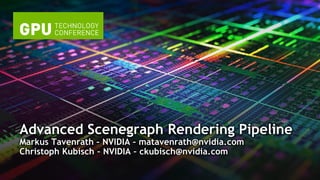

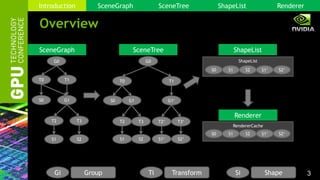
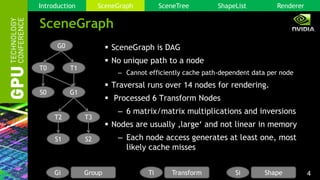
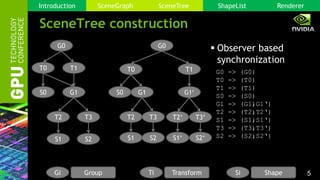




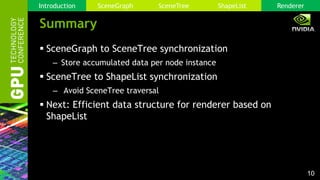



![14
ParameterData Cache
Cache is a big char[] with all ParameterData.
ParameterData are sorted by first usage.
Parameters are converted to Target-API datatype, i.e.
— Int8 to int32, TextureHandle to bindless texture...
Updating parameters is only playback of data in memory,
no conditionals.
Filter for used parameters to reduce cache size
Parameters
colored
red blue
Parameters
textured
wood marble
Introduction SceneGraph SceneTree ShapeList Renderer](https://image.slidesharecdn.com/dituu22tms0ujubzipgm-signature-3a2a87be8e63e1de55b788f7f79aaa7579735627c4872928bfa368ed8b08f16a-poli-150113235132-conversion-gate02/85/Advanced-Scenegraph-Rendering-Pipeline-14-320.jpg)
![15
Vertex Attribute Cache
Big char[] with vertex attribute pointers
— Bindless pointers, VBOs or VAB streams
Each set of attributes stored only once
Ordered by first usage
Attributes required by program are known
— Store only used attributes in Cache
— Useful for special passes like depth pass where only pos is
required
attributes
colored
pos
normal
pos
normal
pos
normal
Introduction SceneGraph SceneTree ShapeList Renderer](https://image.slidesharecdn.com/dituu22tms0ujubzipgm-signature-3a2a87be8e63e1de55b788f7f79aaa7579735627c4872928bfa368ed8b08f16a-poli-150113235132-conversion-gate02/85/Advanced-Scenegraph-Rendering-Pipeline-15-320.jpg)








![24
GL2 approach:
– Avoid many small
uniforms
– Arrays of uniforms,
grouped by frequency of
update, tightly-packed
Parameters
uniform mat4 worldMatrices[2];
uniform vec4 materialData[8];
#define matrix_world worldMatrices[0]
#define matrix_worldIT worldMatrices[1]
#define material_diffuse materialData[0]
#define material_emissive materialData[1]
#define material_gloss materialData[2].x
// GL3 can use floatBitsToInt and friends
// for free reinterpret casts within
// macros
...
wPos = matrix_world * oPos;
...
// in fragment shader
color = material_diffuse +
material_emissive;
...](https://image.slidesharecdn.com/dituu22tms0ujubzipgm-signature-3a2a87be8e63e1de55b788f7f79aaa7579735627c4872928bfa368ed8b08f16a-poli-150113235132-conversion-gate02/85/Advanced-Scenegraph-Rendering-Pipeline-24-320.jpg)
![25
GL4 approach:
– TextureBufferObject
(TBO) for matrices
– UniformBufferObject
(UBO) with array data
to save costly binds
– Assignment indices
passed as vertex
attribute
Parameters in vec4 oPos;
uniform samplerBuffer matrixBuffer;
uniform materialBuffer {
Material materials[512];
};
in ivec2 vAssigns;
flat out ivec2 fAssigns;
// in vertex shader
fAssigns = vAssigns;
worldTM = getMatrix (matrixBuffer,
vAssigns.x);
wPos = worldTM * oPos;
...
// in fragment shader
color = materials[fAssigns.y].color;
...](https://image.slidesharecdn.com/dituu22tms0ujubzipgm-signature-3a2a87be8e63e1de55b788f7f79aaa7579735627c4872928bfa368ed8b08f16a-poli-150113235132-conversion-gate02/85/Advanced-Scenegraph-Rendering-Pipeline-25-320.jpg)

![27
glVertexAttribDivisor == 0 : VArray[ gl_VertexID + baseVertex ]
glVertexAttribDivisor != 0 : VArray[ gl_InstanceID / VDivisor + baseInstance ]
VArray[ 0 / 1 + baseInstance ]
Material & Matrix Index
VertexBuffer (divisor:1)
Position & Normal
VertexBuffer (divisor:0)
...
instanceCount = 1
baseInstance = 0
...
instanceCount = 1
baseInstance = 1
MultiDrawIndirect
Buffer
Per drawcall vertex attribute
vertex attributes
fetched for last
vertex in second
drawcall
baseinstance = 1](https://image.slidesharecdn.com/dituu22tms0ujubzipgm-signature-3a2a87be8e63e1de55b788f7f79aaa7579735627c4872928bfa368ed8b08f16a-poli-150113235132-conversion-gate02/85/Advanced-Scenegraph-Rendering-Pipeline-27-320.jpg)


![30
0
200
400
600
800
1000
VBO VAB VAB+VBUM BINDLESS
INDIRECT HOST
VAB+VBUM
BINDLESS
INDIRECT GPU
VAB+VBUM
Timeinmicroseocnds[us]
– Vertex/Index setup inside MultiDrawIndirect command
NV_bindless_multidraw_indirect
one GL call to draw entire scene
GPU benefit depends on triangles
per drawcall (> ~ 500)
NV_bindless_multidraw_indirect
~ 2400 drawcalls, GL4 BATCHED style
Lower is
Better
Effect on CPU time](https://image.slidesharecdn.com/dituu22tms0ujubzipgm-signature-3a2a87be8e63e1de55b788f7f79aaa7579735627c4872928bfa368ed8b08f16a-poli-150113235132-conversion-gate02/85/Advanced-Scenegraph-Rendering-Pipeline-30-320.jpg)
![31
0
1000
2000
3000
4000
5000
6000
K KB K KB K KB K KB
GL4 INDIRECTHOST
INDIVIDUAL
GL4 INDIRECTGPU
INDIVIDUAL
GL4 BATCHED GL2 BATCHED
Timeinmicroseconds[us]
Bindless (green) always reduces CPU, and
may help framerate/GPU a bit
K = Kepler 5000, regular VBO
KB = Kepler 5000, VBUM + VAB
Lower is
Better
GPU
CPU
99.000 2.400 hw drawcalls
2.000 2.400 sw drawcalls](https://image.slidesharecdn.com/dituu22tms0ujubzipgm-signature-3a2a87be8e63e1de55b788f7f79aaa7579735627c4872928bfa368ed8b08f16a-poli-150113235132-conversion-gate02/85/Advanced-Scenegraph-Rendering-Pipeline-31-320.jpg)
![32
0
1000
2000
3000
4000
5000
6000
K KB K KB K KB K KB
GL4 INDIRECTHOST
INDIVIDUAL
GL4 INDIRECTGPU
INDIVIDUAL
GL4 BATCHED GL2 BATCHED
Timeinmicroseconds[us]
GPU
CPU
MultiDrawIndirect achieves almost 20 Mio drawcalls per
second (2000 VBO changes, „only“ 1/3 perf lost).
GPU-buffered commands save lots of CPU time
Lower is
Better
99.000 2.400 hw drawcalls
2.000 2.400 sw drawcalls
Scene-dependent!
INDIVIDUAL could be as fast
if enough work per drawcall
K = Kepler 5000, regular VBO
KB = Kepler 5000, VBUM + VAB](https://image.slidesharecdn.com/dituu22tms0ujubzipgm-signature-3a2a87be8e63e1de55b788f7f79aaa7579735627c4872928bfa368ed8b08f16a-poli-150113235132-conversion-gate02/85/Advanced-Scenegraph-Rendering-Pipeline-32-320.jpg)
![33
0
1000
2000
3000
4000
5000
6000
K KB K KB K KB K KB
GL4 INDIRECTHOST
INDIVIDUAL
GL4 INDIRECTGPU
INDIVIDUAL
GL4 BATCHED GL2 BATCHED
Timeinmicroseconds[us]
GL2 uniforms beat paletted UBO a bit in GPU, but are slower on
CPU side. (1 glUniform call with 8x vec4, vs indexed UBO)
Lower is
Better
GPU
CPU
Scene-dependent!
GL4 better when more
materials changed per object
K = Kepler 5000, regular VBO
KB = Kepler 5000, VBUM + VAB
99.000 2.400 hw drawcalls
2.000 2.400 sw drawcalls](https://image.slidesharecdn.com/dituu22tms0ujubzipgm-signature-3a2a87be8e63e1de55b788f7f79aaa7579735627c4872928bfa368ed8b08f16a-poli-150113235132-conversion-gate02/85/Advanced-Scenegraph-Rendering-Pipeline-33-320.jpg)

![35
GPU friendly processing
– Matrix and bbox buffer, object buffer
– XFB/Compute or „invisible“ rendering
– Vs. old techniques: Single GPU job for ALL objects!
Results
– „Readback“ GPU to Host
Can use GPU to pack into bit stream
– „Indirect“ GPU to GPU
Set DrawIndirect‘s instanceCount to 0 or 1
GPU Culling Basics
0,1,0,1,1,1,0,0,0
buffer cmdBuffer{
Command cmds[];
};
...
cmds[obj].instanceCount = visible;](https://image.slidesharecdn.com/dituu22tms0ujubzipgm-signature-3a2a87be8e63e1de55b788f7f79aaa7579735627c4872928bfa368ed8b08f16a-poli-150113235132-conversion-gate02/85/Advanced-Scenegraph-Rendering-Pipeline-35-320.jpg)
![36
OpenGL 4.2+
– Depth-Pass
– Raster „invisible“ bounding boxes
Disable Color/Depth writes
Geometry Shader to create the three
visible box sides
Depth buffer discards occluded fragments
(earlyZ...)
Fragment Shader writes output:
visible[objindex] = 1
Occlusion Culling
// GLSL fragment shader
// from ARB_shader_image_load_store
layout(early_fragment_tests) in;
buffer visibilityBuffer{
int visibility[];
};
flat in int objID;
void main(){
visibility[objID] = 1;
}
// buffer would have been cleared
// to 0 before
Passing bbox fragments
enable object
Algorithm by
Evgeny Makarov, NVIDIA
depth
buffer](https://image.slidesharecdn.com/dituu22tms0ujubzipgm-signature-3a2a87be8e63e1de55b788f7f79aaa7579735627c4872928bfa368ed8b08f16a-poli-150113235132-conversion-gate02/85/Advanced-Scenegraph-Rendering-Pipeline-36-320.jpg)

![38
Culling Readback vs Indirect
0
500
1000
1500
2000
2500
readback indirect NVindirect
Timeinmicroseconds[us] In the „draw new visible“ phase indirect cannot
benefit of „nothing to setup/draw“ in advance,
still processes „empty“ lists
For readback results, CPU has to
wait for GPU idle
37% faster with
culling
33% faster with
culling 37% faster with
culling
NV_bindless_
multidraw_indirect
saves CPU and bit of
GPU time
Scene-dependent,
i.e. triangles per
drawcall and # of
„invisible“Lower is
Better
GL4 BATCHED style
GPU
CPU](https://image.slidesharecdn.com/dituu22tms0ujubzipgm-signature-3a2a87be8e63e1de55b788f7f79aaa7579735627c4872928bfa368ed8b08f16a-poli-150113235132-conversion-gate02/85/Advanced-Scenegraph-Rendering-Pipeline-38-320.jpg)


![41
Family of extensions to use
native handles/addresses
NV_vertex_buffer_unified_memory
NV_bindless_multidraw_indirect
NV_shader_buffer_load/store
– Pointers in GLSL
NV_bindless_texture
– No more unit restrictions
– References inside buffers
NVIDIA Bindless Technology
// GLSL with true pointers
uniform MyStruct* mystructs;
// API
glUniformui64NV (bufferLocation,
bufferADDR);
texHDL = glGetTextureHandleNV (tex);
// later instead of glBindTexture
glUniformHandleui64NV (texLocation,
texHDL)
// GLSL
// can also store textures in resources
uniform materialBuffer {
sampler2D manyTextures [LARGE];
}](https://image.slidesharecdn.com/dituu22tms0ujubzipgm-signature-3a2a87be8e63e1de55b788f7f79aaa7579735627c4872928bfa368ed8b08f16a-poli-150113235132-conversion-gate02/85/Advanced-Scenegraph-Rendering-Pipeline-41-320.jpg)
