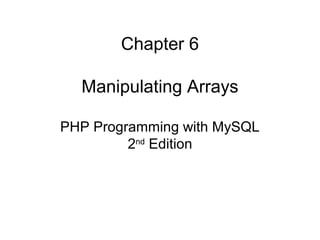
9780538745840 ppt ch06
- 1. Chapter 6 Manipulating Arrays PHP Programming with MySQL 2nd Edition
- 2. 2PHP Programming with MySQL, 2nd Edition Objectives In this chapter, you will: • Manipulate array elements • Declare and initialize associative arrays • Iterate through an array • Find and extract elements and values • Sort, combine, and compare arrays • Understand multidimensional arrays • Use arrays in Web forms
- 3. 3PHP Programming with MySQL, 2nd Edition Manipulating Elements if (isset($_POST['submit'])) { $Subject = stripslashes($_POST['subject']); $Name = stripslashes($_POST['name']); $Message = stripslashes($_POST['message']); // Replace any '~' characters with '-' characters $Subject = str_replace("~", "-", $Subject); $Name = str_replace("~", "-", $Name); $Message = str_replace("~", "-", $Message); $MessageRecord = "$Subject~$Name~$Messagen"; $MessageFile = fopen("MessageBoard/messages.txt", "ab"); if ($MessageFile === FALSE) echo "There was an error saving your message!n"; else { fwrite($MessageFile, $MessageRecord); fclose($MessageFile); echo "Your message has been saved.n"; } }
- 4. 4PHP Programming with MySQL, 2nd Edition Manipulating Elements (continued) <h1>Post New Message</h1> <hr /> <form action="PostMessage.php" method="POST"> <strong>Subject:</strong> <input type="text" name="subject" /> <strong>Name:</strong> <input type="text" name="name" /><br /> <textarea name="message" rows="6" cols="80"></textarea><br /> <input type="submit" name="submit" value="Post Message" /> <input type="reset" name="reset" value="Reset Form" /> </form> <hr /> <a href="MessageBoard.php">View Messages</a>
- 5. 5PHP Programming with MySQL, 2nd Edition Manipulating Elements (continued) Figure 6-1 Post New Message page of the Message Board
- 6. Manipulating Elements (continued) <h1>Message Board</h1> <?php ?> <p> <a href="PostMessage.php">Post New Message</a> </p> if ((!file_exists("MessageBoard/messages.txt")) || (filesize("MessageBoard/messages.txt") == 0)) echo "<p>There are no messages posted.</p>n"; } else { $MessageArray = file("MessageBoard/messages.txt"); echo "<table style="background-color:lightgray" border="1" width="100%">n"; $count = count($MessageArray); 6PHP Programming with MySQL, 2nd Edition
- 7. Manipulating Elements (continued) for ($i = 0; $i < $count; ++$i) { $CurrMsg = explode("~", $MessageArray[$i]); echo " <tr>n"; echo " <td width="5%" align="center"><strong>" . ($i + 1) . "</strong></td>n"; echo " <td width="95%"><strong>Subject:</strong> " . htmlentities($CurrMsg[0]) . "<br />"; echo "<strong>Name:</strong> " . htmlentities($CurrMsg[1]) . "<br />"; echo "<u><strong>Message</strong></u><br />" . htmlentities($CurrMsg[2]) . "</td>n"; echo " </tr>n"; } echo "</table>n"; 7PHP Programming with MySQL, 2nd Edition
- 8. 8PHP Programming with MySQL, 2nd Edition Manipulating Elements (continued) Figure 6-2 Message Board page of the Message Board
- 9. 9PHP Programming with MySQL, 2nd Edition Adding and Removing Elements from the Beginning of an Array • The array_shift() function removes the first element from the beginning of an array – Pass the name of the array whose first element you want to remove • The array_unshift() function adds one or more elements to the beginning of an array – Pass the name of an array followed by comma- separated values for each element you want to add
- 10. 10PHP Programming with MySQL, 2nd Edition Adding and Removing Elements from the Beginning of an Array (continued) $TopSellers = array( "Chevrolet Impala", "Chevrolet Malibu", "Chevrolet Silverado", "Ford F-Series", "Toyota Camry", "Toyota Corolla", "Nissan Altima", "Honda Accord", "Honda Civic", "Dodge Ram"); array_shift($TopSellers); array_unshift($TopSellers, "Honda CR-V"); echo "<pre>n"; print_r($TopSellers); echo "</pre>n";
- 11. 11PHP Programming with MySQL, 2nd Edition Adding and Removing Elements from the Beginning of an Array (continued) Figure 6-3 Output of an array modified with the array_shift() and array_unshift() functions
- 12. 12PHP Programming with MySQL, 2nd Edition Adding and Removing Elements from the End of an Array • The array_pop() function removes the last element from the end of an array – Pass the name of the array whose last element you want to remove • The array_push() function adds one or more elements to the end of an array – Pass the name of an array followed by comma-separated values for each element you want to add
- 13. 13PHP Programming with MySQL, 2nd Edition Adding and Removing Elements from the End of an Array (continued) $HospitalDepts = array( "Anesthesia", "Molecular Biology", "Neurology", "Pediatrics"); array_pop($HospitalDepts); // Removes "Pediatrics" array_push($HospitalDepts, "Psychiatry", "Pulmonary Diseases");
- 14. 14PHP Programming with MySQL, 2nd Edition Adding and Removing Elements Within an Array • The array_splice() function adds or removes array elements • The array_splice() function renumbers the indexes in the array • The syntax for the array_splice() function is: array_splice(array_name, start, characters_to_delete, values_to_insert);
- 15. 15PHP Programming with MySQL, 2nd Edition Adding and Removing Elements Within an Array (continued) • To add an element within an array, include a value of 0 as the third argument of the array_splice() function $HospitalDepts = array( "Anesthesia", // first element (0) "Molecular Biology", // second element (1) "Neurology", // third element (2) "Pediatrics"); // fourth element (3) array_splice($HospitalDepts, 3, 0, "Ophthalmology");
- 16. 16PHP Programming with MySQL, 2nd Edition Adding and Removing Elements Within an Array (continued) • To add more than one element within an array, pass the array() construct as the fourth argument of the array_splice() function • Separate the new element values by commas $HospitalDepts = array( "Anesthesia", // first element (0) "Molecular Biology", // second element (1) "Neurology", // third element (2) "Pediatrics"); // fourth element (3) array_splice($HospitalDepts, 3, 0, array("Opthalmology", "Otolaryngology"));
- 17. 17PHP Programming with MySQL, 2nd Edition Adding and Removing Elements Within an Array (continued) • Delete array elements by omitting the fourth argument from the array_splice() function $HospitalDepts = array( "Anesthesia", // first element (0) "Molecular Biology", // second element (1) "Neurology", // third element (2) "Pediatrics"); // fourth element (3) array_splice($HospitalDepts, 1, 2);
- 18. 18PHP Programming with MySQL, 2nd Edition Adding and Removing Elements Within an Array (continued) • The unset() function removes array elements and other variables • Pass to the unset() function the array name and index number of the element you want to remove • To remove multiple elements, separate each index name and element number with commas unset($HospitalDepts[1], $HospitalDepts[2]);
- 19. 19PHP Programming with MySQL, 2nd Edition Removing Duplicate Elements • The array_unique() function removes duplicate elements from an array • Pass to the array_unique() function the name of the array from which you want to remove duplicate elements • The array_values() and array_unique() functions do not operate directly on an array • The array_unique() function does renumber the indexes after removing duplicate values in an array
- 20. 20PHP Programming with MySQL, 2nd Edition Removing Duplicate Elements (continued) $TopSellers = array( "Ford F-Series", "Chevrolet Silverado", "Toyota Camry", "Honda Accord", "Toyota Corolla", "Ford F-Series", "Honda Civic", "Honda CR-V", "Honda Accord", "Nissan Altima", "Toyota Camry", "Chevrolet Impala", "Dodge Ram", "Honda CR-V"); echo "<p>The 2008 top selling vehicles are:</p><p>"; $TopSellers = array_unique($TopSellers); $TopSellers = array_values($TopSellers); for ($i=0; $i<count($ TopSellers); ++$i) { echo "{$TopSellers[$i]}<br />"; } echo "</p>";
- 21. 21PHP Programming with MySQL, 2nd Edition Removing Duplicate Elements (continued) Figure 6-4 Output of an array after removing duplicate values with the array_unique() function
- 22. 22PHP Programming with MySQL, 2nd Edition Declaring and Initializing Associative Arrays • With associative arrays, you specify an element’s key by using the array operator (=>) – The syntax for declaring and initializing an associative array is: $array_name = array(key=>value, ...); Figure 6-5 Output of array with associative and indexed elements
- 23. 23PHP Programming with MySQL, 2nd Edition Declaring and Initializing Associative Arrays (continued) $Territories[100] = "Nunavut"; $Territories[] = "Northwest Territories"; $Territories[] = "Yukon Territory"; echo "<pre>n"; print_r($Territories); echo "</pre>n"; echo '<p>The $Territories array consists of ', count($Territories), " elements.</p>n"; Figure 6-6 Output of an array with a starting index of 100
- 24. 24PHP Programming with MySQL, 2nd Edition Iterating Through an Array • The internal array pointer refers to the currently selected element in an array
- 25. 25PHP Programming with MySQL, 2nd Edition Iterating Through an Array (continued) Figure 6-8 Output of an array without advancing the internal array pointer
- 26. 26PHP Programming with MySQL, 2nd Edition Finding and Extracting Elements and Values • One of the most basic methods for finding a value in an array is to use a looping statement to iterate through the array until you find the value • Rather than write custom code to find a value, use the in_array() and array_search() functions to determine whether a value exists in an array
- 27. 27PHP Programming with MySQL, 2nd Edition Determining if a Value Exists • The in_array() function returns a Boolean value of true if a given value exists in an array • The array_search() function determines whether a given value exists in an array and: – Returns the index or key of the first matching element if the value exists, or – Returns FALSE if the value does not exist if (in_array("Neurology", $HospitalDepts)) echo "<p>The hospital has a Neurology department.</p>";
- 28. 28PHP Programming with MySQL, 2nd Edition Determining if a Key Exists • The array_key_exists() function determines whether a given index or key exists • You pass two arguments to the array_key_exists() function: – The first argument represents the key to search for – The second argument represents the name of the array in which to search
- 29. 29PHP Programming with MySQL, 2nd Edition Determining if a Key Exists (continued) $ScreenNames["Dancer"] = "Daryl"; $ScreenNames["Fat Man"] = "Dennis"; $ScreenNames["Assassin"] = "Jennifer"; if (array_key_exists("Fat Man", $ScreenNames)) echo "<p>{$ScreenNames['Fat Man']} is already 'Fat Man'.</p>n"; else { $ScreenNames["Fat Man"] = "Don"; echo "<p>{$ScreenNames['Fat Man']} is now 'Fat Man'.</p>"; }
- 30. 30PHP Programming with MySQL, 2nd Edition Returning a Portion of an Array • The array_slice() function returns a portion of an array and assigns it to another array • The syntax for the array_slice() function is: array_slice(array_name, start, characters_to_return);
- 31. 31PHP Programming with MySQL, 2nd Edition Returning a Portion of an Array (continued) // This array is ordered by sales, high to low. $TopSellers = array("Ford F-Series", "Chevrolet Silverado", "Toyota Camry", "Honda Accord", "Toyota Corolla", "Honda Civic", "Nissan Altima", "Chevrolet Impala", "Dodge Ram", "Honda CR-V"); $FiveTopSellers = array_slice($TopSellers, 0, 5); echo "<p>The five best-selling vehicles for 2008 are:</p>n"; for ($i=0; $i<count($FiveTopSellers); ++$i) { echo "{$FiveTopSellers[$i]}<br />n"; }
- 32. 32PHP Programming with MySQL, 2nd Edition Returning a Portion of an Array (continued) Figure 6-11 Output of an array returned with the array_slice() function
- 33. 33PHP Programming with MySQL, 2nd Edition Sorting Arrays • The most commonly used array sorting functions are: – sort() and rsort() for indexed arrays – ksort() and krsort() for associative arrays
- 34. 34PHP Programming with MySQL, 2nd Edition Sorting Arrays (continued)
- 35. 35PHP Programming with MySQL, 2nd Edition Sorting Arrays (continued)
- 36. 36PHP Programming with MySQL, 2nd Edition Sorting Arrays (continued) • If the sort() and rsort() functions are used on an associative array, the keys are replaced with indexes
- 37. 37PHP Programming with MySQL, 2nd Edition Sorting Arrays (continued) Figure 6-12 Output of an array after applying the sort() and rsort() functions
- 38. 38PHP Programming with MySQL, 2nd Edition Sorting Arrays (continued) Figure 6-13 Output of an associative array after sorting with the sort() function
- 39. 39PHP Programming with MySQL, 2nd Edition Sorting Arrays (continued) Figure 6-14 Output of an associative array after sorting with the asort() function
- 40. 40PHP Programming with MySQL, 2nd Edition Sorting Arrays (continued) Figure 6-15 Output of an associative array after sorting with the ksort() function
- 41. 41PHP Programming with MySQL, 2nd Edition Combining Arrays • To append one array to another, use the addition (+) or the compound assignment operator (+=) • To merge two or more arrays use the array_merge() function • The syntax for the array_merge() function is: new_array = array_merge($array1, $array2, $array3, ...);
- 42. 42PHP Programming with MySQL, 2nd Edition Combining Arrays (continued) $Provinces = array("Newfoundland and Labrador", "Prince Edward Island", "Nova Scotia", "New Brunswick", "Quebec", "Ontario", "Manitoba", "Saskatchewan", "Alberta", "British Columbia"); $Territories = array("Nunavut", "Northwest Territories", "Yukon Territory"); $Canada = $Provinces + $Territories; echo "<pre>n"; print_r($Canada); echo "</pre>n";
- 43. 43PHP Programming with MySQL, 2nd Edition Combining Arrays (continued) Figure 6-12 Output of two indexed arrays combined with the addition operator
- 44. 44PHP Programming with MySQL, 2nd Edition Comparing Arrays • The array_diff() function returns an array of elements that exist in one array but not in any other arrays to which it is compared • The syntax for the array_diff() function is: new_array = array_diff($array1, $array2, $array3, ...); • The array_intersect() function returns an array of elements that exist in all of the arrays that are compared
- 45. 45PHP Programming with MySQL, 2nd Edition Comparing Arrays (continued) • The syntax for the array_intersect() function is: new_array = array_intersect($array1, $array2, $array3, ...);
- 46. 46PHP Programming with MySQL, 2nd Edition Comparing Arrays (continued) $ProvincialCapitals = array("Newfoundland and Labrador"=>"St. John's", "Prince Edward Island"=>"Charlottetown", "Nova Scotia"=>"Halifax", "New Brunswick"=>"Fredericton", "Quebec"=>"Quebec City", "Ontario"=>"Toronto", "Manitoba"=>"Winnipeg", "Saskatchewan"=>"Regina", "Alberta"=>"Edmonton", "British Columbia"=>"Victoria"); $TerritorialCapitals = array("Nunavut"=>"Iqaluit", "Northwest Territories"=>"Yellowknife", "Yukon Territory"=>"Whitehorse"); $CanadianCapitals = $ProvincialCapitals + $TerritorialCapitals; echo "<pre>n"; print_r($CanadianCapitals); echo "</pre>n";
- 47. 47PHP Programming with MySQL, 2nd Edition Comparing Arrays (continued) Figure 6-20 Output of an array created with the array_intersect() function
- 48. 48PHP Programming with MySQL, 2nd Edition Comparing Arrays (continued) $Provinces = array("Newfoundland and Labrador", "Prince Edward Island", "Nova Scotia", "New Brunswick", "Quebec", "Ontario", "Manitoba", "Saskatchewan", "Alberta", "British Columbia"); $Territories = array("Nunavut", "Northwest Territories", "Yukon Territory"); $Canada = array_merge($Provinces, $Territories);
- 49. 49PHP Programming with MySQL, 2nd Edition Creating Two-Dimensional Indexed Arrays • A multidimensional array consists of multiple indexes or keys • A two-dimensional array has two sets of indexes or keys
- 50. 50PHP Programming with MySQL, 2nd Edition Creating Two-Dimensional Indexed Arrays (continued) $Gallons = array( 128, // ounces 16, // cups 8, // pints 4 // quarts );
- 51. 51PHP Programming with MySQL, 2nd Edition Creating Two-Dimensional Indexed Arrays (continued) $Ounces = array(1, 0.125, 0.0625, 0.03125, 0.0078125); $Cups = array(8, 1, 0.5, 0.25, 0.0625); $Pints = array(16, 2, 1, 0.5, 0.125); $Quarts = array(32, 4, 2, 1, 0.25); $Gallons = array(128, 16, 8, 4, 1);
- 52. 52PHP Programming with MySQL, 2nd Edition Creating Two-Dimensional Indexed Arrays (continued) $VolumeConversions = array($Ounces, $Cups, $Pints, $Quarts, $Gallons);
- 53. 53PHP Programming with MySQL, 2nd Edition Creating Two-Dimensional Associative Arrays $Ounces = array("ounces" => 1, "cups" => 0.125, "pints" => 0.0625, "quarts" => 0.03125, "gallons" => 0.0078125); $Cups = array("ounces" => 8, "cups" => 1, "pints" =>0.5, "quarts" => 0.25, "gallons" => 0.0625); $Pints = array("ounces" => 16, "cups" => 2, "pints" =>1, "quarts" => 0.5, "gallons" => 0.125); $Quarts = array("ounces" => 32, "cups" => 4, "pints" =>2, "quarts" => 1, "gallons" => 0.25); $Gallons = array("ounces" => 128, "cups" => 16, "pints" =>8, "quarts" => 4, "gallons" => 1);
- 54. 54PHP Programming with MySQL, 2nd Edition Creating Two-Dimensional Associative Arrays (continued) Figure 6-21 Elements and keys in the $VolumeConversions[ ] array
- 55. 55PHP Programming with MySQL, 2nd Edition Creating Multidimensional Arrays with a Single Statement $VolumeConversions = array( array(1, 0.125, 0.0625, 0.03125, 0.0078125), // Ounces array(8, 1, 0.5, 0.25, 0.0625), // Cups array(16, 2, 1, 0.5, 0.125), // Pints array(32, 4, 2, 1, 0.25), // Quarts array(128, 16, 8, 4, 1) // Gallons );
- 56. 56PHP Programming with MySQL, 2nd Edition Working with Additional Dimensions
- 57. Using Arrays in Web Forms • Store form data in an array by appending an opening and closing ([]) to the value of the name attribute • Data from any element with the same value for the name attribute will be appended to an array with that name 57PHP Programming with MySQL, 2nd Edition
- 58. Using Arrays in Web Forms (continued) <form method='post' action='ProcessForm.php'> <p>Enter the first answer: <input type='text' name='answers[]' /></p> <p>Enter the second answer: <input type='text' name='answers[]' /></p> <p>Enter the third answer: <input type='text' name='answers[]' /></p> <input type='submit' name='submit' value='submit' /> </form> 58PHP Programming with MySQL, 2nd Edition
- 59. Using Arrays in Web Forms (continued) if (is_array($_POST['answers')) { $Index = 0; foreach ($_POST['answers'] as $Answer) { ++$Index; echo "The answer for question $Index is '$Answer'<br />n"; } } 59PHP Programming with MySQL, 2nd Edition
- 60. Using Arrays in Web Forms (continued) 60PHP Programming with MySQL, 2nd Edition Figure 6-22 Output of an array posted from a Web form
- 61. Using Multidimensional Array Notation • Multidimensional array notation can also be used to process posted form information if (is_array($_POST['answers')) { $count = count($_POST['answers']); for ($i=0; $i<$count; ++$i) { echo "The answer for question " . ($i+1) . " is '{$_POST['answers'][$i]}'<br />n"; } } 61PHP Programming with MySQL, 2nd Edition
- 62. Creating an Associative Forms Array <form method='post' action='ProcessForm.php'> <p>Enter the first answer: <input type='text' name='answers[Question 1]' /></p> <p>Enter the second answer: <input type='text' name='answers[Question 2]' /></p> <p>Enter the third answer: <input type='text' name='answers[Question 3]' /></p> <input type='submit' name='submit' value='submit' /> </form> 62PHP Programming with MySQL, 2nd Edition
- 63. 63PHP Programming with MySQL, 2nd Edition Summary • The array_shift() function removes the first element from the beginning of an array • The array_unshift() function adds one or more elements to the beginning of an array • The array_pop() function removes the last element from the end of an array • The array_push() function adds one or more elements to the end of an array • The array_splice() function adds or removes array elements
- 64. 64PHP Programming with MySQL, 2nd Edition Summary (continued) • The unset() function removes array elements and other variables • The array_values() function renumbers an indexed array’s elements • The array_unique() function removes duplicate elements from an array • The in_array() function returns a Boolean value of TRUE if a given value exists in an array • The array_search() function determines whether a given value exists in an array
- 65. 65PHP Programming with MySQL, 2nd Edition Summary (continued) • The array_key_exists() function determines whether a given index or key exists • The array_slice() function returns a portion of an array and assigns it to another array • The array_merge() function merges two or more arrays • The array_diff() function returns an array of elements that exist in one array but not in any other arrays to which it is compared
- 66. 66PHP Programming with MySQL, 2nd Edition Summary (continued) • The array_intersect() function returns an array of elements that exist in all of the arrays that are compared • A multidimensional array consists of multiple sets of indexes or keys • A two-dimensional array has two sets of indexes or keys • When array notation is used in the name of a Web form input, the value gets stored in a nested array within the $_POST or $_GET array
- 67. 67PHP Programming with MySQL, 2nd Edition Summary (continued) • When using associative array notation in a Web form, you omit the quotation marks around the key name