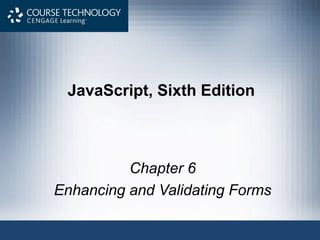
9781305078444 ppt ch06
- 1. JavaScript, Sixth Edition Chapter 6 Enhancing and Validating Forms
- 2. JavaScript, Sixth Edition 2 Objectives When you complete this chapter, you will be able to: • Enhance form usability with JavaScript • Customize browser-based HTML validation • Implement custom validation to check for errors and display error messages
- 3. JavaScript, Sixth Edition 3 Using JavaScript with Forms • Validation – checking that form information provided by users conforms to data rules • form object – Represents a form in an HTML document – Used to access form and its data
- 4. JavaScript, Sixth Edition 4 Table 6-1 Properties of form objects Using JavaScript with Forms (cont’d.) Table 6-3 Methods of form objects Table 6-2 Event of form objects
- 5. JavaScript, Sixth Edition 5 Using JavaScript with Forms (cont'd.) • Common elements for collecting form data: – input – select – option – textarea – button
- 6. JavaScript, Sixth Edition 6 Table 6-4 Properties of elements within forms Working with Input Fields (cont’d.)
- 7. JavaScript, Sixth Edition 7 Table 6-5 Methods of elements within forms Working with Input Fields (cont’d.) Table 6-6 Events of elements within forms
- 8. JavaScript, Sixth Edition 8 Referencing Forms and Form Elements • Can use getElementsByTagName() method: getElementsByTagName("form")[0] • Document object includes a forms[] array – Contains all forms on a web page • form object has an elements[] array
- 9. JavaScript, Sixth Edition 9 Referencing Forms and Form Elements (cont’d.) • elements[] array – Contains objects representing each control in a form • Reference form index number in the forms[] array – Followed by the appropriate element index number from the elements[] array
- 10. JavaScript, Sixth Edition 10 Improving Form Usability • Before validation – Can reduce amount of validation necessary
- 11. JavaScript, Sixth Edition 11 Designing Forms to Collect More Accurate Content • Replace input boxes with other fields that present limited choices
- 12. JavaScript, Sixth Edition 12 Designing Forms to Collect More Accurate Content (cont'd.) Table 6-7 Selected form elements for providing limited choices
- 13. JavaScript, Sixth Edition 13 Designing Forms to Collect More Accurate Content (cont'd.) Figure 6-3 Sample fieldset updated with option buttons and selection lists Figure 6-2 Sample fieldset containing input elements
- 14. JavaScript, Sixth Edition 14 Programming Forms to Increase Content Accuracy • Assistive functions – Reduce likelihood of user errors – Prevent users from entering erroneous data • Removing default values from selection lists – Can set default value for selection list in HTML • Only to one of the options – JavaScript can set selectedIndex property to -1 • Corresponds to no selection
- 15. JavaScript, Sixth Edition 15 Programming Forms to Increase Content Accuracy (cont'd.) Table 6-8 select element properties
- 16. JavaScript, Sixth Edition 16 Programming Forms to Increase Content Accuracy (cont'd.) • Dynamically Updating Selection List Values – Can add or remove option elements from a select element using node methods • Can change list options based on selection in another field
- 17. JavaScript, Sixth Edition 17 Programming Forms to Increase Content Accuracy (cont'd.) Table 6-9 Properties of option elements
- 18. JavaScript, Sixth Edition 18 Programming Forms to Increase Content Accuracy (cont'd.) Figure 6-5 Diagram of function for dynamically updating selection list values
- 19. JavaScript, Sixth Edition 19 Programming Forms to Increase Content Accuracy (cont'd.) • Adding Placeholder Text for Older Browsers – placeholder attribute of input and textarea elements • Supported by modern browsers • Can recreate behavior with JavaScript for older browsers: – Add placeholder text when page finishes loading – Remove placeholder text when user selects field – Add back placeholder text if user makes no entry
- 20. JavaScript, Sixth Edition 20 Programming Forms to Increase Content Accuracy (cont'd.) • Automatically updating an associated field based on a user entry – Multiple elements may be associated • Example: check box to indicate textarea entry – Can automatically change value of one field in response to change in other field
- 21. JavaScript, Sixth Edition 21 Programming Forms to Increase Content Accuracy (cont'd.) • Transferring duplicate field values – Can copy data from one field to another based on user indicating they should have the same value • Example: Shipping Address and Billing Address
- 22. JavaScript, Sixth Edition 22 Programming Forms to Increase Content Accuracy (cont'd.) Figure 6-10 Billing Address entries copied to Delivery Address section
- 23. JavaScript, Sixth Edition 23 Customizing Browser-Based Validation • Modern browsers can perform some validation – Known as browser-based validation, native validation, or HTML5 validation
- 24. JavaScript, Sixth Edition 24 Customizing Browser-Based Validation (cont'd.) • Specifying browser-based validation parameters – Use attributes listed in Table 6-12 Table 6-12 HTML attributes to set browser-based validation parameters
- 25. JavaScript, Sixth Edition 25 Customizing Browser-Based Validation (cont'd.) • Specifying browser-based validation parameters – Additional validation linked to input type values Table 6-13 Values for type attribute that trigger browser-based validation
- 26. JavaScript, Sixth Edition 26 Customizing Browser-Based Validation (cont'd.) • Customizing browser-based validation feedback – Modern browsers display feedback in similar ways, with variation • Displayed after submit event triggered • Invalid controls highlighted • Bubble displayed next to first control
- 27. JavaScript, Sixth Edition 27 Customizing Browser-Based Validation (cont'd.) • Customizing browser-based validation feedback (cont'd.) – Customizable through constraint validation API • All properties of validity object must have value of false for element to be valid
- 28. JavaScript, Sixth Edition 28 Customizing Browser-Based Validation (cont'd.) Table 6-14 validity properties
- 29. JavaScript, Sixth Edition 29 Customizing Browser-Based Validation (cont'd.) • Customizing browser-based validation feedback (cont'd.) – checkValidity() and setCustomValidity() methods – CSS :invalid and :valid pseudo-classes • Use to change properties of form elements based on validity status
- 30. JavaScript, Sixth Edition 30 Customizing Browser-Based Validation (cont'd.) • Customizing browser-based validation feedback (cont'd.) var fname = document.getElementbyId("firstName"); if (fname.valueMissing) { setCustomValidity("Please fill out this field."); } #firstName:invalid { background: rgb(255,233,233); } JavaScript CSS
- 31. JavaScript, Sixth Edition 31 Customizing Browser-Based Validation (cont'd.) • Customizing browser-based validation feedback (cont'd.) Figure 6-13 Customized browser-based validation
- 32. JavaScript, Sixth Edition 32 Customizing Browser-Based Validation (cont'd.) • Customizing browser-based validation feedback (cont'd.) – Bubble appearance varies among browsers – Cannot set multiple validation messages for a single field at once – Can disable browser-based validation using the preventDefault() method and the invalid event • If disabled, must program custom validation
- 33. JavaScript, Sixth Edition 33 Programming Custom Validation • Common validation functions: – Checking that required fields contain entries – Checking values dependent on other fields – Checking for appropriate content type
- 34. JavaScript, Sixth Edition 34 Validating Submitted Data • submit event fires when a form is submitted – Often when submit button selected – Data usually validated when submit event fires – preventDefault() method disables default behavior of an event when it fires • Not supported in IE8, so set returnValue to false instead
- 35. JavaScript, Sixth Edition 35 Validating Required Fields with Custom Functions • Retrieve values of required fields, then check if any is empty
- 36. JavaScript, Sixth Edition 36 Validating Required Fields with Custom Functions (cont’d.) • Checking for empty text input fields – Check value property for a value – Use loop statement to check each field in a group if (document.getElementById("firstName").value === "") { // code to run if the field is blank }
- 37. JavaScript, Sixth Edition 37 Validating Required Fields with Custom Functions (cont’d.) • Checking for selection lists with no values – Check value of selectedIndex property • If no option is selected, value is -1 if (document.getElementById("state").selectedIndex === -1 { // code to run if the field is blank }
- 38. JavaScript, Sixth Edition 38 Validating Required Fields with Custom Functions (cont’d.) • Checking for option button sets with no selection – Check value of checked property – Use And (&&) operators to check if no option button is selected var buttons = document.getElementsByName("Color"); if (!buttons[0].checked && !buttons[1].checked && ↵ !buttons[2].checked) { // code to run if no button is selected }
- 39. JavaScript, Sixth Edition 39 Validating Dependent Fields with Custom Functions • Sometimes need to test logic specific to a form • Validating based on the state of a check box – Access same checked property used with option button • Validating based on text input box contents – Can use nested if statements to account for possibilities when entry in one text box requires entry in another
- 40. JavaScript, Sixth Edition 40 Validating Dependent Fields with Custom Functions (cont'd.) Figure 6-21 Flowchart diagram of validateCreateAccount() function
- 41. JavaScript, Sixth Edition 41 Validating Content Type with Custom Functions • Can check whether numeric fields contain numbers – Use isNaN() function • returns true if value is not a number isNaN(document.getElementById("subtotal").value) • Character patterns like zip codes require regular expressions (Chapter 8)
- 42. JavaScript, Sixth Edition 42 Summary • Validation checks that information conforms to rules • Assistive functions reduce likelihood of user errors • Browser-based validation is built into modern browsers – Customizable through Constraint Validation API • preventDefault() method blocks action normally associated with an event
- 43. JavaScript, Sixth Edition 43 Summary (cont’d.) • To validate required text input fields – Retrieve the values of the required fields – Check if the value of any of them is an empty string • To validate required selection lists – Retrieve the selectedIndex value – Check whether it’s equal to -1
- 44. JavaScript, Sixth Edition 44 Summary (cont’d.) • To check if an option button is selected, access the value of its checked property. • To check if none of the option buttons in a set are selected, create a conditional statement using And (&&) operators • In some cases, you need to create validation functions to test logic specific to your form