UNIT 2 P3 and d1
•Download as PPTX, PDF•
1 like•4,923 views
This document discusses several types of utility software and how they can impact system performance. It describes anti-virus software, backup software, disk cleaners, disk defragmenters, drive formatting, firewalls, and internet history software. It explains that utility software like anti-virus, backup, disk cleaner, and disk defragmenter programs can improve performance by removing malware, freeing up storage space, and organizing files efficiently on disks. However, it notes that utilities like internet histories may not improve performance and could reduce it by using storage space. Overall, the document concludes that while some utility software enhances performance, others may limit it depending on how they are used.
Report
Share
Report
Share
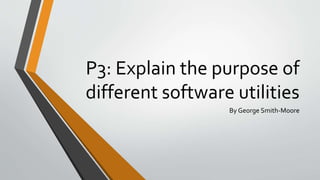
Recommended
Introduction, Installation Operating System and Application

The contents of this slide is all about introduction to Operating System (OS) and application, how to install it and some other basic maintenance techniques and tips
Recommended
Introduction, Installation Operating System and Application

The contents of this slide is all about introduction to Operating System (OS) and application, how to install it and some other basic maintenance techniques and tips
Operating Systems and Memory Management

Made by Jaysee Pingkian. Note: may have Filipino expressions. Used in my CSCI 06 report.
Introduction to Operating system 

Introduction to Operating system, History of OS, Types of OS, Utilities in OS
Operating system presentation

This slide is to be understand about introduction Operating System and also discuss about the types of operating sytem which will be beneficial to all students or anybody...
Operating system and its types 

all types of computer operating system and its types with explanation and examples
BY:- Vimal Kumar Arora
More Related Content
What's hot
Operating Systems and Memory Management

Made by Jaysee Pingkian. Note: may have Filipino expressions. Used in my CSCI 06 report.
Introduction to Operating system 

Introduction to Operating system, History of OS, Types of OS, Utilities in OS
Operating system presentation

This slide is to be understand about introduction Operating System and also discuss about the types of operating sytem which will be beneficial to all students or anybody...
Operating system and its types 

all types of computer operating system and its types with explanation and examples
BY:- Vimal Kumar Arora
What's hot (20)
Viewers also liked (20)
Similar to UNIT 2 P3 and d1
Gopcpro Computer Cleaning-Software | PC-Cleaner

Gopcpro Provide Best Computer Cleaning-Software | PC-Cleaner
Network Administrator Career

Description of the duties and skills needed to keep a large computer network running smoothly.
Diagnostic Software Tools.pptx

This presentation discusses the different diagnostic tools available as of this date.
Care & Feeding Of Your Computer

A short presentation I am giving to local instructors on basic computer maintenance as part of the LTI series.
Best data migration tools

Data migration is stressful, especially when you transfer data from one PC to another. Sometimes you might encounter data loss during the migration process. The whole transferring process might seem scary if you are doing it for the first time.
https://www.tycoonstory.com/resource/best-data-migration-tools/
Seven steps to great PC health (Windows)

A simple and easy overview of what you can do to keep your Windows PC running smoothly. Free and easy cleanup and optimization tips with useful links and short intros.
Similar to UNIT 2 P3 and d1 (20)
MAINTAINING AND REPAIRING COMPUTER SYSTEMS AND NETWORKS 12.pptx

MAINTAINING AND REPAIRING COMPUTER SYSTEMS AND NETWORKS 12.pptx
More from OriginalGSM
Preperation for the installation of computer hardware

this shows the preparation, for the installation of computer hardware.
Installation of a selected piece of hardware

the selected piece of hardware for the installation, is a wireless NIC, it has also been tested for functionality.
Problems of installation of hardware

This shows the problems that can happen when you install hardware.
Building a computer virtual desktop computer components

This shows how to install a computer, due to a lack of resources i built the computer in an virtual environment.
OS comparison

This is an comparison of the two OS' windows 8 and IOS 7.
It is an in depth comparison, meant for both technical and non-technical audiences.
Health and safety in the workplace.

This presentation partly shows how the employer would help keep health & safety in check, in the workplace. This guide is very in-depth and is based among a computer environment.
it also goes on to explain how to back up files (by USB or the cloud), and the importance of various features.
This is part of my cisco coursework UNIT 3 M3, I hope you enjoy, leave any comments and likes below!
More from OriginalGSM (16)
Preperation for the installation of computer hardware

Preperation for the installation of computer hardware
Building a computer virtual desktop computer components

Building a computer virtual desktop computer components
Recently uploaded
UiPath Test Automation using UiPath Test Suite series, part 3

Welcome to UiPath Test Automation using UiPath Test Suite series part 3. In this session, we will cover desktop automation along with UI automation.
Topics covered:
UI automation Introduction,
UI automation Sample
Desktop automation flow
Pradeep Chinnala, Senior Consultant Automation Developer @WonderBotz and UiPath MVP
Deepak Rai, Automation Practice Lead, Boundaryless Group and UiPath MVP
Accelerate your Kubernetes clusters with Varnish Caching

A presentation about the usage and availability of Varnish on Kubernetes. This talk explores the capabilities of Varnish caching and shows how to use the Varnish Helm chart to deploy it to Kubernetes.
This presentation was delivered at K8SUG Singapore. See https://feryn.eu/presentations/accelerate-your-kubernetes-clusters-with-varnish-caching-k8sug-singapore-28-2024 for more details.
State of ICS and IoT Cyber Threat Landscape Report 2024 preview

The IoT and OT threat landscape report has been prepared by the Threat Research Team at Sectrio using data from Sectrio, cyber threat intelligence farming facilities spread across over 85 cities around the world. In addition, Sectrio also runs AI-based advanced threat and payload engagement facilities that serve as sinks to attract and engage sophisticated threat actors, and newer malware including new variants and latent threats that are at an earlier stage of development.
The latest edition of the OT/ICS and IoT security Threat Landscape Report 2024 also covers:
State of global ICS asset and network exposure
Sectoral targets and attacks as well as the cost of ransom
Global APT activity, AI usage, actor and tactic profiles, and implications
Rise in volumes of AI-powered cyberattacks
Major cyber events in 2024
Malware and malicious payload trends
Cyberattack types and targets
Vulnerability exploit attempts on CVEs
Attacks on counties – USA
Expansion of bot farms – how, where, and why
In-depth analysis of the cyber threat landscape across North America, South America, Europe, APAC, and the Middle East
Why are attacks on smart factories rising?
Cyber risk predictions
Axis of attacks – Europe
Systemic attacks in the Middle East
Download the full report from here:
https://sectrio.com/resources/ot-threat-landscape-reports/sectrio-releases-ot-ics-and-iot-security-threat-landscape-report-2024/
ODC, Data Fabric and Architecture User Group

Let's dive deeper into the world of ODC! Ricardo Alves (OutSystems) will join us to tell all about the new Data Fabric. After that, Sezen de Bruijn (OutSystems) will get into the details on how to best design a sturdy architecture within ODC.
Connector Corner: Automate dynamic content and events by pushing a button

Here is something new! In our next Connector Corner webinar, we will demonstrate how you can use a single workflow to:
Create a campaign using Mailchimp with merge tags/fields
Send an interactive Slack channel message (using buttons)
Have the message received by managers and peers along with a test email for review
But there’s more:
In a second workflow supporting the same use case, you’ll see:
Your campaign sent to target colleagues for approval
If the “Approve” button is clicked, a Jira/Zendesk ticket is created for the marketing design team
But—if the “Reject” button is pushed, colleagues will be alerted via Slack message
Join us to learn more about this new, human-in-the-loop capability, brought to you by Integration Service connectors.
And...
Speakers:
Akshay Agnihotri, Product Manager
Charlie Greenberg, Host
JMeter webinar - integration with InfluxDB and Grafana

Watch this recorded webinar about real-time monitoring of application performance. See how to integrate Apache JMeter, the open-source leader in performance testing, with InfluxDB, the open-source time-series database, and Grafana, the open-source analytics and visualization application.
In this webinar, we will review the benefits of leveraging InfluxDB and Grafana when executing load tests and demonstrate how these tools are used to visualize performance metrics.
Length: 30 minutes
Session Overview
-------------------------------------------
During this webinar, we will cover the following topics while demonstrating the integrations of JMeter, InfluxDB and Grafana:
- What out-of-the-box solutions are available for real-time monitoring JMeter tests?
- What are the benefits of integrating InfluxDB and Grafana into the load testing stack?
- Which features are provided by Grafana?
- Demonstration of InfluxDB and Grafana using a practice web application
To view the webinar recording, go to:
https://www.rttsweb.com/jmeter-integration-webinar
Designing Great Products: The Power of Design and Leadership by Chief Designe...

Designing Great Products: The Power of Design and Leadership by Chief Designer, Beats by Dr Dre
When stars align: studies in data quality, knowledge graphs, and machine lear...

Keynote at DQMLKG workshop at the 21st European Semantic Web Conference 2024
From Siloed Products to Connected Ecosystem: Building a Sustainable and Scala...

From Siloed Products to Connected Ecosystem: Building a Sustainable and Scalable Platform by VP of Product, The New York Times
Essentials of Automations: Optimizing FME Workflows with Parameters

Are you looking to streamline your workflows and boost your projects’ efficiency? Do you find yourself searching for ways to add flexibility and control over your FME workflows? If so, you’re in the right place.
Join us for an insightful dive into the world of FME parameters, a critical element in optimizing workflow efficiency. This webinar marks the beginning of our three-part “Essentials of Automation” series. This first webinar is designed to equip you with the knowledge and skills to utilize parameters effectively: enhancing the flexibility, maintainability, and user control of your FME projects.
Here’s what you’ll gain:
- Essentials of FME Parameters: Understand the pivotal role of parameters, including Reader/Writer, Transformer, User, and FME Flow categories. Discover how they are the key to unlocking automation and optimization within your workflows.
- Practical Applications in FME Form: Delve into key user parameter types including choice, connections, and file URLs. Allow users to control how a workflow runs, making your workflows more reusable. Learn to import values and deliver the best user experience for your workflows while enhancing accuracy.
- Optimization Strategies in FME Flow: Explore the creation and strategic deployment of parameters in FME Flow, including the use of deployment and geometry parameters, to maximize workflow efficiency.
- Pro Tips for Success: Gain insights on parameterizing connections and leveraging new features like Conditional Visibility for clarity and simplicity.
We’ll wrap up with a glimpse into future webinars, followed by a Q&A session to address your specific questions surrounding this topic.
Don’t miss this opportunity to elevate your FME expertise and drive your projects to new heights of efficiency.
GDG Cloud Southlake #33: Boule & Rebala: Effective AppSec in SDLC using Deplo...

Effective Application Security in Software Delivery lifecycle using Deployment Firewall and DBOM
The modern software delivery process (or the CI/CD process) includes many tools, distributed teams, open-source code, and cloud platforms. Constant focus on speed to release software to market, along with the traditional slow and manual security checks has caused gaps in continuous security as an important piece in the software supply chain. Today organizations feel more susceptible to external and internal cyber threats due to the vast attack surface in their applications supply chain and the lack of end-to-end governance and risk management.
The software team must secure its software delivery process to avoid vulnerability and security breaches. This needs to be achieved with existing tool chains and without extensive rework of the delivery processes. This talk will present strategies and techniques for providing visibility into the true risk of the existing vulnerabilities, preventing the introduction of security issues in the software, resolving vulnerabilities in production environments quickly, and capturing the deployment bill of materials (DBOM).
Speakers:
Bob Boule
Robert Boule is a technology enthusiast with PASSION for technology and making things work along with a knack for helping others understand how things work. He comes with around 20 years of solution engineering experience in application security, software continuous delivery, and SaaS platforms. He is known for his dynamic presentations in CI/CD and application security integrated in software delivery lifecycle.
Gopinath Rebala
Gopinath Rebala is the CTO of OpsMx, where he has overall responsibility for the machine learning and data processing architectures for Secure Software Delivery. Gopi also has a strong connection with our customers, leading design and architecture for strategic implementations. Gopi is a frequent speaker and well-known leader in continuous delivery and integrating security into software delivery.
AI for Every Business: Unlocking Your Product's Universal Potential by VP of ...

AI for Every Business: Unlocking Your Product's Universal Potential by VP of Product, Slack
GraphRAG is All You need? LLM & Knowledge Graph

Guy Korland, CEO and Co-founder of FalkorDB, will review two articles on the integration of language models with knowledge graphs.
1. Unifying Large Language Models and Knowledge Graphs: A Roadmap.
https://arxiv.org/abs/2306.08302
2. Microsoft Research's GraphRAG paper and a review paper on various uses of knowledge graphs:
https://www.microsoft.com/en-us/research/blog/graphrag-unlocking-llm-discovery-on-narrative-private-data/
Knowledge engineering: from people to machines and back

Keynote at the 21st European Semantic Web Conference
How world-class product teams are winning in the AI era by CEO and Founder, P...

How world-class product teams are winning in the AI era by CEO and Founder, Product School
DevOps and Testing slides at DASA Connect

My and Rik Marselis slides at 30.5.2024 DASA Connect conference. We discuss about what is testing, then what is agile testing and finally what is Testing in DevOps. Finally we had lovely workshop with the participants trying to find out different ways to think about quality and testing in different parts of the DevOps infinity loop.
Neuro-symbolic is not enough, we need neuro-*semantic*

Neuro-symbolic (NeSy) AI is on the rise. However, simply machine learning on just any symbolic structure is not sufficient to really harvest the gains of NeSy. These will only be gained when the symbolic structures have an actual semantics. I give an operational definition of semantics as “predictable inference”.
All of this illustrated with link prediction over knowledge graphs, but the argument is general.
Recently uploaded (20)
UiPath Test Automation using UiPath Test Suite series, part 3

UiPath Test Automation using UiPath Test Suite series, part 3
Accelerate your Kubernetes clusters with Varnish Caching

Accelerate your Kubernetes clusters with Varnish Caching
State of ICS and IoT Cyber Threat Landscape Report 2024 preview

State of ICS and IoT Cyber Threat Landscape Report 2024 preview
Connector Corner: Automate dynamic content and events by pushing a button

Connector Corner: Automate dynamic content and events by pushing a button
JMeter webinar - integration with InfluxDB and Grafana

JMeter webinar - integration with InfluxDB and Grafana
Designing Great Products: The Power of Design and Leadership by Chief Designe...

Designing Great Products: The Power of Design and Leadership by Chief Designe...
When stars align: studies in data quality, knowledge graphs, and machine lear...

When stars align: studies in data quality, knowledge graphs, and machine lear...
From Siloed Products to Connected Ecosystem: Building a Sustainable and Scala...

From Siloed Products to Connected Ecosystem: Building a Sustainable and Scala...
Essentials of Automations: Optimizing FME Workflows with Parameters

Essentials of Automations: Optimizing FME Workflows with Parameters
GDG Cloud Southlake #33: Boule & Rebala: Effective AppSec in SDLC using Deplo...

GDG Cloud Southlake #33: Boule & Rebala: Effective AppSec in SDLC using Deplo...
AI for Every Business: Unlocking Your Product's Universal Potential by VP of ...

AI for Every Business: Unlocking Your Product's Universal Potential by VP of ...
Knowledge engineering: from people to machines and back

Knowledge engineering: from people to machines and back
FIDO Alliance Osaka Seminar: Passkeys at Amazon.pdf

FIDO Alliance Osaka Seminar: Passkeys at Amazon.pdf
How world-class product teams are winning in the AI era by CEO and Founder, P...

How world-class product teams are winning in the AI era by CEO and Founder, P...
Neuro-symbolic is not enough, we need neuro-*semantic*

Neuro-symbolic is not enough, we need neuro-*semantic*
UNIT 2 P3 and d1
- 1. P3: Explain the purpose of different software utilities By George Smith-Moore
- 2. D1: Explain how software utilities can improve the performance of computer systems By George Smith-Moore
- 3. Anti-Virus • An anti-virus software is what protects/prevents the system from attack. Attacks would be from a piece of malware, of some kind (worm,Trojan, virus, botnet attacks, and spyware/adware). • An anti-virus would also have features to remove any existing piece of malware on the computer. So an anti-virus program will both remove malware and protct the PC from further incursions. It does so by looking for malicious code.This is why it is important to continuously update the anti- virus database. • Malware can slow your computer (or do worse, like remove data). Removing this unwanted software would help improve system performance.
- 4. Backup software • This is used to create an exact copy of all of the data on a HDD/ SSD. • By doing this you can, create a backup in case of a system failure. • This piece of utility software can improve system performance by, creating a restore point.This will allow you to bring your system back to a previous state in case of a system failure. • By creating backups periodically, this can ensure minimal data is lost.
- 5. Disk cleaner • Disk cleaners find unnecessary files, on the computer storage, and remove them.They help the user to decide what to delete when storage medium is full. • By removing unwanted files, there becomes more space on the storage device, and it will improve performance by removing some unwanted files that could take up RAM storage.
- 6. Disk Defragmenters • Over the extensive storage of the Hard Drive, files can become scattered across the storage device.This results in inaccessible ‘free’ storage,The Disk Defragmenter software compresses the files, to create one large area of ‘free’ storage.
- 7. Drive formatting • Drive formatting software allows you to remove all data on a specified drive. • By doing this, you can securely remove data.The drive then becomes re- useable to place new data on it. • This can improve performance by removing old and unwanted data, and allowing room for newer software.
- 8. Firewall • Most modern OS’s have a built in firewall, this is a preventative measure. • This preventative measure stops malware entering the system, it is a layer of protection, and is regularly updated. • A firewall does not improve performance, it creates a layer of security, which helps maintain performance levels, by stopping viruses entering the system.
- 9. Internet History • Internet history is a piece of utility software that records the internet history. It does not necessarily improve system performance, but it does provide an easy way to revisit previous websites, it also allows you to create ‘favourite’ websites, that are saved for easy access.
- 10. Utility software and system performance • Utility software, in particular those that clean, and defragment , improve system performance. • Utility software such as the internet history, does not greatly improve performance. By keeping a log of every website visited, this can take up a considerable amount of space. Other utility software like: disk cleaner, is needed as it deletes the file and improves performance. • Overall, utility software can improve system performance, and in some cases, it can limit the performance.