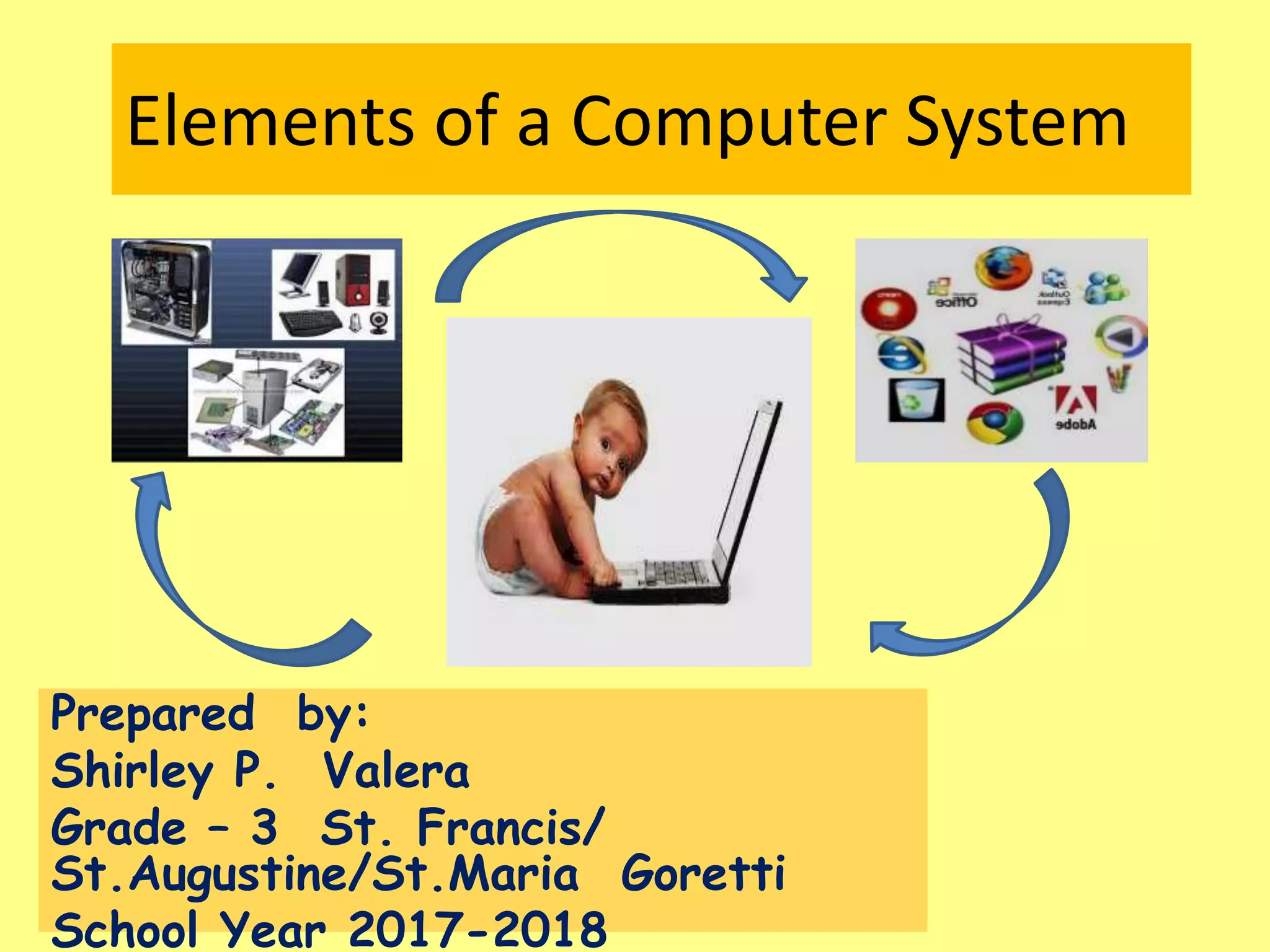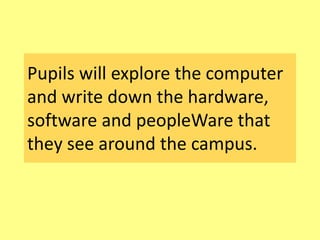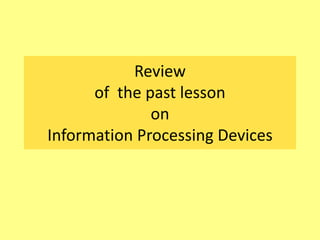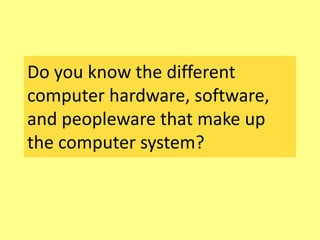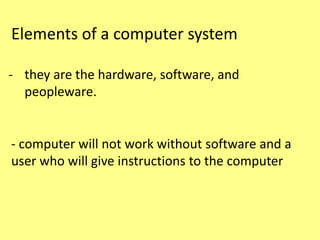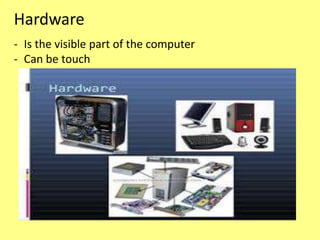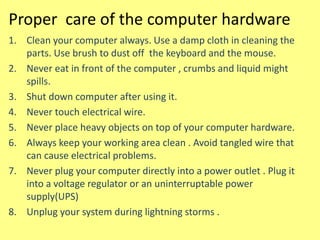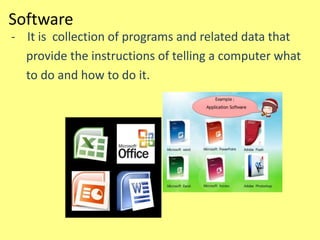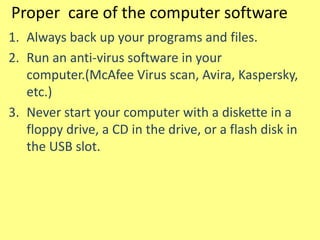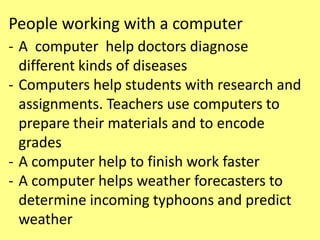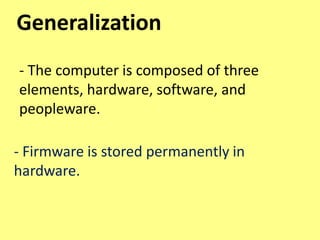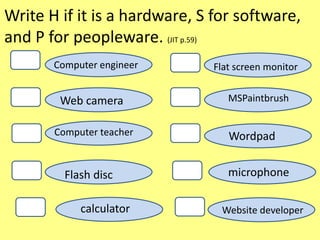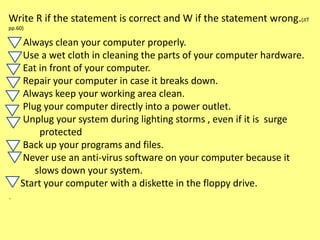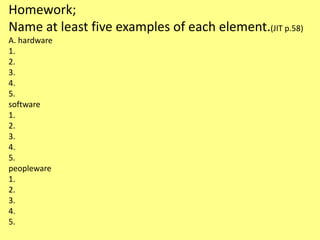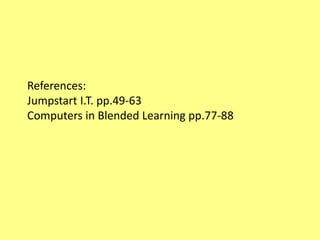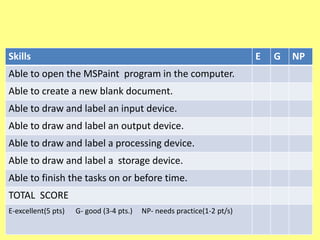This document provides information about the elements of a computer system including hardware, software, and peopleware. It defines each element and provides examples. It discusses the proper care of computer hardware and software. It also provides examples of people working with computers in different jobs and professions. The document is intended to teach students about the basic components and users of computer systems.