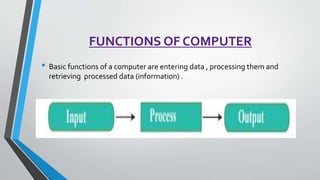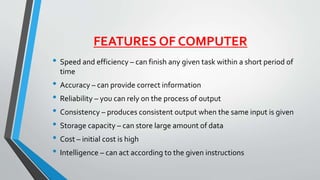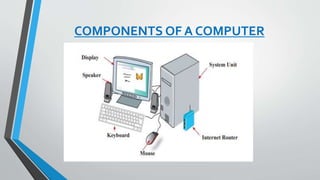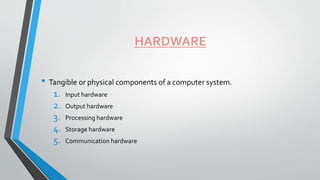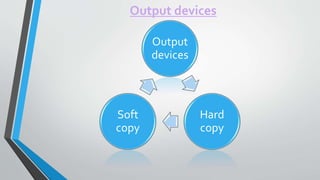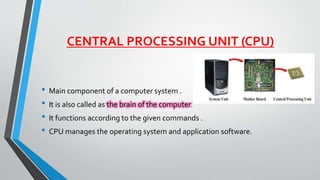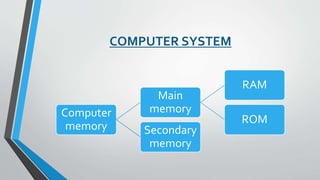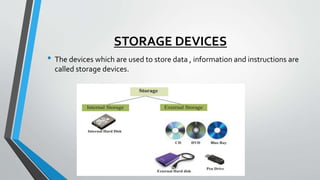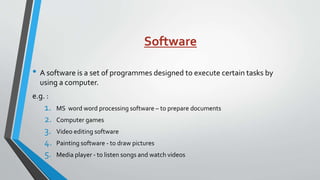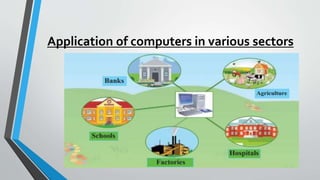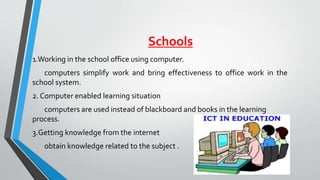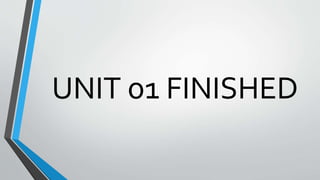The document defines a computer as an electronic device that can accept data as input, process it, and provide output. It then describes the basic functions of a computer as entering data, processing it, and retrieving processed information. Some key features of computers mentioned are speed, accuracy, reliability, consistency, large storage capacity, and ability to act intelligently according to instructions. The document also lists common input devices, output devices, and components of a computer system including hardware, software, firmware, and liveware. It provides examples of how computers are used in various sectors such as schools, banking, hospitals, factories, and agriculture.