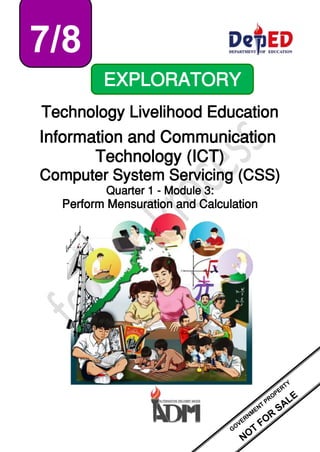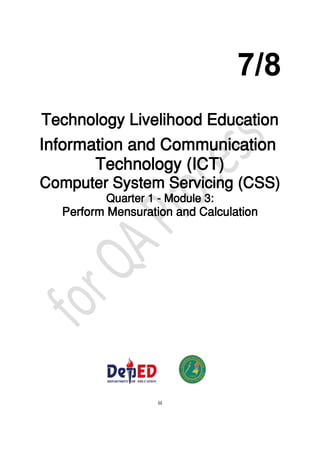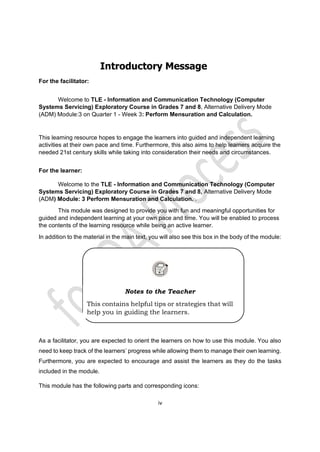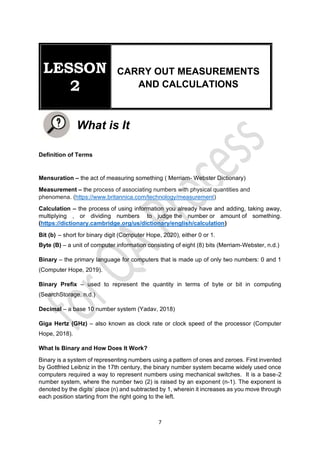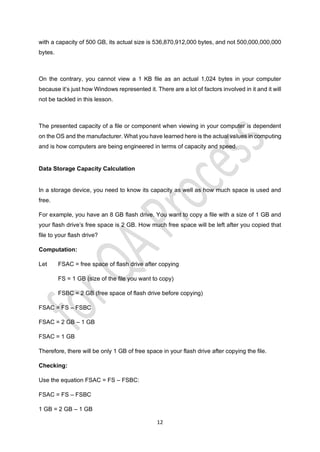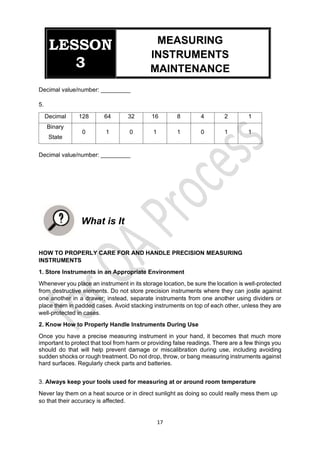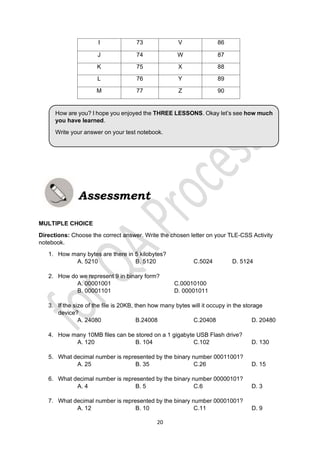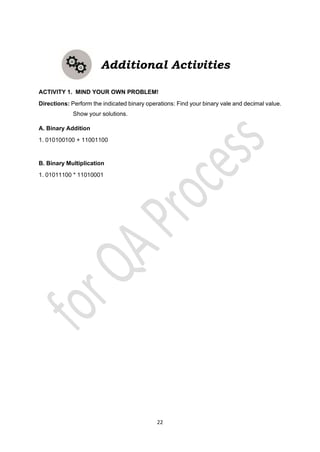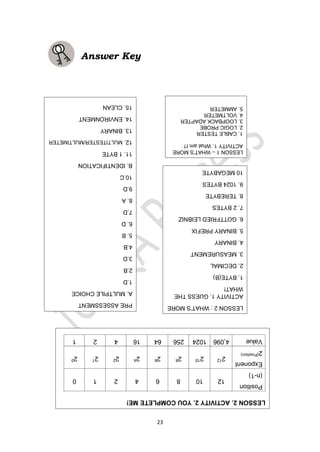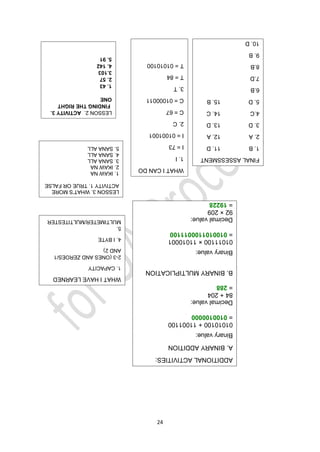This document discusses Technology Livelihood Education (TLE) - Information and
Communication Technology (Computer Systems Servicing) Exploratory Course for Grades 7
and 8. Specifically, it covers Module 3 on Performing Mensuration and Calculation.
The module aims to teach students how to identify objects or components to be measured,
convert decimal to binary, compute the actual storage capacity and speed of various devices,
and apply techniques to check conversions and computations. It also discusses maintaining
measuring instruments.
The document provides definitions for terms like mensuration, measurement, and calculation.
It also describes common measuring instruments used in computer system servicing like