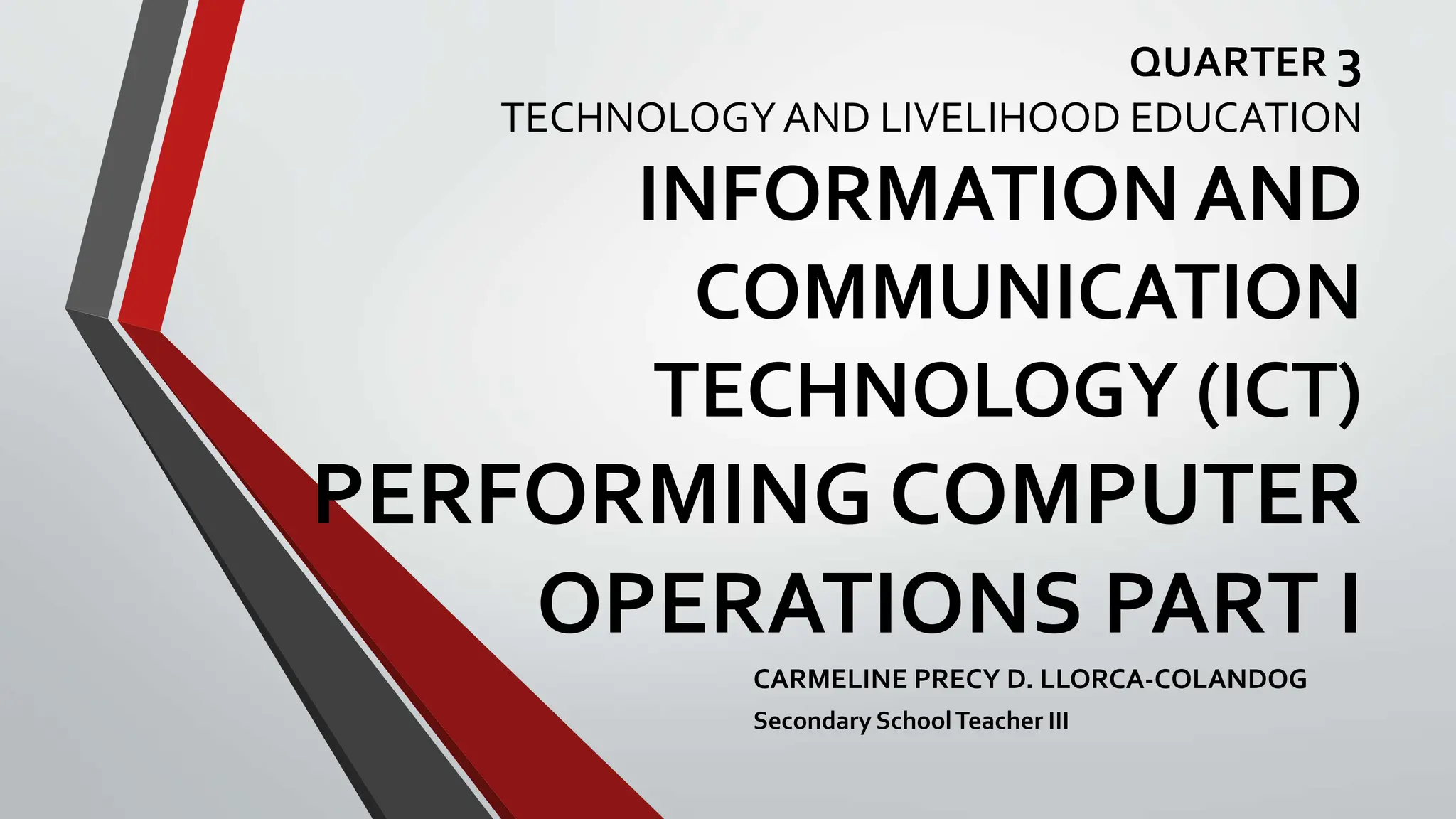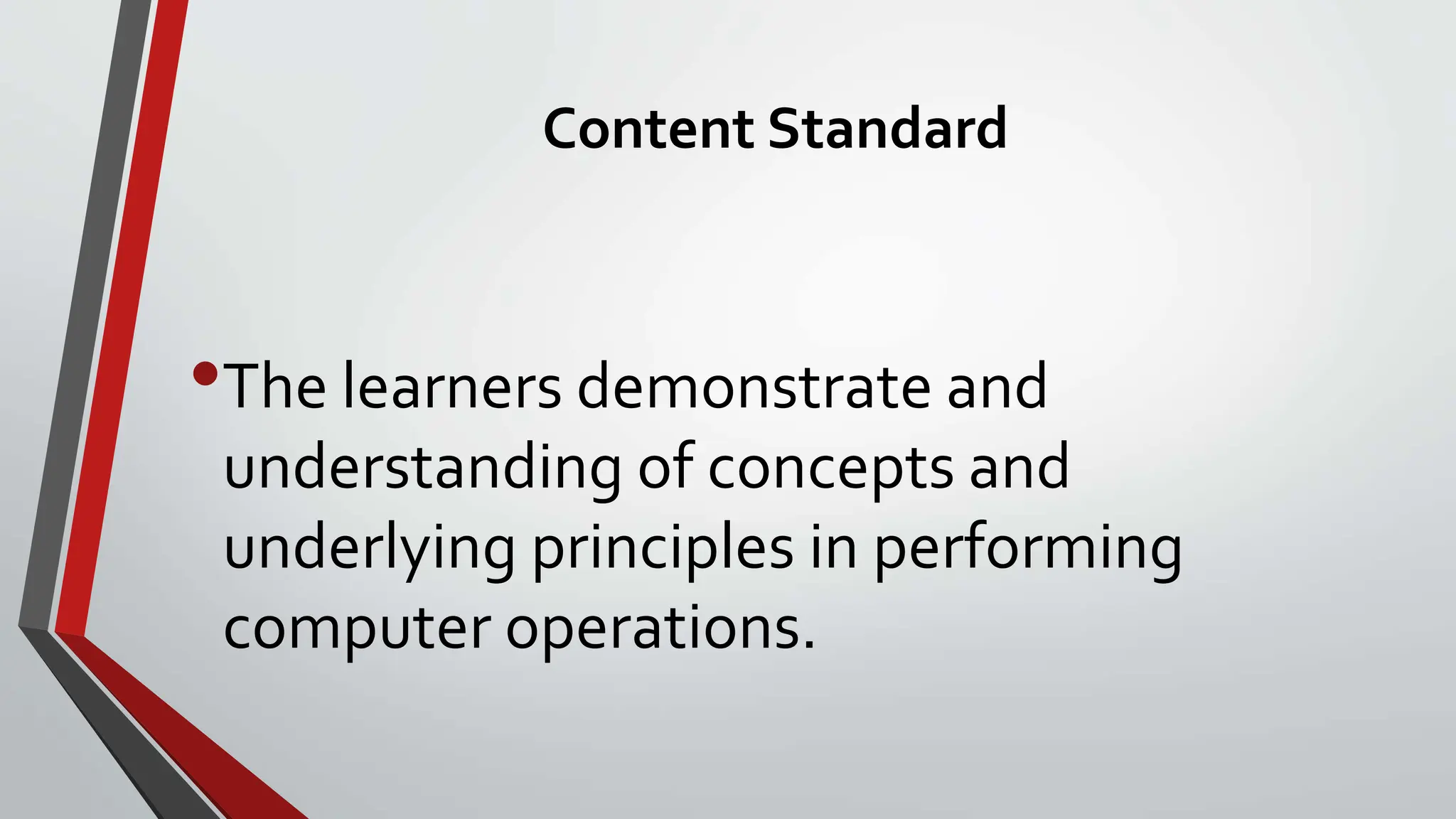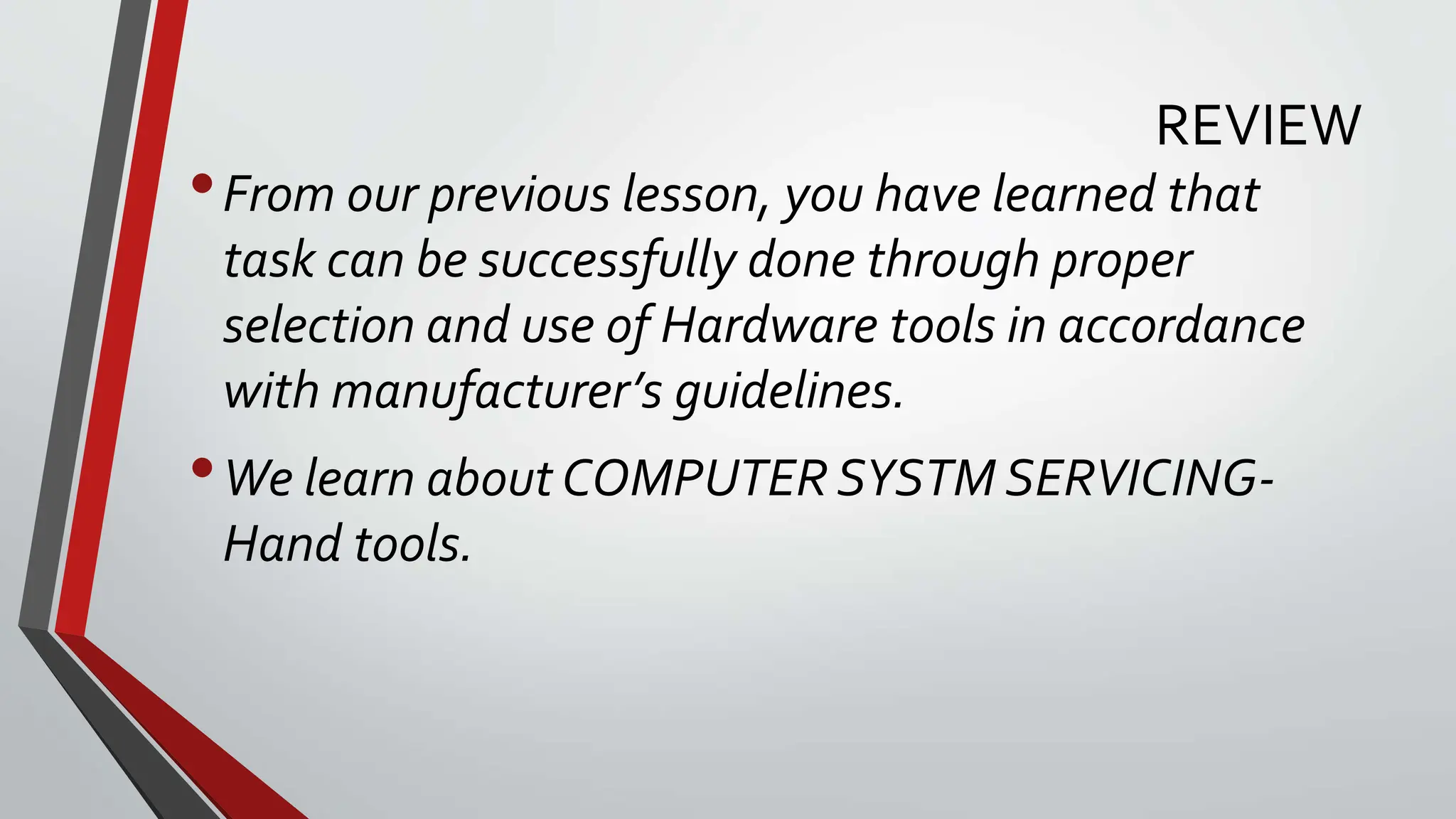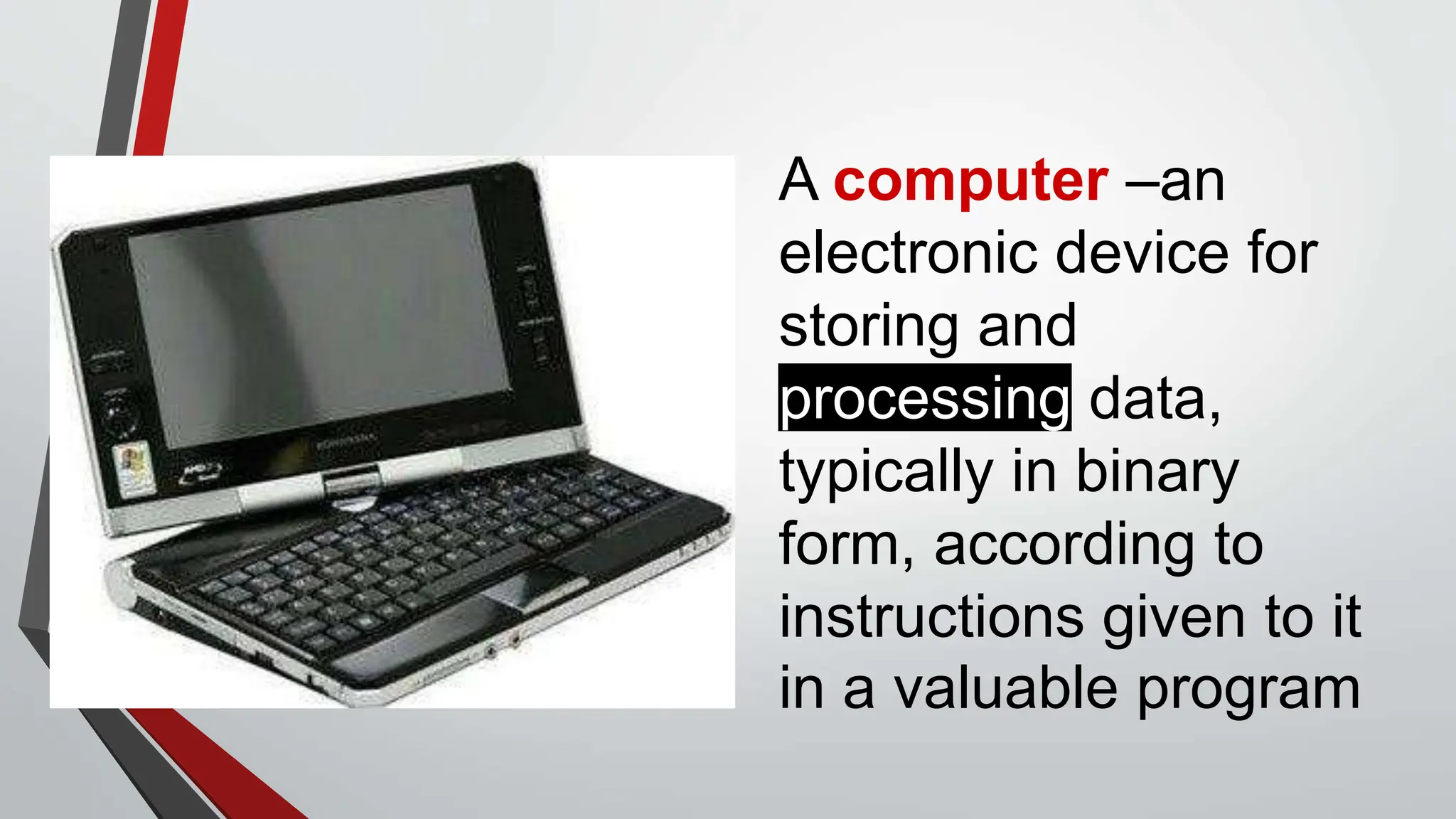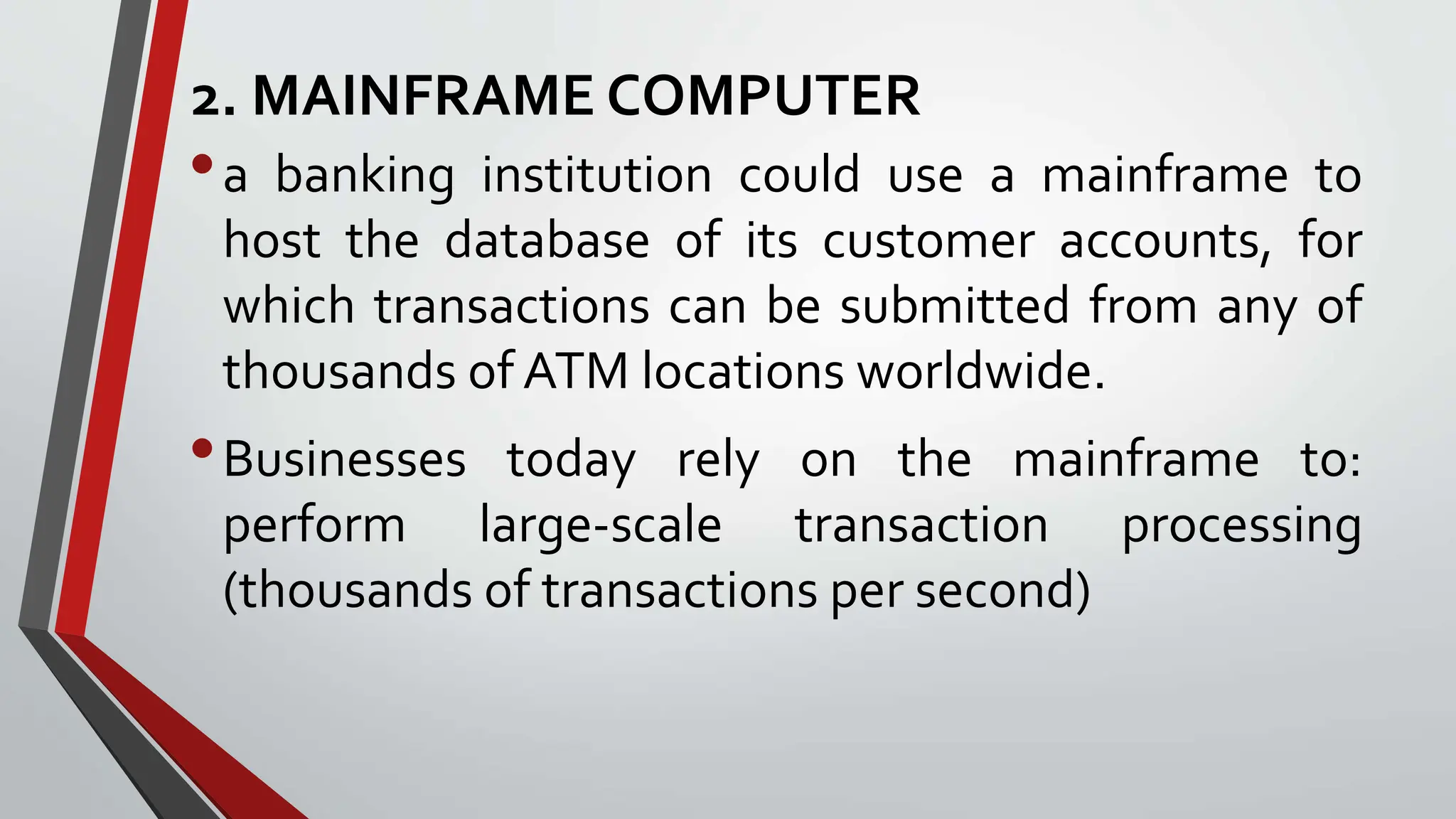The document provides an overview of computer operations and components. It discusses (1) the different types of computers like supercomputers, mainframes, and microcomputers; (2) the elements that make up a computer system including hardware, software, and peopleware; (3) examples of hardware components like input devices, output devices, processing devices, and storage devices; (4) examples of software like operating systems and application programs; and (5) the role of peopleware in computer development and use. The document uses examples, diagrams, and classroom activities to teach students about basic computer operations and systems.