Lecture 1
•Download as PPT, PDF•
2 likes•905 views
The document provides an overview of computer basics including: - The need for computer literacy in most workplaces to access information and advance careers. - Components of a computer system including hardware, software, and users. Hardware includes input/output devices and the central processing unit. - An explanation of what a computer is as a programmable electronic device that takes in data, processes it according to instructions, and provides information. - The main components of a computer system including the CPU, memory, secondary storage, and different types of software like system software, application software, and utility software.
Report
Share
Report
Share
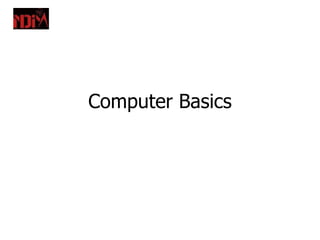
Recommended
Introduction to information technology lecture 1

Lecture Slides of Introduction to Information Technology. The lecture slides are based on the book of Brian K. Williams and Stacey C. Sawyers
Recommended
Introduction to information technology lecture 1

Lecture Slides of Introduction to Information Technology. The lecture slides are based on the book of Brian K. Williams and Stacey C. Sawyers
Introduction to Information Technology

Helpful Brief Introduction of computer and technology(Information Technology)
Understanding of Computer | Introduction | Computer In Business

Understanding of Computer | Introduction | Computer In Business
Hello,
I am Saad Hasan from Begum Rokeya University, Rangpur.
All the Information of this slide is collected from "Fundamentals of Computer" written by E Balagurusamy. Any one can use for his presentations.
>>>>> If You Need Me to Create Slide for You,then You can find me through this link : https://www.linkedin.com/in/saadh393/
Information Technology Basics

What is Information? What is Technology? What is Information Technology? Computers, Hardware and softwares
Basic concepts of information technology and the internet

1. Basic concept and terminology of information technology
2. WHAT IS INFORMATION
SYSTEM?
3. Evolution of computing technologies
4. What is Information Technology?
5. Emerging technologies in computing
6. Various Measures to secure data
7. ICT to solve problem
8. Importance of a Life-Long Learning to IT Professional
9. Impact of IT on Job Skills and Careers
10. Roles of Various Personnel in Computer Related Profession
Basic Concept of Computer

Basic Concept of Computer, Introduction, How does it work, Characteristics, Advantages, Disadvantages
Introduction to Information Technology

Introduction to Information Technology
Chapter 1: Information Technology, the Internet, and You
Essentials of Computers and Software
INTRODUCTION TO INFORMATION TECHNOLOGY SARASWATHI RAMALINGAM

COMPUTER BASIC MCQ,MCQ,Data Representation ,Programming Languages /Computer Languages ,Software: System Software , Application Software,SIMPLE MCQ,INTRODUCTION TO INFORMATION TECHNOLOGY,COMPUTER BASICS
More Related Content
What's hot
Introduction to Information Technology

Helpful Brief Introduction of computer and technology(Information Technology)
Understanding of Computer | Introduction | Computer In Business

Understanding of Computer | Introduction | Computer In Business
Hello,
I am Saad Hasan from Begum Rokeya University, Rangpur.
All the Information of this slide is collected from "Fundamentals of Computer" written by E Balagurusamy. Any one can use for his presentations.
>>>>> If You Need Me to Create Slide for You,then You can find me through this link : https://www.linkedin.com/in/saadh393/
Information Technology Basics

What is Information? What is Technology? What is Information Technology? Computers, Hardware and softwares
Basic concepts of information technology and the internet

1. Basic concept and terminology of information technology
2. WHAT IS INFORMATION
SYSTEM?
3. Evolution of computing technologies
4. What is Information Technology?
5. Emerging technologies in computing
6. Various Measures to secure data
7. ICT to solve problem
8. Importance of a Life-Long Learning to IT Professional
9. Impact of IT on Job Skills and Careers
10. Roles of Various Personnel in Computer Related Profession
Basic Concept of Computer

Basic Concept of Computer, Introduction, How does it work, Characteristics, Advantages, Disadvantages
Introduction to Information Technology

Introduction to Information Technology
Chapter 1: Information Technology, the Internet, and You
Essentials of Computers and Software
INTRODUCTION TO INFORMATION TECHNOLOGY SARASWATHI RAMALINGAM

COMPUTER BASIC MCQ,MCQ,Data Representation ,Programming Languages /Computer Languages ,Software: System Software , Application Software,SIMPLE MCQ,INTRODUCTION TO INFORMATION TECHNOLOGY,COMPUTER BASICS
What's hot (20)
Understanding of Computer | Introduction | Computer In Business

Understanding of Computer | Introduction | Computer In Business
Basic concepts of information technology and the internet

Basic concepts of information technology and the internet
TID Chapter 1 Introduction To Information Technology

TID Chapter 1 Introduction To Information Technology
INTRODUCTION TO INFORMATION TECHNOLOGY SARASWATHI RAMALINGAM

INTRODUCTION TO INFORMATION TECHNOLOGY SARASWATHI RAMALINGAM
Viewers also liked
Viewers also liked (8)
Similar to Lecture 1
Computer Hardware and Software Elements

Knowing the internal and external components of a Computer System.
An overview of the computer system

An Overview of the Computer System
What is a Computer?
Hardware
Software
Data
Users
A computer is an electronic device used to process data.
A computer can convert data into information that is useful to people.
A complete computer system includes four distinct parts:
A computer's hardware consists of electronic devices; the parts you can see and touch.
The term "device" refers to any piece of hardware used by the computer, such as a keyboard, monitor, modem, mouse, etc.
Bioinformatics

A computer consists of four major parts: the input, output, CPU (central processing unit), and memory. Input consists of anything you will add into the computer (microphone, keyboard, mouse, scanner), and output is how the computer gives back to you (think screen, speakers, etc.).
5 basic parts of a computer?
The hardware components—video card, processor, memory, motherboard and hard drive—are the same for all computer systems.
Central Processing Unit (CPU) The CPU is the "brains" of the computer. ...
Random Access Memory (RAM) RAM is variable in a computer. ...
Hard Drive. ...
Video Card. ...
Motherboard.
The processes that can be applied to data are of two types −
Arithmetic operations − Examples include calculations like addition, subtraction, differentials, square root, etc.
Logical operations − Examples include comparison operations like greater than, less than, equal to, opposite, etc.
Office automation

MS Office Course in Rawalpindi Islamabad
Computer and IT Knowledge is more essential for all fields of life. The main objective of Ms Office course to provide basic knowledge of Computer and IT, this course include all the necessary software use in office work. After the completion of this course students will able to do job as computer operator or go further in advance levels of IT. This course focus on ms office course, excel training, Microsoft office training, online excel training, we also provide ms excel tutorial, Microsoft excel training courses
Computer System.pptx

At the end of the lesson, you should be able to;
define system, computer, and computer system
Identify the components of the computer system
COMPUTER BASICS

This is about computer basic. This is helpful for understanding the basic information about computer, its working. Computer uses are discussed here
04. features hardware and software - ipo of computer

Basic training on computer and internet for all age group. Now learn computer and internet on your own and surprise your loved ones! :)
Lets Just Go For It! Wish you an Awesome Leaning Experience.
Subscribe to our YouTube channel: https://www.youtube.com/c/TimesRide?sub_confirmation=1
Our Official Website: http://timesride.com
Follow us:
Facebook: https://www.facebook.com/rs.agrawal.9026
Instagram: https://www.instagram.com/timesridenetwork/
Twitter: https://twitter.com/TimesRide
Pinterest: https://in.pinterest.com/ride0472/
Thank You
#AwesomeLearningExperience
#SmartQuickTips&Tricks #LeaningVideos #TimesRide #Keep Learning to Keep Winning!
Introduction to computer system

A computer is an electronic device, operating under the control of instructions stored in its own memory that can accept data (input), process the data according to specified rules, provide information (output), and store the information for future use
Similar to Lecture 1 (20)
BCS 100: Introduction to Computer Science Lesson 1

BCS 100: Introduction to Computer Science Lesson 1
Computer Systems Software and Hardware Grd 10.pptx

Computer Systems Software and Hardware Grd 10.pptx
04. features hardware and software - ipo of computer

04. features hardware and software - ipo of computer
More from Anshumali Singh
More from Anshumali Singh (15)
Recently uploaded
Unsubscribed: Combat Subscription Fatigue With a Membership Mentality by Head...

Unsubscribed: Combat Subscription Fatigue With a Membership Mentality by Head of Product, Amazon Games
UiPath Test Automation using UiPath Test Suite series, part 3

Welcome to UiPath Test Automation using UiPath Test Suite series part 3. In this session, we will cover desktop automation along with UI automation.
Topics covered:
UI automation Introduction,
UI automation Sample
Desktop automation flow
Pradeep Chinnala, Senior Consultant Automation Developer @WonderBotz and UiPath MVP
Deepak Rai, Automation Practice Lead, Boundaryless Group and UiPath MVP
When stars align: studies in data quality, knowledge graphs, and machine lear...

Keynote at DQMLKG workshop at the 21st European Semantic Web Conference 2024
De-mystifying Zero to One: Design Informed Techniques for Greenfield Innovati...

De-mystifying Zero to One: Design Informed Techniques for Greenfield Innovation With Your Product by VP of Product Design, Warner Music Group
From Daily Decisions to Bottom Line: Connecting Product Work to Revenue by VP...

From Daily Decisions to Bottom Line: Connecting Product Work to Revenue by VP of Product, Amplitude
Smart TV Buyer Insights Survey 2024 by 91mobiles.pdf

91mobiles recently conducted a Smart TV Buyer Insights Survey in which we asked over 3,000 respondents about the TV they own, aspects they look at on a new TV, and their TV buying preferences.
Bits & Pixels using AI for Good.........

A whirlwind tour of tech & AI for socio-environmental impact.
To Graph or Not to Graph Knowledge Graph Architectures and LLMs

Reflecting on new architectures for knowledge based systems in light of generative ai
UiPath Test Automation using UiPath Test Suite series, part 4

Welcome to UiPath Test Automation using UiPath Test Suite series part 4. In this session, we will cover Test Manager overview along with SAP heatmap.
The UiPath Test Manager overview with SAP heatmap webinar offers a concise yet comprehensive exploration of the role of a Test Manager within SAP environments, coupled with the utilization of heatmaps for effective testing strategies.
Participants will gain insights into the responsibilities, challenges, and best practices associated with test management in SAP projects. Additionally, the webinar delves into the significance of heatmaps as a visual aid for identifying testing priorities, areas of risk, and resource allocation within SAP landscapes. Through this session, attendees can expect to enhance their understanding of test management principles while learning practical approaches to optimize testing processes in SAP environments using heatmap visualization techniques
What will you get from this session?
1. Insights into SAP testing best practices
2. Heatmap utilization for testing
3. Optimization of testing processes
4. Demo
Topics covered:
Execution from the test manager
Orchestrator execution result
Defect reporting
SAP heatmap example with demo
Speaker:
Deepak Rai, Automation Practice Lead, Boundaryless Group and UiPath MVP
PHP Frameworks: I want to break free (IPC Berlin 2024)

In this presentation, we examine the challenges and limitations of relying too heavily on PHP frameworks in web development. We discuss the history of PHP and its frameworks to understand how this dependence has evolved. The focus will be on providing concrete tips and strategies to reduce reliance on these frameworks, based on real-world examples and practical considerations. The goal is to equip developers with the skills and knowledge to create more flexible and future-proof web applications. We'll explore the importance of maintaining autonomy in a rapidly changing tech landscape and how to make informed decisions in PHP development.
This talk is aimed at encouraging a more independent approach to using PHP frameworks, moving towards a more flexible and future-proof approach to PHP development.
State of ICS and IoT Cyber Threat Landscape Report 2024 preview

The IoT and OT threat landscape report has been prepared by the Threat Research Team at Sectrio using data from Sectrio, cyber threat intelligence farming facilities spread across over 85 cities around the world. In addition, Sectrio also runs AI-based advanced threat and payload engagement facilities that serve as sinks to attract and engage sophisticated threat actors, and newer malware including new variants and latent threats that are at an earlier stage of development.
The latest edition of the OT/ICS and IoT security Threat Landscape Report 2024 also covers:
State of global ICS asset and network exposure
Sectoral targets and attacks as well as the cost of ransom
Global APT activity, AI usage, actor and tactic profiles, and implications
Rise in volumes of AI-powered cyberattacks
Major cyber events in 2024
Malware and malicious payload trends
Cyberattack types and targets
Vulnerability exploit attempts on CVEs
Attacks on counties – USA
Expansion of bot farms – how, where, and why
In-depth analysis of the cyber threat landscape across North America, South America, Europe, APAC, and the Middle East
Why are attacks on smart factories rising?
Cyber risk predictions
Axis of attacks – Europe
Systemic attacks in the Middle East
Download the full report from here:
https://sectrio.com/resources/ot-threat-landscape-reports/sectrio-releases-ot-ics-and-iot-security-threat-landscape-report-2024/
LF Energy Webinar: Electrical Grid Modelling and Simulation Through PowSyBl -...

Do you want to learn how to model and simulate an electrical network from scratch in under an hour?
Then welcome to this PowSyBl workshop, hosted by Rte, the French Transmission System Operator (TSO)!
During the webinar, you will discover the PowSyBl ecosystem as well as handle and study an electrical network through an interactive Python notebook.
PowSyBl is an open source project hosted by LF Energy, which offers a comprehensive set of features for electrical grid modelling and simulation. Among other advanced features, PowSyBl provides:
- A fully editable and extendable library for grid component modelling;
- Visualization tools to display your network;
- Grid simulation tools, such as power flows, security analyses (with or without remedial actions) and sensitivity analyses;
The framework is mostly written in Java, with a Python binding so that Python developers can access PowSyBl functionalities as well.
What you will learn during the webinar:
- For beginners: discover PowSyBl's functionalities through a quick general presentation and the notebook, without needing any expert coding skills;
- For advanced developers: master the skills to efficiently apply PowSyBl functionalities to your real-world scenarios.
Slack (or Teams) Automation for Bonterra Impact Management (fka Social Soluti...

Sidekick Solutions uses Bonterra Impact Management (fka Social Solutions Apricot) and automation solutions to integrate data for business workflows.
We believe integration and automation are essential to user experience and the promise of efficient work through technology. Automation is the critical ingredient to realizing that full vision. We develop integration products and services for Bonterra Case Management software to support the deployment of automations for a variety of use cases.
This video focuses on the notifications, alerts, and approval requests using Slack for Bonterra Impact Management. The solutions covered in this webinar can also be deployed for Microsoft Teams.
Interested in deploying notification automations for Bonterra Impact Management? Contact us at sales@sidekicksolutionsllc.com to discuss next steps.
Builder.ai Founder Sachin Dev Duggal's Strategic Approach to Create an Innova...

In today's fast-changing business world, Companies that adapt and embrace new ideas often need help to keep up with the competition. However, fostering a culture of innovation takes much work. It takes vision, leadership and willingness to take risks in the right proportion. Sachin Dev Duggal, co-founder of Builder.ai, has perfected the art of this balance, creating a company culture where creativity and growth are nurtured at each stage.
Empowering NextGen Mobility via Large Action Model Infrastructure (LAMI): pav...

Empowering NextGen Mobility via Large Action Model Infrastructure (LAMI)
GDG Cloud Southlake #33: Boule & Rebala: Effective AppSec in SDLC using Deplo...

Effective Application Security in Software Delivery lifecycle using Deployment Firewall and DBOM
The modern software delivery process (or the CI/CD process) includes many tools, distributed teams, open-source code, and cloud platforms. Constant focus on speed to release software to market, along with the traditional slow and manual security checks has caused gaps in continuous security as an important piece in the software supply chain. Today organizations feel more susceptible to external and internal cyber threats due to the vast attack surface in their applications supply chain and the lack of end-to-end governance and risk management.
The software team must secure its software delivery process to avoid vulnerability and security breaches. This needs to be achieved with existing tool chains and without extensive rework of the delivery processes. This talk will present strategies and techniques for providing visibility into the true risk of the existing vulnerabilities, preventing the introduction of security issues in the software, resolving vulnerabilities in production environments quickly, and capturing the deployment bill of materials (DBOM).
Speakers:
Bob Boule
Robert Boule is a technology enthusiast with PASSION for technology and making things work along with a knack for helping others understand how things work. He comes with around 20 years of solution engineering experience in application security, software continuous delivery, and SaaS platforms. He is known for his dynamic presentations in CI/CD and application security integrated in software delivery lifecycle.
Gopinath Rebala
Gopinath Rebala is the CTO of OpsMx, where he has overall responsibility for the machine learning and data processing architectures for Secure Software Delivery. Gopi also has a strong connection with our customers, leading design and architecture for strategic implementations. Gopi is a frequent speaker and well-known leader in continuous delivery and integrating security into software delivery.
Connector Corner: Automate dynamic content and events by pushing a button

Here is something new! In our next Connector Corner webinar, we will demonstrate how you can use a single workflow to:
Create a campaign using Mailchimp with merge tags/fields
Send an interactive Slack channel message (using buttons)
Have the message received by managers and peers along with a test email for review
But there’s more:
In a second workflow supporting the same use case, you’ll see:
Your campaign sent to target colleagues for approval
If the “Approve” button is clicked, a Jira/Zendesk ticket is created for the marketing design team
But—if the “Reject” button is pushed, colleagues will be alerted via Slack message
Join us to learn more about this new, human-in-the-loop capability, brought to you by Integration Service connectors.
And...
Speakers:
Akshay Agnihotri, Product Manager
Charlie Greenberg, Host
Mission to Decommission: Importance of Decommissioning Products to Increase E...

Mission to Decommission: Importance of Decommissioning Products to Increase Enterprise-Wide Efficiency by VP Data Platform, American Express
Knowledge engineering: from people to machines and back

Keynote at the 21st European Semantic Web Conference
Recently uploaded (20)
Unsubscribed: Combat Subscription Fatigue With a Membership Mentality by Head...

Unsubscribed: Combat Subscription Fatigue With a Membership Mentality by Head...
UiPath Test Automation using UiPath Test Suite series, part 3

UiPath Test Automation using UiPath Test Suite series, part 3
When stars align: studies in data quality, knowledge graphs, and machine lear...

When stars align: studies in data quality, knowledge graphs, and machine lear...
De-mystifying Zero to One: Design Informed Techniques for Greenfield Innovati...

De-mystifying Zero to One: Design Informed Techniques for Greenfield Innovati...
From Daily Decisions to Bottom Line: Connecting Product Work to Revenue by VP...

From Daily Decisions to Bottom Line: Connecting Product Work to Revenue by VP...
Smart TV Buyer Insights Survey 2024 by 91mobiles.pdf

Smart TV Buyer Insights Survey 2024 by 91mobiles.pdf
To Graph or Not to Graph Knowledge Graph Architectures and LLMs

To Graph or Not to Graph Knowledge Graph Architectures and LLMs
UiPath Test Automation using UiPath Test Suite series, part 4

UiPath Test Automation using UiPath Test Suite series, part 4
PHP Frameworks: I want to break free (IPC Berlin 2024)

PHP Frameworks: I want to break free (IPC Berlin 2024)
State of ICS and IoT Cyber Threat Landscape Report 2024 preview

State of ICS and IoT Cyber Threat Landscape Report 2024 preview
LF Energy Webinar: Electrical Grid Modelling and Simulation Through PowSyBl -...

LF Energy Webinar: Electrical Grid Modelling and Simulation Through PowSyBl -...
Slack (or Teams) Automation for Bonterra Impact Management (fka Social Soluti...

Slack (or Teams) Automation for Bonterra Impact Management (fka Social Soluti...
Builder.ai Founder Sachin Dev Duggal's Strategic Approach to Create an Innova...

Builder.ai Founder Sachin Dev Duggal's Strategic Approach to Create an Innova...
Empowering NextGen Mobility via Large Action Model Infrastructure (LAMI): pav...

Empowering NextGen Mobility via Large Action Model Infrastructure (LAMI): pav...
GDG Cloud Southlake #33: Boule & Rebala: Effective AppSec in SDLC using Deplo...

GDG Cloud Southlake #33: Boule & Rebala: Effective AppSec in SDLC using Deplo...
Connector Corner: Automate dynamic content and events by pushing a button

Connector Corner: Automate dynamic content and events by pushing a button
Mission to Decommission: Importance of Decommissioning Products to Increase E...

Mission to Decommission: Importance of Decommissioning Products to Increase E...
Knowledge engineering: from people to machines and back

Knowledge engineering: from people to machines and back
Lecture 1
- 2. Objective Upon completion of this lecture you will understand: • Need of Computer Literacy • What is a Computer? • Its advantages over the manual system. • Components of a computer system.
- 3. Need For Computer Literacy In most places of business, a computer is standard. • Bank - to look up account information. • Library - card catalog — to use a computerized database. • Doctors' offices - to store patient information. • It will help in getting a job and it will help you advance in your career. • Computer literacy does not mean you need to know how to use every single piece of software. • It does not mean you need to know how to write programs or network of computers. • You just need to know some basics — how to save and open a file, how to use a word processing program, and how to send and receive email. • Having some sort of level of comfort around computers rather than a look of fear.
- 4. Application of Computer System Today computer is used almost in every field. For example. It is used in • Banks • Railways • Hospitals • Airports • Schools/Colleges and many more……..
- 5. What is Computer? A computer is programmable electronic device which inputs data, processes it, giving information according to the instructions provided. Computer System Data Information PROCESSING Example: Data is marks of 60 students. Process to find highest scorer. Information is the name of topper.
- 6. Components of Computer System What is the difference between the computer and computer system? Computer refers to the actual physical electronic device. Whereas the computer system includes following: • Hardware – any physical component which we can touch/see. • Software – data contained in the hardware, similar to songs in audio cassette . • Live ware (user) – the computer operator
- 8. Computer Hardware We can classify the computer hardware as: • Input Devices – those devices which are used for entering data to the computer. Example: Keyboard, Mouse, Scanner, Web camera etc. • Output Devices – those devices on which we obtain information out from the computer. Example: Monitor, Printer. • Central Processing Unit – central unit which does all the processing, accepts data from input device and send processed data to the output device.
- 9. CPU CPU I O CU ALU N U P T U P T Memory (RAM) U T Secondary Storage
- 10. Continued…. Have you seen CPU? If so how it looks like? Ans: It looks like BOX No, You are talking about cabinet, which includes following: Processor RAM/ROM Floppy Disk Drive Hard Disk Drive CD Drive Power Supply Unit Mother Board Data Buses Ports
- 12. Types of Computer Software Computer software can be categorized into following two categories: 1. System Software: includes those software that help in better utilization hardware resources. Example Operating System, Compiler, Disk Drivers etc. 2. Application Software: includes those software that helps in performing a particular task such as creating a document, preparing a presentation. These are general purpose software's. Example: Ms-Word, Excel, Power Point, etc. 3. Utility Software: includes those software that generally comes along with operating system used to perform basic activities. Example: Disk Format Utility, Disk Defragmenter Utility, etc. 4. Customized Software : includes software which are specially designed for a particular group of users. Example: Software for a bank, hospital, business organization, etc.
