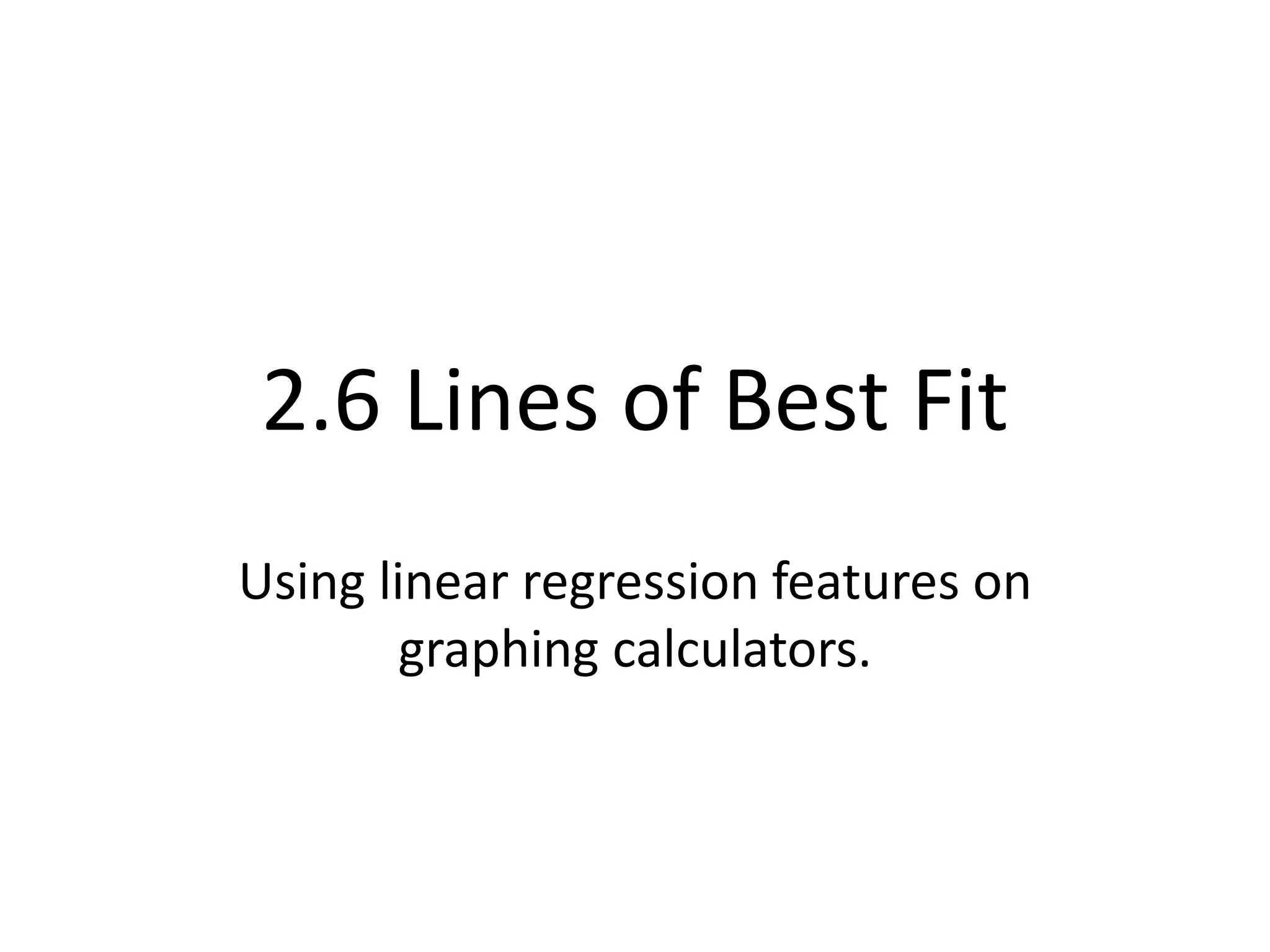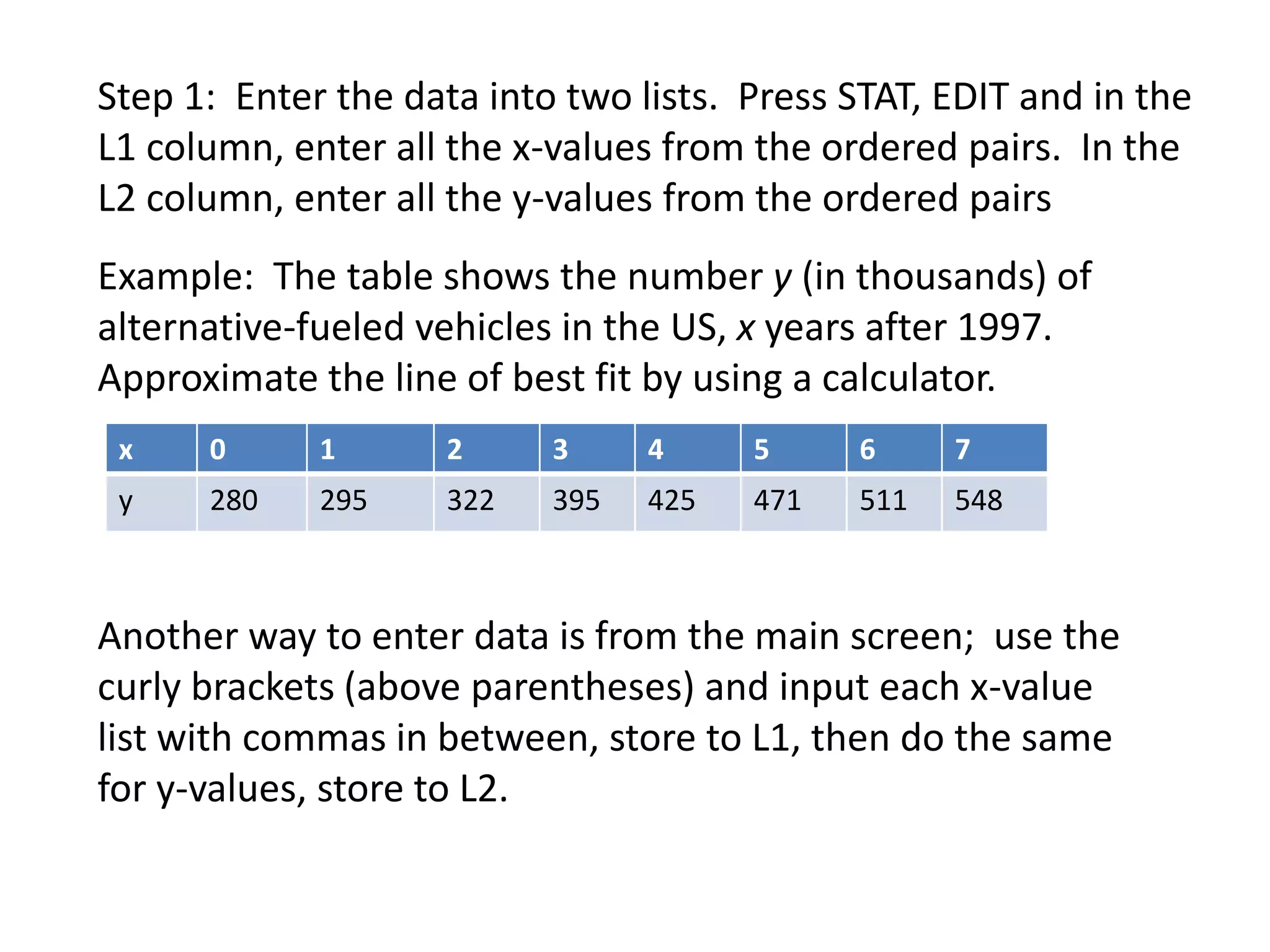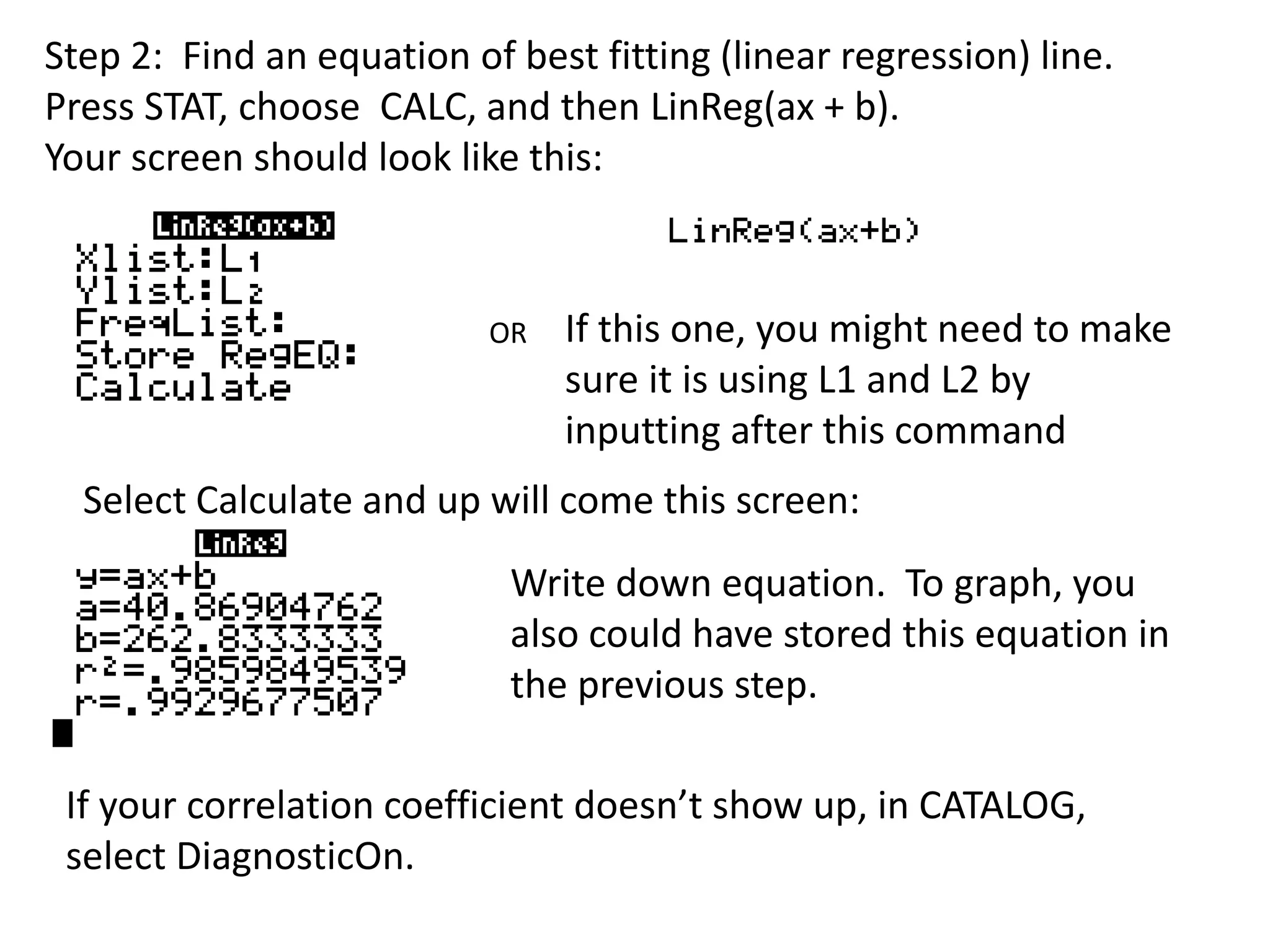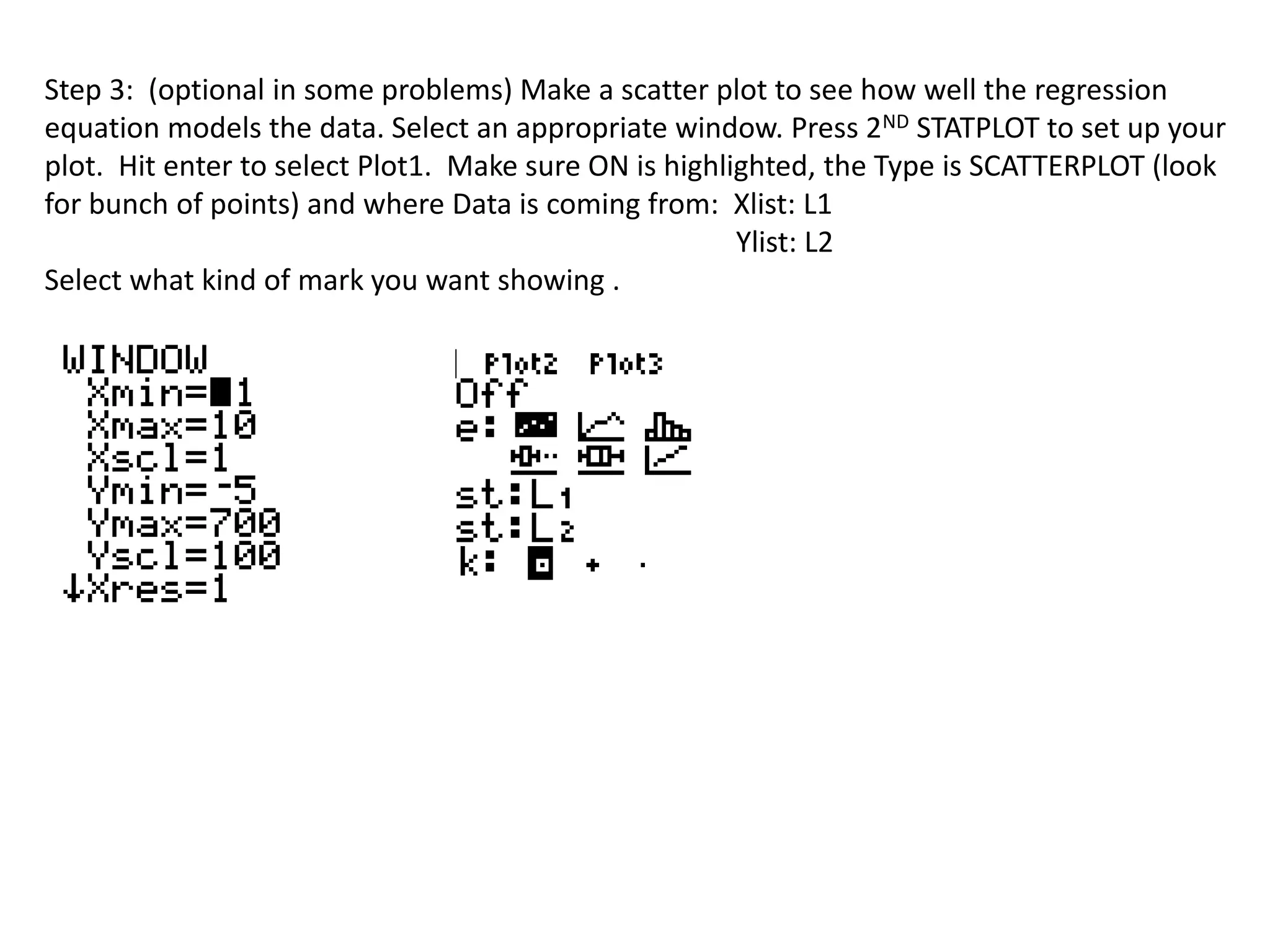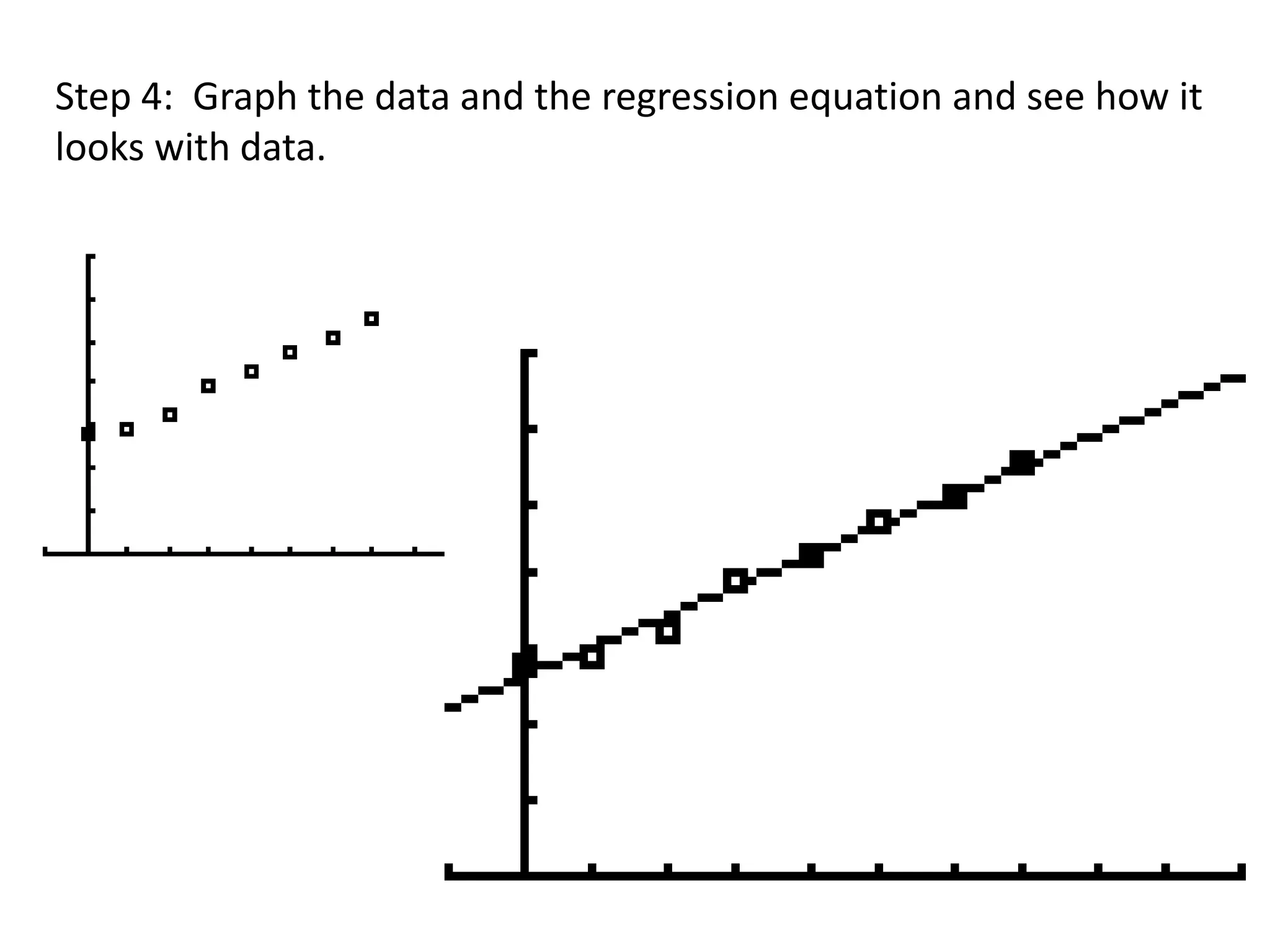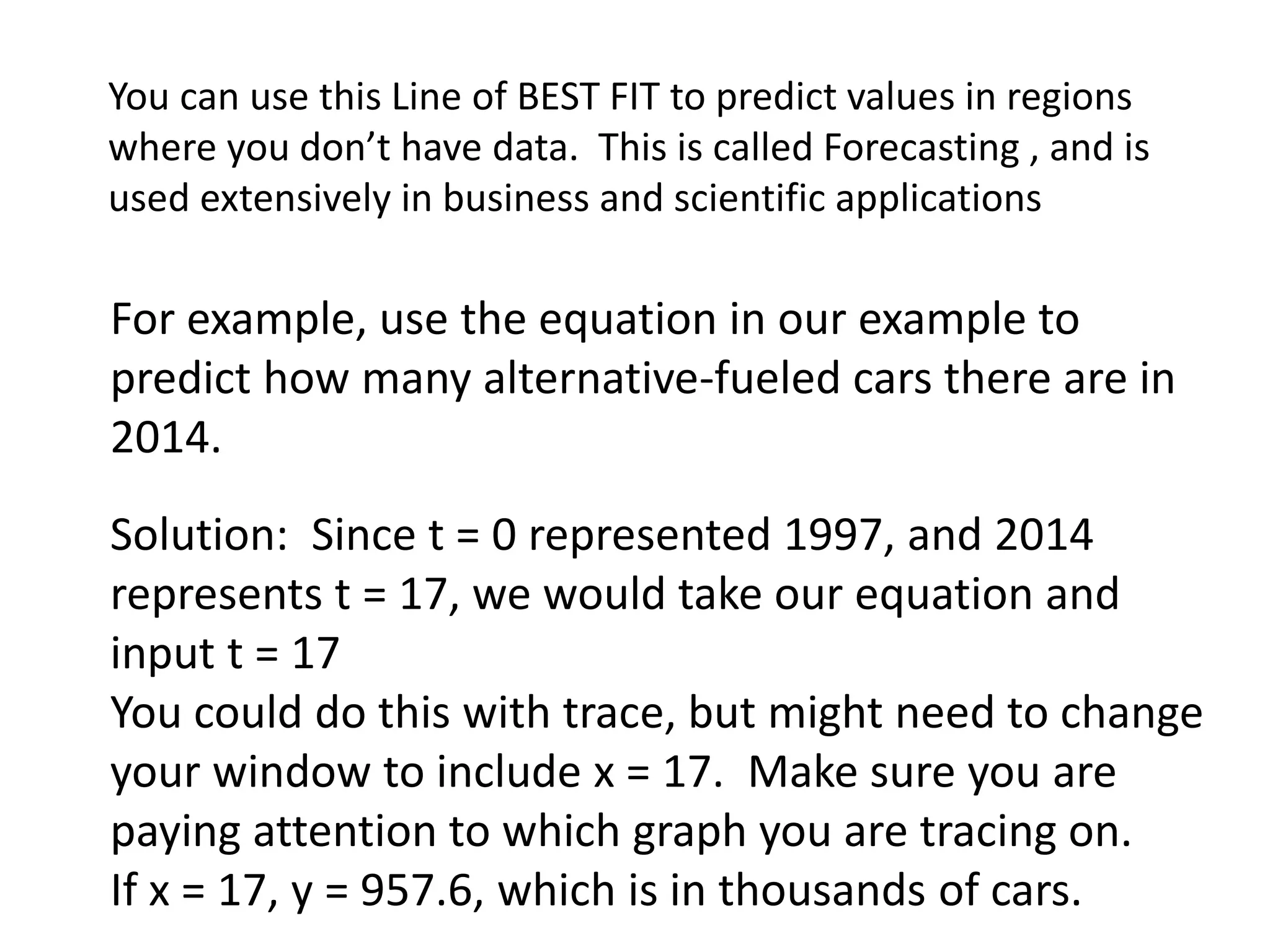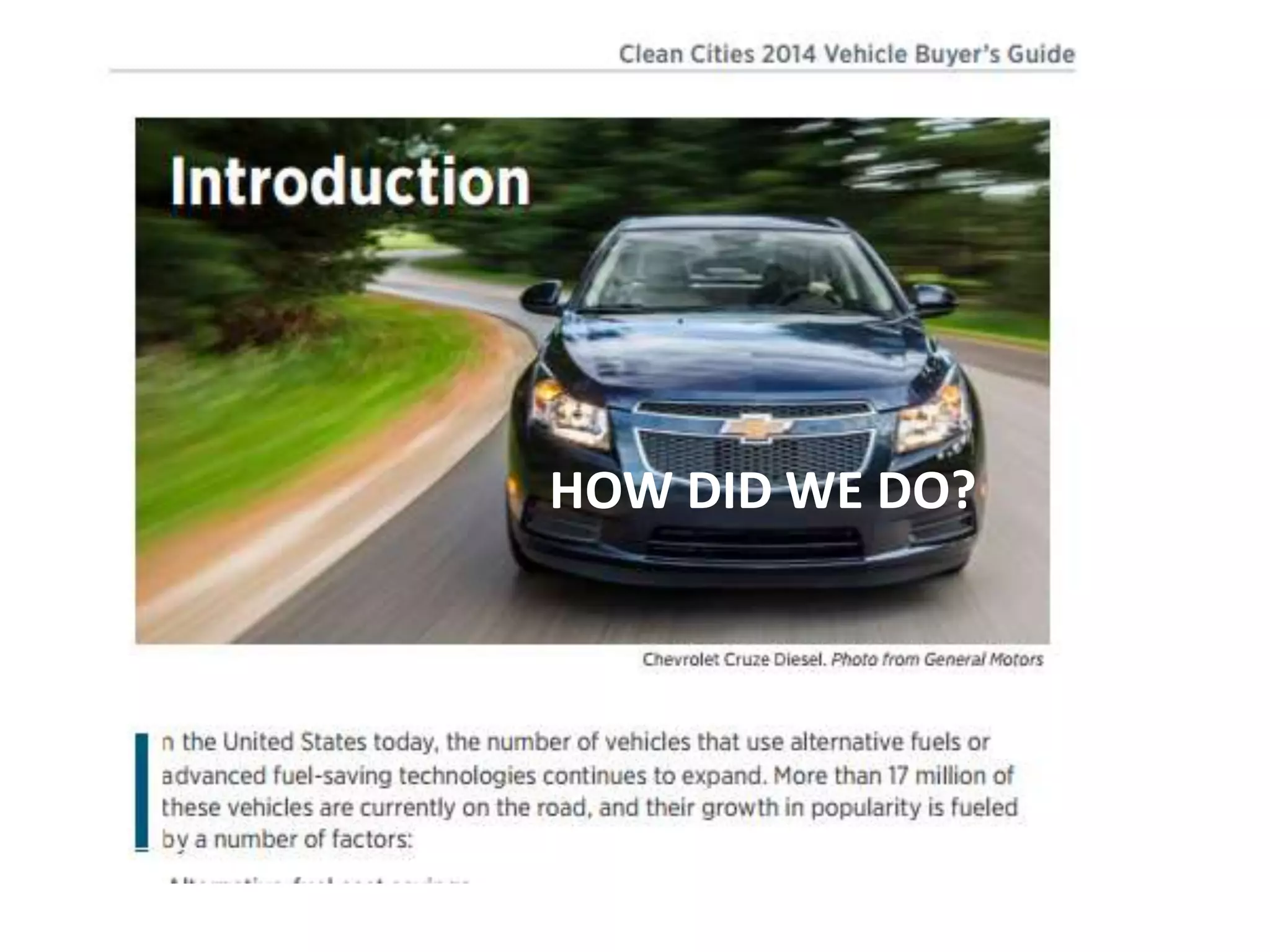This document provides instructions for using a graphing calculator to perform linear regression on a dataset and find the line of best fit. It describes entering paired x and y data values into separate lists, using the LinReg(ax+b) function to determine the regression equation, optionally creating a scatter plot of the original data and regression line, and using the line equation to forecast values. As an example, it analyzes a dataset of alternative-fueled vehicles in the US from 1997 to predict the number in 2014.